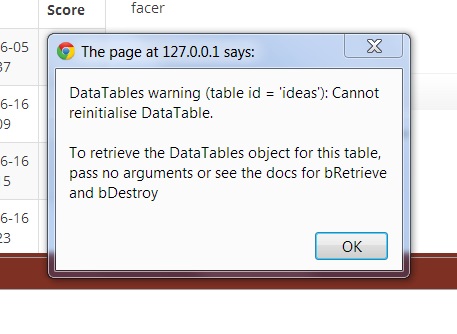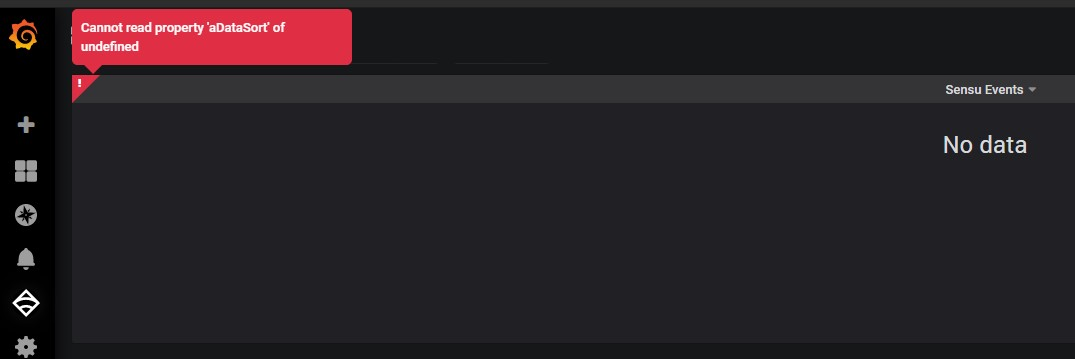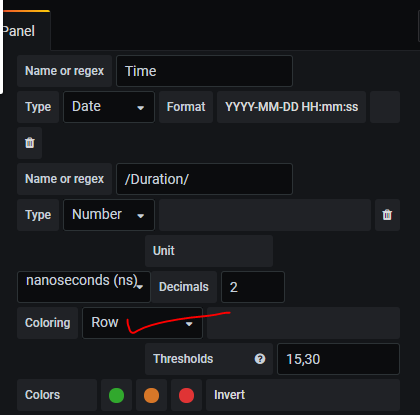DataTables has a wide range of configuration options which can be used to customise the table at initialisation time, but only at initialisation time. After a DataTable has been initialised any attempt to use these options will result in an error.
Meaning
Simply put, DataTables does not allow initialisation options to be altered at any time other than at initialisation time. Any manipulation of the table after initialisation must be done through the API and trying to set the initialisation options once the table has already been initialised will result in the error:
DataTables warning: table id=
{id}— Cannot reinitialise DataTable.
where {id} is replaced with the DOM id of the table that has triggered the error.
Diagnosis
This error is triggered by passing in options to a DataTables constructor object when the DataTable instance for the selected node has already been initialised. For example:
$('#example').dataTable( {
paging: false
} );
$('#example').dataTable( {
searching: false
} );
will result in an error when the second block of code is run, since #example is already initialised as a DataTable.
Resolution
There are a number of ways that this error can crop up in code, so there also a number of different methods that can be used to resolve the issue, depending upon exactly what you are trying to achieve.
Single initialisation
If you want to make use of multiple DataTables initialisation options, simply apply them all together to the table. In the case of the example error above, where we try to disable paging and searching we would use:
$('#example').dataTable( {
paging: false,
searching: false
} );
For more information on initialisation of DataTables and the options available, please refer to the initialisation options manual.
Object instance retrieval
This error can often occur when trying to obtain a reference to the DataTable for working with the API. For example, you might have a function which will always try to create a DataTable instance by passing in options when created. Then you make a modification which calls this function on a table which has already been initialised and you get this error.
In such a case, you will want to use the $.fn.dataTable.isDataTable() static method. This can be used to check if a table is a DataTable or not already:
if ( $.fn.dataTable.isDataTable( '#example' ) ) {
table = $('#example').DataTable();
}
else {
table = $('#example').DataTable( {
paging: false
} );
}
retrieve
In acknowledgement that the above code structure isn’t always particularly attractive, DataTables has a retrieve option which can be used to tell DataTables that you are aware that the initialisation options can’t be changed after initialisation, and that should that occur, that you just want the DataTable instance to be returned.
This optional parameter can provide a short-cut to the explicit check using $.fn.dataTable.isDataTable() as above when obtaining a DataTables instance:
table = $('#example').DataTable( {
retrieve: true,
paging: false
} );
destroy
Sometimes you really will want to change the initialisation parameters of the table for cases where the API simply doesn’t provide the options that you need. This can be done in one of two different ways, each of which are essentially the same, but with an explicit method and short-cut option, as above.
The basis for altering the initialisation parameters, is that you need to destroy the old table and then create a new one with your new options. This has a very significant performance hit on the page, since a lot of calculations and DOM manipulation is involved, so if you can avoid this, and use the API, that is very strongly encouraged!
DataTables provides a destroy() method to destroy an old table, so you would be able to initialise a new one in its place. For example:
table = $('#example').DataTable( {
paging: false
} );
table.destroy();
table = $('#example').DataTable( {
searching: false
} );
Note that paging will be enabled in the second initialisation here as it is a completely new DataTable and paging is not explicitly disabled!
As a short-cut, like the retrieve option, there is also a destroy option that can be used to DataTables that you know that it is going to destroy the existing table to apply the new options. As such, the above destroy example could be shortened to be:
$('#example').DataTable( {
paging: false
} );
$('#example').DataTable( {
destroy: true,
searching: false
} );
The retrieve and destroy options are mutually exclusive and cannot be used together (doing so will result in undefined behaviour).
Reason
The reason that DataTables initialisation options cannot be changed dynamically after initialisation is that it would add a large amount of code to the core code base to add this ability (for example dynamically enabling and disabling scrolling would be quite complex). The result is that this ability is not available to keep the DataTables core code as lean as possible. As noted above, if it is essential for you to be able to dynamically enable and disable features, the destroy option can be used, noting the performance impact that this will have.
I am working with datatables example and getting an error like this when loading page:
Datatables warning(table id = ‘example’): cannot reinitialise data table.
To retrieve the DataTables object for this table, pass no arguments or see the docs for bRetrieve and bDestroy.
I was trying to test the fnRowCallback
<%@ page language="java" contentType="text/html; charset=ISO-8859-1"
pageEncoding="ISO-8859-1"%>
<!DOCTYPE html PUBLIC "-//W3C//DTD HTML 4.01 Transitional//EN" "http://www.w3.org/TR/html4/loose.dtd">
<html>
<head>
<meta http-equiv="content-type" content="text/html; charset=utf-8" />
<title>DataTables live example</title>
<script type="text/javascript" charset="utf-8" src="DataTables/media/js/jquery.js"></script>
<script class="jsbin" src="http://datatables.net/download/build/jquery.dataTables.nightly.js"></script>
<style type="text/css">
@import "DataTables/media/css/demo_table.css";
</style>
</head>
<body id="dt_example">
<script>
$(document).ready(function() {
$('#example').dataTable();
} );
$(document).ready( function() {
$('#example').dataTable( {
"fnRowCallback": function( nRow, aData, iDisplayIndex, iDisplayIndexFull ) {
// Bold the grade for all 'A' grade browsers
if ( aData[4] == "A" )
{
$('td:eq(4)', nRow).html( '<b>A</b>' );
}
}
} );
} );
</script>
<div id="container">
<h1>Live example</h1>
<table cellpadding="0" cellspacing="0" border="0" class="display" id="example">
<thead>
<tr>
<th>Rendering engine</th>
<th>Browser</th>
<th>Platform(s)</th>
<th>Engine version</th>
<th>CSS grade</th>
</tr>
</thead>
<tbody>
<tr class="odd gradeX">
<td>Trident</td>
<td>Internet Explorer 4.0</td>
<td>Win 95+</td>
<td class="center"> 4</td>
<td class="center">X</td>
</tr>
<tr class="even gradeC">
<td>Trident</td>
<td>Internet Explorer 5.0</td>
<td>Win 95+</td>
<td class="center">5</td>
<td class="center">C</td>
</tr>
<tr class="odd gradeA">
<td>Trident</td>
<td>Internet Explorer 5.5</td>
<td>Win 95+</td>
<td class="center">5.5</td>
<td class="center">A</td>
</tr>
<tr class="even gradeA">
<td>Trident</td>
<td>Internet Explorer 6</td>
<td>Win 98+</td>
<td class="center">6</td>
<td class="center">A</td>
</tr>
<tr class="odd gradeA">
<td>Trident</td>
<td>Internet Explorer 7</td>
<td>Win XP SP2+</td>
<td class="center">7</td>
<td class="center">A</td>
</tr>
<tr class="even gradeA">
<td>Trident</td>
<td>AOL browser (AOL desktop)</td>
<td>Win XP</td>
<td class="center">6</td>
<td class="center">A</td>
</tr>
<tr class="gradeA">
<td>Gecko</td>
<td>Firefox 1.0</td>
<td>Win 98+ / OSX.2+</td>
<td class="center">1.7</td>
<td class="center">A</td>
</tr>
<tr class="gradeA">
<td>Gecko</td>
<td>Firefox 1.5</td>
<td>Win 98+ / OSX.2+</td>
<td class="center">1.8</td>
<td class="center">A</td>
</tr>
</tbody>
<tfoot>
<tr>
<th>Rendering engine</th>
<th>Browser</th>
<th>Platform(s)</th>
<th>Engine version</th>
<th>CSS grade</th>
</tr>
</tfoot>
</table>
</div>
</body>
</html>
What am i doing wrong in this?
asked Dec 4, 2012 at 17:42
1
Try adding «bDestroy»: true to the options object literal, e.g.
$('#dataTable').dataTable({
...
....
"bDestroy": true
});
Source: iodocs.com
or Remove the first:
$(document).ready(function() {
$('#example').dataTable();
} );
In your case is the best option vjk.
answered Dec 19, 2013 at 0:08
RckLNRckLN
4,1624 gold badges29 silver badges34 bronze badges
2
You can also destroy the old datatable by using the following code before creating the new datatable:
$("#example").dataTable().fnDestroy();
Tony Hinkle
4,6867 gold badges22 silver badges35 bronze badges
answered Feb 15, 2013 at 6:16
Soma SarkarSoma Sarkar
8166 silver badges7 bronze badges
0
Add «bDestroy»: true in your dataTable Like:-
$('#example').dataTable({
....
stateSave: true,
"bDestroy": true
});
It Will Work.
answered Dec 1, 2017 at 11:15
JavedJaved
1,57315 silver badges15 bronze badges
3
You are initializing datatables twice, why?
// Take this off
/*
$(document).ready(function() {
$( '#example' ).dataTable();
} );
*/
$(document).ready( function() {
$( '#example' ).dataTable( {
"fnRowCallback": function( nRow, aData, iDisplayIndex, iDisplayIndexFull ) {
// Bold the grade for all 'A' grade browsers
if ( aData[4] == "A" )
{
$('td:eq(4)', nRow).html( '<b>A</b>' );
}
}
} );
} );
answered Dec 4, 2012 at 17:44
Nicola PeluchettiNicola Peluchetti
75.5k31 gold badges139 silver badges191 bronze badges
1
You can add destroy:true to the configuration to make sure data table already present is removed before being reinitialized.
$('#example').dataTable({
destroy: true,
...
});
answered Dec 14, 2016 at 7:08
Kent AguilarKent Aguilar
4,8081 gold badge32 silver badges20 bronze badges
0
You have to destroy the datatable and empty the table body before binding DataTable by doing this below,
function Create() {
if ($.fn.DataTable.isDataTable('#dataTable')) {
$('#dataTable').DataTable().destroy();
}
$('#dataTable tbody').empty();
//Here call the Datatable Bind function;}
answered Mar 26, 2019 at 13:46
This problem occurs if we initialize dataTable more than once.Then we have to remove the previous.
On the other hand we can destroy the old datatable in this way also before creating the new datatable use the following code :
$(“#example”).dataTable().fnDestroy();
There is an another scenario ,say you send more than one ajax request which response will access same table in same template then we will get error also.In this case fnDestroy method doesn’t work properly because you don’t know which response comes first or later.Then you have to set bRetrieve TRUE in data table configuration.That’s it.
This is My senario:
<script type="text/javascript">
$(document).ready(function () {
$('#DatatableNone').dataTable({
"bDestroy": true
}).fnDestroy();
$('#DatatableOne').dataTable({
"aoColumnDefs": [{
"bSortable": false,
"aTargets": ["sorting_disabled"]
}],
"bDestroy": true
}).fnDestroy();
});
</script>
answered Mar 24, 2014 at 7:28
RajeshKdevRajeshKdev
6,2976 gold badges57 silver badges78 bronze badges
3
$('#example').dataTable();
Make it a class so you can instantiate multiple table at a time
$('.example').dataTable();
Uli Köhler
12.8k15 gold badges68 silver badges117 bronze badges
answered Mar 2, 2014 at 2:31
PabsyPabsy
891 silver badge1 bronze badge
1
Remove the first:
$(document).ready(function() {
$('#example').dataTable();
} );
answered Dec 4, 2012 at 17:44
KingKongFrogKingKongFrog
13.8k20 gold badges72 silver badges123 bronze badges
I know its an old question. This problem can be easily reproduced if you try to reinitialize the Datatable again.
For example in your function somewhere you are calling $('#example').DataTable( { searching: false} ); again.
There is easy resolving this issue. Please follow the steps
- Initialize the Datatable to a variable rather than directly initializing DataTable method.
- For Example Instead of calling
$('#example').DataTable( { searching: false} );try to declare it globally (or in scope of javascription that you are using) like thisvar table = $('#example').DataTable( {.
searching: false
} );
- For Example Instead of calling
- Now Whenever you are calling this method
$('#example').DataTable( { searching: false} );again then before calling it perform the following actionsif (table != undefined && table != null)
{
table.destroy();
table = null;
}
- Once you have followed the steps above then go ahead with re-initializing the table with same variable without using var keyword (as you have already defined it) i.e
table = $('#example').DataTable( {
searching: false
} );
JSFiddle Code Also attached for any reference of same code http://jsfiddle.net/vibs2006/qxy4nwfg/
answered Nov 28, 2019 at 8:42
vibs2006vibs2006
5,8093 gold badges38 silver badges39 bronze badges
Search in your code maybe you have initialized dataTable twice. You shold have like this code:
$('#example').dataTable( {paging: false} );
Only one time in your code.
answered May 20, 2020 at 12:38
Zahra BadriZahra Badri
1,3961 gold badge16 silver badges27 bronze badges
In my case the ajax call was being interfered by the data-plugin tag applied to the table. The data-plugin does background initialization and will give this error when you have it as well as yourTable.DataTable({ … }); initialization.
From
<table id="myTable" class="table-class" data-plugin="dataTable" data-source="data-source">
To
<table id="myTable" class="table-class" data-source="data-source">
answered Jul 4, 2018 at 9:30
aabiroaabiro
3,5131 gold badge22 silver badges36 bronze badges
When searching this topic I found the solution elsewhere but adding the answer here since I had the same problem as above together with the text «Uncaught TypeError: Cannot set property ‘_DT_CellIndex’ of undefined». Cause was due to having one to many tags in the table body.
answered Aug 28, 2020 at 8:34
Содержание
- 3. Warning: Cannot reinitialise DataTable
- Meaning
- Diagnosis
- Resolution
- Single initialisation
- Object instance retrieval
- retrieve
- destroy
- Reason
- Cannot reinitialise DataTable — but it works!
- Answers
- Datatables warning(table cannot reinitialise data table
- Datatables warning(table cannot reinitialise data table
- Cannot Reinitialise DataTable #1160
- Comments
3. Warning: Cannot reinitialise DataTable
DataTables has a wide range of configuration options which can be used to customise the table at initialisation time, but only at initialisation time. After a DataTable has been initialised any attempt to use these options will result in an error.
Meaning
Simply put, DataTables does not allow initialisation options to be altered at any time other than at initialisation time. Any manipulation of the table after initialisation must be done through the API and trying to set the initialisation options once the table has already been initialised will result in the error:
DataTables warning: table > — Cannot reinitialise DataTable.
where is replaced with the DOM id of the table that has triggered the error.
Diagnosis
This error is triggered by passing in options to a DataTables constructor object when the DataTable instance for the selected node has already been initialised. For example:
will result in an error when the second block of code is run, since #example is already initialised as a DataTable.
Resolution
There are a number of ways that this error can crop up in code, so there also a number of different methods that can be used to resolve the issue, depending upon exactly what you are trying to achieve.
Single initialisation
If you want to make use of multiple DataTables initialisation options, simply apply them all together to the table. In the case of the example error above, where we try to disable paging and searching we would use:
For more information on initialisation of DataTables and the options available, please refer to the initialisation options manual.
Object instance retrieval
This error can often occur when trying to obtain a reference to the DataTable for working with the API. For example, you might have a function which will always try to create a DataTable instance by passing in options when created. Then you make a modification which calls this function on a table which has already been initialised and you get this error.
In such a case, you will want to use the $.fn.dataTable.isDataTable() static method. This can be used to check if a table is a DataTable or not already:
retrieve
In acknowledgement that the above code structure isn’t always particularly attractive, DataTables has a retrieve option which can be used to tell DataTables that you are aware that the initialisation options can’t be changed after initialisation, and that should that occur, that you just want the DataTable instance to be returned.
This optional parameter can provide a short-cut to the explicit check using $.fn.dataTable.isDataTable() as above when obtaining a DataTables instance:
destroy
Sometimes you really will want to change the initialisation parameters of the table for cases where the API simply doesn’t provide the options that you need. This can be done in one of two different ways, each of which are essentially the same, but with an explicit method and short-cut option, as above.
The basis for altering the initialisation parameters, is that you need to destroy the old table and then create a new one with your new options. This has a very significant performance hit on the page, since a lot of calculations and DOM manipulation is involved, so if you can avoid this, and use the API, that is very strongly encouraged!
DataTables provides a destroy() method to destroy an old table, so you would be able to initialise a new one in its place. For example:
Note that paging will be enabled in the second initialisation here as it is a completely new DataTable and paging is not explicitly disabled!
As a short-cut, like the retrieve option, there is also a destroy option that can be used to DataTables that you know that it is going to destroy the existing table to apply the new options. As such, the above destroy example could be shortened to be:
The retrieve and destroy options are mutually exclusive and cannot be used together (doing so will result in undefined behaviour).
Reason
The reason that DataTables initialisation options cannot be changed dynamically after initialisation is that it would add a large amount of code to the core code base to add this ability (for example dynamically enabling and disabling scrolling would be quite complex). The result is that this ability is not available to keep the DataTables core code as lean as possible. As noted above, if it is essential for you to be able to dynamically enable and disable features, the destroy option can be used, noting the performance impact that this will have.
Источник
Cannot reinitialise DataTable — but it works!
I have been using the excellent DataTables for some years now and I’m pretty conversant with it’s functions.
I am currently integrating it into a Bootstrap 4 theme which initialises everything from an external minimised js file.
Additional DataTables attributes can be successfully added using their custom-data-config HTML5 attribute or a Javascript object.
The problem I am having is adding the code to add search panes to the the page.
As the table is already initialised, I have implemented this;
This actually work OK but I still get the pop-up error.
Clicking OK clears the modal, the console is clear and everything works fine.
Any thoughts please?
Answers
Actually part of the functionality does not work properly so I suppose I am asking the same question that has been asked a thousand times about the error modal itself but I have tried all variations with the same result.
Thanks, but with HTML it works success.
We’re happy to take a look, but as per the forum rules, please link to a test case — a test case that replicates the issue will ensure you’ll get a quick and accurate response. Information on how to create a test case (if you aren’t able to link to the page you are working on) is available here.
Thank you very much for your quick reply.
This is a pretty complex page — would it be enough for me to extract the initialisation code from the theme and include the relevant code from my page?
would it be enough for me to extract the initialisation code from the theme and include the relevant code from my page?
Are you saying you are initializing Datatables somewhere else in your code and the below is not for initialization?
I suspect this code snippet is running before you are initializing Datatatbles. If so then you will need to move the searchPanes: true into your Datatable init code as documented in this solution of the technote.
I can do, and in fact have done that but my issue is that the initialisation is provided by a Bootstrap theme .js compilation which works well and I don’t want to mess with.
All the table initialisation is done by that code with the functionality to add or override parameters, again which works fine.
My only issue is adding this code;
to the already initialised table.
I have tried the options here;
But I still get the modal popup and the error.
That’s my problem!
Remove this portion of code:
If you don’t want to add searchPanes: true to the Bootstrap theme .js initialization then you can try using the setting defaults using searchPanes: true . This will apply to all Datatables you have on the page and would need to be executed before the Bootstrap theme .js initialization.
Move the table.searchPanes.container().prependTo(table.table().container()); to execute after the Bootstrap theme .js initialization.
Ok but how to reference ‘table.’ (the datatables object) when it hasn’t been initialised on the page itself?
Forgive me if I’m not explaining myself correctly!
Looks like that code gets executed before your DT is initialised.
Thanks all but my only question here now is;
How to add this code;
.searchPanes.container().prependTo( .table().container());
After the table is initialised by the theme script (separate file)
Without reinitialising the table and invoking the error.
What is the value of the variable in this code?
Take a look at the accessing the API docs. You can do something like this:
What is the value of the variable in this code?
Why don’t you test it and find out?
Have you actually investigated my previous suggestion? Is ‘#sysusers’ a DT object at this point or not?
If I put the table ID in that value, that’s when I get the original error which is the whole root of my issue;
DataTables warning: table — Cannot reinitialise DataTable. For more information about this error, please see http://datatables.net/tn/3
Because the table is already initialised by the theme script.
And none of the suggestions in the support link appear to have any affect.
Needs to execute after you initialize Datatables. If it executes before you will get the reinitialize error because var table = $(‘#sysusers’).DataTable(); is initializing Datatables with default settings then your Bootstrap init code is causing the error.
Using var table = $(‘#sysusers’).DataTable(); after your Bootstrap initialization simply returns an instance of the API.
My point was, is ‘#sysusers’ a DT instance or not at that point? BUT I now wonder if you actually need
$(document).ready(function() < if ( ! $.fn.dataTable.isDataTable(‘#sysusers’)) < var table = $(‘#sysusers’).DataTable();
i.e. if no instance, get one.
Tangerine
That is one of the options provided here
https://datatables.net/manual/tech-notes/3
but gives me the same error
See my late edit.
If it helps, here’s my latest;
$(document).ready(function() <
if ($.fn.dataTable.isDataTable(‘#sysusers’)) <
table = $(‘#sysusers’).DataTable();
> else <
table = $(‘#sysusers’).DataTable( <
searchPanes: true
>);
table.searchPanes.container().prependTo(table.table().container());
>;
>);
And if I added the ! ($(document).ready(function() <
if (!$.fn.dataTable.isDataTable(‘#sysusers’)) < etc.
The result is the same.
Also it might be worth mentioning that the table initialises from the theme script using the class — it does not have a name at that point — that may or may not be relevant
Also it might be worth mentioning that the table initialises from the theme script using the class — it does not have a name at that point — that may or may not be relevant
It is relevant. Please read my comments on what you need to do.
If you still need help then we need to see a link to your page or a running test case showing the issue so we can provide specific steps of what to do.
https://datatables.net/manual/tech-notes/10#How-to-provide-a-test-case
Nicely understated.
@stevesnow50, you’ve been testing against an id which you knew didn’t exist.
However, if I were to detail my own mishaps you might be greatly comforted.
If I remove the table ID and initialise by the class I get the same result.
It’s just that the modal now refers to table instead of the manually allocated ID.
Another oddity is that the master table has 9 columns (0-8) and only columns 1,2 and 8 are displayed along with the modal.
I can see all the rest in the console but are classed ‘dtsp-hidden’ and the
has no content.
On the panes that ARE shown though I can see that the table
ID is incrementing as you would expect — DataTables_Table_3_wrapper etc.
This is my latest code;
$(document).ready(function() <
if ($.fn.dataTable.isDataTable(‘.table-datatable’)) <
var table = $(‘.table-datatable’).DataTable();
> else <
table = $(‘.table-datatable’).DataTable( <
searchPanes: true
>);
table.searchPanes.container().prependTo(table.table().container());
>;
>);
The whole issue may be something to do with how the theme script is initialising the tables do you think?
Источник
Datatables warning(table cannot reinitialise data table
In this tutorial, we will discuss how to fix the error, Datatables warning(table cannot reinitialise data table.
Datatables warning(table cannot reinitialise data table
The error comes while I was trying to retrieve more than 5000 items using Rest API from a SharePoint Online list and was trying to bind to the data to DataTables.
Here, I was using the code like below:
But it gave the error when I tried to execute the code. It gave error as:
DataTables warning: table – Cannot reinitialise DataTable. For more information about this error, please see http://datatables.net/tn/3
To fix the error, you need to add the below attribute.
It will look like below:
You may like following SharePoint rest api tutorials:
After this the error did not came, this fix the issue Datatables warning(table cannot reinitialise data table.
Hello Everyone!! I am Bhawana a SharePoint MVP and having about 10+ years of SharePoint experience as well as in .Net technologies. I have worked in all the versions of SharePoint from wss to Office 365. I have good exposure in Customization and Migration using Nintex, Metalogix tools. Now exploring more in SharePoint 2016 🙂 Hope here I can contribute and share my knowledge to the fullest. As I believe “There is no wealth like knowledge and no poverty like ignorance”
Источник
Cannot Reinitialise DataTable #1160
I have a WebSocket connection that updates my tables if there is a change in a row data, when the WebSocket get the message of the change, the code do the work and splice and push the data to the model bound with table, and I have to use $scope.$apply() to see the visual update, and after using $apply the table disappear from the view.
This is how I am initializing my data table:
And below id my HTML code:
I am using the following bower dependencies:
And this is the exact message I get in the pop-up:
DataTables warning: table — Cannot reinitialise DataTable. For more information about this error, please see http://datatables.net/tn/3
And after this error table is disappeared and I had to refresh the page to get it in its actual shape. Any help would be highly appreciated.
The text was updated successfully, but these errors were encountered:
I assume you are calling next() when the websocket updates the table? If so, you must destroy the table first before calling next(). Also try draw() on the dt instance instead to redraw after updating the data. I had to use setTimeout though to let angular update the DOM first then call draw()
@ljmerza thanks for your reply. I’m not calling any next() or draw() method at any place. This is what I actually do when receive notification:
And you can see in the HTML code given above in the question that I’m showing the same list (in which I’m pushing an element after receiving notification) with ng-repeat in HTML file. Please let me know If I’m missing anything which I need to add.
You do need to call rerender when adding items to the array. Sure, Angular updated the DOM but Angular didn’t notify datatables that the DOM updated
Is this the reason that I’m getting Cannot Reinitialise DataTable error?
So, while adding an item to the array upon receiving notifications, I need to run Angular digest cycle to make changes available on the front end by $scope.$apply() and dtInstance.render() to re-render the table?
The table usually gets disappear when the last row in the table is removed that it gets disordered with the error message.
This example should be close to what you want.
It seems the options of the DataTables are changed when you called $scope.apply() . You might want to watch its values.
@ljmerza @l-lin
I tried the following things and nothing seems working till now:
First Thing:
vm.dtInstance.reloadData();
For this, I just get the warning message on the browser’s console and nothing happens:
The Angular Renderer does not support reloading data. You need to do it directly on your model
Second Thing:
vm.dtInstance.rerender();
After using this option, Datatable just keep showing Loading. hiding whole datatable.
Third Thing:
vm.dtInstance.DataTable.draw();
This doesn’t give any error or warning but this doesn’t seem to make any difference. To verify this option, I tried to apply search and re-draw table that if it still shows the filtered row or not but still all the data is being shown:
vm.dtInstance.DataTable.search(«search_string»).draw();
So, with all the options tried so far, I’m getting an error that when I add/remove data randomly based upon the async notification on web socket, sometimes table gets disordered and all the data gets disappears.
@ljmerza @l-lin
Can you please respond on this? This is really annoying.
I dig into this further and found some more information related to issues being faced. Whenever I try to add/remove rows quickly (by adding data into the list bonded with table) or I add 2 rows then datatable gets disappear completely.
If there are a lot of issues then why unstable things are released or documentation isn’t that much matured?
I seem to have a very similar problem to this one (angular-datatables version 0.6.2)
@vinodf recomended a fix in his post here: #262 (comment) which helped to fix mine problem.
Could you give it a try?
If it helps we could perhaps try to persuade @l-lin to fix it in the code base.
Unfortunately, this fix solves some issues, but it also bring regression to other functionnalities, such as changing the data with the angular renderer.
Hi Luis, yes you are right.
Please have a look at the second version of the fix:
Probably not an ideal fix, but it works. In particular I was wondering what is the purpose of the _alreadyRendered variable and if it has anything to do with the problem.
Anyway, to the cause of the problem: it manifests when there is more than one successive change to the datatable’s data (e.g. resizing the collection twice).
Normally a change to the datatable’s data trigger the _parentScope.$watchCollection(. ) callback function. The callback function destroys the table and schedules an another callback via $timeout() which in turn creates the underlying datatable. Seems fine.
What I mean by «_parentScope.$watchCollection(. ) callback function» is this.
And I mean by «$timeout() callback function» is this.
The code directly:
Now, let’s assume we have two successive changes to the size of the data.
The way the _parentScope.$watchCollection(. ) callback function is written expects that the $timeout() callback function will be executed rather SOON after the execution of the _parentScope.$watchCollection(. ) callback stops. Something like this:
_parentScope.$watchCollection(. ) callback (change 1)
$timeout() callback (change 1)
_parentScope.$watchCollection(. ) callback (change 2)
$timeout() callback (change 2)
Howewer, this order is NOT guaranteed and depends on many circumstances, so the execution order may look like this:
_parentScope.$watchCollection(. ) callback (change 1)
_parentScope.$watchCollection(. ) callback (change 2)
$timeout() callback (change 1)
$timeout() callback (change 2)
Which causes the underlying datatable to be initialized twice — and it complains.
Источник
In this tutorial, we will discuss how to fix the error, Datatables warning(table id = ‘example’): cannot reinitialise data table.
The error comes while I was trying to retrieve more than 5000 items using Rest API from a SharePoint Online list and was trying to bind to the data to DataTables.
Here, I was using the code like below:
$('#Employee').DataTable({
"aaData": response,
"aoColumns": [
{
"mData": "Title"
}
]
});But it gave the error when I tried to execute the code. It gave error as:
DataTables warning: table id=Employee – Cannot reinitialise DataTable. For more information about this error, please see http://datatables.net/tn/3

To fix the error, you need to add the below attribute.
"bDestroy": trueIt will look like below:
$('#Employee').DataTable({
"aaData": response,
"bDestroy": true,
"aoColumns": [
{
"mData": "Title"
}
]
});You may like following SharePoint rest api tutorials:
- Create, Update and Delete SharePoint List using Rest API in SharePoint
- Retrieve SharePoint list items programmatically using jsom, rest api and csom
- How to display dynamic contents into a page using Rest API in SharePoint Online
- How to Display SharePoint List items using AngularJS and REST Api
- How to bind SharePoint Online list data using HTML and jQuery table using Rest API
- Rest API filter list items created by logged in user SharePoint
- How to make synchronous Rest API call in SharePoint Online/2013/2016 using jQuery?
After this the error did not came, this fix the issue Datatables warning(table id = ‘example’): cannot reinitialise data table.
Hello Everyone!! I am Bhawana a SharePoint MVP and having about 10+ years of SharePoint experience as well as in .Net technologies. I have worked in all the versions of SharePoint from wss to Office 365. I have good exposure in Customization and Migration using Nintex, Metalogix tools. Now exploring more in SharePoint 2016 🙂 Hope here I can contribute and share my knowledge to the fullest. As I believe “There is no wealth like knowledge and no poverty like ignorance”
DISCLOSURE:
This article may contain affiliate links and any sales made through such links will reward us a small commission,
at no extra cost for you. Read more about Affiliate Disclosure here.
jQuery DataTable is very user-friendly & provides a lot features and is easier to use. But when we use jQuery DataTable, we face a unique type of alert message (Cannot reinitialize JQuery DataTable).
These DataTables show the data in listing at front-end and in an good user friendly manner. It also provides features to use like sorting, searching, paging, and export to different types of file and print.
This is actually a warning message shown by jQuery DataTable. At initial level, an user can not understand this warning. So In consideration of this issue, I am writing this article.
|
DataTables warning: table id={id} — Cannot reinitialize JQuery DataTable. |
Meaning:
This warning means that we can not initialize a jQuery DataTable more than once and we can not change it’s configuration options after initialization once. If we want to set any option after initialization, then we have to use it’s API Otherwise it will give us this type of warning. Just see this below given code :
|
$(‘#dtTable’).dataTable( { paging: false } ); $(‘#dtTable’).dataTable( { searching: false } ); |
Here we are using jQuery Datatable constructor instance 2 times for the same element for setting 2 different options and this will result with the warning.
Some tips, trick and fixes to efficiently use jQuery Colorbox or Fancybox.
4 ways to fix – Cannot reinitialize jQuery DataTable
There are number of ways to resolve this issue. I am listing out four ways to resolve the warning.
1. Single initialisation
We should set jQuery DataTable configuration options by using only one instance. In the case of the above example, we should initialize like this :
|
$(‘#dtTable’).dataTable( { paging: false, searching: false } ); |
2. Object instance retrieval
In this option, we can retrieve the object instance of already initialized jQuery DataTable. In this case we will use $.fn.dataTable.isDataTable() method. This can be used to check if a table is a DataTable or not already.
|
if ( $.fn.dataTable.isDataTable( ‘#dtTable’ ) ) { table = $(‘#dtTable’).DataTable(); } else { table = $(‘#dtTable’).DataTable( { paging: false, searching:false } ); } |
3. Retrieve the Instance
jQuery DataTable provide this option in it’s configuration. Which provides a short-cut way to explicit check using $.fn.dataTable.isDataTable() as above when obtaining a DataTable instance:
|
table = $(‘#dtTable’).DataTable( { retrieve: true, paging: false } ); |
Means using this option, If any old DataTable instance exists then It will retrieve that instance instead of giving error.
4. Destroy existing instance
By destroying existing instance also, we can resolve this issue. This can be done by 2 ways:
|
table = $(‘#dtTable’).DataTable( { paging: false } ); table.destroy(); table = $(‘#dtTable’).DataTable( { searching: false } ); |
There is also a destroy option that can be used to destroy old DataTable
|
$(‘#dtTable’).DataTable( { paging: false } ); $(‘#dtTable’).DataTable( { destroy: true, searching: false } ); |
Like this, we can destroy the old table on existence and then create new instance of jQuery DataTable:
|
if ($.fn.dataTable.isDataTable(‘#dtTable’)) { $(‘#dtTable’).DataTable().clear().destroy(); } $(‘#dtTable’).DataTable({ paging:false, searching:false }) |
These above all are 4 ways to fix warning, Cannot reinitialize jQuery DataTable. If you know other ways to fix the same, don’t miss to comment.
Error:
DataTables warning (table id = ‘dataTable’): Cannot reinitialise DataTable. To retrieve the DataTables object for this table, pass no arguments or see the docs for bRetrieve and bDestroy.
|
(‘#dataTable’).dataTable({ «bServerSide»: true, .... «bDestroy»: true }); |
Try adding “bDestroy”: true to the options object literal, e.g.
Important to notice that even though this will fix the issue, it does not tackle the original problem, which is the unnecessarily duplicated initialization of Data tables.
Caution Destroy
The basis for altering the initialization parameters is that you need to destroy the old table and then create a new one with your new options. Destroy has a very significant performance hit on the page, since a lot of calculations and DOM manipulation is involved, so if you can avoid this, and use the API, that is very strongly encouraged!
Alternative or Best practice
There are some ways that this error can crop up in code, so there also some methods that can be used to fix the issue. It is depending on precisely what you are trying to achieve.
Single initialization
If we want to make use of multiple DataTables initialization options, apply them all together to the table. In the case of the code error above, where we try to disable paging and searching, the best practice is:
|
$(‘#example’).dataTable( { paging: false, searching: false } ); |
New issue
Have a question about this project? Sign up for a free GitHub account to open an issue and contact its maintainers and the community.
By clicking “Sign up for GitHub”, you agree to our terms of service and
privacy statement. We’ll occasionally send you account related emails.
Already on GitHub?
Sign in
to your account
Labels
bug
stale
marked stale due to inactivity
Comments
Receive the following error with datatables and grafana-sensu-app.
«DataTables warning: table id=datatable-panel-table-2 — Cannot reinitialise DataTable.
For more information about this error, please see http://datatables.net/tn/3″
Also, see error in the following image:
Grafana — 6.4.1
Datatable — 0.0.9
Sensu app — 1.0.6
Hello,
I’m experiencing a similar problem when I try to add column style rule trough the Grafana UI. The error states:
«DataTables warning: table id=datatable-panel-table-23763571993 — Cannot reinitialise DataTable. For more information about this error, please see http://datatables.net/tn/3»
Grafana v7.0.3
Datatable panel: v1.0.2
Please advise!
Regards,
Maria
Hello,
I am also experiencing similar type of issues, when selecting coloring option as «Row» in data-table panel.
Version : Grafana 7.3.1
Version : Data Table Panel 1.0.3
Please advise !
Regards,
Saroj
Hi @briangann,
Could you please suggest on this issue.
Version : Grafana 7.3.1
Version : Data Table Panel 1.0.3
Do I need to install the any other version ?
Thank you and Regards,
Saroj
I’m seeing the same error when setting up a new panel trying to configure row threshold colours.
Grafana: v7.3.7
Datatable Panel: v1.0.3
Any suggestions on how to fix or workaround?
I’m seeing the same error when setting up a new panel trying to configure row threshold colours.
Grafana: v7.5.2
Datatable Panel: v1.0.3
Any suggestions on how to fix or workaround?
Hi @briangann did you have any luck with this issue.
This issue has been automatically marked as stale because it has not had recent activity. It will be closed if no further activity occurs. Thank you for your contributions!
stale
bot
added
the
stale
marked stale due to inactivity
label
Jul 28, 2022
This issue has been automatically closed, it has been stale for over 60 days. Feel free to re-open if needed. Thank you for your help!
Is there any other update regarding this issue? I am still facing the same on v9.3.1
Labels
bug
stale
marked stale due to inactivity
- Article
- Comment
Cannot reinitialise JQuery DataTable . DataTables warning: table id={id} – Cannot reinitialise DataTable. This is a common error sometimes we couldn’t solve it. There is some reason behind it for the warning. The error occurs when we pass it directly.
$('#example').dataTable( {
paging: false
} );
$('#example').dataTable( {
searching: false
} );
For some cases it will help you to solve it.
$('#example').dataTable( {
paging: false,
searching: false
} );
Otherwise, you can destory it and create once again by the following example.
$('#example').DataTable( {
destroy: true,
searching: false
} );
This is the easier way to solve it.
destroy: true,
About Varadharaj V
The founder of Kvcodes, Varadharaj V is an ERP Analyst and a Web developer specializing in WordPress(WP), WP Theme development, WP Plugin development, Frontaccounting(FA), Sales, Purchases, Inventory, Ledgers, Payroll & HRM, CRM, FA Core Customization, PHP and Data Analyst. Database Management Advance Level
- Remove From My Forums
-
Question
-
User490317677 posted
Hi
I have an DropDown and based on what user select/choose it should be pass value to Controller and than display/retrieve data in DataTable,
And when i choose item for first time from dropdown it will be work fine ,
but, when i try second time to choose item i will get error: Cannot reinitialise datatable.
I tried also add
destroy:truebut its not going to work.HTML:
@Html.DropDownListFor(x => Model.CompanyNo, Model.Companies, "Select")
<table d="usertable" style="display:none;" id="OrdrerList" style="width:100%"> <thead> <tr> <th class="fts">E-mail</th> <th class="fts">Firmanavn</th> <th class="fts">Oprettelsesdato</th> <th class="fts">Kundenummer</th> <th class="fts">Rolle</th> <th></th> </tr> </thead>
<tbody class="fts"></tbody>
</table>DataTable:
<script> $(function () { $("#CompanyNo").on('change', function () { $("#usertable").show(); var DLLCompanies = $("#CompanyNo option:selected").text(); $('#OrdrerList').DataTable({ "processing": true, "serverSide": true, "colReorder": true, "responsive": true, "pageLength": 15, ajax: { url: '@Url.Action("GetAll", "User")', dataType: 'json', contentType: 'application/json; charset=utf-8', data: { DLLCompanies:DLLCompanies }, }, columns: [ { //Data stuff here data: "Somedata", ], "order": [0, "Asc"] }); }) }); </script>
Answers
-
User665608656 posted
Hi ManDown,
According to your description, this error indicates that DataTables does not allow initialisation options to be altered at any time other than at initialisation time.
So, if you want to change datatable based on your dropdownlist selected value, you can use
destroy in your jquery.You can refer to this link: https://datatables.net/manual/tech-notes/3
I have made an example, you can refer to the following code:
@model MVC_Cases.Models.Employee @{ Layout = null; } <!DOCTYPE html> <html> <head> <meta name="viewport" content="width=device-width" /> <title>Index</title> <link rel="stylesheet" type="text/css" href="https://cdnjs.cloudflare.com/ajax/libs/twitter-bootstrap/4.1.3/css/bootstrap.css" /> <link rel="stylesheet" type="text/css" href="https://cdn.datatables.net/1.10.19/css/dataTables.bootstrap4.min.css" /> <script type="text/javascript" src=" https://code.jquery.com/jquery-3.3.1.js"></script> <script type="text/javascript" src="https://cdn.datatables.net/1.10.19/js/jquery.dataTables.min.js"></script> <script type="text/javascript" src="https://cdn.datatables.net/1.10.19/js/dataTables.bootstrap4.min.js"></script> <script> $(function () { $("#EmplId").on('change', function () { var table = $('#OrdrerList').DataTable(); table.destroy(); $("#OrdrerList").show(); var DLLCompanies = $("#EmplId option:selected").text(); table = $('#OrdrerList').DataTable({ "processing": true, "colReorder": true, "responsive": true, "pageLength": 15, "ajax": { "url": '@Url.Action("GetAll", "User")', "tye": "GET", "datatype": "json", "data": { DLLCompanies:DLLCompanies }, }, "columns": [ { "data": "EmplId" }, { "data": "FirstName" }, { "data": "LastName" }, { "data": "EmailAddr" } ], "order": [0, "Asc"] }); }) }); </script> </head> <body> <div style="width:500px"> @Html.DropDownListFor(model => model.EmplId, new SelectList(ViewBag.Employees, "EmplId", "FirstName"), "Select") <table style="display:none;" id="OrdrerList" style="width:70%"> <thead> <tr> <th class="fts">EmplId</th> <th class="fts">FirstName</th> <th class="fts">LastName</th> <th class="fts">EmailAddr</th> </tr> </thead> </table> </div> </body> </html>[HttpGet] public JsonResult GetAll(string DLLCompanies) { EntityData entities = new EntityData(); List<Employee> dataList = (from c in entities.Employees where c.FirstName.Contains(DLLCompanies) select c).ToList(); return Json(new { data = dataList }, JsonRequestBehavior.AllowGet); }Here is the result of this work demo:
Best Regards,
YongQing.
-
Marked as answer by
Thursday, October 7, 2021 12:00 AM
-
Marked as answer by