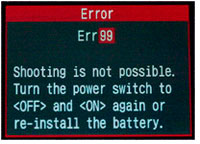
замените батарею (аккумулятор).
Ошибка Error 99, это ошибка которую система самодиагностики фотоаппарата (встроенно ПО фотокамеры) не может опознать. Нарушение нормальной работы может быть связана с неисправностями как самой фотокамеры так и объектива. Перечень неисправностей когда фотокамера выдает
код ошибки err 99 довольно внушительный и весь список невозможно рассмотреть в рамках одной статьи. Это может быть неисправность затвора, контактных групп кольца байонета самой камеры и объектива, неисправность аккумулятора и источников вторичного питания фотоаппарата, карты памяти, разъема и интерфейса и т.п.
При появлении кода ошибки err 99 на дисплее фотоаппарата Canon EOS рекомендуется выполнить в первую очередь собственно то, что и написано на дисплее — выключите включите фотоаппарат, если ошибка появляется вновь выполните следующее:
- Выключить фотоаппарат.
- Снять объектив, вынуть карту памяти и аккумулятор.
- Подождать около 20 минут.
- Установить полностью заряженный, по возможности заведомо исправный аккумулятор.
- Включить фотоаппарат.
- Нажать кнопку спуска затвора.
- Если код ошибки появляется — дефект находится в самой фотокамере.
Если код ошибки err 99 не появился, Вы четко слышали, что механизм зеркала и затвора отработали, то с большей долей вероятности можно утверждать, что фотокамера или как еще называют «тушка» или «body» исправна, а неисправность находится в объективе или карте памяти.
Дальнейшие шаги:
- Протрите контакты на кольцах байонет фотокамеры и объектива мягкой чистой тканью.
- Установите объектив, включите камеру, нажмите кнопку затвора.
Если сообщение об ошибке не появляется, можно утверждать, что неисправна карта памяти, в противном случае неисправен объектив.
Если Вы не уверены в том, что правильно можете выполнить вышеописанные действия, можете обратиться в фотомастерскую Ремтелевид-сервис. Специалисты нашей мастерской проверят Ваш зеркальный фотоаппарат с заведомо исправным объективом, объектив с заведомо исправной фотокамерой, проверят карту памяти в Вашем присутствии абсолютно бесплатно. Отремонтируют зеркальный фотоаппарат, объектив в кратчайшие сроки с гарантией, для организаций и предприятий предоставим все необходимые бухгалтерские документы.
Получить консультацию или другую интересующую Вас информацию по ремонту зеркальных фотокамер, объективов Вы можете по телефонам 8 (495) 518 54 93 или 8 919 775 74 55 или придя непосредственно в нашу мастерскую.
При использовании материалов сайта ссылка на
https://www.remtelevid.ru/ обязательна.
- 27 Мар 2010
EOS 20D изначально включался «наполовину», обнаружил сдохший предохрaнитель на плате питания. После его замены камера запустилась, по нажатию на спуск срабатывает затвор и выдает ERR 99, Осмотр затвора ничего не дал (износ минимальный, все на месте все звонится), зеркало с датчиком тоже визуально в порядке (поролончик как новый), в остальном все работает (АФ, вспышка, управление объективом). В режиме Tv какую бы выдержку не ставил ошибка выскакивает сразу и зеркало возвращается моментально на место, режим чистки — все поднимает и держит. Подскажите, что может быть и где еще посмотреть?
- 28 Мар 2010
А с другим объективом побывал? Обычно такая ошибка выскакивает из-за неисправной диафрагмы в объективе.
- 28 Мар 2010
Чаще из-за шлейфа к диафрагме. Проверяется возникновение Err99 кнопкой репетитора диафрагмы. На самой открытой диафрагме ошибки нет — на других обычно появляется. При начальной стадии износа шлейфа ошибка может проявляться не на всех фокусных расстояниях объектива с переменным фокусом.В режиме Tv какую бы выдержку не ставил ошибка выскакивает сразучтобы убедиться, что причина именно в объективе, еще раз попробуй в режиме Tv поставить такую выдержку, чтобы диафрагма была наибольшей (число диафрагмы — наименьшее) или даже число диафрагмы мигало из-за слишком большой яркости. Тогда при срабатывании затвора не должна появиться ошибка Еrr99.
- 28 Мар 2010
Наверное я не до конца описал ситуацию. Ошибка 99 выскакивает и без объектива, и с обеими имеющимися объективами (один из них — EF, проверенный на пленочной тушке). Диафрагмой камера вроде бы нормально управляет. Подозрение остается на что то на затворе либо на датчик поднятия зеркала (оптический). Но непонятно пока как диагностировать.
- 29 Мар 2010
Чтобы исключить опт.датчик на поднятие зеркала, если в твоей 20-ке он есть, просто обнови firmware до версии 2.0.3
Это наверное тот единственный случай, когда неисправность лечится прошивкой.
А по поводу затвора уже говорилось на форуме много раз.
- 29 Мар 2010
Velund, про поролончик и датчик зеркала ты в поиске начитался? У меня тот глюк один раз только был. Ошибка пропадала если предварительно пальцем поднять зеркало. Однако если зеркало сильней вдавливать в поролон, то опять заглючит.
- 30 Мар 2010
Краем уха слышал, что в 20-ках дохнут движки в блоке зеркал
- 30 Мар 2010
Velund, осмотри еще раз затвор, в часности контакт и эл магниты. Недавно делал 30ку у которой нижний эл магнит был оборван и вел себя точно так же как описано выше….
- 31 Мар 2010
Докладываю…
Похоже «больной зуб» нашелся. Правда проверить враз не получилось. Один из транзисторов в корпусе SOT23 с маркировкой P33 на MDR FPC оказался странно полудохлым. Не совсем чтобы в коротыш или обрыв, но в открытом состоянии подозрительно высокое сопротивление. а это как раз ключи управления электромагнитами.
Помаявшись, нашел что за транзисторы — оказались NEC FB1F3P — довольно серьезный для этого корпуса ключевой NPN транзистор (30в, Icmax 0.7А h21e>300) с 2 резисторами в базе (10к на эмиттер, 2.2к наружу). Найти ничего не смог на хламе подходящего, транзисторов этих в Москве вроде ни у кого нет, близких по характеристикам филипсовских PBRN123YT тоже в наличии нет. Видимо буду ставить на пробу BC-817-40 с парой резюков навесом, но их тоже в кулацком хозяйстве не обнаружилось, придется смотаться купить. Вечером будет ясно, только оно или еще что то.
А затвор похоже в полном порядке. Опять же, вечером будет ясно.
Если подтвердится — можно будет вносить в checklist при подобных симптомах.
- 31 Мар 2010
Успешно. Запустилась камера,
Правда BC817-40 купить не получилось, влепил что то от Zetex что подошло более-менее, с 2 резисторами навесом.

No error on any camera is as dreaded as Error 99. If you shoot Canon and haven’t seen it yet, you will. Canons certainly aren’t any more prone to errors than any other camera brand, but they are a bit notorious for the infamous Error 99. Learn how to fix it now so when it happens, you aren’t stuck shooting a wedding without a working camera!
In short, ERR99 on your Canon camera is simply a general error. What error, you ask? That is the difficulty with troubleshooting the famous ERR99. Since it is a general error, it gives you nothing to begin with. But have no fear, I’ve seen the error enough times that I should be able to point you in the right direction.
To fix the error, you can certainly call Canon… but I will tell you exactly what they tell you on the phone. First they will ask you to do a clean reboot, then try switching the lens, and then they will ask you to pay to ship the camera to them, wait four weeks without a camera and then cross your fingers that the repair isn’t too expensive. Hopefully it won’t get to that point! The following steps address the most common causes of ERR99 and offer solutions to see if it is something you can fix yourself. Read these first before you call Canon!
Step #1: Test the Lens
ERR99 is a general error, but often the cause of the error is lens communication. This could be for many different reasons. For example, if the aperture assembly on your lens is broken and needs to be replaced, the camera will tell your lens to change the aperture, the lens can’t because the aperture assembly is not functioning, and so the camera will not have any confirmation that the lens obeyed it’s command. The result? Error 99.
Try the lens on a different camera, or try using a different lens on your Canon camera. This way you will know if the lens is causing the problem. If the lens is the problem, first attempt to fix it with step #2 and if that doesn’t work, you will need to send the lens to the lens manufacturer for repair.
A recent caller on the Improve Photography Podcast had the ERR99 problem and he solved the issue by performing this test.
Step #2: Clean Camera/Lens Contacts
On the back of the lens as well as the base of the lens mount, you will find a series of gold-colored metal contacts. This is how the lens and camera communicate. If either the lens or camera contact is dirty, communication will be inhibited.
The way that the actual Canon repair facilities fix this problem is to use the eraser on a pencil. Lightly rub all of the contacts being careful to not get eraser dust in the lens or camera. If the contacts are just dirty but nothing is broken, this is a simple fix. I have personally seen this fix the dreaded ERR99.
Step #3: Reboot the Camera
This is the magic tech support solution that seems to work so often, but sometimes it is so simple that we don’t feel like washing in the river 7 times (catch the reference there?). Turn the camera off, take the battery out, wait 30 full seconds, put the battery in again, turn the camera on again, and take a photo.
I know this sounds insultingly simple, but please try it. Tech support always suggests this fix because it so often works.
Step #4: Perform a Complete Power Cycle
Your camera actually has two batteries in it. One battery powers the functions of the camera, and the other battery powers the behind-the-scenes operations of the camera that remember your camera settings even after removing the battery, remembers the date and time, etc.
One possibility is that the error concerns some function powered by this second battery. Step four is to remove two screws from the camera, slide out the tray holding this second battery, replace the battery (it looks like a simple watch battery), and then restart the camera again.
More specifically, follow these steps to perform a full power cycle: (1) Turn off the camera, (2) Remove the lens and put on a body cap, (3) Remove the memory card, (4) Remove the main battery as well as the small backup battery, (5) Wait 5 minutes. I know it seems silly to wait. Off is off, right? But I have personally seen electronics work after waiting with the battery out for 5 minutes when the standard 20 seconds didn’t work. (6) Put both fresh and charged batteries back in the camera, and (7) Cross your fingers that the shutter click doesn’t revive ERR99.
For a diagram on how to remove this secondary battery, check out this very very thorough blog post about fixing ERR99 issues.
Step #5: Troubleshoot the Memory Card
There are actually a lot of ways that you can mess up your memory card, which will assuredly cause problems with the camera. The best way to eliminate this as being a problem is to simply get a brand new card and put it in the camera to see if the problem continues after a reboot. If that isn’t an option, at least try one other used card to make sure it isn’t a corrupt card.
Next, if you haven’t been using your cards correctly, we should make sure you aren’t doing something upon import of your photos that is causing errors in your memory card’s database. Put the memory card in the camera and do a full reformat. Do not just erase images, go into the menu and look for “Format Card”. If the camera cannot format the card, there is a good chance the card is the issue.
Step #6: Blame it on Dumb Luck and Call Canon
The phone number for Canon technical support is 1-800-652-2666 or check for more support options.
If you found this post to be helpful, you’d be a perfect fit to join our community on Facebook. Click here to join.
Doug Brown
•
Veteran Member
•
Posts: 3,964
20D error 99
May 1, 2007
While shooting Toronto FC’s home game on the weekend one of my 20D’s locked up with the top LCD showing Error 99. The shutter release wasn’t working and when I turned it off the Error 99 message stayed on the top screen.
I also have a grip attached to this body and I’ve heard of the grip causing errror mesages.
When I removed both batteries and left the camera for 5 minutes upon re-inserting the batteries it worked fine. Checked the results of test exposures taken after the incident and the images look fine. (although I didn’t use that body for the rest of the game)
At home later I ran off several dozen exposures without error messages and all the exposures were fine.
Do you think this is indicative of a shutter problem, or does it sound more like the kind of problems the grip causes.
I’ve never had problems with the grip in the past, which has been on the camera since it was new. The body is just beyond the one year warranty period and has 50- 60,000 exposures on it.
One more factor might have been the cold. It was above zero but pretty chilly, and I was out in it for about 3 hrs. Would a battery problem be displayed as an error 99?
It would be nice if our sophisticated electronic toys could give a self-diagnostic message instead of the ubiquitous Error 99. «Shutter Failure Imminent» would definitely get my attention in a more direct way.
Doug B
Torontowide.com
probably nothing …I have had the error 99 occasionally since I have had my 20D …over 2 years and more or less 70,000 pictures. just remove the battery and then put it back. never been a big issue with me.
http://www.pbase.com/llukee/inbox&page=80
http://www.pbase.com/llukee/inbox&page=84
found this:
One of our participants in the long comment thread below (Tom) got this in a message from Canon USA. It may help some of you isolate the problem before you post a comment/question.
To isolate the cause of the issue, we suggest that you do the following:
1. Turn off the camera.
2. Remove the lens, battery, and CF card.
3. Allow the camera to sit without power for approximately 20 minutes.
4. Insert a fully charged battery, and turn on the camera.
5. Depress the shutter button as you would to take a picture.
Does the “ERR 99″ message appear? If it does, then the camera should be
serviced. If it does not, then please proceed to the next set of steps:
1. Turn off the camera.
2. Insert the CF card.
3. Turn on the camera.
4. Format the CF card in the camera.
5. Depress the shutter button as you would to take a picture.
Does the “ERR 99″ message appear? If so, then the CF card is the most
likely source of the issue. Try using a different card.
If the message does not appear, please complete the following steps:
1. Turn off the camera.
2. Clean the lens contacts by gently rubbing them with a pencil eraser
or soft cloth. Be careful that you do not let any debris fall into the
camera body.
3. Reattach your lens.
4. Turn on the camera.
5. Depress the shutter button as you would to take a picture.
If the “ERR 99″ message only appears when one particular lens is
attached, then that lens should be examined by a service technician.
If you see the “ERR 99″ with a different Canon lens attached, then the
camera should be serviced.
— hide signature —
Thanks,
Digitalshooter!
Member of the 7D and Beercan Cult! © Looking for a muffler for my 7D!
Proud owner of a Konica Minolta 7D, Father to the A100! others suffer with Camera Envy! Member of the FSB Society!
The light at the end of the tunnel is becoming clearer and its calling me to the darkside, oh wait, is there something pulling me back?
Sony Alpha DSLR-A700
Canon Pixma Pro9000 Mark II
OP
Doug Brown
•
Veteran Member
•
Posts: 3,964
Re: 20D error 99
Thanks for that very comprehensive checklist digitalshooter. Except for cleaning the electrical contacts, something I’ll do right now, I’ve gone through most of those steps and the Error 99 message hasn’t come back.
I think Luke may be right. Possibley a random glitch … ghost in the machine.
Thanks for both your posts.
Regards,
Doug B
Torontowide.com
— hide signature —
Thanks,
Digitalshooter!
Member of the 7D and Beercan Cult! © Looking for a muffler for my 7D!
Proud owner of a Konica Minolta 7D, Father to the A100! others suffer with Camera Envy! Member of the FSB Society!
The light at the end of the tunnel is becoming clearer and its calling me to the darkside, oh wait, is there something pulling me back?
Sony Alpha DSLR-A700
Canon Pixma Pro9000 Mark II
What firmware revision do you have in your 20D? My 20D locked up a couple of times when new, but after updating the firmware, the problem has never recurred.
— hide signature —
CanonMacro
I have the latest firmware on my 20D and I still occasionally get error 99. My problem is I always get it while using my camera underwater. I have to abort the dive, surface, remove the camera from the housing and then remove the battery. Sealing the camera back in the housing takes a long time because everything has to be meticulously cleaned and dried. That’s not easy on a boat with saltwater everywhere. Error 99 is a big deal for me
I was told it can be caused by taking shots too quickly in succession (with my UW strobes). I believe that may indeed be the case for me. My housing has TTL circuitry built in that controls the strobes (from the camera). The additional electronics may also be part of my problem.
Sorry, a little off topic but I hate it when I get error 99 and thought I’d vent a little…..
Brian Bertsch
wrote:I have the latest firmware on my 20D and I still occasionally get
error 99. My problem is I always get it while using my camera
underwater. I have to abort the dive, surface, remove the camera
from the housing and then remove the battery. Sealing the camera
back in the housing takes a long time because everything has to be
meticulously cleaned and dried. That’s not easy on a boat with
saltwater everywhere. Error 99 is a big deal for meI was told it can be caused by taking shots too quickly in
succession (with my UW strobes). I believe that may indeed be the
case for me. My housing has TTL circuitry built in that controls
the strobes (from the camera). The additional electronics may also
be part of my problem.Sorry, a little off topic but I hate it when I get error 99 and
thought I’d vent a little…..
Does your camera stay cool while under water? I wonder if being in that concealed housing may cause the camera to over heat easier, since it cannot cool off in a normal fashion (air flow, etc…)
Canon EOS 5D Mark II
Canon EOS 50D
Canon EOS 10D
Canon EOS 300D
Canon EF 15mm f/2.8 Fisheye
+6 more
And I’m not joking… it happens randomly that a particle travelling from the Sun (or otherwise outer space) temporarily destroys information from some or the RAM cells and it can’t be recovered. all it takes is a reboot, and you don’t even have to wait 20 mins.
— hide signature —
Does not play well with others.
It seems ‘others’ have a problem with loosing.
I have never had an error 99 for over a year with my 20d. I finally got my first err 99 a month ago. I was shooting a cheerleading competition. I was shooting continuosly with very few rests in between. It means, I’d shoot some burst of 5-7, continue AFing and then shoot again after maybe 2-3 seconds.
Ever since, I have had this err 99 whenever I try to shoot many shots and with very little rest for the camera. Not often, but it does happen. I’ve had 4 err 99 already in 1.5 months. And only when shooting in this condition. I had it again briefly last Sunday. Like before I was in Ai-servo, contunous shooting and knocking off 5-10-12 frames bursts.
What I do is turn off the camera. Take off the battery. turn it on without the battery. Wait 5 seconds. Turn it off again. Wait 5 seconds. Put the battery back. Turn it on and I am back in business.
I got the 20d used, but I doubt if it was overused. It could be the shutter is slowly failing but I doubt it. I get the error when I push the camera to the limit.
— hide signature —
-
Caterpillar
‘Always in the process of changing, growing, and transforming.’
Panasonic FZ1000
Canon EF 70-200mm f/2.8L IS USM
Canon EF-S 10-22mm F3.5-4.5 USM
Canon EF-S 18-135mm F3.5-5.6 IS STM
Panasonic Lumix DMC-TS4
+24 more
cgregb1
•
Regular Member
•
Posts: 190
Re: 20D error 99
I have the battery grip for my 20D. It is the old one that has not been recalled/modified. When shooting in the vertical position, I will get an Err-99 once in a while. I turn it off remove the batteries, put them back in and turn it back on in the horizontal position. Works fine. Seems the contacts are not tight between the grip and camera.
I only have about 60,000 shutter actuations on mine so it’s still young! I shoot the 24-105 L mostly, but do use the 70-200 f/4 L with the 1.4 TC sometimes. Have a 17-40 L also. The heavier the lense the more torque on the body, the more likely the error in my opinion and experience.
BEST OF LUCK.
Greg
—
Greg B in Phoenix
Marcel
•
Contributing Member
•
Posts: 570
20D error 99 CAUSE shutter assy at 100.000 click
In reply to cgregb1
•
May 3, 2007
Replaced the shutter assy ansd problem was solved.
http://www.sportphotocollections.com/Canon/pages/indexpag.html
Regards Marcel.
Panasonic Lumix DMC-FZ200
Panasonic FZ1000
Panasonic Lumix DMC-FZ300
Canon EOS 7D
Canon EOS 5D Mark II
+7 more
OP
Doug Brown
•
Veteran Member
•
Posts: 3,964
Similiar circumstances …
In reply to Marcel
•
May 3, 2007
I like the sunspot theory. That would explain a lot of random computer glitches
I too was shooting in Servo at the soccer game, on continuous drive and often filling the camera buffer when it happened.
Last night I was shooting the Canadian Opera Company’s production of La Traviata when the camera went unresponsive again. This time there was no ERROR 99, it just wouldn’t focus or meter at the half press of the shutter release. Also the shutter wouldn’t fire at all.
It happened after a long sustained burst during a really juicy Parisian orgy scene (who says opera is boring) but the buffer wasn’t filled. I had the 70-200mm on the camera again.
The incident lasted about 10 sec. with no luck after a couple attempts to fire the camera. Then suddenly it started working. I didn’t remove the batteries or do anything, it just started working again.
Later there was another point when I thought the camera had done it again, but the incident passed so quickly it’s hard to be sure it was the same thing. The camera refused to meter or focus at the half press and wouldn’t fire when the release was pushed all the way, but I pushed it again quickly and it fired so I’m not certain it was a problem.
Has anyone ever had an ERROR 99 message from a shutter release problem? Perhaps the release button contacts are dirty inside the camera?
Doug B
Torontowide.com
I have a 20D and also get error 99 messages. I do not have a grip. I get a lot of these error messages when I use the canon lens from my older canon film camera — which is supposed to work with the 20D. I am considering buying a new lens. However, if others are having this problem — maybe it’s not the lens.
I had the error 99 at the same time that I had the rapid shutter release syndrome (shutter fires even when the camera is off). The 20D is at the canon service center now and I hope they repalce the shutter.
Marq
http://www.pbase.com/marq
—
MSChecan
Staying Focused
jgavi
•
Forum Member
•
Posts: 82
20D error 99 due to lens: my experience
I experienced an Err99 in one of my 20D bodies while shooting at night with a Canon 17-85 IS USM lens…removed battery and everything came back nicely…a couple months later, the incident repeated, under totally different conditions, and got worse until it was impossible to shoot…the culprit was the lens…tested it in several bodies with the same problem…sent it to Canon Mexico for repair and got it back with a report of an electronic part being changed (the out-of-order part came in a separate nylon bag)…have shot some 5,000 images more with the repaired lens without problem…I can not say whether the incidents I report above are related…they may be totally different things, but maybe the lens started to have problems during the night shot I mentioned, and then it simply got worse and «exploded» one day…anyway, it sucks that the camera can not self diagnose and make it simpler for customers…
good luck
Jorge
—
jorge v. gavilondo
Havana, Cuba
jgimage.smugmug.com
jgavi@yahoo.com
phm1
•
Junior Member
•
Posts: 25
Re: 20D error 99
Doug, don’t worry about the Error 99.. if it’s a shuttler problem, you won’t even see any error message. My 20D shutter went out at about 80,000-90,000 shots. I was shooting normally then all of a sudden I noticed my shots were pitch black, then I can hear the shutter sound goes off continously. It’s about $200 or so to fix it. I still get Error 99 from time to time. But usually works again after turning it off or remove the battery grip or lens if necessary.
Doug Brown
wrote:While shooting Toronto FC’s home game on the weekend one of my
20D’s locked up with the top LCD showing Error 99. The shutter
release wasn’t working and when I turned it off the Error 99
message stayed on the top screen.
I also have a grip attached to this body and I’ve heard of the grip
causing errror mesages.
When I removed both batteries and left the camera for 5 minutes
upon re-inserting the batteries it worked fine. Checked the results
of test exposures taken after the incident and the images look
fine. (although I didn’t use that body for the rest of the game)
At home later I ran off several dozen exposures without error
messages and all the exposures were fine.
Do you think this is indicative of a shutter problem, or does it
sound more like the kind of problems the grip causes.
I’ve never had problems with the grip in the past, which has been
on the camera since it was new. The body is just beyond the one
year warranty period and has 50- 60,000 exposures on it.
One more factor might have been the cold. It was above zero but
pretty chilly, and I was out in it for about 3 hrs. Would a battery
problem be displayed as an error 99?
It would be nice if our sophisticated electronic toys could give a
self-diagnostic message instead of the ubiquitous Error 99.
«Shutter Failure Imminent» would definitely get my attention in a
more direct way.Doug B
Torontowide.com
I think the most common theme here is rapid use of the shutter button.
I have also gotten several of these on a Digital Rebel (300D) when rapidly hitting the shutter. The manual it came with says to take out the battery and replace it again. This has always worked for me. I think it has only happened on manually hitting the shuttter button rather than just holding it down. Each time my pictures were fine.This was very rare and I still am using this camera occasionally.
Brian Choi
•
Contributing Member
•
Posts: 969
Re: 20D error 99
I don’t use the grip on my 20D and I get Error 99 every once in a while. In fact, I was shooting an engagement session back in April and the camera locked up on an Err 99 and then an Err 02 within a few minutes of each other. Also received an Err 99 during my first time ever with the 20D, now that was surprising.
What I do is quickly remove the battery and re-insert it.
Marcel
•
Contributing Member
•
Posts: 570
Re: 20D error 99
Sounds like my problem
http://forums.dpreview.com/forums/read.asp?forum=1019&message=23085182
— hide signature —
I hope my camera sees a lot to shoot about.
Panasonic Lumix DMC-FZ200
Panasonic FZ1000
Panasonic Lumix DMC-FZ300
Canon EOS 7D
Canon EOS 5D Mark II
+7 more
Keyboard shortcuts:
FForum
MMy threads
Latest sample galleries
Latest in-depth reviews
The OM System M.Zuiko Digital ED 90mm F3.5 Macro IS PRO is finally here! Chris has opinions.
The Canon EOS R8 is the company’s latest mid-level full-frame mirrorless camera. It brings the sensor and autofocus from the EOS R6 II and combines them in a smaller, more affordable body.
The Canon EOS R50 is an entry-level, compact APS-C mirrorless camera. A 24MP RF-mount camera aiming to attract smartphone users and, perhaps, vloggers.
See what Chris and Jordan think of the Canon EOS R8 after shooting in Charleston, South Carolina.
The Canon EOS R50 is inexpensive. It’s tiny. Is it good? Jordan and Chris dodged alligators in South Carolina to find out.
Latest buying guides
Above $2500 cameras tend to become increasingly specialized, making it difficult to select a ‘best’ option. We case our eye over the options costing more than $2500 but less than $4000, to find the best all-rounder.
There are a lot of photo/video cameras that have found a role as B-cameras on professional film productions or even A-cameras for amateur and independent productions. We’ve combed through the options and selected our two favorite cameras in this class.
What’s the best camera for around $2000? These capable cameras should be solid and well-built, have both the speed and focus to capture fast action and offer professional-level image quality. In this buying guide we’ve rounded up all the current interchangeable lens cameras costing around $2000 and recommended the best.
Family moments are precious and sometimes you want to capture that time spent with loved ones or friends in better quality than your phone can manage. We’ve selected a group of cameras that are easy to keep with you, and that can adapt to take photos wherever and whenever something memorable happens.
What’s the best camera for shooting sports and action? Fast continuous shooting, reliable autofocus and great battery life are just three of the most important factors. In this buying guide we’ve rounded-up several great cameras for shooting sports and action, and recommended the best.

Коды ошибок камер Canon EOS
ERR 01 — ошибка связи объектива и камеры. Часто для решения проблемы достаточно выключить камеру и попытаться «пошевелить» объектив, который крепиться к фотоаппарату с минимальным люфтом. Если это не помогло, то нужно отсоединить объектив и протереть сухой тряпочкой или салфеткой контактную площадку на нем и контакты на камере, вполне возможно, что вы дотронулись до них пальцем и оставили отпечаток. Если проблема сохраняется, то необходимо проверить камеру или объектив с заведомо исправным оборудованием, чтобы определить «расположение» дефекта. В большинстве случаев, когда простой чисткой дело не ограничилось и ошибка стала появляться с некоторой периодичностью, проблема в объективе. Какое-то время он может продолжать снимать, но ошибка будет появляться все чаще и в конце концов приведет к полному отказу неисправного блока в оптике. Естественно устранение подобной поломки возможно только в сервисе и желательно произвести ремонт как можно быстрее.
ERR 02 — ошибка карты памяти. Как и в предыдущем случае, необходимо выключить камеру и вытащить/вставить карту памяти. Также желательно протереть контакты карты и проверить исправность контактной площадки в камере. Если это не помогло, то попробовать отформатировать карточку, не забывайте, что при этом все снимки с нее будут удалены. Чаще из строя выходят именно флэшки, поэтому, увидев это сообщение об ошибке, попробуйте другую карточку.
ERR 04 — карта заполнена. Эта ошибка редко связана с неисправностью камеры и в большинстве случаев решается заменой карточки или удалением части снимков.
ERR 05 — невозможность поднять встроенную вспышку. При возникновении этой ошибки прежде всего необходимо проверить не мешает ли что-то поднятию встроенной вспышки. Можно аккуратно подвигать вспышку из стороны в сторону или попробовать слегка приоткрыть ее, однако ни в коем случае нельзя прикладывать значительные усилия, этим вы можете просто сломать механизм. Если потрясти камеру, то в районе вспышки можно услышать дребезжание, это нормально. Опять же, если проблема не решается, то стоит обратиться в сервис, либо воспользоваться внешней вспышкой. Несмотря на неисправность, фотоаппарат остается в рабочем состоянии и позволяет снимать.
ERR 06 — сбой при очистке сенсора. Ошибка не критическая, если появляется несколько раз, то вы можете отключить встроенную очистку сенсора. Конечно проблема требует решения, но в каких-то немедленных действиях необходимости нет.
ERR 10 — ошибка записи файлов. В большинстве случаев программный сбой возникший при записи на карту памяти, чаще всего решается простым выключением камеры.
ERR 20 — механическая неисправность. Ошибка не указывает на конкретную проблемную область. Неисправность может быть связана с зеркалом или затвором в камере, либо с блоком диафрагмы в объективе. Для начала нужно сменить объектив, если проблема исчезла, то он неисправен, если осталась, то нужно проверить механику в камере. Для этого необходимо снять объектив и нажать на спуск, чтобы проконтролировать работу механизма зеркала и затвора. Естественно вокруг должно быть как можно меньше пыли.
ERR 30 — неисправность затвора. Данная ошибка может быть механической или же быть связана с проблемами в электронике, но в отличии от предыдущей указывает на необходимость проверить работу затвора. Для этого снимите объектив и включите режим LiveView, при этом зеркало будет поднято и вы должны увидеть открытую матрицу, а не закрытые шторки затвора. Естественно это необходимо делать в непыльной обстановке, чтобы не загрязнять фотоаппарат.
ERR 40 — неисправность источника питания. Возможно проблема в слабом аккумуляторе, тогда вам повезло, но чаще это сообщение сигнализирует о том, что какая-то часть камеры не получает должного электропитания. Как минимум нужно сменить аккумулятор и проверить.
ERR 50 — неисправность электронного управления. В отличии от 20 ошибки камера сигнализирует о какой-то внутренней проблеме электроники. Единственным вариантом проверки в домашних условиях является замена аккумулятора, т.к. никакой конкретики это сообщение не несет.
ERR 70 — ошибка связанная с получением/передачей изображения. Возможно проблема в карте памяти, решается заменой, либо что-то более серьезное, связанное с матрицей и системой обработки информации с нее.
ERR 80 — ошибка связанная с электроникой или данными изображения. Никакой дополнительной информации этот код не несет.
ERR 99 — системная ошибка. Один из самых частых видов сообщений об ошибках в камера Canon EOS. Может быть связан с любым компонентом камеры и означает прежде всего, что система диагностики не смогла определить источник проблемы. Вместе с тем зачастую именно это сообщение указывает на проблему с затвором зеркальной камеры. На первой фотографии как раз сфотографирована проблема с затвором, приводящая к ошибке 99. Как видите зеркало поднято для работы в режиме Liveview, т.е. матрица должна передавать изображение на экран и быть открытой, но из-за поломки затвор не открылся.
Последовательность действий при получении сообщения об ошибке.
В описаниях кодов частичны описана очередность проверки камеры, однако в общем случае она выглядит следующим образом. После получения сообщения о проблеме, необходимо выключить камеру, вытащить/вставить аккумулятор, включить камеру. Если проблема исчезла, то нужно понаблюдать за камерой какое-то время, но в целом можно продолжить съемку и пользоваться ей как обычно.

Если в коде есть указание на место, где возникает проблема, то необходимо проверить камеру в соответствии с рекомендациями выше, если ошибка общего характера, например ERR 99, то для начала нужно протереть все контакты. Не используйте ластик, он может включать твердые частицы и поцарапает напыление, в случае сильного загрязнения смочите салфетку спиртом. Затем вставить заряженный аккумулятор, желательно заведомо исправный и проверить работу механизмов зеркала и затвора, если они отработали нормально, т.е. ничего не заклинило, затвор открыл матрицу, не было никаких необычных звуков и сообщение больше не появляется, то с камерой все в порядке. Не бойтесь работать с камерой без объектива, это ей не повредит, главное не допускать попадания пыли внутрь.
Следующий шаг — установка объектива и проверка работы с ним, опять же желательно иметь возможность протестировать камеру с другим заведомо рабочим объективом, либо сам объектив с другой исправной камерой. Если ошибку удалось локализовать таким образом, то проверка закончена и дело в оптике, если проблема не проявилась, то к «сборке» добавляется карта памяти и проверяется по аналогии с объективом. При удачном определении местонахождения дефекта, будь то камера или объектив, неисправную технику необходимо отнести в сервис, флэшку проще выкинуть, чтобы не столкнуться с потерей информации в будущем.
Если вы не смогли определить характер неисправности, либо ошибка стала появляться периодически, то камеру необходимо отнести в сервис вместе с используемым на момент появления сообщения комплектом оптики и т.п., для более квалифицированной проверки.
В любом случае помните, что появление сообщения об ошибке — это не повод для паники, а хорошая возможность попытаться определить неисправность и заменить проблемный блок.
The only Sigma 400 f/5.6 lenses that work on the EOS 30 and most later bodies including DSLRs (the 1D being an honourable exception) without having been rechipped were a few at the end of the production run of the APO version, and the APO HSM version. I would be surprised if your 400 f/5.6 worked with an EOS 30 but gave Err 99 when stopped down on a 20D — but if you had an EOS 300 this would make sense. Can you confirm which body you had?
If you look here you can see the list of lenses that Sigma can currently rechip:
http://www.sigma-foto.de/cms/front_content.php?client=1&lang=1&idcat=59&idart=51
this might include your 28-105 (check the exact lens description — as with many Sigma lenses, there are several very similarly named versions), but not your 400. To double check, contact Sigma in your country with full details of your lenses (exact model name and serial number). If you really were able to use your 400 on an EOS 30 and your 20D already has current firmware, then the symptoms suggest that the aperture mechanism has developed a fault (sticking aperture blades is one possibility), and the problem might be repairable.
Early versions of the 20D firmware (prior to 1.0.5) did cause lockups with lenses from all manufacturers, including Canon and Sigma — so it’s certainly worth checking and installing the latest firmware. However, I’m not aware that the latest firmware (1.1.0) has any updates that affect lens compatibility compared with 1.0.5.
It would be very interesting to know exactly which lenses Carl has that didn’t work on which earlier firmware that are now working with 1.1.0. Can you give details, Carl?
It is just possible that Canon have improved compatibility without saying anything — one user who had been having trouble with a Canon 70-200 f/2.8 L IS locking up reported no problems since upgrading his firmware, but this could be just a coincidence — see this thread:
http://www.photo.net/bboard/q-and-a-fetch-msg?msg_id=00B7sm
If it is true that compatibility has been improved, not only will owners of problem Canon 70-200s be happier, but also it would open up some bargain priced good quality optics from Sigma (and probably Tokina) that don’t work with many other recent bodies.
Having delved a bit into the technology of the EF mount, I’m not as pessimistic as Bob about future compatibility of Sigma lenses made since 2001. So long as Canon maintain compatibility with their own lenses, I think third party ones will also remain compatible — my reasoning is in this thread:
http://www.photo.net/bboard/q-and-a-fetch-msg?msg_id=00B3Y8











