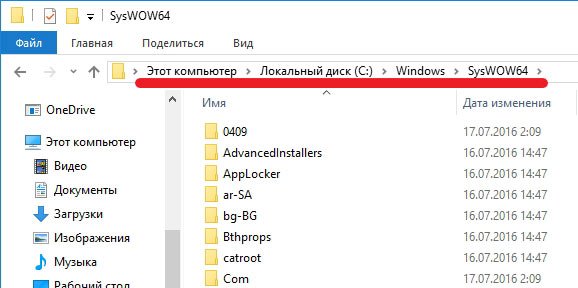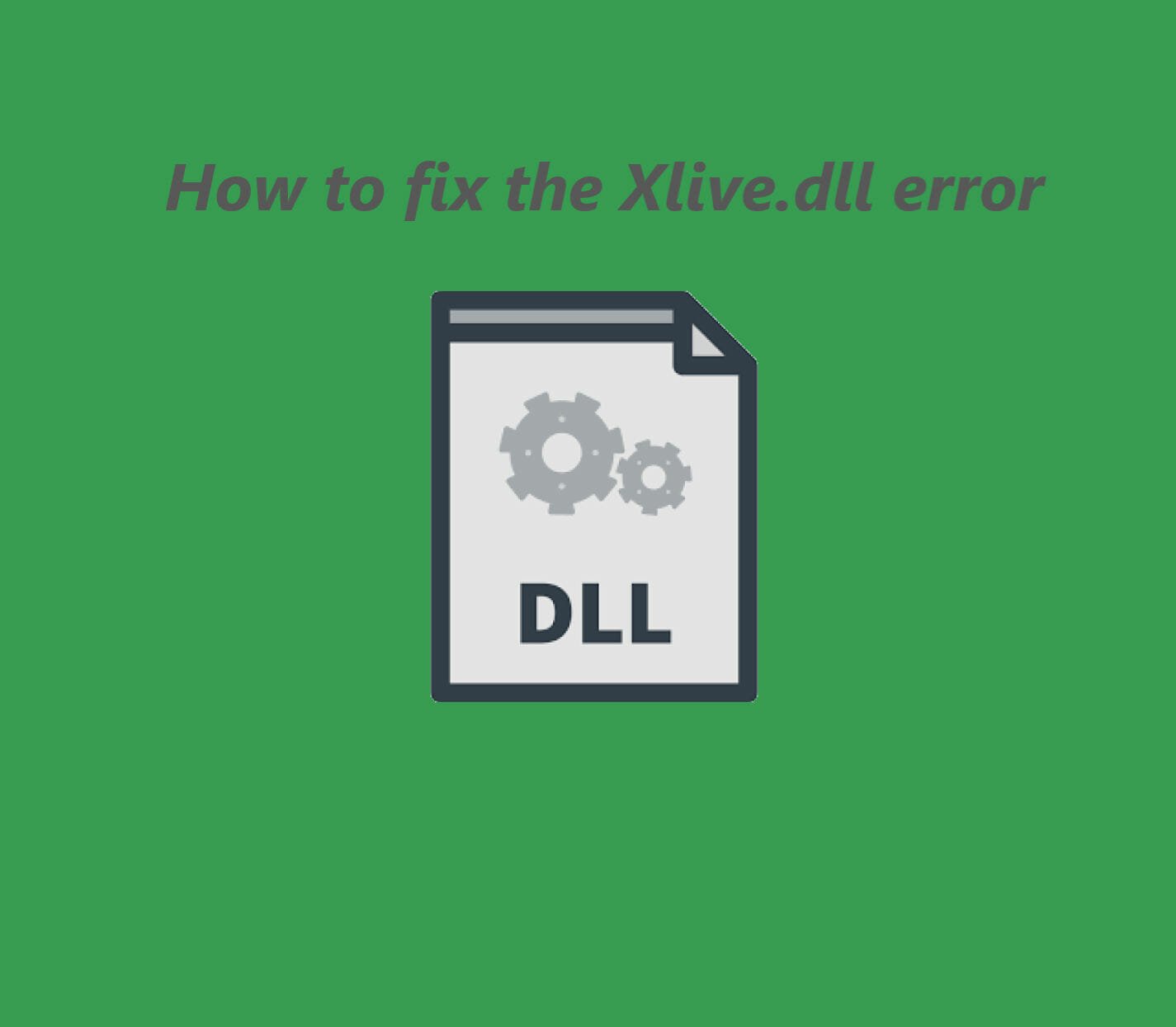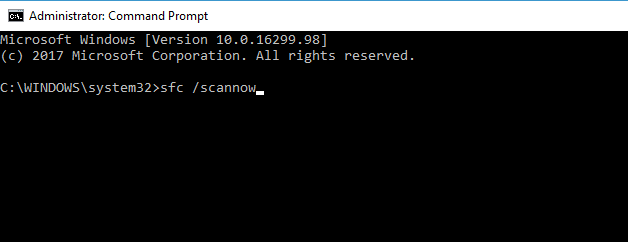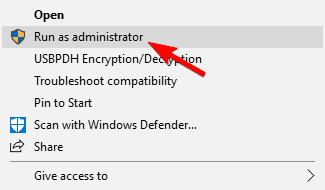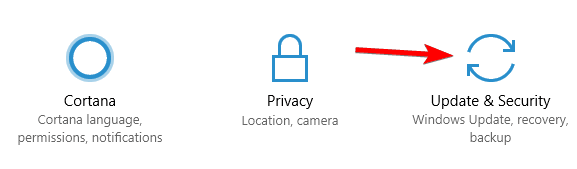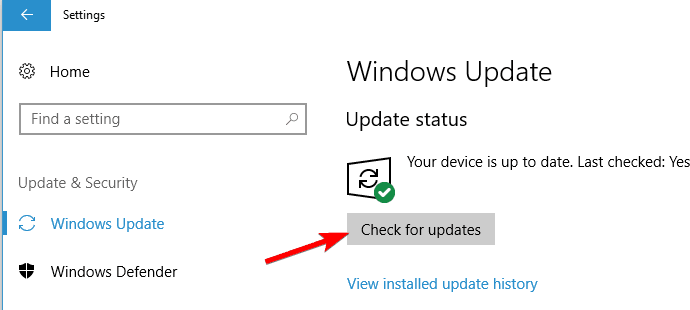Добрый день, друзья. Вы любите компьютерные игры? Тогда, я думаю, вы сталкивались с проблемой, когда после установки игры, вдруг появляется ошибка.
Как ясно из сообщения, в системе отсутствует один из файлов с расширением dll. Что это собственно за файл? Этот файл входит в комплекс «Games For Windows Live». Другими словами, он относится к системным файлам и, по разным причинам, сейчас xlive не найден системой. Что нужно в этом случае сделать? Разумеется, скачать xlive.dll для Windows.
Почему необходим файл xlive.dll
Xlive.dll является составной частью огромного каталога, нужного, чтобы организовывать онлайн игры. Программисты Microsoft разработали это приложение, чтобы геймеры могли общаться между собой на различных гаджетах, которые могут её поддерживать.
Данный файл нужен, чтобы синхронизировать данные игрока, такие как аккаунт, и устанавливать связь со специальными серверами игр. Если у вас он отсутствует, то игра не сможет обменяться информацией с необходимым ей сервером данных.
К таким играм относятся ГТА 4, Fallout 3, Gears of War, Dirt 2 — 3 и другие.
Откуда возникла ошибка?
К слову, подобная ошибка возникает не часто. Но, появляется она часто из-за того, что:
- Пользователь применил пиратскую программу, которую заблокировал ваш файрволл;
- Когда пользователь копировал нужный ему файл на ПК, произошел сбой Windows, погас свет, человек нечаянно выключил компьютер (или по глупости);
- Ваша система не смогла найти библиотеку с нужными файлами, так как файлы dll переместились в другое место (или один из файлов).
Иногда система советует удалить игру, и установить её заново. В таком случае, лучше последовать совету, выключив предварительно ваш антивирус с файрволлом. Кто знает, иногда поведения антивирусов непредсказуемы, и они часто принимают мирные программы за вредительское ПО.
Как переустановить файл xlive.dll
Есть два метода устранения этой проблемы:
Первый, нужно установить данный файл отдельно. Этот метод нужен тогда, когда по определённому стечению обстоятельств этот файл был удалён (повреждён) с компьютера.
Второй, провести новую установку пакета «Games For Windows Live». При этом, на ваш ПК установятся все отсутствующие файлы этой библиотеки. Также, если данный пакет имеется на системе, его необходимо деинсталлировать, и установить вновь.
Установка файла xlive.dll вручную
Метод первый. Мы установим один данный файл (а не всю базу). Вначале необходимо xlive.dll скачать для Windows.
Далее, распаковываем архив и помещаем файл в папочку. Отключаем антивирус с файволлом. Если их нет, мы отключим защитник Windows 10.
Я думаю, вы отлично знаете, какая разрядность у вашей системы (32 или 64 бит). Если нет, применим горячие клавиши Win + Pause/Break. В открывшемся окне мы видим, что у меня система 64-х битная.
Затем, нужно установить скаченный файл вместо, где он был. Куда именно мы будем его устанавливать, зависит от разрядности системы.
Например, у вас винда 64 битная. В этом случае, необходимо скопировать xlive.dll и установить его в папочку C:WindowssysWOW64. Если же разрядность вашей системы 32 бита, вставляем файл по адресу C:WindowsSystem32.
Также, после этого, желательно поместить файл в папочку с ГТА. К примеру, нас интересует игра ГТА. В этом случае, вставляем в папочку «GTA FIV».
Далее, необходимо, чтобы xlive.dll прошел регистрацию системы. Для регистрации файла в Windows, нажимаем Win+R для вызова команды «Выполнить». Затем, исходим из разрядности системы. Для 64 битной в строку вводим regsvr32 C:WindowssysWOW64 xlive.dll
Для 32 битной ОС regsvr32 C:WindowsSystem32 xlive.dll, после этого, перезагружаем Windows.
Также, зарегистрировать файл можно через командную строку. Для этого, в строчку поиска, рядом с кнопочкой «Пуск», вводим «ко..», или cmd, выбираем данную утилиту вверху, кликнем по ней правой клавишей мышки, и нажмем «Запуск от имени администратора».
В открывшееся окно, при 64 битной версии, вводим:
regsvr32.exe C:WindowssysWOW64xlive.dll
При 32 бит regsvr32.exe C:WindowsSystem32xlive.dll
Нажимаем «Ввод». Производим перезагрузку компьютера.
Далее, необходимо проверить, запускается игра, или нет? Допустим, не запускается. Тогда, применим следующий метод.
Устанавливаем весь пакет
Необходимо скачать пакет. Затем, устанавливаем данный дистрибутив.
Установка проходит буквально секунды.
Завершив её, файл попадёт в нужное место в системе, и ошибка исчезнет. Отличие этого способа от предыдущего в том, что в нём нет необходимости регистрировать файл. Далее, запускаем игру и наслаждаемся самой игрой. Успехов!
Видео файл xlive.dll не найден как решить проблему?
С уважением, Андрей Зимин 11.07.2022
Понравилась статья? Поделитесь с друзьями!
Для поддержки определенных современных игр понадобится файл xlive dll скачать для Windows 7, 10, который по умолчанию является составной частью комплекса «Games For Windows Live». Указанный набор библиотек поставляется в комплекте с операционной системой, но иногда происходит сбой, в результате чего пользователи видят ошибку – «Файл не найден, отсутствует». Подобное случается очень часто при попытке запуска гоночных симуляторов DIRT 2, шутера Lost Planet, Bulletstorm, Warhammer, героического экшена Batman Arkham City, Dawn of War, Fallout 3, GTA 4 в режиме онлайн.
Зачем нужен xlive.dll?
Указанный элемент необходим для синхронизации пользовательских данных, установления связи с игровыми серверами. То есть, без него установленная на ПК программа-клиент не сможет обмениваться данными (отправлять/получать) с отдаленными хранилищами информации.
Ошибка отсутствующего объекта возникает крайне редко в процессе активации приложения по следующим причинам:
- При копировании файлов на компьютер произошел системный сбой, или же операция была прервана пользователем;
- Вы использовали нелицензионное ПО, которое было заблокировано антивирусным софтом, фаэрволом;
- Windows 10 (или другая версия) не может обнаружить динамическую библиотеку в нужном местоположении, поскольку ДЛЛ была помещена не в то место.
Если в окне с ошибкой предлагается переустановить проблемную игру, то можете попробовать это решение. Только предварительно рекомендую отключить защитное ПО (как стороннее, так и встроенное – Смарт Скрин, Дефендер).
Так вы застрахуетесь от непредсказуемого поведения antivirus-а, который может заблокировать/поместить в карантин/изолировать критически важный файл.
Как xlive.dll обновить автоматически?
Существует несколько способов решить проблему, но сразу советую начинать с официального, который не требует поиска отдельно взятого файла в ручном режиме. Достаточно бесплатно загрузить с сайта Майкрософт лицензионный инсталлятор Games for Windows.
В Вашем распоряжении окажется один файл с расширением «exe», его необходимо открыть, следовать подсказкам на экране для установки пакета.
На последнем шаге нажимаем по кнопке «Закрыть» (не «Запустить»). После чего обязательно перезапускаем ПК и проверяем работоспособность игры.
Как скачать xlive dll x64 для Windows 10 вручную?
К сожалению, ситуация в современном мире сложилась таким образом, что многие пользователи не могут покупать лицензионные версии игр. Им на помощь приходят торрент-трекеры, где выкладываются все новинки, практически сразу же после официального релиза.
Но порой авторы репаков создают «кривые» сборки, в которых отсутствуют те или иные динамические библиотеки. В таких случаях не всегда срабатывает вышеописанный метод, и приходиться выполнять манипуляции вручную.
DLL-Помощник
- В первую очередь, стоит отыскать проверенный, надежный ресурс, откуда скачать программу xlive dll. Не стоит доверять первому попавшемуся, иначе реально подцепить вирус на ПК. Рекомендую загружать отсюда (лично проверял работоспособность и безопасность):
xlive.dll
- Архив ZIP распаковываем в любую папку. Внутри найдете Икс-лив ДЛЛ;
- Его копируем, выделив и нажав на клавиатуре Ctrl + C ;
- Далее следует узнать, какой разрядности система Виндовс на вашем компе. Для этого используем сочетание Win + Pause , смотрим в открывшемся окне нужную информацию:
- Если у Вас ОС 64 bit (x64), то скопированный файл вставляем в каталоги, расположенные по пути:
C | Windows | System32
- Для разрядности 32 бит (x86) кидаем библиотеку только в директорию Систем32 (путь указан выше);
- В большинстве случаев следует еще поместить DLL в папку с игрой ГТА 4 (или другую), где расположен файл запуска формата «exe»;
- Перезагружаем ноутбук, проверяем – нормально ли всё работает. Вдруг неисправность осталась, тогда стоит дополнительно зарегистрировать новую динамическую библиотеку. Для этого жмем Win + R , чтобы вызвать окно «Выполнить», и вводим одну из команд (в зависимости от папки, в которую устанавливали Икс-Лив:
regsvr32 C:WindowsSysWOW64 Xlive.dll
regsvr32 C:WindowsSystem32 Xlive.dll
Вот пример, но для другого файла (суть та же):
Обязательно вводите так, как показано в инструкции, иначе на экране отобразится системная ошибка. Также уведомление может появиться и в тех ситуациях, когда версия регистрируемого элемента не совместима с редакцией Виндовс.
Теперь знаете, как xlive dll скачать для Windows 7, 10 бесплатно отдельно или же в комплекте с другими нужными библиотеками.
Скачать dll файлы для Windows 7
Время чтения 2 мин.Просмотры 1.8к.Опубликовано 17 сентября, 2015

Вот наконец и скачали классную игру себе на компьютер под названием: Сolin Mcrae Dirt 2, но поиграть в эту гоночку суждено не всем. Так как после установки игры при ее запуске, настроение портит ошибка связанная с доступом к файлу xlive.dll, но ничего страшного! Не все так плохо, нам потребуется лишь скачать xlive dll для Dirt 2.
Логично переустановить игру, но не факт, что в папке с игрой есть нужная нам так программа — Games for Windows Software. А что мешаем нам проверить это? Смотрим есть ли у нас такое приложение в папке с установщиком игры?
Если есть — смело устанавливаем и наслаждаемся игрой, а если нет — читаем статью дальше.
Возникает вопрос, а как же тогда можно эффективно решить эту проблему? Ответ самый простой – скачать на свой компьютер игровой пакет Games for Windows Software.
Установка геймс фор виндовс лайф
Хочу сказать, что данный способ исправления ошибки xlive.dll при запуске игр работает на 100%. В чем тут секрет? Пожалуй, в том, что при установке этого игрового пакета на компьютер в Windows обновляются и при необходимости доустанавливаются все недостающие компоненты библиотеки, в том числе и проблемные файлы xlive.dll.
В то же время программка Games for Windows Software полностью бесплатна и безопасна для системы. Файл xlive dll для Dirt 2 скачать бесплатно можно прямиком с официального сайта Microsoft, или просто перейдя по ссылке.
https://www.youtube.com/watch?t=120&v=LH71C5-HTWc
Хорошая новость в том, что установкой X-Live Games справится даже новичок или ребенок (с моей инструкцией). Для этого достаточно после скачивания установочного файла дважды кликнуть по нему мышкой для запуска копирования данных, затем нажать в открывшемся окошке кнопку Next и дождаться завершения установки, кликнув напоследок Finish:
Ну в принципе и все. Всего парочку мгновений для установки Games For Windows Live и ошибки нет, играем и говорим мне спасибо!
Еще важные статьи:
- Яндекс главная страница установить автоматически — быстрый и безопасный поиск.
- Флэш плеер установить бесплатно — для нормальной и безопасной работы браузера.
- Svchost грузит процессор Windows 7 — про этот вирус должен знать каждый.
by Andrew Wafer
Andrew is not just trying to bring you closer to Windows, but he’s truly interested in this platform. He just happens to be passionate about sharing that knowledge… read more
Updated on April 27, 2022
- Xlive.dll Windows 10 issues can appear when performing basic tasks such as installing a new program or running a new game.
- If you’re dealing with a case of xlive.dll missing, you might want to check your PC for malware.
- Of course, a message indicating that xlive.dll was not found can just as easily mean you have accidentally removed the Xlive for Windows 10 file.
- Otherwise, you may have to extend your search from signs of corruption to compatibility mismatches and outdated drivers — all with our help.
XINSTALL BY CLICKING THE DOWNLOAD FILE
- Download Restoro PC Repair Tool that comes with Patented Technologies (patent available here).
- Click Start Scan to find DLL files that could be causing PC problems.
- Click Repair All to replace broken DLLs with working versions
- Restoro has been downloaded by 0 readers this month.
When using Windows 10 as your default OS you will probably experience various system problems. The most common are incompatibility issues that can be easily resolved with the proper solutions.
In that matter, we can now discuss the xlive.dll Windows 10 problems, which can be addressed with ease if you choose to follow and apply the guidelines from below.
The xlive.dll system error is quite common on Windows 10. You can encounter it when trying to install a new program, run a new game, or even when trying to shut down your device.
So, if you get error messages stating that xlive.dll was not found, xlive.dll is missing, the code execution cannot proceed because xlive.dll was not found, reinstalling the application may fix this problem.
Now, this issue might occur because you have accidentally removed the xlive DLL file from your Windows 10 system, due to hardware problems or because of compatibility mismatches.
Xlive.dll is an important component of Games for Live, and if this file is missing you won’t be able to run certain games.
Since this can be a big problem, in this article we’re going to cover the following issues:
- Xlive.dll GTA 4, Dirt 3, Fallout 3, Virtua Tennis 4, Batman Arkham City, Resident Evil 5, Tekken x Street Fighter, Operation Flashpoint Red River, Operation Raccoon City, Street Fighter 4, Dark Souls, Halo 2, Kane and Lynch, Lost Planet 2, Bulletstorm, Gears of War – This file is associated with many games, and if Xlive.dll is missing, you might not be able to play your favorite games. This error affects dozens of games, but you should be able to fix it using one of our solutions.
- Xlive.dll download – If you have problems with Xlive.dll, the best course of action is to download the file again. Downloading the file from third-party websites isn’t the safest solution, however, you can download it right from Microsoft’s website.
- Xlive.dll was not found, is missing, cannot be found – If this file is missing from your PC, you might not be able to run certain games. This can be a big problem, however, you should be able to fix the issue by reinstalling Games for Live and the affected games.
How can I fix xlive.dll Windows 10 issues?
- Download Games for Live
- Check your PC for malware
- Perform an SFC scan
- Install the latest updates
- Update your drivers
- Perform a system repair
- Reinstall Games for Xbox Live
1. Perform an SFC scan
- Open Command Prompt as administrator. To do that, right-click the Start Button and choose Command Prompt (Admin). If Command Prompt isn’t available, feel free to use PowerShell (Admin) instead.
- Once the Command Prompt starts, enter sfc /scannow and press Enter to run it.
- SFC scan will now start. This process can take 15 minutes or more, so don’t interrupt it.
Sometimes xlive.dll can become missing due to file corruption. File corruption is a relatively common problem, but you can easily fix the corrupted files by performing an SFC scan.
Speaking about corruption, you might find that a third-party DLL fixer can be just what you need to solve xlive.dll issues. And there can be no tool better equipped for this task than Restoro.
Restoro is a PC repair and optimization utility that will fix your DLL files within minutes. It has a built-in PC performance assessment feature that provides useful information on what you can improve on your system.
Additionally, the software includes a cleaner that removes junk files in your PC. It can also clean your browser and remove malicious apps.
⇒ Get Restoro
2. Download Games for Live
- Download Games for Live right from Microsoft’s website.
- Right-click the installation file and choose Run as Administrator from the menu.
- Follow the instructions on the screen to install the application.
Once the application is installed, the issue should be resolved and your game will start working again without any issues.
Keep in mind that many third-party websites offer you to download Xlive.dll, but they aren’t always reliable and safe to use.
Instead, you just need to download Games for Live right from Microsoft’s website.
Few users reported that they had to copy the xlive.dll from C:WindowsSysWOW64 to C:WindowsSystem32 directory in order to fix the problem, so be sure to try that as well.
3. Check your PC for malware
Missing DLL files are usually a sign of malware infection, and if xlive.dll is missing from your PC, it’s possible that your PC is infected.
To fix the problem, be sure to scan your PC with antivirus software and check if that fixes the problem.
We recommend you to use a tool that can perform a thorough scan on your whole system such as Eset Antivirus. It is amongst the antiviruses with the highest detection rates.
Some PC issues are hard to tackle, especially when it comes to corrupted repositories or missing Windows files. If you are having troubles fixing an error, your system may be partially broken.
We recommend installing Restoro, a tool that will scan your machine and identify what the fault is.
Click here to download and start repairing.
The software has a strong anti-malware engine and offers multi-layered protection. It is very easy to use and set up and includes parental controls.
It also has a powerful firewall that secures your connection, plus additional web protection tools such as a secure online payment feature.
After scanning your PC and removing the malware, check if the problem still persists.
4. Install the latest updates
- Open the Settings app by pressing Windows Key + I.
- When Settings app opens, go to the Updates & security section.
- Click on Check for updates button.
If xlive.dll is missing, you might be able to fix this problem by installing the latest updates.
Windows 10 usually installs the latest updates automatically, but you can check for updates manually by performing the steps above.
If any updates are available, Windows will download and install them in the background. Once the updates are installed, check if the problem is resolved.
5. Update your drivers
Update your drivers for hardware devices in order to address the incompatibility issues and reinstall the programs or the games that reported the xlive.dll problem.
To update your drivers, you need to download the drivers for the desired device from the manufacturer’s website.
As an alternative, you can try an automated tool that will perform the task for you. Dedicated driver updaters are a quicker and safer option.
There are major risks that come with installing a bad driver version, but an automated updater removes them completely. They either have their own driver database or automatically find online drivers and match them with your hardware.
Most driver updater software on the market also includes driver repair tools that detect damaged and missing drivers on your PC. Some may also include minimal optimization features.
- The code execution cannot proceed because DLL was not found
- Error #268D3: What Is It and How to Remove the Popup
- Windows 10 Undoing Changes Made to Your Computer [Fix]
- Circular Kernel Context Logger 0xc0000035: 6 Easy Fixes
6. Perform a system repair
If you have problems with xlive.dll, you might be able to fix them by performing a system repair. To do that, insert your Windows 10 installation disk and run the System repair option.
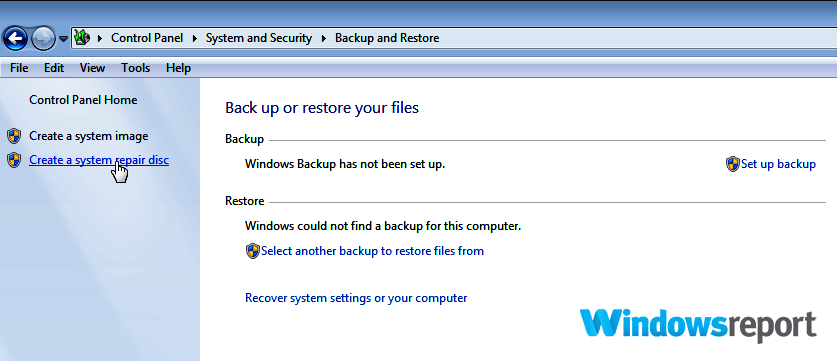
The system repair disc should help you troubleshoot the issue. It includes System Restore, System Image Recovery, Startup Repair, and the Command Prompt tools.
If you have a system restore point or system image recovery, you can try and use them to restore the PC configuration you had before this issue appeared.
Keep in mind that this is a drastic solution and you should use it only if other solutions can’t fix the problem.
7. Reinstall Games for Live
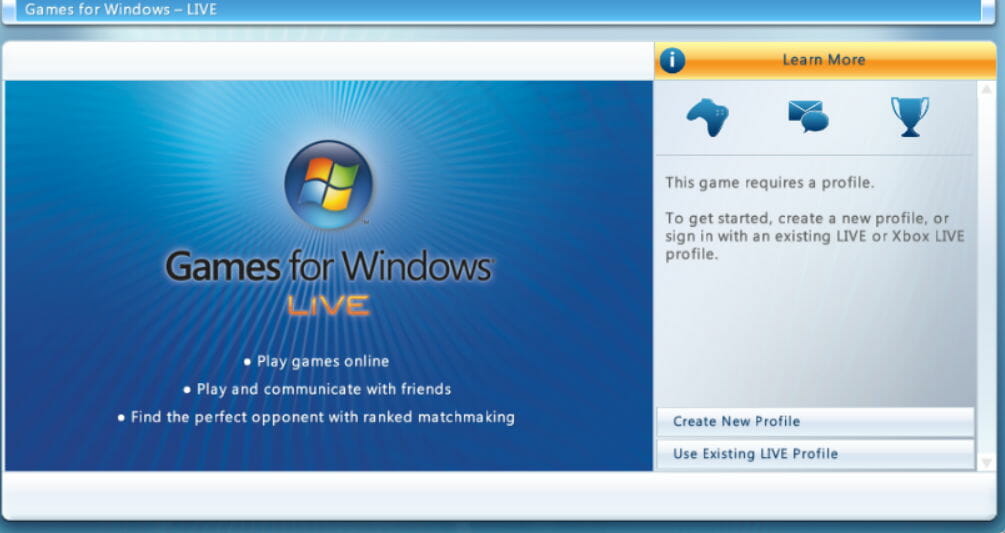
Few users reported that they fixed the issue simply by uninstalling Games for Live and all games associated with it.
After you uninstall both Games for Live and related games, you need to install Games for Live again. Now install the problematic games again and check if that solves the problem.
This is a simple solution, but sometimes a reinstall can fix this and many other problems, so make sure to try it out.
One of these methods should resolve your xlive.dll Windows 10 issues. If you happen to know of more workarounds, feel free to share them with us via the comments section below.
Newsletter
by Andrew Wafer
Andrew is not just trying to bring you closer to Windows, but he’s truly interested in this platform. He just happens to be passionate about sharing that knowledge… read more
Updated on April 27, 2022
- Xlive.dll Windows 10 issues can appear when performing basic tasks such as installing a new program or running a new game.
- If you’re dealing with a case of xlive.dll missing, you might want to check your PC for malware.
- Of course, a message indicating that xlive.dll was not found can just as easily mean you have accidentally removed the Xlive for Windows 10 file.
- Otherwise, you may have to extend your search from signs of corruption to compatibility mismatches and outdated drivers — all with our help.
XINSTALL BY CLICKING THE DOWNLOAD FILE
- Download Restoro PC Repair Tool that comes with Patented Technologies (patent available here).
- Click Start Scan to find DLL files that could be causing PC problems.
- Click Repair All to replace broken DLLs with working versions
- Restoro has been downloaded by 0 readers this month.
When using Windows 10 as your default OS you will probably experience various system problems. The most common are incompatibility issues that can be easily resolved with the proper solutions.
In that matter, we can now discuss the xlive.dll Windows 10 problems, which can be addressed with ease if you choose to follow and apply the guidelines from below.
The xlive.dll system error is quite common on Windows 10. You can encounter it when trying to install a new program, run a new game, or even when trying to shut down your device.
So, if you get error messages stating that xlive.dll was not found, xlive.dll is missing, the code execution cannot proceed because xlive.dll was not found, reinstalling the application may fix this problem.
Now, this issue might occur because you have accidentally removed the xlive DLL file from your Windows 10 system, due to hardware problems or because of compatibility mismatches.
Xlive.dll is an important component of Games for Live, and if this file is missing you won’t be able to run certain games.
Since this can be a big problem, in this article we’re going to cover the following issues:
- Xlive.dll GTA 4, Dirt 3, Fallout 3, Virtua Tennis 4, Batman Arkham City, Resident Evil 5, Tekken x Street Fighter, Operation Flashpoint Red River, Operation Raccoon City, Street Fighter 4, Dark Souls, Halo 2, Kane and Lynch, Lost Planet 2, Bulletstorm, Gears of War – This file is associated with many games, and if Xlive.dll is missing, you might not be able to play your favorite games. This error affects dozens of games, but you should be able to fix it using one of our solutions.
- Xlive.dll download – If you have problems with Xlive.dll, the best course of action is to download the file again. Downloading the file from third-party websites isn’t the safest solution, however, you can download it right from Microsoft’s website.
- Xlive.dll was not found, is missing, cannot be found – If this file is missing from your PC, you might not be able to run certain games. This can be a big problem, however, you should be able to fix the issue by reinstalling Games for Live and the affected games.
How can I fix xlive.dll Windows 10 issues?
- Download Games for Live
- Check your PC for malware
- Perform an SFC scan
- Install the latest updates
- Update your drivers
- Perform a system repair
- Reinstall Games for Xbox Live
1. Perform an SFC scan
- Open Command Prompt as administrator. To do that, right-click the Start Button and choose Command Prompt (Admin). If Command Prompt isn’t available, feel free to use PowerShell (Admin) instead.
- Once the Command Prompt starts, enter sfc /scannow and press Enter to run it.
- SFC scan will now start. This process can take 15 minutes or more, so don’t interrupt it.
Sometimes xlive.dll can become missing due to file corruption. File corruption is a relatively common problem, but you can easily fix the corrupted files by performing an SFC scan.
Speaking about corruption, you might find that a third-party DLL fixer can be just what you need to solve xlive.dll issues. And there can be no tool better equipped for this task than Restoro.
Restoro is a PC repair and optimization utility that will fix your DLL files within minutes. It has a built-in PC performance assessment feature that provides useful information on what you can improve on your system.
Additionally, the software includes a cleaner that removes junk files in your PC. It can also clean your browser and remove malicious apps.
⇒ Get Restoro
2. Download Games for Live
- Download Games for Live right from Microsoft’s website.
- Right-click the installation file and choose Run as Administrator from the menu.
- Follow the instructions on the screen to install the application.
Once the application is installed, the issue should be resolved and your game will start working again without any issues.
Keep in mind that many third-party websites offer you to download Xlive.dll, but they aren’t always reliable and safe to use.
Instead, you just need to download Games for Live right from Microsoft’s website.
Few users reported that they had to copy the xlive.dll from C:WindowsSysWOW64 to C:WindowsSystem32 directory in order to fix the problem, so be sure to try that as well.
3. Check your PC for malware
Missing DLL files are usually a sign of malware infection, and if xlive.dll is missing from your PC, it’s possible that your PC is infected.
To fix the problem, be sure to scan your PC with antivirus software and check if that fixes the problem.
We recommend you to use a tool that can perform a thorough scan on your whole system such as Eset Antivirus. It is amongst the antiviruses with the highest detection rates.
Some PC issues are hard to tackle, especially when it comes to corrupted repositories or missing Windows files. If you are having troubles fixing an error, your system may be partially broken.
We recommend installing Restoro, a tool that will scan your machine and identify what the fault is.
Click here to download and start repairing.
The software has a strong anti-malware engine and offers multi-layered protection. It is very easy to use and set up and includes parental controls.
It also has a powerful firewall that secures your connection, plus additional web protection tools such as a secure online payment feature.
After scanning your PC and removing the malware, check if the problem still persists.
4. Install the latest updates
- Open the Settings app by pressing Windows Key + I.
- When Settings app opens, go to the Updates & security section.
- Click on Check for updates button.
If xlive.dll is missing, you might be able to fix this problem by installing the latest updates.
Windows 10 usually installs the latest updates automatically, but you can check for updates manually by performing the steps above.
If any updates are available, Windows will download and install them in the background. Once the updates are installed, check if the problem is resolved.
5. Update your drivers
Update your drivers for hardware devices in order to address the incompatibility issues and reinstall the programs or the games that reported the xlive.dll problem.
To update your drivers, you need to download the drivers for the desired device from the manufacturer’s website.
As an alternative, you can try an automated tool that will perform the task for you. Dedicated driver updaters are a quicker and safer option.
There are major risks that come with installing a bad driver version, but an automated updater removes them completely. They either have their own driver database or automatically find online drivers and match them with your hardware.
Most driver updater software on the market also includes driver repair tools that detect damaged and missing drivers on your PC. Some may also include minimal optimization features.
- The code execution cannot proceed because DLL was not found
- Error #268D3: What Is It and How to Remove the Popup
- Windows 10 Undoing Changes Made to Your Computer [Fix]
- Circular Kernel Context Logger 0xc0000035: 6 Easy Fixes
6. Perform a system repair
If you have problems with xlive.dll, you might be able to fix them by performing a system repair. To do that, insert your Windows 10 installation disk and run the System repair option.
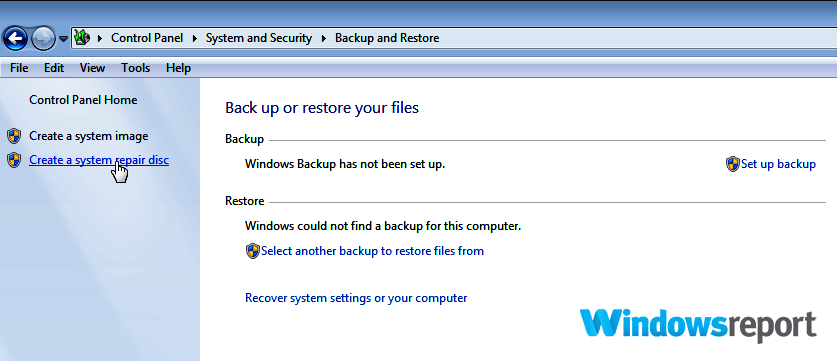
The system repair disc should help you troubleshoot the issue. It includes System Restore, System Image Recovery, Startup Repair, and the Command Prompt tools.
If you have a system restore point or system image recovery, you can try and use them to restore the PC configuration you had before this issue appeared.
Keep in mind that this is a drastic solution and you should use it only if other solutions can’t fix the problem.
7. Reinstall Games for Live
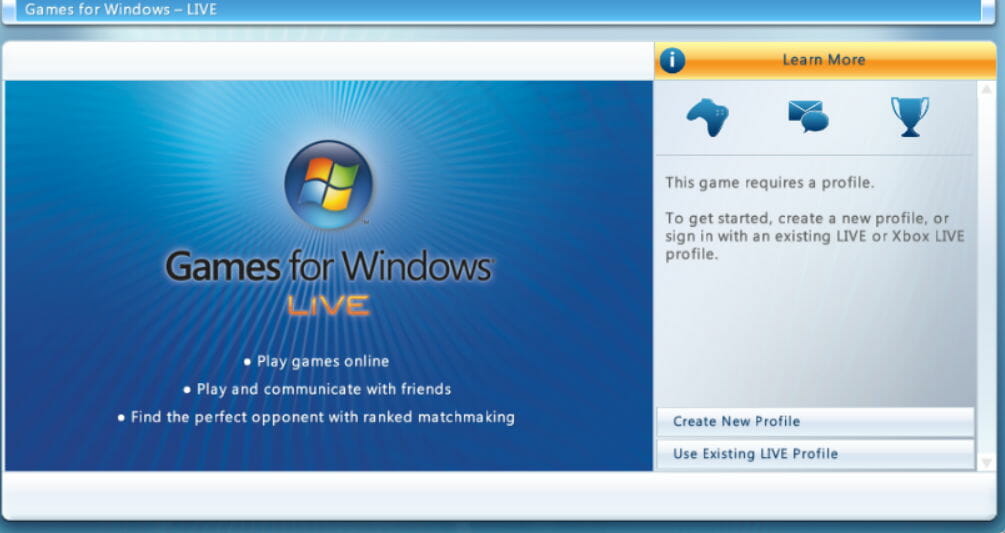
Few users reported that they fixed the issue simply by uninstalling Games for Live and all games associated with it.
After you uninstall both Games for Live and related games, you need to install Games for Live again. Now install the problematic games again and check if that solves the problem.
This is a simple solution, but sometimes a reinstall can fix this and many other problems, so make sure to try it out.
One of these methods should resolve your xlive.dll Windows 10 issues. If you happen to know of more workarounds, feel free to share them with us via the comments section below.
Newsletter
Games for Windows Live (далее GMFL) – игровой сервис созданный Microsoft для операционной системы Windows и приставки Xbox. Особой популярности сервису снискать не удалось из-за сравнительно малой библиотеки игр и общей неудобности. Поскольку Microsoft формально все еще поддерживают сервис (последнее обновление было в 2011, новые игры не появлялись с 2013), некоторые пользователи до сих пор пользуются сервисом, хоть и с ограниченным функционалом (купить игры больше нельзя, лишь скачивать уже купленные). Так же, многим игрокам известна ошибка, связанная с отсутствием искомой ДЛЛ библиотеки, ведь GMFL нужен был для запуска таких популярных игр как GTA 4, Fallout 3, Dirt и Resident Evil 5. Так же следует отметить, что чаще с этой ошибкой сталкивались пользователи, предпочитающие играть в пиратские версии.
Для исправления ошибки существуют несколько способов:
- — скачать xlive dll для Windows 7/8/10 с последующим перемещением вручную в необходимую директорию.
- — скачать и установить последнюю версию Games for Windows Live полностью, поскольку нужна библиотека обязательно находится в её составе.
Используя первый способ, пользователю следует обратить внимание на разрядность своей системы, так как бывает нужный файл x32-64 бит, следовательно, для 32 или 64 разрядной версии Windows. При использовании второго способа в этом нет необходимость, поскольку библиотеки обоих версий присутствуют в инсталляторе. Стоит заметить, что первый способ рекомендуется пользователям, у кого же установлен GMFL, чтобы избежать возможных ошибок при конфликте версий программы и.т.д.
Файл xlive.dll есть также в библиотеке Games for Windows Live
xlive.dll для 32 bit
Windows 7/8/10
Microsoft
8.3 Mb
xlive.dll для 64 bit
Windows 7/8/10
Microsoft
8.3 Mb
Добавить комментарий