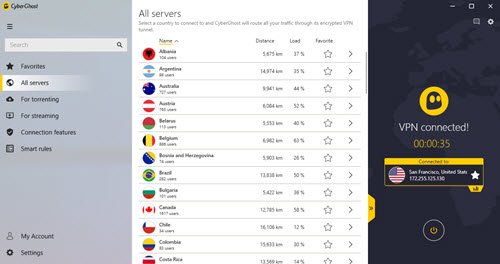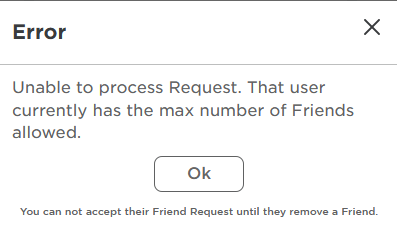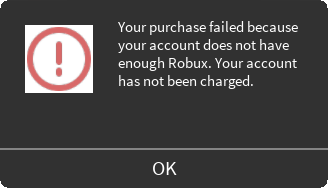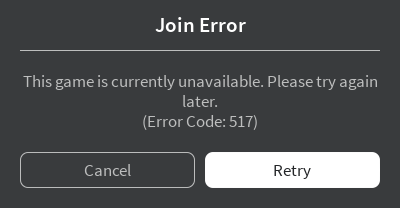If when you try to use the Roblox Teleport Function to teleport in Roblox the online game platform on your Windows 11 or Windows 10 computer, but you receive any of the following Error Codes 769, 770, 772, 773, then this post is intended to help you. In this post, we will identify the most likely causes, as well as provide the most suitable solutions affected PC gamers can apply to fix the error on their gaming device.

When you encounter any of the error code in view, you will receive the following associated full error message:
- Teleport Failed: Unknown exception (Error Code: 769)
- Teleport failed due to an unexpected error. (Error Code: 769)
- Reconnect was unsuccessful. Please try again. (Error Code: 769)
- Teleport Failed: Unknown error. (Error Code: 770)
- Teleport failed: server is full. (Error Code: 772)
- Teleport Failed: Attempted to teleport to a place that is restricted. (Error Code: 773)
Generally, when any of these errors occurs, it prevents players from joining the Roblox servers, and consequently restricts the players from playing the game – it can be known as Teleportic Error. Teleport error occurs due to any of the following reasons:
- When both the client and the server request to join teleport from the function TeleportService: Teleport. This function may fail and cause the player not to leave the current page.
- When the player leaves the page due to the server issue it will automatically disconnect the player and request to rejoin again.
- When users try to teleport to a non-approved game or a game which is still under review or restricted – and either you are trying to teleport as a group.
- Trying to teleport to a server that is very full or congested.
- Internet connectivity issue on your gaming device.
- When a player receives a warning or a ban, and then try to rejoin the server.
The Roblox Error Codes 769, 770, 772, 773 – Teleport Failed are pretty similar in nature – so if you have encountered any of the error code on your Windows 11/10 gaming PC, you can try our recommended solutions below and see if that helps to resolve the issue on your system.
- Check If the Game or Places are under Review
- Teleport to areas and games which are not Restricted
- Use VPN to set your Location
- Teleport players individually
- Fix Network and Internet connection problems
- Contact Roblox Support
Let’s take a look at the description of the process involved concerning each of the listed solutions.
Before you try any of the solutions below, first make sure you are not trying to join a server that is full or a server that you have been banned from or something similar. In addition, sometimes the errors in view can occur due to Roblox Server issue too. So, before you proceed with the solutions below, check the Roblox server status at status.roblox.com to confirm if the website/service is down – because if that’s the case, there’s nothing you can do but wait for the server to be back online.
1] Check If the Game or Places are under Review
The first troubleshooting step you can take to fix the Roblox Error Codes 769, 770, 772, 773 – Teleport Failed issue that occurred on your Windows 11/10 gaming rig is to check If the Game or Places are under Review. Basically, a place or a game is placed under review if there is a violation of the Roblox Terms of Services.
2] Teleport to areas and games which are not Restricted
As already indicated most of the affected PC gamers are getting these error codes when they select a place that is restricted to teleport to or when you try to teleport to a game that you are not allowed to join. In this case, to resolve the issue in hand, make sure you have not selected a restricted area to teleport. Also, make sure there are no restrictions in place which will prevent you from joining the game.
3] Use VPN to set your Location
This solution requires you to use a VPN (Virtual Private Network) to set your location to the USA and see if that helps to resolve the issue. Otherwise, try the next solution. We recommend using any of the best free Gaming VPN or GPN software for Windows 11/10 PC. In addition, if you want, you can also configure Global Proxy Server Settings on your gaming computer.
4] Teleport players individually
This is more of a workaround than a solution, albeit very effective in resolving the issue in hand as many players or users reported this workaround was very helpful. So, if you were trying to teleport a group, then you can try to teleport as an individual.
To teleport players individually, you can use the command below that is mentioned on the developer forum of Roblox:
for _,Player in pairs(Group_Of_Players)
do TeleportService:TeleportToPrivateServer
(PlaceId, Access_Code ,{Player}) end
Try the next solution if the issue is still unresolved.
5] Fix Network and Internet connection problems
This solution requires you to troubleshoot and fix Network and Internet connection problems on your Windows 11/10 gaming device to resolve any connectivity issues that might be triggering these errors. You can also try the Complete Internet Repair Tool or use the Network Reset feature if your computer cannot connect to the Internet at all. And as an added measure, you can release TCP/IP, Flush DNS, Reset Winsock and see if that helps.
If you have ascertained you have no connection problems but the error in hand is still unresolved, you can try the next solution.
6] Contact Roblox Support
If at this point you are still getting the same error code, then you can try to contact Roblox Support at roblox.com/support and see if they can be of any useful assistance in resolving the issue at your end or theirs.
Hope this helps!
Related post: How to Fix Roblox Error Code 109
How do I fix my Roblox error code?
To fix Roblox error code mostly depends on the particular error code/message. But generally you can try the following solutions – If one solution doesn’t work, move on to the next:
- Make sure you’re using a supported browser.
- Check your browser’s security settings.
- Check your wireless connection.
- Remove/Disable any Ad-Blocker browser add-ons.
- Make sure the appropriate Ports are open.
- Configure your Firewall and/or Router.
- Reinstall Roblox.
What is the Roblox error code for getting banned?
The Roblox error code 267 is the code for getting banned on the gaming platform. This means your user account has been issued a temporary ban for trying to play unfairly or hacking the game or – your internet connection might have got interrupted during loading or gameplay – basically, your Windows 11/10 PC could not connect to the Roblox server.
Why am I getting an error message when I try to play Roblox?
There could be a number of reasons why you are getting an error message when you try to play Roblox on your Windows 11/10 gaming PC. Some of the known reasons include the following:
- Ran out of memory.
- High ping.
- Extreme lag.
- Connecting to a game while using a known exploit.
- Gamer lost internet or DNS resolution failed while connecting to Roblox.
What does 400 mean in Roblox?
If on your gaming computer you are receiving a 400 bad request error on Roblox, it simply means you are trying to access a page that is either down for maintenance or you have a firewall problem. In any case, check the Roblox server/service status and make sure Roblox is allowed through your firewall.
If when you try to use the Roblox Teleport Function to teleport in Roblox the online game platform on your Windows 11 or Windows 10 computer, but you receive any of the following Error Codes 769, 770, 772, 773, then this post is intended to help you. In this post, we will identify the most likely causes, as well as provide the most suitable solutions affected PC gamers can apply to fix the error on their gaming device.

When you encounter any of the error code in view, you will receive the following associated full error message:
- Teleport Failed: Unknown exception (Error Code: 769)
- Teleport failed due to an unexpected error. (Error Code: 769)
- Reconnect was unsuccessful. Please try again. (Error Code: 769)
- Teleport Failed: Unknown error. (Error Code: 770)
- Teleport failed: server is full. (Error Code: 772)
- Teleport Failed: Attempted to teleport to a place that is restricted. (Error Code: 773)
Generally, when any of these errors occurs, it prevents players from joining the Roblox servers, and consequently restricts the players from playing the game – it can be known as Teleportic Error. Teleport error occurs due to any of the following reasons:
- When both the client and the server request to join teleport from the function TeleportService: Teleport. This function may fail and cause the player not to leave the current page.
- When the player leaves the page due to the server issue it will automatically disconnect the player and request to rejoin again.
- When users try to teleport to a non-approved game or a game which is still under review or restricted – and either you are trying to teleport as a group.
- Trying to teleport to a server that is very full or congested.
- Internet connectivity issue on your gaming device.
- When a player receives a warning or a ban, and then try to rejoin the server.
The Roblox Error Codes 769, 770, 772, 773 – Teleport Failed are pretty similar in nature – so if you have encountered any of the error code on your Windows 11/10 gaming PC, you can try our recommended solutions below and see if that helps to resolve the issue on your system.
- Check If the Game or Places are under Review
- Teleport to areas and games which are not Restricted
- Use VPN to set your Location
- Teleport players individually
- Fix Network and Internet connection problems
- Contact Roblox Support
Let’s take a look at the description of the process involved concerning each of the listed solutions.
Before you try any of the solutions below, first make sure you are not trying to join a server that is full or a server that you have been banned from or something similar. In addition, sometimes the errors in view can occur due to Roblox Server issue too. So, before you proceed with the solutions below, check the Roblox server status at status.roblox.com to confirm if the website/service is down – because if that’s the case, there’s nothing you can do but wait for the server to be back online.
1] Check If the Game or Places are under Review
The first troubleshooting step you can take to fix the Roblox Error Codes 769, 770, 772, 773 – Teleport Failed issue that occurred on your Windows 11/10 gaming rig is to check If the Game or Places are under Review. Basically, a place or a game is placed under review if there is a violation of the Roblox Terms of Services.
2] Teleport to areas and games which are not Restricted
As already indicated most of the affected PC gamers are getting these error codes when they select a place that is restricted to teleport to or when you try to teleport to a game that you are not allowed to join. In this case, to resolve the issue in hand, make sure you have not selected a restricted area to teleport. Also, make sure there are no restrictions in place which will prevent you from joining the game.
3] Use VPN to set your Location
This solution requires you to use a VPN (Virtual Private Network) to set your location to the USA and see if that helps to resolve the issue. Otherwise, try the next solution. We recommend using any of the best free Gaming VPN or GPN software for Windows 11/10 PC. In addition, if you want, you can also configure Global Proxy Server Settings on your gaming computer.
4] Teleport players individually
This is more of a workaround than a solution, albeit very effective in resolving the issue in hand as many players or users reported this workaround was very helpful. So, if you were trying to teleport a group, then you can try to teleport as an individual.
To teleport players individually, you can use the command below that is mentioned on the developer forum of Roblox:
for _,Player in pairs(Group_Of_Players)
do TeleportService:TeleportToPrivateServer
(PlaceId, Access_Code ,{Player}) end
Try the next solution if the issue is still unresolved.
5] Fix Network and Internet connection problems
This solution requires you to troubleshoot and fix Network and Internet connection problems on your Windows 11/10 gaming device to resolve any connectivity issues that might be triggering these errors. You can also try the Complete Internet Repair Tool or use the Network Reset feature if your computer cannot connect to the Internet at all. And as an added measure, you can release TCP/IP, Flush DNS, Reset Winsock and see if that helps.
If you have ascertained you have no connection problems but the error in hand is still unresolved, you can try the next solution.
6] Contact Roblox Support
If at this point you are still getting the same error code, then you can try to contact Roblox Support at roblox.com/support and see if they can be of any useful assistance in resolving the issue at your end or theirs.
Hope this helps!
Related post: How to Fix Roblox Error Code 109
How do I fix my Roblox error code?
To fix Roblox error code mostly depends on the particular error code/message. But generally you can try the following solutions – If one solution doesn’t work, move on to the next:
- Make sure you’re using a supported browser.
- Check your browser’s security settings.
- Check your wireless connection.
- Remove/Disable any Ad-Blocker browser add-ons.
- Make sure the appropriate Ports are open.
- Configure your Firewall and/or Router.
- Reinstall Roblox.
What is the Roblox error code for getting banned?
The Roblox error code 267 is the code for getting banned on the gaming platform. This means your user account has been issued a temporary ban for trying to play unfairly or hacking the game or – your internet connection might have got interrupted during loading or gameplay – basically, your Windows 11/10 PC could not connect to the Roblox server.
Why am I getting an error message when I try to play Roblox?
There could be a number of reasons why you are getting an error message when you try to play Roblox on your Windows 11/10 gaming PC. Some of the known reasons include the following:
- Ran out of memory.
- High ping.
- Extreme lag.
- Connecting to a game while using a known exploit.
- Gamer lost internet or DNS resolution failed while connecting to Roblox.
What does 400 mean in Roblox?
If on your gaming computer you are receiving a 400 bad request error on Roblox, it simply means you are trying to access a page that is either down for maintenance or you have a firewall problem. In any case, check the Roblox server/service status and make sure Roblox is allowed through your firewall.
Roblox Error Code 772
Roblox is an online game designing and sharing platform. It has close to 40 million games and hundreds of thousands of users. Since the platform has millions of users and loads of content, it develops bugs and other issues. Roblox Error Code 260 is one among them, but there are few ways to fix the problem. So scroll down to get all the info!
What is Roblox Error Code 772?
Roblox Error Code 722: Occurs when Player attempted to teleport to a full game server.duration.which is already filled fully with other players. The Error Code will be shown as “Teleport failed, a server is full.
In this case, the connection lags excessively and may have been unresponsive for a long
How to Fix Roblox Error Code 722?
To fix Error Code 722 you need to make sure you not joining a full server. Also, make sure you are currently not under any ban or something similar.
If you’re using Windows 10, try running the sport Manager as administrator.
-
Run Game Manager as Administrator:
-
Find the sport Manager icon on your desktop, then right-click thereon and choose Run as administrator.
-
If you ever see a Windows pop-up asking you to permit the program, confirm that you simply want to run the sport Manager by clicking Yes.
-
Once complete, attempt to install your game again.
-
If you are able to put in your game after following the above steps, please follow the below instructions to form Game Manager always run as administrator.
-
Find the sport Manager icon on your desktop, then right-click thereon and choose Properties.
-
Inside the Properties window, click the Compatibility tab at the highest .
-
Check the choice to Run this program as an administrator within the Privilege Level, then click OK
-
Reinstall the sport Manager
If the error prolonged even after you’ve adjusted your privilege or administrator settings, plow ahead and reinstall the sport Manager by following the steps below.
1. Click the subsequent link to download the bfginstaller file:
-
Reinstall the sport Manager
-
If you’ve got Windows Vista or Windows 7, right-click the bfginstaller file once it’s downloaded to desktop and then choose Run as Administrator from the pop-up menu.
2. Run the bfginstaller file to start the reinstallation of the sport Manager.
then Adjust your firewall settings
Receiving these errors while playing on a Mac?
If you’re a Mac user and receive these errors, there may be several possible causes. For Querry , please contact Customer Support and attach a Dr. Felix diagnostics report to your message.
Roblox Website Error Codes
Listed below are all the website error code,
| Error | Error Message | Reason |
| 503 | The request could not be satisfied. | Occurs during a Roblox outage or downtime. Does not involve website maintenance. |
| 504 | This page isn’t working: roblox.com took too long to respond.» (Chrome) | Web-host timeout. Most likely caused by Roblox maintenance/downtime. Or, user experiencing faulty internet connection. |
| Access Denied | 403 — You don’t have permission to view this page. | User attempted to view a restricted page. |
| An error occurred, please try again. | Error | Invalid IP or attempting to load on some VPNs. |
| Avatar Page Error | The avatar page is temporarily unavailable. | Avatar page is unavailable because of technical difficulties. |
| Bad Request | 400 | There was a problem with your request. | Occurs when web request made by device is incorrect. |
| Down For Maintenance | We’re making things more awesome. Be back soon. This site is currently offline for maintenance and upgrades. Please check back soon!
Our payment system is currently under maintenance. Please check back shortly! |
Closed maintenance or Roblox admins are fixing something on the site. |
| Game Pass Loading Error | Failed to load Game Passes. Please try again later. | Caused due to Roblox issues or user is experiencing faulty internet connection. |
| Internal Server Error | 500 | An unexpected error occurred | Internal error on server.
Contact customer service at [email protected] if issue persists. |
| Item Owned | Item Owned: You already own this item. |
User attempted to purchase an item they already own. |
| Library Error | Library temporarily unavailable, please try again later. | User entered an invalid Category # in the URL bar. |
| Maximum Friends Error | Unable to process request. That user currently has the max number of Friends allowed. | The user you are attempting to friend has reached max limit of friends allowed on account. |
| Page cannot be found or no longer exists | 404 | Page Not found | URL was typed incorrectly or user attempted to reach a profile with a terminated account. |
| Registration error | Sorry, an error occured. | Issues occurred on Roblox’s end or user experiencing faulty internet connection. |
| Something went wrong | Error | An unexpected error occurred. Please try again later. | Error number in the error page URL was changed to a non-existent number. |
| Too Many Redirects | The page isn’t redirecting properly (Firefox) This page isn’t working; www.roblox.com redirected you too many times (Chrome) |
Occurs on accounts with a poison ban. |
| Unable to join | Unable to join: You cannot join this VIP server because this game is private | User attempted to join a VIP server on a private/under review game. |
| Updating Avatar Error | Items you don’t own in this outfit: (X) | User attempted to wear a limited hat that has traded or sold. User is wearing a previously deleted item. |
Game Client Error Codes
Listed below are all the game client error code,
| Error | Error Message | Reason |
| Client Crash | An unexpected error occurred and Roblox needs to quit. We’re sorry! | Possible causes: ran out of memory, high ping, extreme lag, connecting to a game while using a known exploit. |
| Connection Fail | Failed to download or apply critical settings, please check your internet connection. Error info: (error info) | User lost internet or DNS resolution failed while connecting to Roblox. |
| Error starting game | An error occurred trying to launch the game. Please try again later Mobile version (Android): «Sorry! The game failed to start for an unexpected reason. |
User experiencing faulty internet connection or Roblox undergoing maintenance. Player may also have attempted to join a game while their account was disabled. |
| HttpSend RequestFailed | An error occured while starting roblox.’Details: HttpSendRequest Failed. Error: A connection with the server could not be established. |
Roblox having trouble communicating certain bits of information to servers. |
| Loading Error 0x1 (Intentional) (Unused) | Roblox cannot startup. User code = 0x1 | User violated Roblox terms of service. |
| Purchase Error | #1: This item is not currently for sale. Your account has not been charged. #2: Your purchase failed because your account does not have enough Robux. Your account has not been charged.
#3: Your purchase of [name of item] failed because something went wrong. Your account has not been charged. Please try again later. |
#1: User attempted to purchase an offsale item. #2: User did not have enough Robux.
#3: Something went wrong during purchase. Try again later. |
| 6 | An error occurred while starting Roblox; Details: … Error Code: 6 | Launcher timed out while downloading a new Roblox version or launching a game. Most likely occurred due to faulty internet connection or anti-virus detections. |
| 256/274 | Developer has shut down all game servers or game server has shut down for other reasons, please reconnect (Error Code: 256) The game’s developer has temporarily shut down the server. Please try again. (Error Code: 274) |
Occurs when a developer manually closed a game server, a VIP server owner shut down the VIP server, or when a player is banned while in-game. |
| 260 | There was a problem receiving data, please reconnect. (Error Code: 260) | No data being received by Roblox web servers. |
| 261 | Error while receiving data, please reconnect. (Error Code: 261 There was a problem streaming data, please reconnect. (Error Code: 261) |
Occurred due to faulty internet connect, Roblox downtime, or other unknown issues. |
| 262 | There was a problem sending data, please reconnect. (Error Code: 262) | Game could not load after data failed to send. |
| 264 | The same account launched the game from a different device. Reconnect if you prefer to use this device. (Error Code: 264) You are already playing a game. Please shut down the other game and try again. (Error Code: 264) |
Occurs when a second client starts on the same account. Meaning, an unknown user might be signed onto user’s account. Account might be compromised. |
| 266 | Your connection timed out. Check your internet connection and try again. (Error Code: 266) | User’s connection lagged or was AFK for a long time. |
| 267 | You were kicked from this game: [Reason] (Error Code: 267) You have been kicked from the game (Error Code: 267) |
User was kicked from a game session using a script. Most likely occurred due to a script inserted by game developer. |
| 268 | You have been kicked by the server. Please close and rejoin another game (Error Code: 268) You have been kicked due to unexpected client behavior. (Error Code: 268) |
Occurs due to general connection issues, user employed exploits, or user experiencing lag. Can also occur due to compatibility issues depending on the operating system. |
| 272 | Disconnected due to the Security Key Mismatch (Error Code: 272) Lost connection due to an error. (Error Code: 272) |
Can occur due to user exploiting in games. |
| 273 | Disconnected from the game, possibly due to the game joined from another device (Error Code: 273) The same account launched the game from a different device. Reconnect if you prefer to use this device. (Error Code: 273) |
Same as error 264, except user also joined a game while banned or warned. |
| 275 | Roblox has shut down the server for maintenance. Please try again. (Error Code: 275) Roblox has shut down this game server for maintenance (Error Code: 275) |
Roblox closed due to maintenance or game was deleted while user was playing. |
| 277 | Lost connection to the game server, please reconnect (Error Code: 277) Please check your internet connection and try again. (Error Code: 277) |
May occur due to these issues: User’s IP address changed, user turned off WiFi, user experienced additional general internet issues |
| 278 | You were disconnected for being idle 20 minutes (Error Code: 278) | Player was AFK for more than 20 minutes while in a game. |
| 279 | #1: Failed to connect to the Game. (ID = 17: Connection attempt failed.) (Error Code: 279) #2: Failed to connect to the Game. (ID = 146: Illegal teleport destination.)
#3: Failed to connect to the game. (ID = 148: Roblox version is out of date. Please uninstall and try again.) |
#1: Client unable to connect to game server, Roblox is down, or additional issues. #2: Client attempted to teleport to an inactive place in game world.
#3: Launcher or client must be updated or re-installed. |
| 280 | Your version of Roblox may be out of date. Please update Roblox and try again. (Error Code: 280) | Client needs updating. Check PC’s date and time are correct if issue persists. |
| 517 | This game is currently unavailable. Please try again later. (Error Code: 517) This game has ended. (Error Code: 517) |
Client attempted to join a server while server was closing. May also occur if Roblox was uninstalled while user was in-game. |
| 522 | Followed user has left the game (Error Code: 522) «The user you attempted to join has left the game (Error Code: 522) |
User attempted to join a player’s game after the player they are joining has left. |
| 523 | The status of the game has changed and you no longer have access. Please try again later. (Error Code: 523) This game is restricted. (Error Code: 523) |
Server has shut down. |
| 524 | Not authorized to join this game. (Error Code: 524) «You do not have permission to join this game. (Error Code: 524) |
Occurs during Roblox downtime, attempted to join a blocked VIP server, or attempted to join as a Guest. |
| 529 | An Http error has occurred. Please close the client and try again. (Error Code: 529) We are experiencing technical difficulties. Please try again later. (Error Code: 529) |
Occurs when Roblox servers are down or slow. |
| 769 | Teleport Failed: Unknown exception. (Error Code: 769) Teleport failed due to an unexpected error. (Error Code: 769) |
In-game teleportation failed for various reasons. Also occurs if reconnecting to game failed. |
| 770 | #1: Game’s root place is not active. (Error Code: 770) #2: Attempted to teleport to a place that does not exist. (Error Code: 770)
#3: Teleport Failed. Unknown error. (Error Code: 770) |
#1: Player attempted to join an inactive part of game. #2: Player attempted to teleport to an inactive or deleted section of game.
#3: Common in games that use teleport. |
| 771 | Teleport failed, the server is no longer available. (Error Code: 771) | Player attempted to teleport to an inactive or deleted section of game. |
| 772 | Teleport failed, the server is full. (Error Code: 772) | Player attempted to teleport to a full game server. |
| 773 | Teleport Failed: This game has not been approved, yet. (Error Code: 773) Teleport Failed: Attempted to teleport to a place that is restricted. (Error Code: 773) |
Player attempted to teleport to a non-approved game, or a game where player was not permitted to join. |
-
roblox error code 772
-
roblox error code 772
-
what is error code 772 in roblox
-
error 772 roblox,roblox error code 772
-
roblox error code
-
how to fix roblox error 772
-
how to fix roblox error code 772
-
how to fix 772 roblox error.
Disclaimer: The above information is for general informational purposes only. All information on the Site is provided in good faith, however we make no representation or warranty of any kind, express or implied, regarding the accuracy, adequacy, validity, reliability, availability or completeness of any information on the Site.
Roblox Error Code 772 : FAQ’s
1. What is Roblox ?
Roblox is an game designing platform
2. When was Roblox first Released ?
1 September 2006
3. Who is the Ceo of Roblux ?
CEO is David Baszucki
4. Who are the founders of Roblox?
David Baszucki, Erik Cassel
5. WHat is the net worth of David Baszucki ?
570 crores USD
В этой статье вы узнаете всё об ошибках Roblox, а так же о том, как их исправить. Ошибки мы разделили на три условные категории, в которых по порядку и расскажем о каждом баге и ошибке.
Ошибки сайта
- Down For Maintenance: Не волнуйтесь, сайт просто закрыт на обслуживание. Вам следует просто немного подождать и повторить попытку
- ERR_TOO_MANY_REDIRECTS: Попробуйте войти в режиме инкогнито или приватного просмотра
- Ошибка 400: Сервер не может обработать ваш запрос. Причина тут наиболее вероятна только одна – работы на сервере. Вам нужно подождать и попробовать позже или измените адрес, к которому вы пытаетесь получить доступ. Попробуйте воспользоваться способом, как на видео ниже.
- Ошибка 403: У вас нет доступа к странице
- Ошибка 404: Как правило, текст ошибки “Возникли проблемы повторите попытку позже”. Страница отсутствует или заблокирована. Попробуйте подождать и зайти позже, наиболее вероятно, что это проблемы на стороне Роблокс.
- Ошибка 500: Внутренняя ошибка сервера. Вам стоит просто подождать, пока исправят ошибку на стороне Роблокс.
- Ошибка 504: Здесь может быть три причины – обслуживание сайта, перезагрузка сервера или проблемы с сетью. Вам стоит просто подождать, но не забудьте проверить ваше интернет-соединение
- Ошибка 805: Просто повторите попытку
Ошибки игрового клиента
Ошибки с кодами 0 – 300
- Client Crash: Аварийное выключение клиента. Возможных причин несколько – клиенту не хватает памяти, внутренние ошибки клиента или игрок использует эксплойты и читы
- Ошибка 6: Проверьте ваше интернет-соединение и настройки антивируса (убедитесь, что клиент не воспринимается как вирус)
- Ошибка 17: Повторите попытку позже
- Ошибка 103: В настройках конфиденциальности проверьте профиль, который вы используете – для ребенка, подростка или взрослого
- Ошибка 142: Сервер устарел. Ищите другое подключение
- Ошибка 146: Вы пытаетесь телепортироваться в неактивное место
- Ошибка 148: Необходимо переустановить клиент
- Ошибка 224: Ошибка 224 это утечка памяти. Это сугубо ошибка вашего железа и/или системы, к сожалению. Детальнее можно что-то сказать только после точного изучения вашей ситуации, увы.
- Ошибка 256 и 274: Сервер выключен по какой-то причине или вы забанены
- Ошибка 257: Довольно редкая ошибка. Связана с наличием ошибок на стороне сервера Roblox. По состоянию на июль 2022 года, разработчики работают над её устранением.
- Ошибка 260: Неустойчивая работа сервера. Вам нужно просто подождать, пока работа сервера стабилизируется
- Ошибка 261: Вам нужно повторно подключиться и, возможно, подождать несколько минут
- Ошибка 262: Вам необходимо переподключиться
- Ошибка 264: Когда одна и та же учетная запись запускает игру с разных устройств. Повторно подключитесь с устройства, которое вы хотите использовать
- Ошибка 266: Время ожидания вашего соединения истекло. Проверьте свое подключение к Интернету и повторите попытку
- Ошибка 267: Вас кикнул админ или скрипт. Скорее всего вы использовали читы, нарушали правила или оскорбляли других игроков. Тут ничего не поделать – сами виноваты.
- Ошибка 268: Почти аналогично предыдущей ошибке, но причиной может быть использование читов. Удалите все читы и эксплойты, после чего удалите игру и установите её заново. Но переустановка не может гарантировать, что вы сможете снова играть.
- Ошибка 271: Вас или кикнули, или все другие игроки находятся в режиме АФК
- Ошибка 272: Вы пробуете подключиться с помощью чита или эксплойта
- Ошибка 273: Несколько возможных причин. У вас плохое соединение, вас временно ограничили в качестве предупреждения, вас забанили, у вас плохой интернет или вы пытаетесь зайти в игру одновременно с другого устройства. Код ошибки 273 в Roblox, как правило, указывает, что вы вошли на другом устройстве с одними и теми же учетными данными. Если вы хотите играть на текущем устройстве, вам необходимо выйти из Roblox с этого устройства, а затем повторно подключиться. Всё просто.
- Ошибка 274: Повторите попытку подключения позднее, сервер перезагружают
- Ошибка 275: Техническое обслуживание сервера, повторите попытку позже
- Ошибка 277: Или проблемы с интернетом, или вас забанили.
- Ошибка 278: Подождите 20 или более минут
- Ошибка 279: Если перед этим была ошибка 17, то она обычно возникает после дисконнекта. Если же была 146, то это означает, что вы пытались телепортироваться в неположенное место из начальной игровой точки
- Ошибка 280: Обновите Roblox и повторите попытку
Ошибки с кодами 301 – 800
- Ошибка 517: Сервер временно недоступен или у вас дисконнект
- Ошибка 522: Пользователь покинул игру
- Ошибка 523: Сервер выключен
- Ошибка 524: Вам нужно приглашение на этот сервер или сервер выключен
- Ошибка 529: Служба http завершена ошибкой. Вариантов два – либо сбой на сервере Роблокс, либо у вас проблемы с интернет-соединением. Проверьте своё интернет-соединение и если с ним всё в порядке – просто обратитесь в службу поддержки Роблокс и ждите результата.
- Ошибка 610: Вы пытаетесь попасть на VIP сервер, вы вышли из игры или ваше соединение потеряно
- Ошибка 7xx: Ошибка телепорта
- Ошибка 769: Причин ошибки может быть несколько, но попробовать исправить её можно следующими способами:
1. Запустите игру от имени администратора;
2. Добавьте игру в список исключений брандмауэра и антивируса;
Описанные выше способы зависят от вашей операционной системы, поэтому если не знаете, как их выполнить – поищите информацию в интернете именно для вашей системы. - Ошибка 770: Вы пытаетесь телепортироваться в игру, которая не существует
- Ошибка 771: Вы пытаетесь телепортироваться на сервер, который не существует
- Ошибка 772: Вы пытаетесь телепортироваться на переполненный сервер
- Ошибка 773: Вы пытаетесь телепортироваться в неправильный или приватный мир, то есть туда, куда вам не разрешили доступ
Установите Roblox на ПК
Не забудьте установить Roblox на компьютер и получите все преимущества игры на ПК! Чтобы скачать игру на ваш компьютер или ноутбук – просто нажмите на кнопку ниже и следуйте инструкциям. Это официальная ссылка – никаких торрентов и файлообменников! Если же вы сейчас просматриваете эту статью на смартфоне – запомните наш сайт (bwe.su), откройте его на своём компьютере и найдите эту статью.
Отметим, что с установкой игры на компьютер справится даже самый обычный пользователь ПК, поэтому – скачивайте, устанавливайте, играйте и побеждайте!
Если данные способы не принесли результата, то стоит проверить компьютер на вирусы, которые также могут вызывать сообщение: указанное назначение недостижимо. Для проверки компьютера на вирусное ПО можно воспользоваться бесплатными утилитами, например, «DoctorWebCureit».
Рассказываем, какие читы и консольные команды доступны в Roblox – популярной онлайн-платформе для создания игр для ПК и мобильных устройств под управлением Android и OS.
Groups are a feature on Roblox. Added on July 30, 2009,, players can create or join groups that feature their own interests, and all groups can have virtually an infinite amount of members. All players on Roblox can join up to 100 groups. Anyone can create a group, but creating a group costs 100…
В статье описано, как получить или обменять бесплатные аккаунты в Роблокс, какие сервисы и группы для этого существуют, и как создать свой аккаунт в Роблокс.
Roblox — одна из наиболее популярных многопользовательских платформ в мире. Количество её активных пользователей составляет около 200 миллионов человек, наслаждающихся геймплеем в красочных и захватывающих игровых мирах. Если вы являетесь новичком и хотите сразу попробовать, что это такое и насколько игровой процесс соответствует вашему вкусу, вам нет нужды проходить процедуру регистрации. Вы можете получить логин и пароль от уже готового бесплатного аккаунта, и посмотреть изнутри функционал игры. Ниже мы предоставим данные для входа в такие бесплатные аккаунты в платформе Роблокс. Расскажем, где можно купить или обменять бесплатный аккаунт, и как создать свой собственный аккаунт с нуля.
В сети можно найти разнообразные данные для входа в бесплатный профиль Roblox. Валидность таких аккаунтов регулярно меняется, так как посещающие их недобросовестные пользователи после авторизации часто меняют пароль. Это делает аккаунт недоступным для будущих посетителей. А имеющиеся на счету робуксы часто тратятся пользователем на какие-либо игровые аксессуары.
Ниже мы представим список аккаунтов, включающих логин и пароль для входа. Если какие-либо из них уже недоступны, пробуйте другие альтернативы, и так, пока не найдёте действующий профиль. На некоторых из них могут находиться небольшие суммы робуксов.
Логины и пароли таких профилей Роблокс следующие:
| Логины: | Пароли: |
|---|---|
| ily676 | 12121212 |
| BilatNimubaho | KayatMosaimongMama |
| FemaleXbox | Qwertyuiop |
| SASHA_SPOSI | 12345678910 |
| Boss_roblox | you636328 |
| NegativeAleks | Armastike |
| a_TNmopq | 111333555 |
| Robin12uo | 0971991183 |
| pozzitifon73737 | 123456781 |
| Piggy5567ps | 090807060504030201 |
| roblo_7620 | 56890711 |
| Builderman | vjjr228218builderman41 |
| Yourshadow | 009528xtm |
| sergeypash | sergey123123 |
| Viktor335533 | Viktor33553 |
| Saharius | 90909090 |
| Temasa2000 | 19451945 |
| Proverka_vzlomoy1 | vitaminb13 |
| asdfDimaFAKE | asdf2747 |
| Govnachka99 | Loltidyra |
| Amina_maria2010 | Amina2010 |
| Rccfhskbkdx | 135gexvtd |
| xogeryp0 | 12345678910 |
| kfewofpkwe | fjewf |
| dslkpodkv | lplky |
| mcdsmcs | khrktp |
Как исправить код ошибки 769 & amp; 772?
Чтобы исправить код ошибки 769, вам необходимо убедиться, что вы не подключаетесь к полному серверу. Также убедитесь, что вы в настоящее время не находитесь под запретом или чем-то подобным. И для кода 772 необходимо помнить о тех же мерах, чтобы избежать ошибки.
Вот и все о том, как исправить код ошибки Roblox 769 & amp; 772. Теперь вЕсли вы столкнетесь с другими ошибками, у нас есть руководства с потенциальными решениями, которые могут вам помочь. Вот как избежать таких ошибок, как Код ошибки 279 , 268 , 610 , 103 и 279 .
Ошибки игрового клиента
Ошибки с кодами 0 – 300
- Client Crash: Аварийное выключение клиента. Возможных причин несколько – клиенту не хватает памяти, внутренние ошибки клиента или игрок использует эксплойты и читы
- Ошибка 6: Проверьте ваше интернет-соединение и настройки антивируса (убедитесь, что клиент не воспринимается как вирус)
- Ошибка 17: Повторите попытку позже
- Ошибка 103: В настройках конфиденциальности проверьте профиль, который вы используете – для ребенка, подростка или взрослого
- Ошибка 142: Сервер устарел. Ищите другое подключение
- Ошибка 146: Вы пытаетесь телепортироваться в неактивное место
- Ошибка 148: Необходимо переустановить клиент
- Ошибка 224: Ошибка 224 это утечка памяти. Это сугубо ошибка вашего железа и/или системы, к сожалению. Детальнее можно что-то сказать только после точного изучения вашей ситуации, увы.
- Ошибка 256 и 274: Сервер выключен по какой-то причине или вы забанены
- Ошибка 260: Неустойчивая работа сервера. Вам нужно просто подождать, пока работа сервера стабилизируется
- Ошибка 261: Вам нужно повторно подключиться и, возможно, подождать несколько минут
- Ошибка 262: Вам необходимо переподключиться
- Ошибка 264: Когда одна и та же учетная запись запускает игру с разных устройств. Повторно подключитесь с устройства, которое вы хотите использовать
- Ошибка 266: Время ожидания вашего соединения истекло. Проверьте свое подключение к Интернету и повторите попытку
- Ошибка 267: Вас кикнул админ или скрипт
- Ошибка 268: Почти аналогично предыдущей ошибке, но причиной может быть использование читов
- Ошибка 271: Вас или кикнули, или все другие игроки находятся в режиме АФК
- Ошибка 272: Вы пробуете подключиться с помощью чита или эксплойта
- Ошибка 273: Несколько возможных причин. У вас плохое соединение, вас временно ограничили в качестве предупреждения, вас забанили, у вас плохой интернет или вы пытаетесь зайти в игру одновременно с другого устройства. Код ошибки 273 в Roblox, как правило, указывает, что вы вошли на другом устройстве с одними и теми же учетными данными. Если вы хотите играть на текущем устройстве, вам необходимо выйти из Roblox с этого устройства, а затем повторно подключиться. Всё просто.
- Ошибка 274: Повторите попытку подключения позднее, сервер перезагружают
- Ошибка 275: Техническое обслуживание сервера, повторите попытку позже
- Ошибка 277: Или проблемы с интернетом, или вас забанили.
- Ошибка 278: Подождите 20 или более минут
- Ошибка 279: Если перед этим была ошибка 17, то она обычно возникает после дисконнекта. Если же была 146, то это означает, что вы пытались телепортироваться в неположенное место из начальной игровой точки
- Ошибка 280: Обновите Roblox и повторите попытку
Ошибки с кодами 301 – 800
- Ошибка 517: Сервер временно недоступен или у вас дисконнект
- Ошибка 522: Пользователь покинул игру
- Ошибка 523: Сервер выключен
- Ошибка 524: Вам нужно приглашение на этот сервер или сервер выключен
- Ошибка 529: Служба http завершена ошибкой. Вариантов два – либо сбой на сервере Роблокс, либо у вас проблемы с интернет-соединением. Проверьте своё интернет-соединение и если с ним всё в порядке – просто обратитесь в службу поддержки Роблокс и ждите результата.
- Ошибка 610: Вы пытаетесь попасть на VIP сервер, вы вышли из игры или ваше соединение потеряно
- Ошибка 7xx: Ошибка телепорта
- Ошибка 769: Ошибка телепорта, причина неизвестна
- Ошибка 770: Вы пытаетесь телепортироваться в игру, которая не существует
- Ошибка 771: Вы пытаетесь телепортироваться на сервер, который не существует
- Ошибка 772: Вы пытаетесь телепортироваться на переполненный сервер
- Ошибка 773: Вы пытаетесь телепортироваться в неправильный или приватный мир, то есть туда, куда вам не разрешили доступ
Последние действия
- Полностью проверьте компьютер антивирусной программой.
- Вспомните, не устанавливали ли вы ранее какое-то ПО, которое в теории может мешать подключению. Особенно это касается программ, которые создают виртуальные сетевые карты или VPN подключения.
- Можно попробовать выполнить откат системы: «Пуск» – «Панель управления» (В Windows 10 найдите эту панель через поисковую строку) – «Восстановление» – «Запуск восстановления системы» – далее действуем согласно инструкциям, которые вам будут предложены. Вам нужно будет выбрать более раннюю точку.
- Если вы используете модемы от Билайн, Мегафон, МТС, Йота, Теле2 или другого оператора, то попробуйте полностью удалить программу, с помощью которой вы подключались к интернету. Потом снова её установить.
Если ничего из вышеперечисленного не поможет, то звоним провайдеру, возможно проблема у него. Если же провайдер от вас отмахивается и говорит, что у него все хорошо, то значит 100% проблема в драйвере сетевой карты – вам нужно вручную найти дрова в интернете и полностью их переустановить. Ссылку на инструкцию я уже оставлял ранее в прошлой главе. Советую делать установку драйвера с официального сайта производителя.
Где искать ошибку
Чаще всего появление ошибки 769 связано с тем, что отключена сетевая карта на вашем компьютере. Также причиной может стать повреждение драйверов модема.
Если подключение к сети осуществляется с помощью кабеля, то причина ошибки может заключаться в его повреждении.
Еще одной причиной появления сообщения с невозможность подключиться к сети может стать брандмауэр. Брандмауэр просто на просто блокирует соединение с сетью.
Что такое, если ошибка возникает, но на первый взгляд все в порядке? В таком случае, не стоит исключать возможность того, что на компьютере действует вирусное программное обеспечение, что вполне вероятно может являться корнем проблемы.
Источники:
https://io-mope.ru/roblox/kody-oshibok-v-robloks-v-2022-godu/
https://gamestasks.ru/what-is-roblox-error-code-769-772-and-how-to-fix-it
https://bwe.su/roblox-oshibki-i-kak-ih-ispravit/
https://wifigid.ru/reshenie-problem-i-oshibok/error-769
https://concentraweb.com/ru/advices/4964-how-to-fix-roblox-error-code-769
https://ddok.ru/ispravit-sboj-teleporta-neizvestnaya-oshibka-iskljucheniya-769-v-roblox/
https://zanz.ru/kody-oshibok-roblox-teleport-failed-769-770-772-773-na-pk-s-windows/
https://compsch.com/internet/kak-ispravit-oshibku-769-pri-podklyuchenii-k-internetu.html
https://clickthis.blog/5-sposobov-ispravit-oshibku-pri-zapuske-roblox-v-2022-godu/
https://1roblox.ru/errors/
В этом руководстве мы предоставим исправление для всех распространенных ошибок Roblox. В огромной многопользовательской онлайн-игре Roblox вы можете создавать свои игры, а также играть в игры, созданные онлайн-сообществом. Эти игры представлены в самых разных жанрах: от гонок и ролевых игр до симуляторов и т. Д. Игра позволяет создавать, покупать или продавать предметы в магазине за виртуальную валюту, которая известна как Robux.
Хотя игра действительно довольно интересная, все же пользователи иногда сталкиваются с ошибкой или двумя. Нет ни одной или двух ошибок, с которыми они могли бы приветствовать. С множеством различных проблем пользователи обычно не могут определить их основную причину или устранить ее. Но не волнуйтесь. Сегодня мы проверим все распространенные ошибки Roblox, а также перечислим шаги по их исправлению. Итак, без лишних слов, приступим.
Оглавление
-
1 Распространенные ошибки веб-сайта Roblox и их исправления
- 1.1 Код ошибки Roblox 103
- 1.2 Вниз из-за ошибки обслуживания
- 1.3 Ошибка слишком большого количества перенаправлений
- 1.4 Ошибка обновления аватара
- 1.5 Ошибка 400
- 1.6 Ошибка 403
- 1.7 Ошибка 404
- 1.8 Ошибка 500
- 1.9 Ошибка 503
- 1.10 Ошибка 504
- 1.11 Ошибка 805
- 1.12 Ошибка загрузки игрового пасса
- 1.13 Максимальная ошибка друзей
-
2 Ошибки игрового клиента Roblox и их исправления
- 2.1 Ошибка сбоя клиента
- 2.2 Ошибка сбоя подключения
- 2.3 Ошибка запуска
- 2.4 Ошибка загрузки 0x1 (преднамеренная) Ошибка
- 2.5 Ошибка покупки
- 2.6 Ошибка 260
- 2.7 Ошибка 268
- 2.8 Код ошибки 275
- 2.9 Ошибка 517
- 2.10 Ошибка 529
- 2.11 Ошибка 771
- 2.12 Ошибка 772
- 2.13 Ошибка 773
- 3 Вывод
Распространенные ошибки веб-сайта Roblox и их исправления
В этом разделе мы сначала проверим код ошибки и связанное с ним сообщение об ошибке. После этого мы также перечислим исправление для этой ошибки.
Код ошибки Roblox 103
С этой ошибкой сталкиваются пользователи Xbox One. Полное сообщение об ошибке гласит: «Игра Roblox, к которой вы пытаетесь присоединиться, в настоящее время недоступна (код ошибки: 103)». Чтобы решить эту проблему, вы можете рассмотреть создание учетной записи Roblox, sчитая контент, созданный другими людьми, тыпеть переадресация портов, делать цикл питания или rполностью установить игру. Мы упомянули все эти пять исправлений, относящихся к вышеупомянутой ошибке в этом подробное руководство. Пожалуйста, попробуйте их, и ваша ошибка должна быть исправлена без каких-либо проблем.
Вниз из-за ошибки обслуживания
Вы можете увидеть следующие типы ошибок: «Мы делаем вещи лучше. Скоро вернусь.» ИЛИ «Этот сайт в настоящее время отключен для обслуживания и обновлений. Пожалуйста, зайдите в ближайшее время!» Обычно это происходит, когда администраторы сайта работают в фоновом режиме или сайт закрыт на техническое обслуживание. Единственное исправление этой ошибки Roblox — дождаться завершения работ по обслуживанию.
Ошибка слишком большого количества перенаправлений
Сообщение об ошибке для того же Эта страница не работает; www.roblox.com слишком много раз перенаправлял вас для браузера Chrome или Страница не перенаправляется должным образом в Firefox. Это результат бесконечного цикла перенаправления между страницей Membership / CreationDisabled.aspx и страницей Membership / NotApproved.aspx.
Чтобы решить эту проблему, попробуйте очистить файлы cookie для просмотра. Например, если вы используете Chrome или любой из браузеров Chromium. нажмите Ctrl + Shift + Esc. Затем в диалоговом окне «Очистить данные просмотра» установите флажок «Файлы cookie» и нажмите «Очистить сейчас». Это должно исправить эту ошибку Roblox.
Ошибка обновления аватара
Соответствующее сообщение об ошибке будет: «Предметы, которыми вы не владеете в этой одежде: (X)». Это происходит, когда вы пытаетесь получить доступ или надеть предмет (в большинстве случаев ограниченную шляпу) из инвентаря. Причина в том, что предмет больше недоступен, либо он был продан, либо продан, либо, возможно, был удален. Исправление этой ошибки Roblox довольно очевидно: поскольку предмета больше нет, попробуйте получить доступ к любому другому предмету из магазина.
Ошибка 400
В сообщении об ошибке указано, что «Возникла проблема с вашим запросом ». Это случается, когда вы сделали неверный или неверный запрос на игру. Чтобы исправить это, убедитесь, что вы не просматриваете инвентарь полностью уничтоженного аккаунта.
Ошибка 403
Это происходит, когда «У вас нет разрешения на просмотр этой страницы ». Это означает, что вы пытаетесь получить доступ к странице с ограниченным доступом, например к контенту только для администратора. Исправить то же самое довольно просто. Вам просто не обязательно посещать раздел администратора игры, если у вас нет для этого соответствующих полномочий.
Ошибка 404
«Страница не может быть найдена или больше не существует». Это означает, что страница или URL, к которым вы пытаетесь получить доступ, больше не существует. возможно, вы ввели неверный URL-адрес или пытаетесь посетить любого пользователя, который больше не участвует в этой игре. Чтобы исправить эту ошибку Roblox, убедитесь, что вы ввели правильный идентификатор игрока или проверьте правильность URL-адреса.
Ошибка 500
«Произошла непредвиденная ошибка». На сервере игры произошла внутренняя ошибка, и поэтому он не может выполнить ваш запрос. Поскольку это ошибка на стороне сервера, вы можете подождать несколько часов и в то же время сообщить об этом в службу поддержки.
Ошибка 503
«Нет доступных серверов для обработки этого запроса». Как и в предыдущем случае, в игре простои или простои. Исправление этой проблемы Roblox включает ожидание в течение нескольких часов, чтобы сервер был выделен для него или запрос был назначен другому серверу.
Ошибка 504
«Roblox.com слишком долго отвечал». Это также проблема на стороне сервера, вызванная тайм-аутом веб-хоста. В данный момент проводится некоторое обслуживание сервера, или проблема также может быть связана со слабым интернет-соединением. Чтобы исправить эту ошибку Roblox, вы можете либо подождать несколько часов, если проблема связана с сервером игры, либо перезапустить маршрутизатор, либо изменить тип сети.
Ошибка 805
“Произошла ошибка, попробуйте еще раз.” Игра пытается загрузиться через VPN, но последний предоставил неверный IP. Чтобы исправить это, попробуйте использовать любую другую службу VPN или полностью отключите VPN.
Ошибка загрузки игрового пасса
В этом случае вы можете получить это сообщение«Не удалось загрузить игровые абонементы. Пожалуйста, попробуйте позже.» Обычно это происходит, когда либо серверы сталкиваются с проблемами, либо ваш Интернет. Исправление снова будет в том же направлении. Либо подождите, пока проблемы с сервером не будут устранены, либо перезапустите Интернет. Это должно исправить ошибку Roblox.
Максимальная ошибка друзей
«Невозможно обработать запрос. У этого пользователя в настоящее время максимальное количество друзей ». Это, мягко говоря, не требует пояснений. Пользователь, которому вы отправляете запросы, уже достиг максимального количества друзей в игре.
Ошибки игрового клиента Roblox и их исправления
Вот все ошибки на стороне клиента, с которыми вы можете столкнуться. Исправления этих ошибок Roblox также упомянуты ниже.
Ошибка сбоя клиента
Клиент игры аварийно завершил работу, поэтому игру необходимо закрыть. Некоторые из причин, по которым это может произойти, заключаются в том, что на вашем устройстве не хватает памяти или возникают экстремальные задержки. Чтобы исправить это, перейдите в диспетчер задач, используя сочетание клавиш Ctrl + Alt + Del и завершите задачу приложений, которые занимают слишком много памяти.
Ошибка сбоя подключения
«Не удалось загрузить или применить важные настройки, проверьте подключение к Интернету». Причина того же в том, что разрешение DNS не удалось при подключении к серверу игры. Исправление заключается в том, что у вас должно быть приличное интернет-соединение без каких-либо сбоев в сети.
Ошибка запуска
Сообщение соответствует “Произошла ошибка при запуске игры. Пожалуйста, попробуйте позже». Чаще всего ошибки возникают из-за вашего Интернета. Иногда это может быть связано с игровым сервером. Чтобы исправить эту ошибку Roblox, убедитесь, что ваш Интернет работает. Если с вашей стороны все в порядке, подождите несколько часов. Это может быть проблема с сервером.
Ошибка загрузки 0x1 (преднамеренная) Ошибка
Этот код ошибки соответствует «Roblox не запускается. Код пользователя = 0x1 ». С этим столкнутся те пользователи, которым была запрещена игра, но которые все еще пытаются получить к ней доступ. Чтобы исправить это, попробуйте создать новую учетную запись, а затем войдите в игру.
Ошибка покупки
«Ваша покупка не удалась, потому что в вашей учетной записи недостаточно Robux. С вашего счета не были списаны средства ». Вы пытаетесь приобрести товар, но у вас недостаточно виртуальных денег. Чтобы исправить эту ошибку Roblox, получите больше внутриигровой валюты, то есть Robux, и повторите попытку с покупкой.
Ошибка 260
«Ошибка при получении данных, подключитесь повторно». Данные не доходят до сервера игры. Чтобы исправить это, проверьте, есть ли у вас подключение к Интернету, и повторно отправьте запрос.
Ошибка 268
С этим могут быть связаны две ошибки: «Сервер выгнал вас. Закройте и снова присоединитесь к другой игре (код ошибки: 268) »ИЛИ «Вас выгнали из-за неожиданного поведения клиента. (Код ошибки: 268) ». В этом случае вас удаляют из игры, и вам придется присоединиться к другому серверу. Исправление этой ошибки Roblox заключается в том, что вы не должны использовать какие-либо игровые эксплойты, убедитесь, что в игре достаточно памяти для запуска, и убедитесь, что Интернет включен и работает.
Код ошибки 275
Вы можете получить это сообщение об ошибке: «Roblox отключил этот игровой сервер на техническое обслуживание (код ошибки: 275)». Происходит, когда игровой сервер был закрыт для фонового обслуживания. Для его исправления все, что вы можете сделать, это подождать, пока проблема с сервером не будет исправлена.
Ошибка 517
Происходит, когда пользователь пытается присоединиться к игре, которая вот-вот завершится, или когда пользователь пытается повторно присоединиться к серверу, не отключаясь от предыдущего посещения этого сервера. Чтобы исправить это, дождитесь завершения игры, а затем присоединитесь к серверу. Кроме того, если вы покинули этот сервер в промежутке, подождите некоторое время, прежде чем снова присоединиться.
Ошибка 529
«Произошла ошибка HTTP. Закройте клиент и попробуйте еще раз. (Код ошибки: 529) ». Возможно, на сервере игры возникли проблемы или у вас очень низкая скорость Интернета. Чтобы исправить это, убедитесь, что вы используете высокоскоростной интернет.
Ошибка 771
«Телепорт не удался, сервер больше не доступен. (Код ошибки: 771) ». Вы пытаетесь телепортироваться на игровой сервер, которого больше нет. Итак, чтобы исправить эту ошибку Roblox, обязательно проверьте сервер и регион, куда вы пытаетесь телепортироваться.
Ошибка 772
«Телепорт не удался, сервер заполнен. (Код ошибки: 772) ». Вы ввели правильную зону телепортации, но игровой сервер уже заполнен. Чтобы исправить то же самое, дождитесь, пока любой пользователь покинет этот сервер.
Ошибка 773
Это неудачная попытка телепортации. Вы пытаетесь телепортироваться в регион, который ограничен игрой. Чтобы это исправить, вам не следует пытаться получить доступ к регионам, которые не разрешены администраторами.
Вывод
Это были различные ошибки Roblox и их исправления. Мы также перечислили соответствующие сообщения об ошибках. Поэтому, если в любое время вы столкнетесь с какими-либо проблемами во время игры, воспользуйтесь нашим подробным руководством, чтобы исправить проблему. На этой ноте, вот некоторые Советы и хитрости iPhone, Советы и хитрости для ПК, а также Советы и хитрости для Android что вы должны проверить.
Roblox Error Codes List (and How to Fix Them)
Get back to playing after solving these frustrating connection issues.
Roblox is a massive platform that spans the website client and the game launcher, so it’s no surprise that players experience issues from time to time. Here’s a list of all the known error codes with potential fixes and/or reasons for the error.
Roblox Error Codes List
Players may experience issues on both the Roblox website and the Roblox game launcher. Having trouble with issues that aren’t related to this list? We also have a guide on How to check Roblox server status with methods to quickly check if your Roblox issues are related to your home connection, or if downtime occurs worldwide.
Website Error Codes
Check out these error codes for issues related to the Roblox website.
This site is currently offline for maintenance and upgrades. Please check back soon!
Game Client Error Codes
Check out these error codes for all issues related to Roblox games and the game launcher.
#2: Your purchase failed because your account does not have enough Robux. Your account has not been charged.
#2: User did not have enough Robux.
#2: You have been kicked by the server, please reconnect. (Error Code: 271)
#2: Player joined server while server was attempting to shut down.
#2: Failed to connect to the Game. (ID = 146: Illegal teleport destination.)
#2: Client attempted to teleport to an inactive place in game world.
#2: Attempted to teleport to a place that does not exist. (Error Code: 770)
#2: Player attempted to teleport to an inactive or deleted section of game.
Looking for free Roblox rewards? We have a ton of them in our Roblox Game Codes post! You can also get a bunch of free stuff via our Roblox Promo Codes page.
Roblox Error Code 773 [How To Fix]
Hey! Are you facing an issue when you are going to teleport? means, are you getting the Roblox Error Code 773 on your screen? Don’t worry, here some straps are mentioned in this guide to fix this issue. Hope! these workarounds will help you to fix this issue. For your information, we would like to tell you that Roblox is not only the platform on which you can play games, but you can also develop games on it. В
Let’s focus on the main topic that is Error Code 773 on Roblox.
What is Error Code 773 on Roblox and when it appears?
Roblox Error Code 773 indicates that the users are not allowed to teleport right now. This error code may also indicate that the users trying to teleport to a non-approved game or the game which is under review yet. Usually, this can appear if you are trying to teleport to such places or games which are restricted or under review, and either you are trying to teleport as a group.
Players use the Roblox Teleport Functions to teleport users in the game. But, do you know? You can only teleport players within the same game or the places for other games that are not restricted. Well, now the question is how you will fix this error code?
How to Fix Roblox Error Code 773
We know you want to know the solution to this error code, and we are going to discuss some workarounds that can help you to fix this. This error code has two variations as we have explained both in its definition. You should also try these workarounds.
Try to Teleport in that arias and games which are not Restricted
Many users are getting this error code when they selecting a place that is restricted, so make sure, you have not selected a restricted area to teleport. Same this g is for the restricted game like you can face this error code if you will try to teleport to a game for that you are not allowed to join.
Use A Strong VPN to set your Location
You can also use a strong VPN to set your location to the USA. Sometimes, if your location can play an important role to fix the discussed error code.
Teleport Players Individually to Fix Roblox Error Code 773
This workaround is most effective to fix Error Code 773. Many players or users found this very helpful to fix the error code. So if you were trying to teleport a group, then try to teleport as an individual. You can use these command that is mentioned on developer forum of Roblox.
Check If the Game or Places are Under Review
You can get the discussed error code if you are trying to teleport to the game which is placed under review. For your kind information, a place or a game is put under review if it is found against the Roblox Terms of Services.
If still, getting the same error code then try to contact Roblox Support.
Some Questions And Answers
Error Code 773 on Roblox means that the user is trying to teleport to a game that is under review or not approver by the moderators.
There can be many reasons but the main reasons are:
If users try to teleport restricted places.
If users try to teleport a under reviewed or non approved game.
Some times this can happen due to the Roblox Server issue too.
Roblox Error Code 524 is a server error which means you are trying to join a VIP server for which you don’t have permission. To fix this error Code, you can Visit-
Как исправить код ошибки Roblox 267
Некоторые пользователи Roblox видят код ошибки 267 после отключения от игрового сервера. Хотя некоторые пользователи сообщают, что это происходит с одним или несколькими серверами, другие видят этот код ошибки при каждой онлайн-игре, к которой они пытаются присоединиться или разместить.
После изучения этой конкретной проблемы выяснилось, что эта проблема может возникнуть по нескольким причинам:
Метод 1: проверка проблем с сервером
Поскольку код ошибки 267 часто связан с проблемой с мегасервером Roblox, вам следует начать это руководство по устранению неполадок, проверив, находится ли причина проблемы вне вашего контроля.
Эта проблема возникала раньше (широко), когда хакерам удавалось взломать графический интерфейс и вызывать случайные отключения, дестабилизируя процедуру входа в систему. Тогда разработчики Roblox быстро устранили проблему, но в настоящее время вы можете столкнуться с аналогичной проблемой.
Имея это в виду, начните с проверки статуса серверов Roblox с помощью такой службы, как IsTheServiceDown или DownDetector. Посмотрите, сообщают ли в настоящее время другие пользователи в вашем районе о тех же проблемах.
Проверка статуса серверов Roblox
Если эти расследования выявили проблемы с сервером и вы не можете подключиться к какой-либо игре, единственное, что вы можете сделать, это подождать пару часов и надеяться, что команда разработчиков быстро исправит проблему.
Если вы не обнаружили никаких доказательств проблемы с сервером, перейдите к следующему потенциальному исправлению ниже, чтобы устранить код ошибки 267.
Метод 2: очистите временные файлы из Chrome (если применимо)
Если вы столкнулись с кодом ошибки 267 при попытке воспроизвести карту Bloxburg в браузере Chrome (или на основе Chromium), вы, скорее всего, имеете дело с хорошо задокументированной ошибкой, связанной с временными файлами, которые заканчиваются в игре. создание.
Если этот сценарий применим, вы сможете решить проблему, убедившись, что ваш браузер обновлен до последней версии, а затем очистив временный файл кеша, связанный с игрой.
Несколько затронутых пользователей подтвердили, что эта операция была единственным, что позволило им стабильно играть в Roblox (без регулярного появления кода ошибки 267).
Если этот сценарий применим, вот краткое руководство по обновлению Chrome до последней версии и последующей очистке временных файлов, которые, вероятно, являются причиной этого конкретного кода ошибки:
Метод 3: изменение DNS
По словам некоторых затронутых пользователей, эта проблема также может возникать, если ваше сетевое устройство назначило неверный диапазон DNS, несовместимый с Roblox. В подавляющем большинстве случаев эта проблема возникает, когда ваш маршрутизатор использует метод распределения DNS по умолчанию.
Эта операция была подтверждена несколькими затронутыми пользователями, которые сталкивались с аналогичными проблемами с Roblox. Вот что вам нужно сделать:
Примечание. Если вы не хотите полагаться на Google, вы можете использовать одно из этих двух значений Уровня 3:
Метод 4. Использование версии Roblox для UWP (только для Windows 10)
Другой возможный сценарий, который может вызвать эту проблему, – это когда сервер Roblox запускает сценарий с командой администратора, которая в конечном итоге определяет, что ваше соединение является подозрительным и может нанести вред системе на основе заранее определенных параметров.
Таким образом, эта ошибка 267 также может возникать, если Roblox думает, что вы пытаетесь взломать свой путь в систему, и решает прервать ваше соединение. Если это происходит регулярно, вы, вероятно, имеете дело с взломанным браузером, который беспокоит Roblox.
Если этот сценарий применим, вы сможете полностью обойти проблему, используя версию Roblox для универсальной платформы Windows (UWP).
Вот краткое руководство по установке версии Roblox для UWP на любом компьютере с Windows 10:
Если та же проблема по-прежнему возникает при случайном отключении от игр, перейдите к последнему исправлению ниже.
Метод 5: перенаправление портов, используемых Roblox
Также возможно, что вы имеете дело с проблемой переадресации портов. Это очень вероятно, если вы никогда не сможете поддерживать длительное соединение с сервером Roblox. Это часто случается, если вы имеете дело с закрытым NAT (преобразованием сетевых адресов).
Многопользовательские игры, такие как Roblox, созданы для обмена данными между одноранговыми узлами с использованием определенных портов, которые необходимо открыть. Самые последние маршрутизаторы позаботятся об этом по умолчанию, используя технологию UPnP (Universal Plug and Play).
Однако, если вы используете более старую модель маршрутизатора, вам может потребоваться выполнить часть переадресации портов самостоятельно.
Если у вас более новый маршрутизатор, вот как включить UPnP в настройках маршрутизатора.
Если это не вариант, следуйте инструкциям ниже, чтобы перенаправить требуемые порты вручную:
Примечание. Один из этих двух адресов приведет вас в меню настроек маршрутизатора, если вы не изменили адрес маршрутизатора по умолчанию. В противном случае либо сбросьте настройки маршрутизатора, либо выполните поиск в Интернете, чтобы узнать, как получить доступ к настройкам маршрутизатора.
Если та же проблема все еще возникает, перейдите к следующему потенциальному исправлению ниже.
Метод 6: обратитесь в службу поддержки Roblox
Если ни один из вышеперечисленных методов не помог вам, скорее всего, вы столкнулись с проблемой, которую может решить только агент службы поддержки. Если вы сталкиваетесь с кодом ошибки 267 на каждом сервере, к которому пытаетесь подключиться, скорее всего, вы имеете дело с запретом учетной записи.
Если вы думаете, что не заслужили этого или вы стали жертвой установки (это довольно часто встречается в Roblox), вы должны следовать официальным каналам, чтобы связаться с агентом поддержки Roblox.
Как только вы перейдете к форме «Связаться с нами», заполните данные и убедитесь, что вы используете те же данные, которые вы использовали для своей учетной записи Roblox.
Свяжитесь с нами аккаунт
После того, как вам удастся отправить билет, вам придется ждать пару дней. Не открывайте несколько билетов, так как вы можете потерять приоритет.
Источник
How To Fix Error Code 773 Roblox
Below are 44 working coupons for How To Fix Error Code 773 Roblox from reliable websites that we have updated for users to get maximum savings. Take action now for maximum saving as these discount codes will not valid forever. You can alway s come back for How To Fix Error Code 773 Roblox because we update all the latest coupons and special deals weekly. View more
Sep 22, 2020 · Hi my friends: this video will show you how to fix ROBLOX
error Code773.tags: error code 773 robloxerror code 773 roblox fixerror code 773 roblox windows 10e.
Mar 07, 2020 · For some time now, players in my game have been complainin
g of teleport issues, with some being able, while others cannot. As I have not changed anything involving teleportation in the game for days, I’m suspecting this is something on Roblox’s end. This has been happening for about 20 minutes at the time of this post. Here’s a screenshot one of my players has sent me:
Aug 23, 2020 · I have checked the “HOW TO FIX ROBLOX ERROR CODE 773”,
but the there is no way to change the ID, and it was a public place. If you could please help me with the problem, I …
Roblox error code 773 in LOTRS — YouTube
Roblox Error Codes List & How to Fix Them
Jun 16, 2020 · The message varies depending on the browser: The page isn�
��t redirecting properly (Firefox) This page isn’t working; www. roblox. com redirected you too many times (Chrome)
Error Code 773, Failure to Teleport? — DevForum | Roblox
Apr 24, 2021 · Well this is the line of code that teleports them: ts:Tele
port(allTeles. getWorldId(world), plr) The world id is obtained from a module, here are the world ids:
Mar 23, 2020 · Here’s how to Fix Teleport Failed This game has not been a
pproved, yet. (Error Code: 773) in Roblox. Learn more?* https://www. youtube. com/watch? v=paA2Iqbfd04.
29 Roblox error codes guide and How to Solve each one
31 rows · Roblox error code 277 meaning that Roblox coudn’t reach the gam
e servers and that …
Error Code 773 Roblox Fix — 02/2021 — Couponxoo. com
Get Free Error Code 773 Roblox Fix now and use Error Code 773 Roblox Fix imm
Roblox Error Codes and How to Fix them — Mejoress
Dec 03, 2020 · I got kicked bc I need to be a robots member for a month I
’m what its supposed to mean I tried looking how to be a roblox for a month but it just shows me how to be a premium but idk if it is that idk if being a premium means how to be a roblox member for a month
yes i can teleport them to the same instance right after i create it using «
teleportService:Teleport(placeId, player)» without any errors and the place is public, so I have no clue why it isn’t working with «teleportService:TeleportToPlaceInstance(placeId, instanceId, player)».
Roblox — All Error Codes / How to Fix Them
Jan 01, 1970 · Occurs when you have left the game for a while and trying
to play again. In the case, the connection lags excessively and may have been unresponsive for a long duration.
#TeleportFailed #ErrorCode773 #FixHii Friends Welcome Back To My Channel MK
Jan 26, 2020 · He is caught in a loop between writing about games and pla
ying them. It’s a vicious cycle. Although he’s biased towards PC, you can occasionally find him on the PS5.
What Does Roblox Error Code 773 Mean — 05/2021
Event. See the best deals at couponupto. com Come to CouponUpto. com for all t
he latest discount codes & best deals on great holidays throughout the year
All Common Roblox Errors: What is the Error? How to Fix?
Mar 07, 2021 · In this tutorial, we will provide the fix for all the comm
on Roblox errors. The massive online multiplayer game, in Roblox you could create your games as well as play games created by the online community.
2 days ago · Another writes: «It’s crazy how everytime I wanna play roblox
, its down — Bruh fix your platforms.» Needless to say, Express Online will keep this page updated with all the latest Roblox …
HOW TO FIX ALL ROBLOX ERRORS — YouTube
I hope this video can be useful for you 
Oct 16, 2020 · Roblox is one of the most popular online game services tha
t allows users from around the world to program video games and play titles developed by other users on the platform.
Roblox Error Codes and How to Fix them — NextXgame. Com
Sep 10, 2020 · Guides. 2798 entries. Cheats. 501 entries. DLS. 121 entrie
Roblox Error Code 277 | How to Fix It (May 2021) UPDATED
Oct 01, 2020 · How do you fix Roblox error code 277 on PC, know what is e
DIRECTV Error Code: 773 — DIRECTV Customer Support
Apr 30, 2021 · Rebuild your Playlist If you see error code 773, it means
your receiver has detected an internal error and initiated an automatic reformat of the hard drive. Your receiver will continue to work …
Roblox Error Code 267, 277, 279, 610, 517, 524 & More (Fixed)
May 03, 2021 · By following this Roblox Errors guide, you’ll be able to
fix Roblox Error Codes 267, 277, 279, 610, 517, 524, 260, 268, 103, 110, 90 & 280.
Have you ever encountered the Xbox error 0x87dd0006? How to fix the Xbox err
Top Reasons for Xbox One Error Code 107 Roblox We collect three common cause
Roblox Smart Simulator Codes 2021 — GamesKeys. net
Apr 29, 2021 · Roblox Smart Simulator is a simulator game in roblox in wh
ich you need to become the smartest and the coolest ever. Collect diamonds and use them to buy new pets that will help you out in your journey. Active Codes. Currently, there are no active codes. Expired Codes
Dec 23, 2020 · Roblox Bitcoin Miner Codes: Free Premium Coins – May 202
1 [New] Redecor Codes List – May 2021 Roblox Promo Codes May 2021 for 1,000 Free Robux & Items
Roblox Error 529: Latest Fixes Variations | Feed Ride
Oct 01, 2019 · The bad news is that there is nothing that you can do to s
olve this error; the service has to fix the problem because there is something wrong with their servers. You can try to restart the client that you are using and maybe try to go for a new connection, …
May 01, 2018 · This website was created by Roblox members to replace the
official forums (because Roblox shut them down) Join us if you like Roblox!
Jan 27, 2019 · A player will join a game and almost immediately receive a
[Solved] How to Fix Roblox Error Code 110 on Xbox One?
Nov 25, 2020 · 40% OFF (Limited time offer) MiniTool Partition Wizard Pro
(1 PC license/Annual Subscription) MiniTool ShadowMaker Pro Ultimate (3 PC license/1-Year upgrade)
Destiny 2 Error Code Beaver — 4 Ways to Fix! | HowToShout
Sep 14, 2020 · Aaron, a tech nerd from Boston. Having experience of 5+ ye
ars in the industry of technology. He is also a Cisco certified network engineer and currently writing blogs on HowToShout to share the knowledge he gathered throughout the experience with the world.
Feb 09, 2020 · No matter what place ID I put into my teleport script, it
always errors saying that the place does not exist. I don’t know of anyone else having this issue right now. I have checked to make sure both places are active.
Roblox Error Code 267 | 100% Working Fix (May 2021)
Oct 01, 2020 · Working methods to fix Roblox error code 267, know what is
error code 267 in roblox and its meaning, you have been kicked from the game error code 267 in Roblox solution.
Roblox error code 267: reasons and solutions — Auslogics blog
Aug 31, 2020 · If you love online PC games, you must have heard of or eve
n played Roblox. This global online gaming platform has a massive fan base. It brings together users from around the world, allowing them to play games created by other developers.
How to Fix Roblox Error Code 267? — UPLARN
Nov 03, 2020 · Make sure that the security setting of your browser allows
you to launch ROBLOX. Sometimes there is a small problem that has a simple solution, yet the user can face a lot of problem by not knowing what is wrong.
ROBLOX Error Code 267 | The Simplest Fix (2021)
It doesn’t matter whether you play ROBLOX on Google or the app. In both ca
ses you have the same ID. If you are still facing problem, go to the Help and Support section of ROBLOX and describe your problem.
Roblox Error Code 527 — Updated Daily 2021
Aug 23, 2020 · I have checked the “HOW TO FIX ROBLOX ERROR. CODE 773”,
but the there is no way to change the ID, and it was a public place. If you could please help me with the problem, I will be very grateful. Reply. Will March 9, 2021. I simply couldn’t go away your web site before suggesting. View more
Jun 08, 2020 · Date of Birth issue – Xbox One includes an additional la
yer of protection in regards to child accounts, so if you’re trying to sign in with an account originally created on a PC in which the DOB is under 13 years old, you will not be able to join user-created worlds unless you do some privacy adjustments. To avoid this, you can simply create a new Roblox account with a DOB over 13 years old.
How To Quickly Fix Roblox Error Code 610? — [ Complete Guide ]
Aug 11, 2020 · Check Your Online Servers. Roblox is an online gaming plat
form which relies upon the servers to work correctly. If the servers aren’t online due to maintenance activities or some other reasons, you won’t be able to play the game online.
Nov 13, 2017 · Upon starting ROBLOX Studio or the Client it gives this er
ror: [image] It happens every time I attempt to start it, reinstall it and even when I try to uninstall it. To reproduce: Start, deinstall or (re)install ROBLOX Studio or the Client. I figured this out when a friend notified me about it at around: 28/02/0217 18:50 or 06:50 PM (+1 GMT)
How to Fix: Roblox Error Code 523 [2021] — ViralTalky
Nov 06, 2020 · Some Roblox users are encountering Roblox Error Code 523 i
Jan 27, 2021 · One of the best features of Microsoft Outlook is its coord
inated email management system. With Microsoft Outlook, you can organize your mails like user or client accounts. Business operations involve a continuous flow of communication–staff queries, …
The first problem is that MouseButton1Click isn’t a valid member of GetMouse
().MouseButton1Click is used for stuff like GUI objects. Button1Down is used for GetMouse().Also,.p is deprecated, use. Position instead. Secondly, you need to place your part in ReplicatedStorage, not ServerStorage. The client can not access ServerStorage. Make sure that you are using a LocalScript.
Please Rate Here
💵 Average Discount: 5.6$
🛍 Amount Of Coupons: 44
🏆 Highest Discount: 40% off
Filter Search
Coupon Type
Other Good Coupons
How To Fix Error Code 773 Roblox — FAQ
Why is there error code 773?
This is unusual because it used to work fine. The only thing I did recently is I changed the player limit for the game. The game is public and should allow players to teleport to it, but for some reason, I get this error. There is also a 773 error code when trying to teleport.
What does error code 772 mean on Roblox?
Error Code 772: A full server is being tried to teleport which can lead to the 772 error. Error Code 773: When trying to teleport a private place or a wrong ID can lead to error code 773. There are all the error codes you encounter with Roblox. If you are facing a specific issue and want a way around it, comment and let us know.
What is the Roblox error code for being disconnected?
Roblox Error code 278 “You were disconnected for being idle 20 minutes (Error Code: 278)” Reason. Displayed when a player is idle in a game for at least 20 minutes. This feature is intended to prevent users from wasting the Roblox server space. How to Fix Roblox Error code 278. Reload the page. Roblox Error code 279 Displayed message
What does error code 273 mean on Roblox?
Users Being Disconnected From Game — «Error Code: 273» — Engine Bugs — DevForum | Roblox A player will join a game and almost immediately receive a ‘disconnected’ warning with the description being something along the lines of “Disconnected from game, possibly due to game joined from another device.” User h…
Top Stores
Tips Not To Miss Any Coupons 24/7
1. Email subscription
To receive coupons and discounts notification, sign up for email list of the retailer.
Check out Facebook, Twitter, Instagram page for upcoming sales and coupon promotions.
You have free access to different coupon sites like isCoupon to search for active discounts.
Full advantages of Amazon Discount Hunter.
The tool filters out the lowest price and the highest discounts available, making purchase decisions easier than ever.
2. Customized search
Type in search bar whatever product you look for and the tool will show you the best deals
Not much time wasted for the results. You are just a few clicks away from accurate options for your saving.
Как исправить код ошибки 279 в Роблокс?
При запуске игры Роблокс система может вернуть код ошибки 279, которая, как следует из сообщения, образовалась при неудачной попытке подключения к серверу, указывая на идентификатор сбоя Неполадка может возникнуть по многих причинам, включая блокировку соединения пакетом безопасности Windows, при повреждении файлов игры и прочие.
Причины ошибки 279 в Роблокс
Если не удается запустить игру из-за проблем с подключением, это значит, что в системе работает какое-то программное обеспечение, которое препятствует его установке. Обычно код ошибки 279 возникает по следующим причинам:
Отключение брандмауэра Windows
Если столкнулись с кодом ошибки 279, в первую очередь временно отключите встроенный межсетевой экран. После снова попробуйте запустить игру. Если сбой при подключении удалось устранить, то, скорее всего, проблема возникала из-за ограничений, наложенных брандмауэром. Для его выключения, следуйте инструкции.
Откройте Панель управления командой control из окна Win + R.
Переключите просмотр на крупные значки и перейдите в раздел Брандмауэр Защитника Windows.
На левой панели навигации перейдите на вкладку «Включение и отключение брандмауэра».
Отметьте флажками опции «Отключить Брандмауэр Windows» для частной и общедоступной сети. Сохраните изменения нажатием на «ОК».
После перезагрузки ПК проверьте, блокируется ли запуск Roblox ошибкой 279.
Поддерживаемые браузеры
Если вам удобнее использовать платформу Роблокс в браузере вместо загрузки приложения на компьютер или смартфон, убедитесь, что он поддерживается игрой.
Кроме того, сбой при соединении может возникнуть в устаревшей версии браузера. Поэтому, если используете Firefox или Chrome для доступа к Роблокс, проверьте, что они обновлены до последней версии.
Отключение расширений браузера
Некоторые дополнения браузера также могут быть причастны к коду ошибки 279. Если проблемы с подключением возникли после установки какого-либо расширения, отключите его. Кроме того, рекомендуется отключить все сторонние дополнения перед входом на сайт Roblox.
Проверка портов
Игру также не удается запуститься, когда требуемый диапазон портов для Роблокс не открыт в используемой сети.
Войдите в настройки роутера. В разделе переадресации введите диапазон портов 49152-65535 и выберите UDP в качестве протокола.
Источник