Problem
Today, I got a rather weird C++ error. That is. My code is very simply doing a search using the std::find() function as follow:
auto it(std::find(
headers.cbegin()
, headers.cend()
, column_name));
Yet, it would not compile that simple line of code.
Clearly, I use the begin() and end() of the same vector, and I use a value which is exactly what the vector is made of (we see that in the first line of error below: the std::vector<> T parameter is a basic string, which is what column_name is.)
Looking at the error, we see that it says that it’s just not compatible. It expects an std::istreambuf_iterator. Why would C++ tell me that such a type is required when I used a parameter to the function which is an std::vector.
[ 5%] Building CXX object src/CMakeFiles/addr.dir/route.cpp.o
/home/snapwebsites/snapcpp/contrib/libaddr/src/route.cpp: In function ‘int addr::{anonymous}::get_position(const words_t&, const string&)’:
/home/snapwebsites/snapcpp/contrib/libaddr/src/route.cpp:113:22: error: no matching function for call to ‘find(std::vector<std::__cxx11::basic_string<char> >::const_iterator, std::vector<std::__cxx11::basic_string<char> >::const_iterator, const string&)’
, column_name));
^
In file included from /usr/include/c++/5/bits/locale_facets.h:48:0,
from /usr/include/c++/5/bits/basic_ios.h:37,
from /usr/include/c++/5/ios:44,
from /usr/include/c++/5/istream:38,
from /usr/include/c++/5/fstream:38,
from /home/snapwebsites/snapcpp/contrib/libaddr/src/route.cpp:41:
/usr/include/c++/5/bits/streambuf_iterator.h:369:5: note: candidate: template<class _CharT2> typename __gnu_cxx::__enable_if<std::__is_char<_CharT2>::__value, std::istreambuf_iterator<_CharT> >::__type std::find(std::istreambuf_iterator<_CharT>, std::istreambuf_iterator<_CharT>, const _CharT2&)
find(istreambuf_iterator<_CharT> __first,
^
/usr/include/c++/5/bits/streambuf_iterator.h:369:5: note: template argument deduction/substitution failed:
/home/snapwebsites/snapcpp/contrib/libaddr/src/route.cpp:113:22: note: ‘__gnu_cxx::__normal_iterator<const std::__cxx11::basic_string<char>*, std::vector<std::__cxx11::basic_string<char> > >’ is not derived from ‘std::istreambuf_iterator<_CharT>’
, column_name));
^
src/CMakeFiles/addr.dir/build.make:158: recipe for target 'src/CMakeFiles/addr.dir/route.cpp.o' failed
If you think that this error is not talkative, welcome to the club! It took me a moment to find the reason for the problem…
Solution
The fact is that this problem is caused by the missing definition of the default std::find() function. What was needed in that C++ file was a #include of the algorithms. The following:
#include <algorithm>
In fact, I had the input stream included, so the following:
#include <ifstream>
And it looks like they have a specialization of the std::find() algorithm for one to search through it stream buffer. That definition gets picked up if you have only that one include.
By adding the other include, now C++ is capable of finding a matching std::find() and compiles my file happily.
If you’re interested about finding the list of routes on your Linux OS using a C++ class, I have that in my libaddr library.
Ошибка: нет функции сопоставления для вызова
Я хочу сделать свой вектор, vector_list, чтобы не иметь дубликатов данных. Здесь код:
int is_Tally(int num )
{
vector<int> vector_list;
for(int i=1; i< 1000;i++)
{
int item = (i*num)%10000;
if (vector_list.empty())
{
vector_list.push_back(item);
}
else
{
if (find(vector_list.begin(), vector_list.end(), item)!=vector_list.end())
{
vector_list.push_back(item);
if (vector_list.size()>15)
{
return 0;
}
}
}
}
return vector_list.size();
И я получил сообщение об ошибке при выполнении кода.
error: no matching function for call to 'find(__gnu_cxx::__normal_iterator<int*, std::vector<int, std::allocator<int> > >, __gnu_cxx::__normal_iterator<int*, std::vector<int, std::allocator<int> > >, int&)
Какие-либо предложения? Спасибо.
02 янв. 2014, в 06:42
Поделиться
Источник
find стандартной библиотечной функции находится в пространстве имен std.
Напишите std::find.
Также не забывайте #include <algorithm>.
Lightness Races in Orbit
02 янв. 2014, в 04:12
Поделиться
if (find(vector_list.begin(), vector_list.end(), item)!=vector_list.end())
Он жалуется на эту строку кода. Очевидно, ваша функция find() (не указана здесь) не соответствует тому, как вы ее назвали.
Убедитесь, что функция find имеет два параметра для векторного итератора, за которым следует параметр для int, потому что это то, что вы передаете в вызове функции.
Также обратите внимание: убедитесь, что функция find возвращает векторный итератор, потому что это то, что вы сравниваете с использованием !=
Josh Engelsma
02 янв. 2014, в 04:12
Поделиться
Попробуйте включить заголовок алгоритма. Я думаю, тогда он должен работать.
imbatman
02 янв. 2014, в 03:02
Поделиться
Ещё вопросы
- 1Python объединяет несколько таблиц Excel в dataframe
- 1Проверка, было ли прочитано новое SMS
- 0Ошибка обработки файла
- 0TypeError: e не определено, при добавлении динамического выпадающего списка в поле поиска jqgrid
- 0JQuery рекурсивно проверено
- 0Афина проблема SQL-запроса
- 1Хотите поставить промежуток времени между двумя событиями в приложении Android
- 0Как работать на MVC в AngularJS
- 1Перезапустить приложение с намерения
- 0Простое удаление из базы данных
- 1Оправдывает ли необходимость упрощения кода использование неправильных абстракций?
- 0Symfony перенаправить для входа через контроллер
- 1Многопроцессорность в вопросах Python
- 0Использовать массивы на нескольких страницах php?
- 0Mysql — умножить два столбца и вычесть разницу
- 1учебник для тревоги необходимо
- 0столбец таблицы, чтобы не отталкивать другие столбцы?
- 0как показать выбранное значение поля выбора?
- 1Python не может сравнивать даты в датах [дубликаты]
- 0редактировать диапазон элементов внутри 2d массива?
- 1Как я могу использовать Tuple <> для возврата значения вместо использования аргумента ‘out’ в методе?
- 0Удалите теги абзаца из jQuery с помощью RegEx
- 0c # HTML встроенные проблемы с цитатами
- 0Получить массив данных от angularjs
- 1Форма: выберите весной MVC
- 0Перезапись URL с использованием include не загружает таблицу стилей
- 1Файл JSON не загружается, функция возвращает ноль
- 1Как удалить пакет, установленный с помощью URL-адреса проекта git?
- 0Как изменить слайдер Duorable для использования обложки CSS3 background-size
- 1Matplotlib и Python: соедините элементы Gridspect и Subplot с канвой
- 1Выбор элемента в веб-браузере Android
- 1Как отобразить значения по умолчанию при первом запуске PreferenceActivity?
- 0C ++ программа расчета стоимости ковровых покрытий
- 0UI-Router: перейти из дочернего состояния в одноуровневое без перезагрузки родительского контроллера?
- 0Получить src-значение img, ссылаясь на параметр CSS в jQuery
- 0Сделать поле Smarty обязательным
- 1Связывание MahApps.Metro DLL вызывает исключение System.Windows.Markup.XamlParseException
- 1Невозможно транслировать живое аудио на Android 1.5
- 0Панель MFC Workspace
- 1Установить значение для фрагмента данных Pandas
- 0Необходимо запустить removeChild () дважды в Firefox
- 1Заменить нули в столбце на строку из строки выше (Python / Pandas)
- 0Разбить строку с координатами в широту / долготу в MySQL
- 0Запретить отправку нескольких форм
- 0Установить структуру каталогов для всех проектов в решении Visual Studio?
- 1Hibernate Search Ассоциация со свойством IndexEmbedded с составным идентификатором
- 1NullPointerException с небезопасным классом в Java
- 0c ++ вектор push_back с указателем на объект
- 0Невозможно предоставить событие href или onclick на div
- 1Создавайте исходные файлы, только если определения изменились

У меня есть следующий код:
#include <algorithm>
#include <vector>
#include <iostream>
#include <stdio.h>
using namespace std;
int main()
{
typedef vector<int> IntContainer;
typedef IntContainer::iterator IntIterator;
IntContainer vw;
IntIterator i = find(vw.begin(), vw.end(), 5);
if (i != vw.end())
{
printf("Find 5 in vectorn"); // found it
}
else
{
printf("Couldn't find 5 in vectorn"); // couldn't found it
}
return 0;
}
Я пытаюсь скомпилировать его в Ubuntu с помощью gcc 4.7.1 и получаю следующую ошибку:
vec_test.cpp: In function ‘int main()’:
vec_test.cpp:27:46: error: no matching function for call to ‘find(std::vector<int>::iterator, std::vector<int>::iterator, int)’
vec_test.cpp:27:46: note: candidate is:
In file included from /usr/local/lib/gcc/i686-pc-linux-gnu/4.7.1/../../../../include/c++/4.7.1/bits/locale_facets.h:50:0,
from /usr/local/lib/gcc/i686-pc-linux-gnu/4.7.1/../../../../include/c++/4.7.1/bits/basic_ios.h:39,
from /usr/local/lib/gcc/i686-pc-linux-gnu/4.7.1/../../../../include/c++/4.7.1/ios:45,
from /usr/local/lib/gcc/i686-pc-linux-gnu/4.7.1/../../../../include/c++/4.7.1/ostream:40,
from /usr/local/lib/gcc/i686-pc-linux-gnu/4.7.1/../../../../include/c++/4.7.1/iostream:40,
from vec_test.cpp:3:
/usr/local/lib/gcc/i686-pc-linux-gnu/4.7.1/../../../../include/c++/4.7.1/bits/streambuf_iterator.h:371:5: note: template<class _CharT2> typename __gnu_cxx::__enable_if<std::__is_char<_CharT2>::__value, std::istreambuf_iterator<_CharT2, std::char_traits<_CharT> > >::__type std::find(std::istreambuf_iterator<_CharT2, std::char_traits<_CharT> >, std::istreambuf_iterator<_CharT2, std::char_traits<_CharT> >, const _CharT2&)
/usr/local/lib/gcc/i686-pc-linux-gnu/4.7.1/../../../../include/c++/4.7.1/bits/streambuf_iterator.h:371:5: note: template argument deduction/substitution failed:
vec_test.cpp:27:46: note: ‘__gnu_cxx::__normal_iterator<int*, std::vector<int> >’ is not derived from ‘std::istreambuf_iterator<_CharT2, std::char_traits<_CharT> >’
Этот код ничего не делает, так как вектор не инициализируется каким-либо содержимым, но он должен компилироваться.
Я подозреваю, что это проблема gcc, но после долгих копаний я совсем отчаялся. Подскажите, пожалуйста, если кто-то сталкивался с этой проблемой и знает, как ее решить.
When we are calling some function but there is not matching function definition argument, then we get compilation error as No matching function for call to c++. To resolve this error, We need to pass appropriate matching argument during function call. Or need to create different overloaded function with different arguments.
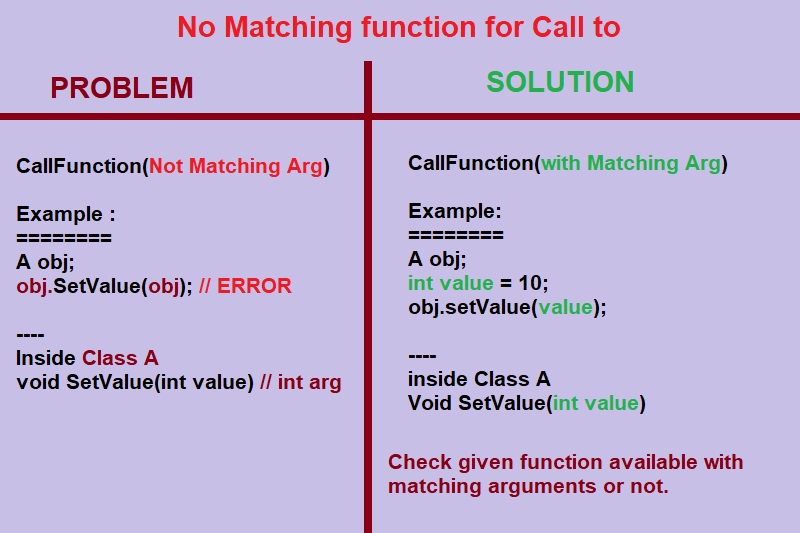
Check function calling and function definition argument data types. It must be same.
#include <iostream>
using namespace std;
class A
{
public:
void setValue(int value);
int value;
};
void A::setValue(int value)
{
value++;
}
int main(int argc, char** argv)
{
A obj;
obj.setValue(obj); // ERROR: No matching function for call to
return 0;
}
Output | error: no matching function for call to
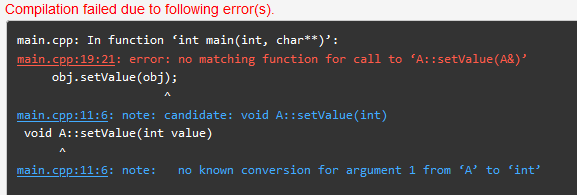
Here if you see we are passing Class object inside setValue() function calling argument. But if we check in setValue() function definition that we expect passing argument value as integer. So here function calling argument and expected arguments are not matching so we are getting error of no matching function for call to c++.
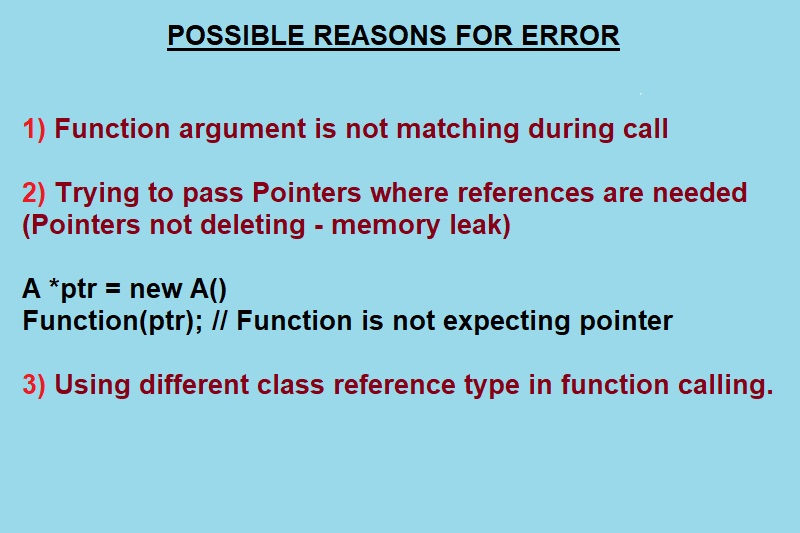
[SOLUTION] How to resolve “No matching function for call to” c++ error ?
int main(int argc, char** argv)
{
A obj;
int value=0;
obj.setValue(value);
return 0;
}
Here we just modified setValue() function argument as integer. So it will be match with function definition arguments. So no matching function for call to c++ error will be resolve.
Frequently asked queries for No Matching function for call:
1. no matching function for call to / no matching function for call
If function call and function definition arguments are not matching then you might get this error. Depend on compiler to compiler you might get different errors. Sometimes it also give that type mismatch or can not convert from one data type to another.
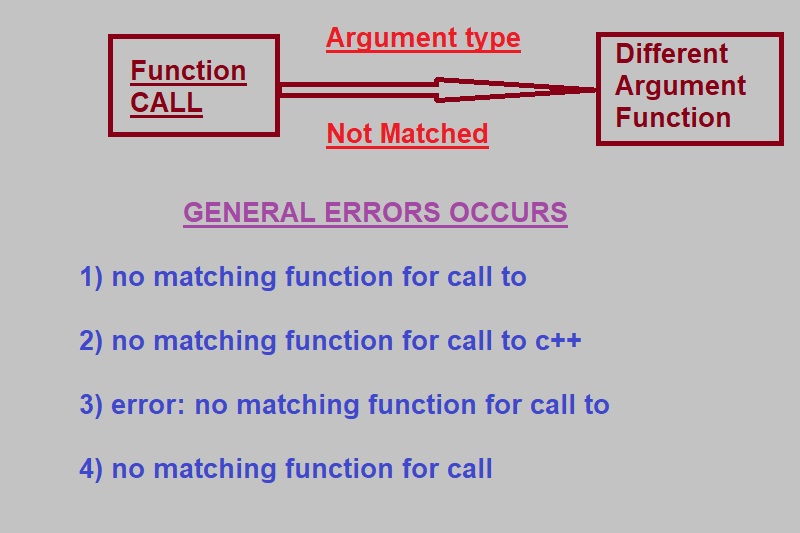
2. error: no matching function for call to
You will get error for no matching function call when generally you are passing object / pointer / reference in function call and function definition is not able to match and accept that argument.
Conclusion:
Whenever you are getting no matching function for call to c++ error then check function arguments and their data types. You must be making mistake during function calling and passing mismatch argument or you might be require to add new function with similar matching data type. After checking and adding suitable function argument change your error will be resolve. I hope this article will solve your problem, in case of any further issue or doubt you can write us in comment. Keep coding and check Mr.CodeHunter website for more c++ and programming related articles.
Reader Interactions
0 / 0 / 0
Регистрация: 26.01.2016
Сообщений: 6
1
26.01.2016, 23:20. Показов 10952. Ответов 3
In constructor ‘Graph::Graph(int, std::vector<edge>)’:
98:49: error: no matching function for call to ‘DSofNude::DSofNude()’
98:49: note: candidates are:
62:1: note: DSofNude::DSofNude(int)
62:1: note: candidate expects 1 argument, 0 provided
16:7: note: DSofNude::DSofNude(const DSofNude&)
16:7: note: candidate expects 1 argument, 0 provided
16:7: note: DSofNude::DSofNude(DSofNude&&)
16:7: note: candidate expects 1 argument, 0 provided
вылезает такая вот ошибка, хотя нигде не вызываю конструктор без аргументов(у меня его и нет).
Вот код.
| C++ | ||
|
Добавлено через 1 минуту
За смайлы извините, не знаю зачем это?
__________________
Помощь в написании контрольных, курсовых и дипломных работ, диссертаций здесь
0
The no matching function for call to C++ constructor error appears when the identification of the called process does not match the argument. For instance, whenever the compiler specifies no matching functions or methods exist, it indicates the compiler identified a function by an exact name in the command’s parameter.
Henceforth, we wrote this detailed no matching function for call to C++ array debugging guide to help you remove this annoying code exception without affecting other processes. In addition, we will help you recreate the no matching function for call to ‘getline C++ exception using standard elements and procedures that will help you pinpoint the bug.
Contents
- Why Is the No Matching Function for Call to C++ Bug Happening?
- – Creating Public Classes in the Main Function
- – Calling Commands With Invalid Parameters
- – Failing To Read the Standard Halts All Procedures
- How To Resolve the No Matching Function for Call to C++ Mistake?
- – Repair the Compiler Defaults
- Conclusion
Why Is the No Matching Function for Call to C++ Bug Happening?
The C++ no matching function for call to default constructor error happens and affects your programming experience when the identification of the called process does not match the argument. As a result, this error indicates the system cannot recognize the data type in your document due to identical names.
So, the no matching function for call to Arduino mistake can obliterate your program if you introduce many properties with identical ids. Consequently, the system will fail to read the adequate role, confusing developers about why and where the script launches exceptions, although all elements appear functional.
In addition, unfortunately, this creates unexpected obstacles because sometimes scanning the complete code will be essential to remove the no matching function for call to printf bug. However, we are far from discussing the possible debugging methods because you must learn how to recreate the full invalid exception and output.
So, the message is almost inevitable when we continue to pass the specific incorrect method or wrong parameter set to the function. The program will launch the no matching function for call to max C++ error because the function’s definition specifies the method’s name to the compiler.
In addition, your script explicitly declares the entire broken function or command content. As a result, having identical ids for several properties confuses your application and blocks further procedures launched by the incorrect command.
– Creating Public Classes in the Main Function
You will likely experience the no matching function for call to ‘stoi mistake when creating public classes in the primary function using typical elements. Unfortunately, as explained before, the syntax includes a few ids that provoke the system to launch the error.
You can learn more about the primary function and properties in the following example:
{
private:
string empId;
string empName;
int joiningYear;
int joiningMonth;
int joiningDate;
public:
Employee()
{
empId = “<<EMPTY>>”;
empName = “<<EMPTY>>”;
joiningYear = 0;
joiningMonth = 0;
joiningDate = 0;
}
Epmloyee(string id, string name, int year, int month, int date)
{
empId=id;
empName=name;
joiningYear=year;
joiningMonth=month;
joiningDate=date;
}
string getId()
void display(Employee emp)
{
cout<<“ID: “<<emp.getId()<<endl;
cout<<“Name: “<<emp.getName()<<endl;
cout<<“Joining Year: “<<emp.getYear()<<endl;
cout<<“Joining Month: “<<emp.getMonth()<<endl;
cout<<“Joining Date: “<<emp.getDate()<<endl;
}
};
int main()
{
Ply e1;
Ply e2(“BC210207935”, “Mehboob Shaukat”, 2021, 04, 01);
cout<<“Ply 1 Using default Constructor:”<<endl;
e1.display(e1);
cout<<“Ply 1 having Ply 2 copied data member values”<<endl;
e1.setValues(&e2);
e1.display(e1);
return 0;
}
Although the tags and values appear correct, your system displays an exception indicating the broken functions. The following example provides the absolute error:
main.cpp:28:3: warning: no return statements in the function returning non-void [-Wreturn-type]
28 | }
| ^
main.cpp: In function ‘int main()’:
main.cpp:69:60: error: no matching functions for calls to ‘Employee::Employee(const char [12], const char [16], int, int, int)’
main.cpp:13:3: note: candidate expects 0 arguments, 5 provided
main.cpp:3:7: note: candidate: ‘Employee::Employee(const Employee&)’
Unfortunately, the error can happen if your code calls specific commands with invalid parameters.
– Calling Commands With Invalid Parameters
Your system can sometimes prevent you from completing the code when your script calls several commands with invalid parameters.
Although this happens rarely, it can produce unexpected mistakes, especially with complex applications with many procedures. Therefore, we will show you a syntax that blocks the main function and halts further processes.
The following example provides the broken code:
#include <algorithm> // random_shuffle
#include <vector> // vector
class deckOfCards
{
private:
vector<Card> deck;
public:
deckOfCards();
void shuffle(vector<Card>& deck);
Card dealCard();
bool moreCards();
};
int deckOfCards::count = 0;
int deckOfCards::next = 0;
deckOfCards::deckOfCards()
{
const int FACES = 12;
const int SUITS = 4;
int currentCard = 0;
for (int face = 0; face < FACES; face++)
{
for (int suit = 0; suit < SUITS; suit++)
{
Card card = Card(face,suit);
deck.push_back (card);
currentCard++;
}
}
}
void deckOfCards::shuffle(vector<Card>& deck)
{
random_shuffle(deck.begin(), deck.end());
for (iterr = deck.begin(); iter!=deck.end(); iter++)
{
Card currentCard = *iterr;
random_shuffle(deck.begin(), deck.end());
Card randomCard = deck[num];
}*/
}
Card deckOfCards::dealCard()
{
#include <iostream>
#include “deckOfCards.h”
using namespace std;
int main(int argc, char** argv)
{
deckOfCards cardDeck;
cardDeck.shuffle(cardDeck);
while (cardDeck.moreCards() == true)
{
cout << dealCard(cardDeck);
}
return 0;
}
After running the command and launching the properties, your system will display the following error:
[Note] candidate is:
In file included from main.cpp
[Note] void deckOfCards::shuffle(std::vector<Card>&)
[Note] no recognized conversion for argument 1 from the ‘deckOfCards’ to ‘std::vector<Card>&’
[Error] ‘dealCard’ was not declared in this procedure
This script calls the shuffle command with a failed parameter, which blocks further operations.
– Failing To Read the Standard Halts All Procedures
This article’s last invalid chapter recreates the matching function error in C++ and fails to read the standard, which halts all processes. Unfortunately, predicting when and where this happens is almost impossible, especially if you have a script with many operations and elements.
As a result, we will show you a short code snippet that launches the bug in the editing window, which affects the child tags, although the standard is not related. In addition, the template includes a few voids and targets that compile the application.
The following example provides the script that fails to read the standard:
#include <iostream>
template <typename T, template <typename> class data_t = std:: vector>
void push_back_all (std:: vector <T> & target, data_t <T> const & data) {
std:: size_t previous_length = target.size();
target.resize (previous_length + data.size());
std:: copy (data.begin(), data.end(), target.begin() + previous_length);
}
int main(){
std:: vector <char> result;
std:: string a = “hello there”;
push_back_all (result, a); // “No matching function for call to ‘push_back_all’”
for (auto ch: result)
std:: cout << ch << std:: endl;
return 0;
}
Although appearing insignificant, the incorrect message indicates inconsistencies. Learn more about the message below:
main.cpp: In function ‘int main(int, char**)’:
main.cpp:19:21: error: no matching functions for calls to ‘A::setValue(A&)’
obj.setValue(obj);
main.cpp:11:6: note: candidate: void A::setValue(int)
void A::setValue(int value)
main.cpp:11:6: note: no recognized conversion for argument 1 from ‘A’ to ‘int’
This example completes our guide on recreating the mistake, so it is time to apply the most sophisticated debugging approaches.
How To Resolve the No Matching Function for Call to C++ Mistake?
You can resolve the no matching function for call to C++ error by providing corresponding and functional parameters to the broken function. In addition, you can quickly obliterate the bugged message by introducing different parameters for the various overloaded functions. Luckily, both approaches will not affect secondary processes and elements.
In addition, you can remove this error by changing the code to meet the command’s expectations. This procedure ensures your template has fair inputs the system can render effortlessly.
But first, let us simplify the script, as shown below:
struct MyType {};
template <template <typename> class data_t>
void push_back_all (data_t <char> const & data) {
}
int main(){
MyType <char, int> Var;
push_back_all (Var); //
return 0;
}
Furthermore, as explained before, you can modify the properties to meet the function’s needs. The following example provides the best approach:
#include <string>
#include <iostream>
template <typename T, template <typename, typename, typename > class data_t = std:: vector, typename _Traits, typename _Alloc>
void push_back_all (std:: vector <T> & target, data_t <T, _Traits, _Alloc> const & data) {
std:: size_t previous_length = target.size();
target.resize (previous_length + data.size());
std::copy (data.begin(), data.end(), target.begin() + previous_length);
}
int main(){
std:: vector <char> result;
std:: string a = “hello there”;
push_back_all (result, a);
for (auto ch: result)
std:: cout << ch << std:: endl;
return 0;
}
As you can tell, this method repairs this article’s last chapter that recreates the bug. Luckily, you can apply it to all documents and applications.
– Repair the Compiler Defaults
The second debugging approach fixes the compiler defaults that confuse your system. Follow the steps in this bullet list to delete the code exception:
- Choose Compiler Options in the tool menu.
- Select the Settings tab that appears in the pop-up windows.
- Locate and choose Code Generation in the next tab.
- Click on the arrow on the right on the Language Standard line.
- Choose ISO C++ 11 from the list box and press OK.
The mistake should disappear, and you can complete the project without further complications or errors.
Conclusion
The no-matching function for the call in C++ error appears when the identification of the called process does not match the argument. As a result, we explained the following critical points to help you debug the code:
- Checking the parameters of the required methods and their data type is critical
- We usually make mistakes when writing the arguments in the functions
- You can allow the process by providing the matched parameter
- Adding a new role in the exact data type set should remove the mistake
We are confident that you will no longer experience this annoying exception after applying these debugging principles. Luckily, the methods apply to similar matching function errors.
- Author
- Recent Posts
Position Is Everything: Your Go-To Resource for Learn & Build: CSS,JavaScript,HTML,PHP,C++ and MYSQL.




