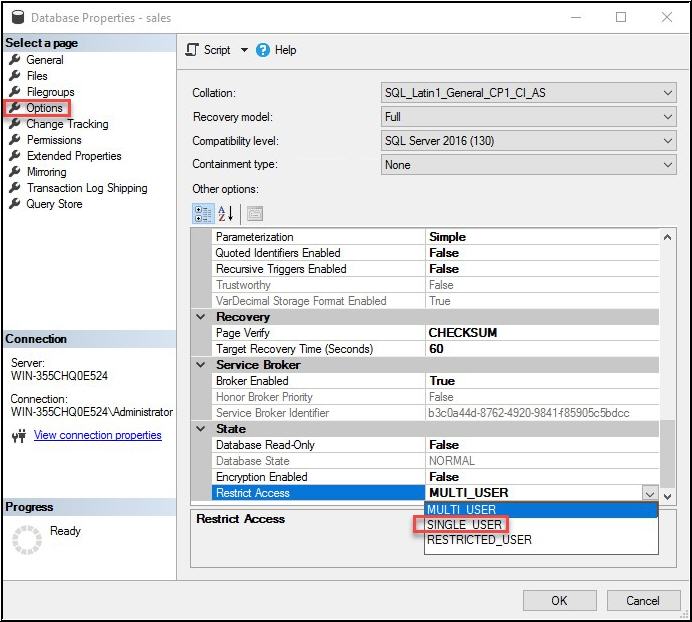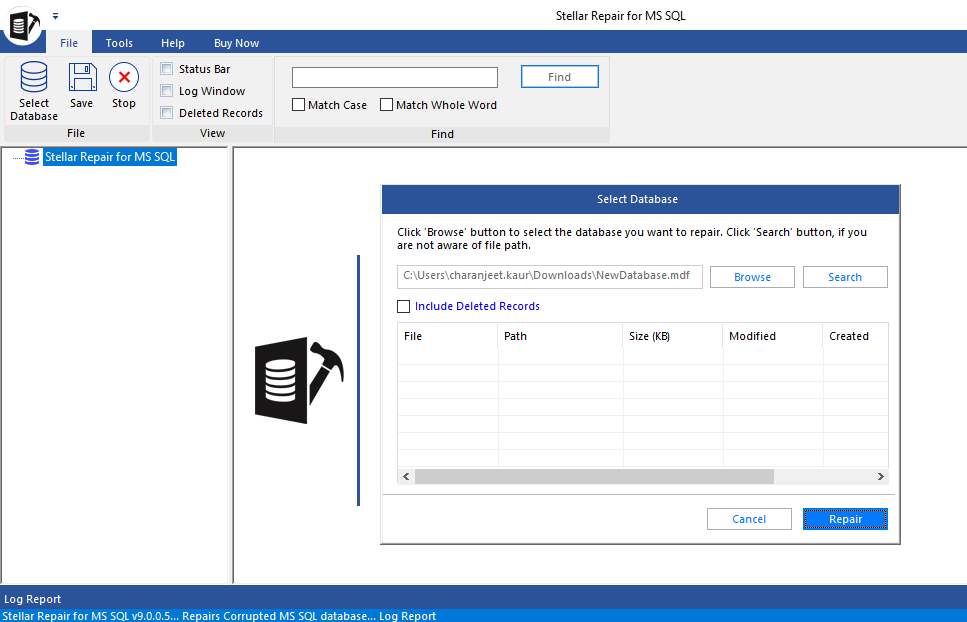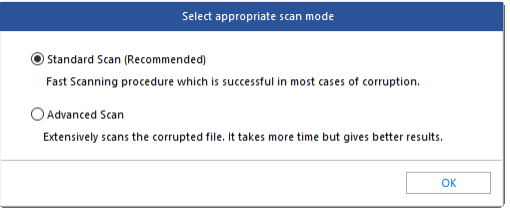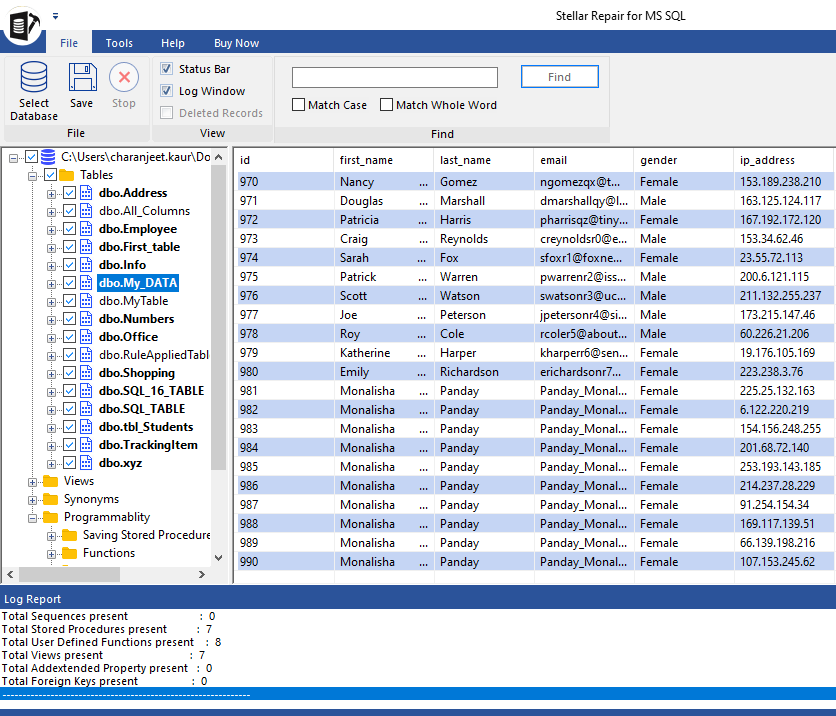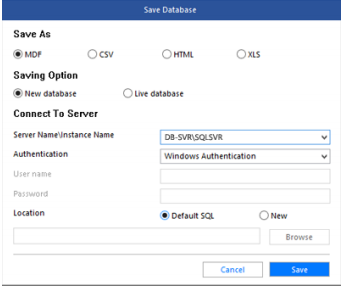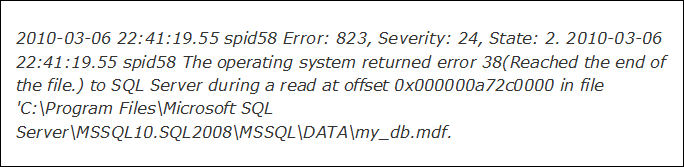Summary: SQL server error 823 occurs due to an operating system or an I/O error. It may impact database integrity and needs to be fixed immediately. This blog explains in detail about the error and how you can fix it. You may try using a SQL repair tool to fix consistency errors against the database that reported 823 error.

What is SQL error 823?
A SQL Server database encounters error 823 when an I/O operation (read or write request) fails. This usually happens due to issues with the operating system, drivers, or hardware issues. The SQL error 823 may also occur due to inconsistencies in the file system or a corrupted database file.
The complete text of the SQL 823 error message looks similar to:
| Error: 823, Severity: 24, State: 2. 2010-03-06 22:41:19.55 spid58 The operating system returned error 38 (Reached the end of the file.) to SQL Server during a read at offset 0x000000a72c0000 in file ‘C:Program FilesMicrosoft SQL Server MSSQLDATAdb.mdf’. Additional messages in the SQL Server error log and system event log may provide more detail. This is a severe, system-level error condition that threatens database integrity and must be corrected immediately. It is recommended to complete a full database consistency check (DBCC CHECKDB). This error can be caused by many factors; for more information, see SQL Server Books Online |
|---|
In the error message, 823 is the error code. The severity level 24 means that the error occurred due to problems with the hardware or software. The state 2 is used to differentiate the error from other errors with the same number but in a different state.
Further, the error provides the following information:
- The data file (usually a .MDF file) against which the I/O (read or write) operation was performed.
- The offset, i.e., the physical byte offset from the start of the file, dividing it by 8192 will help you find the logical page number that is corrupted due to the error.
- Identifies whether a read or write request was made to a device.
What problems are associated with the 823 IO error?
This problem can be related to the following problems:
- A Torn Page
- Bad Page ID
- Insufficient bytes transferred
What is a torn page?
It is a page that was incorrectly written. We could say Torn Page Detection writes a bit for every 512 bytes on the page. It helps detect a page that is not successfully written to disk. But, it does not tell if the data stored to disk is actually correct as a couple of bytes may have been written incorrectly.
What is the error message for the torn page error?
The error will be like this one:
|
2015-08-05 16:51:18.90 spid17 Error: 823, Severity: 24, State: 2 |
|---|
How can I detect torn page IO error?
You can detect these errors when you run the CHECKDB command in your database.
What is Bad Page ID?
It is when the header page ID is not the same as the expended one when reading in the disk.
Why is the error insufficient bytes transferred produced in SQL Server?
It means that the API call was invoked successfully, but the bytes transferred are not the expected ones.
How to solve SQL Server error 823 ?
The first step would be to run a DBCC CHECKDB command and check if it returns consistency errors. If it does, try to restore your database from a backup. Once the database is restored, run a CHECKDB to verify that the problem is solved.
If the problem persists or backup is not available, try to repair the database using the following T-SQL statement:
DBCC CHECKDB (DB_NAME, REPAIR_REBUILD);To repair the database, you must restrict its usage to a single user. This requires changing the database state to Single-user mode. To do so, run the following T-SQL query:
ALTER DATABASE DB2 SET SINGLE_USER WITH ROLLBACK IMMEDIATE;You can also set the database to a Single-user using the point-in-click interface in SQL Server Management Studio (SSMS). For this, right-click on the database in SSMS and go to the Options page. On the ‘Options’ page, choose the SINGLE USER option from the Restrict Access drop-down box, then click OK.

After setting the database to Single_user mode, repair the database, and run ‘DBCC CHECKDB’ again to verify that the database was repaired.
Note: If the error persists, an issue with the hardware might have caused SQL error 823. In that case, you will need to repair your hard disk. Contact the IT members in charge of the hardware. Check also if there are fragmentation problems in the hard disk.
If you have a Torn page error, you can use the CHECKSUM and the torn page detection to repair and verify the errors.
What Else You Can Do to Resolve SQL Error 823?
Use Stellar Repair for MS SQL to fix database consistency errors reported by DBCC CHECKDB and preview the recoverable data. This SQL repair tool can be downloaded from the link below.

This software will repair the .MDF/.NDF files of SQL Server database. Before using the software, make sure to stop the SQL Server Service first. It is recommended to stop the service using the SQL Server Management Studio (SSMS) or the SQL Server Configuration Manager.

Now follow these steps to repair and recover your SQL database file:
- Browse or search the corrupt .MDF file.
- Once the .MDF file is uploaded, press the Repair button.

Note: If you have one or multiple secondary data files (.NDF file) associated with your database, then put all the NDF files at the location of the MDF file. Once everything is done, you can restart the SQL Server Service and rerun the CHECKDB command.
- Run standard scan to repair the selected database file quickly.

- Preview the repairable database objects and select all or specific objects you want to restore. Next, press the Save button from the File menu.

- Enter the details as shown in the following screen to complete the file saving process.

Once the software repairs the .MDF file, you will no longer see the SQL Server error 823.
Conclusion
This blog discussed the reasons that could result in SQL Server database error 823. It can be caused by hardware (disk errors, hardware or software failures) or system problems. Also, the blog explained how to fix the SQL 823 error by restoring the database from backup, running DBCC CHECKDB with a repair option, or using Stellar Repair for MS SQL software. Stellar Repair for MS SQL is a simple SQL repair tool. If you have any queries, please do not hesitate to write your questions and comments.
About The Author
Priyanka
Priyanka is a technology expert working for key technology domains that revolve around Data Recovery and related software’s. She got expertise on related subjects like SQL Database, Access Database, QuickBooks, and Microsoft Excel. Loves to write on different technology and data recovery subjects on regular basis. Technology freak who always found exploring neo-tech subjects, when not writing, research is something that keeps her going in life.
Best Selling Products

Stellar Repair for MS SQL
Stellar Repair for MS SQL is an enterpri
Read More
Stellar Toolkit for MS SQL
3-in-1 software package, recommended by
Read More

Stellar Converter for Database
Stellar Converter for Database is an eff
Read More

Stellar Repair for Access
Powerful tool, widely trusted by users &
Read More
Содержание
- MSSQLSERVER error 823
- Details
- Explanation
- Cause
- Ошибка MSSQLSERVER 823
- Сведения
- Объяснение
- Причина
- How to Fix SQL Server Database Fatal Error 823?
- What is SQL error 823?
- What problems are associated with the 823 IO error?
- What is a torn page?
- What is the error message for the torn page error?
- How can I detect torn page IO error?
- What is Bad Page ID?
- Why is the error insufficient bytes transferred produced in SQL Server?
- How to solve SQL Server error 823 ?
- What Else You Can Do to Resolve SQL Error 823?
- About The Author
MSSQLSERVER error 823
Applies to: SQL Server (all supported versions)
Details
| Attribute | Value |
|---|---|
| Product Name | SQL Server |
| Event ID | 823 |
| Event Source | MSSQLSERVER |
| Component | SQLEngine |
| Symbolic Name | B_HARDERR |
| Message Text | The operating system returned error %ls to SQL Server during a %S_MSG at offset %#016I64x in file ‘%ls’. Additional messages in the SQL Server error log and system event log may provide more detail. This is a severe system-level error condition that threatens database integrity and must be corrected immediately. Complete a full database consistency check (DBCC CHECKDB). This error can be caused by many factors; for more information, see SQL Server Books Online. |
Explanation
SQL Server uses Windows APIs (for example, ReadFile, WriteFile, ReadFileScatter, WriteFileGather) to perform file I/O operations. After performing these I/O operations, SQL Server checks for any error conditions associated with these API calls. If the API calls fail with an Operating System error, then SQL Server reports Error 823.
The 823 error message contains the following information:
- The database file against which the I/O operation was performed
- The offset within the file where the I/O operation was attempted. This is the physical byte offset from the start of the file. Dividing this number by 8192 will give you the logical page number that is affected by the error.
- Whether the I/O operation is a read or write request
- The Operating System error code and error description in parentheses
Operating system error: A read or write Windows API call is not successful, and SQL Server encounters an operating system error that is related to the Windows API call. The following message is an example of an 823 error:
You may or may not see errors from the DBCC CHECKDB statement on the database that is associated with the file in the error message. You can run the DBCC CHECKDB statement when you see an 823 error. If the DBCC CHECKDB statement does not report any errors, you probably have an intermittent system problem or a disk problem.
Additional diagnostic information for 823 errors may be written to the SQL Server error log file when you use trace flag 818. For more information, see KB 826433: Additional SQL Server diagnostics added to detect unreported I/O problems
Cause
The 823 error message usually indicates that there is a problem with underlying storage system or the hardware or a driver that is in the path of the I/O request. You can encounter this error when there are inconsistencies in the file system or if the database file is damaged. In the case of a file read, SQL Server will have already retried the read request four times before it returns 823. If the retry operation succeeds, the query will not fail but message 825 will be written into the ERRORLOG and Event Log.
Источник
Ошибка MSSQLSERVER 823
Применимо к: SQL Server (все поддерживаемые версии)
Сведения
| attribute | Значение |
|---|---|
| Название продукта | SQL Server |
| Идентификатор события | 823 |
| Источник события | MSSQLSERVER |
| Компонент | SQLEngine |
| Символическое имя | B_HARDERR |
| Текст сообщения | Операционная система возвратила ошибку %ls в SQL Server при %S_MSG в смещении %#016I64x файла «%ls». Дополнительные сведения см. в журнале ошибок SQL Server и журнале системных событий. Это серьезная ошибка системного уровня, которая угрожает целостности базы данных, поэтому она должна быть немедленно исправлена. Выполните полную проверку базы данных на согласованность (DBCC CHECKD). Эта ошибка может быть вызвана многими причинами. Дополнительные сведения см. в электронной документации по SQL Server. |
Объяснение
SQL Server использует API Windows (например, ReadFile, WriteFile, ReadFileScatter, WriteFileGather) для выполнения операций ввода-вывода файлов. После выполнения этих операций ввода-вывода SQL Server проверяет наличие ошибок, связанных с вызовами этих API. Если при вызове API происходит сбой из-за ошибки операционной системы, SQL Server сообщает об ошибке 823.
В нем содержится следующая информация.
- Файл базы данных, для которого была выполнена операция ввода-вывода.
- Смещение в файле, где была предпринята попытка выполнить операцию ввода-вывода. Это смещение физического байта от начала файла. Деление этого числа на 8192 приводит к возвращению номера логической страницы, на которую повлияет ошибка.
- Является ли операция ввода-вывода запросом на чтение или запись.
- Код ошибки операционной системы и описание ошибки в круглых скобках.
Ошибка операционной системы: вызов API Windows для чтения или записи не выполнен, и SQL Server обнаруживает ошибку операционной системы, связанную с вызовом API Windows. В следующем примере показано сообщение об ошибке 823:
Ошибки инструкции DBCC CHECKDB в базе данных, связанной с файлом, могут быть не указаны в сообщении об ошибке. Вы можете выполнить инструкцию DBCC CHECKDB, если появилась ошибка 823. Если инструкция DBCC CHECKDB не сообщает о каких-либо ошибках, возможно, возникла временная неполадка системы или проблема с диском.
Дополнительные диагностические сведения для ошибок 823 могут быть записаны в файл журнала ошибок SQL Server при использовании флага трассировки 818. Дополнительные сведения см. в статье KB 826433: добавлены дополнительные средства диагностики SQL Server для выявления незамеченных проблем ввода-вывода.
Причина
Сообщение об ошибке 823 обычно указывает на наличие проблемы с базовой системой хранения данных, оборудованием или драйвером в пути запроса ввода-вывода. Эта ошибка может возникать, если в файловой системе возникли несоответствия или если файл базы данных поврежден. В случае чтения файла SQL Server будет четыре раза повторять запрос на чтение, прежде чем вернет ошибку 823. Если повторная операция завершается успешно, запрос не завершится ошибкой, но в журнал ошибок и журнал событий будет записано сообщение 825.
Источник
How to Fix SQL Server Database Fatal Error 823?
Summary: SQL server error 823 occurs due to an operating system or an I/O error. It may impact database integrity and needs to be fixed immediately. This blog explains in detail about the error and how you can fix it. You may try using a SQL repair tool to fix consistency errors against the database that reported 823 error.

What is SQL error 823?
A SQL Server database encounters error 823 when an I/O operation (read or write request) fails. This usually happens due to issues with the operating system, drivers, or hardware issues. The SQL error 823 may also occur due to inconsistencies in the file system or a corrupted database file.
The complete text of the SQL 823 error message looks similar to:
| Error: 823, Severity: 24, State: 2. 2010-03-06 22:41:19.55 spid58 The operating system returned error 38 (Reached the end of the file.) to SQL Server during a read at offset 0x000000a72c0000 in file ‘C:Program FilesMicrosoft SQL Server MSSQLDATAdb.mdf’. Additional messages in the SQL Server error log and system event log may provide more detail. This is a severe, system-level error condition that threatens database integrity and must be corrected immediately. It is recommended to complete a full database consistency check (DBCC CHECKDB). This error can be caused by many factors; for more information, see SQL Server Books Online |
|---|
In the error message, 823 is the error code. The severity level 24 means that the error occurred due to problems with the hardware or software. The state 2 is used to differentiate the error from other errors with the same number but in a different state.
Further, the error provides the following information:
- The data file (usually a .MDF file) against which the I/O (read or write) operation was performed.
- The offset, i.e., the physical byte offset from the start of the file, dividing it by 8192 will help you find the logical page number that is corrupted due to the error.
- Identifies whether a read or write request was made to a device.
What problems are associated with the 823 IO error?
This problem can be related to the following problems:
- A Torn Page
- Bad Page ID
- Insufficient bytes transferred
What is a torn page?
It is a page that was incorrectly written. We could say Torn Page Detection writes a bit for every 512 bytes on the page. It helps detect a page that is not successfully written to disk. But, it does not tell if the data stored to disk is actually correct as a couple of bytes may have been written incorrectly.
What is the error message for the torn page error?
The error will be like this one:
2015-08-05 16:51:18.90 spid17 Error: 823, Severity: 24, State: 2
2015-08-05 16:51:18.90 spid17 I/O errors (torn page) detected during read at offset 0x00000094004000 in file ‘c:Program FilesMicrosoft SQL ServerMSSQLdatatempdb.mdf’
How can I detect torn page IO error?
You can detect these errors when you run the CHECKDB command in your database.
What is Bad Page ID?
It is when the header page ID is not the same as the expended one when reading in the disk.
Why is the error insufficient bytes transferred produced in SQL Server?
It means that the API call was invoked successfully, but the bytes transferred are not the expected ones.
How to solve SQL Server error 823 ?
The first step would be to run a DBCC CHECKDB command and check if it returns consistency errors. If it does, try to restore your database from a backup. Once the database is restored, run a CHECKDB to verify that the problem is solved.
If the problem persists or backup is not available, try to repair the database using the following T-SQL statement:
To repair the database, you must restrict its usage to a single user. This requires changing the database state to Single-user mode. To do so, run the following T-SQL query:
You can also set the database to a Single-user using the point-in-click interface in SQL Server Management Studio (SSMS). For this, right-click on the database in SSMS and go to the Options page. On the ‘Options’ page, choose the SINGLE USER option from the Restrict Access drop-down box, then click OK.
After setting the database to Single_user mode, repair the database, and run ‘DBCC CHECKDB’ again to verify that the database was repaired.
Note: If the error persists, an issue with the hardware might have caused SQL error 823. In that case, you will need to repair your hard disk. Contact the IT members in charge of the hardware. Check also if there are fragmentation problems in the hard disk.
If you have a Torn page error, you can use the CHECKSUM and the torn page detection to repair and verify the errors.
What Else You Can Do to Resolve SQL Error 823?
Use Stellar Repair for MS SQL to fix database consistency errors reported by DBCC CHECKDB and preview the recoverable data. This SQL repair tool can be downloaded from the link below.
This software will repair the .MDF/.NDF files of SQL Server database. Before using the software, make sure to stop the SQL Server Service first. It is recommended to stop the service using the SQL Server Management Studio (SSMS) or the SQL Server Configuration Manager.
Now follow these steps to repair and recover your SQL database file:
- Browse or search the corrupt .MDF file.
- Once the .MDF file is uploaded, press the Repair button.
Note: If you have one or multiple secondary data files (.NDF file) associated with your database, then put all the NDF files at the location of the MDF file. Once everything is done, you can restart the SQL Server Service and rerun the CHECKDB command.
- Run standard scan to repair the selected database file quickly.
- Preview the repairable database objects and select all or specific objects you want to restore. Next, press the Save button from the File menu.
- Enter the details as shown in the following screen to complete the file saving process.
Once the software repairs the .MDF file, you will no longer see the SQL Server error 823.
Conclusion
This blog discussed the reasons that could result in SQL Server database error 823. It can be caused by hardware (disk errors, hardware or software failures) or system problems. Also, the blog explained how to fix the SQL 823 error by restoring the database from backup, running DBCC CHECKDB with a repair option, or using Stellar Repair for MS SQL software. Stellar Repair for MS SQL is a simple SQL repair tool. If you have any queries, please do not hesitate to write your questions and comments.
Priyanka is a technology expert working for key technology domains that revolve around Data Recovery and related software’s. She got expertise on related subjects like SQL Database, Access Database, QuickBooks, and Microsoft Excel. Loves to write on different technology and data recovery subjects on regular basis. Technology freak who always found exploring neo-tech subjects, when not writing, research is something that keeps her going in life.
Источник
Join
- Home
- Databases
- Microsoft SQL Server
- How-tos
- ROM
- CPU
- RAM
- GPU



to enable IT peers to see that you are a professional.
2 Minute Read
-
Spice
-
Reply (1)
-
Subscribe
-
Share
Opens a new window
-
Facebook
Opens a new window -
Twitter
Opens a new window -
Reddit
Opens a new window -
LinkedIn
Opens a new window
-


to enable IT peers to see that you are a professional.

What’s this?
- Microsoft Office 365 |
- Microsoft Exchange |
- Microsoft Office |
- Email |
- Data Recovery
Sign Up
SQL Server Error 823 and 825: Find a Feasible Solution
Microsoft SQL server is the most popular database management system in nowadays. It provides the flexibility to the database administrator to manage the database. But, sometimes users may face numerous errors in different stages while working with the SQL Server. Microsoft SQL Server Error 823 and 825 is some of them, which create hurdle in SQL transaction and its working. Most of the users have faced this type of error.
If you are also getting errors while accessing your SQL Server database and you are unable to perform any Input/output operation in your database. Then, you need to know how to fix SQL fatal error 823 and 825. First, let’s know about these Microsoft SQL Server errors and reasons behind SQL database corruption that leads to these errors.
Instant Solution: Use SysTools SQL Recovery Tool for SQL database repair process. With this utility, one can easily repair corrupted SQL database file and save them directly to the live SQL database.
Download Now Purchase Now
Reasons Behind SQL Database Corruption
There are following reasons due to which SQL database may be corrupt or damaged and shows various types of the error message. Let’s discuss some of them as given below:
- More than 95% of corruption issue occurs due to hardware failure
- Sudden system shutdown while opening the MS SQL Server database
- Corruption can cause by software bugs & any natural disaster
- If any modifications are done in the SQL Server account
- If database infected by virus, worms, Trojan, Spyware
- Upgrading the SQL Server from previous to latest versions
What is SQL Server Error 823?
SQL Server database uses Windows API like ReadFile, WriteFile, ReadFileScatter etc. to execute the input/output operations. In case, if these API calls fail to perform the operation with an operating system error, then SQL Server alerts for error 823. Generally, SQL fatal error 823 message specifies problem in the storage system or in the hardware, which is in the path of the input or output request. A user may come across this SQL error 823, when there are inconsistencies in the file system or if the database file is corrupted.
How to Resolve Microsoft SQL Server Error 823?
In order to fix SQL Fatal error 823, there are two manual methods available.
Solution # 1:
To resolve error 823, run the DBCC CHECKDB command & try to recover the SQL database by using the following sentence:
DBCC CHECKDB (DB_NAME, REPAIR_REBUILD);
If you want to use single user mode, then change the mode. For this purpose, you can use the following T-SQL sentence:
ALTER DATABASE DB2 SET SINGLE_USER WITH ROLLBACK IMMEDIATE;
Solution # 2:
Another way to resolve the SQL server error 823 is discussed below. To execute this method, perform the following steps:
- First of all, scan the MS SQL database to find out the suspected pages.
- Then, verify the consistency of the SQL Server database.
- If the error occurs, then run “DBCC CHECKDB” command.
- Further, restore the SQL Server database from the backup file.
- Finally, check the “Windows Application Event Log” to analyze the issues.
Microsoft SQL Server Error 825 – Know What It is
When SQL server displays an SQL Server alert error 825, it means that the read operation had to be reissued at least one time. It also shows a major problem with the hardware or hard disk. However, SQL error 825 does not mean that the problem found in SQL Server. But, if this error is not resolved, then the disk problem could cause data loss or data corruption. Hence, let’s discuss a method to fix the SQL Server fatal error 825.
How to Resolve SQL Server Alert Error 825?
The following steps may help you identify and resolve SQL Server error 825 message:
- At first, review the SQL error log & the variable text in this message for clues that explain the problem.
- After that, check your disk system. The problem may be related to the disks, the disk controllers, array cards, or disk drivers.
- Now, contact the disk manufacturer for the latest utilities for checking the status of your disk system.
- Finally, contact the disk manufacturer for the latest driver updates.
A Professional Tool to Fix SQL Server Error 823 and 825
If the above methods fail to perform SQL Server recovery and still shows the SQL Server alerts errors 823 and 825. Then, you can go with a professional solution like SQL Database Repair Program. The software can easily restore damaged database files, tables, functions, views, indexes, keys, triggers, etc. However, it is designed to eliminate the errors, repair corrupt files, and to create a new file. In addition, this utility is user-friendly and offers ingenious features to remove MS SQL server database errors including 823 and 825 and restore the database. Moreover, this software is designed to fix the corrupt databases of Microsoft SQL Server 2008, 2005, 2000, and other versions.
The Final Thoughts
In MS SQL Server, corruption is the major issue due to which database becomes inaccessible and result in SQL Server error 823 and 825. We have described the reasons behind these problems and the solutions to resolve these errors. Also, there is recommended alternate approach i.e. SQL Recovery Tool that helps to repair SQL database and fix SQL Server alert error 825 & 823.
Frequently Asked Questions
Can I DBCC CHECKDB to resolve both SQL Server error 823 and 825?
Yes, you can use the DBCC CHECKDB repair command to resolve the database corruption.
Does SQL recovery tool allow me to recover my corrupted and deleted data?
Yes, the SQL database repair tool will help you recover damaged databases and restore them to the SQL Server database. You can also restore deleted stored procedures, tables, views, triggers, etc.
Problem:
Solution:
What Is SQL Server Error 823?
SQL Error 823 is an exception error which occurs when SQL Server fails to execute I/O operation. To perform operations like insert, delete and update SQL Server uses Application programming interface which interact with the Windows Operating System. Each time on a number of transactions the Server checks the each API and if it found some inconsistency in the API, then immediately SQL Server reports an error call SQL Error 823.
How Fatal Error 823 Occurred?
This is a page level error which occurs due to corrupt pages in the of the SQL Server database. There are many reasons which are responsible for this damage or generating Error 823 like, hardware defects, virus attack, and re-installation of SQL Server etc. This error messages can be displayed in different segments like error number, operation, offset and file.
The SQL Server error 823 indicates the below information.
< error >: It indicates that the error can be occurred due to operating system or logical I/O check failure. Where logical I/O check can be a torn page or a bad page Id.
< operation >: It can be either read or write.
< offset >: It can be the physical byte offset from the start of the file.
< file >: This is the file which is related to this I/O error.
How to Fix SQL Error 823?
To fix this fatal error, One can run the DBCC CHECKDB statement on the database which is associated with the SQL Server error 823 and check if the issue can be fixed by running DBCC CHECKDB statement or if the error message is same after fixing the DBCC CHECKDB errors or if it doesn’t report any errors then you should check the Microsoft Windows NT system event log for disk-related issues. One can also try to contact with their hardware vendor to run any appropriate diagnostics or can go thorough the below instructions:
- Review distruct pages table.
- Check database accuracy.
- Inspection of Windows Application Event Log to determine the operating system and file system related to encountered errors.
- Run DBCC CHECKDB to determine cause of error.
- Recover database from valid backup and Restore SQL File.
- Running DBCC CHECKDB command recommends to restore from backup or may cause loss of information so in such cases to resolve this error abruptly you must go with SQL Server database recovery tool by which you can fix SQL Server error 823 immediately.
Download SQL Database Recovery Purchase SQL Recovery
Bottom Lines
Generally the SQL Server retry the read I/O operation if any fails. But, If all the retry operations fail then it displays the SQL Server error 823. The possible causes of this fatal error can be determined by running DBCC CHECKDB and one can apply the above listed operation to fix this problem.
Like any other database management system, Microsoft SQL Server is also prone to errors and other severe issues. You’re likely to encounter an SQL Server error if there’s any sort of problem in it. Fatal error 823 in SQL Server is one the most common SQL Server error codes which may cause severe issues. It can interrupt the consistency of the Server files. You must do the needful immediately to fix SQL Server error 823.

Reasons for SQL Server Error 823
Whenever the SQL Server declines the Input or Output command or it fails to execute an Input or Output operation, you’re likely to receive the SQL error 823. In order to conduct these operations, Microsoft SQL Server uses API (Application Programming Interface) to coordinate with Windows OS. Sometimes during an operation, there are some conflicts with the application programming interface which result in SQL error 823. Generally, this SQL Server error indicates two major issues:
- It might be an operating system error.
- Or maybe the “Input/Output logical check” has failed.
Below are the most common reasons which cause compatibility issues between the SQL Server and API.
How to Fix SQL Server Error 823?
If the real issue is associated with the system hard disk, it might be challenging to fix it since it may require enough time and patience. Even sometimes you need to contact the hard disk vendor if you fail to fix the problem. Another most possible reason for this SQL Server error is corruption. You should take the below measures to handle corrupt SQL database:
- Scan the SQL database to find out the suspected pages.
- Verify the consistency of the SQL database.
- If the SQL database is tagged as suspect, you should run the “DBCC CHECKDB” command.
- Restore the SQL database from the backup.
- Check “Windows Application Event Log” to diagnose the problem.
Alternative Fix for Error 823 in SQL Server
If you still receiving the Error 823 in SQL Server, you should now look forward to a professional SQL Database Recovery tool. It can help you resolve all the fatal errors and repair SQL database effortlessly. Via this software, you get a fresh SQL database containing all your database objects which you can access with no hassle. Follow the simple steps shown below to know how to use this software:
Step 1: First, launch SQL Recovery tool on your system.
Select the SQL database you want to repair.
Step 2: Now select the recovery modes and collation option.
Click OK to scan the database.
Step 3: The scanning process is being conducted on your system.
Within a couple of minutes, it’ll be successfully completed.
Step 4: Now check the preview of your data and click the Save button on the Taskbar.
Select the saving option as per your requirement and click OK to start the saving process.
Step 5: The saving process is being conducted on your system.
Within a couple of minutes, it’ll be successfully completed.
Conclusion
It’s very common to confront errors while using Microsoft SQL Server. SQL error 823 is one of the common SQL Server problems often faced by system administrators. SysInfo SQL Recovery tool is the best way to deal with SQL Server problems and resolve commonly faced error in Microsoft SQL Fatal error like fix SQL Server error 823 without requiring any prior technical knowledge. Before purchasing its licensed version, download the demo version for free evaluation.
Get the Most Accurate Ways to Fix SQL Server Error Code 823
Anuraag |
Modified: 2022-12-27T12:53:59+00:00|Tips | 4 Minutes Reading
You are on this page because you are probably receiving system-level errors as you access MS SQL server database. You must be facing issues even while performing any I/O operations on the database. This issue in SQL server arises because of the feud of Windows API equipped and due to database corruption in server. This issue sends the database in an unusual state and may result further in loss of data. SQL errors like error code 823 may be a big reason for this. Thus, to prevent such situations from happening, refer to these SQL database recovery solutions in order to fix SQL server error code 823, which we will discuss in the later part of this write-up.
Let us take a quick glance at the kind of error messages that appear in SQL server. An error message on Windows application event log or MS SQL server error log can appear in the following form.
Additional messages offer more details in system event and SQL server error log. This is a threatening situation in which user realizes that a fatal error 823 has occurred in SQL server 2008. It is a severe error state that terrorizes integrity of database and it must be rectified in a right manner. This error may arise due to many factors that are listed in the below section.
This error is triggered by Windows APIs equipped by MS SQL Server. The problem is caused by Windows APIs like ReadFile, WriteFileGather, ReadFileScatter, and WriteFile , which are used for performing I/O operations. Server checks for errors linked with API calls after I/O tasks get completed. Now, if API calls ditch Operating System error, one can come to know the unusual nature of SQL server. At times, corruption of SQL server database also becomes the main cause.
Methods to Resolve SQL Server Error Code 823
These are some general tips to be followed to fix SQL Server 823 error. By the aid of these tips, one can repair corrupted SQL server database.
- Firstly, review the suspect pages table.
- Keep in check the consistency of database.
- From current backup, restore database.
- On corrupt database, run DBCC CHECKDB statement.
- To find OS and file system related errors, review Windows Application event log.
Professional Way to Fix SQL Server Error 823
If SQL server error still exists, then make sure to use a professional tool like SQL Repair Tool to recover corrupt MDF file and eliminate errors. It has a potential to retrieve tables, stored procedures, triggers, rules, functions, wallet ransomware affected .mdf files and much more. Also, with this tool users can easily recover deleted SQL Server database table’s data and other database objects.
Download Now Purchase Now
The software is designed in such a way that it is totally user-centric and has ingenious attributes to remove SQL error 823 and to recover SQL database. It can recover both primary as well as secondary database of SQL server. It processes very smoothly and will yield guaranteed results to fix SQL server error code 823. This software assures total recovery by deeply scanning database by the help of advanced scanning algorithms. Thus, it is built to recover damaged databases of MS SQL Server 2000, 2005, 2008 R2, 2012, 2014, 2016, 2017, and 2019. And provide options to export recovered data to live SQL Database, CSV file, or as SQL Script.
The Bottom Line
SQL Server Error code 823 is a common deep rooted problem faced by a number of SQL Administrators. Though it is sometimes possible to fix this error by manual ways yet various admins use commercial tool like SQL MDF Viewer tool to give a complete solution to all SQL problems. We hope that these solutions to fix SQL fatal error 823 will be of utmost use for the readers.