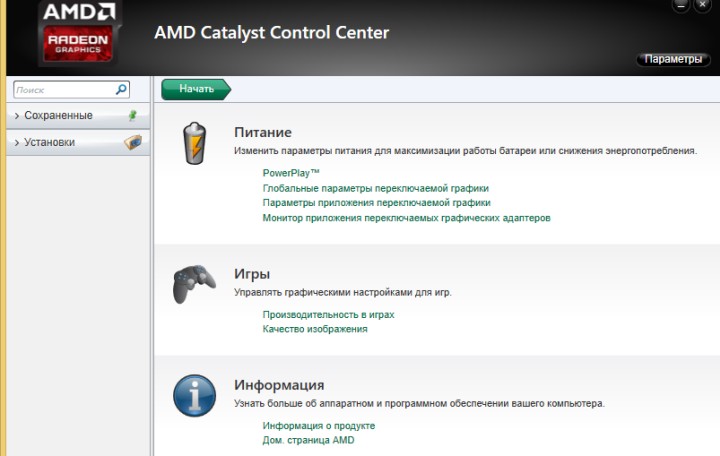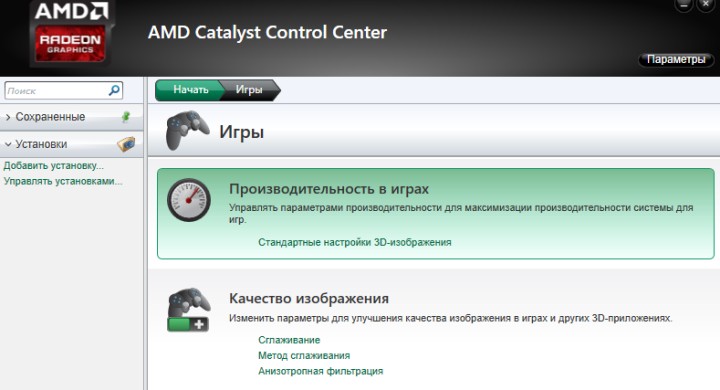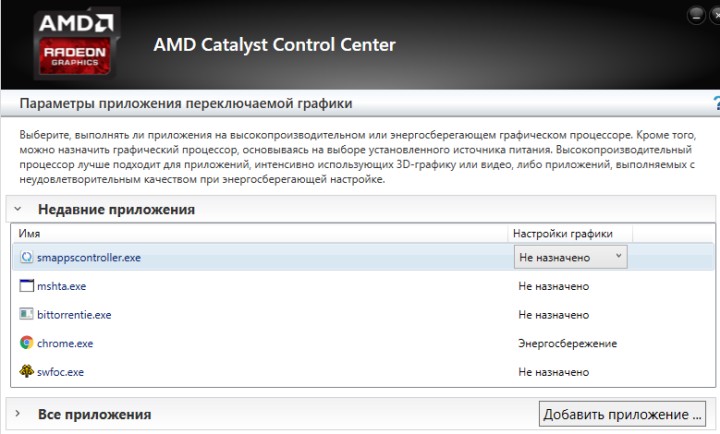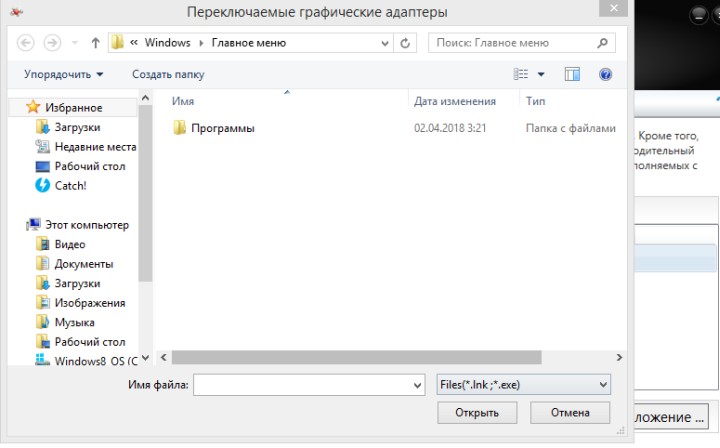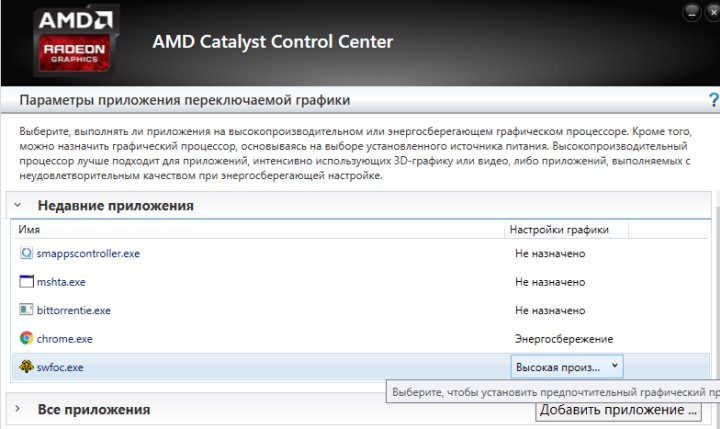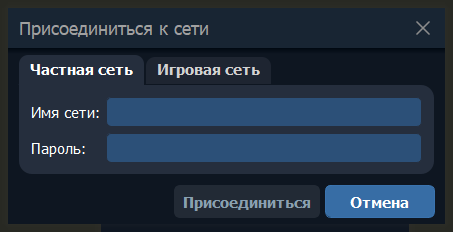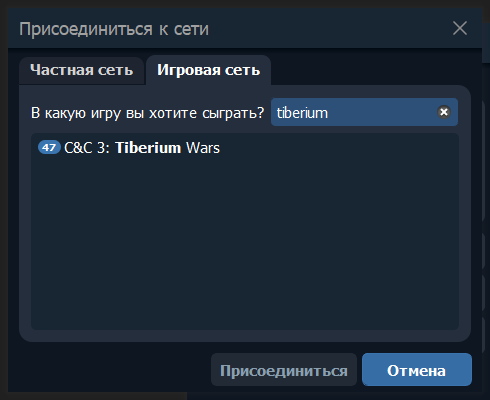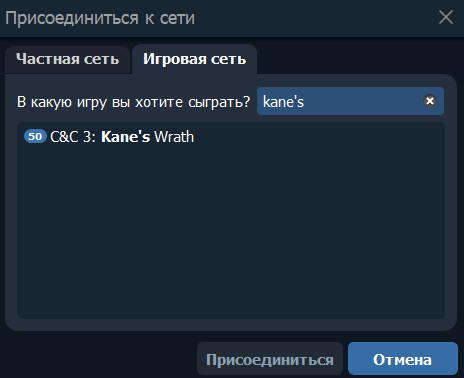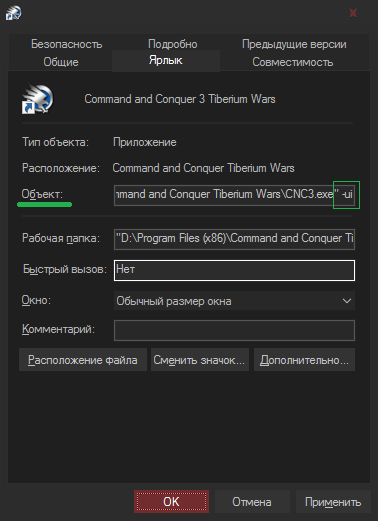What really happened when you tried to launch a game or application but you received the error message “FATAL ERROR: Exception in exception handler”? The games or the programs ending up failing to work as expected, right? And the game or application still refused to run properly regardless of what you did.
We gathered through the research of gaming forums that the popular games afflicted by this error include C&C 3 Tiberium Wars, Command & Conquer 3: Kane’s Wrath, The Lord of the Rings: The Battle for Middle-earth II and so. Never mind games, some users even encountered this error while trying to launch programs or open files with applications like AutoCAD.
This error tends to occur on systems (laptops and desktops) using Intel graphics cards. This is why it is no surprise that games or applications that require a certain level of graphical processing power are the programs involved with this error.
Understanding a problem is certainly key to finding a solution for it. We would provide some basic and valuable knowledge about the content of the error message “FATAL ERROR: Exception in exception handle”.
What is fatal exception?
- Fatal Exception is a computer error message that denotes the occurrence of an exceptional situation and requires that the program responsible for that condition be closed.
Software communicates in layers through errors and exceptions. A fatal exception occurs when a program is given a valid or unknown exception.
An exception is an unexpected unique condition that alters the usual flow of the execution of a program. When the event that a program cannot deal with occurs during execution of the program, an exception is created.
Since programs cannot handle exceptions, they are supposed to be solved by the system user (the human in control). An unhandled exception is an exception for which you have provided no solution or code.
What is an exception handler?
- An exception handler is a code or series of instructions that states what a program should do when its flow or execution is disrupted by an anomalous event.
Fatal Error (also known as the fatal exception error) is an error that forces the termination of an application abruptly- the program is not allowed to save its data before its abortion. The user is simply returned to his operating system screen and the whole process happens without a warning.
You simply cannot recover from a fatal error when it occurs because your operating system has encountered a situation it cannot resolve. One of the following in most cases result in fatal errors:
Is your computer running slow or suffering system glitches? If so, it may need maintenance. Try running a dedicated PC optimization tool to check the health of your PC and apply the necessary fixes.
- An attempt of an invalid or illegal instruction
- Communication with an invalid piece of data or code
- Absence of privileges for a specific operation
A fatal error is generally due to faulty hardware, bugs and/or some unknown anomalies.When a fatal exception occurs, it means the exception involved could not be handled so that the program could ontinue to run.
With this explanation of several necessary terms, you can easily infer what is meant by “FATAL ERROR: Exception in exception handler”. It means a fatal error occurred and even the exception handler has experienced an execution.
How to fix Fatal Error: exception handler in Windows 10
Now we would outline solutions that should end your troubles with “FATAL ERROR: Exception in exception handler” when you try to open a game or application.
Try to run the game or application in Compatibility Mode:
Running software in compatibility mode involves the program emulating an older version of itself or the imitation of an old operating system in order to allow the incompatible applications or files to become compatible with a recent version of computer’s hardware and/or software.
Most programs that run on Windows 7 or Windows 8 should work properly on Windows 10. However, some programs (a good number of them are the ones made for Windows Vista and Windows XP), might fail to work as expected or might run not as smoothly. Running them in compatibility mode is the required fix for this problem.
This fix is related to the fact that most users encountered the error message with games that were already old.
Users, who encountered the error message with steams games generally had success with this fix. To run a game or application in compatibility mode, follow these instructions:
- Launch File Explorer. Navigate to the game’s folder and locate the game file. The game file usually ends with .exe. Alternatively, you can do this from the app’s shortcut
- Right-click on this file or shortcut. Select Properties from the list of options
- Click on the Compatibility tab
- Select the Run this in compatibility mode option
- Choose Windows 8. Click on Apply and OK to save changes
- Now try to open to the game or program involved again. If the error reoccurs, perform the steps above again but this time choose Windows 7 and see if you have success with it. You can also use the compatibility troubleshooter located in the compatibility tab. If your problem remains unresolved, please move on to the next fix.
Check your drivers:
First, you should ensure all your system drivers are updated and working properly.
Right-click on the Windows icon and select Device Manager to view your drivers.
Updating drivers manually is a tedious task, as it involves identifying the outdated drivers and finding the required replacements. You could have several outdated drivers. Finding replacements for these drivers might require that you know your system’s model or number and that you also browse through your manufacturer’s webpage or search the web in general for the latest drivers.
What is stopping you letting a superb program do all the hard work for you? Auslogics Driver Updater would update all your drivers with a single click. It would scan your computer for driver issues in order to provide you with a detailed report on missing or outdated drivers. The option to update these drivers to their respective latest or recommended versions will also be provided to you.
After updating your drivers, restart your system. Try to reopen the affected game or application and see what effect your work has had. Move on if nothing changes.
Install required DirectX files:
Although it is pretty cool to use the latest itineration or version of a program, some games simply run better with older DirectX versions.
Some users claimed they were able to stop the error “FATAL ERROR: Exception in exception handler” from appearing by installing DirectX End-User Runtimes 2010.Download it directly from Microsoft. Try to uncheck unnecessary programs or files that have been attached to this download package. The main file should be named directx_Jun2010_redist.exe.
After the download is complete, run the necessary files to begin their installation. You might need to extract the DirectX Redistributable package to a folder you can find easily. Once the extraction is complete, navigate to that folder and run the DXSETUP.exe file.
Use your dedicated graphics card:
This error message is widely reported as an issue with Intel graphics cards. The Intel graphics cards involved, which include graphics cards like Intel HD graphics 4400, Intel HD graphics 4600 and so on, are generally integrated graphics cards. Most medium to high-end systems are equipped with a dedicated graphics card, the most popular of the lot being those made by NVIDIA and AMD.
You can actually avoid this error by ensuring your system runs the game or application (associated with the error message), using your dedicated graphics card instead of the Intel card. You can also do this by completely disabling the Intel graphics card.
This is how to run a game or app directly with the NVIDIA graphics card:
- Locate the installation folder of the game or app. Right-click on the main file (usually ends with .exe)
- Click on Run with graphics processor (High-performance NVIDIA processor) and observe what happens
Alternatively, follow these steps if you have an NVIDIA card:
- Right-click on the Windows icon and select NVIDIA control panel from the list of programs
- Click on Manage 3D Settings to expand it
- If you want to change the settings for a single program, click on Program Settings and do the necessary. Otherwise, click on Global settings. The Global settings is the option that forces the system to use a specified setting for all programs
- Choose High-performance NVIDIA processor as your preferred graphics processor
- Click on the Apply button to save the changes you have just made.
Now try restarting the game or application associated with “FATAL ERROR: Exception in exception handler” and verify if your problem has been resolved.
Try to switch off the Origin In-Game setting:
This fix is directed at users running games through the Origin platform. Based on some claims, the exception in exception handler error was resolved by switching off the Origin In-Game setting.
Follow these simple steps to switch off the Origin In-Game setting:
- Locate the Origin client and launch it
- Navigate to Applications Settings in the Origin menu
- Click on the tab for Origin In-Game
- Switch off the Enable Origin In-Game setting. Move on to other fixes described in this article if this setting is already off.
Return to old Intel drivers:
The reports made by a large number of users who were already frustrated with the error issue confirmed downgrading their drivers to 2014 versions (or versions predating the year 2014) had solved their problems.
Our preferred driver for this fix is the one for Intel HD Graphics 4400. Download Intel HD Graphics 4400 drivers here. Note that you need to know your system platform and other details in order to download the driver suitable for your PC. Also, ensure that you know the location of the downloaded drivers.
Install the downloaded drivers by doing the following:
- Right-click on the Windows icon and select Device Manger from the list of options
- Expand the Display adapter category by double-clicking on it
- Locate Intel HD Graphics, right-click on it and select Update drive from the list of available options
- Click on Browse my computer for driver software
- Click on the Let me pick from a list of device drivers located on my computer option located at the bottom of the window
- Click on Have Disk
- Click on Browse. Now find the location of the drivers you have just downloaded
- After locating it, click on Open. Click on OK and finally click on Next to install the driver
- After the installation is completed, you might be prompted with a message requesting you restart your PC. Save any important work and restart your PC
If your problems persist even after installing this old driver, then you should reinstall the latest drivers for your system. The latest drivers tend to be better than older versions. Compromising on the graphics performance of your system for a fix that did not even work for you is certainly not worth it.
Use extreme methods:
If by now you have not been able to solve your problem, using the simple procedures described above, then it is unlikely that a basic fix is the solution to your issues. This time we recommend that you try advanced procedures to solve the fatal error problem. We, however, prefer to call these procedures workarounds instead of solutions as they tinker too much with things.
If there was a point in time when your game ran fine, then you can return to that point in time, using System Restore. Restore points can be created manually but are normally formed when you install a new software or update windows. To perform System Restore, do the following:
- Press the Windows key or click on the Windows icon
- Input Control Panel into the available search bar and launch the required program
- Click on Recovery. Select Open System Restore. Click on Next
- Select a reasonable restore point. Click on Next after doing this.
- Finally, click on Finish
If you cannot find restore points, then you might need to turn on System Protection to make them appear:
- Launch Control Panel and navigate to Recovery once more
- Select Configure System Restore. Select Configure and ensure Turn on system protection is selected
If you did not have issues with Fatal error or the exception in exception handler when your PC was running an older version of Windows (Windows 8.1, Windows 8 or Windows 7), then reinstallation of that version (although extreme) might become your last resort if all else fails you. Here you can find instructions on doing this and details of other advanced procedures.
Sometimes you can only deal with errors as frustrating as “FATAL ERROR: Exception in exception handler” with extreme methods. We hope that your efforts will not end up in vain. Good luck!
Before I write a post with the following possible solutions, I’ll like to introduce my self first.
My name is Tim Aka MrTaxikiller. I have been finding a solution to the Fatal Error «Exception in Exception Handler» for a long time, I have been seriously been searching on google for 30 page’s with no luck on my end. So instead of posting my solution first, I’ll post some possible fixes on how to solve this error with the information from others.
But let me first quote what a Exception in Exception Handler is.
«Exception handling is the process of responding to the occurrence, during computation, of exceptions – anomalous or exceptional conditions requiring special processing – often changing the normal flow of program execution. It is provided by specialized programming language constructs or computer hardware mechanisms.
In general, an exception is handled (resolved) by saving the current state of execution in a predefined place and switching the execution to a specific subroutine known as an exception handler. If exceptions are continuable, the handler may later resume the execution at the original location using the saved information.»
— Long story short, the Fatal error message Exception in Exception Handler with Tiberium Wars, give a error in the error message box, this is because of bad coding/programming.
Now for the possible solutions.
— Some game’s require a older version of DirectX components to be installed to run correctly. The re-distributable pack 9 from 2010 could fix the problem.
http://www.microsoft.com/en-us/download/details.aspx?id=8109
— Some game’s require to be running trough compatibility mode. You can do this by right clicking on the icon on your desktop or in the installation folder and click on properties. A new window will open, click on the tab «Compatibility» and check the box «Run this program as an administrator.» Is the program/game still not working like it should be then try to run this program in Compatibilty mode for a different Windows OS. To do this check the box «Run this program in compatibility mode for» You’ll get a list of different windows OS systems, this depends on how new your windows is. If you have Windows 10 installed it will say at the bottom of the list Windows 8/.1. Try each different OS till the program/game launch like it should.
— Some had DirectX errors with Windows 8, or Windows 7 due to high resolutions not being read, to fix this problem go to your installation folder of the game, right click on the game and make a shortcut on your home-screen. To do this right click the game Icon and select «Create Shortcut». After creating the shortcut, right-click the shortcut and in the box of «Target» type «-xres XXXX -yres XXXX» Do this without the quotes and fill in the resolution you want to play this game. (best is to have a resolution your monitor can handle)».
If this does not fix the issue you can try to go to the roaming folder of the game and change the LOD level. To do this go to «C:UsersYOURNAMEAppDataRoamingCommand & Conquer 3 Tiberium WarsProfilesYOURGAMEPROFILE» find the file «Options.ini» and change «IdealStaticGameLOD = VeryLow» to «IdealStaticGameLOD = UltraHigh» if it isnt set to VeryLow try to change it to VeryLow instead.
— It can be that the folder name is to long, for example «C:Program Files(x86)Electronic ArtsCommand & Conquer 3 Tiberium Wars» which cause this error to happen, to fix this. Just copy the main folder of the game «Command & Conquer 3 Tiberium Wars» and place it in a shorter folder. For example. «C:GamesTiberium Wars».
— If you are running the game with Origin, try to turn off «Origin In-Game». To do this «Right Click» the game in Origin and choose «Game Properties» and uncheck «Enable Origin In-Game».
The following option did work out for me. Keep in mind that this is the last thing you should do if you dont know how to dual boot your machine.
If the solutions above isn’t helping, and you are running Windows 10, you need to downgrade to Windows 7 to get the game working. Now I understand you are not waiting for that to do because you’ll lose all the data and program’s you have installed on Windows 10. But no worries, you can still have Windows 10 installed together with Windows 7, this by doing a Dual-Boot. A Dual boot means that if you have a second OS installed and everytime you start your computer or laptop, it will let you choose which version of Windows you want to launch. Depending on your Motherboard there are different ways to get in your BIOS. «I’m not going to explain on how to get in your BIOS because it is different for each version.»
the following link explains on how to make extra room on your HDD or SDD to install a second Operating System «OS».
http://www.howtogeek.com/197647/how-to-dual-boot-windows-10-with-windows-7-or-8/
—ONLY DO THIS IF YOU KNOW HOW TO DO THIS BY YOUR SELF AND HAVE ENOUGH SPACE ON YOUR DRIVE. IT IS THE BEST TO HAVE AT LEAST 30 GB «GigaByte» FREE TO INSTALL A SECOND OS AND THE GAME.
The following link explains on how to install a second a second OS.
http://windows.microsoft.com/en-us/windows/install-multiple-operating-system-multiboot#1TC=windows-7
To find out which Motherboard you have to get access to your BIOS please follow this link.
http://www.computerhope.com/issues/ch000504.htm
— Don’t have a Windows 7 OS Disc you can download it here.
https://www.microsoft.com/en-us/software-download/windows7
Again I hope that this article helps you out with the «Fatal Error Exception in Exception Handler» if you have another solution please post it here so we can help each other, because we all want to play a game we enjoy playing.
Once again I’ll like to say that when installing a second Windows OS you need to know what you are doing. Are you scared that you maybe could brake your computer then ask your friends, or your family of they know how to dual boot. Or go to your local computer store and ask them.
Well again, I hope this helps for and maybe see you on the battlefield.
Before I write a post with the following possible solutions, I’ll like to introduce my self first.
My name is Tim Aka MrTaxikiller. I have been finding a solution to the Fatal Error «Exception in Exception Handler» for a long time, I have been seriously been searching on google for 30 page’s with no luck on my end. So instead of posting my solution first, I’ll post some possible fixes on how to solve this error with the information from others.
But let me first quote what a Exception in Exception Handler is.
«Exception handling is the process of responding to the occurrence, during computation, of exceptions – anomalous or exceptional conditions requiring special processing – often changing the normal flow of program execution. It is provided by specialized programming language constructs or computer hardware mechanisms.
In general, an exception is handled (resolved) by saving the current state of execution in a predefined place and switching the execution to a specific subroutine known as an exception handler. If exceptions are continuable, the handler may later resume the execution at the original location using the saved information.»
— Long story short, the Fatal error message Exception in Exception Handler with Tiberium Wars, give a error in the error message box, this is because of bad coding/programming.
Now for the possible solutions.
— Some game’s require a older version of DirectX components to be installed to run correctly. The re-distributable pack 9 from 2010 could fix the problem.
http://www.microsoft.com/en-us/download/details.aspx?id=8109
— Some game’s require to be running trough compatibility mode. You can do this by right clicking on the icon on your desktop or in the installation folder and click on properties. A new window will open, click on the tab «Compatibility» and check the box «Run this program as an administrator.» Is the program/game still not working like it should be then try to run this program in Compatibilty mode for a different Windows OS. To do this check the box «Run this program in compatibility mode for» You’ll get a list of different windows OS systems, this depends on how new your windows is. If you have Windows 10 installed it will say at the bottom of the list Windows 8/.1. Try each different OS till the program/game launch like it should.
— Some had DirectX errors with Windows 8, or Windows 7 due to high resolutions not being read, to fix this problem go to your installation folder of the game, right click on the game and make a shortcut on your home-screen. To do this right click the game Icon and select «Create Shortcut». After creating the shortcut, right-click the shortcut and in the box of «Target» type «-xres XXXX -yres XXXX» Do this without the quotes and fill in the resolution you want to play this game. (best is to have a resolution your monitor can handle)».
If this does not fix the issue you can try to go to the roaming folder of the game and change the LOD level. To do this go to «C:UsersYOURNAMEAppDataRoamingCommand & Conquer 3 Tiberium WarsProfilesYOURGAMEPROFILE» find the file «Options.ini» and change «IdealStaticGameLOD = VeryLow» to «IdealStaticGameLOD = UltraHigh» if it isnt set to VeryLow try to change it to VeryLow instead.
— It can be that the folder name is to long, for example «C:Program Files(x86)Electronic ArtsCommand & Conquer 3 Tiberium Wars» which cause this error to happen, to fix this. Just copy the main folder of the game «Command & Conquer 3 Tiberium Wars» and place it in a shorter folder. For example. «C:GamesTiberium Wars».
— If you are running the game with Origin, try to turn off «Origin In-Game». To do this «Right Click» the game in Origin and choose «Game Properties» and uncheck «Enable Origin In-Game».
The following option did work out for me. Keep in mind that this is the last thing you should do if you dont know how to dual boot your machine.
If the solutions above isn’t helping, and you are running Windows 10, you need to downgrade to Windows 7 to get the game working. Now I understand you are not waiting for that to do because you’ll lose all the data and program’s you have installed on Windows 10. But no worries, you can still have Windows 10 installed together with Windows 7, this by doing a Dual-Boot. A Dual boot means that if you have a second OS installed and everytime you start your computer or laptop, it will let you choose which version of Windows you want to launch. Depending on your Motherboard there are different ways to get in your BIOS. «I’m not going to explain on how to get in your BIOS because it is different for each version.»
the following link explains on how to make extra room on your HDD or SDD to install a second Operating System «OS».
http://www.howtogeek.com/197647/how-to-dual-boot-windows-10-with-windows-7-or-8/
—ONLY DO THIS IF YOU KNOW HOW TO DO THIS BY YOUR SELF AND HAVE ENOUGH SPACE ON YOUR DRIVE. IT IS THE BEST TO HAVE AT LEAST 30 GB «GigaByte» FREE TO INSTALL A SECOND OS AND THE GAME.
The following link explains on how to install a second a second OS.
http://windows.microsoft.com/en-us/windows/install-multiple-operating-system-multiboot#1TC=windows-7
To find out which Motherboard you have to get access to your BIOS please follow this link.
http://www.computerhope.com/issues/ch000504.htm
— Don’t have a Windows 7 OS Disc you can download it here.
https://www.microsoft.com/en-us/software-download/windows7
Again I hope that this article helps you out with the «Fatal Error Exception in Exception Handler» if you have another solution please post it here so we can help each other, because we all want to play a game we enjoy playing.
Once again I’ll like to say that when installing a second Windows OS you need to know what you are doing. Are you scared that you maybe could brake your computer then ask your friends, or your family of they know how to dual boot. Or go to your local computer store and ask them.
Well again, I hope this helps for and maybe see you on the battlefield.
Before I write a post with the following possible solutions, I’ll like to introduce my self first.
My name is Tim Aka MrTaxikiller. I have been finding a solution to the Fatal Error «Exception in Exception Handler» for a long time, I have been seriously been searching on google for 30 page’s with no luck on my end. So instead of posting my solution first, I’ll post some possible fixes on how to solve this error with the information from others.
But let me first quote what a Exception in Exception Handler is.
«Exception handling is the process of responding to the occurrence, during computation, of exceptions – anomalous or exceptional conditions requiring special processing – often changing the normal flow of program execution. It is provided by specialized programming language constructs or computer hardware mechanisms.
In general, an exception is handled (resolved) by saving the current state of execution in a predefined place and switching the execution to a specific subroutine known as an exception handler. If exceptions are continuable, the handler may later resume the execution at the original location using the saved information.»
— Long story short, the Fatal error message Exception in Exception Handler with Tiberium Wars, give a error in the error message box, this is because of bad coding/programming.
Now for the possible solutions.
— Some game’s require a older version of DirectX components to be installed to run correctly. The re-distributable pack 9 from 2010 could fix the problem.
http://www.microsoft.com/en-us/download/details.aspx?id=8109
— Some game’s require to be running trough compatibility mode. You can do this by right clicking on the icon on your desktop or in the installation folder and click on properties. A new window will open, click on the tab «Compatibility» and check the box «Run this program as an administrator.» Is the program/game still not working like it should be then try to run this program in Compatibilty mode for a different Windows OS. To do this check the box «Run this program in compatibility mode for» You’ll get a list of different windows OS systems, this depends on how new your windows is. If you have Windows 10 installed it will say at the bottom of the list Windows 8/.1. Try each different OS till the program/game launch like it should.
— Some had DirectX errors with Windows 8, or Windows 7 due to high resolutions not being read, to fix this problem go to your installation folder of the game, right click on the game and make a shortcut on your home-screen. To do this right click the game Icon and select «Create Shortcut». After creating the shortcut, right-click the shortcut and in the box of «Target» type «-xres XXXX -yres XXXX» Do this without the quotes and fill in the resolution you want to play this game. (best is to have a resolution your monitor can handle)».
If this does not fix the issue you can try to go to the roaming folder of the game and change the LOD level. To do this go to «C:UsersYOURNAMEAppDataRoamingCommand & Conquer 3 Tiberium WarsProfilesYOURGAMEPROFILE» find the file «Options.ini» and change «IdealStaticGameLOD = VeryLow» to «IdealStaticGameLOD = UltraHigh» if it isnt set to VeryLow try to change it to VeryLow instead.
— It can be that the folder name is to long, for example «C:Program Files(x86)Electronic ArtsCommand & Conquer 3 Tiberium Wars» which cause this error to happen, to fix this. Just copy the main folder of the game «Command & Conquer 3 Tiberium Wars» and place it in a shorter folder. For example. «C:GamesTiberium Wars».
— If you are running the game with Origin, try to turn off «Origin In-Game». To do this «Right Click» the game in Origin and choose «Game Properties» and uncheck «Enable Origin In-Game».
The following option did work out for me. Keep in mind that this is the last thing you should do if you dont know how to dual boot your machine.
If the solutions above isn’t helping, and you are running Windows 10, you need to downgrade to Windows 7 to get the game working. Now I understand you are not waiting for that to do because you’ll lose all the data and program’s you have installed on Windows 10. But no worries, you can still have Windows 10 installed together with Windows 7, this by doing a Dual-Boot. A Dual boot means that if you have a second OS installed and everytime you start your computer or laptop, it will let you choose which version of Windows you want to launch. Depending on your Motherboard there are different ways to get in your BIOS. «I’m not going to explain on how to get in your BIOS because it is different for each version.»
the following link explains on how to make extra room on your HDD or SDD to install a second Operating System «OS».
http://www.howtogeek.com/197647/how-to-dual-boot-windows-10-with-windows-7-or-8/
—ONLY DO THIS IF YOU KNOW HOW TO DO THIS BY YOUR SELF AND HAVE ENOUGH SPACE ON YOUR DRIVE. IT IS THE BEST TO HAVE AT LEAST 30 GB «GigaByte» FREE TO INSTALL A SECOND OS AND THE GAME.
The following link explains on how to install a second a second OS.
http://windows.microsoft.com/en-us/windows/install-multiple-operating-system-multiboot#1TC=windows-7
To find out which Motherboard you have to get access to your BIOS please follow this link.
http://www.computerhope.com/issues/ch000504.htm
— Don’t have a Windows 7 OS Disc you can download it here.
https://www.microsoft.com/en-us/software-download/windows7
Again I hope that this article helps you out with the «Fatal Error Exception in Exception Handler» if you have another solution please post it here so we can help each other, because we all want to play a game we enjoy playing.
Once again I’ll like to say that when installing a second Windows OS you need to know what you are doing. Are you scared that you maybe could brake your computer then ask your friends, or your family of they know how to dual boot. Or go to your local computer store and ask them.
Well again, I hope this helps for and maybe see you on the battlefield.
Прочитало:
1 931
◴ 2 мин.
ЛЕЧЕНИЕ ВЫЛЕТА EXCEPTION
Вылет Exception in exception handler случается довольно часто и не только в серии игр Battle for Middle-Earth 2, но и ещё конечно же в Tiberium Wars. Эти игры слишком чувствительные абсолютно ко всему. Но при этом данные проекты считаются лучшими во всей индустрии. И сейчас я вкратце расскажу, как лучше избавиться от казалось бы непреодолимого вылета, под названием Exception.
Один мой товарищ захотел очень поиграть в Battle for Middle-Earth 2, но к сожалению, при запуске игры у него всё время вылетало. Надпись гласила слишком странные вещи «Exception in Exception handler». Друг сильно нервничал, так как безумно хотел посражаться за доблестных сынов Ангмара против дунедайн. И вот оказалось, что в его ноутбук встроены аж две видеокарты. Одна из них это AMD Radeon, а вторая — Intel Graphics HD. Незадолго до этого, на комп товарища автоматически установились обновления, которые и поменяли всё с ног на голову. Пришлось повозиться. И мы вместе разработали особый способ запуска BFME2, даже если казалось бы, вся надежда потеряна.
Первым делом нужно выйти на рабочий стол и нажать правой кнопкой мыши на «Свойства графики». Эта штука появляется если у вас вторая видеокарта Radeon. С Nvidia там намного легче, и этот способ мы опускаем.
Продолжу далее, что есть и ещё одна кнопочка «Настройки переключаемой графики». Итак, жмём как раз-таки на Настройки.
Далее выходим в Параметры Приложения и видим список недавно включённых приложений, будь то игры или программы. Далее жмём на кнопочку «Добавить приложение», находим exe-файл основной игры BFME2 или её аддона, и вводим в Параметры. Обязательно жмём кнопку Высокая производительность.
Так мой товарищ наконец-то дождался шанса поиграть в чудесную игру про Средиземье. Кстати говоря, этот же принцип работает и на Empire at War Forces of Corruption, если вдруг произошли неполадки.
Понравилась статья? Поделись с друзьями!
Об авторе
Александр Багатур
Активный член редакции. Автор множества модов и описаний к ним. Специализируется в RTW, MTW2 и BFME2
Содержание
- Exception in exception handler ярость кейна
- Exception in exception handler ярость кейна
- Kane’s Wrath «Fatal Error — Exception in Exception Handler»
- Изначальное сообщение
- Kane’s Wrath «Fatal Error — Exception in Exception Handler»
- Re: Kane’s Wrath «Fatal Error — Exception in Exception Handler»
- Re: Kane’s Wrath «Fatal Error — Exception in Exception Handler»
- Re: Kane’s Wrath «Fatal Error — Exception in Exception Handler»
- Re: Kane’s Wrath «Fatal Error — Exception in Exception Handler»
- Re: Kane’s Wrath «Fatal Error — Exception in Exception Handler»
- FAQ по Tiberium Wars и Kane’s Wrath
- Общие вопросы
- Вопросы по сетевой игре
- Вопросы по моддингу
Exception in exception handler ярость кейна
And I found these answers:
Nyerguds
HERO
Nyerguds
Solution!
04-04-2015 07:24 AM
Hmm. Doesn’t seem like there’s anything specifically problematic in there.
I know some of these games require some older DirectX components to be installed to run correctly; to be precise, the redistributable pack 9.0c, from 2010.
Maybe this could fix your problem?
The «Exception in exception handler» issue has been confirmed as a problem with certain drivers of the Intel HD graphics cards. The issue has been solved in the latest drivers, though, so update your drivers.
It seems the problem has reappeared in later drivers. The only solution that has been found so far is to downgrade the drivers to a version from around/before June 2014; the problem does not seem to appear in that driver.
Has anyone met the same problem? I don’t know what to do from here.
— My notebook has two VGAs for running 3D: Intel HD Graphics and Nvidia GeForce.
— For running, my notebook uses the GeForce. It is the real muscle here.
He dowloaded the GeForce 820M Latest Driver on a clean installation (it cleans the house for a fresh start). Going to the control panel of Nvidia GeForce, the setting was changed to use GeForce as the primary one. In Global Settings, the Nvidia processing in high performance was chosen and in Program Settings, after findin the game in the list, apply the rule «use global setting (Nvidia processing in high performance)».
Thank you for this solution! I tried all suggested solutions for this «Exception in Exception Handler» error and was fixed it for me was having the dedicated GPU (Nvidia) be the preferred graphics chip for GLOBAL SETTING. Selecting the game in «Program Settings» was not enough. It must be Global as well.
Источник
Exception in exception handler ярость кейна
And I found these answers:
Nyerguds
HERO
Nyerguds
Solution!
04-04-2015 07:24 AM
Hmm. Doesn’t seem like there’s anything specifically problematic in there.
I know some of these games require some older DirectX components to be installed to run correctly; to be precise, the redistributable pack 9.0c, from 2010.
Maybe this could fix your problem?
The «Exception in exception handler» issue has been confirmed as a problem with certain drivers of the Intel HD graphics cards. The issue has been solved in the latest drivers, though, so update your drivers.
It seems the problem has reappeared in later drivers. The only solution that has been found so far is to downgrade the drivers to a version from around/before June 2014; the problem does not seem to appear in that driver.
Has anyone met the same problem? I don’t know what to do from here.
— My notebook has two VGAs for running 3D: Intel HD Graphics and Nvidia GeForce.
— For running, my notebook uses the GeForce. It is the real muscle here.
He dowloaded the GeForce 820M Latest Driver on a clean installation (it cleans the house for a fresh start). Going to the control panel of Nvidia GeForce, the setting was changed to use GeForce as the primary one. In Global Settings, the Nvidia processing in high performance was chosen and in Program Settings, after findin the game in the list, apply the rule «use global setting (Nvidia processing in high performance)».
Thank you for this solution! I tried all suggested solutions for this «Exception in Exception Handler» error and was fixed it for me was having the dedicated GPU (Nvidia) be the preferred graphics chip for GLOBAL SETTING. Selecting the game in «Program Settings» was not enough. It must be Global as well.
Источник
Kane’s Wrath «Fatal Error — Exception in Exception Handler»
Изначальное сообщение
Kane’s Wrath «Fatal Error — Exception in Exception Handler»
- Отметить как новое
- Закладка
- Подписаться
- Подписка на RSS-канал
- Ссылка на сообщение
- Печать
- Пожаловаться
Добрый вечер. Помогите решить проблему с игрой Kane’s wrath! При запуске игры появляется окно Fatal Error — Exception in Exception Handler. Находил уже подобную тему с рекомендацией поставить недостающий компонент- DirectX 2010 от Июля. Всё поставилось, но ошибка, к сожалению, сохранилась.
Re: Kane’s Wrath «Fatal Error — Exception in Exception Handler»
- Отметить как новое
- Закладка
- Подписаться
- Подписка на RSS-канал
- Ссылка на сообщение
- Печать
- Пожаловаться
сентября 2015 — последнее изменение сентября 2015
На англоязычном форуме велось обсуждение этой ошибки, все способы решения можно найти там, пожалуйста, почитайте. Попробуйте использовать переводчик, если не владеете английским языком.
Re: Kane’s Wrath «Fatal Error — Exception in Exception Handler»
- Отметить как новое
- Закладка
- Подписаться
- Подписка на RSS-канал
- Ссылка на сообщение
- Печать
- Пожаловаться
сентября 2015 — последнее изменение сентября 2015
На англоязычном форуме велось обсуждение этой ошибки, все способы решения можно найти там, пожалуйста, почитайте. Попробуйте использовать переводчик, если не владеете английским языком.
Re: Kane’s Wrath «Fatal Error — Exception in Exception Handler»
- Отметить как новое
- Закладка
- Подписаться
- Подписка на RSS-канал
- Ссылка на сообщение
- Печать
- Пожаловаться
Приветствую вас! Спасибо за наводку, постараюсь в ближайшее время пересмотреть все темы и решить проблему.
PS Надеюсь, плюс в карму вам поставился.
С Уважением, Том.
Re: Kane’s Wrath «Fatal Error — Exception in Exception Handler»
- Отметить как новое
- Закладка
- Подписаться
- Подписка на RSS-канал
- Ссылка на сообщение
- Печать
- Пожаловаться
Определенно! Спасибо.
Если будут еще вопросы — обращайтесь. =)
Re: Kane’s Wrath «Fatal Error — Exception in Exception Handler»
- Отметить как новое
- Закладка
- Подписаться
- Подписка на RSS-канал
- Ссылка на сообщение
- Печать
- Пожаловаться
сентября 2015 — последнее изменение сентября 2015
Всё, в принципе разобрался. В той теме, что вы дали, советуют выбрать в глобальном параметре Высокопроизводительный процессор NVIDIA (то есть запускать игру только с ним), как сделал я на скриншоте. Все проблемы, якобы, из-за Intel-овской карты. Наконец-то поиграю!
Источник
FAQ по Tiberium Wars и Kane’s Wrath
Ответы на вопросы по техподдержке C&C 3: Tiberium Wars и C&C 3: Kane’s Wrath и не только.
Не запускается Command & Conquer 3: Tiberium Wars и/или Command & Conquer 3: Kane’s Wrath? Проблемы при игре по сети? Не получается установить карту/мод? Если у вас имеются аналогичные проблемы, то вы пришли по адресу! Специально для любителей C&C 3, редакция CnCSeries.ru собрала список наиболее частых вопросов, которые задавались в сообществе, и на которые были найдены ответы.
Общие вопросы
Вопрос : Где можно достать Tiberium Wars и/или Kane’s Wrath?
Ответ : Официально игры можно купить в составе сборника Command & Conquer: The Ultimate Collection, либо раздельно в магазине Origin или Steam. Пиратскую версию игры можно достать почти где угодно, в том числе и на торрентах, однако советуем ставить репак от R. G. Механики, т.к. их репаки игр C&C содержат наименьшее количество проблем и ошибок.
В : Я слышал, что некоторые модификации требуют для своей стабильной работы 4-гигабайтный патч. Где я его могу достать?
О : 4-гигабайтный патч был создан Medstar для того, чтобы увеличить объём оперативной памяти, которую игра может использовать. Скачайте патч по ссылке ниже. Запустите исполняемый файл. Нажмите кнопку Next , выберите игры Tiberium Wars и Kane’s Wrath, после чего нажмите кнопку Install . Поздравляем, патч установлен.
В : Я слышал о моде, который повышает качество текстур в Kane’s Wrath до 4k. Где мне его найти и как установить?
О : masterleaf, разработчик данной модификации, опубликовал 4k addon на moddb. Единственное требование к железу — вам необходимо иметь от 4 ГБ видеопамяти. Скачать аддон вы можете ниже по ссылке. Чтобы установить мод — скачайте его со страницы на moddb, разархивируйте архив, запустите установщик и следуйте инструкциям. При игре по сети аддон не вызывает рассинхронизации, если у кого-то из ваших оппонентов он отсутствует, как заверяет автор.
В : У меня слабый ПК. Как можно улучшить производительность игры?
О : Можно задать права на запуск процесса игры с повышенными привилегиями и приоритетом процесса CPU и чтения/записи. Импортируйте в свой реестр этот экспорт реестра Windows.
В : Поиграл в русскую и английскую версию Kane’s Wrath, но крайне недоволен тем, как SoftClub переводили. Озвучка устраивает, но перевод ужасен. Есть возможность исправить/улучшить перевод?
О : Да, к счастью. Не так давно один из старых пользователей русского сообщества по Tiberium Wars и Kane’s Wrath — m3tro — анонсировал выход исправления русской локализации Kane’s Wrath. Была продемонстрирована текущая наработка изменений, а также была опубликована полная версия на moddb.
В : Игровые видеоролики лагают. Как исправить?
О : Откройте файл по пути %appdata% Profiles Options.ini и отредактируйте строчку IdealStaticGameLOD= , изменив значение после равно на High .
В : Как мне открыть все разведданные, не проходя всю игру заново?
О : Откройте папку по пути %appdata% Profiles IDB и скопируйте нижеуказанный текст в соответствующие файлы:
000_GDI_Internal_MemosIDB.ini:
111_GDI_Garrisoning = 1
121_GDI_Call_For_Transport = 1
131_GDI_Logistics_Crates = 1
211_GDI_Liquid_Tib_Research = 1
212_GDI_Nod_Aircraft = 1
213_GDI_Nod_New_Flametank = 1
214_GDI_Cap_Tib_Spikes = 1
221_EMP_Control_Center = 1
241_Nuclear_Launch_Facility = 1
242_Nuclear_Arsenal = 1
311_Power_Management = 1
341_Nod_Ion_Cannon_Disruption_Tech = 1
342_Nod_Avatar = 1
411_Sonics = 1
421_AlienOrigins = 1
421_TripodCaptured = 1
511_AlienMastermind = 1
512_AlienRiftGenerator = 1
521_AlienControlNode = 1
001_GDI_News_AlertIDB.ini:
132_Ghost_in_the_machine = 1
221_Mammoth_MKII_Discontinued = 1
241_Blunder = 1
311_Kane_Eastern_Europe = 1
411_StormShelters = 1
513_AlienTowerDestroyed = 1
002_GDI_Field_ReconIDB.ini:
141_Nod_Stealth_Technology = 1
145_Nod_Base_Defenses = 1
431_CologneFalls = 1
441_BerneFalls = 1
003_GDI_WeaponryIDB.ini:
011_GDI_Riflemen = 1
012_GDI_Missile_Squad = 1
013_GDI_Engineer = 1
014_GDI_MCV = 1
015_GDI_Barracks = 1
112_GDI_APC_Intro = 1
113_GDI_Grenadier_Intro = 1
122_GDI_Sniper_Intro = 1
123_GDI_ComPost_Intro = 1
124_GDI_Airfield_Intro = 1
125_GDI_Orca_Intro = 1
132_GDI_Commando_Intro = 1
142_GDI_Predator_Tank_Intro = 1
143_GDI_Base_Defenses_Intro = 1
144_GDI_Crane = 1
216_GDI_Zone_Trooper_Intro = 1
221_War_Factory_Repair_Drones = 1
222_Surveyor_Base_Expansion = 1
331_Rig_Deployment = 1
332_Firehawk_Jets = 1
005_GDI_BackgroundIDB.ini:
011_GDI_Base_Closure = 1
012_Tiberium_Primer = 1
013_Zones = 1
114_About_The_Brotherhood = 1
115_About_The_GDI = 1
221_Tiberium_Health_Effects = 1
222_Yellow_Zone_Life = 1
241_GDI_Nuclear_Weapons = 1
441_RedZoneLife = 1
514_TiberiumChasms = 1
006_Nod_Internal_MemosIDB.ini:
421_NodNuclearPower = 1
441_KaneLives = 1
521_NOD_Key_To_the_Future_Pt1 = 1
541_TowerSacrosanct = 1
551_NOD_Key_To_the_Future_Pt2 = 1
008_Nod_Field_ReconIDB.ini:
113_Tiberium_Spikes = 1
120_Nod_Tactical_Doctrine = 1
141_NOD_Refinery_and_Harvesting = 1
231_Guns_of_the_Amazon = 1
232_Calling_for_Transport = 1
321_Intercepted_Transmission = 1
411_BlackHandBrokenHill = 1
412_AustraliaAssessment = 1
413_AlienInvasion = 1
421_CeaseFire = 1
422_UnknownSource = 1
441_AllianceEnded = 1
522_NOD_Towers_Begin_to_Fall = 1
541_GravityStabilizer = 1
009_Nod_WeaponryIDB.ini:
011_Militants_RocketTroops = 1
012_Nod_Fanatic = 1
013_Nod_Saboteur = 1
111_Hand_Of_Nod = 1
112_Nod_War_Factory = 1
122_Shadow_Team = 1
131_Nod_Venom_Patrol_Craft = 1
142_Nod_Flame_Weapons = 1
143_Nod_Base_Defenses = 1
211_Nod_Disruption_Tower = 1
231_Nod_Vertigo_Bomber = 1
232_Nod_Stealth_Tank = 1
311_Commando = 1
312_Obelisk = 1
313_Avatar = 1
321_Nod_Beam_Cannon = 1
511_CatalystMissile = 1
010_Nod_RumorsIDB.ini:
0101_MarcionCorrupt = 1
0201_AlexaChildhood = 1
011_Nod_BackgroundIDB.ini:
011_The_Brotherhood_of_Nod = 1
012_Nods_place_in_the_world = 1
013_GDIASATSystem = 1
451_Mutants = 1
012_Alien_Internal_MemosIDB.ini:
111_All_Units_Functional = 1
112_Unexpected_Developments = 1
113_Campaign_of_Distraction = 1
121_Beyond_Blunt_Force = 1
122_Hostile_Population = 1
131_Premeditated_Detonation = 1
132_Factions = 1
133_Attacks_Worsening = 1
151_Threshold_Construction = 1
152_Thresholds_Under_Attack = 1
008_Nod_Field_ReconIDB.ini:
0101_TibResearchA = 1
0102_TibResearchB = 1
0201_Treasury = 1
0301_MoKSighting = 1
0302_TacitusA = 1
0303_TacitusBio = 1
009_Nod_WeaponryIDB.ini:
0101_Awakened = 1
0102_Enlightened = 1
0103_Redeemer = 1
0104_TiberiumTrooper = 1
0105_Specter = 1
0106_ConfessorCabal = 1
0107_Purifier = 1
0108_ZoneRaider = 1
0109_Shatterer = 1
0110_Slingshot = 1
0111_Hammerhead = 1
0112_MARV = 1
0113_CombatEngineer = 1
0114_Behemoth = 1
0115_RocketHarvester = 1
0116_HeavyHarvester = 1
0117_Eradicator = 1
0118_ReaperTripod = 1
0119_Prodigy = 1
0120_ShieldedHarvester = 1
0121_Cultist = 1
0122_ShardWalker = 1
010_Nod_RumorsIDB.ini:
0101_MarcionCorrupt = 1
0201_AlexaChildhood = 1
011_Nod_BackgroundIDB.ini:
0101_MarcionBio = 1
0102_KaneInTubeA = 1
0103_KaneInTubeB = 1
0104_KaneInTubeC = 1
0105_KaneInTubeD = 1
0106_KaneInTubeE = 1
0107_BlackHandBio = 1
0108_SteelTalons = 1
0201_AlexaBio = 1
0202_MarkedOfKaneBio = 1
0203_ZOCOM = 1
0204_Reaper17Bio = 1
0205_Traveler59Bio = 1
В : Можно ли запустить игру в 60 FPS вместо стандартных 30? Есть на игру патч, запускающий в 60 FPS?
О : Игру нельзя запустить в 60 FPS, т.к. на скорости кадров в игре завязаны анимации и таймеры. Моды, которые преподносятся как 60-ти FPS-ые патчи, вводят вас в заблуждение.
В : При запуске игры возникает проблема с DirectX. Игра пишет, что требуется DirectX 9.0 или новее. Как исправить?
В : Игра выводит ошибку: Fatal Error — Exception in Exception Handler . Как исправить?
О : Установите библиотеки DirectX. После установки проблема должна решиться.
В : Tiberium Wars и Kane’s Wrath в составе C&C: Ultimate Collection не запускаются при попытке запуска. Как исправить?
О : Воспользуйтесь этим фиксом. После его использования проблема должна решиться.
В : Какие TW/KW воспринимает аргументы командной строки?
О : Ниже приведён список аргументов, которые можно использовать при запуске игры:
- -ui : запуск официального лаунчера;
- -win : запуск игры в оконном режиме;
- -replayGame : запуск реплея по указанному пути;
- -modConfig : запуск мода по .skudef конфигу, к которому указан путь;
- -xres : задаёт ширину окна. Значение указывается в пикселях;
- -yres : задаёт высоту окна. Значение указывается в пикселях.
Вопросы по сетевой игре
В : Как поиграть по сети через TW/KW?
О : Всего имеется 3 рабочих способа игры по сети в TW/KW: игра через эмулятор локальной сети RadminVPN, игра через Command Post, игра через C&C Online. В этой статье рассмотрен будет лишь способ игры через RadminVPN, остальные способы рассмотрены в отдельных статьях по Command Post и C&C Online.
Для того, чтобы сыграть через RadminVPN, вам необходимо установить саму программу.
После установки программы необходимо присоединиться к сети, нажав Сеть → Присоединиться к существующей сети .
Перед вами высветится окно присоединения к сети. Здесь вы можете либо присоединиться к частной сети (для этого вам необходимо знать имя частной сети и её пароль, если он задан), либо зайти в общую игровую сеть. Чтобы найти игровую сеть необходимо ввести в поиске tiberium wars или kane’s wrath , после чего будет выполнен поиск сетей. Присоединиться к игровой сети вы можете по двойному нажатию ЛКМ.
Присоединившись к сети, запускайте игру, заходите в меню настроек и выставляйте IP-адрес локальной сети (2-ая вкладка справа в меню настроек), который начинается с 26 (все IP-адреса в RadminVPN начинаются с 26).
После выполнения этих настроек вы сможете играть по локальной сети. Стоит отметить, что у C&C Series имеется собственная сеть в Radmin VPN, к который вы можете присоединиться в любой момент:
Имя сети: C&CSeries.ru
Пароль: 204700
В : Игра выкидывает, когда я нажимаю кнопку Интернет в Tiberium Wars и Kane’s Wrath. Что делать?
О : Нужно зайти по такому пути %appdata%Command & Conquer 3 Kane’s WrathProfiles или %appdata%Command & Conquer 3 Tiberium WarsProfiles , удалить папку RankCache и попытаться зайти. Данная ошибка возникает, когда у вас недостаточная скорость интернет соединения.
В : При попытке запустить через C&C: Online для Tiberium Wars или Kane’s Wrath возникает ошибка Unable to launch C&C3 / Unable to launch Kane’s Wrath . Как исправить?
О : Вам необходимо отредактировать ключ InstallPath по пути КомпьютерHKEY_LOCAL_MACHINESOFTWAREWOW6432NodeElectronic ArtsElectronic ArtsTWKW для 64-битных Windows или КомпьютерHKEY_LOCAL_MACHINESOFTWAREElectronic ArtsElectronic ArtsTWKW для 32-битных Windows, где TWKW — это Command and Conquer 3 для Tiberium Wars или Command and Conquer 3 Kanes Wrath для Kane’s Wrath соответственно, указав в ключе InstallPath актуальный путь до папки с игрой. Если же у вас с путями всё в порядке, то запустите лаунчер C&C: Online с правами администратора, и проблема должна решиться окончательно.
Пример ключа в реестре
В : При попытке играть по сети в Tiberium Wars или Kane’s Wrath возникает ошибка, что, мол, ключ уже используется. Как исправить?
О : Ошибка связана с неправильным значением ключа (По умолчанию) в папке реестра ergc , в который было записано значение. Запустите от имени администратора батник по ссылке ниже или импортируйте в свой реестр ветку реестра, соответствующей вашей версии Windows, чтобы решить эту проблему. Вы также можете сами отредактировать этот ключ в реестре. Для этого вам необходимо открыть реестр, пройти по пути КомпьютерHKEY_LOCAL_MACHINESOFTWAREWOW6432NodeElectronic ArtsElectronic ArtsTWKWergc для 64-битных Windows или КомпьютерHKEY_LOCAL_MACHINESOFTWAREElectronic ArtsElectronic ArtsTWKWergc для 32-битных Windows, где TWKW — Command and Conquer 3 для Tiberium Wars и Command and Conquer 3 Kanes Wrath для Kane’s Wrath соответственно, и изменить значения ключа (По умолчанию) .
Демонстрация расположения ключа и его правильного значения на 64-битной Windows для игры Tiberium Wars
Исправление для Tiberium Wars
Исправление для Kane’s Wrath
Следующая ошибка с ergc может быть связана только с неуникальным ключом. Для решения этой проблемы вам лучше самим изменять этот ключ в реестре до тех пор, пока ошибка не исчезнет.
В : При запуске игры через C&C: Online появляется ошибка: CA public key patching routine failed . Что делать?
О : Попробуйте запустить лаунчер C&C: Online с совместимостью с Windows XP.
В : Карты не скачиваются автоматически при запуске матча. Что делать?
О : Проблема в реестре. В ветке реестра Command and Conquer 3 и/или Command and Conquer 3 Kanes Wrath (будем обе ветки обозначать кратко одним сокращением TWKW ) отсутствует ключ UseLocalUserMaps со значением 0 . Вам необходимо открыть реестр, пройти по пути КомпьютерHKEY_LOCAL_MACHINESOFTWAREWOW6432NodeElectronic ArtsElectronic ArtsTWKW для 64-битных Windows или КомпьютерHKEY_LOCAL_MACHINESOFTWAREElectronic ArtsElectronic ArtsTWKW для 32-битных Windows и создать ключ с названием UseLocalUserMaps , типом Параметр DWORD (32 бита) и значением 0 . После этого проблема должна решиться. Также вместо редактирования реестра вы можете воспользоваться уже готовыми решениями в виде батника или экспорта ветки реестра.
Исправления для Tiberium Wars
Исправления для Kane’s Wrath
Вопросы по моддингу
В : Как устанавливать моды?
В : Как устанавливать карты?
О : Перед установкой запустите хотя бы 1 раз игру, чтобы в реестре прописались все необходимые настройки . Установка и запуск модификаций у Tiberium Wars и Kane’s Wrath разные: для Tiberium Wars всё аналогично тому, как это дело происходит в Red Alert 3, а для Kane’s Wrath необходимо иметь дополнительную программу для запуска модификаций.
Моды для TW устанавливаются крайне простым способом, а именно распаковкой в отдельную папку по пути ДокументыCommand & Conquer 3 Tiberium WarsMods (если папок, указанных в пути, нет — создайте). После установки, чтобы поиграть с какой-нибудь модификацией, необходимо запустить игру с аргументом -ui , для открытия лаунчера, в котором нужно выбрать мод.
Здесь пути разделяются в зависимости от официальности вашей версии. Стимовцам проще всего открыть свойства игры в своей библиотеке, после чего указать в параметрах запуска аргумент -ui .
Пиратам нужно открыть свойства ярлыка, и во вкладке Ярлык в поле Объект: в конце строки добавить -ui . Особо продвинутые для этого дела могут создать батник.
Пример добавления аргумента -ui в ярлыке
После того, как вы добавите аргумент, запускайте игру. Вы увидите следующее окно:
В данном лаунчере, чтобы выбрать модификацию, необходимо нажать на вторую слева кнопку, т.е. на Game Browser ( Просмотр игр в русской локализации), затем выбрать вкладку Mods ( Модификации в русской локализации), после вы попадёте в окно со списком всех имеющихся у вас модификаций, среди которых вы можете выбрать нужную вам.
Демонстрация вышеописанных действий
С модификациями для Kane’s Wrath дела обстоят несколько по другому. Вам также необходимо поместить мод по пути ДокументыCommand & Conquer 3 Kane’s WrathMods , но запускать моды придётся не из официального лаунчера, а из программы под названием Wrathed Mod Launcher.
После запуска программы перед вами появится окно со списком модификаций, среди которых мы можете выбрать и запустить желаемую, нажав на кнопку Play .
Вы также можете воспользоваться альтернативным способом установки модов на TW/KW.
Карты же устанавливаются гораздо проще. Для этого вам всего лишь нужно поместить карты в папку %appdata%Command & Conquer 3 Kane’s WrathMaps или в папку %appdata%Command & Conquer 3 Tiberium WarsMaps в зависимости от игры.
В : Где найти модификации для TW/KW?
О : Все известные моды для можно найти на moddb.com
В : Где найти карты для TW/KW?
О : Карты можно найти где угодно в интернете, но если вам нужна некоторая конкретика, то на moddb.com имеется довольно большое количество карт для TW и KW.
В : Где можно пообщаться на тему моддинга C&C3?
О : В дискорде имеется международный сервер по моддингу TW/KW, где вы можете пообщаться с моддерами и узнать для себя всё необходимое.
Источник
Ответы на вопросы по техподдержке C&C 3: Tiberium Wars и C&C 3: Kane’s Wrath и не только.
Не запускается Command & Conquer 3: Tiberium Wars и/или Command & Conquer 3: Kane’s Wrath? Проблемы при игре по сети? Не получается установить карту/мод? Если у вас имеются аналогичные проблемы, то вы пришли по адресу! Специально для любителей C&C 3, редакция CnCSeries.ru собрала список наиболее частых вопросов, которые задавались в сообществе, и на которые были найдены ответы.
Общие вопросы
Вопрос: Где можно достать Tiberium Wars и/или Kane’s Wrath?
Ответ: Официально игры можно купить в составе сборника Command & Conquer: The Ultimate Collection, либо раздельно в магазине Origin или Steam. Пиратскую версию игры можно достать почти где угодно, в том числе и на торрентах, однако советуем ставить репак от R. G. Механики, т.к. их репаки игр C&C содержат наименьшее количество проблем и ошибок.
В: Я слышал, что некоторые модификации требуют для своей стабильной работы 4-гигабайтный патч. Где я его могу достать?
О: 4-гигабайтный патч был создан Medstar для того, чтобы увеличить объём оперативной памяти, которую игра может использовать. Скачайте патч по ссылке ниже. Запустите исполняемый файл. Нажмите кнопку Next, выберите игры Tiberium Wars и Kane’s Wrath, после чего нажмите кнопку Install. Поздравляем, патч установлен.
скачать 4-гигабайтный патч
В: Я слышал о моде, который повышает качество текстур в Kane’s Wrath до 4k. Где мне его найти и как установить?
О: masterleaf, разработчик данной модификации, опубликовал 4k addon на moddb. Единственное требование к железу — вам необходимо иметь от 4 ГБ видеопамяти. Скачать аддон вы можете ниже по ссылке. Чтобы установить мод — скачайте его со страницы на moddb, разархивируйте архив, запустите установщик и следуйте инструкциям. При игре по сети аддон не вызывает рассинхронизации, если у кого-то из ваших оппонентов он отсутствует, как заверяет автор.
Скачать 4k addon
В: У меня слабый ПК. Как можно улучшить производительность игры?
О: Можно задать права на запуск процесса игры с повышенными привилегиями и приоритетом процесса CPU и чтения/записи. Импортируйте в свой реестр этот экспорт реестра Windows.
В: Поиграл в русскую и английскую версию Kane’s Wrath, но крайне недоволен тем, как SoftClub переводили. Озвучка устраивает, но перевод ужасен. Есть возможность исправить/улучшить перевод?
О: Да, к счастью. Не так давно один из старых пользователей русского сообщества по Tiberium Wars и Kane’s Wrath — m3tro — анонсировал выход исправления русской локализации Kane’s Wrath. Была продемонстрирована текущая наработка изменений, а также была опубликована полная версия на moddb.
подробнее о локализации скачать локализацию
В: Игровые видеоролики лагают. Как исправить?
О: Откройте файл по пути %appdata%<название папки с именем Tiberium Wars или Kanes Wrath>Profiles<ваш профиль>Options.ini и отредактируйте строчку IdealStaticGameLOD=, изменив значение после равно на High.
В: Как мне открыть все разведданные, не проходя всю игру заново?
О: Откройте папку по пути %appdata%<название папки с именем Tiberium Wars или Kanes Wrath>Profiles<ваш профиль>IDB и скопируйте нижеуказанный текст в соответствующие файлы:
Конфигурация файлов для TW
000_GDI_Internal_MemosIDB.ini:
111_GDI_Garrisoning = 1
121_GDI_Call_For_Transport = 1
131_GDI_Logistics_Crates = 1
211_GDI_Liquid_Tib_Research = 1
212_GDI_Nod_Aircraft = 1
213_GDI_Nod_New_Flametank = 1
214_GDI_Cap_Tib_Spikes = 1
221_EMP_Control_Center = 1
241_Nuclear_Launch_Facility = 1
242_Nuclear_Arsenal = 1
311_Power_Management = 1
341_Nod_Ion_Cannon_Disruption_Tech = 1
342_Nod_Avatar = 1
411_Sonics = 1
421_AlienOrigins = 1
421_TripodCaptured = 1
511_AlienMastermind = 1
512_AlienRiftGenerator = 1
521_AlienControlNode = 1
001_GDI_News_AlertIDB.ini:
132_Ghost_in_the_machine = 1
221_Mammoth_MKII_Discontinued = 1
241_Blunder = 1
311_Kane_Eastern_Europe = 1
411_StormShelters = 1
513_AlienTowerDestroyed = 1
002_GDI_Field_ReconIDB.ini:
141_Nod_Stealth_Technology = 1
145_Nod_Base_Defenses = 1
431_CologneFalls = 1
441_BerneFalls = 1
003_GDI_WeaponryIDB.ini:
011_GDI_Riflemen = 1
012_GDI_Missile_Squad = 1
013_GDI_Engineer = 1
014_GDI_MCV = 1
015_GDI_Barracks = 1
112_GDI_APC_Intro = 1
113_GDI_Grenadier_Intro = 1
122_GDI_Sniper_Intro = 1
123_GDI_ComPost_Intro = 1
124_GDI_Airfield_Intro = 1
125_GDI_Orca_Intro = 1
132_GDI_Commando_Intro = 1
142_GDI_Predator_Tank_Intro = 1
143_GDI_Base_Defenses_Intro = 1
144_GDI_Crane = 1
216_GDI_Zone_Trooper_Intro = 1
221_War_Factory_Repair_Drones = 1
222_Surveyor_Base_Expansion = 1
331_Rig_Deployment = 1
332_Firehawk_Jets = 1
005_GDI_BackgroundIDB.ini:
011_GDI_Base_Closure = 1
012_Tiberium_Primer = 1
013_Zones = 1
114_About_The_Brotherhood = 1
115_About_The_GDI = 1
221_Tiberium_Health_Effects = 1
222_Yellow_Zone_Life = 1
241_GDI_Nuclear_Weapons = 1
441_RedZoneLife = 1
514_TiberiumChasms = 1
006_Nod_Internal_MemosIDB.ini:
421_NodNuclearPower = 1
441_KaneLives = 1
521_NOD_Key_To_the_Future_Pt1 = 1
541_TowerSacrosanct = 1
551_NOD_Key_To_the_Future_Pt2 = 1
008_Nod_Field_ReconIDB.ini:
113_Tiberium_Spikes = 1
120_Nod_Tactical_Doctrine = 1
141_NOD_Refinery_and_Harvesting = 1
231_Guns_of_the_Amazon = 1
232_Calling_for_Transport = 1
321_Intercepted_Transmission = 1
411_BlackHandBrokenHill = 1
412_AustraliaAssessment = 1
413_AlienInvasion = 1
421_CeaseFire = 1
422_UnknownSource = 1
441_AllianceEnded = 1
522_NOD_Towers_Begin_to_Fall = 1
541_GravityStabilizer = 1
009_Nod_WeaponryIDB.ini:
011_Militants_RocketTroops = 1
012_Nod_Fanatic = 1
013_Nod_Saboteur = 1
111_Hand_Of_Nod = 1
112_Nod_War_Factory = 1
122_Shadow_Team = 1
131_Nod_Venom_Patrol_Craft = 1
142_Nod_Flame_Weapons = 1
143_Nod_Base_Defenses = 1
211_Nod_Disruption_Tower = 1
231_Nod_Vertigo_Bomber = 1
232_Nod_Stealth_Tank = 1
311_Commando = 1
312_Obelisk = 1
313_Avatar = 1
321_Nod_Beam_Cannon = 1
511_CatalystMissile = 1
010_Nod_RumorsIDB.ini:
0101_MarcionCorrupt = 1
0201_AlexaChildhood = 1
011_Nod_BackgroundIDB.ini:
011_The_Brotherhood_of_Nod = 1
012_Nods_place_in_the_world = 1
013_GDIASATSystem = 1
451_Mutants = 1
012_Alien_Internal_MemosIDB.ini:
111_All_Units_Functional = 1
112_Unexpected_Developments = 1
113_Campaign_of_Distraction = 1
121_Beyond_Blunt_Force = 1
122_Hostile_Population = 1
131_Premeditated_Detonation = 1
132_Factions = 1
133_Attacks_Worsening = 1
151_Threshold_Construction = 1
152_Thresholds_Under_Attack = 1
Конфигурация файлов для KW
008_Nod_Field_ReconIDB.ini:
0101_TibResearchA = 1
0102_TibResearchB = 1
0201_Treasury = 1
0301_MoKSighting = 1
0302_TacitusA = 1
0303_TacitusBio = 1
009_Nod_WeaponryIDB.ini:
0101_Awakened = 1
0102_Enlightened = 1
0103_Redeemer = 1
0104_TiberiumTrooper = 1
0105_Specter = 1
0106_ConfessorCabal = 1
0107_Purifier = 1
0108_ZoneRaider = 1
0109_Shatterer = 1
0110_Slingshot = 1
0111_Hammerhead = 1
0112_MARV = 1
0113_CombatEngineer = 1
0114_Behemoth = 1
0115_RocketHarvester = 1
0116_HeavyHarvester = 1
0117_Eradicator = 1
0118_ReaperTripod = 1
0119_Prodigy = 1
0120_ShieldedHarvester = 1
0121_Cultist = 1
0122_ShardWalker = 1
010_Nod_RumorsIDB.ini:
0101_MarcionCorrupt = 1
0201_AlexaChildhood = 1
011_Nod_BackgroundIDB.ini:
0101_MarcionBio = 1
0102_KaneInTubeA = 1
0103_KaneInTubeB = 1
0104_KaneInTubeC = 1
0105_KaneInTubeD = 1
0106_KaneInTubeE = 1
0107_BlackHandBio = 1
0108_SteelTalons = 1
0201_AlexaBio = 1
0202_MarkedOfKaneBio = 1
0203_ZOCOM = 1
0204_Reaper17Bio = 1
0205_Traveler59Bio = 1
разведданные tw разведданные kw
В: Можно ли запустить игру в 60 FPS вместо стандартных 30? Есть на игру патч, запускающий в 60 FPS?
О: Игру нельзя запустить в 60 FPS, т.к. на скорости кадров в игре завязаны анимации и таймеры. Моды, которые преподносятся как 60-ти FPS-ые патчи, вводят вас в заблуждение.
В: При запуске игры возникает проблема с DirectX. Игра пишет, что требуется DirectX 9.0 или новее. Как исправить?
В: Игра выводит ошибку: Fatal Error - Exception in Exception Handler. Как исправить?
О: Установите библиотеки DirectX. После установки проблема должна решиться.
скачать библиотеки DirectX
В: Tiberium Wars и Kane’s Wrath в составе C&C: Ultimate Collection не запускаются при попытке запуска. Как исправить?
О: Воспользуйтесь этим фиксом. После его использования проблема должна решиться.
скачать фикс
В: Какие TW/KW воспринимает аргументы командной строки?
О: Ниже приведён список аргументов, которые можно использовать при запуске игры:
Аргументы запуска TW/KW
-ui: запуск официального лаунчера;-win: запуск игры в оконном режиме;-replayGame <полный путь до файла реплея>: запуск реплея по указанному пути;-modConfig <полный путь до .skudef файла>: запуск мода по.skudefконфигу, к которому указан путь;-xres <ширина окна игры>: задаёт ширину окна. Значение указывается в пикселях;-yres <высота окна игры>: задаёт высоту окна. Значение указывается в пикселях.
Вопросы по сетевой игре
В: Как поиграть по сети через TW/KW?
О: Всего имеется 3 рабочих способа игры по сети в TW/KW: игра через эмулятор локальной сети RadminVPN, игра через Command Post, игра через C&C Online. В этой статье рассмотрен будет лишь способ игры через RadminVPN, остальные способы рассмотрены в отдельных статьях по Command Post и C&C Online.
Для того, чтобы сыграть через RadminVPN, вам необходимо установить саму программу.
скачать radmin vpn
После установки программы необходимо присоединиться к сети, нажав Сеть → Присоединиться к существующей сети.
Перед вами высветится окно присоединения к сети. Здесь вы можете либо присоединиться к частной сети (для этого вам необходимо знать имя частной сети и её пароль, если он задан), либо зайти в общую игровую сеть. Чтобы найти игровую сеть необходимо ввести в поиске tiberium wars или kane's wrath, после чего будет выполнен поиск сетей. Присоединиться к игровой сети вы можете по двойному нажатию ЛКМ.
Присоединившись к сети, запускайте игру, заходите в меню настроек и выставляйте IP-адрес локальной сети (2-ая вкладка справа в меню настроек), который начинается с 26 (все IP-адреса в RadminVPN начинаются с 26).


После выполнения этих настроек вы сможете играть по локальной сети. Стоит отметить, что у C&C Series имеется собственная сеть в Radmin VPN, к который вы можете присоединиться в любой момент:
Сеть C&C Series в Radmin VPN
Имя сети: C&CSeries.ru
Пароль: 204700
В: Игра выкидывает, когда я нажимаю кнопку Интернет в Tiberium Wars и Kane’s Wrath. Что делать?
О: Нужно зайти по такому пути %appdata%Command & Conquer 3 Kane's WrathProfiles<Профиль пользователя> или %appdata%Command & Conquer 3 Tiberium WarsProfiles<Профиль пользователя>, удалить папку RankCache и попытаться зайти. Данная ошибка возникает, когда у вас недостаточная скорость интернет соединения.
В: При попытке запустить через C&C: Online для Tiberium Wars или Kane’s Wrath возникает ошибка Unable to launch C&C3 / Unable to launch Kane's Wrath. Как исправить?
Пример ошибки
О: Вам необходимо отредактировать ключ InstallPath по пути КомпьютерHKEY_LOCAL_MACHINESOFTWAREWOW6432NodeElectronic ArtsElectronic ArtsTWKW для 64-битных Windows или КомпьютерHKEY_LOCAL_MACHINESOFTWAREElectronic ArtsElectronic ArtsTWKW для 32-битных Windows, где TWKW — это Command and Conquer 3 для Tiberium Wars или Command and Conquer 3 Kanes Wrath для Kane’s Wrath соответственно, указав в ключе InstallPath актуальный путь до папки с игрой. Если же у вас с путями всё в порядке, то запустите лаунчер C&C: Online с правами администратора, и проблема должна решиться окончательно.
Пример ключа в реестре
В: При попытке играть по сети в Tiberium Wars или Kane’s Wrath возникает ошибка, что, мол, ключ уже используется. Как исправить?
О: Ошибка связана с неправильным значением ключа (По умолчанию) в папке реестра ergc, в который было записано значение. Запустите от имени администратора батник по ссылке ниже или импортируйте в свой реестр ветку реестра, соответствующей вашей версии Windows, чтобы решить эту проблему. Вы также можете сами отредактировать этот ключ в реестре. Для этого вам необходимо открыть реестр, пройти по пути КомпьютерHKEY_LOCAL_MACHINESOFTWAREWOW6432NodeElectronic ArtsElectronic ArtsTWKWergc для 64-битных Windows или КомпьютерHKEY_LOCAL_MACHINESOFTWAREElectronic ArtsElectronic ArtsTWKWergc для 32-битных Windows, где TWKW — Command and Conquer 3 для Tiberium Wars и Command and Conquer 3 Kanes Wrath для Kane’s Wrath соответственно, и изменить значения ключа (По умолчанию).
Демонстрация расположения ключа и его правильного значения на 64-битной Windows для игры Tiberium Wars
Исправление для Tiberium Wars
исправление ключа ergc
фикс реестра x86 фикс реестра x64
Исправление для Kane’s Wrath
исправление ключа ergc
фикс реестра x86 фикс реестра x64
Следующая ошибка с ergc может быть связана только с неуникальным ключом. Для решения этой проблемы вам лучше самим изменять этот ключ в реестре до тех пор, пока ошибка не исчезнет.
В: При запуске игры через C&C: Online появляется ошибка: CA public key patching routine failed. Что делать?
О: Попробуйте запустить лаунчер C&C: Online с совместимостью с Windows XP.
В: Карты не скачиваются автоматически при запуске матча. Что делать?
О: Проблема в реестре. В ветке реестра Command and Conquer 3 и/или Command and Conquer 3 Kanes Wrath (будем обе ветки обозначать кратко одним сокращением TWKW) отсутствует ключ UseLocalUserMaps со значением 0. Вам необходимо открыть реестр, пройти по пути КомпьютерHKEY_LOCAL_MACHINESOFTWAREWOW6432NodeElectronic ArtsElectronic ArtsTWKW для 64-битных Windows или КомпьютерHKEY_LOCAL_MACHINESOFTWAREElectronic ArtsElectronic ArtsTWKW для 32-битных Windows и создать ключ с названием UseLocalUserMaps, типом Параметр DWORD (32 бита) и значением 0. После этого проблема должна решиться. Также вместо редактирования реестра вы можете воспользоваться уже готовыми решениями в виде батника или экспорта ветки реестра.
Исправления для Tiberium Wars
исправление ключа UseLocalUserMaps
фикс реестра x86 фикс реестра x64
Исправления для Kane’s Wrath
исправление ключа UseLocalUserMaps
фикс реестра x86 фикс реестра x64
Вопросы по моддингу
В: Как устанавливать моды?
В: Как устанавливать карты?
О: Перед установкой запустите хотя бы 1 раз игру, чтобы в реестре прописались все необходимые настройки. Установка и запуск модификаций у Tiberium Wars и Kane’s Wrath разные: для Tiberium Wars всё аналогично тому, как это дело происходит в Red Alert 3, а для Kane’s Wrath необходимо иметь дополнительную программу для запуска модификаций.
Моды для TW устанавливаются крайне простым способом, а именно распаковкой в отдельную папку по пути ДокументыCommand & Conquer 3 Tiberium WarsMods (если папок, указанных в пути, нет — создайте). После установки, чтобы поиграть с какой-нибудь модификацией, необходимо запустить игру с аргументом -ui, для открытия лаунчера, в котором нужно выбрать мод.
Здесь пути разделяются в зависимости от официальности вашей версии. Стимовцам проще всего открыть свойства игры в своей библиотеке, после чего указать в параметрах запуска аргумент -ui.
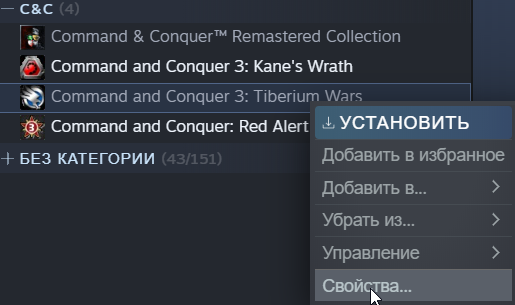

Пиратам нужно открыть свойства ярлыка, и во вкладке Ярлык в поле Объект: в конце строки добавить -ui. Особо продвинутые для этого дела могут создать батник.
Пример добавления аргумента -ui в ярлыке
После того, как вы добавите аргумент, запускайте игру. Вы увидите следующее окно:
В данном лаунчере, чтобы выбрать модификацию, необходимо нажать на вторую слева кнопку, т.е. на Game Browser(Просмотр игр в русской локализации), затем выбрать вкладку Mods (Модификации в русской локализации), после вы попадёте в окно со списком всех имеющихся у вас модификаций, среди которых вы можете выбрать нужную вам.
Демонстрация вышеописанных действий
С модификациями для Kane’s Wrath дела обстоят несколько по другому. Вам также необходимо поместить мод по пути ДокументыCommand & Conquer 3 Kane's WrathMods, но запускать моды придётся не из официального лаунчера, а из программы под названием Wrathed Mod Launcher.
скачать Wrathed Mod Launcher
После запуска программы перед вами появится окно со списком модификаций, среди которых мы можете выбрать и запустить желаемую, нажав на кнопку Play.
Вы также можете воспользоваться альтернативным способом установки модов на TW/KW.
альтернативный способ установки модов
Карты же устанавливаются гораздо проще. Для этого вам всего лишь нужно поместить карты в папку %appdata%Command & Conquer 3 Kane's WrathMaps или в папку %appdata%Command & Conquer 3 Tiberium WarsMaps в зависимости от игры.
инструкция по установке модов на tw и карт на tw/kw
В: Где найти модификации для TW/KW?
О: Все известные моды для можно найти на moddb.com
моды для TW моды для KW
В: Где найти карты для TW/KW?
О: Карты можно найти где угодно в интернете, но если вам нужна некоторая конкретика, то на moddb.com имеется довольно большое количество карт для TW и KW.
карты для TW карты для KW
В: Где можно пообщаться на тему моддинга C&C3?
О: В дискорде имеется международный сервер по моддингу TW/KW, где вы можете пообщаться с моддерами и узнать для себя всё необходимое.
P.S.
Разобранные в статье вопросы являются наиболее часто встречающимися. Постепенно статья будет дополняться и относительно частными случаями, если таковы будут встречаться и у них будут шаблоны решения. Если ваша проблема не попала в указанный список, то милости просим на Discord-сервер CnCSeries.ru, где вам может оказаться помощь в решении вашей проблемы. Либо же отпишитесь на сайте в разделе комментариев о вашей проблеме, мы попробуем её решить.