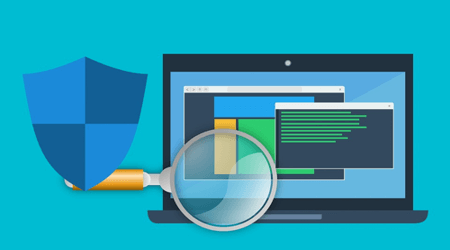Some game like MTG Arena, Albion Online, Cities: Skylines, Gold Rush, and more may prompt GetThreadContext failed fatal error due to the restrictions of antivirus or conflicting applications such as FACEIT Anti-cheat Client.
[Solved] How do I fix “GetThreadContext failed” fatal error in GC when the game starts
“GetThreadContext failed” fatal error in GC is reported on Windows, Mac, Linux, and the Steam version of the game. Before move on with the resolution steps below, always restart the OS and network equipment to verify if the error is gone.
Follow below solution steps to resolve “GetThreadContext failed” fatal error.
Content Summary
Solution 1: Uninstall FACEIT Anti-cheat Client
Solution 2: Disable Multi-GPU Technology
Solution 3: Temporary Disable or Uninstall Antivirus and Firewall Settings
Solution 4: Add the Game to Antivirus and Firewall Exception List.
Solution 5: Change the Antivirus and Firewall Settings
Solution 6: Add Game to the DEP Exception List
Solution 7: Disable DEP
Solution 1: Uninstall FACEIT Anti-cheat Client
Step 1: Go to Settings > Apps.
Step 2: Locate and expand FACEIT.
Step 3: Click on the Uninstall button.
Uninstall FACEIT Anti-cheat Client
Step 4: Restart your PC.
Solution 2: Disable Multi-GPU Technology
For NVIDIA SLI:
Step 1: Open Nvidia Control Panel.
Step 2: Expand 3D Settings in the left pane of the window.
Step 3: Click on Configure SLI, Surround and PhysX.
Step 4: In the right pane of the window, check the option of Disable SLI.
Disable NVIDIA SLI
For AMD CrossFire or AMD CrossFireX
Step 1: Open AMD Control Panel.
Step 2: Expand the option of Performance in the left pane of the window.
Step 3: Click on AMD CrossFire or AMD CrossFireX.
Step 4: In the right pane of the window, check the option of Disable AMD CrossFire or Disable AMD CrossFireX.
Disable AMD CrossFire
Disable AMD CrossFireX
Solution 3: Temporary Disable or Uninstall Antivirus and Firewall Settings
Temporarily disable or uninstall antivirus and firewall, restore the game-related files from the quarantine settings of antivirus and firewall to the original locations, if any.
Solution 4: Add the Game to Antivirus and Firewall Exception List.
Add the game installation folder into the antivirus and firewall exception list.
Solution 5: Change the Antivirus and Firewall Settings
For Avast
Step 1: Open Settings > Troubleshooting.
Step 2: Uncheck the Enable Hardware-Assisted Virtualization option.
Step 3: Restart your PC.
Uncheck the Enable Hardware-Assisted Virtualization option
For Kaspersky
Open Application Activity and in the monitored list, add the processes related to the game and Unity to Trusted.
For all other Antivirus applications
Revert settings to default.
Revert default settings
Solution 6: Add Game to the DEP Exception List
Step 1: Open Control Panel > System > Advanced system settings in the left upper corner.
Step 2: Go to the Advanced tab, and click on the Settings button in the Performance area.
Step 3: Go to the Data Execution Prevention tab and click on Turn on DEP for All Programs Except Those That I Select.
Step 4: Click on the Add button and navigate to the installation directory of the game.
Step 5: Select the executable file of the game and click on the Open button.
Step 6: Click on the Apply button in the Data Execution Prevention tab.
Turn on DEP for All Programs Except Those That I Select
Solution 7: Disable DEP
Step 1: Right-click on the Start Menu button.
Step 2: Click on Command Prompt (Admin).
Step 3: Type the following command into the elevated Command Prompt and then press Enter key: bcdedit.exe /set {current} nx AlwaysOff
Step 4: Restart your PC.
Remark: Use this command to enable the DEP: bcdedit.exe /set {current} nx AlwaysOn
Содержание
- Исправить фатальную ошибку Cities Skylines в gc: GetThreadContext не удалось
- Игры / by admin / August 05, 2021
- Исправить фатальную ошибку Cities Skylines в gc: GetThreadContext не удалось
- Solved: How do I fix “GetThreadContext failed” fatal error in GC when the game starts?
- Content Summary
- Solution 1: Uninstall FACEIT Anti-cheat Client
- Solution 2: Disable Multi-GPU Technology
- Solution 3: Temporary Disable or Uninstall Antivirus and Firewall Settings
- Solution 4: Add the Game to Antivirus and Firewall Exception List.
- Solution 5: Change the Antivirus and Firewall Settings
- Solution 6: Add Game to the DEP Exception List
- Solution 7: Disable DEP
- Fatal error in gc getthreadcontext failed как исправить ошибку
- ИСПРАВЛЕНИЕ: Неустранимая ошибка MTG Arena в GC GetThreadContext.
- Как исправить ошибку GetThreadContext failed в MTG Arena?
- 1. Выключите или удалите FACEIT Client.
- 2. Добавьте MTG Arena в список исключений антивируса.
- 3. Отключите DEP для MTG Arena в Windows 10.
- Часто задаваемые вопросы: узнайте больше о Magic: The Gathering Arena
Исправить фатальную ошибку Cities Skylines в gc: GetThreadContext не удалось
Игры / by admin / August 05, 2021
Cities: Skylines — это однопользовательская игра-симулятор градостроительства, основанная на открытом мире, разработанная Colossal Order и опубликованная Paradox Interactive. Он был запущен еще в 2015 году и доступен для платформ Windows, PlayStation 4, Xbox One, Nintendo Switch, macOS, Macintosh, Linux. Однако игра иногда вызывает такие ошибки, как сбой или любые другие проблемы, и одна из них — Fatal error in gc: GetThreadContext failed. Итак, все пострадавшие Городские горизонты геймеры могут ознакомиться с этим руководством по устранению неполадок здесь.
Согласно поддержке Paradox Interactive, та же проблема может возникать из-за любого антивирусного программного обеспечения или клиента FACEIT. При установке игры Cities Skylines на ПК с Windows программа FACEIT также устанавливается автоматически. Если вы не знаете, клиент FACEIT выполняет поиск и блокирует все моды, которые пользователи пытаются использовать в игре. Итак, если в случае, если вы столкнулись с фатальной ошибкой при запуске или игре, выполните следующие действия по устранению неполадок.
Исправить фатальную ошибку Cities Skylines в gc: GetThreadContext не удалось
Чтобы быть очень конкретным, если клиент FACEIT ( https://www.faceit.com/) установлен на вашем компьютере, и вы получаете фатальную ошибку в gc…. затем просто выключите его и попробуйте снова. Теперь игра Cities Skylines должна запуститься и работать правильно. Однако, если в этом случае игра не запустится для вас, обязательно полностью удалите программное обеспечение FACEIT со своего компьютера.
Затем перезагрузите компьютер и снова запустите игру, чтобы проверить, устранена ли проблема. Тем временем команда Paradox Interactive работает над этой проблемой совместимости и пытается полностью ее исправить.
Мы предполагаем, что этот шаг оказался для вас весьма полезным, и теперь игра на вашем компьютере работает нормально. По любым вопросам, дайте нам знать в разделе комментариев ниже.
Субодх любит писать контент, будь то технический или иной. Проработав год в техническом блоге, он увлекается этим. Он любит играть в игры и слушать музыку. Помимо ведения блога, он увлекается сборками игровых ПК и утечками информации о смартфонах.
Источник
Solved: How do I fix “GetThreadContext failed” fatal error in GC when the game starts?
Some game like MTG Arena, Albion Online, Cities: Skylines, Gold Rush, and more may prompt GetThreadContext failed fatal error due to the restrictions of antivirus or conflicting applications such as FACEIT Anti-cheat Client.
[Solved] How do I fix “GetThreadContext failed” fatal error in GC when the game starts
Follow below solution steps to resolve “GetThreadContext failed” fatal error.
Content Summary
Solution 1: Uninstall FACEIT Anti-cheat Client
Step 1: Go to Settings > Apps.
Step 2: Locate and expand FACEIT.
Step 3: Click on the Uninstall button.
Uninstall FACEIT Anti-cheat Client
Step 4: Restart your PC.
Solution 2: Disable Multi-GPU Technology
For NVIDIA SLI:
Step 1: Open Nvidia Control Panel.
Step 2: Expand 3D Settings in the left pane of the window.
Step 3: Click on Configure SLI, Surround and PhysX.
Step 4: In the right pane of the window, check the option of Disable SLI.
Disable NVIDIA SLI
For AMD CrossFire or AMD CrossFireX
Step 1: Open AMD Control Panel.
Step 2: Expand the option of Performance in the left pane of the window.
Step 3: Click on AMD CrossFire or AMD CrossFireX.
Step 4: In the right pane of the window, check the option of Disable AMD CrossFire or Disable AMD CrossFireX.
Disable AMD CrossFire
Disable AMD CrossFireX
Solution 3: Temporary Disable or Uninstall Antivirus and Firewall Settings
Temporarily disable or uninstall antivirus and firewall, restore the game-related files from the quarantine settings of antivirus and firewall to the original locations, if any.
Solution 4: Add the Game to Antivirus and Firewall Exception List.
Add the game installation folder into the antivirus and firewall exception list.
Solution 5: Change the Antivirus and Firewall Settings
For Avast
Step 1: Open Settings > Troubleshooting.
Step 2: Uncheck the Enable Hardware-Assisted Virtualization option.
Step 3: Restart your PC.
Uncheck the Enable Hardware-Assisted Virtualization option
For Kaspersky
Open Application Activity and in the monitored list, add the processes related to the game and Unity to Trusted.
For all other Antivirus applications
Revert settings to default.
Revert default settings
Solution 6: Add Game to the DEP Exception List
Step 1: Open Control Panel > System > Advanced system settings in the left upper corner.
Step 2: Go to the Advanced tab, and click on the Settings button in the Performance area.
Step 3: Go to the Data Execution Prevention tab and click on Turn on DEP for All Programs Except Those That I Select.
Step 4: Click on the Add button and navigate to the installation directory of the game.
Step 5: Select the executable file of the game and click on the Open button.
Step 6: Click on the Apply button in the Data Execution Prevention tab.
Turn on DEP for All Programs Except Those That I Select
Solution 7: Disable DEP
Step 1: Right-click on the Start Menu button.
Step 2: Click on Command Prompt (Admin).
Step 3: Type the following command into the elevated Command Prompt and then press Enter key: bcdedit.exe /set nx AlwaysOff
Step 4: Restart your PC.
Remark: Use this command to enable the DEP: bcdedit.exe /set nx AlwaysOn
Posted on Published: August 1, 2020 — Last updated: June 13, 2021
Home > Solved: How do I fix “GetThreadContext failed” fatal error in GC when the game starts?
Источник
Fatal error in gc getthreadcontext failed как исправить ошибку
Let the video speak for itself:
it used to run in Win7/64 and I played it for hundreds of hours, now, forget it, not backwards not forwards. NONE of the suggested «solutions» have worked, not the ones found here, not the ones found through internet searches.
Happens with newly started games, saved games, and it also happens at random. Sometimes I can’t even get the «Paradox» splash screen, sometimes it doesn’t happen untill I start a new or load a saved game.
I’ve gone so far as to COMPLETELY uninstall Steam and all the games, wich included removing registry entries. Deactivated ALL mods anr ALL subscribed assets. No luck.
Too many maps/assets/mods? It’smost probably a conflict- a mod/asset issue. I get this message regularly. Delete or turn off your most recent additions from workshop and then attempt to load game. If it persists keep removing workshop items and or switch off save games your not playing. It should eventually load.
Please read my previous post and/or watch video, I already did that and more.
I bought this game yearly today. I have also After Dark, Snowfall and Natural Disasters DLCs. So i paid a good amount of money. Guess what? I can’t even open the game. After Paradox screen, i receive: ‘get thread context failed’. What i can do to make it work? I deactivated all i could, i changed compatibility. The game is newly installed and doesn’t contain any mods/assets. It’s very annoying and i loosed already 2 hrs trying to resolve it.
I bought this game yearly today. I have also After Dark, Snowfall and Natural Disasters DLCs. So i paid a good amount of money. Guess what? I can’t even open the game. After Paradox screen, i receive: ‘get thread context failed’. What i can do to make it work? I deactivated all i could, i changed compatibility. The game is newly installed and doesn’t contain any mods/assets. It’s very annoying and i loosed already 2 hrs trying to resolve it.
I bought this game yearly today. I have also After Dark, Snowfall and Natural Disasters DLCs. So i paid a good amount of money. Guess what? I can’t even open the game. After Paradox screen, i receive: ‘get thread context failed’. What i can do to make it work? I deactivated all i could, i changed compatibility. The game is newly installed and doesn’t contain any mods/assets. It’s very annoying and i loosed already 2 hrs trying to resolve it.
Hi there! If you play CS:GO FaceIT, uninstall their anticheat!
I’ve noticed assets and props popping up in a big save game that I already unsubribed or I deactivated. One clear bugger is the TGV train without lights.
This means assets and mods I unsubscribed and/or disabled are popping up in game.
It happens to multiple assets. Disabling and unsubscribing does not remove the content from the local map. I believe al local content is in a specific map. It needs a file checker or the custom asset panel is broken.
I tried to have less assets for lower ram usage, that triggered the error. Need more ram, 8gb is not enough
Источник
ИСПРАВЛЕНИЕ: Неустранимая ошибка MTG Arena в GC GetThreadContext.
Magic: The Gathering Arena — это цифровая версия карточной игры Magic: The Gathering. Игра получила положительные отзывы с момента ее запуска для Microsoft Windows.
Однако люди поднимали вопросы об ошибках, которые появляются при запуске или во время игры. Далее мы дадим вам несколько решений, как избавиться от фатальной ошибки в сообщении об ошибке GC «GetThreadContext failed» .
Как исправить ошибку GetThreadContext failed в MTG Arena?
1. Выключите или удалите FACEIT Client.
FACEIT — это решение для клиентов и серверов, которое направлено на обнаружение читов в онлайн-играх или программном обеспечении, которое может помочь игрокам нарушать правила во время игры.
Если он установлен в вашей системе, просто выключите его и попробуйте запустить MTG Arena. Если проблема не исчезнет, удалите клиент FACEIT, перезагрузите компьютер и повторите попытку.
На этот раз у вас должен быть больший успех.
2. Добавьте MTG Arena в список исключений антивируса.
Как и во многих других случаях, когда дело доходит до решений безопасности, они также могут мешать совершенно законным приложениям. Пользователи сообщают, что после обновления их антивирусного программного обеспечения внезапно появилась фатальная ошибка в GC GetThreadContext.
Для некоторых из них это было так же просто, как добавить MTG Arena в список исключений их AV. К сожалению, это работает не всегда. Возможно, вам придется прибегнуть к другому программному обеспечению безопасности.
Ищете надежный антивирус? Ознакомьтесь с этой подробной статьей, чтобы узнать о наших лучших предложениях!
3. Отключите DEP для MTG Arena в Windows 10.
- Откройте панель управления , перейдите в раздел «Система» и нажмите « Дополнительные параметры системы» в левом верхнем углу.
- Теперь должно быть открыто окно «Свойства системы».
- Перейдите на вкладку « Дополнительно » и нажмите « Параметры» в области « Производительность» .
- В окне « Производительность» перейдите на вкладку « Предотвращение выполнения данных ».
- Убедитесь, что вы отметили « Включить DEP» для всех программ, кроме выбранных мной, и нажмите кнопку « Добавить» .
- На этом последнем шаге вам нужно перейти к исполняемому файлу приложения, выбрать его и затем нажать « Применить» .
- DEP больше не должен быть проблемой для MTG Arena.
Хотя обычно DEP не влияет на работу новых приложений, мы не можем исключить его из нашего набора решений. Чтобы отключить DEP для MTG Arena, выполните действия, перечисленные выше.
Это исправления, которые помогут геймерам устранить досадную фатальную ошибку в GC GetThreadContext, которая произошла в MTG Arena.
Сообщите нам, какое из перечисленных выше решений помогло вам решить проблему с MTG, оставив нам сообщение в разделе комментариев ниже.
Часто задаваемые вопросы: узнайте больше о Magic: The Gathering Arena
- Что такое Magic: The Gathering Arena?
Magic: The Gathering Arena — одна из самых популярных коллекционных карточных онлайн-игр в мире, основанная на франшизе Magic: The Gathering.
- Требуется ли для игры Magic: The Gathering Arena мощный компьютер?
MTG Arena очень снисходительна к системным требованиям. Однако, если вам нужен плавный игровой процесс, вы также можете подумать об обновлении игрового оборудования.
- MTG Arena лучше Hearthstone?
Все зависит от личного вкуса. Однако, если вы столкнетесь с проблемами при запуске Hearthstone, вы всегда можете рассмотреть MTG Arena как отличную альтернативу.
Источник
------------------
System Information
------------------
Time of this report: 3/11/2015, 06:07:54
Machine name: MENOSPEAKIE
Operating System: Windows 7 Home Premium 64-bit (6.1, Build 7601) Service Pack 1 (7601.win7sp1_gdr.150202-1526)
Language: Swedish (Regional Setting: Swedish)
System Manufacturer: Gigabyte Technology Co., Ltd.
System Model: P55A-UD4
BIOS: Award Modular BIOS v6.00PG
Processor: Intel(R) Core(TM) i5 CPU 750 @ 2.67GHz (4 CPUs), ~3.8GHz
Memory: 8192MB RAM
Available OS Memory: 8184MB RAM
Page File: 3465MB used, 4915MB available
Windows Dir: C:Windows
DirectX Version: DirectX 11
DX Setup Parameters: Not found
User DPI Setting: 96 DPI (100 percent)
System DPI Setting: 96 DPI (100 percent)
DWM DPI Scaling: Disabled
DxDiag Version: 6.01.7601.17514 64bit Unicode
------------
DxDiag Notes
------------
Display Tab 1: The file aticfx64.dll,aticfx64.dll,aticfx64.dll,aticfx32,aticfx32,aticfx32,atiumd64.dll,atidxx64.dll,atidxx64.dll,atiumdag,atidxx32,atidxx32,atiumdva,atiumd6a.cap,atitmm64.dll is not digitally signed, which means that it has not been tested by Microsoft's Windows Hardware Quality Labs (WHQL). You may be able to get a WHQL logo'd driver from the hardware manufacturer.
Sound Tab 1: No problems found.
Sound Tab 2: No problems found.
Sound Tab 3: No problems found.
Input Tab: No problems found.
--------------------
DirectX Debug Levels
--------------------
Direct3D: 0/4 (retail)
DirectDraw: 0/4 (retail)
DirectInput: 0/5 (retail)
DirectMusic: 0/5 (retail)
DirectPlay: 0/9 (retail)
DirectSound: 0/5 (retail)
DirectShow: 0/6 (retail)
---------------
Display Devices
---------------
Card name: AMD Radeon HD 5800 Series
Manufacturer: Advanced Micro Devices, Inc.
Chip type: AMD Radeon Graphics Processor (0x6899)
DAC type: Internal DAC(400MHz)
Device Key: EnumPCIVEN_1002&DEV_6899&SUBSYS_29701682&REV_00
Display Memory: 1760 MB
Dedicated Memory: 2020 MB
Shared Memory: 3835 MB
Current Mode: 1920 x 1200 (32 bit) (60Hz)
Monitor Name: HP ZR24w Wide LCD Monitor
Monitor Model: HP ZR24w
Monitor Id: HWP2869
Native Mode: 1920 x 1200(p) (59.950Hz)
Output Type: Displayport External
Driver Name: aticfx64.dll,aticfx64.dll,aticfx64.dll,aticfx32,aticfx32,aticfx32,atiumd64.dll,atidxx64.dll,atidxx64.dll,atiumdag,atidxx32,atidxx32,atiumdva,atiumd6a.cap,atitmm64.dll
Driver File Version: 8.17.0010.1315 (English)
Driver Version: 14.301.1004.0
DDI Version: 11
Driver Model: WDDM 1.1
Driver Attributes: Final Retail
Driver Date/Size: 10/4/2014 20:08:00, 1335544 bytes
WHQL Logo'd: No
WHQL Date Stamp: None
Device Identifier: {D7B71EE2-2BD9-11CF-1170-7A09BEC2C535}
Vendor ID: 0x1002
Device ID: 0x6899
SubSys ID: 0x29701682
Revision ID: 0x0000
Driver Strong Name: oem35.inf:ATI.Mfg.NTamd64.6.1:ati2mtag_Evergreen:14.301.1004.0:pciven_1002&dev_6899
Rank Of Driver: 00E62001
Video Accel: ModeMPEG2_A ModeMPEG2_C
Deinterlace Caps: {6E8329FF-B642-418B-BCF0-BCB6591E255F}: Format(In/Out)=(YUY2,YUY2) Frames(Prev/Fwd/Back)=(0,0,1) Caps=VideoProcess_YUV2RGB VideoProcess_StretchX VideoProcess_StretchY DeinterlaceTech_PixelAdaptive
{335AA36E-7884-43A4-9C91-7F87FAF3E37E}: Format(In/Out)=(YUY2,YUY2) Frames(Prev/Fwd/Back)=(0,0,0) Caps=VideoProcess_YUV2RGB VideoProcess_StretchX VideoProcess_StretchY DeinterlaceTech_BOBVerticalStretch
{5A54A0C9-C7EC-4BD9-8EDE-F3C75DC4393B}: Format(In/Out)=(YUY2,YUY2) Frames(Prev/Fwd/Back)=(0,0,0) Caps=VideoProcess_YUV2RGB VideoProcess_StretchX VideoProcess_StretchY
{6E8329FF-B642-418B-BCF0-BCB6591E255F}: Format(In/Out)=(UYVY,UYVY) Frames(Prev/Fwd/Back)=(0,0,1) Caps=VideoProcess_YUV2RGB VideoProcess_StretchX VideoProcess_StretchY DeinterlaceTech_PixelAdaptive
{335AA36E-7884-43A4-9C91-7F87FAF3E37E}: Format(In/Out)=(UYVY,UYVY) Frames(Prev/Fwd/Back)=(0,0,0) Caps=VideoProcess_YUV2RGB VideoProcess_StretchX VideoProcess_StretchY DeinterlaceTech_BOBVerticalStretch
{5A54A0C9-C7EC-4BD9-8EDE-F3C75DC4393B}: Format(In/Out)=(UYVY,UYVY) Frames(Prev/Fwd/Back)=(0,0,0) Caps=VideoProcess_YUV2RGB VideoProcess_StretchX VideoProcess_StretchY
{5A54A0C9-C7EC-4BD9-8EDE-F3C75DC4393B}: Format(In/Out)=(YV12,0x32315659) Frames(Prev/Fwd/Back)=(0,0,0) Caps=
{3C5323C1-6FB7-44F5-9081-056BF2EE449D}: Format(In/Out)=(NV12,0x3231564e) Frames(Prev/Fwd/Back)=(0,0,2) Caps=VideoProcess_YUV2RGB VideoProcess_StretchX VideoProcess_StretchY DeinterlaceTech_PixelAdaptive
{552C0DAD-CCBC-420B-83C8-74943CF9F1A6}: Format(In/Out)=(NV12,0x3231564e) Frames(Prev/Fwd/Back)=(0,0,2) Caps=VideoProcess_YUV2RGB VideoProcess_StretchX VideoProcess_StretchY DeinterlaceTech_PixelAdaptive
{6E8329FF-B642-418B-BCF0-BCB6591E255F}: Format(In/Out)=(NV12,0x3231564e) Frames(Prev/Fwd/Back)=(0,0,1) Caps=VideoProcess_YUV2RGB VideoProcess_StretchX VideoProcess_StretchY DeinterlaceTech_PixelAdaptive
{335AA36E-7884-43A4-9C91-7F87FAF3E37E}: Format(In/Out)=(NV12,0x3231564e) Frames(Prev/Fwd/Back)=(0,0,0) Caps=VideoProcess_YUV2RGB VideoProcess_StretchX VideoProcess_StretchY DeinterlaceTech_BOBVerticalStretch
{5A54A0C9-C7EC-4BD9-8EDE-F3C75DC4393B}: Format(In/Out)=(NV12,0x3231564e) Frames(Prev/Fwd/Back)=(0,0,0) Caps=VideoProcess_YUV2RGB VideoProcess_StretchX VideoProcess_StretchY
{5A54A0C9-C7EC-4BD9-8EDE-F3C75DC4393B}: Format(In/Out)=(IMC1,UNKNOWN) Frames(Prev/Fwd/Back)=(0,0,0) Caps=
{5A54A0C9-C7EC-4BD9-8EDE-F3C75DC4393B}: Format(In/Out)=(IMC2,UNKNOWN) Frames(Prev/Fwd/Back)=(0,0,0) Caps=
{5A54A0C9-C7EC-4BD9-8EDE-F3C75DC4393B}: Format(In/Out)=(IMC3,UNKNOWN) Frames(Prev/Fwd/Back)=(0,0,0) Caps=
{5A54A0C9-C7EC-4BD9-8EDE-F3C75DC4393B}: Format(In/Out)=(IMC4,UNKNOWN) Frames(Prev/Fwd/Back)=(0,0,0) Caps=
{5A54A0C9-C7EC-4BD9-8EDE-F3C75DC4393B}: Format(In/Out)=(S340,UNKNOWN) Frames(Prev/Fwd/Back)=(0,0,0) Caps=
{5A54A0C9-C7EC-4BD9-8EDE-F3C75DC4393B}: Format(In/Out)=(S342,UNKNOWN) Frames(Prev/Fwd/Back)=(0,0,0) Caps=
D3D9 Overlay: Not Supported
DXVA-HD: Not Supported
DDraw Status: Enabled
D3D Status: Enabled
AGP Status: Enabled
-------------
Sound Devices
-------------
Description: Realtek Digital Output(Optical) (Realtek High Definition Audio)
Default Sound Playback: Yes
Default Voice Playback: Yes
Hardware ID: HDAUDIOFUNC_01&VEN_10EC&DEV_0889&SUBSYS_1458A022&REV_1000
Manufacturer ID: 1
Product ID: 100
Type: WDM
Driver Name: RTKVHD64.sys
Driver Version: 6.00.0001.6077 (English)
Driver Attributes: Final Retail
WHQL Logo'd: Yes
Date and Size: 3/26/2010 11:30:58, 2307616 bytes
Other Files:
Driver Provider: Realtek Semiconductor Corp.
HW Accel Level: Basic
Cap Flags: 0xF1F
Min/Max Sample Rate: 100, 200000
Static/Strm HW Mix Bufs: 1, 0
Static/Strm HW 3D Bufs: 0, 0
HW Memory: 0
Voice Management: No
EAX(tm) 2.0 Listen/Src: No, No
I3DL2(tm) Listen/Src: No, No
Sensaura(tm) ZoomFX(tm): No
Description: Högtalare (2- Sennheiser 3D G4ME1)
Default Sound Playback: No
Default Voice Playback: No
Hardware ID: USBVID_1395&PID_1000&REV_0100&MI_00
Manufacturer ID: 1
Product ID: 100
Type: WDM
Driver Name: cm11264.sys
Driver Version: 7.12.0008.2142 (English)
Driver Attributes: Final Retail
WHQL Logo'd: Yes
Date and Size: 11/25/2009 17:52:48, 1308160 bytes
Other Files:
Driver Provider: C-Media Inc.
HW Accel Level: Basic
Cap Flags: 0xF1F
Min/Max Sample Rate: 100, 200000
Static/Strm HW Mix Bufs: 1, 0
Static/Strm HW 3D Bufs: 0, 0
HW Memory: 0
Voice Management: No
EAX(tm) 2.0 Listen/Src: No, No
I3DL2(tm) Listen/Src: No, No
Sensaura(tm) ZoomFX(tm): No
Description: Högtalare (Realtek High Definition Audio)
Default Sound Playback: No
Default Voice Playback: No
Hardware ID: HDAUDIOFUNC_01&VEN_10EC&DEV_0889&SUBSYS_1458A022&REV_1000
Manufacturer ID: 1
Product ID: 100
Type: WDM
Driver Name: RTKVHD64.sys
Driver Version: 6.00.0001.6077 (English)
Driver Attributes: Final Retail
WHQL Logo'd: Yes
Date and Size: 3/26/2010 11:30:58, 2307616 bytes
Other Files:
Driver Provider: Realtek Semiconductor Corp.
HW Accel Level: Basic
Cap Flags: 0xF1F
Min/Max Sample Rate: 100, 200000
Static/Strm HW Mix Bufs: 1, 0
Static/Strm HW 3D Bufs: 0, 0
HW Memory: 0
Voice Management: No
EAX(tm) 2.0 Listen/Src: No, No
I3DL2(tm) Listen/Src: No, No
Sensaura(tm) ZoomFX(tm): No
---------------------
Sound Capture Devices
---------------------
Description: Mikrofon (2- Sennheiser 3D G4ME1)
Default Sound Capture: Yes
Default Voice Capture: Yes
Driver Name: cm11264.sys
Driver Version: 7.12.0008.2142 (English)
Driver Attributes: Final Retail
Date and Size: 11/25/2009 17:52:48, 1308160 bytes
Cap Flags: 0x1
Format Flags: 0xFFFFF
Description: Realtek Digital Input (Realtek High Definition Audio)
Default Sound Capture: No
Default Voice Capture: No
Driver Name: RTKVHD64.sys
Driver Version: 6.00.0001.6077 (English)
Driver Attributes: Final Retail
Date and Size: 3/26/2010 11:30:58, 2307616 bytes
Cap Flags: 0x1
Format Flags: 0xFFFFF
Description: Mikrofon (Realtek High Definition Audio)
Default Sound Capture: No
Default Voice Capture: No
Driver Name: RTKVHD64.sys
Driver Version: 6.00.0001.6077 (English)
Driver Attributes: Final Retail
Date and Size: 3/26/2010 11:30:58, 2307616 bytes
Cap Flags: 0x1
Format Flags: 0xFFFFF
-------------------
DirectInput Devices
-------------------
Device Name: Mus
Attached: 1
Controller ID: n/a
Vendor/Product ID: n/a
FF Driver: n/a
Device Name: Tangentbord
Attached: 1
Controller ID: n/a
Vendor/Product ID: n/a
FF Driver: n/a
Device Name: Func MS-3 Gaming Mouse
Attached: 1
Controller ID: 0x0
Vendor/Product ID: 0x040B, 0x0A68
FF Driver: n/a
Device Name: Func MS-3 Gaming Mouse
Attached: 1
Controller ID: 0x0
Vendor/Product ID: 0x040B, 0x0A68
FF Driver: n/a
Device Name: Func MS-3 Gaming Mouse
Attached: 1
Controller ID: 0x0
Vendor/Product ID: 0x040B, 0x0A68
FF Driver: n/a
Device Name: Gaming keyboard
Attached: 1
Controller ID: 0x0
Vendor/Product ID: 0x0665, 0x6000
FF Driver: n/a
Device Name: Sennheiser 3D G4ME1
Attached: 1
Controller ID: 0x0
Vendor/Product ID: 0x1395, 0x1000
FF Driver: n/a
Poll w/ Interrupt: No
-----------
USB Devices
-----------
+ USB-rotnav (hub)
| Vendor/Product ID: 0x8086, 0x3B39
| Matching Device ID: usbroot_hub
| Service: usbhub
| Driver: usbhub.sys, 11/27/2013 02:41:37, 343040 bytes
| Driver: usbd.sys, 11/27/2013 02:41:03, 7808 bytes
----------------
Gameport Devices
----------------
------------
PS/2 Devices
------------
+ HID Keyboard Device
| Vendor/Product ID: 0x040B, 0x0A68
| Matching Device ID: hid_device_system_keyboard
| Service: kbdhid
| Driver: kbdhid.sys, 11/20/2010 11:33:25, 33280 bytes
| Driver: kbdclass.sys, 7/14/2009 02:48:04, 50768 bytes
|
+ HID Keyboard Device
| Vendor/Product ID: 0x0665, 0x6000
| Matching Device ID: hid_device_system_keyboard
| Service: kbdhid
| Driver: kbdhid.sys, 11/20/2010 11:33:25, 33280 bytes
| Driver: kbdclass.sys, 7/14/2009 02:48:04, 50768 bytes
|
+ HID Keyboard Device
| Vendor/Product ID: 0x0665, 0x6000
| Matching Device ID: hid_device_system_keyboard
| Service: kbdhid
| Driver: kbdhid.sys, 11/20/2010 11:33:25, 33280 bytes
| Driver: kbdclass.sys, 7/14/2009 02:48:04, 50768 bytes
|
+ Terminal Server Keyboard Driver
| Matching Device ID: rootrdp_kbd
| Upper Filters: kbdclass
| Service: TermDD
| Driver: i8042prt.sys, 7/14/2009 00:19:57, 105472 bytes
| Driver: kbdclass.sys, 7/14/2009 02:48:04, 50768 bytes
|
+ HID-kompatibel mus
| Vendor/Product ID: 0x040B, 0x0A68
| Matching Device ID: hid_device_system_mouse
| Service: mouhid
| Driver: mouhid.sys, 7/14/2009 01:00:20, 31232 bytes
| Driver: mouclass.sys, 7/14/2009 02:48:27, 49216 bytes
|
+ Terminal Server Mouse Driver
| Matching Device ID: rootrdp_mou
| Upper Filters: mouclass
| Service: TermDD
| Driver: termdd.sys, 11/20/2010 14:33:57, 63360 bytes
| Driver: sermouse.sys, 7/14/2009 01:00:20, 26624 bytes
| Driver: mouclass.sys, 7/14/2009 02:48:27, 49216 bytes
------------------------
Disk & DVD/CD-ROM Drives
------------------------
Drive: C:
Free Space: 16.3 GB
Total Space: 244.2 GB
File System: NTFS
Model: SAMSUNG SSD 830 Series ATA Device
Drive: D:
Free Space: 19.9 GB
Total Space: 953.9 GB
File System: NTFS
Model: SAMSUNG HD103UJ ATA Device
Drive: E:
Free Space: 684.3 GB
Total Space: 953.9 GB
File System: NTFS
Model: SAMSUNG HD103UJ ATA Device
Drive: F:
Free Space: 58.3 GB
Total Space: 1907.6 GB
File System: NTFS
Model: SAMSUNG HD204UI ATA Device
Drive: K:
Free Space: 1389.1 GB
Total Space: 1907.7 GB
File System: NTFS
Model: Seagate Expansion Desk USB Device
Drive: J:
Model: BGJAJ TQ74DE3K5Y SCSI CdRom Device
Driver: c:windowssystem32driverscdrom.sys, 6.01.7601.17514 (Swedish), 11/20/2010 10:19:21, 147456 bytes
Drive: L:
Model: DTSOFT Virtual CdRom Device
Driver: c:windowssystem32driverscdrom.sys, 6.01.7601.17514 (Swedish), 11/20/2010 10:19:21, 147456 bytes
Drive: G:
Model: TSSTcorp CDDVDW SH-S203P ATA Device
Driver: c:windowssystem32driverscdrom.sys, 6.01.7601.17514 (Swedish), 11/20/2010 10:19:21, 147456 bytes
Drive: H:
Model: BGJAJ TQ74DE3K5Y SCSI CdRom Device
Driver: c:windowssystem32driverscdrom.sys, 6.01.7601.17514 (Swedish), 11/20/2010 10:19:21, 147456 bytes
Drive: I:
Model: BGJAJ TQ74DE3K5Y SCSI CdRom Device
Driver: c:windowssystem32driverscdrom.sys, 6.01.7601.17514 (Swedish), 11/20/2010 10:19:21, 147456 bytes
--------------
System Devices
--------------
Name: Intel(R) processor PCI Express Root Port 1 - D138
Device ID: PCIVEN_8086&DEV_D138&SUBSYS_50011458&REV_113&13C0B0C5&0&18
Driver: C:Windowssystem32DRIVERSpci.sys, 6.01.7601.17514 (Swedish), 11/20/2010 14:33:48, 184704 bytes
Name: Intel(R) 5 Series/3400 Series Chipset Family USB Universal Host Controller - 3B3F
Device ID: PCIVEN_8086&DEV_3B3F&SUBSYS_50041458&REV_053&13C0B0C5&0&D2
Driver: C:Windowssystem32driversusbuhci.sys, 6.01.7601.18328 (English), 11/27/2013 02:41:06, 30720 bytes
Driver: C:Windowssystem32driversusbport.sys, 6.01.7601.18328 (Swedish), 11/27/2013 02:41:11, 325120 bytes
Driver: C:Windowssystem32driversusbhub.sys, 6.01.7601.18328 (Swedish), 11/27/2013 02:41:37, 343040 bytes
Name: Intel(R) 5 Series/3400 Series Chipset Family USB Enhanced Host Controller - 3B34
Device ID: PCIVEN_8086&DEV_3B34&SUBSYS_50061458&REV_053&13C0B0C5&0&EF
Driver: C:Windowssystem32driversusbehci.sys, 6.01.7601.18328 (English), 11/27/2013 02:41:11, 53248 bytes
Driver: C:Windowssystem32driversusbport.sys, 6.01.7601.18328 (Swedish), 11/27/2013 02:41:11, 325120 bytes
Driver: C:Windowssystem32driversusbhub.sys, 6.01.7601.18328 (Swedish), 11/27/2013 02:41:37, 343040 bytes
Name: Standard AHCI 1.0 Serial ATA Controller
Device ID: PCIVEN_1B4B&DEV_9128&SUBSYS_B0001458&REV_114&3537FCD2&0&00E5
Driver: C:Windowssystem32DRIVERSmsahci.sys, 6.01.7601.17514 (English), 11/20/2010 14:33:44, 31104 bytes
Driver: C:Windowssystem32DRIVERSpciidex.sys, 6.01.7600.16385 (Swedish), 7/14/2009 02:45:46, 48720 bytes
Driver: C:Windowssystem32DRIVERSatapi.sys, 6.01.7600.16385 (English), 7/14/2009 02:52:21, 24128 bytes
Driver: C:Windowssystem32DRIVERSataport.sys, 6.01.7601.18231 (Swedish), 8/5/2013 03:25:45, 155584 bytes
Name: High Definition Audio-styrenhet
Device ID: PCIVEN_1002&DEV_AA50&SUBSYS_AA501682&REV_004&932E434&0&0118
Driver: C:Windowssystem32DRIVERShdaudbus.sys, 6.01.7601.17514 (Swedish), 11/20/2010 11:43:43, 122368 bytes
Name: Intel(R) processor Miscellaneous Registers - D158
Device ID: PCIVEN_8086&DEV_D158&SUBSYS_00000000&REV_113&13C0B0C5&0&43
Driver: n/a
Name: Intel(R) processor DMI - D131
Device ID: PCIVEN_8086&DEV_D131&SUBSYS_50001458&REV_113&13C0B0C5&0&00
Driver: n/a
Name: Intel(R) 5 Series/3400 Series Chipset Family USB Universal Host Controller - 3B3E
Device ID: PCIVEN_8086&DEV_3B3E&SUBSYS_50041458&REV_053&13C0B0C5&0&D1
Driver: C:Windowssystem32driversusbuhci.sys, 6.01.7601.18328 (English), 11/27/2013 02:41:06, 30720 bytes
Driver: C:Windowssystem32driversusbport.sys, 6.01.7601.18328 (Swedish), 11/27/2013 02:41:11, 325120 bytes
Driver: C:Windowssystem32driversusbhub.sys, 6.01.7601.18328 (Swedish), 11/27/2013 02:41:37, 343040 bytes
Name: Intel(R) 5 Series/3400 Series Chipset Family SMBus Controller - 3B30
Device ID: PCIVEN_8086&DEV_3B30&SUBSYS_50011458&REV_053&13C0B0C5&0&FB
Driver: n/a
Name: GIGABYTE GBB36X Controller
Device ID: PCIVEN_197B&DEV_2363&SUBSYS_B0001458&REV_034&86044B9&0&00E4
Driver: C:Windowssystem32DRIVERSjraid.sys, 1.17.0050.0002 (English), 8/13/2009 09:10:42, 112240 bytes
Name: High Definition Audio-styrenhet
Device ID: PCIVEN_1002&DEV_AA50&SUBSYS_AA501682&REV_004&8CC5EF&0&0128
Driver: C:Windowssystem32DRIVERShdaudbus.sys, 6.01.7601.17514 (Swedish), 11/20/2010 11:43:43, 122368 bytes
Name: Intel(R) processor System Control and Status Registers - D157
Device ID: PCIVEN_8086&DEV_D157&SUBSYS_00000000&REV_113&13C0B0C5&0&42
Driver: n/a
Name: High Definition Audio-styrenhet
Device ID: PCIVEN_8086&DEV_3B56&SUBSYS_A1021458&REV_053&13C0B0C5&0&D8
Driver: C:Windowssystem32DRIVERShdaudbus.sys, 6.01.7601.17514 (Swedish), 11/20/2010 11:43:43, 122368 bytes
Name: Intel(R) 5 Series/3400 Series Chipset Family USB Enhanced Host Controller - 3B3C
Device ID: PCIVEN_8086&DEV_3B3C&SUBSYS_50061458&REV_053&13C0B0C5&0&D7
Driver: C:Windowssystem32driversusbehci.sys, 6.01.7601.18328 (English), 11/27/2013 02:41:11, 53248 bytes
Driver: C:Windowssystem32driversusbport.sys, 6.01.7601.18328 (Swedish), 11/27/2013 02:41:11, 325120 bytes
Driver: C:Windowssystem32driversusbhub.sys, 6.01.7601.18328 (Swedish), 11/27/2013 02:41:37, 343040 bytes
Name: AI1DHR5V IDE Controller
Device ID: PCIVEN_13C1&DEV_1002&SUBSYS_73028334&REV_014&5D18F2DF&0
Driver: n/a
Name: AMD Radeon HD 5800 Series
Device ID: PCIVEN_1002&DEV_6899&SUBSYS_29711682&REV_004&8CC5EF&0&0028
Driver: C:Windowssystem32DRIVERSatikmdag.sys, 8.01.0001.1423 (English), 10/4/2014 20:04:26, 16750080 bytes
Driver: C:Windowssystem32DRIVERSati2erec.dll, 1.00.0000.0024 (English), 10/4/2014 19:31:04, 43520 bytes
Driver: C:Windowssystem32DRIVERSamdacpksd.sys, 1.00.0000.0000 (English), 10/4/2014 20:05:58, 293064 bytes
Driver: C:Windowssystem32atiumd64.dll, 9.14.0010.1061 (English), 10/4/2014 20:07:30, 8296296 bytes
Driver: C:Windowssystem32atiumd6a.dll, 8.14.0010.0470 (English), 10/4/2014 20:07:32, 8044976 bytes
Driver: C:Windowssystem32atitmm64.dll, 6.14.0011.0025 (English), 10/4/2014 19:35:22, 190976 bytes
Driver: C:Windowssystem32amdicdxx.dat, 9/2/2014 07:26:22, 759301 bytes
Driver: C:Windowssystem32atiicdxx.dat, 4/1/2014 06:21:18, 734861 bytes
Driver: C:Windowssystem32amdpcom64.dll, 8.14.0010.0023 (English), 10/4/2014 20:08:14, 78432 bytes
Driver: C:Windowssystem32atimpc64.dll, 8.14.0010.0023 (English), 10/4/2014 20:08:14, 78432 bytes
Driver: C:Windowssystem32atiadlxx.dll, 7.14.0030.1301 (English), 10/4/2014 19:31:32, 1210880 bytes
Driver: C:Windowssystem32atiumd6a.cap, 10/4/2014 19:40:32, 3437632 bytes
Driver: C:Windowssystem32atimuixx.dll, 6.14.0010.1002 (English), 10/4/2014 19:35:44, 31232 bytes
Driver: C:Windowssystem32atiapfxx.exe, 6.14.0010.1001 (English), 10/4/2014 19:40:10, 367104 bytes
Driver: C:Windowssystem32ativvsva.dat, 10/4/2014 19:39:08, 157144 bytes
Driver: C:Windowssystem32ativvsvl.dat, 10/4/2014 19:39:08, 204952 bytes
Driver: C:Windowssystem32ativvaxy_cik.dat, 7/2/2014 19:40:50, 234164 bytes
Driver: C:Windowssystem32ativvaxy_cik_nd.dat, 7/2/2014 19:38:02, 232752 bytes
Driver: C:Windowssystem32ativce02.dat, 8/14/2014 21:19:30, 82128 bytes
Driver: C:Windowssystem32amdmmcl6.dll, 1.06.0000.0000 (English), 10/4/2014 19:42:28, 48128 bytes
Driver: C:Windowssystem32atiesrxx.exe, 6.14.0011.1175 (English), 10/4/2014 19:35:36, 239616 bytes
Driver: C:Windowssystem32atieclxx.exe, 6.14.0011.1175 (English), 10/4/2014 19:35:42, 619008 bytes
Driver: C:Windowssystem32atidemgy.dll, 4.05.5390.24473 (Swedish), 10/4/2014 19:35:46, 442368 bytes
Driver: C:Windowssystem32atio6axx.dll, 6.14.0010.13084 (English), 10/4/2014 19:49:48, 27918336 bytes
Driver: C:Windowssystem32aticalrt64.dll, 6.14.0010.1848 (English), 10/4/2014 19:40:08, 62464 bytes
Driver: C:Windowssystem32aticalcl64.dll, 6.14.0010.1848 (English), 10/4/2014 19:40:04, 55808 bytes
Driver: C:Windowssystem32aticaldd64.dll, 6.14.0010.1848 (English), 10/4/2014 19:39:58, 15716352 bytes
Driver: C:Windowssystem32atibtmon.exe, 2.00.0000.0000 (English), 4/10/2013 16:34:24, 118784 bytes
Driver: C:Windowssystem32atiapfxx.blb, 10/4/2014 19:40:16, 609280 bytes
Driver: C:Windowssystem32amdmantle64.dll, 9.01.0010.0034 (English), 10/4/2014 19:42:52, 5639168 bytes
Driver: C:Windowssystem32mantle64.dll, 9.01.0010.0034 (English), 10/4/2014 19:43:02, 127488 bytes
Driver: C:Windowssystem32mantleaxl64.dll, 9.01.0010.0034 (English), 10/4/2014 19:37:04, 91648 bytes
Driver: C:Windowssystem32ativce03.dat, 8/28/2014 17:58:16, 158928 bytes
Driver: C:Windowssystem32ativvaxy_vi.dat, 8/31/2014 15:58:50, 322868 bytes
Driver: C:Windowssystem32ativvaxy_vi_nd.dat, 8/31/2014 15:56:40, 321200 bytes
Driver: C:Windowssystem32ativvaxy_cz_nd.dat, 7/15/2014 16:54:46, 290080 bytes
Driver: C:Windowssystem32amde31a.dat, 8/28/2014 22:52:22, 157224 bytes
Driver: C:Windowssystem32atidxx64.dll, 8.17.0010.0569 (English), 10/4/2014 20:07:54, 10826488 bytes
Driver: C:WindowsSysWOW64atiumdag.dll, 9.14.0010.1061 (English), 10/4/2014 20:07:38, 7028336 bytes
Driver: C:WindowsSysWOW64atiumdva.dll, 8.14.0010.0470 (English), 10/4/2014 20:07:44, 7207592 bytes
Driver: C:WindowsSysWOW64amdpcom32.dll, 8.14.0010.0023 (English), 10/4/2014 20:08:12, 71704 bytes
Driver: C:WindowsSysWOW64atimpc32.dll, 8.14.0010.0023 (English), 10/4/2014 20:08:12, 71704 bytes
Driver: C:WindowsSysWOW64atiadlxy.dll, 7.14.0030.1301 (English), 10/4/2014 19:31:30, 900608 bytes
Driver: C:WindowsSysWOW64atiumdva.cap, 10/4/2014 19:35:48, 3471376 bytes
Driver: C:WindowsSysWOW64ativvsva.dat, 10/4/2014 19:39:08, 157144 bytes
Driver: C:WindowsSysWOW64ativvsvl.dat, 10/4/2014 19:39:08, 204952 bytes
Driver: C:WindowsSysWOW64amdmmcl.dll, 1.06.0000.0000 (English), 10/4/2014 19:42:26, 37888 bytes
Driver: C:WindowsSysWOW64atioglxx.dll, 6.14.0010.13084 (English), 10/4/2014 19:44:30, 23375360 bytes
Driver: C:WindowsSysWOW64atidxx32.dll, 8.17.0010.0569 (English), 10/4/2014 20:07:50, 9254184 bytes
Driver: C:WindowsSysWOW64aticalrt.dll, 6.14.0010.1848 (English), 10/4/2014 19:40:06, 52224 bytes
Driver: C:WindowsSysWOW64aticalcl.dll, 6.14.0010.1848 (English), 10/4/2014 19:40:04, 49152 bytes
Driver: C:WindowsSysWOW64aticaldd.dll, 6.14.0010.1848 (English), 10/4/2014 19:39:08, 14302208 bytes
Driver: C:WindowsSysWOW64atiapfxx.blb, 10/4/2014 19:40:16, 609280 bytes
Driver: C:WindowsSysWOW64amdmantle32.dll, 9.01.0010.0034 (English), 10/4/2014 19:39:46, 4480000 bytes
Driver: C:WindowsSysWOW64mantle32.dll, 9.01.0010.0034 (English), 10/4/2014 19:42:58, 113664 bytes
Driver: C:WindowsSysWOW64mantleaxl32.dll, 9.01.0010.0034 (English), 10/4/2014 19:37:02, 85504 bytes
Driver: C:Windowssystem32ATIODCLI.exe, 1.00.0000.0001 (English), 4/10/2013 16:34:24, 51200 bytes
Driver: C:Windowssystem32ATIODE.exe, 1.00.0000.0001 (English), 4/10/2013 16:34:24, 332800 bytes
Driver: C:Windowssystem32DRIVERSatikmpag.sys, 8.14.0001.6398 (English), 10/4/2014 19:31:18, 576000 bytes
Driver: C:Windowssystem32atipblag.dat, 9/12/2011 23:06:16, 3917 bytes
Driver: C:Windowssystem32atiu9p64.dll, 8.14.0001.6398 (English), 10/4/2014 20:08:04, 118096 bytes
Driver: C:Windowssystem32atiuxp64.dll, 8.14.0001.6398 (English), 10/4/2014 20:08:06, 144328 bytes
Driver: C:Windowssystem32atig6txx.dll, 8.14.0001.6398 (English), 10/4/2014 19:31:24, 146944 bytes
Driver: C:Windowssystem32atiglpxx.dll, 8.14.0001.6398 (English), 10/4/2014 19:31:26, 69632 bytes
Driver: C:Windowssystem32aticfx64.dll, 8.17.0010.1315 (English), 10/4/2014 20:08:00, 1335544 bytes
Driver: C:WindowsSysWOW64aticfx32.dll, 8.17.0010.1315 (English), 10/4/2014 20:07:58, 1113576 bytes
Driver: C:Windowssystem32OpenCL.dll, 2.00.0001.0000 (English), 10/4/2014 19:48:56, 65024 bytes
Driver: C:Windowssystem32amdocl64.dll, 10.00.1573.0004 (English), 10/4/2014 19:50:32, 33867264 bytes
Driver: C:Windowssystem32amdocl_as64.exe, 10/4/2014 19:50:40, 1187342 bytes
Driver: C:Windowssystem32amdocl_ld64.exe, 10/4/2014 19:50:40, 1061902 bytes
Driver: C:Windowssystem32OpenVideo64.dll, 10.00.1573.0004 (English), 10/4/2014 19:50:38, 98816 bytes
Driver: C:Windowssystem32OVDecode64.dll, 10.00.1573.0004 (English), 10/4/2014 19:50:36, 86528 bytes
Driver: C:Windowssystem32clinfo.exe, 10/4/2014 19:50:44, 235008 bytes
Driver: C:WindowsSysWOW64OpenCL.dll, 2.00.0001.0000 (English), 10/4/2014 19:48:56, 58880 bytes
Driver: C:WindowsSysWOW64amdocl.dll, 10.00.1573.0004 (English), 10/4/2014 19:49:44, 28770304 bytes
Driver: C:WindowsSysWOW64amdocl_as32.exe, 10/4/2014 19:50:40, 995342 bytes
Driver: C:WindowsSysWOW64amdocl_ld32.exe, 10/4/2014 19:50:40, 798734 bytes
Driver: C:WindowsSysWOW64OpenVideo.dll, 10.00.1573.0004 (English), 10/4/2014 19:50:38, 83456 bytes
Driver: C:WindowsSysWOW64OVDecode.dll, 10.00.1573.0004 (English), 10/4/2014 19:50:34, 73216 bytes
Driver: C:Program FilesAMDamdkmpfdamdkmpfd.ssz, 8.14.0001.6024 (English), 12/12/2013 00:32:24, 36608 bytes
Driver: C:Program FilesAMDamdkmpfdamdkmpfd.isz, 11/21/2013 19:42:02, 1988 bytes
Driver: C:Program FilesAMDamdkmpfdamdkmpfd.csz, 12/18/2013 08:56:40, 8206 bytes
Driver: C:Windowssystem32atig6pxx.dll, 8.14.0001.6398 (English), 10/4/2014 19:31:26, 75264 bytes
Driver: C:WindowsSysWOW64atipblag.dat, 9/12/2011 23:06:16, 3917 bytes
Driver: C:WindowsSysWOW64atiu9pag.dll, 8.14.0001.6398 (English), 10/4/2014 20:08:02, 100032 bytes
Driver: C:WindowsSysWOW64atiuxpag.dll, 8.14.0001.6398 (English), 10/4/2014 20:08:06, 126848 bytes
Driver: C:WindowsSysWOW64atigktxx.dll, 8.14.0001.6398 (English), 10/4/2014 19:31:22, 133632 bytes
Driver: C:WindowsSysWOW64atiglpxx.dll, 8.14.0001.6398 (English), 10/4/2014 19:31:26, 69632 bytes
Driver: C:Program FilesCommon FilesATI TechnologiesMultimediaAMDhwDecoder_32.dll, 1.00.0000.0001 (English), 10/4/2014 19:41:24, 196608 bytes
Driver: C:Program FilesCommon FilesATI TechnologiesMultimediaAMDhwDecoder_64.dll, 1.00.0000.0001 (English), 10/4/2014 19:41:28, 232960 bytes
Driver: C:Program FilesCommon FilesATI TechnologiesMultimediaAMDMFTDecoder_32.dll, 1.00.25468.1441 (English), 10/4/2014 19:41:20, 98304 bytes
Driver: C:Program FilesCommon FilesATI TechnologiesMultimediaAMDMFTDecoder_64.dll, 1.00.25468.1441 (English), 10/4/2014 19:41:22, 121344 bytes
Driver: C:Program FilesCommon FilesATI TechnologiesMultimediaAMDMFTVideoDecoder_32.dll, 10/4/2014 20:07:30, 109832 bytes
Driver: C:Program FilesCommon FilesATI TechnologiesMultimediaAMDMFTVideoDecoder_64.dll, 10/4/2014 20:07:32, 132528 bytes
Driver: C:Windowssystem32coinst_14.30.dll, 1.00.0005.0009 (English), 10/4/2014 19:33:26, 827392 bytes
Name: Intel(R) processor Semaphore and Scratchpad Registers - D156
Device ID: PCIVEN_8086&DEV_D156&SUBSYS_00000000&REV_113&13C0B0C5&0&41
Driver: n/a
Name: Intel(R) 5 Series/3400 Series Chipset Family PCI Express Root Port 7 - 3B4E
Device ID: PCIVEN_8086&DEV_3B4E&SUBSYS_50011458&REV_053&13C0B0C5&0&E6
Driver: C:Windowssystem32DRIVERSpci.sys, 6.01.7601.17514 (Swedish), 11/20/2010 14:33:48, 184704 bytes
Name: Intel(R) 5 Series/3400 Series Chipset Family USB Universal Host Controller - 3B3B
Device ID: PCIVEN_8086&DEV_3B3B&SUBSYS_50041458&REV_053&13C0B0C5&0&D0
Driver: C:Windowssystem32driversusbuhci.sys, 6.01.7601.18328 (English), 11/27/2013 02:41:06, 30720 bytes
Driver: C:Windowssystem32driversusbport.sys, 6.01.7601.18328 (Swedish), 11/27/2013 02:41:11, 325120 bytes
Driver: C:Windowssystem32driversusbhub.sys, 6.01.7601.18328 (Swedish), 11/27/2013 02:41:37, 343040 bytes
Name: Standard AHCI 1.0 Serial ATA Controller
Device ID: PCIVEN_8086&DEV_3B22&SUBSYS_B0051458&REV_053&13C0B0C5&0&FA
Driver: C:Windowssystem32DRIVERSmsahci.sys, 6.01.7601.17514 (English), 11/20/2010 14:33:44, 31104 bytes
Driver: C:Windowssystem32DRIVERSpciidex.sys, 6.01.7600.16385 (Swedish), 7/14/2009 02:45:46, 48720 bytes
Driver: C:Windowssystem32DRIVERSatapi.sys, 6.01.7600.16385 (English), 7/14/2009 02:52:21, 24128 bytes
Driver: C:Windowssystem32DRIVERSataport.sys, 6.01.7601.18231 (Swedish), 8/5/2013 03:25:45, 155584 bytes
Name: Standard-Dual Channel PCI IDE-styrenhet
Device ID: PCIVEN_1283&DEV_8213&SUBSYS_B0001458&REV_004&1CDE33B3&0&18F0
Driver: C:Windowssystem32DRIVERSpciide.sys, 6.01.7600.16385 (English), 7/14/2009 02:45:45, 12352 bytes
Driver: C:Windowssystem32DRIVERSpciidex.sys, 6.01.7600.16385 (Swedish), 7/14/2009 02:45:46, 48720 bytes
Driver: C:Windowssystem32DRIVERSatapi.sys, 6.01.7600.16385 (English), 7/14/2009 02:52:21, 24128 bytes
Driver: C:Windowssystem32DRIVERSataport.sys, 6.01.7601.18231 (Swedish), 8/5/2013 03:25:45, 155584 bytes
Name: AMD Radeon HD 5800 Series
Device ID: PCIVEN_1002&DEV_6899&SUBSYS_29701682&REV_004&932E434&0&0018
Driver: C:Windowssystem32DRIVERSatikmdag.sys, 8.01.0001.1423 (English), 10/4/2014 20:04:26, 16750080 bytes
Driver: C:Windowssystem32DRIVERSati2erec.dll, 1.00.0000.0024 (English), 10/4/2014 19:31:04, 43520 bytes
Driver: C:Windowssystem32DRIVERSamdacpksd.sys, 1.00.0000.0000 (English), 10/4/2014 20:05:58, 293064 bytes
Driver: C:Windowssystem32atiumd64.dll, 9.14.0010.1061 (English), 10/4/2014 20:07:30, 8296296 bytes
Driver: C:Windowssystem32atiumd6a.dll, 8.14.0010.0470 (English), 10/4/2014 20:07:32, 8044976 bytes
Driver: C:Windowssystem32atitmm64.dll, 6.14.0011.0025 (English), 10/4/2014 19:35:22, 190976 bytes
Driver: C:Windowssystem32amdicdxx.dat, 9/2/2014 07:26:22, 759301 bytes
Driver: C:Windowssystem32atiicdxx.dat, 4/1/2014 06:21:18, 734861 bytes
Driver: C:Windowssystem32amdpcom64.dll, 8.14.0010.0023 (English), 10/4/2014 20:08:14, 78432 bytes
Driver: C:Windowssystem32atimpc64.dll, 8.14.0010.0023 (English), 10/4/2014 20:08:14, 78432 bytes
Driver: C:Windowssystem32atiadlxx.dll, 7.14.0030.1301 (English), 10/4/2014 19:31:32, 1210880 bytes
Driver: C:Windowssystem32atiumd6a.cap, 10/4/2014 19:40:32, 3437632 bytes
Driver: C:Windowssystem32atimuixx.dll, 6.14.0010.1002 (English), 10/4/2014 19:35:44, 31232 bytes
Driver: C:Windowssystem32atiapfxx.exe, 6.14.0010.1001 (English), 10/4/2014 19:40:10, 367104 bytes
Driver: C:Windowssystem32ativvsva.dat, 10/4/2014 19:39:08, 157144 bytes
Driver: C:Windowssystem32ativvsvl.dat, 10/4/2014 19:39:08, 204952 bytes
Driver: C:Windowssystem32ativvaxy_cik.dat, 7/2/2014 19:40:50, 234164 bytes
Driver: C:Windowssystem32ativvaxy_cik_nd.dat, 7/2/2014 19:38:02, 232752 bytes
Driver: C:Windowssystem32ativce02.dat, 8/14/2014 21:19:30, 82128 bytes
Driver: C:Windowssystem32amdmmcl6.dll, 1.06.0000.0000 (English), 10/4/2014 19:42:28, 48128 bytes
Driver: C:Windowssystem32atiesrxx.exe, 6.14.0011.1175 (English), 10/4/2014 19:35:36, 239616 bytes
Driver: C:Windowssystem32atieclxx.exe, 6.14.0011.1175 (English), 10/4/2014 19:35:42, 619008 bytes
Driver: C:Windowssystem32atidemgy.dll, 4.05.5390.24473 (Swedish), 10/4/2014 19:35:46, 442368 bytes
Driver: C:Windowssystem32atio6axx.dll, 6.14.0010.13084 (English), 10/4/2014 19:49:48, 27918336 bytes
Driver: C:Windowssystem32aticalrt64.dll, 6.14.0010.1848 (English), 10/4/2014 19:40:08, 62464 bytes
Driver: C:Windowssystem32aticalcl64.dll, 6.14.0010.1848 (English), 10/4/2014 19:40:04, 55808 bytes
Driver: C:Windowssystem32aticaldd64.dll, 6.14.0010.1848 (English), 10/4/2014 19:39:58, 15716352 bytes
Driver: C:Windowssystem32atibtmon.exe, 2.00.0000.0000 (English), 4/10/2013 16:34:24, 118784 bytes
Driver: C:Windowssystem32atiapfxx.blb, 10/4/2014 19:40:16, 609280 bytes
Driver: C:Windowssystem32amdmantle64.dll, 9.01.0010.0034 (English), 10/4/2014 19:42:52, 5639168 bytes
Driver: C:Windowssystem32mantle64.dll, 9.01.0010.0034 (English), 10/4/2014 19:43:02, 127488 bytes
Driver: C:Windowssystem32mantleaxl64.dll, 9.01.0010.0034 (English), 10/4/2014 19:37:04, 91648 bytes
Driver: C:Windowssystem32ativce03.dat, 8/28/2014 17:58:16, 158928 bytes
Driver: C:Windowssystem32ativvaxy_vi.dat, 8/31/2014 15:58:50, 322868 bytes
Driver: C:Windowssystem32ativvaxy_vi_nd.dat, 8/31/2014 15:56:40, 321200 bytes
Driver: C:Windowssystem32ativvaxy_cz_nd.dat, 7/15/2014 16:54:46, 290080 bytes
Driver: C:Windowssystem32amde31a.dat, 8/28/2014 22:52:22, 157224 bytes
Driver: C:Windowssystem32atidxx64.dll, 8.17.0010.0569 (English), 10/4/2014 20:07:54, 10826488 bytes
Driver: C:WindowsSysWOW64atiumdag.dll, 9.14.0010.1061 (English), 10/4/2014 20:07:38, 7028336 bytes
Driver: C:WindowsSysWOW64atiumdva.dll, 8.14.0010.0470 (English), 10/4/2014 20:07:44, 7207592 bytes
Driver: C:WindowsSysWOW64amdpcom32.dll, 8.14.0010.0023 (English), 10/4/2014 20:08:12, 71704 bytes
Driver: C:WindowsSysWOW64atimpc32.dll, 8.14.0010.0023 (English), 10/4/2014 20:08:12, 71704 bytes
Driver: C:WindowsSysWOW64atiadlxy.dll, 7.14.0030.1301 (English), 10/4/2014 19:31:30, 900608 bytes
Driver: C:WindowsSysWOW64atiumdva.cap, 10/4/2014 19:35:48, 3471376 bytes
Driver: C:WindowsSysWOW64ativvsva.dat, 10/4/2014 19:39:08, 157144 bytes
Driver: C:WindowsSysWOW64ativvsvl.dat, 10/4/2014 19:39:08, 204952 bytes
Driver: C:WindowsSysWOW64amdmmcl.dll, 1.06.0000.0000 (English), 10/4/2014 19:42:26, 37888 bytes
Driver: C:WindowsSysWOW64atioglxx.dll, 6.14.0010.13084 (English), 10/4/2014 19:44:30, 23375360 bytes
Driver: C:WindowsSysWOW64atidxx32.dll, 8.17.0010.0569 (English), 10/4/2014 20:07:50, 9254184 bytes
Driver: C:WindowsSysWOW64aticalrt.dll, 6.14.0010.1848 (English), 10/4/2014 19:40:06, 52224 bytes
Driver: C:WindowsSysWOW64aticalcl.dll, 6.14.0010.1848 (English), 10/4/2014 19:40:04, 49152 bytes
Driver: C:WindowsSysWOW64aticaldd.dll, 6.14.0010.1848 (English), 10/4/2014 19:39:08, 14302208 bytes
Driver: C:WindowsSysWOW64atiapfxx.blb, 10/4/2014 19:40:16, 609280 bytes
Driver: C:WindowsSysWOW64amdmantle32.dll, 9.01.0010.0034 (English), 10/4/2014 19:39:46, 4480000 bytes
Driver: C:WindowsSysWOW64mantle32.dll, 9.01.0010.0034 (English), 10/4/2014 19:42:58, 113664 bytes
Driver: C:WindowsSysWOW64mantleaxl32.dll, 9.01.0010.0034 (English), 10/4/2014 19:37:02, 85504 bytes
Driver: C:Windowssystem32ATIODCLI.exe, 1.00.0000.0001 (English), 4/10/2013 16:34:24, 51200 bytes
Driver: C:Windowssystem32ATIODE.exe, 1.00.0000.0001 (English), 4/10/2013 16:34:24, 332800 bytes
Driver: C:Windowssystem32DRIVERSatikmpag.sys, 8.14.0001.6398 (English), 10/4/2014 19:31:18, 576000 bytes
Driver: C:Windowssystem32atipblag.dat, 9/12/2011 23:06:16, 3917 bytes
Driver: C:Windowssystem32atiu9p64.dll, 8.14.0001.6398 (English), 10/4/2014 20:08:04, 118096 bytes
Driver: C:Windowssystem32atiuxp64.dll, 8.14.0001.6398 (English), 10/4/2014 20:08:06, 144328 bytes
Driver: C:Windowssystem32atig6txx.dll, 8.14.0001.6398 (English), 10/4/2014 19:31:24, 146944 bytes
Driver: C:Windowssystem32atiglpxx.dll, 8.14.0001.6398 (English), 10/4/2014 19:31:26, 69632 bytes
Driver: C:Windowssystem32aticfx64.dll, 8.17.0010.1315 (English), 10/4/2014 20:08:00, 1335544 bytes
Driver: C:WindowsSysWOW64aticfx32.dll, 8.17.0010.1315 (English), 10/4/2014 20:07:58, 1113576 bytes
Driver: C:Windowssystem32OpenCL.dll, 2.00.0001.0000 (English), 10/4/2014 19:48:56, 65024 bytes
Driver: C:Windowssystem32amdocl64.dll, 10.00.1573.0004 (English), 10/4/2014 19:50:32, 33867264 bytes
Driver: C:Windowssystem32amdocl_as64.exe, 10/4/2014 19:50:40, 1187342 bytes
Driver: C:Windowssystem32amdocl_ld64.exe, 10/4/2014 19:50:40, 1061902 bytes
Driver: C:Windowssystem32OpenVideo64.dll, 10.00.1573.0004 (English), 10/4/2014 19:50:38, 98816 bytes
Driver: C:Windowssystem32OVDecode64.dll, 10.00.1573.0004 (English), 10/4/2014 19:50:36, 86528 bytes
Driver: C:Windowssystem32clinfo.exe, 10/4/2014 19:50:44, 235008 bytes
Driver: C:WindowsSysWOW64OpenCL.dll, 2.00.0001.0000 (English), 10/4/2014 19:48:56, 58880 bytes
Driver: C:WindowsSysWOW64amdocl.dll, 10.00.1573.0004 (English), 10/4/2014 19:49:44, 28770304 bytes
Driver: C:WindowsSysWOW64amdocl_as32.exe, 10/4/2014 19:50:40, 995342 bytes
Driver: C:WindowsSysWOW64amdocl_ld32.exe, 10/4/2014 19:50:40, 798734 bytes
Driver: C:WindowsSysWOW64OpenVideo.dll, 10.00.1573.0004 (English), 10/4/2014 19:50:38, 83456 bytes
Driver: C:WindowsSysWOW64OVDecode.dll, 10.00.1573.0004 (English), 10/4/2014 19:50:34, 73216 bytes
Driver: C:Program FilesAMDamdkmpfdamdkmpfd.ssz, 8.14.0001.6024 (English), 12/12/2013 00:32:24, 36608 bytes
Driver: C:Program FilesAMDamdkmpfdamdkmpfd.isz, 11/21/2013 19:42:02, 1988 bytes
Driver: C:Program FilesAMDamdkmpfdamdkmpfd.csz, 12/18/2013 08:56:40, 8206 bytes
Driver: C:Windowssystem32atig6pxx.dll, 8.14.0001.6398 (English), 10/4/2014 19:31:26, 75264 bytes
Driver: C:WindowsSysWOW64atipblag.dat, 9/12/2011 23:06:16, 3917 bytes
Driver: C:WindowsSysWOW64atiu9pag.dll, 8.14.0001.6398 (English), 10/4/2014 20:08:02, 100032 bytes
Driver: C:WindowsSysWOW64atiuxpag.dll, 8.14.0001.6398 (English), 10/4/2014 20:08:06, 126848 bytes
Driver: C:WindowsSysWOW64atigktxx.dll, 8.14.0001.6398 (English), 10/4/2014 19:31:22, 133632 bytes
Driver: C:WindowsSysWOW64atiglpxx.dll, 8.14.0001.6398 (English), 10/4/2014 19:31:26, 69632 bytes
Driver: C:Program FilesCommon FilesATI TechnologiesMultimediaAMDhwDecoder_32.dll, 1.00.0000.0001 (English), 10/4/2014 19:41:24, 196608 bytes
Driver: C:Program FilesCommon FilesATI TechnologiesMultimediaAMDhwDecoder_64.dll, 1.00.0000.0001 (English), 10/4/2014 19:41:28, 232960 bytes
Driver: C:Program FilesCommon FilesATI TechnologiesMultimediaAMDMFTDecoder_32.dll, 1.00.25468.1441 (English), 10/4/2014 19:41:20, 98304 bytes
Driver: C:Program FilesCommon FilesATI TechnologiesMultimediaAMDMFTDecoder_64.dll, 1.00.25468.1441 (English), 10/4/2014 19:41:22, 121344 bytes
Driver: C:Program FilesCommon FilesATI TechnologiesMultimediaAMDMFTVideoDecoder_32.dll, 10/4/2014 20:07:30, 109832 bytes
Driver: C:Program FilesCommon FilesATI TechnologiesMultimediaAMDMFTVideoDecoder_64.dll, 10/4/2014 20:07:32, 132528 bytes
Driver: C:Windowssystem32coinst_14.30.dll, 1.00.0005.0009 (English), 10/4/2014 19:33:26, 827392 bytes
Name: Intel(R) processor System Management Registers - D155
Device ID: PCIVEN_8086&DEV_D155&SUBSYS_00000000&REV_113&13C0B0C5&0&40
Driver: n/a
Name: Intel(R) 5 Series/3400 Series Chipset Family PCI Express Root Port 6 - 3B4C
Device ID: PCIVEN_8086&DEV_3B4C&SUBSYS_50011458&REV_053&13C0B0C5&0&E5
Driver: C:Windowssystem32DRIVERSpci.sys, 6.01.7601.17514 (Swedish), 11/20/2010 14:33:48, 184704 bytes
Name: Intel(R) 5 Series/3400 Series Chipset Family USB Universal Host Controller - 3B39
Device ID: PCIVEN_8086&DEV_3B39&SUBSYS_50041458&REV_053&13C0B0C5&0&EB
Driver: C:Windowssystem32driversusbuhci.sys, 6.01.7601.18328 (English), 11/27/2013 02:41:06, 30720 bytes
Driver: C:Windowssystem32driversusbport.sys, 6.01.7601.18328 (Swedish), 11/27/2013 02:41:11, 325120 bytes
Driver: C:Windowssystem32driversusbhub.sys, 6.01.7601.18328 (Swedish), 11/27/2013 02:41:37, 343040 bytes
Name: Realtek PCIe GBE Family Controller
Device ID: PCIVEN_10EC&DEV_8168&SUBSYS_E0001458&REV_034&25A09C72&0&00E6
Driver: n/a
Name: Intel(R) QuickPath Interconnect - D151
Device ID: PCIVEN_8086&DEV_D151&SUBSYS_00000000&REV_113&13C0B0C5&0&81
Driver: n/a
Name: Intel(R) 5 Series/3400 Series Chipset Family PCI Express Root Port 5 - 3B4A
Device ID: PCIVEN_8086&DEV_3B4A&SUBSYS_50011458&REV_053&13C0B0C5&0&E4
Driver: C:Windowssystem32DRIVERSpci.sys, 6.01.7601.17514 (Swedish), 11/20/2010 14:33:48, 184704 bytes
Name: Intel(R) 5 Series/3400 Series Chipset Family USB Universal Host Controller - 3B38
Device ID: PCIVEN_8086&DEV_3B38&SUBSYS_50041458&REV_053&13C0B0C5&0&EA
Driver: C:Windowssystem32driversusbuhci.sys, 6.01.7601.18328 (English), 11/27/2013 02:41:06, 30720 bytes
Driver: C:Windowssystem32driversusbport.sys, 6.01.7601.18328 (Swedish), 11/27/2013 02:41:11, 325120 bytes
Driver: C:Windowssystem32driversusbhub.sys, 6.01.7601.18328 (Swedish), 11/27/2013 02:41:37, 343040 bytes
Name: Intel(R) P55 Express Chipset LPC Interface Controller - 3B02
Device ID: PCIVEN_8086&DEV_3B02&SUBSYS_50011458&REV_053&13C0B0C5&0&F8
Driver: C:Windowssystem32DRIVERSmsisadrv.sys, 6.01.7600.16385 (English), 7/14/2009 02:48:27, 15424 bytes
Name: Intel(R) QuickPath Interconnect - D150
Device ID: PCIVEN_8086&DEV_D150&SUBSYS_00000000&REV_113&13C0B0C5&0&80
Driver: n/a
Name: Intel(R) 5 Series/3400 Series Chipset Family PCI Express Root Port 4 - 3B48
Device ID: PCIVEN_8086&DEV_3B48&SUBSYS_50011458&REV_053&13C0B0C5&0&E3
Driver: C:Windowssystem32DRIVERSpci.sys, 6.01.7601.17514 (Swedish), 11/20/2010 14:33:48, 184704 bytes
Name: Intel(R) 5 Series/3400 Series Chipset Family USB Universal Host Controller - 3B37
Device ID: PCIVEN_8086&DEV_3B37&SUBSYS_50041458&REV_053&13C0B0C5&0&E9
Driver: C:Windowssystem32driversusbuhci.sys, 6.01.7601.18328 (English), 11/27/2013 02:41:06, 30720 bytes
Driver: C:Windowssystem32driversusbport.sys, 6.01.7601.18328 (Swedish), 11/27/2013 02:41:11, 325120 bytes
Driver: C:Windowssystem32driversusbhub.sys, 6.01.7601.18328 (Swedish), 11/27/2013 02:41:37, 343040 bytes
Name: Intel(R) 82801 PCI Bridge - 244E
Device ID: PCIVEN_8086&DEV_244E&SUBSYS_50001458&REV_A53&13C0B0C5&0&F0
Driver: C:Windowssystem32DRIVERSpci.sys, 6.01.7601.17514 (Swedish), 11/20/2010 14:33:48, 184704 bytes
Name: Texas Instruments 1394 OHCI Compliant Host Controller
Device ID: PCIVEN_104C&DEV_8024&SUBSYS_10001458&REV_004&1CDE33B3&0&38F0
Driver: C:Windowssystem32DRIVERS1394ohci.sys, 6.01.7601.17514 (Swedish), 11/20/2010 11:44:56, 229888 bytes
Name: Intel(R) processor PCI Express Root Port 3 - D13A
Device ID: PCIVEN_8086&DEV_D13A&SUBSYS_50011458&REV_113&13C0B0C5&0&28
Driver: C:Windowssystem32DRIVERSpci.sys, 6.01.7601.17514 (Swedish), 11/20/2010 14:33:48, 184704 bytes
Name: Intel(R) 5 Series/3400 Series Chipset Family PCI Express Root Port 1 - 3B42
Device ID: PCIVEN_8086&DEV_3B42&SUBSYS_50011458&REV_053&13C0B0C5&0&E0
Driver: C:Windowssystem32DRIVERSpci.sys, 6.01.7601.17514 (Swedish), 11/20/2010 14:33:48, 184704 bytes
Name: Intel(R) 5 Series/3400 Series Chipset Family USB Universal Host Controller - 3B36
Device ID: PCIVEN_8086&DEV_3B36&SUBSYS_50041458&REV_053&13C0B0C5&0&E8
Driver: C:Windowssystem32driversusbuhci.sys, 6.01.7601.18328 (English), 11/27/2013 02:41:06, 30720 bytes
Driver: C:Windowssystem32driversusbport.sys, 6.01.7601.18328 (Swedish), 11/27/2013 02:41:11, 325120 bytes
Driver: C:Windowssystem32driversusbhub.sys, 6.01.7601.18328 (Swedish), 11/27/2013 02:41:37, 343040 bytes
Name: Renesas Electronics USB 3.0 Host Controller
Device ID: PCIVEN_1033&DEV_0194&SUBSYS_50071458&REV_034&1141FBC7&0&00E3
Driver: C:Windowssystem32DRIVERSnusb3xhc.sys, 2.00.0030.0000 (English), 11/19/2010 03:34:26, 181248 bytes
------------------
DirectShow Filters
------------------
DirectShow Filters:
WMAudio Decoder DMO,0x00800800,1,1,WMADMOD.DLL,6.01.7601.17514
WMAPro over S/PDIF DMO,0x00600800,1,1,WMADMOD.DLL,6.01.7601.17514
WMSpeech Decoder DMO,0x00600800,1,1,WMSPDMOD.DLL,6.01.7601.17514
MP3 Decoder DMO,0x00600800,1,1,mp3dmod.dll,6.01.7600.16385
Mpeg4s Decoder DMO,0x00800001,1,1,mp4sdecd.dll,6.01.7600.16385
WMV Screen decoder DMO,0x00600800,1,1,wmvsdecd.dll,6.01.7601.17514
WMVideo Decoder DMO,0x00800001,1,1,wmvdecod.dll,6.01.7601.18221
Mpeg43 Decoder DMO,0x00800001,1,1,mp43decd.dll,6.01.7600.16385
Mpeg4 Decoder DMO,0x00800001,1,1,mpg4decd.dll,6.01.7600.16385
DV Muxer,0x00400000,0,0,qdv.dll,6.06.7601.17514
Color Space Converter,0x00400001,1,1,quartz.dll,6.06.7601.18741
LogMeIn Video Encoder,0x00200000,1,1,racodec.ax,4.01.0000.5022
WM ASF Reader,0x00400000,0,0,qasf.dll,12.00.7601.17514
Screen Capture filter,0x00200000,0,1,wmpsrcwp.dll,12.00.7601.17514
AVI Splitter,0x00600000,1,1,quartz.dll,6.06.7601.18741
VGA 16 Color Ditherer,0x00400000,1,1,quartz.dll,6.06.7601.18741
SBE2MediaTypeProfile,0x00200000,0,0,sbe.dll,6.06.7601.17528
Microsoft DTV-DVD Video Decoder,0x005fffff,2,4,msmpeg2vdec.dll,12.00.9200.17037
AC3 Parser Filter,0x00600000,1,1,mpg2splt.ax,6.06.7601.17528
StreamBufferSink,0x00200000,0,0,sbe.dll,6.06.7601.17528
Microsoft TV Captions Decoder,0x00200001,1,0,MSTVCapn.dll,6.01.7601.17715
MJPEG Decompressor,0x00600000,1,1,quartz.dll,6.06.7601.18741
CBVA DMO wrapper filter,0x00200000,1,1,cbva.dll,6.01.7601.17514
MPEG-I Stream Splitter,0x00600000,1,2,quartz.dll,6.06.7601.18741
SAMI (CC) Parser,0x00400000,1,1,quartz.dll,6.06.7601.18741
VBI Codec,0x00600000,1,4,VBICodec.ax,6.06.7601.17514
ATI MPEG File Writer,0x00200000,1,0,atimpenc64.dll,13.30.0000.41004
AMD Video Decoder,0x00200000,1,2,atimpenc64.dll,13.30.0000.41004
MPEG-2 Splitter,0x005fffff,1,0,mpg2splt.ax,6.06.7601.17528
Closed Captions Analysis Filter,0x00200000,2,5,cca.dll,6.06.7601.17514
SBE2FileScan,0x00200000,0,0,sbe.dll,6.06.7601.17528
Microsoft MPEG-2 Video Encoder,0x00200000,1,1,msmpeg2enc.dll,6.01.7601.17514
LogMeIn Video Decoder,0x00800000,1,1,racodec.ax,4.01.0000.5022
Internal Script Command Renderer,0x00800001,1,0,quartz.dll,6.06.7601.18741
MPEG Audio Decoder,0x03680001,1,1,quartz.dll,6.06.7601.18741
DV Splitter,0x00600000,1,2,qdv.dll,6.06.7601.17514
Video Mixing Renderer 9,0x00200000,1,0,quartz.dll,6.06.7601.18741
Microsoft MPEG-2 Encoder,0x00200000,2,1,msmpeg2enc.dll,6.01.7601.17514
ATI MPEG Audio Encoder,0x00200000,1,1,atimpenc64.dll,13.30.0000.41004
AMD MJPEG Decoder,0x00200000,1,1,atimpenc64.dll,13.30.0000.41004
ACM Wrapper,0x00600000,1,1,quartz.dll,6.06.7601.18741
Video Renderer,0x00800001,1,0,quartz.dll,6.06.7601.18741
MPEG-2 Video Stream Analyzer,0x00200000,0,0,sbe.dll,6.06.7601.17528
Line 21 Decoder,0x00600000,1,1,,
Video Port Manager,0x00600000,2,1,quartz.dll,6.06.7601.18741
Video Renderer,0x00400000,1,0,quartz.dll,6.06.7601.18741
AMD Video Encoder,0x00200000,1,1,atimpenc64.dll,13.30.0000.41004
ATI MPEG Multiplexer,0x00200000,2,1,atimpenc64.dll,13.30.0000.41004
VPS Decoder,0x00200000,0,0,WSTPager.ax,6.06.7601.17514
WM ASF Writer,0x00400000,0,0,qasf.dll,12.00.7601.17514
Sony Wave Hammer Surround,0x00200000,1,1,mchammer_x64.dll,1.01.0000.2325
VBI Surface Allocator,0x00600000,1,1,vbisurf.ax,6.01.7601.17514
File writer,0x00200000,1,0,qcap.dll,6.06.7601.17514
iTV Data Sink,0x00600000,1,0,itvdata.dll,6.06.7601.17514
iTV Data Capture filter,0x00600000,1,1,itvdata.dll,6.06.7601.17514
AMD Video Scaler Filter,0x00200000,1,1,atimpenc64.dll,13.30.0000.41004
DVD Navigator,0x00200000,0,3,qdvd.dll,6.06.7601.18741
Microsoft TV Subtitles Decoder,0x00200001,1,0,MSTVCapn.dll,6.01.7601.17715
Overlay Mixer2,0x00200000,1,1,,
RDP DShow Redirection Filter,0xffffffff,1,0,DShowRdpFilter.dll,
Microsoft MPEG-2 Audio Encoder,0x00200000,1,1,msmpeg2enc.dll,6.01.7601.17514
WST Pager,0x00200000,1,1,WSTPager.ax,6.06.7601.17514
MPEG-2 Demultiplexer,0x00600000,1,1,mpg2splt.ax,6.06.7601.17528
DV Video Decoder,0x00800000,1,1,qdv.dll,6.06.7601.17514
Dxtory Video Decoder,0x00600001,1,1,DxtoryCodec64.dll,2.00.0000.0103
SampleGrabber,0x00200000,1,1,qedit.dll,6.06.7601.18501
Null Renderer,0x00200000,1,0,qedit.dll,6.06.7601.18501
MPEG-2 Sections and Tables,0x005fffff,1,0,Mpeg2Data.ax,6.06.7601.17514
Microsoft AC3 Encoder,0x00200000,1,1,msac3enc.dll,6.01.7601.17514
StreamBufferSource,0x00200000,0,0,sbe.dll,6.06.7601.17528
Smart Tee,0x00200000,1,2,qcap.dll,6.06.7601.17514
Overlay Mixer,0x00200000,0,0,,
AVI Decompressor,0x00600000,1,1,quartz.dll,6.06.7601.18741
NetBridge,0x00200000,2,0,netbridge.dll,6.01.7601.17514
AVI/WAV File Source,0x00400000,0,2,quartz.dll,6.06.7601.18741
Wave Parser,0x00400000,1,1,quartz.dll,6.06.7601.18741
MIDI Parser,0x00400000,1,1,quartz.dll,6.06.7601.18741
Multi-file Parser,0x00400000,1,1,quartz.dll,6.06.7601.18741
File stream renderer,0x00400000,1,1,quartz.dll,6.06.7601.18741
AMD Video Rotation Filter,0x00200000,1,1,atimpenc64.dll,13.30.0000.41004
Microsoft DTV-DVD Audio Decoder,0x005fffff,1,1,msmpeg2adec.dll,6.01.7140.0000
StreamBufferSink2,0x00200000,0,0,sbe.dll,6.06.7601.17528
AVI Mux,0x00200000,1,0,qcap.dll,6.06.7601.17514
Line 21 Decoder 2,0x00600002,1,1,quartz.dll,6.06.7601.18741
File Source (Async.),0x00400000,0,1,quartz.dll,6.06.7601.18741
File Source (URL),0x00400000,0,1,quartz.dll,6.06.7601.18741
Media Center Extender Encryption Filter,0x00200000,2,2,Mcx2Filter.dll,6.01.7601.17514
AudioRecorder WAV Dest,0x00200000,0,0,WavDest.dll,
AudioRecorder Wave Form,0x00200000,0,0,WavDest.dll,
SoundRecorder Null Renderer,0x00200000,0,0,WavDest.dll,
Infinite Pin Tee Filter,0x00200000,1,1,qcap.dll,6.06.7601.17514
Enhanced Video Renderer,0x00200000,1,0,evr.dll,6.01.7601.18741
BDA MPEG2 Transport Information Filter,0x00200000,2,0,psisrndr.ax,6.06.7601.17669
MPEG Video Decoder,0x40000001,1,1,quartz.dll,6.06.7601.18741
Sony ExpressFX Chorus,0x00200000,1,1,sfxpfx2_x64.dll,1.01.0000.2325
Sony ExpressFX Delay,0x00200000,1,1,sfxpfx2_x64.dll,1.01.0000.2325
Sony ExpressFX Distortion,0x00200000,1,1,sfxpfx1_x64.dll,1.01.0000.2325
Sony ExpressFX Equalization,0x00200000,1,1,sfxpfx2_x64.dll,1.01.0000.2325
Sony ExpressFX Flange/Wah-Wah,0x00200000,1,1,sfxpfx1_x64.dll,1.01.0000.2325
Sony ExpressFX Amplitude Modulation,0x00200000,1,1,sfxpfx2_x64.dll,1.01.0000.2325
Sony ExpressFX Reverb,0x00200000,1,1,sfxpfx1_x64.dll,1.01.0000.2325
Sony ExpressFX Stutter,0x00200000,1,1,sfxpfx1_x64.dll,1.01.0000.2325
Sony ExpressFX Dynamics,0x00200000,1,1,sfxpfx3_x64.dll,1.01.0000.2325
Sony ExpressFX Graphic EQ,0x00200000,1,1,sfxpfx3_x64.dll,1.01.0000.2325
Sony ExpressFX Noise Gate,0x00200000,1,1,sfxpfx3_x64.dll,1.01.0000.2325
Sony ExpressFX Time Stretch,0x00200000,1,1,sfxpfx3_x64.dll,1.01.0000.2325
Sony ExpressFX Audio Restoration,0x00200000,1,1,xpvinyl_x64.dll,1.01.0000.2325
Sony Multi-Band Dynamics,0x00200000,1,1,sfppack2_x64.dll,1.01.0000.2325
Sony Track Compressor,0x00200000,1,1,sftrkfx1_x64.dll,1.01.0000.2325
Sony Dither,0x00200000,1,1,sftrkfx1_x64.dll,1.01.0000.2325
Sony Chorus,0x00200000,1,1,sfppack1_x64.dll,1.01.0000.2325
Sony Distortion,0x00200000,1,1,sfppack3_x64.dll,1.01.0000.2325
Sony Gapper/Snipper,0x00200000,1,1,sfppack3_x64.dll,1.01.0000.2325
Sony Simple Delay,0x00200000,1,1,sfppack1_x64.dll,1.01.0000.2325
Sony Reverb,0x00200000,1,1,sfppack1_x64.dll,1.01.0000.2325
Sony Multi-Tap Delay,0x00200000,1,1,sfppack1_x64.dll,1.01.0000.2325
Sony Track Noise Gate,0x00200000,1,1,sftrkfx1_x64.dll,1.01.0000.2325
Sony Graphic EQ,0x00200000,1,1,sfppack2_x64.dll,1.01.0000.2325
Sony Track EQ,0x00200000,1,1,sftrkfx1_x64.dll,1.01.0000.2325
Sony Smooth/Enhance,0x00200000,1,1,sfppack3_x64.dll,1.01.0000.2325
Sony Resonant Filter,0x00200000,1,1,sfresfilter_x64.dll,1.01.0000.2325
Sony Parametric EQ,0x00200000,1,1,sfppack2_x64.dll,1.01.0000.2325
Sony Time Stretch,0x00200000,1,1,sfppack1_x64.dll,1.01.0000.2325
Sony Noise Gate,0x00200000,1,1,sfppack2_x64.dll,1.01.0000.2325
Sony Paragraphic EQ,0x00200000,1,1,sfppack2_x64.dll,1.01.0000.2325
Sony Vibrato,0x00200000,1,1,sfppack3_x64.dll,1.01.0000.2325
Sony Pan,0x00200000,1,1,sffrgpnv_x64.dll,1.01.0000.2325
Sony Pitch Shift,0x00200000,1,1,sfppack1_x64.dll,1.01.0000.2325
Sony Volume,0x00200000,1,1,sffrgpnv_x64.dll,1.01.0000.2325
Sony Flange/Wah-wah,0x00200000,1,1,sfppack3_x64.dll,1.01.0000.2325
Sony Graphic Dynamics,0x00200000,1,1,sfppack2_x64.dll,1.01.0000.2325
Sony Amplitude Modulation,0x00200000,1,1,sfppack3_x64.dll,1.01.0000.2325
WDM Streaming Tee/Splitter Devices:
Tee/Sink-to-Sink Converter,0x00200000,1,1,ksproxy.ax,6.01.7601.17514
Video Compressors:
WMVideo8 Encoder DMO,0x00600800,1,1,wmvxencd.dll,6.01.7600.16385
WMVideo9 Encoder DMO,0x00600800,1,1,wmvencod.dll,6.01.7600.16385
MSScreen 9 encoder DMO,0x00600800,1,1,wmvsencd.dll,6.01.7600.16385
DV Video Encoder,0x00200000,0,0,qdv.dll,6.06.7601.17514
LogMeIn Video Encoder,0x00200000,1,1,racodec.ax,4.01.0000.5022
MJPEG Compressor,0x00200000,0,0,quartz.dll,6.06.7601.18741
Audio Compressors:
WM Speech Encoder DMO,0x00600800,1,1,WMSPDMOE.DLL,6.01.7600.16385
WMAudio Encoder DMO,0x00600800,1,1,WMADMOE.DLL,6.01.7600.16385
ATI MPEG Audio Encoder,0x00200000,1,1,atimpenc64.dll,13.30.0000.41004
IMA ADPCM,0x00200000,1,1,quartz.dll,6.06.7601.18741
PCM,0x00200000,1,1,quartz.dll,6.06.7601.18741
Microsoft ADPCM,0x00200000,1,1,quartz.dll,6.06.7601.18741
GSM 6.10,0x00200000,1,1,quartz.dll,6.06.7601.18741
CCITT A-Law,0x00200000,1,1,quartz.dll,6.06.7601.18741
CCITT u-Law,0x00200000,1,1,quartz.dll,6.06.7601.18741
MPEG Layer-3,0x00200000,1,1,quartz.dll,6.06.7601.18741
Audio Capture Sources:
Mikrofon (2- Sennheiser 3D G4ME,0x00200000,0,0,qcap.dll,6.06.7601.17514
Mikrofon (Realtek High Definiti,0x00200000,0,0,qcap.dll,6.06.7601.17514
Realtek Digital Input (Realtek ,0x00200000,0,0,qcap.dll,6.06.7601.17514
PBDA CP Filters:
PBDA DTFilter,0x00600000,1,1,CPFilters.dll,6.06.7601.17528
PBDA ETFilter,0x00200000,0,0,CPFilters.dll,6.06.7601.17528
PBDA PTFilter,0x00200000,0,0,CPFilters.dll,6.06.7601.17528
Midi Renderers:
Default MidiOut Device,0x00800000,1,0,quartz.dll,6.06.7601.18741
Microsoft GS Wavetable Synth,0x00200000,1,0,quartz.dll,6.06.7601.18741
WDM Streaming Capture Devices:
Realtek HD Digital input,0x00200000,1,1,ksproxy.ax,6.01.7601.17514
Realtek HD Audio CD input,0x00200000,1,1,ksproxy.ax,6.01.7601.17514
Realtek HD Audio Line input,0x00200000,1,1,ksproxy.ax,6.01.7601.17514
Realtek HD Audio Mic input,0x00200000,1,1,ksproxy.ax,6.01.7601.17514
Realtek HD Audio Stereo input,0x00200000,1,1,ksproxy.ax,6.01.7601.17514
Sennheiser 3D G4ME1,0x00200000,2,2,ksproxy.ax,6.01.7601.17514
WDM Streaming Rendering Devices:
Realtek HD Audio output,0x00200000,1,1,ksproxy.ax,6.01.7601.17514
Realtek HDA SPDIF Optical Out,0x00200000,1,1,ksproxy.ax,6.01.7601.17514
Realtek HDA SPDIF Out,0x00200000,1,1,ksproxy.ax,6.01.7601.17514
Sennheiser 3D G4ME1,0x00200000,2,2,ksproxy.ax,6.01.7601.17514
BDA Network Providers:
Microsoft ATSC Network Provider,0x00200000,0,1,MSDvbNP.ax,6.06.7601.17514
Microsoft DVBC Network Provider,0x00200000,0,1,MSDvbNP.ax,6.06.7601.17514
Microsoft DVBS Network Provider,0x00200000,0,1,MSDvbNP.ax,6.06.7601.17514
Microsoft DVBT Network Provider,0x00200000,0,1,MSDvbNP.ax,6.06.7601.17514
Microsoft Network Provider,0x00200000,0,1,MSNP.ax,6.06.7601.17514
Video Capture Sources:
Dxtory Video 1,0x00200000,0,0,DxtoryVideo64.dll,2.00.0000.0097
Dxtory Video 2,0x00200000,0,0,DxtoryVideo64.dll,2.00.0000.0097
Dxtory Video 3,0x00200000,0,0,DxtoryVideo64.dll,2.00.0000.0097
Dxtory Video 4,0x00200000,0,0,DxtoryVideo64.dll,2.00.0000.0097
Multi-Instance Capable VBI Codecs:
VBI Codec,0x00600000,1,4,VBICodec.ax,6.06.7601.17514
BDA Transport Information Renderers:
BDA MPEG2 Transport Information Filter,0x00600000,2,0,psisrndr.ax,6.06.7601.17669
MPEG-2 Sections and Tables,0x00600000,1,0,Mpeg2Data.ax,6.06.7601.17514
BDA CP/CA Filters:
Decrypt/Tag,0x00600000,1,1,EncDec.dll,6.06.7601.17708
Encrypt/Tag,0x00200000,0,0,EncDec.dll,6.06.7601.17708
PTFilter,0x00200000,0,0,EncDec.dll,6.06.7601.17708
XDS Codec,0x00200000,0,0,EncDec.dll,6.06.7601.17708
WDM Streaming Communication Transforms:
Tee/Sink-to-Sink Converter,0x00200000,1,1,ksproxy.ax,6.01.7601.17514
Audio Renderers:
Realtek Digital Output(Optical),0x00200000,1,0,quartz.dll,6.06.7601.18741
Default DirectSound Device,0x00800000,1,0,quartz.dll,6.06.7601.18741
Default WaveOut Device,0x00200000,1,0,quartz.dll,6.06.7601.18741
DirectSound: Högtalare (2- Sennheiser 3D G4ME1),0x00200000,1,0,quartz.dll,6.06.7601.18741
DirectSound: Högtalare (Realtek High Definition Audio),0x00200000,1,0,quartz.dll,6.06.7601.18741
DirectSound: Realtek Digital Output(Optical) (Realtek High Definition Audio),0x00200000,1,0,quartz.dll,6.06.7601.18741
Högtalare (2- Sennheiser 3D G4M,0x00200000,1,0,quartz.dll,6.06.7601.18741
Högtalare (Realtek High Definit,0x00200000,1,0,quartz.dll,6.06.7601.18741
---------------
EVR Power Information
---------------
Current Setting: {5C67A112-A4C9-483F-B4A7-1D473BECAFDC} (Quality)
Quality Flags: 2576
Enabled:
Force throttling
Allow half deinterlace
Allow scaling
Decode Power Usage: 100
Balanced Flags: 1424
Enabled:
Force throttling
Allow batching
Force half deinterlace
Force scaling
Decode Power Usage: 50
PowerFlags: 1424
Enabled:
Force throttling
Allow batching
Force half deinterlace
Force scaling
Decode Power Usage: 0Cities: Skylines — это однопользовательская игра-симулятор градостроительства, основанная на открытом мире, разработанная Colossal Order и опубликованная Paradox Interactive. Он был запущен еще в 2015 году и доступен для платформ Windows, PlayStation 4, Xbox One, Nintendo Switch, macOS, Macintosh, Linux. Однако игра иногда вызывает такие ошибки, как сбой или любые другие проблемы, и одна из них — Fatal error in gc: GetThreadContext failed. Итак, все пострадавшие Городские горизонты геймеры могут ознакомиться с этим руководством по устранению неполадок здесь.
Согласно поддержке Paradox Interactive, та же проблема может возникать из-за любого антивирусного программного обеспечения или клиента FACEIT. При установке игры Cities Skylines на ПК с Windows программа FACEIT также устанавливается автоматически. Если вы не знаете, клиент FACEIT выполняет поиск и блокирует все моды, которые пользователи пытаются использовать в игре. Итак, если в случае, если вы столкнулись с фатальной ошибкой при запуске или игре, выполните следующие действия по устранению неполадок.
Исправить фатальную ошибку Cities Skylines в gc: GetThreadContext не удалось
Чтобы быть очень конкретным, если клиент FACEIT ( https://www.faceit.com/) установлен на вашем компьютере, и вы получаете фатальную ошибку в gc…. затем просто выключите его и попробуйте снова. Теперь игра Cities Skylines должна запуститься и работать правильно. Однако, если в этом случае игра не запустится для вас, обязательно полностью удалите программное обеспечение FACEIT со своего компьютера.
Затем перезагрузите компьютер и снова запустите игру, чтобы проверить, устранена ли проблема. Тем временем команда Paradox Interactive работает над этой проблемой совместимости и пытается полностью ее исправить.
Мы предполагаем, что этот шаг оказался для вас весьма полезным, и теперь игра на вашем компьютере работает нормально. По любым вопросам, дайте нам знать в разделе комментариев ниже.
Субодх любит писать контент, будь то технический или иной. Проработав год в техническом блоге, он увлекается этим. Он любит играть в игры и слушать музыку. Помимо ведения блога, он увлекается сборками игровых ПК и утечками информации о смартфонах.
- Magic: The Gathering — одна из самых известных онлайн-ККИ в мире.
- В приведенном ниже руководстве показано, что делать при возникновении ошибки GetThreadContext failed.
- Если вы хотите узнать больше о том, как исправить игры, посетите наш Центр устранения неполадок в играх.
- Заядлым геймерам также стоит посетить наш специальный раздел «Игры», чтобы получить больше отличных руководств.
Magic: The Gathering Arena — это цифровая версия карточной игры Magic: The Gathering. Игра получила положительные отзывы с момента ее запуска для Microsoft Windows.
Однако люди поднимали вопросы об ошибках, которые появляются при запуске или во время игры. Далее мы дадим вам несколько решений, как избавиться от фатальной ошибки в сообщении об ошибке GC «GetThreadContext failed» .
1. Выключите или удалите FACEIT Client.
FACEIT — это решение для клиентов и серверов, которое направлено на обнаружение читов в онлайн-играх или программном обеспечении, которое может помочь игрокам нарушать правила во время игры.
Если он установлен в вашей системе, просто выключите его и попробуйте запустить MTG Arena. Если проблема не исчезнет, удалите клиент FACEIT, перезагрузите компьютер и повторите попытку.
На этот раз у вас должен быть больший успех.
2. Добавьте MTG Arena в список исключений антивируса.
Как и во многих других случаях, когда дело доходит до решений безопасности, они также могут мешать совершенно законным приложениям. Пользователи сообщают, что после обновления их антивирусного программного обеспечения внезапно появилась фатальная ошибка в GC GetThreadContext.
Для некоторых из них это было так же просто, как добавить MTG Arena в список исключений их AV. К сожалению, это работает не всегда. Возможно, вам придется прибегнуть к другому программному обеспечению безопасности.
Ищете надежный антивирус? Ознакомьтесь с этой подробной статьей, чтобы узнать о наших лучших предложениях!
3. Отключите DEP для MTG Arena в Windows 10.
- Откройте панель управления , перейдите в раздел «Система» и нажмите « Дополнительные параметры системы» в левом верхнем углу.
- Теперь должно быть открыто окно «Свойства системы».
- Перейдите на вкладку « Дополнительно » и нажмите « Параметры» в области « Производительность» .
- В окне « Производительность» перейдите на вкладку « Предотвращение выполнения данных ».
- Убедитесь, что вы отметили « Включить DEP» для всех программ, кроме выбранных мной, и нажмите кнопку « Добавить» .
- На этом последнем шаге вам нужно перейти к исполняемому файлу приложения, выбрать его и затем нажать « Применить» .
- DEP больше не должен быть проблемой для MTG Arena.
Хотя обычно DEP не влияет на работу новых приложений, мы не можем исключить его из нашего набора решений. Чтобы отключить DEP для MTG Arena, выполните действия, перечисленные выше.
Это исправления, которые помогут геймерам устранить досадную фатальную ошибку в GC GetThreadContext, которая произошла в MTG Arena.
Сообщите нам, какое из перечисленных выше решений помогло вам решить проблему с MTG, оставив нам сообщение в разделе комментариев ниже.
Часто задаваемые вопросы: узнайте больше о Magic: The Gathering Arena
- Что такое Magic: The Gathering Arena?
Magic: The Gathering Arena — одна из самых популярных коллекционных карточных онлайн-игр в мире, основанная на франшизе Magic: The Gathering.
- Требуется ли для игры Magic: The Gathering Arena мощный компьютер?
MTG Arena очень снисходительна к системным требованиям. Однако, если вам нужен плавный игровой процесс, вы также можете подумать об обновлении игрового оборудования.
- MTG Arena лучше Hearthstone?
Все зависит от личного вкуса. Однако, если вы столкнетесь с проблемами при запуске Hearthstone, вы всегда можете рассмотреть MTG Arena как отличную альтернативу.
- Посмотреть новое
-
Metal War Online
-
→
Поддержка -
→
Ошибки -
→
Архив ошибок
Начато
Bawarez
, Окт 13 2014 19:41
-
Тема закрыта
26 ответов в теме
#1
Bawarez
-
- Бета-тестер
-
- 14 Сообщений:
Рядовой
Опубликовано 13 Октябрь 2014 — 19:41
Подобная тема уже была, но она закрыта.
Ошибка с текстом «GetThreadContext Failed» появляется чаще всего при попытке логина и загрузке боя. Иногда — во время боя. При этом клиент перестает отвечать.
Avast у меня от роду не стоял (стоит DrWeb). При выключенном/удаленном антивирусе ошибка все равно появляется.
Изменено: Bawarez, 13 Октябрь 2014 — 19:44
- Наверх
#2
STRIPS
Опубликовано 13 Октябрь 2014 — 19:45
Проверь клиент. (Восстановление файлов в лаунчере.) На крайняк удали клиент полностью и установи заново.
Антивирь врядли виноват, просто где-то битый файл.
- Наверх
#3
Desler
Опубликовано 13 Октябрь 2014 — 19:47
самое лучшее переустановить игру
увы я этим антивирусом не пользуюсь DrWeb
- Наверх
#4
Bawarez
Bawarez
-
- Бета-тестер
-
- 14 Сообщений:
Рядовой
Опубликовано 13 Октябрь 2014 — 19:53
и восстановление, и полную переустановку уже делал
- Наверх
#5
STRIPS
Опубликовано 13 Октябрь 2014 — 19:57
Какая ОС, проц, сколько оперативы?
Логи бы ещё сюда…
Изменено: STRIPS, 13 Октябрь 2014 — 19:58
- Наверх
#6
Desler
Опубликовано 13 Октябрь 2014 — 20:07
может быть только антивирус
- Наверх
#7
STRIPS
Опубликовано 13 Октябрь 2014 — 20:11
При логине или при входе в бой?
При выключенном Вебере?
Неее, тут явно не то.
ТС, а в браузерной версии как?
Изменено: STRIPS, 13 Октябрь 2014 — 20:11
- Наверх
#8
Bawarez
Bawarez
-
- Бета-тестер
-
- 14 Сообщений:
Рядовой
Опубликовано 13 Октябрь 2014 — 20:13
Windows 7 x67, проц — i3 2.9 Ггц (х2), 8 Гб оперативы
Лог с недавно переустановленного клиента. Ошибка при последней попытке логина
Прикрепленные файлы:
-
Logs.mwo 42,2 Кб
258 раз скачано
- Наверх
#9
Bawarez
Bawarez
-
- Бета-тестер
-
- 14 Сообщений:
Рядовой
Опубликовано 13 Октябрь 2014 — 21:29

При логине или при входе в бой?
При выключенном Вебере?
Неее, тут явно не то.
ТС, а в браузерной версии как?
В последний раз на момент заливки лога — при логине.
Не то — не тот лог? Output_log тогда?
С выключенным вебом появляется. С удаленным тоже появляется. Браузерную версию вообще не пробовал. И что не очень хочется.
- Наверх
#10
STRIPS
Опубликовано 13 Октябрь 2014 — 21:35
Логи норм (в смысле — то, что надо). Комп норм. Странно…
Пока придётся посидеть в вэб-версии.
- Наверх
#11
Uraganchik
Опубликовано 13 Октябрь 2014 — 21:40

Подобная тема уже была, но она закрыта.
Ошибка с текстом «GetThreadContext Failed» появляется чаще всего при попытке логина и загрузке боя. Иногда — во время боя. При этом клиент перестает отвечать.
Avast у меня от роду не стоял (стоит DrWeb). При выключенном/удаленном антивирусе ошибка все равно появляется.
Такая проблема уже обсуждалась на форуме и совсем не давно, лечение простое — переустановите Avast (предварительным удалением)
Ссылка на предыдущую тему
- Наверх
#12
STRIPS
Опубликовано 13 Октябрь 2014 — 21:45

Такая проблема уже обсуждалась на форуме и совсем не давно, лечение простое — переустановите Avast
У ТСа, НЕТ и не было никогда Аваста.
Изменено: STRIPS, 13 Октябрь 2014 — 21:46
- Наверх
#13
Bawarez
Bawarez
-
- Бета-тестер
-
- 14 Сообщений:
Рядовой
Опубликовано 13 Октябрь 2014 — 21:57

Логи норм (в смысле — то, что надо). Комп норм. Странно…
Пока придётся посидеть в вэб-версии.
да, настолько не хочется на браузерной версии сидеть, что готов терпеть это, пока это терпимо. хотя было и такое, что 3 боя подряд при загрузке летели. просто, если есть проблема где-то в клиенте, неплохо было бы, если бы разработчики заметили пост и учли ошибку.
Спасибо за ответы)
Изменено: Bawarez, 13 Октябрь 2014 — 22:06
- Наверх
#14
Desler
Опубликовано 13 Октябрь 2014 — 23:09

Такая проблема уже обсуждалась на форуме и совсем не давно, лечение простое — переустановите Avast (предварительным удалением)
Ссылка на предыдущую тему
ты то забыл там avast стоял разбирались
+проверял я на ноуте своем с avast все
хоть виндовс стоял 8.1, а тут инчий антивирус копыта отбросил)))))
которому еще предстоит по возиться разобрать как конструктор лего, а потом собрать обратно
я не исключаю догадки шо может быть антивирус барахлит
не воспринимает игру, или надо будет хто пользуются сможет проверить лично с этим антивирусом DrWeb тесты провести
Изменено: 4500, 13 Октябрь 2014 — 23:31
- Наверх
#15
Bawarez
Bawarez
-
- Бета-тестер
-
- 14 Сообщений:
Рядовой
Опубликовано 14 Октябрь 2014 — 00:10

я не исключаю догадки шо может быть антивирус барахлит
с выключенным, и даже без антивируса вообще проблема не пропадает.
еще раньше шарился по инету с этой ошибкой. на каком-то англоязычном форуме, не связанном с нво, вообще на касперского грешили, а кто-то там говорил поставить юнити плеер 3.0 поставить. но я ведь не в браузере играю.
Изменено: Bawarez, 14 Октябрь 2014 — 00:14
- Наверх
#16
Desler
Опубликовано 14 Октябрь 2014 — 00:25

с выключенным, и даже без антивируса вообще проблема не пропадает
у тебя все программы установлении?
DirectX
Исполняемая библиотека Microsoft DirectX® для конечного пользователя обновит текущую версию DirectX – встроенную технологию Windows®, которая позволяет запускать высокоскоростное мультимедиа и игры на компьютере.
http://www.microsoft…ails.aspx?id=35
Framework 4.5.1
http://www.microsoft…s.aspx?id=40779
Изменено: 4500, 14 Октябрь 2014 — 00:57
- Наверх
#17
Mixac1
Опубликовано 14 Октябрь 2014 — 01:15
У меня сто лет назад была такая проблема. Решилась сама по себе после очередной обновы.
- Наверх
#18
Bawarez
Bawarez
-
- Бета-тестер
-
- 14 Сообщений:
Рядовой
Опубликовано 14 Октябрь 2014 — 02:02
Да без директ икс не поперло бы даже. При запуске ругнулось бы на отсутствие библиотек. При отсутствии фреймворк то же самое: ругалось бы на отсутствие соответствующих библиотек. Тут ошибка совершенно другого рода
- Наверх
#19
Desler
Опубликовано 14 Октябрь 2014 — 11:54

Да без директ икс не поперло бы даже. При запуске ругнулось бы на отсутствие библиотек. При отсутствии фреймворк то же самое: ругалось бы на отсутствие соответствующих библиотек. Тут ошибка совершенно другого рода
у меня PC Intel + ноут Lenovo и тянет норм
навидь как что будет стоять пирадська версия виндовс полюбому имеет тянуть игру
было такое что мне пришлось менять винду на самую новую. а потом не мог запустить игру. впоследствии решение нашел в DirectX и обновление полностью
Изменено: 4500, 14 Октябрь 2014 — 11:55
- Наверх
#20
Мыслеслов
Мыслеслов
-
-
Community Manager
-
- 1 381 Сообщений:
Богатырь Всея MWO
Опубликовано 14 Октябрь 2014 — 14:38
- Наверх
by Vlad Turiceanu
Passionate about technology, Windows, and everything that has a power button, he spent most of his time developing new skills and learning more about the tech world. Coming… read more
Updated on March 4, 2021
- Magic: The Gathering is one of the world’s most well-known online TCG out there.
- The guide below will show you what to do when the GetThreadContext failed error occurs.
- If you want to learn more about how to fix games, check out our Game Troubleshooting Hub.
- Avid gamers should also visit our dedicated Gaming section for more great guides.
XINSTALL BY CLICKING THE DOWNLOAD FILE
This software will repair common computer errors, protect you from file loss, malware, hardware failure and optimize your PC for maximum performance. Fix PC issues and remove viruses now in 3 easy steps:
- Download Restoro PC Repair Tool that comes with Patented Technologies (patent available here).
- Click Start Scan to find Windows issues that could be causing PC problems.
- Click Repair All to fix issues affecting your computer’s security and performance
- Restoro has been downloaded by 0 readers this month.
Magic: The Gathering Arena is the digital version of the Magic: The Gathering card game. The game received positive reviews since its launch for Microsoft Windows .
However, people raised some issues about errors that appear at launch or during gameplay. Next, we’ll give you some solutions how to get rid of the fatal error in GC ‘GetThreadContext failed’ error message.
How do I fix the GetThreadContext failed error in MTG Arena?
1. Turn off or uninstall FACEIT Client.
FACEIT is a solution, for clients and servers, that aims to detect cheats in online games or software that could help players break rules during the game.
If it’s installed on your system, simply turn it off and try launching MTG Arena. If the problem persists, uninstall FACEIT client, reboot your computer and try again.
This time, you should have more success.
2. Add MTG Arena to your antivirus exception list.
Like in many other cases, when it comes to security solutions, these could also stand in the way of perfectly legit applications. Users have reported that after an update to their antivirus software, a fatal error in GC GetThreadContext failed suddenly appeared.
For some of them, it was just as simple as adding MTG Arena on the exception list of their AV. Unfortunately, this doesn’t work all the time. You may need to resort to another security software.
Looking for a solid antivirus tool? Check out this detailed article for our top picks!
3. Turn off DEP for MTG Arena in Windows 10.
These are the fixes to help gamers eliminate the annoying fatal error in GC GetThreadContext failed in MTG Arena.
Let us know which of the solutions listed above helped you solve your MTG issue by leaving us a message in the comments section below.
Still having issues? Fix them with this tool:
SPONSORED
If the advices above haven’t solved your issue, your PC may experience deeper Windows problems. We recommend downloading this PC Repair tool (rated Great on TrustPilot.com) to easily address them. After installation, simply click the Start Scan button and then press on Repair All.




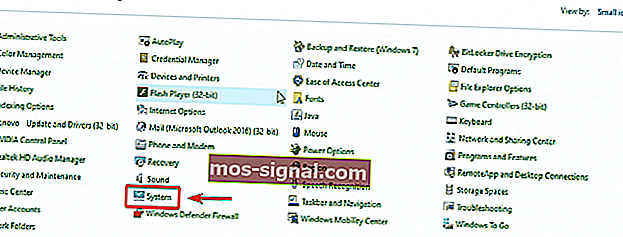
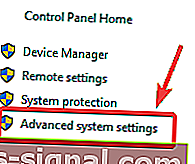

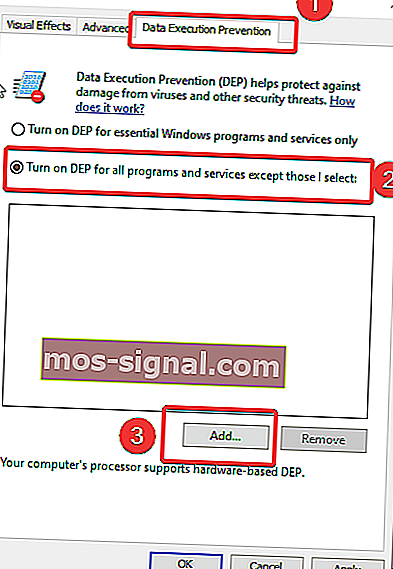

 Тема закрыта
Тема закрыта