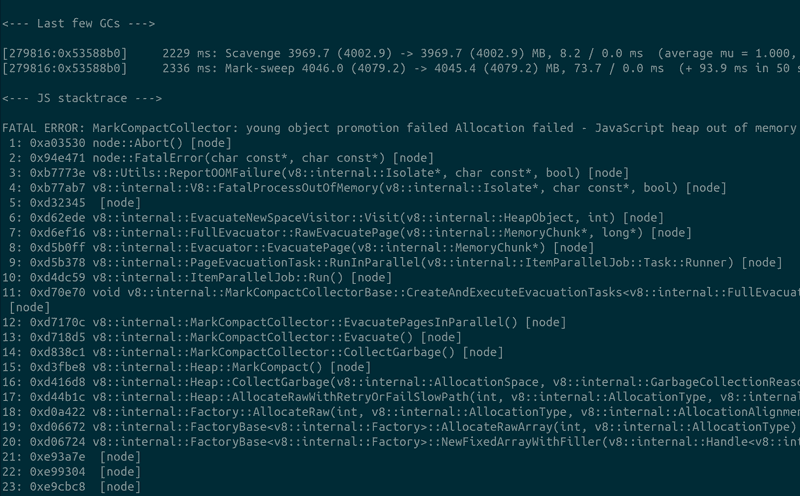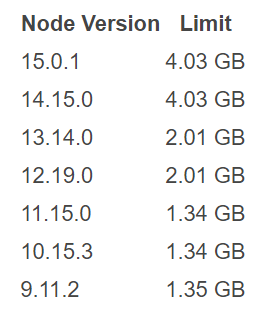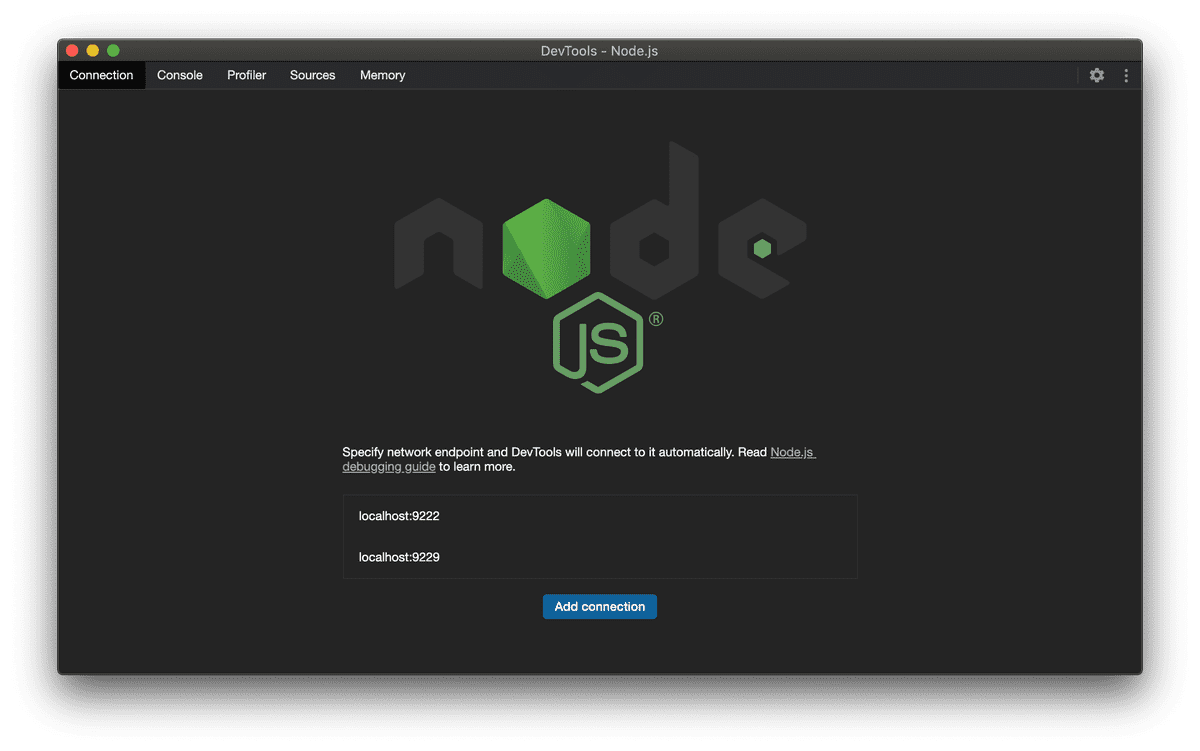Error:
<--- Last few GCs --->
[873:0x1020aa000] 47109 ms: Scavenge 2107.9 (2131.9) -> 2092.1 (2131.9) MB, 0.3 / 0.0 ms (average mu = 0.995, current mu = 0.999) allocation failure
[873:0x1020aa000] 47231 ms: Scavenge 2107.9 (2131.9) -> 2092.1 (2131.9) MB, 0.2 / 0.0 ms (average mu = 0.995, current mu = 0.999) allocation failure
[873:0x1020aa000] 47353 ms: Scavenge 2107.9 (2131.9) -> 2092.1 (2131.9) MB, 0.2 / 0.0 ms (average mu = 0.995, current mu = 0.999) allocation failure
<--- JS stacktrace --->
==== JS stack trace =========================================
0: ExitFrame [pc: 0x27af028cfc7d]
Security context: 0x00a9d921d971 <JSObject>
1: push [0xa9d9205831](this=0x00a92dc86431 <JSArray[112813858]>,0x00a9f2d5fdf1 <String[17]: n >)
2: /* anonymous */ [0xa92dc86471] [0x00a9bba025b1 <undefined>:~1] [pc=0x27af02959ff7](this=0x00a9051847e1 <JSGlobal Object>,0x00a92dc86531 <Object map = 0xa982312831>,0x00a9f2d4f6a9 <JSFunction exports.escapeXML (sfi = 0xa9f2d4edc9)>,0x00...
FATAL ERROR: invalid array length Allocation failed - JavaScript heap out of memory
1: 0x100060e87 node::Abort() [/usr/local/Cellar/node/11.10.1/bin/node]
2: 0x1000614f5 node::OnFatalError(char const*, char const*) [/usr/local/Cellar/node/11.10.1/bin/node]
3: 0x10017a687 v8::Utils::ReportOOMFailure(v8::internal::Isolate*, char const*, bool) [/usr/local/Cellar/node/11.10.1/bin/node]
4: 0x10017a628 v8::internal::V8::FatalProcessOutOfMemory(v8::internal::Isolate*, char const*, bool) [/usr/local/Cellar/node/11.10.1/bin/node]
5: 0x100437638 v8::internal::Heap::UpdateSurvivalStatistics(int) [/usr/local/Cellar/node/11.10.1/bin/node]
6: 0x10041de6a v8::internal::Factory::AllocateRawFixedArray(int, v8::internal::PretenureFlag) [/usr/local/Cellar/node/11.10.1/bin/node]
7: 0x10041d781 v8::internal::Factory::NewFixedArrayWithFiller(v8::internal::Heap::RootListIndex, int, v8::internal::Object*, v8::internal::PretenureFlag) [/usr/local/Cellar/node/11.10.1/bin/node]
8: 0x1003dce56 v8::internal::(anonymous namespace)::ElementsAccessorBase<v8::internal::(anonymous namespace)::FastPackedObjectElementsAccessor, v8::internal::(anonymous namespace)::ElementsKindTraits<(v8::internal::ElementsKind)2> >::ConvertElementsWithCapacity(v8::internal::Handle<v8::internal::JSObject>, v8::internal::Handle<v8::internal::FixedArrayBase>, v8::internal::ElementsKind, unsigned int, unsigned int, unsigned int, int) [/usr/local/Cellar/node/11.10.1/bin/node]
9: 0x1003dcd0c v8::internal::(anonymous namespace)::ElementsAccessorBase<v8::internal::(anonymous namespace)::FastPackedObjectElementsAccessor, v8::internal::(anonymous namespace)::ElementsKindTraits<(v8::internal::ElementsKind)2> >::GrowCapacityAndConvertImpl(v8::internal::Handle<v8::internal::JSObject>, unsigned int) [/usr/local/Cellar/node/11.10.1/bin/node]
10: 0x1003db82a v8::internal::(anonymous namespace)::ElementsAccessorBase<v8::internal::(anonymous namespace)::FastPackedObjectElementsAccessor, v8::internal::(anonymous namespace)::ElementsKindTraits<(v8::internal::ElementsKind)2> >::Add(v8::internal::Handle<v8::internal::JSObject>, unsigned int, v8::internal::Handle<v8::internal::Object>, v8::internal::PropertyAttributes, unsigned int) [/usr/local/Cellar/node/11.10.1/bin/node]
11: 0x1005068dc v8::internal::JSObject::AddDataElement(v8::internal::Handle<v8::internal::JSObject>, unsigned int, v8::internal::Handle<v8::internal::Object>, v8::internal::PropertyAttributes) [/usr/local/Cellar/node/11.10.1/bin/node]
12: 0x100505a38 v8::internal::Object::AddDataProperty(v8::internal::LookupIterator*, v8::internal::Handle<v8::internal::Object>, v8::internal::PropertyAttributes, v8::internal::ShouldThrow, v8::internal::Object::StoreFromKeyed) [/usr/local/Cellar/node/11.10.1/bin/node]
13: 0x10060fd43 v8::internal::Runtime::SetObjectProperty(v8::internal::Isolate*, v8::internal::Handle<v8::internal::Object>, v8::internal::Handle<v8::internal::Object>, v8::internal::Handle<v8::internal::Object>, v8::internal::LanguageMode) [/usr/local/Cellar/node/11.10.1/bin/node]
14: 0x100612c8c v8::internal::Runtime_SetProperty(int, v8::internal::Object**, v8::internal::Isolate*) [/usr/local/Cellar/node/11.10.1/bin/node]
15: 0x27af028cfc7d
[nodemon] app crashed - waiting for file changes before starting...
I am getting this error every time I run my app.js file and click on a page, it tries to load for a minute without success and then crash. I know this question been asked before.
However, I have tried:
export NODE_OPTIONS=--max_old_space_size=4096
I also tried:
node --max_old_space_size=4096 app.js
and then run my app.js and problem still the same. I am not sure where my exported variables go, cannot find the .bashrc file anywhere etc. I am not even sure what’s wrong, I am a bit new into coding.
Environment:
- Version: v12.13.0
- Platform: Linux server 4.4.0-36-generic (Ubuntu — 20GB RAM)
Running node12 with —max_old_space_size=8192 provides heap of 8GB, but there are cases where the process crashes with a misleading ‘JavaScript heap out of memory’ error.
For example, the following code:
const GB = 1024 * 1024 * 1024;
let obj = {};
(async () => {
for (let i = 0; i < 100000000000; i++) {
obj[i] = 1;
if (i % 1000000 == 0) {
let usage = process.memoryUsage();
console.log(`${i}: ${usage.rss / GB}GB ${process.memoryUsage()}`);
}
}
})()
Generates the error (consistently after ~112M iterations):
[88380:0x328bd60] 5294 ms: Scavenge 1711.0 (1744.4) -> 1710.8 (1744.4) MB, 81.5 / 0.0 ms (average mu = 1.000, current mu = 1.000) allocation failure
[88380:0x328bd60] 7896 ms: Mark-sweep 2571.7 (2605.1) -> 1437.2 (1470.7) MB, 420.7 / 0.0 ms (+ 0.8 ms in 4 steps since start of marking, biggest step 0.6 ms, walltime since start of marking 2603 ms) (average mu = 0.939, current mu = 0.939) finalize i
<--- JS stacktrace --->
==== JS stack trace =========================================
0: ExitFrame [pc: 0x13725d9]
Security context: 0x06f7c46808a1 <JSObject>
1: /* anonymous */ [0x1c545ca8a441] [memory_performance2.js:~24] [pc=0x2f7dd69c619f](this=0x27a6c4184a11 <JSGlobal Object>)
2: /* anonymous */ [0x76b376401e9] [memory_performance2.js:28] [bytecode=0x141b84555051 offset=69](this=0x076b376402e1 <Object ma...
FATAL ERROR: invalid array length Allocation failed - JavaScript heap out of memory
1: 0x9d8da0 node::Abort() [node]
2: 0x9d9f56 node::OnFatalError(char const*, char const*) [node]
3: 0xb37dbe v8::Utils::ReportOOMFailure(v8::internal::Isolate*, char const*, bool) [node]
4: 0xb38139 v8::internal::V8::FatalProcessOutOfMemory(v8::internal::Isolate*, char const*, bool) [node]
5: 0xce34f5 [node]
6: 0xcba920 v8::internal::Factory::NewUninitializedFixedArray(int, v8::internal::AllocationType) [node]
7: 0xe25c91 [node]
8: 0xe3e156 [node]
9: 0xe3e49b [node]
10: 0xe8a3f2 v8::internal::JSObject::AddDataElement(v8::internal::Handle<v8::internal::JSObject>, unsigned int, v8::internal::Handle<v8::internal::Object>, v8::internal::PropertyAttributes) [node]
11: 0xed6bea v8::internal::Object::AddDataProperty(v8::internal::LookupIterator*, v8::internal::Handle<v8::internal::Object>, v8::internal::PropertyAttributes, v8::Maybe<v8::internal::ShouldThrow>, v8::internal::StoreOrigin) [node]
12: 0xed7927 v8::internal::Object::SetProperty(v8::internal::LookupIterator*, v8::internal::Handle<v8::internal::Object>, v8::internal::StoreOrigin, v8::Maybe<v8::internal::ShouldThrow>) [node]
13: 0x1007a74 v8::internal::Runtime::SetObjectProperty(v8::internal::Isolate*, v8::internal::Handle<v8::internal::Object>, v8::internal::Handle<v8::internal::Object>, v8::internal::Handle<v8::internal::Object>, v8::internal::StoreOrigin, v8::Maybe<v8::internal::ShouldThrow>) [node]
14: 0x100919a v8::internal::Runtime_SetKeyedProperty(int, unsigned long*, v8::internal::Isolate*) [node]
15: 0x13725d9 [node]
Aborted (core dumped)
Ошибка «Heap out of memory» в JavaScript возникает когда приложению недостаточно памяти. В этой статье мы разберемся как быстро исправить эту ошибку.
Самый быстрый способ — увеличить количество памяти в Node.js. Начиная с версии v8 вы можете устанавливать ограничение в мегабайтах с помощью флага --max-old-space-size:
node --max-old-space-size=4096 index.jsВы можете установить любое ограничение, но не используйте всю доступную память, иначе может произойти крэш системы.
Аналогичного эффекта можно добиться с помощью другого флага:
NODE_OPTIONS="--max-old-space-size=4096" node index.jsИзменение ограничения памяти для всей среды Node.js
Чтобы изменить лимит памяти для всей среды, нужно установить значение переменной NODE_OPTIONS в конфигурационном файле (его расширение .bashrc, bash_profile или .zshrc и т. п.).
export NODE_OPTIONS=--max_old_space_size=4096«Heap out of memory» во время nmp install
Если во время установки пакетов с помощью npn или yarn у вас появляется эта ошибка, вы можете увеличить лимит памяти на время установки.
node --max-old-space-size=4096 $(which npm) install -g nextawesomelibЧто означает эта ошибка?
По умолчанию в Node.js установлен лимит памяти, который не позволяет программе занять слишком много памяти и уронить всю систему. Лимит отличается на разных версиях Node.js и архитектурах (32бита или 64бита).
Ограничения памяти на разных версиях Node.js
Эти значения не объявлены официально, но с помощью небольшой программы можно получить такие значения для 64 битной архитектуры.
4GB памяти в куче будет достаточно для большинства случаев
Чтобы проверить лимит памяти вашей системы, создайте файл index.js и добавьте в него следующий код:
const array = [];
while (true) {
// увеличение массива на каждой итерации
array.push(new Array(10000000));
const memory = process.memoryUsage();
console.log((memory.heapUsed / 1024 / 1024 / 1024).toFixed(4), 'GB');
}Как избежать недостатка памяти в Node.js
Увеличение лимита памяти поможет быстро исправить проблему, но этого может быть недостаточно. В следующий раз память системы может закончиться. В любом случае стоит выяснить источник проблемы.
Вот три альтернативных решения, которые позволят уменьшить потребление памяти.
Обработка данных по частям
Иногда нужно обработать большой набор данных. Например, вы пишите программу, которая принимает данные из CSV файла, очищает их и добавляет в БД (это называется ETL: извлечение, трансформация, загрузка).
Если в такой ситуации программе начинает не хватать памяти, попробуйте разделить данные на несколько частей.
# split -l numberoflines filename
split -l 1000000 users.csvПодробнее о том, как сделать это в MongoDB в этом ответе на StackOverflow.
Избегайте утечек памяти
В этой статье объясняется, как работает управление памятью в JavaScript, и как избежать большинства возможных утечек.
Её содержание сводится к тому, что большинство утечек, которые можно отследить, вызваны неудалёнными ссылками на объекты, которые больше не нужны. Это может случиться, когда вы забыли удалить interval, timer или чрезмерно используете глобальные переменные.
Профилирование
Профилирование помогает обнаружить утечки памяти. На фронтенде это можно сделать в Chrome в Инструментах разработчика во вкладке Memory.
В Node.js начиная с версии 6.3.0 также можно использовать Chrome для отладки использования памяти.
Во-первых, запустите приложение в режиме проверки:
node --inspect index.jsЗатем откройте страницу в Chrome, введите адрес chrome://inspect и нажмите на кнопку Open dedicated DevTools for Node.
После этого откроется окно, в котором вы сможете подключиться к вашему Node.js приложению.
Перезапуск процессов
Допустим, ваша программа работает на компьютере с ограниченным объёмом памяти, например Raspberry Pi.
Мы будем использовать cluster и библиотеки node v8.
Cluster даёт возможность воспользоваться преимуществами многоядерных систем и запускать кластер из процессов Node.js.
V8 предоставляет API для конкретной версии V8, используемой в Node.js.
Давайте разделим программу на две сущности: master и worker.
Master будет перезапускать worker`ов в случае, если они перестанут работать из-за переполнения кучи. Worker`ы будут отвечать за основную логику (в нашем случае запускать тяжёлую функцию heavyHeapConsumer).
const cluster = require('cluster');
const v8 = require('v8');
let heavyHeapConsumer = () => {
let arrays = [];
setInterval(() => {
arrays.push(new Array(1000000));
}, 100);
};
if (cluster.isMaster) {
cluster.fork();
cluster.on('exit', (deadWorker, code, signal) => {
// Перезапуск worker`а
let worker = cluster.fork();
// Сохранение id процесса
let newPID = worker.process.pid;
let oldPID = deadWorker.process.pid;
// Логгирование
console.log('worker ' + oldPID + ' died.');
console.log('worker ' + newPID + ' born.');
});
} else { // worker
const initialStats = v8.getHeapStatistics();
const totalHeapSizeThreshold =
initialStats.heap_size_limit * 85 / 100;
console.log("totalHeapSizeThreshold: " + totalHeapSizeThreshold);
let detectHeapOverflow = () => {
let stats = v8.getHeapStatistics();
console.log("total_heap_size: " + (stats.total_heap_size));
if ((stats.total_heap_size) > totalHeapSizeThreshold) {
process.exit();
}
};
setInterval(detectHeapOverflow, 1000);
// выполнение основной логики
heavyHeapConsumer();
}При первом запуске приложения создается worker и подписка на событие exit, при срабатывании которой создаётся новый worker, и событие логгируется.
total_heap_size — размер кучи, который можно увеличить.
heap_size_limit — максимально возможный размер кучи.
В коде worker`а устанавливается total_heap_size равный 85% от heap_size_limit. Затем worker каждую секунду проверяет не превышен ли лимит. Если лимит превышен, то процесс worker убивает себя.
Лимит (85%) и интервал проверки (1 секунда) нужно выбирать для каждого конкретного случая. Здесь функция heavyHeapConsumer увеличивает кучу каждые 100мс. Если в вашем варианте увеличение будет происходить каждые 10мс, то следует уменьшить лимит и увеличить интервал проверки.
Полный код примера доступен на GitHub.
Источники JavaScript Heap Out Of Memory Error,
Detect heap overflow on Node.js: JavaScript heap out of memory

When running JavaScript process using Node, you may see an error that stops the running process.
The fatal error says JavaScript heap out of memory as seen below:
FATAL ERROR: CALL_AND_RETRY_LAST Allocation failed - JavaScript heap out of memory
Sometimes, it also has alternative error message like this:
FATAL ERROR: Ineffective mark-compacts near heap limit Allocation failed - JavaScript heap out of memory
Both errors above occur when JavaScript has a lot of processes to handle, and the default allocated memory by Node is not enough to finish the running process.
An example of this error can be found when you have to build the packages you installed using npm install with the node-gyp library.
The default Node memory limit varies from version to version, but the latest Node version 15 still has a memory limit below 2GB.
Solve JavaScript heap out of memory error
To fix JavaScript heap out of memory error, you need to add the --max-old-space-size option when running your npm command.
Here’s an example of increasing the memory limit to 4GB:
node --max-old-space-size=4096 index.js
If you want to add the option when running the npm install command, then you can pass the option from Node to npm as follows:
node --max-old-space-size=4096 `which npm` install
If you still see the heap out of memory error, then you may need to increase the heap size even more. The memory size starts from 1024 for 1GB:
--max-old-space-size=1024 # increase memory to 1GB
--max-old-space-size=2048 # increase memory to 2GB
--max-old-space-size=3072 # increase memory to 3GB
--max-old-space-size=4096 # increase memory to 4GB
--max-old-space-size=8192 # increase memory to 8GB
Alternatively, you can also set the memory limit for your entire environment using a configuration file.
Set Node memory limit using configuration file
You can set the default memory limit using your terminal client’s configuration file.
If you’re using Bash, then add the following line to your .bashrc file:
export NODE_OPTIONS=--max_old_space_size=4096 #4GB
When you’re using ZSH, then add the line above to the .zshrc file.
Don’t forget to check the available memory in your machine before increasing the memory limit.
Too much memory allocated for Node may cause your machine to hang.
Why JavaScript heap out of memory occurs?
Before the creation of Node, JavaScript’s role in web development is limited to manipulating DOM elements in order to create an interactive experience for the users of your web application.
But after the release of Node, JavaScript suddenly had a back-end architecture, where you can run complex database queries and other heavy processing before sending data back to the front-end.
JavaScript also saw the rise of npm that allows you to download libraries and modules like React and Lodash.
Many modules downloaded from npm have lots of dependencies on other modules, and some may need to be compiled before they can be used.
Node memory usage will increase as you have more tasks to process. This is why JavaScript may have a heap out of memory error today.
I’m trying to run a build of an Angular template app I bought. I have setup the pipeline as follows:
image: gabrielaraujof/angular-cli pipelines: default: - step: script: - npm install - ng build --prod - tar -zcvf package.tar.gz dist/ - curl -X POST --user "${BB_AUTH_STRING}" "https://api.bitbucket.org/2.0/repositories/${BITBUCKET_REPO_OWNER}/${BITBUCKET_REPO_SLUG}/downloads" --form files=@"package.tar.gz"
Now this actually works fine.
However when I add the (for me required) `—prod` flag the process ends with some «Javascript heap out of memory» exception (see below for full trace).
Now I haven’t changed any parts of the template yet. Does this mean Bitbucket Pipelines cannot build this project or should I keep trying until there is enough memory?
(i only have 9 build minutes left from the trial as this last failed build took over 19 minutes..)
+ ng build --prodNode#moveTo was deprecated. Use Container#append.FATAL ERROR: CALL_AND_RETRY_LAST Allocation failed - JavaScript heap out of memory<--- Last few GCs --->1005609 ms: Mark-sweep 1242.3 (1436.1) -> 1240.0 (1436.1) MB, 1286.9 / 0.0 ms [allocation failure] [GC in old space requested].1006856 ms: Mark-sweep 1240.0 (1436.1) -> 1240.0 (1436.1) MB, 1246.2 / 0.0 ms [allocation failure] [GC in old space requested].1008173 ms: Mark-sweep 1240.0 (1436.1) -> 1243.9 (1405.1) MB, 1316.9 / 0.0 ms [last resort gc].1009519 ms: Mark-sweep 1243.9 (1405.1) -> 1247.4 (1405.1) MB, 1345.7 / 0.0 ms [last resort gc].<--- JS stacktrace --->==== JS stack trace =========================================Security context: 0x3d2ff4dcfb39 <JS Object>2: optimize [0x3d2ff4d04381 <undefined>:7677] [pc=0x5fb70f6fef4] (this=0x122106af21e1 <an AST_Binary with map 0x148311e48989>,compressor=0x29f327c5ccc1 <a Compressor with map 0x32d0952754e1>)3: before [0x3d2ff4d04381 <undefined>:~7640] [pc=0x5fb70e087fa] (this=0x29f327c5ccc1 <a Compressor with map 0x32d0952754e1>,node=0x122106af21e1 <an AST_Binary with map 0x148311e48989>,descend=0x3f6...1: node::Abort() [@angular/cli]2: 0x109bf8c [@angular/cli]3: v8::Utils::ReportApiFailure(char const*, char const*) [@angular/cli]4: v8::internal::V8::FatalProcessOutOfMemory(char const*, bool) [@angular/cli]5: v8::internal::Factory::NewCode(v8::internal::CodeDesc const&, unsigned int, v8::internal::Handle<v8::internal::Object>, bool, bool, int, bool) [@angular/cli]6: v8::internal::CodeGenerator::MakeCodeEpilogue(v8::internal::MacroAssembler*, v8::internal::CompilationInfo*) [@angular/cli]7: v8::internal::FullCodeGenerator::MakeCode(v8::internal::CompilationInfo*) [@angular/cli]8: 0xb4c51e [@angular/cli]9: 0xb4e900 [@angular/cli]10: 0xb55fc6 [@angular/cli]11: v8::internal::Compiler::Compile(v8::internal::Handle<v8::internal::JSFunction>, v8::internal::Compiler::ClearExceptionFlag) [@angular/cli]12: v8::internal::Runtime_CompileLazy(int, v8::internal::Object**, v8::internal::Isolate*) [@angular/cli]13: 0x5fb59e092a7
6 answers
1 accepted
Comments for this post are closed
Community moderators have prevented the ability to post new answers.
Post a new question
Comments for this post are closed
Community moderators have prevented the ability to post new answers.
Post a new question

Still have a question?
Get fast answers from people who know.
Was this helpful?
Thanks!
Table of Contents
Hide
- What is fatal error: ineffective mark-compacts near heap limit allocation failed – javascript heap out of memory?
- How to fix fatal error: ineffective mark-compacts near heap limit allocation failed – javascript heap out of memory?
- Solution 1 – Install Latest Node Version
- Solution 2 – Increase the Memory Size using export
- Solution 3 – Set the memory through NODE_OPTIONS
- Conclusion
The fatal error: ineffective mark-compacts near heap limit allocation failed – javascript heap out of memory occurs if there is any memory leak or the application consumes a lot of memory.
In this article, we will look at what exactly is the fatal error: ineffective mark-compacts near heap limit allocation failed – javascript heap out of memory means and how to resolve this error.
If you are building and running the application on Node.JS version 10, and if you have any kind of memory leak in the code, it can lead to javascript heap out of memory.
It can also happen if the application consumes too much memory and mainly while processing extensive data.
The memory management in Node V10 is entirely different when compared to the latest version, and by default, 512 MB of memory/heap size is allocated in Node 10. If the application crosses this size, it will result in a javascript heap out of memory.
How to fix fatal error: ineffective mark-compacts near heap limit allocation failed – javascript heap out of memory?
We can resolve this issue by installing the latest Node version or by increasing the default allocated memory size. Also, you need to check if there is any memory leak in the application.
Solution 1 – Install Latest Node Version
The Node 10 has a different way of memory allocation, and by default, the max size set is 512MB. Hence you can install the latest LTS Node 12/16 to resolve the issue.
Solution 2 – Increase the Memory Size using export
Increasing the default memory size will fix the issue; you could increase the memory allocation by running the below command.
The size can be of any number according to the needs, the below command is just an indicative examples on how to increase the memory size.
export NODE_OPTIONS="--max-old-space-size=5120" # Increases to 5 GB
export NODE_OPTIONS="--max-old-space-size=6144" # Increases to 6 GB
export NODE_OPTIONS="--max-old-space-size=7168" # Increases to 7 GB
export NODE_OPTIONS="--max-old-space-size=8192" # Increases to 8 GBSolution 3 – Set the memory through NODE_OPTIONS
We can change the default memory size using the set NODE_OPTIONS as shown below.
set NODE_OPTIONS=--max_old_space_size=4096Note: All the solution above works effectively, but you should always ensure there is no memory leak on your application first before changing these values and also ensure you have the free memory space left.
Conclusion
The fatal error: ineffective mark-compacts near heap limit allocation failed – javascript heap out of memory happens when you run the application with Node 10 version, and your application consumes more than 512MB memory.
We can resolve the issue by upgrading to the latest version of Node as the memory allocation is managed efficiently. Alternatively, we can increase the default memory size using the NODE_OPTIONS.
Srinivas Ramakrishna is a Solution Architect and has 14+ Years of Experience in the Software Industry. He has published many articles on Medium, Hackernoon, dev.to and solved many problems in StackOverflow. He has core expertise in various technologies such as Microsoft .NET Core, Python, Node.JS, JavaScript, Cloud (Azure), RDBMS (MSSQL), React, Powershell, etc.
Sign Up for Our Newsletters
Subscribe to get notified of the latest articles. We will never spam you. Be a part of our ever-growing community.
By checking this box, you confirm that you have read and are agreeing to our terms of use regarding the storage of the data submitted through this form.