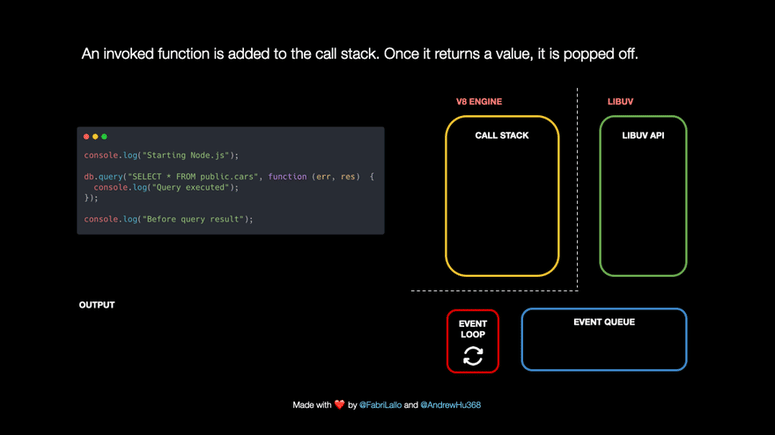Notice!
- If a Redis module was involved, please open an issue in the module’s repo instead!
- I’m using
iorediton my node app but that is bootstrapped later
- I’m using
- If you’re using docker on Apple M1, please make sure the image you’re using was compiled for ARM!
- I’m using Docker image: redis:7.0.0-alpine (and it was working great)
Crash report
This is the log of my Docker container in which Redis bootstraps independently from other services (first, or second in parallel) and no shared volumes.
redis-service | 1:C 14 Ju
l 2022 07:00:17.419 # oO0OoO0OoO0Oo Redis is starting oO0OoO0OoO0Oo
redis-service | 1:C 14 Jul 2022 07:00:17.419 # Redis version=7.0.0, bits=64, commit=00000000, modified=0, pid=1, just started
redis-service | 1:C 14 Jul 2022 07:00:17.419 # Warning: no config file specified, using the default config. In order to specify a config file use redis-server /path/to/redis.conf
redis-service | 1:M 14 Jul 2022 07:00:17.419 * monotonic clock: POSIX clock_gettime
redis-service | 1:M 14 Jul 2022 07:00:17.420 * Running mode=standalone, port=6379.
redis-service | 1:M 14 Jul 2022 07:00:17.420 # Server initialized
redis-service | 1:M 14 Jul 2022 07:00:17.420 # WARNING overcommit_memory is set to 0! Background save may fail under low memory condition. To fix this issue add ‘vm.overcommit_memory = 1’ to /etc/sysctl.conf and then reboot or run the command ‘sysctl vm.overcommit_memory=1’ for this to take effect.
redis-service | 1:M 14 Jul 2022 07:00:17.421 * The AOF directory appendonlydir doesn’t exist
redis-service | 1:M 14 Jul 2022 07:00:17.421 # Wrong signature trying to load DB from file
redis-service | 1:M 14 Jul 2022 07:00:17.421 # Fatal error loading the DB: Invalid argument. Exiting.
redis-service exited with code 1
Additional information
- Ubuntu server 22
- Steps to reproduce: I can’t figure out !
But prior to the crash, I suspect my node app maybe. My app logged:
READONLY You can’t write against a read only replica.»
where stupidly I lost the whole log (thanks to my stupid deployment).
What I did
I deleted all db files of my Redis volume on Docker, but it didn’t work (same error).
My app
In my app, all I do is basic operations that didn’t cause any issues before but I suspect one loop though that I run on bootstrap:
function purgeKeys(redisDB) { console.log('Redis purge is running') var stream = redisDB.scanStream({ match: '*' }) stream.on('data', function (resultKeys) { if (resultKeys.length) { stream.pause() redisDB.unlink(resultKeys).then(() => { stream.resume() }) } }) stream.on('end', function () { console.log('all keys have been visited') }) }
So instead of doing this, I dropped removed persistence by Docker by removing volumes. But then I got the same error !!!
Содержание
- [CRASH] Fatal error loading the DB: Invalid argument. Exiting. #10973
- Comments
- What I did
- My app
- Redis server Failed #57
- Comments
- Fatal error loading the db invalid argument exiting
- What I did
- My app
- Problem withe Redis and MacOS X #60
- Comments
- Footer
- «invalid argument» when opening db #272
- Comments
[CRASH] Fatal error loading the DB: Invalid argument. Exiting. #10973
- If a Redis module was involved, please open an issue in the module’s repo instead!
- I’m using ioredit on my node app but that is bootstrapped later
- If you’re using docker on Apple M1, please make sure the image you’re using was compiled for ARM!
- I’m using Docker image: redis:7.0.0-alpine (and it was working great)
Crash report
This is the log of my Docker container in which Redis bootstraps independently from other services (first, or second in parallel) and no shared volumes.
redis-service | 1:C 14 Ju
l 2022 07:00:17.419 # oO0OoO0OoO0Oo Redis is starting oO0OoO0OoO0Oo
redis-service | 1:C 14 Jul 2022 07:00:17.419 # Redis version=7.0.0, bits=64, commit=00000000, modified=0, pid=1, just started
redis-service | 1:C 14 Jul 2022 07:00:17.419 # Warning: no config file specified, using the default config. In order to specify a config file use redis-server /path/to/redis.conf
redis-service | 1:M 14 Jul 2022 07:00:17.419 * monotonic clock: POSIX clock_gettime
redis-service | 1:M 14 Jul 2022 07:00:17.420 * Running mode=standalone, port=6379.
redis-service | 1:M 14 Jul 2022 07:00:17.420 # Server initialized
redis-service | 1:M 14 Jul 2022 07:00:17.420 # WARNING overcommit_memory is set to 0! Background save may fail under low memory condition. To fix this issue add ‘vm.overcommit_memory = 1’ to /etc/sysctl.conf and then reboot or run the command ‘sysctl vm.overcommit_memory=1’ for this to take effect.
redis-service | 1:M 14 Jul 2022 07:00:17.421 * The AOF directory appendonlydir doesn’t exist
redis-service | 1:M 14 Jul 2022 07:00:17.421 # Wrong signature trying to load DB from file
redis-service | 1:M 14 Jul 2022 07:00:17.421 # Fatal error loading the DB: Invalid argument. Exiting.
redis-service exited with code 1
Additional information
- Ubuntu server 22
- Steps to reproduce: I can’t figure out !
But prior to the crash, I suspect my node app maybe. My app logged:
READONLY You can’t write against a read only replica.»
where stupidly I lost the whole log (thanks to my stupid deployment).
What I did
I deleted all db files of my Redis volume on Docker, but it didn’t work (same error).
My app
In my app, all I do is basic operations that didn’t cause any issues before but I suspect one loop though that I run on bootstrap:
So instead of doing this, I dropped removed persistence by Docker by removing volumes. But then I got the same error .
The text was updated successfully, but these errors were encountered:
Источник
Redis server Failed #57
Hi
i used install.sh
then it failed at redis server
Job for redis-server.service failed because a configured resource limit was exceeded. See «systemctl status redis-server.service» and «journalctl -xe» for details.
invoke-rc.d: initscript redis-server, action «start» failed.
● redis-server.service — Advanced key-value store
Loaded: loaded (/lib/systemd/system/redis-server.service; enabled; vendor preset: enabled)
Active: activating (auto-restart) (Result: resources) since Wed 2018-01-31 06:15:16 EST; 4ms ago
Docs: http://redis.io/documentation,
man:redis-server(1)
Process: 4693 ExecStopPost=/bin/run-parts —verbose /etc/redis/redis-server.post-down.d (code=exited, status=0/SUCCESS)
Process: 4689 ExecStop=/bin/kill -s TERM $MAINPID (code=exited, status=0/SUCCESS)
Process: 4683 ExecStop=/bin/run-parts —verbose /etc/redis/redis-server.pre-down.d (code=exited, status=0/SUCCESS)
Process: 4679 ExecStartPost=/bin/run-parts —verbose /etc/redis/redis-server.post-up.d (code=exited, status=0/SUCCESS)
Process: 4675 ExecStart=/usr/bin/redis-server /etc/redis/redis.conf (code=exited, status=0/SUCCESS)
Process: 4669 ExecStartPre=/bin/run-parts —verbose /etc/redis/redis-server.pre-up.d (code=exited, status=0/SUCCESS)
Jan 31 06:15:16 vps166879 systemd[1]: Failed to start Advanced key-value store.
Jan 31 06:15:16 vps166879 systemd[1]: redis-server.service: Unit entered failed state.
Jan 31 06:15:16 vps166879 systemd[1]: redis-server.service: Failed with result ‘r. ‘.
Hint: Some lines were ellipsized, use -l to show in full.
dpkg: error processing package redis-server (—configure):
subprocess installed post-installation script returned error exit status 1
Errors were encountered while processing:
redis-server
The text was updated successfully, but these errors were encountered:
As the logs say you need more resources. Or if you are using some linux hardening tools like apparmor or similar, then check that you are limiting applications
Источник
Fatal error loading the db invalid argument exiting
- If a Redis module was involved, please open an issue in the module’s repo instead!
- I’m using ioredit on my node app but that is bootstrapped later
- If you’re using docker on Apple M1, please make sure the image you’re using was compiled for ARM!
- I’m using Docker image: redis:7.0.0-alpine (and it was working great)
Crash report
This is the log of my Docker container in which Redis bootstraps independently from other services (first, or second in parallel) and no shared volumes.
redis-service | 1:C 14 Ju
l 2022 07:00:17.419 # oO0OoO0OoO0Oo Redis is starting oO0OoO0OoO0Oo
redis-service | 1:C 14 Jul 2022 07:00:17.419 # Redis version=7.0.0, bits=64, commit=00000000, modified=0, pid=1, just started
redis-service | 1:C 14 Jul 2022 07:00:17.419 # Warning: no config file specified, using the default config. In order to specify a config file use redis-server /path/to/redis.conf
redis-service | 1:M 14 Jul 2022 07:00:17.419 * monotonic clock: POSIX clock_gettime
redis-service | 1:M 14 Jul 2022 07:00:17.420 * Running mode=standalone, port=6379.
redis-service | 1:M 14 Jul 2022 07:00:17.420 # Server initialized
redis-service | 1:M 14 Jul 2022 07:00:17.420 # WARNING overcommit_memory is set to 0! Background save may fail under low memory condition. To fix this issue add ‘vm.overcommit_memory = 1’ to /etc/sysctl.conf and then reboot or run the command ‘sysctl vm.overcommit_memory=1’ for this to take effect.
redis-service | 1:M 14 Jul 2022 07:00:17.421 * The AOF directory appendonlydir doesn’t exist
redis-service | 1:M 14 Jul 2022 07:00:17.421 # Wrong signature trying to load DB from file
redis-service | 1:M 14 Jul 2022 07:00:17.421 # Fatal error loading the DB: Invalid argument. Exiting.
redis-service exited with code 1
Additional information
- Ubuntu server 22
- Steps to reproduce: I can’t figure out !
But prior to the crash, I suspect my node app maybe. My app logged:
READONLY You can’t write against a read only replica.»
where stupidly I lost the whole log (thanks to my stupid deployment).
What I did
I deleted all db files of my Redis volume on Docker, but it didn’t work (same error).
My app
In my app, all I do is basic operations that didn’t cause any issues before but I suspect one loop though that I run on bootstrap:
So instead of doing this, I dropped removed persistence by Docker by removing volumes. But then I got the same error .
Created at 5 days ago
What I did but I’m not sure, is to remove host files not only on host-db/data/* but host-db/* too.
The strange thing is that I believe host-db/ contained nothing ! or there were Redis files but in that case were hidden.
Created at 6 months ago
T looks like maybe the rdb file is corrupted ?
Created at 6 months ago
I really don’t know. But highly probably.
I found that I was mixing volumes of Mongo and Redis so I separated those now it seems to work fine.
Thanks !
Created at 6 months ago
This error occurs for instance when you try to load a zipped archive of RESP files instead of a proper RDB file (not a tip:)
Created at 6 days ago
@mirekphd thank you for the feedback. it’s been a while I didn’t test that again.
but yes highly probably it’s about the files.
thanks
Источник
Problem withe Redis and MacOS X #60
Hello,
I’m having a problem with Redis and Mac OS X. When I start my sugardockerized, sugar-redis is not starting. I have this error in the log of the container :
M 13 Mar 11:10:22.765 # WARNING: The TCP backlog setting of 511 cannot be enforced because /proc/sys/net/core/somaxconn is set to the lower value of 128.
1:M 13 Mar 11:10:22.765 # Server initialized
1:M 13 Mar 11:10:22.776 # Can’t handle RDB format version 9
1:M 13 Mar 11:10:22.777 # Fatal error loading the DB: Invalid argument. Exiting.
The problem seems to be related to the way of docker for mac manage the image and containers. Is there a way to change my configuration of my mac ?
Regards
Pierre-Nicolas
The text was updated successfully, but these errors were encountered:
I am not sure to be honest. For performance reasons of the file system, I do not run any longer the stack on OSX, but I run it in the provided VirtualBox image at the bottom of the README.md.
If you want to attempt solving the issue, have you tried googling the issue messages?
Have those results helped in any way? Some top results that I glanced at are these two:
docker-library/redis#35
https://github.com/bitnami/bitnami-docker-redis/issues/82
See if they help you
Hi Enrico,
Thank you for your answer. I finally found a solution, I’ve added in php71-local-build.yml this insctruction for redis : command: [«redis-server», «—appendonly», «yes»]. It’s working now. One more thing about your configuration. Your are using one VirtualBox image per project ? Actually I have one SugarDockerized by project, if I use VirtualBox I’m afraid that It will be complicated to manage and saturate my SSD.
Glad to hear!
No I use a single Virtualbox image (like if it was my desktop basically). It does not use much more space than having it local, as the debian host is pretty minimal and has no gui.
I use a single clone of SugarDockerized, leveraging the backup and restore tools, so that i can easily switch between different installations and different stacks for it.
Thanks for your answer, I will try !
Pierre-Nicolas
© 2023 GitHub, Inc.
You can’t perform that action at this time.
You signed in with another tab or window. Reload to refresh your session. You signed out in another tab or window. Reload to refresh your session.
Источник
«invalid argument» when opening db #272
I got a new docker container «google/golang»
gopath/src/test contains this file, main.go:
and then in the gopath/src/test directory I run
A 16kb data.db file is created.
go version go1.3.1 linux/amd64
Probably some rookie mistake. But it works on my Windows. So what am I missing?
The text was updated successfully, but these errors were encountered:
I can’t dupe this. What’s your OS version? Can you step into it with gdb? Looking at the implementation of Open (https://github.com/boltdb/bolt/blob/master/db.go#L97), if you’re seeing the file get created then it’s possible the flock or mmap calls are failing.
@ktmn Do you know what kind of file system you’re using in the Docker container? As @kmanley mentioned, it may be that flock() or mmap() aren’t supported.
So the problem was indeed my mistake. I should have mentioned the way I ran the docker container was by mounting my files (first from Windows to VM, then) from VM to the docker container (basically I’m running docker on a virtual machine, just like boot2docker does it also)
Here’s what went down when compiling main.go according to strace if it tells anyone anything: http://pastebin.com/raw.php?i=CKWuMSHL
I guess bolt couldn’t deal with the Windows file system as it was running on some form of Linux.
So I mounted to volume to another path, copied them over to gopath and things worked great.
Источник
Following the indications in here: Redis-QuickStart I installed in my Ubuntu 18.04.01 Server Edition the latest stable Redis release : download.redis.io/redis-stable.tar.gz
and tested the result of the compilation:
o/ All tests passed without errors!
As suggested, I copied redis-server and redis-cli into /usr/local/bin:
marco@pc01:~/redis-stable$ sudo cp src/redis-server /usr/local/bin/
marco@pc01:~/redis-stable$ sudo cp src/redis-cli /usr/local/bin/
But when just executing the redis-server binary it says it can’t handle RDB format version 9
marco@pc01:~$ redis-server
11700:C 18 Apr 08:18:52.007 # oO0OoO0OoO0Oo Redis is starting oO0OoO0OoO0Oo
11700:C 18 Apr 08:18:52.007 # Redis version=4.0.9, bits=64, commit=00000000, modified=0,
pid=11700, just started
11700:C 18 Apr 08:18:52.007 # Warning: no config file specified, using the default config. In
order to specify a config file use redis-server /path/to/redis.conf
11700:M 18 Apr 08:18:52.007 * Increased maximum number of open files to 10032 (it was
originally set to 1024).
_._
_.-``__ ''-._
_.-`` `. `_. ''-._ Redis 4.0.9 (00000000/0) 64 bit
.-`` .-```. ```/ _.,_ ''-._
( ' , .-` | `, ) Running in standalone mode
|`-._`-...-` __...-.``-._|'` _.-'| Port: 6379
| `-._ `._ / _.-' | PID: 11700
`-._ `-._ `-./ _.-' _.-'
|`-._`-._ `-.__.-' _.-'_.-'|
| `-._`-._ _.-'_.-' | http://redis.io
`-._ `-._`-.__.-'_.-' _.-'
|`-._`-._ `-.__.-' _.-'_.-'|
| `-._`-._ _.-'_.-' |
`-._ `-._`-.__.-'_.-' _.-'
`-._ `-.__.-' _.-'
`-._ _.-'
`-.__.-'
11700:M 18 Apr 08:18:52.008 # Server initialized
11700:M 18 Apr 08:18:52.008 # Can't handle RDB format version 9
11700:M 18 Apr 08:18:52.008 # Fatal error loading the DB: Invalid argument. Exiting.
Searching for some hints I found this : Can’t handle RDB format version 8
whose solution was to use the lastest version of redis.
But I downloaded the latest stable release of Redis!!!
So… how to solve the problem?
Looking forward to your kind help.
Marco
As said in the comment below, I SOLVED the problem by deleting /home/marco/dump.rdb file.
You’d think this would be easy, but like everything else there are some tricks.
Here’s what I did for my docker-compose.
NOTE: That this is not the latest Redis but 6.2 is my current requirements so here we go.
version: '3.7'
services:
redis:
image: redis:6.2
environment:
- ALLOW_EMPTY_PASSWORD=yes
sysctls:
- net.core.somaxconn=511
volumes:
- $PWD/redis-data:/var/lib/redis
Enter fullscreen mode
Exit fullscreen mode
This solves a bunch of problems all ready:
-
Setting environment variables gets us up faster.
-
Need to do some sysctl magic to get things working.
-
Mounting external volume allows us to persist Redis data.
Bring it up:
docker-compose up redis
Enter fullscreen mode
Exit fullscreen mode
Of course, there’s all ready issues:
Starting containers-2891_redis_1 ... done
Attaching to containers-2891_redis_1
redis_1 | 1:C 20 Jan 2023 01:50:54.485 # oO0OoO0OoO0Oo Redis is starting oO0OoO0OoO0Oo
redis_1 | 1:C 20 Jan 2023 01:50:54.485 # Redis version=6.2.10, bits=64, commit=00000000, modified=0, pid=1, just started
redis_1 | 1:C 20 Jan 2023 01:50:54.485 # Warning: no config file specified, using the default config. In order to specify a config file use redis-server /path/to/redis.conf
redis_1 | 1:M 20 Jan 2023 01:50:54.485 * monotonic clock: POSIX clock_gettime
redis_1 | 1:M 20 Jan 2023 01:50:54.486 * Running mode=standalone, port=6379.
redis_1 | 1:M 20 Jan 2023 01:50:54.486 # Server initialized
redis_1 | 1:M 20 Jan 2023 01:50:54.487 # Can't handle RDB format version 10
redis_1 | 1:M 20 Jan 2023 01:50:54.487 # Fatal error loading the DB: Invalid argument. Exiting.
Enter fullscreen mode
Exit fullscreen mode
Starting the redis-server explicitly seems to work:
version: '3.7'
services:
redis:
image: redis:6.2
command: ["redis-server", "--appendonly", "yes"]
environment:
- ALLOW_EMPTY_PASSWORD=yes
sysctls:
- net.core.somaxconn=511
volumes:
- $PWD/redis-data:/var/lib/redis
Enter fullscreen mode
Exit fullscreen mode
Now bring it up:
docker-compose up -d redis
Enter fullscreen mode
Exit fullscreen mode
An Animated Guide to Node.js Event Lop
Node.js doesn’t stop from running other operations because of Libuv, a C++ library responsible for the event loop and asynchronously handling tasks such as network requests, DNS resolution, file system operations, data encryption, etc.
What happens under the hood when Node.js works on tasks such as database queries? We will explore it by following this piece of code step by step.
Установить
1.[8017] 08 Apr 02:17:05.333 # Fatal error loading the DB: Invalid argument. Exiting
решать:(Убунту)src Каталог, чтобы найти вход Dump.rdb
sudo rm -r dump.rdb ** удалятьdump.rdbИ перезапустить Redis-сервер в порядке
2.Проверьте, установлен ли он успешно
- Выход Redis-Server
- входить
redis-cli,возвращение127.0.0.1:6379И ввестиping - Наконец вернулся один
pong, Успешно установлен!
127.0.0.1 Это машина IP, 6379 — это порт сервиса Redis.
Интеллектуальная рекомендация
Java.lang.unsatisfiedLinkErrrror Решение
Иногда у нас есть доступ к некоторым так библиотекам, пока у нас есть доступ к стороннему SDK. После использования операции будет сообщено следующее исключение. Java.lang.unsatisfiedLinker. &nbs…
Установка оттенка
1. Загрузите и разархивируйте установочный пакет. cd /export/soft/ tar -zxvf hue-3.9.0-cdh5.14.0.tar.gz -C ../servers два,Работа по инициализации компиляции 1. Установите различные необходимые …
Вам также может понравиться
Шестнадцатеричное преобразование
Различные механизмы преобразования функций функция strtol Его функция заключается в преобразовании произвольного шестнадцатеричного числа 1-36 в десятичное число и возвращении длинного типа int. Функц…
Выпадающий фильтр мини-программы плюс сброс
Для большинства сценариев со списками требуется фильтрация списка, поэтому вам нужно превратить раскрывающийся список в компонентный компонент для выбора. Далее следует рендеринг (не очень красивый) С…
Статьи по теме
- Методы запуска Redis и различия в Ubuntu и возможные проблемы
- Redis Проблема
- [Redis] Установка Redis и общие проблемы
- Eclipse импортирует пакет jar, Jedis зависит от загрузки пакета и решение проблемы отсутствия методов пула redis, таких как setMaxTotal ()
- Redis решает проблемы параллелизма
- Какие проблемы решает Redis?
- Решение проблемы проникновения Redis
- Проблема кодирования файлов в redis
- Проблемы, возникающие в Redis
- Проблемы с доступом Redis под Linux
популярные статьи
- Глава 5 Заявление о тернарной операции JavaScript
- Весенняя архитектура исходного кода-кода
- [ACMcoder] Number Sequence
- Там, где есть люди, есть реки и озера, тише ~~!
- Python выходной XML-файл
- HDU 1733 Escape (максимальный поток + алгоритм динамики)
- Hiveerver2 Конфигурация сервера и начать
- Windowsphone7 пользовательский -покраснение ввода пароля
- Spring Boot Integrate MongoDB Learning Notes (2020.11.23)
- Узнайте Ethereum Deployed Smart Contracts (4) -Remix пишет первый смарт -контракт (Ubuntu20.04)
рекомендованная статья
- SQL Server 2016: статистика запросов в реальном времени
- Tomcat
- MINDSPORE! Я любил эту существующую структуру глубины обучения!
- Пример устранения неполадок при установке Microsoft Office Communications Server 2007 R2
- Удовольствие с javascript — сводка баллов знаний
- Нарисуйте маленький Gif-домик с помощью ps (1)
- Технология сеанса Приложение — Код подтверждения Вход в систему
- Процесс компиляции и запуска Android
- Демонстрация двухслойной простой нейронной сети
- PHP извлекает возвращенные данные, последующий код продолжает выполнять инкапсулированную функцию
Связанные теги
- Пакет зависимостей джедаев
- setMaxTotal()
- метод пула Redis
- пакет jar импорта eclipse
- unsatisfiedlinkerror
- Итак, библиотека
- Java Learning Plan
- java
- внешний интерфейс
- заметки