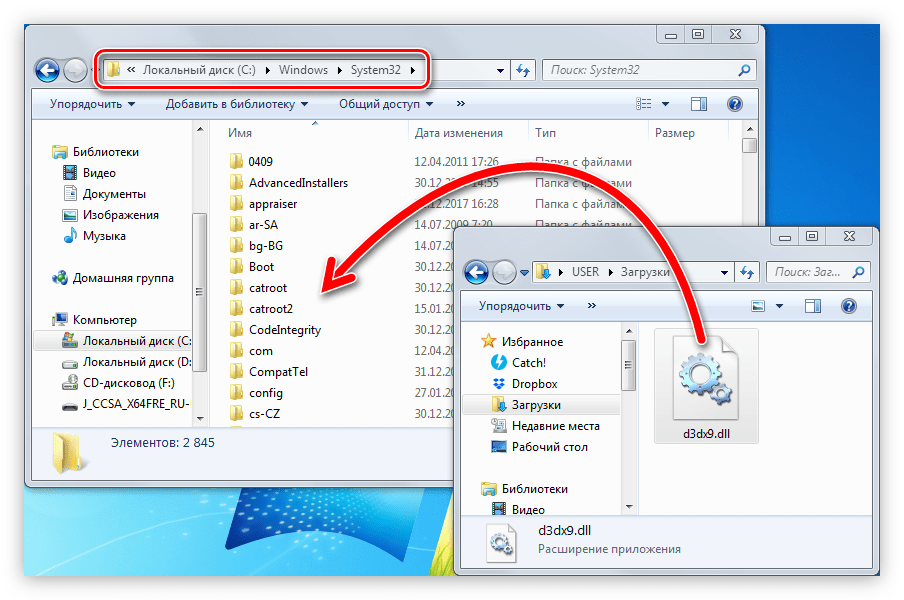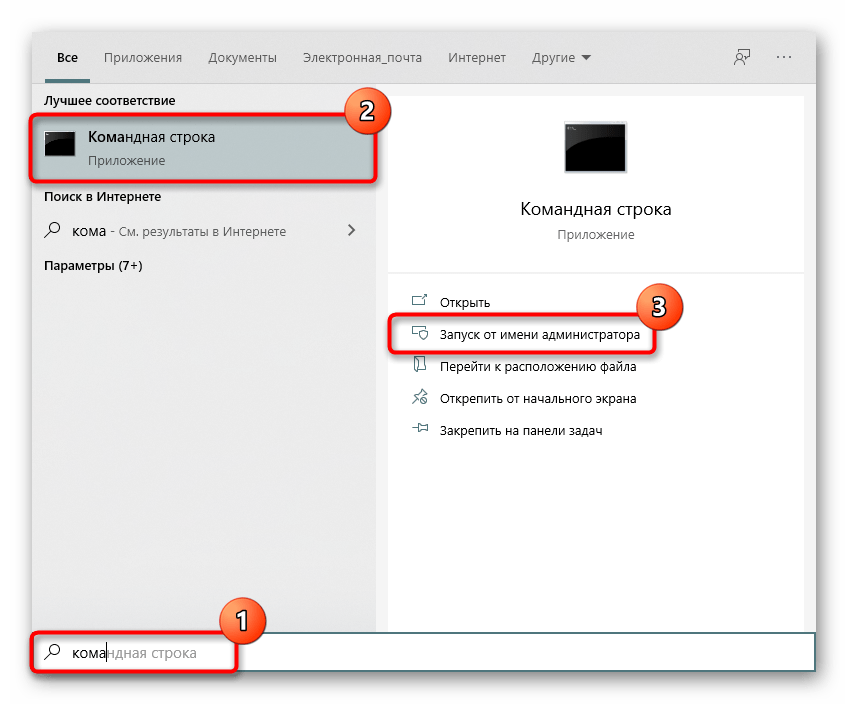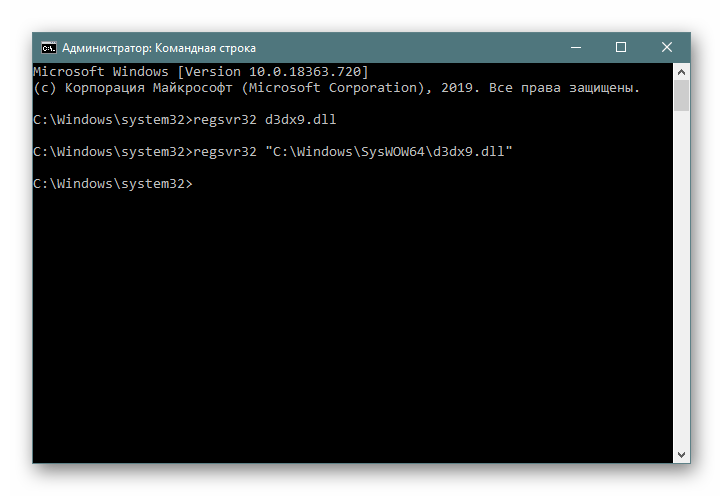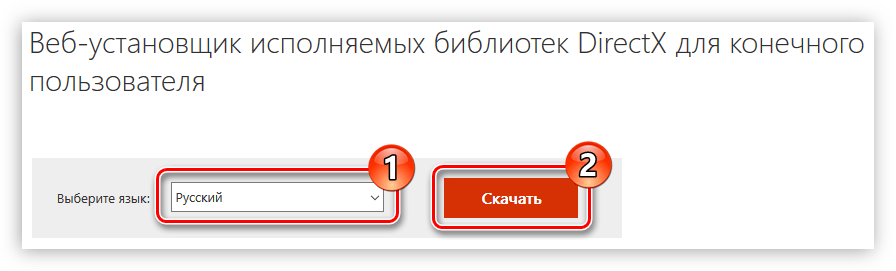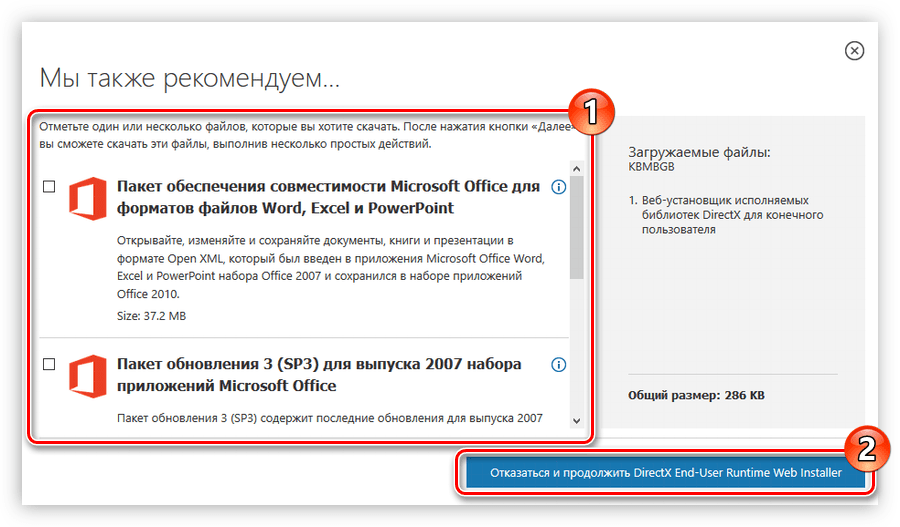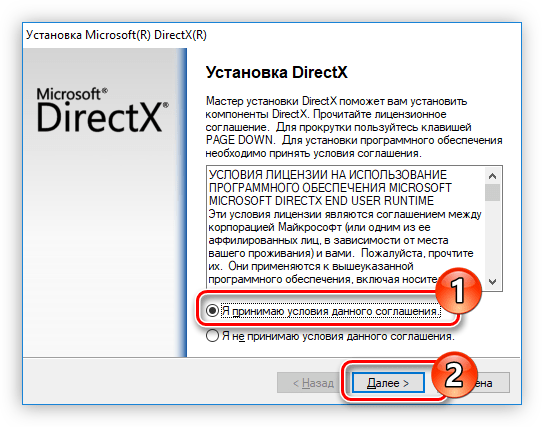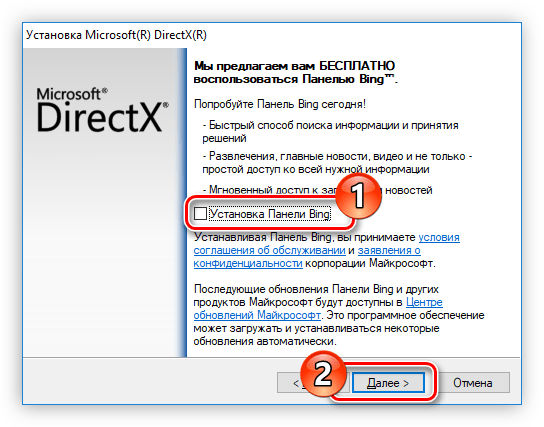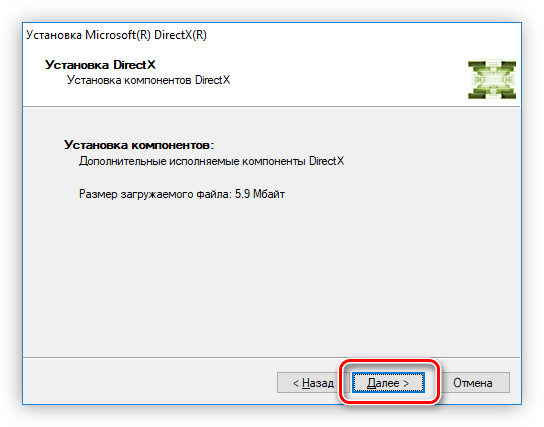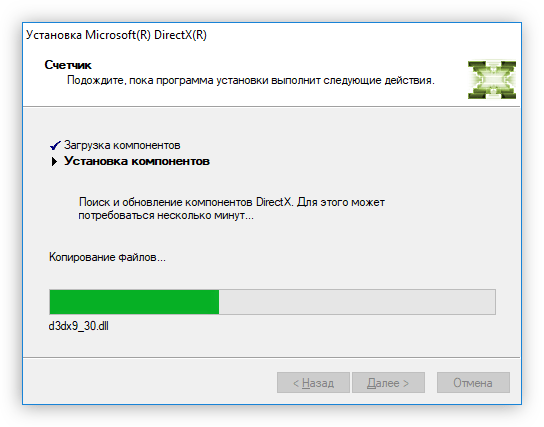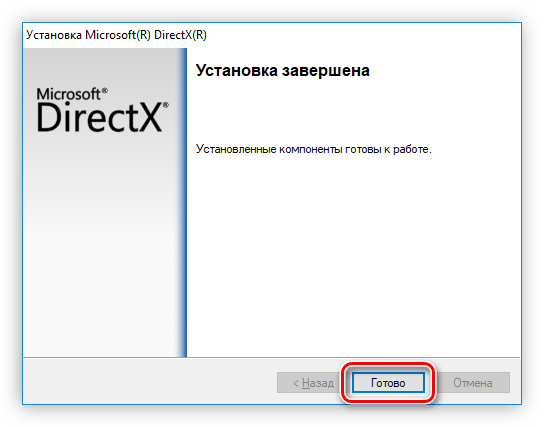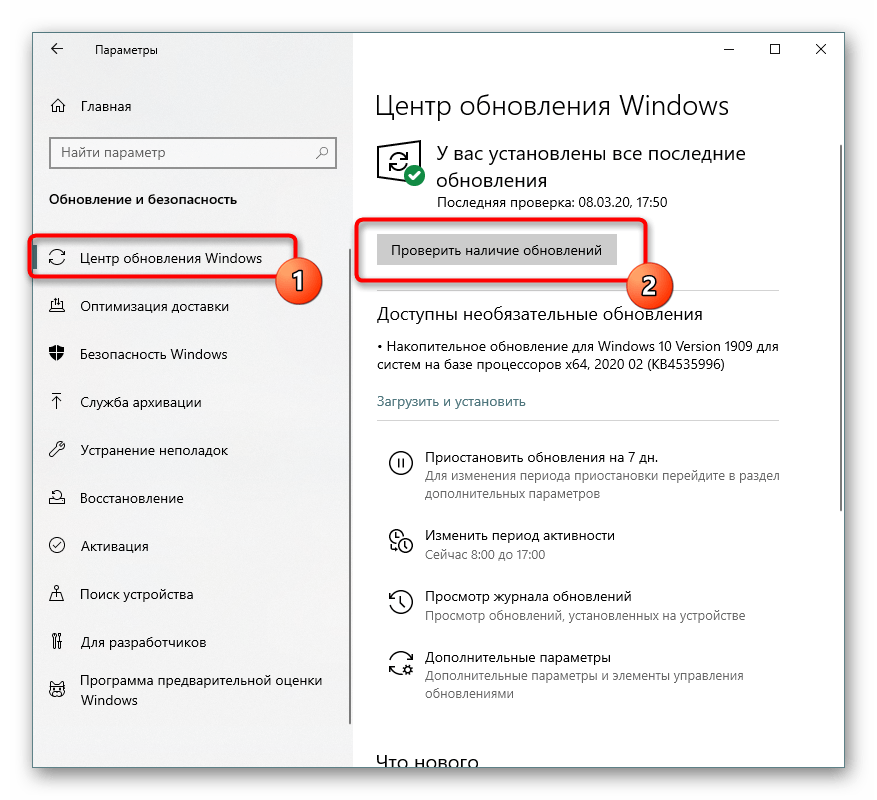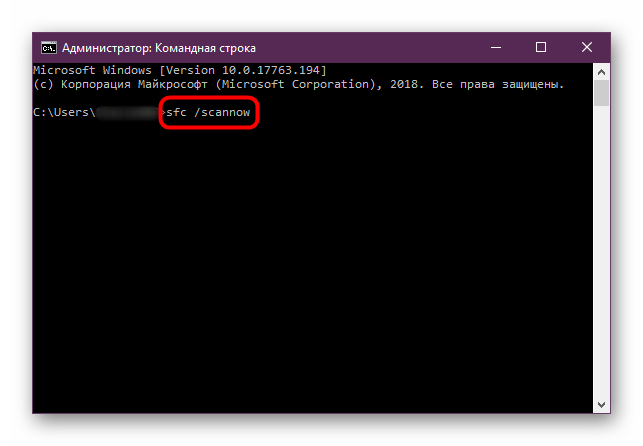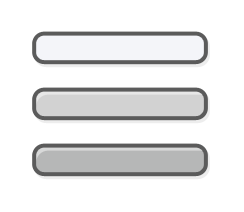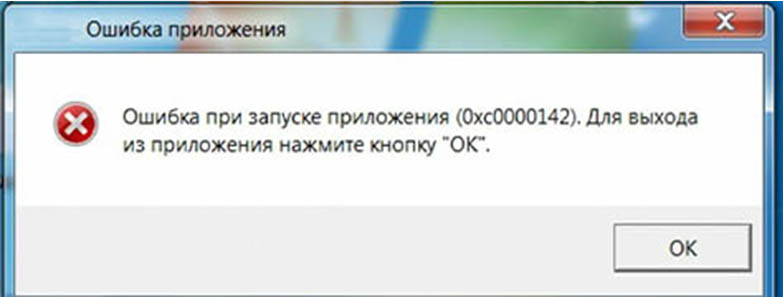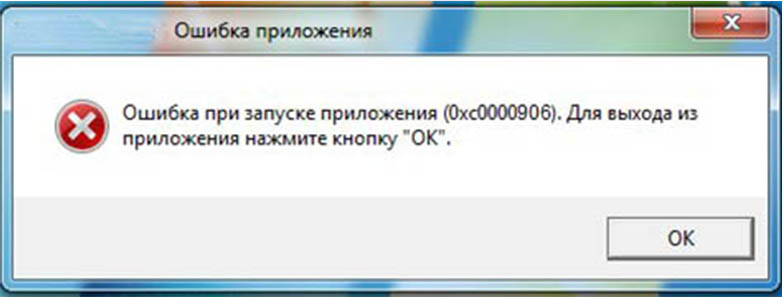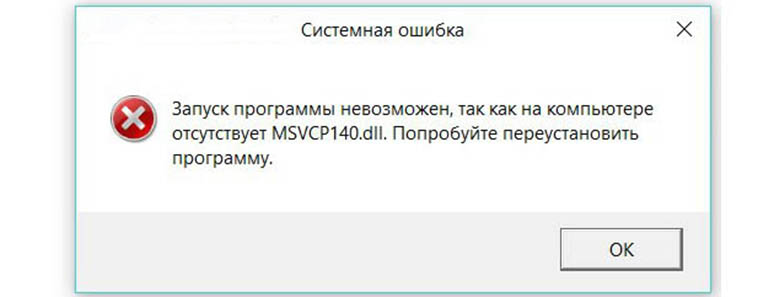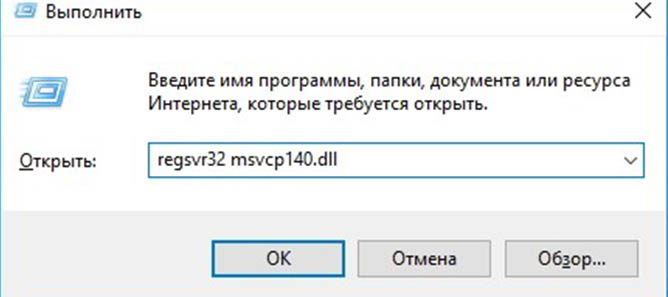Fatal error occurred omsi will be closed
Just downloaded and installed Omsi bus sim 2 from here steam.
When I start the game I get an error and am forced to close.
ERROR= Fatal error- omsi will be closed-Error -While creating Direct 3d device direct 9 error-d3d err not available (-2005530518)
I am running on windows 8.1 64bit with direct x 11 installed from standard(dir x 11.2)
My drivers including direct x are up to date.
Any help or advice would be great.
Your system specifications would help a great deal here. 🙂
What as happened is this.I bought omsi bus 2 and got the directx 9 error.Now I have noticed my wtcc race and pro cycling manager games which also work with steam once worked about a couple of days to a week ago but now won’t work due to the directx 9 errors.Also I reinstalled Omsi bus 1 and tried to run through Aerosoft and that also as directx 9 error.
I have updated my graphics drivers/adapters and run the direct x web installer updates but no joy.Obviously something as gone wrong with my pc which may be from a windows update? or something I have done but I can’t recall any messing about with the system from me.
I really am at a loss.
My specs are Pc Laptop with windows 8.1-64 bit
Processor-AMD a4 5000 Radeon HD Graphics 8330 1.5 ghz
Directx 11(11.2)
Memory 8192 mb
Display 1366×768
In dxdiag- Direct draw,3d and texture acceleration all enabled.
Hope that is enough and if you require any more info I would be happy to do so.
Laptops and video drivers are hit or miss.. perhaps installing the original video driver may help.
WIndows update could have replaced it.. however most video drivers for laptops are custom made, are you sure you obtained your driver from the OEM manufactures website?
Does this laptop have any discreet video as well as the HD Graphics?
Hi RL and thanks for your help.
To update my driver I went the control panel way and to the Radeon adapter-Properties and auto update driver.
I have also used the dx diag tool to check if I have directx 9 installed and I have.Also in dxdiag it states I have directx 11.
Not sure about the discreet video and wouldn’t know where to look to find out.
I am now thinkling of rolling back the graphics driver to see if that helps?
PS: I am sure it is to do with some incompatability with a windows update?
I do not know who makes your computer, even though I would suggest you go right to the manufactures website and make sure there are no full video driver packages available there.
Uninstall the old drivers if they are in the Control Panel/Programs and Features, if they are there.
Install the official ones from the manufactures website.. or at the very least the original.
Hello people and thanks for the replies!
Sorry been awhile back on comment but been away for a holiday.
Since I have come back I have solved my problem.Seems it all came from a windows update which was an optional update which I should have never done.It was for my graphics and that is why all messed up after update.Maybe the update wasn’t patched properley for compatability with older games running directx 9.
Anyway I did a system restore and all is well again.
Thanks all for their help.
I never update my video drivers/audio drivers or any full package drivers from windows update.
Just a heads up on video drivers.. what is good for one game could be bad for another..
If you feel inclined to do a video driver update.. make sure you create a restore point.. and make sure you get the driver from the OEM site as most are custom for laptops.
Also if the video driver is working great for the games you play.. I wouldnt upgrade it. I’m using video drivers from many moons ago, in updates they rarely care about older or less mainstream games, often breaking them. I cannot count how many drivers has done terrible for Flight SImulator X, one of the main reasons I’m still with a very old driver.
I’m glad MS does not force these updates.. I cannot count how many has broken this or that, and there were even a few that they were forced to pull. I cannot stand windows update for another reason, the fact that they always display the same description for each patch. I have to go digging on each KB number to be sure of what it is/does.
In the end.. I’m glad you got it working again. 🙂
Источник
Fatal error occurred omsi will be closed
In this game stopping error, I only get seconds into the first screen before the white popup box displays the error message «Situation Mode could not be loaded. — Map not found», and that’s it.
I get no game options to work with, no options to ‘ignore map loading’ or to ‘not to load buses’ etc, which are the things others are talking about who have similar issues to mine.
My latest news is that I have now been on this search for info for 8 hours today alone and that’s unacceptable just for a game like this.
I don’t often even get to play for that length of time, let alone waste my time trying to fix a game.
Thanks to Arnstein86 for help and research you did, unfortunately, I still cannot get the game to work.
I will have to wait and see if the Aerosoft Support comes back to me via email, nothing yet though, not even an acknowledgment of my support request, so I don’t hold up any hope there for an immediate remedy.
Yeah, I don’t have much more clues as to what causes this.
Do you have the «Mode» situation file in OMSI2/Situations? And can you open the mode.osn file in notepad to see if it refers to the correct map (and have the correct path)?
I don’t seem to have a mode.osn I do have several .osn files — what are they for?
I had returned to the game initially, to refresh my memory and driving skills because I wanted to get the multiplayer add on ‘Bus Company Simulator’.
In that add on, they say that it fixes bugs in the game. (I cannot see how it will fix this though, I was thinking more along the lines of bouncing bus and tile not loading issues that we all occaisionally get). Although I’ve never had this -failure to load- trouble before and everything was working perfectly up to the point where I had shut the game off for about the second time.
I played the night before, no problems and then again the following morning, went out for lunch and returned to play in the PM and the game just wouldn’t start. And here I still am.
But thanks again Arnstein86, you’ve done very well with what you’ve come up with and I’m sure those things would fix certain problems, trouble is identifying what is wrong, before I can fix this. I just wish someone from Aerosoft Support and / or an OMSI dev or modder could tell me what is wrong. I don’t hold up much hope of that though.
OMG. ISSUE SOLVED: After 2 days and what must have been over a dozen complete uninstalls and reinstalls via STEAM, the issue seems to have fixed itself. But I’m not sure what it is specifically that I did.
None of the individual attempts of altering files, deleting lines or installing into different drives actually worked. The last thing I did, which I had already repeated many times over, was to totally uninstall and reinstall.
I didn’t even expect it to work, clicked play and forgot about it, went out and came back in 30 mins later and the game was running! Totally lost as to what I did. But it is fixed and working now.
All I can attribute it to is conditioning; if that’s a thing? And someone else had mentioned this repeated uninstalling and reinstalling thing to me in another post I had made on this issue elsewhere.
So. My intention was to buy Bus Company Simulator, but right now, after this ordeal, I’ve seen enough of OMSI 2 to last me for a while to come. Shame about that really.
However, I think I will kick OMSI around for a bit and drive a few more routes, to see if this issue happens again. If I get through three sessions without this failure to start issue, I’ll consider it permanently fixed.
Then I might reconsider getting Bus Company Sim (Its the Multiplayer Add-On if you didn’t know), If I do, I’ll come back and let you know here and maybe you can come and join my MP game?
Also, I will return if this issue persists.
So nice that it is working again! 🙂
I don’t seem to have a mode.osn I do have several .osn files — what are they for?
Instead, we have to rely on random people giving unknowledgeable suggestions (some people who I’ve noticed are reporting what they think are faults, e.g. ‘Bus won’t move’ is not a fault when you discover they think they are playing a squeeze and go game like GTA, Fortza bla bla bla). Ha ha ha ha.
That wasn’t a very positive thing to say. People are only trying to help.
Anyway, glad you got it sorted. Now get BCS and join the company called enyaP Buses LTD that Arnstein86′ is Assistant Manager of.
Instead, we have to rely on random people giving unknowledgeable suggestions (some people who I’ve noticed are reporting what they think are faults, e.g. ‘Bus won’t move’ is not a fault when you discover they think they are playing a squeeze and go game like GTA, Fortza bla bla bla). Ha ha ha ha.
That wasn’t a very positive thing to say. People are only trying to help.
Anyway, glad you got it sorted. Now get BCS and join the company called enyaP Buses LTD that Arnstein86′ is Assistant Manager of.
Yea — thanks. But, I think you’re taking what I said ‘out-of-context’ and missing the point of what I’m saying.
I’m not dishing bad vibes to ‘random people giving unknowledgeable suggestions’ — I myself am one of those people. I often offer my suggestions to try and help others, but I’m saying it shouldn’t have to be like that. You get where I’m coming from. >.
If you’re a game developer and you have a game out on STEAM (or any platform), you should be responsible for, and try to fix errors people are having by keeping a staff member reading your STEAM pages. No-where here do I see — anyone saying.
«Hey, I’m a staff member on the development team for this game and I will be happy to help you with your issue you’re having today..» — But there’s no one — none of that. . We are all left to fend for ourselves, and just randomly try out suggestions.
On my travels, visiting forums and any logical place I could find, no-where on these forums are there any real/actual development staff who have worked on this game helping people to fix issues.
And to top it all off, the game was working but it has now stopped again. I found loads of people with the same or similar issues, but not one development staff member offering a solution. (I don’t know the full history of the game, but I don’t think Aerosoft are the original developers; But, they are selling OMSI and a load of add-ons. Why aren’t they here?)
I wrote to them, and not even had an acknowledgment of my support request, apart from the Autobot message you get on their webpage after requesting support.
I’m just about done with it TBH.
I do appreciate what suggestions I received and I did try them out as you saw, they did seem like logical fixes, but in the end, the only possible thing I can think of, that got the game working temporarily, was the 12+ times I uninstalled and reinstalled.
(But I don’t know for sure. I’m not a games developer or coder and I don’t have a clue what I’m doing. So just take my suggestions on how I temporarily fixed this issue as an unwitting/unknowledgeable idea. ) Please.
If you’re a game developer and you have a game out on STEAM (or any platform), you should be responsible for, and try to fix errors people are having by keeping a staff member reading your STEAM pages. No-where here do I see — anyone saying.
«Hey, I’m a staff member on the development team for this game and I will be happy to help you with your issue you’re having today..» — But there’s no one — none of that. . We are all left to fend for ourselves, and just randomly try out suggestions.
That’s because there is no more developer for OMSI2. It was abaondoned a long time ago and is no longer supported.
There were originally two developers of OMSI, they both split up and went their seperate ways. One of the original developers is now concentrating on LOTUS Simulator. A kind of OMSI-3 if you like only it will be both buses and trams.
The only thing that keeps the OMSI community together now is all the wonderful payware DLC from third paryt developers which does get fixed or patched if it gets broken and the freeware maps and buses from ordinary folk.
We have to rely on each other for help and advice. Sometimes the publisher — Aerosoft may give some advice but that’s all they can do. OMSI itself isn’t broken, It works flawlessly for a great deal many of us and problems can be problematic for individuals due to either human error or ignorance and Hardware issues.
Yes, I agree with you Stringbean6.
But except where, like you said, «Sometimes the publisher — Aerosoft may give some advice but that’s all they can do». Not true exactly, they make plenty of cash from the add-ons and could easily afford to have a dedicated staff member offering advice and if they want to sell more, I think they should help more. — But that is only my personal opinion, don’t take it as any disrespect upon the community. I too. am part of this community.
I did also say: — I don’t think Aerosoft are the original developers; But, they ARE selling OMSI 2 and a load of add-ons. Why aren’t they here?
I did also say: — I don’t think Aerosoft are the original developers; But, they ARE selling OMSI 2 and a load of add-ons. Why aren’t they here?
Because I’ve already mentioned, OMSI is no longer supported and the developers nor the publisher offer any support. The publishers are not developers, they are mere sellers of a product.
Aerosoft sell Addon DLC but again, those are produced by third party developers. It’s the third party developers that provide fixes and patches for any DLC that are buggy when released. Those developers don’t come here either. We’d have to email them direct.
OMSI itself is working right out of the box, you even said yourself it was working without issues originally. Those experiencing issues with OMSI such as yourself will usually be down to human error and/or ignorance, again, you said yourself that you don’t really know what you’re doing so maybe you’ve messed up somewhere to the point of bad corrupted files.
Maybe a clean install of windows and starting from fresh might be the only way after all the other failed attempts you’ve experienced so far. Drastic measure I admit but it’s probably the only option left other than shelving it and moving on.
OK — Well, this is getting very salty isn’t it.
You are taking things I’ve said very literally SB6.
I know enough not to delete original files without keeping a backup.
I’m no-newb to gaming! I just don’t code or mod games, (although I have done some coding, but not in the same fashion/ league as for gaming, (writing scripts for macro’s and the like, although true coders won’t call that coding per se))!
I don’t need to do anything as drastic and a fresh reinstall of windows as all my hundreds of other games are working fine as far as I know. OMSI has always been buggy at the best of times. (I think we all know how that goes).
Show me one person who plays OMSI consistently who has never had a fault or glitch with controllers or graphics, maps not loading or vehicles going haywire and I’ll ask them to buy me a lottery ticket, because they must be the luckiest person in the world. (Just sayin’).
As for Aerosoft, they make money from selling the game and its DLC’s and in any other walk of life, if the seller is not selling a product that works properly, they get nailed to the wall.
It’s not about asking for money back or anything like that, it’s just expecting a certain level of support, even if we can only expect it on the DLC’s.
. And my point here is that, the base game did work reasonably well on its own up until I started adding DLC’s, that’s where the faults and game stopping errors stem from *I think.
*(But I cannot say for sure, like I said, I’m not a game coder or modder).
Maybe one of the many patches OMSI 2 has had over the years is causing this? That’s why I downloaded a newer set of files.
If OMSI 2 was no longer being sold, then the question of offering support to customers wouldn’t be a problem. But, since OMSI 2 is still being sold, no matter who is selling it, be it a dev, a publisher or anyone else, then they must offer some sort of support for the software.
It’s like a basic law of selling, consumer rights say that you are not allowed to sell something that doesn’t work, is faulty or not fit for purpose.
This is still being sold, if even in its original format, then the seller must make sure it works or offer a replacement or refund.
When you download and reinstall software, you are getting a fresh copy of the files, hopefully in their most up to date state and with no errors or omissions.
(I know things are not as simple as that), as you will probably agree; I hope, things like various different Operating Systems, files and other unknown software running on a machine, on top of all the possible different permutations of hardware and software, could be affecting OMSI 2 in some way that is unique to my PC. Who knows? But we shouldn’t be left to make guesses, there will be an answer.
I guess I won’t be getting Bus Company Sim after all, since my OMSI base-game isn’t working anymore. After that, I was going to get Chicago and perhaps Hamburg. Those will all be lost sales for Aerosoft and I know for sure I’m not the only one with this issue!
Anyway, I’m going to call it quits here. I think this particular discussion is well past its sell-by date, (perhaps like OMSI 2 if it’s not going to be supported anymore). ;-(
Источник
Омси 2 ошибка directx 9 error
Just downloaded and installed Omsi bus sim 2 from here steam.
When I start the game I get an error and am forced to close.
ERROR= Fatal error- omsi will be closed-Error -While creating Direct 3d device direct 9 error-d3d err not available (-2005530518)
I am running on windows 8.1 64bit with direct x 11 installed from standard(dir x 11.2)
My drivers including direct x are up to date.
Any help or advice would be great.
Your system specifications would help a great deal here. 🙂
What as happened is this.I bought omsi bus 2 and got the directx 9 error.Now I have noticed my wtcc race and pro cycling manager games which also work with steam once worked about a couple of days to a week ago but now won’t work due to the directx 9 errors.Also I reinstalled Omsi bus 1 and tried to run through Aerosoft and that also as directx 9 error.
I have updated my graphics drivers/adapters and run the direct x web installer updates but no joy.Obviously something as gone wrong with my pc which may be from a windows update? or something I have done but I can’t recall any messing about with the system from me.
I really am at a loss.
My specs are Pc Laptop with windows 8.1-64 bit
Processor-AMD a4 5000 Radeon HD Graphics 8330 1.5 ghz
Directx 11(11.2)
Memory 8192 mb
Display 1366×768
In dxdiag- Direct draw,3d and texture acceleration all enabled.
Hope that is enough and if you require any more info I would be happy to do so.
Laptops and video drivers are hit or miss.. perhaps installing the original video driver may help.
WIndows update could have replaced it.. however most video drivers for laptops are custom made, are you sure you obtained your driver from the OEM manufactures website?
Does this laptop have any discreet video as well as the HD Graphics?
Hi RL and thanks for your help.
To update my driver I went the control panel way and to the Radeon adapter-Properties and auto update driver.
I have also used the dx diag tool to check if I have directx 9 installed and I have.Also in dxdiag it states I have directx 11.
Not sure about the discreet video and wouldn’t know where to look to find out.
I am now thinkling of rolling back the graphics driver to see if that helps?
PS: I am sure it is to do with some incompatability with a windows update?
I do not know who makes your computer, even though I would suggest you go right to the manufactures website and make sure there are no full video driver packages available there.
Uninstall the old drivers if they are in the Control Panel/Programs and Features, if they are there.
Install the official ones from the manufactures website.. or at the very least the original.
Hello people and thanks for the replies!
Sorry been awhile back on comment but been away for a holiday.
Since I have come back I have solved my problem.Seems it all came from a windows update which was an optional update which I should have never done.It was for my graphics and that is why all messed up after update.Maybe the update wasn’t patched properley for compatability with older games running directx 9.
Anyway I did a system restore and all is well again.
Thanks all for their help.
I never update my video drivers/audio drivers or any full package drivers from windows update.
Just a heads up on video drivers.. what is good for one game could be bad for another..
If you feel inclined to do a video driver update.. make sure you create a restore point.. and make sure you get the driver from the OEM site as most are custom for laptops.
Also if the video driver is working great for the games you play.. I wouldnt upgrade it. I’m using video drivers from many moons ago, in updates they rarely care about older or less mainstream games, often breaking them. I cannot count how many drivers has done terrible for Flight SImulator X, one of the main reasons I’m still with a very old driver.
I’m glad MS does not force these updates.. I cannot count how many has broken this or that, and there were even a few that they were forced to pull. I cannot stand windows update for another reason, the fact that they always display the same description for each patch. I have to go digging on each KB number to be sure of what it is/does.
In the end.. I’m glad you got it working again. 🙂
Источник
Омси 2 ошибка directx 9 error
Just downloaded and installed Omsi bus sim 2 from here steam.
When I start the game I get an error and am forced to close.
ERROR= Fatal error- omsi will be closed-Error -While creating Direct 3d device direct 9 error-d3d err not available (-2005530518)
I am running on windows 8.1 64bit with direct x 11 installed from standard(dir x 11.2)
My drivers including direct x are up to date.
Any help or advice would be great.
Your system specifications would help a great deal here. 🙂
What as happened is this.I bought omsi bus 2 and got the directx 9 error.Now I have noticed my wtcc race and pro cycling manager games which also work with steam once worked about a couple of days to a week ago but now won’t work due to the directx 9 errors.Also I reinstalled Omsi bus 1 and tried to run through Aerosoft and that also as directx 9 error.
I have updated my graphics drivers/adapters and run the direct x web installer updates but no joy.Obviously something as gone wrong with my pc which may be from a windows update? or something I have done but I can’t recall any messing about with the system from me.
I really am at a loss.
My specs are Pc Laptop with windows 8.1-64 bit
Processor-AMD a4 5000 Radeon HD Graphics 8330 1.5 ghz
Directx 11(11.2)
Memory 8192 mb
Display 1366×768
In dxdiag- Direct draw,3d and texture acceleration all enabled.
Hope that is enough and if you require any more info I would be happy to do so.
Laptops and video drivers are hit or miss.. perhaps installing the original video driver may help.
WIndows update could have replaced it.. however most video drivers for laptops are custom made, are you sure you obtained your driver from the OEM manufactures website?
Does this laptop have any discreet video as well as the HD Graphics?
Hi RL and thanks for your help.
To update my driver I went the control panel way and to the Radeon adapter-Properties and auto update driver.
I have also used the dx diag tool to check if I have directx 9 installed and I have.Also in dxdiag it states I have directx 11.
Not sure about the discreet video and wouldn’t know where to look to find out.
I am now thinkling of rolling back the graphics driver to see if that helps?
PS: I am sure it is to do with some incompatability with a windows update?
I do not know who makes your computer, even though I would suggest you go right to the manufactures website and make sure there are no full video driver packages available there.
Uninstall the old drivers if they are in the Control Panel/Programs and Features, if they are there.
Install the official ones from the manufactures website.. or at the very least the original.
Hello people and thanks for the replies!
Sorry been awhile back on comment but been away for a holiday.
Since I have come back I have solved my problem.Seems it all came from a windows update which was an optional update which I should have never done.It was for my graphics and that is why all messed up after update.Maybe the update wasn’t patched properley for compatability with older games running directx 9.
Anyway I did a system restore and all is well again.
Thanks all for their help.
I never update my video drivers/audio drivers or any full package drivers from windows update.
Just a heads up on video drivers.. what is good for one game could be bad for another..
If you feel inclined to do a video driver update.. make sure you create a restore point.. and make sure you get the driver from the OEM site as most are custom for laptops.
Also if the video driver is working great for the games you play.. I wouldnt upgrade it. I’m using video drivers from many moons ago, in updates they rarely care about older or less mainstream games, often breaking them. I cannot count how many drivers has done terrible for Flight SImulator X, one of the main reasons I’m still with a very old driver.
I’m glad MS does not force these updates.. I cannot count how many has broken this or that, and there were even a few that they were forced to pull. I cannot stand windows update for another reason, the fact that they always display the same description for each patch. I have to go digging on each KB number to be sure of what it is/does.
In the end.. I’m glad you got it working again. 🙂
Источник
Исправление ошибки с библиотекой d3dx9.dll
Пакет DirectX 9 использует огромное количество приложение для корректного отображения программных элементов. Если он не установлен на компьютере, то программы и игры, использующие компоненты пакета, будут выдавать ошибку. Среди них может быть следующая: «Файл d3dx9.dll отсутствует». В этом случае для решения проблемы понадобится поместить названный файл в операционную систему Windows.
Способ 1: Загрузка d3dx9.dll
Устранить неисправность можно, самостоятельно установив d3dx9.dll. Сделать это просто — нужно сначала скачать файл на компьютер, а после скопировать его в папку C:WindowsSystem32 , а если Windows 64-битная, то еще и в C:WindowsSysWOW64 . Если вы используете версию Windows, вышедшую еще до XP, системная директория будет называться по-другому. Более детально об этом можете узнать из соответствующей статьи у нас на сайте.
Теперь перейдем непосредственно к процессу установки библиотеки:
Откройте папку, в которую был скачан файл библиотеки. Скопируйте его (Ctrl + C) и вставьте (Ctrl + V) в папку «SysWOW64» и/или «System32».
После этого система должна самостоятельно провести регистрацию перемещенной библиотеки, и игры начнут запускаться без ошибки. Если она все равно появляется, то зарегистрировать библиотеку необходимо самостоятельно. Разверните «Пуск», найдите там «Командную строку». Ее нужно запустить от имени администратора.
Напишите тут команду regsvr32 d3dx9.dll и подтвердите ее исполнение клавишей Enter, а если файл был положен и в «SysWOW64», то дополнительно наберите regsvr32 «C:WindowsSysWOW64d3dx9.dll» .
Вы также можете попробовать другие варианты регистрации, используя нашу статью, посвященную этой теме.
Способ 2: Инсталляция DirectX 9
После инсталляции в систему DirectX 9 проблема с d3dx9.dll тоже исчезнет. Для этого проще воспользоваться веб-установщиком, который можно скачать с официального сайта разработчика, но для пользователей Windows 10 предлагаем отдельную инструкцию.
Обуславливается это тем, что ДиректИкс там стал системным компонентом, поэтому загрузка и обновление библиотек имеют свои особенности. Всем, у кого другая версия этой ОС, следует выполнить таки шаги:
- Выберите язык системы из списка предложенных и нажмите «Скачать».
- Откажитесь от инсталляции дополнительного ПО, сняв отметки с пакетов, и нажмите «Отказаться и продолжить».
Скачав установщик, запустите его и произведите инсталляцию:
- Согласитесь с условиями лицензии. Для этого поставьте отметку напротив соответствующего пункта и кликните по кнопке «Далее».
- Установите или, наоборот, откажитесь от установки панели Bing в браузеры. Сделать это можно, поставив или убрав отметку с одноименного пункта. По итогу нажмите «Далее».
- Нажмите кнопку «Далее», предварительно ознакомившись с информацией об устанавливаемых пакетах.
- Подождите, пока все файлы пакета будут загружены и установлены.
- Завершите установку программ, нажав кнопку «Готово».
Теперь файл d3dx9.dll установлен, следовательно, связанные с ним программы не будут выдавать ошибку при запуске.
Способ 3: Обновление операционной системы Windows
Вне зависимости от версии ОС обновление рекомендуется как метод, помогающий исправить ошибки и конфликты, из-за которых не удается задействовать в работу DLL. В Виндовс 10, как было сказано, ДиректИкс еще и является встроенным компонентом, поэтому апдейты могут докачать отсутствующий файл или заменить поврежденный новым. И хотя в старых ОС DirectX не обновляется вместе с Windows, попробовать найти и установить последние апдейты (если этого не было сделано раньше, ведь прошлые ОС уже не поддерживаются разработчиками) все же рекомендуется.
Подробнее:
Установка обновлений на Windows 10 / Windows 7
Устранение проблем с обновлением Windows 10 / Windows 7
Способ 4: Сканирование системных файлов на целостность
Изредка на работоспособность DLL, в том числе и d3dx9.dll, влияют различные системные файлы. Они могут оказаться поврежденными в ходе неудачных системных обновлений, программных конфликтов и проблем с жестким диском. Их можно попытаться восстановить через консольную утилиту, которая умеет и сканировать, и восстанавливать проблемные файлы из резервного хранилища. И хотя нет никакой гарантии, что это поможет, ввиду простоты реализации данного метода есть смысл задействовать и его.
Ко всему прочему, не лишним будет проверка системы на вирусы. Далеко не редкость ситуация, при которой вредоносное ПО нарушает работу системных файлов, что влечет за собой нестабильную работу Windows в принципе, и пользователю не удается исправить найденные ошибки, будь то DLL или что-нибудь другое.
Источник
Das Forum befindet sich im reduzierten Betrieb. Die Addon- und Supportforen bleiben weiterhin verfügbar.
Bitte beachte, dass OMSI nicht mehr weiterentwickelt wird. Ein Teil der Entwickler widmet sich inzwischen der Entwicklung eines neuen Simulators. Weitere Informationen zum LOTUS-Simulator findest Du hier.
-
- #1
<Template for bug descriptions>
1st Which version of OMSI 1 or OMSI 2 is being used?
OMSI 2
2nd How often does the problem occur? How does the problem appear? (Error message, but OMSI stays playable / crash / freeze / …)
Since 2.3 update — Direct X d3d9.dll error, Direct 3D always crashing.
3rd What did you do before the problem occurs? (Place a new bus / activate scheduled driving /…)
Waiting at Uniklinik Aachen Addon map — Route 73 waiting for return journey
4th Which content do you use? (Maps, busses, …)
All maps
5th Which mods or plugins do you use? (SweetFX, …)
N/A
6th Logfile inside a spoiler.
7th System information (Operating system, RAM, CPU, graphics adapter, …)
Windows 7 fully updated
32Gb DDR3 RAM
i7 Haswell L3
GTX980 — 4GB GeForce NVidia -
- #2
Hi LT586,
please reinstall your DirectX9 (from the main OMSI-folderCommonRedist) and the 4GB-Patch. This very important!!.
Then check, if your graphiccard-driver is up to date.
After all, restart your computer and try again.best regards
Daniel
-
- #3
Hi Daniel,
I’m way ahead of you my man, I’ve done that already! Even re-verified the cache and re-applied the 4GB patch, Graphics Card is up to date, two days ago updated it, and installed from the CommonRedist folder. Still no go. It crashes out momentarily.
Kind Regards
LT586
-
- #4
There are the same problems with Grundorf & Spandau with the standard-busses?
Please take a trip on Spandau with the MAN NG and look, if you have the same problems there.
After that please post your complete logfile (in a spoiler).best regards
Daniel
-
- #5
It doesn’t matter what map you use, when it comes to running it since 2.3 this issue keeps on halting gameplay.
It’s not good at all, i’ve been playing OMSI for 5 years and never had such issues.
-
- #6
This is still happening, Regardless with or without the 4GB patch — When I say everything on my system is up to date it is.
-
- #7
Ich kenne das Problem und habe meine Grafikkarte von Qualität mehr auf Leistung eingestellt. Seitdem tritt es «nur» noch bei Regen auf, aber i.d.R. läuft das Spiel normal weiter. Ich vermute einen Zusammenhang mit der GK-Speichergröße.
-
- #8
After numerous ‘Verify the game cache’ — Common Redist installations (truth be told, it doesn’t run as smooth as it did before this patch)
If I apply the 4GB patch it will run just about and then the Direct 3D crashes — I’ve spoken to Aerosoft about it but I don’t know if anyone will look into it as its probably not something the Beta testers can find or work out. But if it was my system then no games would work! It’s not my system. There is something wrong and with or without the 4GB patch, OMSI still doesn’t seem stable.
It’s only since 2.3, seriously 2.2 was lovely! Whatever wasn’t done or was rushed really does need addressing.
See the final log file attached.
Im not really going to follow this thread, if anyone has any advice PM me or leave a comment here. Thanks
-
- #9
Final plug on this: I know the game will get a polish and then its over but surely this is abnormal.
I can’t update my GFX card to suit todays games and OMSI keeps on doing this it’s not normal — If it can’t be fixed i’ll go back to the stable 2.2.021
All problems highlighted in Bold
Its nice to have Bi-Articulated buses but we need a stable game first. 2.2 was genius it worked like a charm but 2.3 is no good at all. Hopefully something can be done as this is really bad. Can’t even complete a map without it continously blacking out.
-
- #10
Surely this can’t be good? Will there be a fix for this? This isn’t right?
-
- #11
LT586
What about your graphic-card? How many memory are pluged on it and how much of it have you set in the graphic (extended) option-menu?
best regards
Daniel
-
- #12
Graphics card is fine, I don’t play about with the memory settings for the card itself, In OMSI it’s set to 4096.MB, tried without the 4Gb patch, ran out of memory, 4GB patch still the same issue, I don’t want to change my system for one title. When gaming everything is set to not interrupt, for Nvidia cards which I have, the settings globally are alll application controlled.
Moderators can close this thread, this problem is not fixable — A lot of event viewers show Graphics Exception too bad so my guess is it’s the driver issues. So will revert to an older driver
Из названия статьи вы уже поняли, что именуется данная ошибка «Fatal error in gc». А суть этой ошибки: «Get Thread Context failed». Практически все пользователи, познакомившиеся с «Fatal error in gc» — игроманы, в хорошем смысле этого слова. То есть, на компьютере или ноутбуке установлен клиент какой-либо браузерной игры, какая игра – не важно. Естественно, из-за большой популярности игр:
- «Ground War: Tanks».
- «Metal War Online»
- «Contract Wars»
- «Cities: Skylines»
- «Prime World: Defenders»
— ошибка всплывает чаще всего именно в клиентах этих игр.
Список игр можно продолжать перечислять до бесконечности. Суть всего выше сказанного такова: ошибка «Fatal error in gc» появляется во время игры, в Клиент версии игры. Изначально игры браузерные, но разработчики этих самых игр, создают Клиент игры и ошибка выскакивает именно в Клиенте игры, а не в браузерной версии.
Что означает ошибка «Fatal error in gc» и как исправить ошибку «Fatal error in gc»?
Мы решили отследить историю возникновения данной ошибки у пользователей, а точнее у игроманов.
В 2010 году о данной проблеме ещё не слышали и не видели. Тогда, в далёком десятом году, вылетала ошибка «Fatal error in gc», но, правда, с надписью: «Too many heap sections», что явно не с нашей оперы. Наша, рассматриваемая проблема, появилась ровно через десять месяцев, в конце 10-ого, начале 11-ого годов.
В 2011 году начинают появляться призывы о помощи в решении проблемы с «Fatal error in gc» в играх «Wolf Quest» и «Prime World». В те далёкие времена начали появляться всплывающие окошки от виндовс с надписью «Неисправимая ошибка» или «Фатальная ошибка».
И, начиная с 2011 года, начали регулярно всплывать мольбы о помощи на различного рода игровых форумах. Ошибка «Fatal error in gc» появилась в 2013 году в играх: «King’s Bounty: Legions» и «Contra City».
И вот уже сейчас, спустя шесть лет (с 2011 по 2017), проблема остаётся трудно решаемой. Одни советуют одно, другие советуют второе. Как же решить проблему со всплывающей «Фатальной ошибкой»?
Как решить проблему: «Fatal error in gc: Get Thread Context failed»?
Сразу отметим, что причиной возникновения этого лага не есть антивирусники. Отключать, удалять и переустанавливать антивирусник, не важно Kaspersky Anti-Virus это или Dr.Web CureIt – это не решит проблему. Но, отказываться от совета или нет, решать вам: «Необходимо отключить антивирусник, а точнее Real-time shield защиту, потом почистить кеш и перезапусть игровой Клиент». Маловероятно, что проблема у вас решиться, но исключить данный вариант решения вопроса следует
Суть проблемы «Fatal error in gc: Get Thread Context failed» — это несовместимость игры с вашей ОС. Грубовато сказано, но зато доходчиво, ведь действительно проблема в совместимости, которую можно решать несколькими путями.
Решение вопроса с совместимостью
Для решения совместимости программы (игрового клиента) следует кликнуть по иконке игры или по файлу с разрешением .exe правой кнопкой мыши.

Дальнейшие действия очень просты. В появившемся окошке, вам необходимо будет определиться с выбором варианта решения проблемы с совместимостью.
Первый пункт. В первом варианте вам будет предложено решить проблему с совместимостью с помощью рекомендованных параметров. При выборе именно этого пункта решения вопроса совместимости, всё закончится довольно таки быстро. Windows решит проблему методом присвоения параметров, которые соответствуют режиму совместимости с Windows Windows 8.
Второй пункт «Диагностика программы» — это долгий путь, который будет закончен режимом совместимости Windows Windows XP. Попробуйте оба варианта совместимости и остановитесь на том варианте, который устраняет возникновение «Fatal error in gc».
Если вы знаете, как по другому решается проблема возникновения Fatal error in gc — пишите об этом в комментариях под этой статьёй.
Little Nightmares
Если Вы столкнулся с ошибкой «Fatal error» в игре Little Nightmares, то есть решение с использованием эмулятора.
Его можно скачать по ссылке ниже.
Инструкция по запуску через эмулятор.
А что делать если данный способ не помог, есть еще варианты?
Проц AMD phenom II x4 995, после всех манипуляций, уже в меню игры жуткие фризы и загрузка камня 99%.
А что делать если данный способ не помог, есть еще варианты?
Проц AMD phenom II x4 995, после всех манипуляций, уже в меню игры жуткие фризы и загрузка камня 99%.
У меня тоже процессор AMD Phenom II x4. Модель не помню. Какая у тебя видеокарта и сколько оперативной памяти? Всё делал как в видео?
Кастыль, не играбельно. Через N-ое время наичнает безбожно тормозить.
P.S: id игры при новом запуске меняется.
P.S: AMD Phenom II X4 970, 16 GB памяти, MSI R7 265 2GB
P.S: Не мучайтесь, делайте возврат денег.
Круто конечно, что и лицензия запускается через эмулятор, но кто-нибудь в курсе собираются разработчики это поправлять?
Ведь по факту толку от того что они юзают SSE4a никакого — лучше бы оптимизировали игру и поправили местами управление — местами очень неудобно.
Мы недавно уже писали об одной из ошибок FATAL ERROR в S.T.A.L.K.E.R.: Call of Pripyat, не подумайте, что это та же самая. Дело в том, что ошибки в этой игре не отображают не код, а значатся просто как FATAL ERROR. И методы смправления у этих багов разумеется совершенно разные. Различать эти баги можно исключительно по тексту, который вы увидите в табличке с ошибкой. В нашей статье мы разберем FATAL ERROR, сопровождающуюся следующим текстом:
[error]Expression : fatal error [error]Function : CInifile::Load [error]File : D:prog_repositorysources runkxrCoreXr_ini.cpp [error]Line : 274 [error]Description : [error]Arguments : Duplicate section ‘wpn_m16’ found.
Давайте мы расскажем вам, как избавиться от этого неприятного бага.
Метод устранения ошибки
Устранить ошибку не так уж и сложно, вам всего лишь нужно:
- Зайти в папку с игрой.
- Найти в ней папку gamedata и удалить ее.
- Далее , если игра скачана в Steam, о найдите ее в библиотеке, щелкните правой кнопкой и выберите «Обновить кэш».
- Также, если вы используете моды, то рекомендуется использовать только один мод оружия.
Радостная новость заключается в том, что переустановка игры не требуется и после этих нехитрых действий ошибка должна пропасть. Приятной игры!
witam mam ten sam problem pomoże ktos
Kod:
====================
Start logging
====================
Date: 14.09.2021
Time: 18:15:19
Version: 2.3.004
0 18:15:19 - - Information: OMSI is working in fullscreen mode
1 18:15:21 - - Information: TIR - looking for DLL path...
2 18:15:21 - - Information: TIR - DLL path not found - TIR disabled [0]
3 18:15:47 - - Information: Options dialog created
4 18:15:47 - - Information: Weather dialog created
5 18:15:47 - - Information: Profiles dialog created
6 18:15:47 - - Information: Time table running dialog created
7 18:15:47 - - Information: Start dialog created
8 18:15:48 - - Information: Menu 2 created
9 18:15:48 - - Information: Menu 3 created
10 18:15:48 - - Information: Tut dialog created
11 18:15:48 - - Information: Menu pos set
12 18:15:48 - - Information: Bro initialized
13 18:15:48 - - Information: Human engine initialized
14 18:15:48 - - Information: Forms set
15 18:15:48 - - Information: Captions set
16 18:15:48 - - Information: Screen ration set
17 18:15:53 - - Information: Init3D: BackBufferFormat = 22
18 18:15:53 - - Information: Init3D: Software vertex processing
19 18:15:53 - - Information: Init3D: Max iso = 0
20 18:15:53 - - Information: Init3D: Hal active
21 18:15:54 - - Information: Creating 3D device procedure finished
22 18:15:54 - - Fatal Error: Error while creating Direct3D-Device - Direct9 Error: D3DERR_NOTAVAILABLE (-2005530518)
23 18:18:06 - - Error: <DG_DirectX_could_not_init>
24 18:18:06 - - Information: 3D initialized
25 18:18:06 - - Information: Direct sound initialized
26 18:18:06 - - Information: Create main manager...
27 18:18:06 - - Information: Veh array created
28 18:18:06 - - Information: CS initialized
29 18:18:06 - - Information: Station manager created
30 18:18:06 - - Information: OBB created
31 18:18:06 - - Information: Tex managers created
32 18:18:06 - - Information: Tex manager started
33 18:18:06 - - Information: Tutorial manager created
34 18:18:06 - - Information: Material manager created
35 18:18:07 - - Information: Scenery object manager created
36 18:18:07 - - Information: Human manager created
37 18:18:07 - - Information: RV type manager created
38 18:18:07 - - Information: RV lists created
39 18:18:07 - - Information: Spline manager created
40 18:18:07 - - Information: Time table manager created
41 18:18:07 - - Information: Currency manager created
42 18:18:07 - - Warning: load x File - Direct9 Error: D3DERR_INVALIDCALL (-2005530516)
43 18:18:07 - - Warning: load x File - Direct9 Error: D3DERR_INVALIDCALL (-2005530516)
44 18:18:07 - - Warning: load x File - Direct9 Error: D3DERR_INVALIDCALL (-2005530516)
45 18:18:07 - - Information: Visual helpers created
46 18:18:07 - - Information: Audio Mixer erstellen...
47 18:18:07 - - Information: ---
48 18:18:07 - - Information: Download Internet Textures...
49 18:18:07 - - Information: Problem while getting file http://www.man-stadtbus.de/OMSI/werbung0.jpg
50 18:18:07 - - Information: Problem while getting file http://www.man-stadtbus.de/OMSI/werbung1.jpg
51 18:18:07 - - Information: Problem while getting file http://www.man-stadtbus.de/OMSI/werbung2.jpg
52 18:18:07 - - Information: Problem while getting file http://www.man-stadtbus.de/OMSI/werbung3.jpg
53 18:18:07 - - Information: Problem while getting file http://www.man-stadtbus.de/OMSI/werbung4.jpg
54 18:18:07 - - Information: Problem while getting file http://www.man-stadtbus.de/OMSI/werbung5.jpg
55 18:18:07 - - Information: Problem while getting file http://www.man-stadtbus.de/OMSI/werbung6.jpg
56 18:18:07 - - Information: Problem while getting file http://www.man-stadtbus.de/OMSI/werbung7.jpg
57 18:18:08 - - Information: Problem while getting file http://www.man-stadtbus.de/OMSI/werbung8.jpg
58 18:18:08 - - Information: Problem while getting file http://projekt-gladbeck.de/inbus_img/1.jpg
59 18:18:08 - - Information: Problem while getting file http://projekt-gladbeck.de/inbus_img/2.jpg
60 18:18:08 - - Information: Problem while getting file http://projekt-gladbeck.de/inbus_img/3.jpg
61 18:18:08 - - Information: Problem while getting file http://projekt-gladbeck.de/inbus_img/4.jpg
62 18:18:08 - - Information: Problem while getting file http://projekt-gladbeck.de/inbus_img/5.jpg
63 18:18:08 - - Information: Problem while getting file http://projekt-gladbeck.de/inbus_img/6.jpg
64 18:18:08 - - Information: Problem while getting file http://projekt-gladbeck.de/inbus_img/7.jpg
65 18:18:08 - - Information: Problem while getting file http://projekt-gladbeck.de/inbus_img/8.jpg
66 18:18:08 - - Information: Problem while getting file http://projekt-gladbeck.de/inbus_img/9.jpg
67 18:18:08 - - Information: Problem while getting file http://projekt-gladbeck.de/inbus_img/10.jpg
68 18:18:08 - - Information: Problem while getting file http://projekt-gladbeck.de/inbus_img/BOG_Bild.jpg
69 18:18:09 - - Information: Input Manager erstellen...
70 18:18:09 - - Information: Tastaturbefehle laden...
71 18:18:09 - - Information: Game Controller laden...
72 18:18:09 - - Information: Progman initialisieren...
73 18:18:09 - - Information: Partikelvertices initialisieren...
74 18:18:09 - - Information: Menu pos set
75 18:18:09 - - Information: Bro initialized
76 18:18:09 - - Information: Human engine initialized
77 18:18:09 - - Information: Forms set
Глючит или не запускается OMSI 2? Решение есть! Постоянные лаги и зависания — не проблема! После установки мода OMSI 2 начала глючить или НПС не реагируют на завершение задания? И на этот вопрос найдется ответ! На этой странице вы сможете найти решение для любых известных проблем с игрой и обсудить их на форуме.
Содержание
- Игра не запускается
- Игра тормозит и лагает
- Проблемы с модами
- Ошибки загрузки/обновления
- Вопросы по прохождению
- Дополнение к игре OMSI 2
- Как запустить омси 2 на виндовс 10
- Как запустить омси 2 на виндовс 10
- Как запустить омси 2 на виндовс 10
- OMSI: The Bus Simulator 2 на ПК (Русская версия)
Игра не запускается
Игра вылетает на рабочий стол без ошибок.
О: Скорее всего проблема в поврежденных файлах игры. В подобном случае рекомендуется переустановить игру, предварительно скопировав все сохранения. В случае если игра загружалась из официального магазина за сохранность прогресса можно не переживать.
OMSI 2 не работает на консоли.
О: Обновите ПО до актуальной версии, а так же проверьте стабильность подключения к интернету. Если полное обновление прошивки консоли и самой игры не решило проблему, то стоит заново загрузить игру, предварительно удалив с диска.
Ошибка 0xc000007b.
О: Есть два пути решения.
Первый — полная переустановка игры. В ряде случаев это устраняет проблему.
Второй состоит из двух этапов:
Ошибка 0xc0000142.
О: Чаще всего данная ошибка возникает из-за наличия кириллицы (русских букв) в одном из путей, по которым игра хранит свои файлы. Это может быть имя пользователя или сама папка в которой находится игра. Решением будет установка игры в другую папку, название которой написано английскими буквами или смена имени пользователя.
Ошибка 0xc0000906.
О: Данная ошибка связана с блокировкой одного или нескольких файлов игры антивирусом или “Защитником Windows”. Для её устранения необходимо добавить всю папку игры в исключени. Для каждого антивируса эта процедура индивидуально и следует обратиться к его справочной системе. Стоит отметить, что вы делаете это на свой страх и риск. Все мы любим репаки, но если вас часто мучает данная ошибка — стоит задуматься о покупке игр. Пусть даже и по скидкам, о которых можно узнать из новостей на нашем сайте.
Отсутствует msvcp 140.dll/msvcp 120.dll/msvcp 110.dll/msvcp 100.dll
О: Ошибка возникает в случае отсутствия на компьютере корректной версии пакета Microsoft Visual C++, в который и входит msvcp 140.dll (и подобные ему). Решением будет установка нужной версии пакета.
После загрузки и установки нового пакета ошибка должна пропасть. Если сообщение об отсутствии msvcp 140.dll (120, 110, 100) сохраняется необходимо сделать следующее:
Ошибка 0xc0000009a/0xc0000009b/0xc0000009f и другие
О: Все ошибки начинающиеся с индекса 0xc0000009 (например 0xc0000009a, где на месте “а” может находиться любая буква или цифра) можно отнести к одному семейству. Подобные ошибки являются следствием проблем с оперативной памятью или файлом подкачки.

Размер файла подкачки должен быть кратен 1024. Объём зависит от свободного места на выбранном локальном диске. Рекомендуем установить его равным объему ОЗУ.
Если ошибка 0xc0000009а сохранилась, необходимо проверить вашу оперативную память. Для этого нужно воспользоваться функциями таких программ как MemTest86, Acronis, Everest.
Игра тормозит и лагает
Скорее всего данная проблема носит аппаратный характер. Проверьте системные требования игры и установите корректные настройки качества графики. Подробнее об оптимизации игры можно почитать на форуме. Также загляните в раздел файлов, где найдутся программы для оптимизации OMSI 2 для работы на слабых ПК. Ниже рассмотрены исключительные случаи.
Появились тормоза в игре.
О: Проверьте компьютер на вирусы, отключите лишние фоновые процессы и неиспользуемые программы в диспетчере задач. Также стоит проверить состояние жесткого диска с помощью специализированных программ по типу Hard Drive Inspector. Проверьте температуру процессора и видеокарты —возможно пришла пора обслужить ваш компьютер.
Долгие загрузки в игре.
О: Проверьте состояние своего жесткого диска. Рекомендуется удалить лишние моды — они могут сильно влиять на продолжительность загрузок. Проверьте настройки антивируса и обязательно установите в нём “игровой режим” или его аналог.
OMSI 2 лагает.
О: Причинами периодических тормозов (фризов или лагов) в OMSI 2 могут быть запущенные в фоновом режиме приложения. Особое внимание следует уделить программам вроде Discord и Skype. Если лаги есть и в других играх, то рекомендуем проверить состояние жесткого диска — скорее всего пришла пора заменить его.
Проблемы с модами
Ошибки загрузки/обновления
Проверьте стабильность подключения к интернету, а также скорость загрузки. При слишком высоком пинге или низкой пропускной способности обновление может выдавать ошибки.
Если магазин или лончер OMSI 2 не завершает обновления или выдает ошибки, то переустановите саму программу. При этом все скачанные вами игры сохранятся.
Запустите проверку целостности данных игры.
Проверьте наличие свободного места на том диске, на котором установлена игра, а также на диске с операционной системой. И в том и в другом случае должно быть свободно места не меньше, чем занимает игра на текущий момент. В идеале всегда иметь запас около 100Гб.
Проверьте настройки антивируса и “Защитника Windows”, а также разрешения в брандмауэре. Вполне возможно они ограничивают подключение к интернету для ряда приложений. Данную проблему можно решить и полной переустановкой магазина или лончера т.к. большинство из них попросит предоставить доступ к интернету в процессе инсталляции.
О специфических ошибках связанных с последними обновлениями можно узнать на форуме игры.
Вопросы по прохождению
Ответы на все вопросы касающиеся прохождения OMSI 2 можно найти в соответствующих разделах Wiki, а также на нашем форуме. Не стесняйтесь задавать вопросы и делиться своими советами и решениями.
Дополнение к игре OMSI 2
Решение большинства проблем связанных с DLC к игре OMSI 2 аналогично основной игре, так что рекомендуем обратиться к соответствующим разделам выбрав интересующий в навигации. О любых “особенностях” и уникальных ошибках можно узнать на форуме игры.
Дополнение не устанавливается.
О: Большинство дополнений устанавливаются на конкретную версию игры узнать которую можно зайдя в OMSI 2. Далее необходимо скорректировать версию вашей игры при помощи патчей найти которые можно в разделе “Файлы” на нашем сайте.
Игра перестала запускаться.
О: Виной тому могут быть моды установленные для основной игры. Рекомендуется полная переустановка как основной игры, так и дополнения.
Моды не работают.
О: Не все моды для OMSI 2 совместимы с дополнениями. Необходимо заменить часть модификаций на другие версии. Найти их можно в файлах по игре. Задать вопрос о совместимости тех или иных модов с дополнением можно на форуме.
Источник
Как запустить омси 2 на виндовс 10
Works fine for me on Windows 10(64Bit) although it is not very well optimised for todays modern PCs. I have experienced the odd freeze or crash but it really is just on the odd occasion. It’s an old outdated engine in 32Bit which is why you need to download the 4Gb patch. Some DLCs can make OMSI-2 unplayable if your system is mediocre.
The game has effectively been abandoned now except for the odd patch if anything game-breaking has happened because the Devs are now working on their new Sim called LOTUS in glorious 64Bit and I believe on the Unity engine. DLC and freeware is the only thing keeping it alive but OMSI really is dying a slow death now.
Works fine for me on Windows 10(64Bit) although it is not very well optimised for todays modern PCs. I have experienced the odd freeze or crash but it really is just on the odd occasion. It’s an old outdated engine in 32Bit which is why you need to download the 4Gb patch. Some DLCs can make OMSI-2 unplayable if your system is mediocre.
The game has effectively been abandoned now except for the odd patch if anything game-breaking has happened because the Devs are now working on their new Sim called LOTUS in glorious 64Bit and I believe on the Unity engine. DLC and freeware is the only thing keeping it alive but OMSI really is dying a slow death now.
Works fine on W10. It still works fine as well, but it does have its limitations as it is written for 32 bit, even wit the community made 4GB patch, it’s still known to have issues from time to time, even on well spec’d computers.
As mentioned, LOTUS is supposed to be the big new thing, but it’s still very much in development, with just Trams for now, though they’ll add buses in the not too distant future, albeit it’ll be an addon «module» you’ll need to pay for.
Источник
Как запустить омси 2 на виндовс 10
Привет, друзья!
Вновь по многочисленным просьбам открываю тему в которой вы можете получить ответ на интересующий вас вопрос связанный с симулятором OMSI.
Главное требование ко всем вашим сообщениям в ветке-отсутствие нарушения основных правил группы и соц. сети.
Ссылки на ресурсы паблика:
www.omsi45.ru
Не здороваетесь- не получаете ответов.
Ответы на вопросы, которые вы чаще всего оставляете в ветке и комментариях на стене:
Непонятные лаги с аддонами/сторонними модами.
Проблема зачастую решается путём запуска игры от имени администратора. Иногда такое бывает из-за некорректной установке. Вот тут есть тутор: http://www.world4game.ru/poryadok-ustanovki-addonov-d..
Где скачать игру?
Тут: https://vk.com/topic-62639643_31090942. Установка путём распаковки архива.
Скачал игру, ругается антивирус при распаковке.
Халявы нет. Игра крякнута, антивирус ругается на таблетку. Поэтому, перед установкой отключи антивирус и добавь распакованную папку в исключение.
Где купить игру?
Тут: http://store.steampowered.com/app/252530. Установка не нужна. (Иногда админ подбарыживает гифтами по дешёвки, кому нужно узнавайте. Скрытая реклама :D)
*Помимо, рекомендую проверить компьютер на наличие DX9 и по возможности обновиться.
Источник
Как запустить омси 2 на виндовс 10
Изменения в версии 2.1.933:
• New quicksave function (Ctrl+S). If necessary you can disable OMSI’s autosave function to avoid lags and save the game quickly on demand.
• You can now choose the starting point of a map when loading it without buses. Cancel the selection dialog box to load the map at standard start point.
• Entry points at the selection dialog box (load map without buses or place bus) are now sorted alphabetically.
• The personnel file will be saved at the end of a trip instead of the exit of the situation.
• Macros GetHumanCountOnPathLink and GetHumanCountOnSeat operate as well in the trailer.
• The holiday file now knows holidays until 2016.
• Our best-known «CV.Calculate» has been modified. We found some of the causes and corrected them — and we devided the error message into messages as «CV.Calculate — J2». You can post your information about that error here. Feel free to write in English!
• Error whereby AI busses stood invisible at the tile edge and caused traffic jam corrected.
• Error whereby the starter of MAN NG and NL worked even with an engaged gear corrected.
• Error whereby OMSI endlessly tried to reload missing tiles corrected.
• Error whereby trigger «Change_Take» did not work corrected.
• Dialog boxes at the editor now contain corrected file paths.
Установка:
1. Перед установкой обязательно отключаем антивирус, перестраховываемся и дополнительно добавляем в исключение (мера необходимая, если этого не сделать то антивирус удалит таблетку)
2. Разархивировать скачанный архив в любое удобное для вас место (советую использовать winrar);
3. Запустить игру, выставить нужные настройки и играть.
Выбор русского языка:
1) Зайти в настройки (Options);
2) Выбрать: Rus.
Сидирую до первых 10 скачавших. Ко всем скачавшим просьба, по возможности не уходить с раздачи.
Изменения в версии 2.2.013:
New features:
•Successfully quicksaving the situation causes a feedback at the red status line.
•Entry point selection: If you place a new bus after loading a map without busses, the preselected entry point will be remembered and reselected.
•The preview window at the bus selection («Place a new bus») can be deactivated to increase loading speed of that window.
•The needless date selection button «Use standard time of map» has been removed from the start menu.
•An option to activate error message showing as dialog box has been added. Error messages that do not affect OMSI can still be read at the logfile, but will not interrupt game flow. If you need message boxes for debugging purposes, you can activate them via the options.
Corrected bugs:
•Hot keys that are newly developted by us will be placed into keyboard.cfg automatically. Consequently you do not have to add them on you own. We had that problem with release of 2.1.993 (2.2 pre patch) when we added the new quicksave function.
•Quicksave entry in the hot key configuration has been added to the language file.
•We removed many, many causes for long-burning issue CV.Calculate. It is rarely possible that you experience this bug again. Of course we will repair those possible issues as soon as possible.
•An error on loading live weather (METAR) named «P.TL: 9» has been removed.
•The freeze while the options dialog was opened is solved.
•Freeze after collisions (log file entry «SoundSort Fail: Invalid distance calculation») is solved.
•Error CMO.StationManCalculate is solved.
•Error message «Tourentry von arrList. » is solved.
•Error SPS.3B is solved.
•Error TPM.CABAD.SPLDZ is solved.
•Freeze on loading KI (logfile entry «Try Placing Random Bus») solved.
•Freeze on driving with options «Use LowRes textures only» and «Limit textures to 256 Px» has been solved.
•Loading maps without busses without selecting an entry point does not anymore cause an error.
•Busses driving to a left side bus station do not anymore indicate right.
•Range error RS.DrawAllParticles is solved.
•Lost alignment of texttexture_enh is now functional again.
•Freezes: We restructured many lines of code to get a stable, crash free OMSI. Freezes/errors caused by such code lines do not have a specific name, but you will experience a vast improvement on stability.
Установка:
1. Перед установкой обязательно отключаем антивирус, перестраховываемся и дополнительно добавляем в исключение (мера необходимая, если этого не сделать то антивирус удалит таблетку)
2. Разархивировать скачанный архив в любое удобное для вас место (советую использовать winrar);
3. Запустить игру, выставить нужные настройки и играть.
Выбор русского языка:
1) Зайти в настройки (Options);
2) Выбрать: Rus.
Источник
OMSI: The Bus Simulator 2 на ПК (Русская версия)
OMSI: The Bus Simulator 2 (OMSI 2) – симулятор водителя пассажирского автобуса, в котором вам придется курсировать по длинным маршрутам в роли водителя и делать все для того, чтоб пассажиры были довольны предоставляемыми вами услугами…
И первым делом стоило бы сказать о том, что в новой игре вас ждет множество нововведений, каждое из которых обязательно будет замечено вами по ходу прохождения игры. Вас ждут новые автобусы, новые маршруты, огромное количество новых заданий, обновленная до неузнаваемости графика и многое-многое другое. При этом и сам геймплей отчасти немного изменился…
Самое же главное новшество OMSI: The Bus Simulator 2, это введение автобусов-гармошек (в простонародье), которыми вы теперь также сможете управлять по ходу прохождения игры. Управлять ими, конечно, не так уж и просто, но при этом интересно, ведь теперь от ваших действий будет зависеть еще больше. Автобус может накрениться, если вы не будете учитывать законы физики, пассажиры могут начать ругаться, если задняя часть автобуса будет скакать на кочках и беспокоить их, и вообще, теперь проблем стало в разы больше.


Разработчики уделили особое внимание и поведению пассажиров. Теперь пассажиры более реалистично реагируют на все происходящее. Сильно большая скорость может раздражать одних, и радовать других, длительные стоянки на светофорах и в пробках тоже могут изрядно подпортить нервы, да еще и безбилетники могут появиться. Кстати да, действительно, билеты здесь тоже нужно продавать, как и в реальности.
А еще разработчики сделали игру и само окружение более реалистичным. Даже звуки, и то, кажутся очень реальными. Скрип колесной базы и амортизаторов, общающиеся пассажиры, меняющаяся погода и проработанное до мелочей окружение точно порадуют вас. Плюс, придется выполнять много заданий и миссий…
У нас вы можете скачать OMSI: The Bus Simulator 2 торрент последнюю версию бесплатно на компьютер.
— Установка на русском языке
— Установлен русификатор (текст)
— Время установки
Источник
Área para tirar dúvidas. Se você puder, ajude! As dúvidas ficam arquivadas no site “para sempre”, sendo úteis para muitas outras pessoas depois. Utilize a busca do site para encontrar problemas parecidos com o seu, pode ser que já exista uma solução publicada.
Meu omsi está dando erros na hora de escolher o onibus fica aparecendo Flather 112 sem parar e depois de aperar um monte de vez muda para Flather 32 e quando some vou escolher o onibus e começa tudo de novo e não consigo mais jogar e tenho que reiniciar o omsi 2 se alguém puder me ajudar eu agradeço
Clique para ver comentários ou comentar…
Pessoal o que eu faço quando o omsi 2 editor da erro na hora de carregar e aparece aquela tela de carregamento mas fica como test e aparece que deu erro e o omsi 2 editor não carrega mais fica travado ali alguém sabe o que fazer
Clique para ver comentários ou comentar…
[OFF] Olá pessoal. Será que vocês poderiam me ajudar? O mapa Vila Clara 3.2, instalei corretamente, no map tools não acusa erro, porém no logfile.txt aparece a seguinte mensagem e o travamento do jogo: 410 07:35:01 – – Information: Date: 2020 0902, Time: 035037411 07:35:06 – – Information: Traffic loaded412 07:35:06 – – Information: Date: 2020 0902, Time: 035037413 07:35:06 – – Information: Reset Passengers…414 07:35:06 – – Information: Initialize Scheduled AI…415 07:35:06 – – Information: Refresh All Vehicle Indices…416 07:35:06 – – Warning: Direct3D-Device lost!417 07:35:07 – – Information: Direct3D-Device resetted!418 07:35:07 – – Information: Reset State Matrices…419 07:35:07 – – Information: Start Tex Thread…420 07:35:07 – – Information: Init Red Line…421 07:35:07 – – Information: Set Initial Render States…422 07:35:08 – – Information: Menu pos set423 07:35:09 – – Warning: Did not find texture file “Kennz.bmp”!424 07:37:38 – – Warning: Did not find texture file “Kennz.bmp”!425 07:45:07 – – Warning: Did not find texture file “Kennz.bmp”!426 07:47:44 – – Warning: Did not find texture file “Kennz.bmp”!427 07:53:14 – – Warning: Did not find texture file “Kennz.bmp”!Aparentemente a falta dessa textura, porém não consegui arrumar. será que alguém pode me ajudar?
Obs: Foto referente ao meu projeto de mapa chamado Jardim são paulo.
Clique para ver comentários ou comentar…
Fala galerinha! tudo suave? então, estou DESESPERADO! Com um problema INFELIZ que tô tendo Nessa p*rra de OMSI 2! Que é o Direct3D Device Lost ou mais conhecido como (Fatal error Occurred OMSI Will be closed) Gostaria da ajuda de vocês para Me ajudar a resolver essa Porra! Pq sinceramente acredito que muita gente também tá tendo ou já teve esse problema! Toda vez que coloco um onibus em qualquer mapa ele dá esse erro! gostaria de uma ajuda por favor!
Angelo Mitkiewicz
Clique para ver comentários ou comentar…
Olá,queria saber Como ADicionar adesivos na vidraça do onibus,tipo,no vidro da frente,adicionar uma imagem com um itinerário,ou adicionar uma placa de cadeirante no vidro da frente do onibus,queria saber como,se tiver alguem que sabe ou tiver um tutorial sobre isso,me fale ou me mande aqui nos comentários,por favor !!!!!!!
Clique para ver comentários ou comentar…