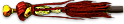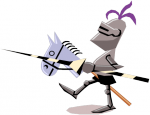Medieval 2 is a game that many might be familiar with, especially all those that love strategy games. It came out all the way back in 2006 and despite this, it continues to be a game with a very lively fan base. The game itself is a part of the Total War franchise and is one of the most popular installments in a series filled with many hits.
While it is still quite fun to play, there are occasional problems one might encounter due to the title is a rather old one. An example of this is the fatal graphics error in Medieval 2, which can be fixed through the solutions listed below.
Solutions for the Fatal Graphics Error in Medieval 2
- Launch the Base Game
We recommend trying out Medieval 2 and only Medieval 2 first. To specify for all those that don’t quite understand, try to launch the game completely on its own rather than also launching any accompanying mods alongside it. Mods are known to cause problems with games, especially those that are particularly old and already need to run on altered settings as a result.
There is the option of simply disabling every single mod you use, or disabling each of them one by one and launching the game each time to locate the specific mod causing this issue. Alternatively, we recommend remembering exactly what day this issue started occurring and disabling the mods specifically installed around that time, as those are the most obvious suspects.
- Change Preferences
In the game’s folders, there will be a file containing all the settings for it. Changing these around before launching Medieval 2 next time is likely to help fix the issue. Find or create a medieval2.preference.cfg text file within the installation folder for the game and fill it with all the optimal settings that users will be able to find online.
Now save changes made to this file and then launch the game again to see if it worked.
- Run in Compatibility Mode
Having a fully up-to-date computer is a very advantageous thing almost 100% of the time, but there are the odd cases in which it can be a bit problematic at first. This refers to running older games on one’s PC. Games as old as Medieval 2 which were made specifically for the operating systems of its time will provide issues while being launched on newer devices.
That said, Windows itself offers a very convenient fix for this exact issue which we recommend trying out next. This refers to using the compatibility mode. To do so, the first thing to do is going into the game’s installation folder to locate its .exe file from there.
Right-click this file and go into its properties. Within these properties will be an option to let Medieval 2 run in compatibility mode. Enable this before launching the game again and it will surely work.
Содержание
- Fatal graphics error medieval 2 total war что делать
- Fatal graphics error medieval 2 total war что делать
- Fatal graphics error medieval 2 total war что делать
- Fatal graphics error while starting Medieval II
- Comments
Fatal graphics error medieval 2 total war что делать
Problem: First, this process seemed to resolve an error I was receiving when trying to launch Medieval II: Total War from Steam or the root .exe (Application type). I would get a black screen followed by a crash and an error message stating: «fatal graphics error.»
Solution: Find Medieval II: Total War in your Steam folder; for most people this will be under the directory of: Local Disk (C:) -> Program Files (x86) -> Steam -> SteamApps -> Common -> Medieval II Total War
After you have opened the Medieval folder, locate the application «medieval2» and right click it. Select the «Troubleshoot compatibility» option. Follow the instructions and allow Windows (I’m running 8.1) to find a solution, it should recommend an option for running the game with Windows Vista (32 bit) compatibility. Select that option and choose to «test program.» If it works, then it should launch the game immediately without any error. From there, you can go in and select your optimal settings for the game. From now on, you should be able to launch the game without any issues.
Hope this helps some people!
searched the web for hours and all that would run it, was using compatibility mode in shortcut properties. Yet that only played game in left hand corner window mode. So I read about lowering settings in the CFG file in steam/steamapps/common/Medievil II Total War. That did not help either, BUT raising them to 1920 1080 did!. Open the CFG file with notepad and look for campaign_resolution and change it to 1920 1080 and save. Clicked my exe and viola!. I was borderline ready to ask steam for a refund until I figured it out. Hope this helps guys, because I feel you pain.
Edit:This must also be done for battle_resolution. So to recap right click Steam and choose open file location. Once there go to steamapps/common/Medievil Total War II and look for a file medieval2.preference and open this with notepad. Look down the line until you see battle_resolution and change that to 1920 1080 or whatever your screen resolution is set at on your screen. Then under that look for campaign_resolution change that as well. My game has run flawlessly since (3hrs tested). Good Luck
Nuke
You’re a hero, mate. Thanks for helping me fix my game.
searched the web for hours and all that would run it, was using compatibility mode in shortcut properties. Yet that only played game in left hand corner window mode. So I read about lowering settings in the CFG file in steam/steamapps/common/Medievil II Total War. That did not help either, BUT raising them to 1920 1080 did!. Open the CFG file with notepad and look for campaign_resolution and change it to 1920 1080 and save. Clicked my exe and viola!. I was borderline ready to ask steam for a refund until I figured it out. Hope this helps guys, because I feel you pain.
Edit:This must also be done for battle_resolution. So to recap right click Steam and choose open file location. Once there go to steamapps/common/Medievil Total War II and look for a file medieval2.preference and open this with notepad. Look down the line until you see battle_resolution and change that to 1920 1080 or whatever your screen resolution is set at on your screen. Then under that look for campaign_resolution change that as well. My game has run flawlessly since (3hrs tested). Good Luck
Nuke
So Just for anyone with two monitors. A real easy fix is you just need to turn off one of your monitors and that will let you boot the game up like normal. After that You’ll be able to use this guys instructions to go into the file and change the resolution so it isn’t god awful.
searched the web for hours and all that would run it, was using compatibility mode in shortcut properties. Yet that only played game in left hand corner window mode. So I read about lowering settings in the CFG file in steam/steamapps/common/Medievil II Total War. That did not help either, BUT raising them to 1920 1080 did!. Open the CFG file with notepad and look for campaign_resolution and change it to 1920 1080 and save. Clicked my exe and viola!. I was borderline ready to ask steam for a refund until I figured it out. Hope this helps guys, because I feel you pain.
Edit:This must also be done for battle_resolution. So to recap right click Steam and choose open file location. Once there go to steamapps/common/Medievil Total War II and look for a file medieval2.preference and open this with notepad. Look down the line until you see battle_resolution and change that to 1920 1080 or whatever your screen resolution is set at on your screen. Then under that look for campaign_resolution change that as well. My game has run flawlessly since (3hrs tested). Good Luck
Nuke
Источник
Fatal graphics error medieval 2 total war что делать
I searched the web for hours and all that would run it, was using compatibility mode in shortcut properties. Yet that only played game in left hand corner window mode. So I read about lowering settings in the CFG file in steam/steamapps/common/Medievil II Total War. That did not help either, BUT raising them to 1920 1080 did!. Open the CFG file with notepad and look for campaign_resolution and change it to 1920 1080 and save. Clicked my exe and viola!. I was borderline ready to ask steam for a refund until I figured it out. Hope this helps guys, because I feel you pain.
Edit:This must also be done for battle_resolution. So to recap right click Steam and choose open file location. Once there go to steamapps/common/Medievil Total War II and look for a file medieval2.preference and open this with notepad. Look down the line until you see battle_resolution and change that to 1920 1080 or whatever your screen resolution is set at on your screen. Then under that look for campaign_resolution change that as well. My game has run flawlessly since (3hrs tested). Good Luck
Nuke
I searched the web for hours and all that would run it, was using compatibility mode in shortcut properties. Yet that only played game in left hand corner window mode. So I read about lowering settings in the CFG file in steam/steamapps/common/Medievil II Total War. That did not help either, BUT raising them to 1920 1080 did!. Open the CFG file with notepad and look for campaign_resolution and change it to 1920 1080 and save. Clicked my exe and viola!. I was borderline ready to ask steam for a refund until I figured it out. Hope this helps guys, because I feel you pain.
Edit:This must also be done for battle_resolution. So to recap right click Steam and choose open file location. Once there go to steamapps/common/Medievil Total War II and look for a file medieval2.preference and open this with notepad. Look down the line until you see battle_resolution and change that to 1920 1080 or whatever your screen resolution is set at on your screen. Then under that look for campaign_resolution change that as well. My game has run flawlessly since (3hrs tested). Good Luck
Nuke
Источник
Fatal graphics error medieval 2 total war что делать
Problem: First, this process seemed to resolve an error I was receiving when trying to launch Medieval II: Total War from Steam or the root .exe (Application type). I would get a black screen followed by a crash and an error message stating: «fatal graphics error.»
Solution: Find Medieval II: Total War in your Steam folder; for most people this will be under the directory of: Local Disk (C:) -> Program Files (x86) -> Steam -> SteamApps -> Common -> Medieval II Total War
After you have opened the Medieval folder, locate the application «medieval2» and right click it. Select the «Troubleshoot compatibility» option. Follow the instructions and allow Windows (I’m running 8.1) to find a solution, it should recommend an option for running the game with Windows Vista (32 bit) compatibility. Select that option and choose to «test program.» If it works, then it should launch the game immediately without any error. From there, you can go in and select your optimal settings for the game. From now on, you should be able to launch the game without any issues.
Hope this helps some people!
Oh yes it helped. but now I can only play it in a windowed-mode. Especially in the battles this is very distubing with Windows8.1.
. at least we are making progress!
(At least, this kind of modus allows you without any problems looking football on the side 😉
Actually I found it out yesterday. It’s from a self-solucioning try of myself. At the end I just changed it by hand in «medieval2.preference». and it works
searched the web for hours and all that would run it, was using compatibility mode in shortcut properties. Yet that only played game in left hand corner window mode. So I read about lowering settings in the CFG file in steam/steamapps/common/Medievil II Total War. That did not help either, BUT raising them to 1920 1080 did!. Open the CFG file with notepad and look for campaign_resolution and change it to 1920 1080 and save. Clicked my exe and viola!. I was borderline ready to ask steam for a refund until I figured it out. Hope this helps guys, because I feel you pain.
Edit:This must also be done for battle_resolution. So to recap right click Steam and choose open file location. Once there go to steamapps/common/Medievil Total War II and look for a file medieval2.preference and open this with notepad. Look down the line until you see battle_resolution and change that to 1920 1080 or whatever your screen resolution is set at on your screen. Then under that look for campaign_resolution change that as well. My game has run flawlessly since (3hrs tested). Good Luck
Nuke
Источник
Fatal graphics error while starting Medieval II
I’m always getting the following error if I want to start Medieval II Kingdoms with the launcher and via Steam: A fatal graphics error has occurred and the game will now be shut down. This is normally caused by having your game graphics options set too high, please try running the game again and lowering your graphics settings before entering a battle.
I tried some «solutions» from the internet but nothing really worked for me.
Hope you can help me
Moved to the Tech Support Forum.
3.0GHz
Memory: 8192MB RAM
Available OS Memory: 3326MB RAM
Page File: 2700MB used, 3949MB available
Windows Dir: C:Windows
DirectX Version: DirectX 11
DX Setup Parameters: Not found
User DPI Setting: Using System DPI
System DPI Setting: 96 DPI (100 percent)
DWM DPI Scaling: Disabled
DxDiag Version: 6.01.7601.17514 32bit Unicode
DxDiag Notes Display Tab 1: No problems found.
Sound Tab 1: No problems found.
Input Tab: No problems found.
DirectX Debug Levels Direct3D: 0/4 (retail)
DirectDraw: 0/4 (retail)
DirectInput: 0/5 (retail)
DirectMusic: 0/5 (retail)
DirectPlay: 0/9 (retail)
DirectSound: 0/5 (retail)
DirectShow: 0/6 (retail)
Display Devices Card name: AMD Radeon HD 6800 Series
Manufacturer: Advanced Micro Devices, Inc.
Chip type: AMD Radeon Graphics Processor (0x6739)
DAC type: Internal DAC(400MHz)
Device Key: EnumPCIVEN_1002&DEV_6739&SUBSYS_174B174B&REV_00
Display Memory: 2420 MB
Dedicated Memory: 1013 MB
Shared Memory: 1407 MB
Current Mode: 1920 x 1080 (32 bit) (60Hz)
Monitor Name: PnP-Monitor (Standard)
Monitor Model: SA300/SA350
Monitor Id: SAM0795
Native Mode: 1920 x 1080(p) (60.000Hz)
Output Type: DVI
Driver Name: aticfx32.dll,aticfx32.dll,aticfx32.dll,atiumdag.dll,atidxx32.dll,atiumdva.cap
Driver File Version: 8.17.0010.1132 (English)
Driver Version: 8.980.0.0
DDI Version: 11
Driver Model: WDDM 1.1
Driver Attributes: Final Retail
Driver Date/Size: 6/11/2012 18:24:58, 924160 bytes
WHQL Logo’d: Yes
WHQL Date Stamp:
Device Identifier:
Vendor ID: 0x1002
Device ID: 0x6739
SubSys ID: 0x174B174B
Revision ID: 0x0000
Driver Strong Name: oem27.inf:ATI.Mfg.NTx86.6.1:ati2mtag_NI:8.980.0.0:pciven_1002&dev_6739
Rank Of Driver: 00E62001
Video Accel: ModeMPEG2_A ModeMPEG2_C
Deinterlace Caps: <6e8329ff-b642-418b-bcf0-bcb6591e255f>: Format(In/Out)=(YUY2,YUY2) Frames(Prev/Fwd/Back)=(0,0,1) Caps=VideoProcess_YUV2RGB VideoProcess_StretchX VideoProcess_StretchY DeinterlaceTech_PixelAdaptive
<335aa36e-7884-43a4-9c91-7f87faf3e37e>: Format(In/Out)=(YUY2,YUY2) Frames(Prev/Fwd/Back)=(0,0,0) Caps=VideoProcess_YUV2RGB VideoProcess_StretchX VideoProcess_StretchY DeinterlaceTech_BOBVerticalStretch
<5a54a0c9-c7ec-4bd9-8ede-f3c75dc4393b>: Format(In/Out)=(YUY2,YUY2) Frames(Prev/Fwd/Back)=(0,0,0) Caps=VideoProcess_YUV2RGB VideoProcess_StretchX VideoProcess_StretchY
<6e8329ff-b642-418b-bcf0-bcb6591e255f>: Format(In/Out)=(UYVY,UYVY) Frames(Prev/Fwd/Back)=(0,0,1) Caps=VideoProcess_YUV2RGB VideoProcess_StretchX VideoProcess_StretchY DeinterlaceTech_PixelAdaptive
<335aa36e-7884-43a4-9c91-7f87faf3e37e>: Format(In/Out)=(UYVY,UYVY) Frames(Prev/Fwd/Back)=(0,0,0) Caps=VideoProcess_YUV2RGB VideoProcess_StretchX VideoProcess_StretchY DeinterlaceTech_BOBVerticalStretch
<5a54a0c9-c7ec-4bd9-8ede-f3c75dc4393b>: Format(In/Out)=(UYVY,UYVY) Frames(Prev/Fwd/Back)=(0,0,0) Caps=VideoProcess_YUV2RGB VideoProcess_StretchX VideoProcess_StretchY
<5a54a0c9-c7ec-4bd9-8ede-f3c75dc4393b>: Format(In/Out)=(YV12,0x32315659) Frames(Prev/Fwd/Back)=(0,0,0) Caps=
<3c5323c1-6fb7-44f5-9081-056bf2ee449d>: Format(In/Out)=(NV12,0x3231564e) Frames(Prev/Fwd/Back)=(0,0,2) Caps=VideoProcess_YUV2RGB VideoProcess_StretchX VideoProcess_StretchY DeinterlaceTech_PixelAdaptive
<552c0dad-ccbc-420b-83c8-74943cf9f1a6>: Format(In/Out)=(NV12,0x3231564e) Frames(Prev/Fwd/Back)=(0,0,2) Caps=VideoProcess_YUV2RGB VideoProcess_StretchX VideoProcess_StretchY DeinterlaceTech_PixelAdaptive
<6e8329ff-b642-418b-bcf0-bcb6591e255f>: Format(In/Out)=(NV12,0x3231564e) Frames(Prev/Fwd/Back)=(0,0,1) Caps=VideoProcess_YUV2RGB VideoProcess_StretchX VideoProcess_StretchY DeinterlaceTech_PixelAdaptive
<335aa36e-7884-43a4-9c91-7f87faf3e37e>: Format(In/Out)=(NV12,0x3231564e) Frames(Prev/Fwd/Back)=(0,0,0) Caps=VideoProcess_YUV2RGB VideoProcess_StretchX VideoProcess_StretchY DeinterlaceTech_BOBVerticalStretch
<5a54a0c9-c7ec-4bd9-8ede-f3c75dc4393b>: Format(In/Out)=(NV12,0x3231564e) Frames(Prev/Fwd/Back)=(0,0,0) Caps=VideoProcess_YUV2RGB VideoProcess_StretchX VideoProcess_StretchY
<5a54a0c9-c7ec-4bd9-8ede-f3c75dc4393b>: Format(In/Out)=(IMC1,UNKNOWN) Frames(Prev/Fwd/Back)=(0,0,0) Caps=
<5a54a0c9-c7ec-4bd9-8ede-f3c75dc4393b>: Format(In/Out)=(IMC2,UNKNOWN) Frames(Prev/Fwd/Back)=(0,0,0) Caps=
<5a54a0c9-c7ec-4bd9-8ede-f3c75dc4393b>: Format(In/Out)=(IMC3,UNKNOWN) Frames(Prev/Fwd/Back)=(0,0,0) Caps=
<5a54a0c9-c7ec-4bd9-8ede-f3c75dc4393b>: Format(In/Out)=(IMC4,UNKNOWN) Frames(Prev/Fwd/Back)=(0,0,0) Caps=
<5a54a0c9-c7ec-4bd9-8ede-f3c75dc4393b>: Format(In/Out)=(S340,UNKNOWN) Frames(Prev/Fwd/Back)=(0,0,0) Caps=
<5a54a0c9-c7ec-4bd9-8ede-f3c75dc4393b>: Format(In/Out)=(S342,UNKNOWN) Frames(Prev/Fwd/Back)=(0,0,0) Caps=
D3D9 Overlay: Not Supported
DXVA-HD: Not Supported
DDraw Status: Enabled
D3D Status: Enabled
AGP Status: Enabled
Sound Devices Description: Lautsprecher (Realtek High Definition Audio)
Default Sound Playback: Yes
Default Voice Playback: Yes
Hardware ID: HDAUDIOFUNC_01&VEN_10EC&DEV_0887&SUBSYS_10438445&REV_1003
Manufacturer ID: 1
Product ID: 100
Type: WDM
Driver Name: RTKVHDA.sys
Driver Version: 6.00.0001.6402 (English)
Driver Attributes: Final Retail
WHQL Logo’d: Yes
Date and Size: 6/28/2011 12:15:22, 3525352 bytes
Other Files:
Driver Provider: Realtek Semiconductor Corp.
HW Accel Level: Basic
Cap Flags: 0xF1F
Min/Max Sample Rate: 100, 200000
Static/Strm HW Mix Bufs: 1, 0
Static/Strm HW 3D Bufs: 0, 0
HW Memory: 0
Voice Management: No
EAX(tm) 2.0 Listen/Src: No, No
I3DL2(tm) Listen/Src: No, No
Sensaura(tm) ZoomFX(tm): No
Sound Capture Devices DirectInput Devices Device Name: Maus
Attached: 1
Controller ID: n/a
Vendor/Product ID: n/a
FF Driver: n/a
Device Name: Tastatur
Attached: 1
Controller ID: n/a
Vendor/Product ID: n/a
FF Driver: n/a
Device Name: Controller (XBOX 360 For Windows)
Attached: 1
Controller ID: 0x0
Vendor/Product ID: 0x045E, 0x028E
FF Driver: n/a
Device Name: ?
Attached: 1
Controller ID: 0x0
Vendor/Product ID: 0x046A, 0x0023
FF Driver: n/a
Device Name: ?
Attached: 1
Controller ID: 0x0
Vendor/Product ID: 0x046A, 0x0023
FF Driver: n/a
Poll w/ Interrupt: No
USB Devices + USB-Root-Hub
| Vendor/Product ID: 0x1002, 0x4397
| Matching Device ID: usbroot_hub
| Service: usbhub
| Driver: usbhub.sys, 3/25/2011 03:58:37, 258560 bytes
| Driver: usbd.sys, 3/25/2011 03:57:53, 5888 bytes
Gameport Devices PS/2 Devices + HID-Tastatur
| Vendor/Product ID: 0x046A, 0x0023
| Matching Device ID: hid_device_system_keyboard
| Service: kbdhid
| Driver: kbdhid.sys, 11/20/2010 10:50:10, 28160 bytes
| Driver: kbdclass.sys, 7/14/2009 02:20:36, 42576 bytes
|
+ Terminalserver-Tastaturtreiber
| Matching Device ID: rootrdp_kbd
| Upper Filters: kbdclass
| Service: TermDD
| Driver: i8042prt.sys, 7/14/2009 00:11:24, 80896 bytes
| Driver: kbdclass.sys, 7/14/2009 02:20:36, 42576 bytes
|
+ HID-konforme Maus
| Vendor/Product ID: 0x04B4, 0x0033
| Matching Device ID: hid_device_system_mouse
| Service: mouhid
| Driver: mouhid.sys, 7/14/2009 00:45:08, 26112 bytes
| Driver: mouclass.sys, 7/14/2009 02:20:44, 41552 bytes
|
+ Terminalserver-Maustreiber
| Matching Device ID: rootrdp_mou
| Upper Filters: mouclass
| Service: TermDD
| Driver: termdd.sys, 11/20/2010 13:30:12, 53120 bytes
| Driver: sermouse.sys, 7/14/2009 00:45:08, 19968 bytes
| Driver: mouclass.sys, 7/14/2009 02:20:44, 41552 bytes
Disk & DVD/CD-ROM Drives Drive: C:
Free Space: 1489.8 GB
Total Space: 1907.6 GB
File System: NTFS
Model: SAMSUNG HD204UI ATA Device
Drive: 
Model: HL-DT-ST DVDRAM GH24NS70 ATA Device
Driver: c:windowssystem32driverscdrom.sys, 6.01.7601.17514 (German), 11/20/2010 09:38:10, 108544 bytes
System Devices Name: PCI Standard-Host-CPU-Brücke
Device ID: PCIVEN_1022&DEV_1201&SUBSYS_00000000&REV_003&267A616A&0&C1
Driver: n/a
Name: Standard OpenHCD USB-Hostcontroller
Device ID: PCIVEN_1002&DEV_4398&SUBSYS_83891043&REV_003&267A616A&0&91
Driver: C:Windowssystem32driversusbohci.sys, 6.01.7601.17586 (English), 3/25/2011 03:57:58, 20480 bytes
Driver: C:Windowssystem32driversusbport.sys, 6.01.7601.17586 (German), 3/25/2011 03:58:07, 284672 bytes
Driver: C:Windowssystem32driversusbhub.sys, 6.01.7601.17586 (German), 3/25/2011 03:58:37, 258560 bytes
Name: High Definition Audio-Controller
Device ID: PCIVEN_1002&DEV_4383&SUBSYS_84451043&REV_003&267A616A&0&A2
Driver: C:Windowssystem32DRIVERShdaudbus.sys, 6.01.7601.17514 (German), 11/20/2010 10:59:29, 108544 bytes
Name: Realtek PCIe GBE Family Controller
Device ID: PCIVEN_10EC&DEV_8168&SUBSYS_84321043&REV_064&26F2FC68&0&0020
Driver: n/a
Name: PCI Standard-Host-CPU-Brücke
Device ID: PCIVEN_1022&DEV_1200&SUBSYS_00000000&REV_003&267A616A&0&C0
Driver: n/a
Name: Standard OpenHCD USB-Hostcontroller
Device ID: PCIVEN_1002&DEV_4397&SUBSYS_83891043&REV_003&267A616A&0&98
Driver: C:Windowssystem32driversusbohci.sys, 6.01.7601.17586 (English), 3/25/2011 03:57:58, 20480 bytes
Driver: C:Windowssystem32driversusbport.sys, 6.01.7601.17586 (German), 3/25/2011 03:58:07, 284672 bytes
Driver: C:Windowssystem32driversusbhub.sys, 6.01.7601.17586 (German), 3/25/2011 03:58:37, 258560 bytes
Name: PCI Standard-PCI-zu-PCI-Brücke
Device ID: PCIVEN_1022&DEV_9604&SUBSYS_83881043&REV_003&267A616A&0&20
Driver: C:Windowssystem32DRIVERSpci.sys, 6.01.7601.17514 (German), 11/20/2010 13:30:06, 153984 bytes
Name: High Definition Audio-Controller
Device ID: PCIVEN_1002&DEV_AA88&SUBSYS_AA88174B&REV_004&2A1FC852&0&0110
Driver: C:Windowssystem32DRIVERShdaudbus.sys, 6.01.7601.17514 (German), 11/20/2010 10:59:29, 108544 bytes
Name: Standard OpenHCD USB-Hostcontroller
Device ID: PCIVEN_1002&DEV_4397&SUBSYS_83891043&REV_003&267A616A&0&90
Driver: C:Windowssystem32driversusbohci.sys, 6.01.7601.17586 (English), 3/25/2011 03:57:58, 20480 bytes
Driver: C:Windowssystem32driversusbport.sys, 6.01.7601.17586 (German), 3/25/2011 03:58:07, 284672 bytes
Driver: C:Windowssystem32driversusbhub.sys, 6.01.7601.17586 (German), 3/25/2011 03:58:37, 258560 bytes
Name: PCI Standard-PCI-zu-PCI-Brücke
Device ID: PCIVEN_1022&DEV_9603&SUBSYS_83881043&REV_003&267A616A&0&10
Driver: C:Windowssystem32DRIVERSpci.sys, 6.01.7601.17514 (German), 11/20/2010 13:30:06, 153984 bytes
Name: AMD Radeon HD 6800 Series
Device ID: PCIVEN_1002&DEV_6739&SUBSYS_174B174B&REV_004&2A1FC852&0&0010
Driver: n/a
Name: Standard PCI-zu-USB erweiterter Hostcontroller
Device ID: PCIVEN_1002&DEV_4396&SUBSYS_83891043&REV_003&267A616A&0&9A
Driver: C:Windowssystem32driversusbehci.sys, 6.01.7601.17586 (English), 3/25/2011 03:57:58, 43008 bytes
Driver: C:Windowssystem32driversusbport.sys, 6.01.7601.17586 (German), 3/25/2011 03:58:07, 284672 bytes
Driver: C:Windowssystem32driversusbhub.sys, 6.01.7601.17586 (German), 3/25/2011 03:58:37, 258560 bytes
Name: PCI Standard-Host-CPU-Brücke
Device ID: PCIVEN_1022&DEV_9600&SUBSYS_83881043&REV_003&267A616A&0&00
Driver: n/a
Name: PCI Standard-ISA-Brücke
Device ID: PCIVEN_1002&DEV_439D&SUBSYS_83891043&REV_003&267A616A&0&A3
Driver: C:Windowssystem32DRIVERSmsisadrv.sys, 6.01.7600.16385 (English), 7/14/2009 02:20:43, 13888 bytes
Name: Standard PCI-zu-USB erweiterter Hostcontroller
Device ID: PCIVEN_1002&DEV_4396&SUBSYS_83891043&REV_003&267A616A&0&92
Driver: C:Windowssystem32driversusbehci.sys, 6.01.7601.17586 (English), 3/25/2011 03:57:58, 43008 bytes
Driver: C:Windowssystem32driversusbport.sys, 6.01.7601.17586 (German), 3/25/2011 03:58:07, 284672 bytes
Driver: C:Windowssystem32driversusbhub.sys, 6.01.7601.17586 (German), 3/25/2011 03:58:37, 258560 bytes
Name: PCI Standard-Host-CPU-Brücke
Device ID: PCIVEN_1022&DEV_1204&SUBSYS_00000000&REV_003&267A616A&0&C4
Driver: n/a
Name: Standard-Zweikanal-PCI-IDE-Controller
Device ID: PCIVEN_1002&DEV_439C&SUBSYS_83891043&REV_003&267A616A&0&A1
Driver: C:Windowssystem32DRIVERSpciide.sys, 6.01.7600.16385 (English), 7/14/2009 02:20:45, 12368 bytes
Driver: C:Windowssystem32DRIVERSpciidex.sys, 6.01.7600.16385 (German), 7/14/2009 02:19:03, 42560 bytes
Driver: C:Windowssystem32DRIVERSatapi.sys, 6.01.7600.16385 (English), 7/14/2009 02:26:15, 21584 bytes
Driver: C:Windowssystem32DRIVERSataport.sys, 6.01.7601.17514 (German), 11/20/2010 13:29:12, 132992 bytes
Name: Standard-Zweikanal-PCI-IDE-Controller
Device ID: PCIVEN_1002&DEV_4390&SUBSYS_83891043&REV_003&267A616A&0&88
Driver: C:Windowssystem32DRIVERSpciide.sys, 6.01.7600.16385 (English), 7/14/2009 02:20:45, 12368 bytes
Driver: C:Windowssystem32DRIVERSpciidex.sys, 6.01.7600.16385 (German), 7/14/2009 02:19:03, 42560 bytes
Driver: C:Windowssystem32DRIVERSatapi.sys, 6.01.7600.16385 (English), 7/14/2009 02:26:15, 21584 bytes
Driver: C:Windowssystem32DRIVERSataport.sys, 6.01.7601.17514 (German), 11/20/2010 13:29:12, 132992 bytes
Name: PCI Standard-Host-CPU-Brücke
Device ID: PCIVEN_1022&DEV_1203&SUBSYS_00000000&REV_003&267A616A&0&C3
Driver: n/a
Name: Standard OpenHCD USB-Hostcontroller
Device ID: PCIVEN_1002&DEV_4399&SUBSYS_83891043&REV_003&267A616A&0&A5
Driver: C:Windowssystem32driversusbohci.sys, 6.01.7601.17586 (English), 3/25/2011 03:57:58, 20480 bytes
Driver: C:Windowssystem32driversusbport.sys, 6.01.7601.17586 (German), 3/25/2011 03:58:07, 284672 bytes
Driver: C:Windowssystem32driversusbhub.sys, 6.01.7601.17586 (German), 3/25/2011 03:58:37, 258560 bytes
Name: ATI E/A-Kommunikationsprozessor-SMBus-Controller
Device ID: PCIVEN_1002&DEV_4385&SUBSYS_83891043&REV_3C3&267A616A&0&A0
Driver: n/a
Name: PCI Standard-Host-CPU-Brücke
Device ID: PCIVEN_1022&DEV_1202&SUBSYS_00000000&REV_003&267A616A&0&C2
Driver: n/a
Источник
Обновлено: 08.02.2023
10 апр. 2014 в 17:29
I’m having the same problem and the thing is that I used to be able to play this game normally. What I did recently was install The Last Kingdom and Stainless Steel but then I uninstalled the mods and the game and reinstalled it. I also verified the game content and one file failed to validate but I’m still getting this error. I’m not sure what to do.
10 апр. 2014 в 18:02
I found a solution that worked for me and it might work for you guys. Right click on Medieval II on Steam and click on properties and head over to local files and click on browse local files. Right click on the «medieval2.exe» and click on properties. Now, click on compatiblility and check the box that says «Run in 640 x 480» and click «apply» and close the window. Now, run the game and head over to options and make your own resolution options. After you’re done with that, quit the game and head over to «medieval2.exe» and click on properties and uncheck the «Run in 640 x 480» box and click apply.
30 мар. 2015 в 10:37
20 июн. 2015 в 22:48
1
I searched the web for hours and all that would run it, was using compatibility mode in shortcut properties. Yet that only played game in left hand corner window mode. So I read about lowering settings in the CFG file in steam/steamapps/common/Medievil II Total War. That did not help either, BUT raising them to 1920 1080 did!. Open the CFG file with notepad and look for campaign_resolution and change it to 1920 1080 and save. Clicked my exe and viola!. I was borderline ready to ask steam for a refund until I figured it out. Hope this helps guys, because I feel you pain.
Edit:This must also be done for battle_resolution. So to recap right click Steam and choose open file location. Once there go to steamapps/common/Medievil Total War II and look for a file medieval2.preference and open this with notepad. Look down the line until you see battle_resolution and change that to 1920 1080 or whatever your screen resolution is set at on your screen. Then under that look for campaign_resolution change that as well. My game has run flawlessly since (3hrs tested). Good Luck
Nuke
14 мая. 2016 в 11:37
I searched the web for hours and all that would run it, was using compatibility mode in shortcut properties. Yet that only played game in left hand corner window mode. So I read about lowering settings in the CFG file in steam/steamapps/common/Medievil II Total War. That did not help either, BUT raising them to 1920 1080 did!. Open the CFG file with notepad and look for campaign_resolution and change it to 1920 1080 and save. Clicked my exe and viola!. I was borderline ready to ask steam for a refund until I figured it out. Hope this helps guys, because I feel you pain.
Edit:This must also be done for battle_resolution. So to recap right click Steam and choose open file location. Once there go to steamapps/common/Medievil Total War II and look for a file medieval2.preference and open this with notepad. Look down the line until you see battle_resolution and change that to 1920 1080 or whatever your screen resolution is set at on your screen. Then under that look for campaign_resolution change that as well. My game has run flawlessly since (3hrs tested). Good Luck
Nuke
Сообщество Империал: Технические проблемы Medieval II: Total War — Сообщество Империал
Минимальная конфигурация:
— Windows 2000/XP;
— Процессор Celeron 1,5 ГГц, Pentium 4 1500 МГц или аналогичный AMD Athlon 64;
— 512 Мб оперативной памяти;
— 9 Гб свободного дискового пространства;
— 16-разрядная звуковая карта, совместимая с DirectX® 9.0c;
— Видеокарта со 128 Мб памяти и поддержкой шейдеров версии 1, совместимая с DirectX® 9.0c, Nvidia GeForce 4 Ti 4400 или ATI Radeon 9600 SE;
— DirectX® 9.0c;
Рекомендуемая конфигурация:
— Windows 2000/XP;
— Процессор Pentium 4 2400 МГц или аналогичный AMD Athlon 64;
— 1 Гб оперативной памяти;
— 9 Гб свободного дискового пространства;
— Звуковая карта Sound Blaster Audigy или аналогичная;
— Видеокарта со 128 Мб памяти и поддержкой шейдеров версии 2, совместимая с DirectX® 9.0c Nvidia GeForce 7300 или ATI Radeon X1600;
— DirectX® 9.0c;
Medieval 2: Total War установилась, но попросту отказывается работать
Выдает ли Medieval 2: Total War какую-нибудь ошибку после вылета? Если да, то какой у нее текст? Возможно, она не поддерживает вашу видеокарту или какое-то другое оборудование? Или ей не хватает оперативной памяти?
Помните, что разработчики сами заинтересованы в том, чтобы встроить в игры систему описания ошибки при сбое. Им это нужно, чтобы понять, почему их проект не запускается при тестировании.
Обязательно запишите текст ошибки и расскажите о проблеме здесь, в этой теме, поможем чем сможем.
Если Medieval 2: Total War не запускается, мы рекомендуем вам попробовать отключить ваш антивирус или поставить игру в исключения антивируса, а также еще раз проверить соответствие системным требованиям и если что-то из вашей сборки не соответствует, то по возможности улучшить свой ПК, докупив более мощные комплектующие.
В Medieval 2: Total War черный экран, белый экран, цветной экран
Проблемы с экранами разных цветов можно условно разделить на 2 категории.
Во-первых, они часто связаны с использованием сразу двух видеокарт. Например, если ваша материнская плата имеет встроенную видеокарту, но играете вы на дискретной, то Medieval 2: Total War может в первый раз запускаться на встроенной, при этом самой игры вы не увидите, ведь монитор подключен к дискретной видеокарте.
Во-вторых, цветные экраны бывают при проблемах с выводом изображения на экран. Это может происходить по разным причинам. Например, Medieval 2: Total War не может наладить работу через устаревший драйвер или не поддерживает видеокарту. Также черный/белый экран может выводиться при работе на разрешениях, которые не поддерживаются игрой.
Medieval 2: Total War зависает. Картинка застывает
Ситуация примерно такая же, как и с вылетами: многие зависания напрямую связаны с самой игрой, а вернее с ошибкой разработчика при ее создании. Впрочем, нередко застывшая картинка может стать отправной точкой для расследования плачевного состояния видеокарты или процессора.
Так что если картинка в Medieval 2: Total War застывает, то воспользуйтесь программами для вывода статистики по загрузке комплектующих. Быть может, ваша видеокарта уже давно исчерпала свой рабочий ресурс или процессор греется до опасных температур?
В Medieval 2: Total War нет звука. Ничего не слышно
Medieval 2: Total War работает, но почему-то не звучит — это еще одна проблема, с которой сталкиваются геймеры. Конечно, можно играть и так, но все-таки лучше разобраться, в чем дело.
Сначала нужно определить масштаб проблемы. Где именно нет звука — только в игре или вообще на компьютере? Если только в игре, то, возможно, это обусловлено тем, что звуковая карта очень старая и не поддерживает DirectX.
Если же звука нет вообще, то дело однозначно в настройке компьютера. Возможно, неправильно установлены драйвера звуковой карты, а может быть звука нет из-за какой-то специфической ошибки нашей любимой ОС Windows.
В Medieval 2: Total War не работает управление. Medieval 2: Total War не видит мышь, клавиатуру или геймпад
Как играть, если невозможно управлять процессом? Проблемы поддержки специфических устройств тут неуместны, ведь речь идет о привычных девайсах — клавиатуре, мыши и контроллере.
Таким образом, ошибки в самой игре практически исключены, почти всегда проблема на стороне пользователя. Решить ее можно по-разному, но, так или иначе, придется обращаться к драйверу. Обычно при подключении нового устройства операционная система сразу же пытается задействовать один из стандартных драйверов, но некоторые модели клавиатур, мышей и геймпадов несовместимы с ними.
Таким образом, нужно узнать точную модель устройства и постараться найти именно ее драйвер. Часто с устройствами от известных геймерских брендов идут собственные комплекты ПО, так как стандартный драйвер Windows банально не может обеспечить правильную работу всех функций того или иного устройства.
Нередко тормоза в Medieval 2: Total War могут быть вызваны вирусами. В таком случае нет разницы, насколько мощная видеокарта стоит в системном блоке. Проверить компьютер и отчистить его от вирусов и другого нежелательного ПО можно с помощью специальных программ.
Сообщество Империал: Технические проблемы Medieval II: Total War — Сообщество Империал
Минимальная конфигурация:
— Windows 2000/XP;
— Процессор Celeron 1,5 ГГц, Pentium 4 1500 МГц или аналогичный AMD Athlon 64;
— 512 Мб оперативной памяти;
— 9 Гб свободного дискового пространства;
— 16-разрядная звуковая карта, совместимая с DirectX® 9.0c;
— Видеокарта со 128 Мб памяти и поддержкой шейдеров версии 1, совместимая с DirectX® 9.0c, Nvidia GeForce 4 Ti 4400 или ATI Radeon 9600 SE;
— DirectX® 9.0c;
Рекомендуемая конфигурация:
— Windows 2000/XP;
— Процессор Pentium 4 2400 МГц или аналогичный AMD Athlon 64;
— 1 Гб оперативной памяти;
— 9 Гб свободного дискового пространства;
— Звуковая карта Sound Blaster Audigy или аналогичная;
— Видеокарта со 128 Мб памяти и поддержкой шейдеров версии 2, совместимая с DirectX® 9.0c Nvidia GeForce 7300 или ATI Radeon X1600;
— DirectX® 9.0c;
Medieval 2: Total War установилась, но попросту отказывается работать
Выдает ли Medieval 2: Total War какую-нибудь ошибку после вылета? Если да, то какой у нее текст? Возможно, она не поддерживает вашу видеокарту или какое-то другое оборудование? Или ей не хватает оперативной памяти?
Помните, что разработчики сами заинтересованы в том, чтобы встроить в игры систему описания ошибки при сбое. Им это нужно, чтобы понять, почему их проект не запускается при тестировании.
Обязательно запишите текст ошибки и расскажите о проблеме здесь, в этой теме, поможем чем сможем.
Если Medieval 2: Total War не запускается, мы рекомендуем вам попробовать отключить ваш антивирус или поставить игру в исключения антивируса, а также еще раз проверить соответствие системным требованиям и если что-то из вашей сборки не соответствует, то по возможности улучшить свой ПК, докупив более мощные комплектующие.
В Medieval 2: Total War черный экран, белый экран, цветной экран
Проблемы с экранами разных цветов можно условно разделить на 2 категории.
Во-первых, они часто связаны с использованием сразу двух видеокарт. Например, если ваша материнская плата имеет встроенную видеокарту, но играете вы на дискретной, то Medieval 2: Total War может в первый раз запускаться на встроенной, при этом самой игры вы не увидите, ведь монитор подключен к дискретной видеокарте.
Во-вторых, цветные экраны бывают при проблемах с выводом изображения на экран. Это может происходить по разным причинам. Например, Medieval 2: Total War не может наладить работу через устаревший драйвер или не поддерживает видеокарту. Также черный/белый экран может выводиться при работе на разрешениях, которые не поддерживаются игрой.
Medieval 2: Total War зависает. Картинка застывает
Ситуация примерно такая же, как и с вылетами: многие зависания напрямую связаны с самой игрой, а вернее с ошибкой разработчика при ее создании. Впрочем, нередко застывшая картинка может стать отправной точкой для расследования плачевного состояния видеокарты или процессора.
Так что если картинка в Medieval 2: Total War застывает, то воспользуйтесь программами для вывода статистики по загрузке комплектующих. Быть может, ваша видеокарта уже давно исчерпала свой рабочий ресурс или процессор греется до опасных температур?
В Medieval 2: Total War нет звука. Ничего не слышно
Medieval 2: Total War работает, но почему-то не звучит — это еще одна проблема, с которой сталкиваются геймеры. Конечно, можно играть и так, но все-таки лучше разобраться, в чем дело.
Сначала нужно определить масштаб проблемы. Где именно нет звука — только в игре или вообще на компьютере? Если только в игре, то, возможно, это обусловлено тем, что звуковая карта очень старая и не поддерживает DirectX.
Если же звука нет вообще, то дело однозначно в настройке компьютера. Возможно, неправильно установлены драйвера звуковой карты, а может быть звука нет из-за какой-то специфической ошибки нашей любимой ОС Windows.
В Medieval 2: Total War не работает управление. Medieval 2: Total War не видит мышь, клавиатуру или геймпад
Как играть, если невозможно управлять процессом? Проблемы поддержки специфических устройств тут неуместны, ведь речь идет о привычных девайсах — клавиатуре, мыши и контроллере.
Таким образом, ошибки в самой игре практически исключены, почти всегда проблема на стороне пользователя. Решить ее можно по-разному, но, так или иначе, придется обращаться к драйверу. Обычно при подключении нового устройства операционная система сразу же пытается задействовать один из стандартных драйверов, но некоторые модели клавиатур, мышей и геймпадов несовместимы с ними.
Таким образом, нужно узнать точную модель устройства и постараться найти именно ее драйвер. Часто с устройствами от известных геймерских брендов идут собственные комплекты ПО, так как стандартный драйвер Windows банально не может обеспечить правильную работу всех функций того или иного устройства.
Нередко тормоза в Medieval 2: Total War могут быть вызваны вирусами. В таком случае нет разницы, насколько мощная видеокарта стоит в системном блоке. Проверить компьютер и отчистить его от вирусов и другого нежелательного ПО можно с помощью специальных программ.
Fatal graphics error medieval 2 total war что делать
Total War: MEDIEVAL II — Definitive Edition
21 мар. 2014 в 18:16
Problem: First, this process seemed to resolve an error I was receiving when trying to launch Medieval II: Total War from Steam or the root .exe (Application type). I would get a black screen followed by a crash and an error message stating: «fatal graphics error.»
Solution: Find Medieval II: Total War in your Steam folder; for most people this will be under the directory of: Local Disk (C:) -> Program Files (x86) -> Steam -> SteamApps -> Common -> Medieval II Total War
After you have opened the Medieval folder, locate the application «medieval2» and right click it. Select the «Troubleshoot compatibility» option. Follow the instructions and allow Windows (I’m running 8.1) to find a solution, it should recommend an option for running the game with Windows Vista (32 bit) compatibility. Select that option and choose to «test program.» If it works, then it should launch the game immediately without any error. From there, you can go in and select your optimal settings for the game. From now on, you should be able to launch the game without any issues.
Hope this helps some people!
23 мар. 2014 в 10:01
Oh yes it helped. but now I can only play it in a windowed-mode. Especially in the battles this is very distubing with Windows8.1.
. at least we are making progress!
(At least, this kind of modus allows you without any problems looking football on the side 
23 мар. 2014 в 11:17
Hmmm, you can only play in windowed mode? I’m not sure why that is. Do you mean that you’ve set the game to fullscreen and you’re still experiencing the error, or that you simply can’t set the game the fulllscreen? I’m playing in fullscreen 1920 x 1200, no issues. The only problem I’ve had since applying this fix was the game launcher being broken and having to close it using the Task Manager as soon as I start the game. I know it might be a pain, but you can always try reinstalling the game, or right click the game in your Steam library, go to properties, and select «verify integrity,» which will check for any missing files and download them. If you’ve already tried those two, then I’m not sure what else can be done. It’s certainly frustrating to have compatibility issues with no real solution, so I feel your pain.
24 мар. 2014 в 9:37
Actually I found it out yesterday. It’s from a self-solucioning try of myself. At the end I just changed it by hand in «medieval2.preference». and it works
12 янв. 2015 в 13:27
Actually I found it out yesterday. It’s from a self-solucioning try of myself. At the end I just changed it by hand in «medieval2.preference». and it works
31 мая. 2015 в 19:53
when i first ran the game it worked fine then all i did was change the campaign and battle resolution to 1920×1080 and it crashed with the Fatal Graphics Errors
31 мая. 2015 в 20:14
i completely deleted and uninstalled it from my computer and re downloading and installing from steam hopes this works
21 июн. 2015 в 12:36
1
searched the web for hours and all that would run it, was using compatibility mode in shortcut properties. Yet that only played game in left hand corner window mode. So I read about lowering settings in the CFG file in steam/steamapps/common/Medievil II Total War. That did not help either, BUT raising them to 1920 1080 did!. Open the CFG file with notepad and look for campaign_resolution and change it to 1920 1080 and save. Clicked my exe and viola!. I was borderline ready to ask steam for a refund until I figured it out. Hope this helps guys, because I feel you pain.
Edit:This must also be done for battle_resolution. So to recap right click Steam and choose open file location. Once there go to steamapps/common/Medievil Total War II and look for a file medieval2.preference and open this with notepad. Look down the line until you see battle_resolution and change that to 1920 1080 or whatever your screen resolution is set at on your screen. Then under that look for campaign_resolution change that as well. My game has run flawlessly since (3hrs tested). Good Luck
Nuke
3 июл. 2015 в 17:29
i did everything you did except i don’t get what you mean about the CFG file.do you know were i can find it?
3 июл. 2015 в 18:10
i did everything you did except i don’t get what you mean about the CFG file.do you know were i can find it?
So to recap right click Steam and choose open file location. Once there go to steamapps/common/Medievil Total War II and look for a file medieval2.preference and open this with notepad. Look down the line until you see battle_resolution and change that to 1920 1080 or whatever your screen resolution is set at on your screen. Then under that look for campaign_resolution change that as well. This is pretty straight forawrd. In the list look under Type and look for a CFG (type) file. It will be named medieval2.preference. Follow my instructions to the letter afterwards and you should be playing in minutes. GL
26 авг. 2015 в 13:35
i did everything you did except i don’t get what you mean about the CFG file.do you know were i can find it?
So to recap right click Steam and choose open file location. Once there go to steamapps/common/Medievil Total War II and look for a file medieval2.preference and open this with notepad. Look down the line until you see battle_resolution and change that to 1920 1080 or whatever your screen resolution is set at on your screen. Then under that look for campaign_resolution change that as well. This is pretty straight forawrd. In the list look under Type and look for a CFG (type) file. It will be named medieval2.preference. Follow my instructions to the letter afterwards and you should be playing in minutes. GL After having to do a full restore of my computer, I stumbled across the reason for you inability to find the CFG file. You must first run the game before it will make the pref file CFG. This is how you get it to start. Locate you game folder in steam apps/Medievil Tatal War the right click the medieval2exe and go to properties. Check the run compatability mode with win9 or w/e OS you are using and check the run in 640×480 box and apply. Start the game and you should notice the game start in window mode. After its loaded you can exit, and the ieval2.preference file CFG should appear. Now you can follow my instructions above and the game should play. I truely hope this fixes your problem. paying for a game you like and being unable to play it sucks. I know
14 мая. 2016 в 11:57
i did everything you did except i don’t get what you mean about the CFG file.do you know were i can find it?
So to recap right click Steam and choose open file location. Once there go to steamapps/common/Medievil Total War II and look for a file medieval2.preference and open this with notepad. Look down the line until you see battle_resolution and change that to 1920 1080 or whatever your screen resolution is set at on your screen. Then under that look for campaign_resolution change that as well. This is pretty straight forawrd. In the list look under Type and look for a CFG (type) file. It will be named medieval2.preference. Follow my instructions to the letter afterwards and you should be playing in minutes. GL
Theres no medieval2.prefence file in my game directory.
Читайте также:
- Как развить игорный бизнес в simcity
- Арканум как опознать вещь
- Корпорация зомби в roblox как называется
- Как играть в гта зомби апокалипсис
- Что такое мисклик в майнкрафт
#1011 
BLACKxJACK
- Сирома
- 6 сообщений
Молодик
Регистрация: 28.апр.12
Отправлено 28 Апрель 2012 — 23:42
Ребят Sorry не помню как добавлять к прошлым записям так что пиши еще раз выдает во такую ошибкуA fatal graphics error has occurred adn the game will now be shut down. This is normally caused by having your game graphics option set too hight, please try running the game again and lowering your graphics settings before before entering a battle. На сколько я понял нужно снизить опции графики но у меня сейчас стоят на минималках токо швейдера или шейдера не знаю как правильно поставил на версию 2 так как у меня их версия 2.0.
- 0
- Наверх
#1012  U633
U633
U633
- Старшина
- 9 696 сообщений
Кошовий ПушкарЪ
-
Награды:
Регистрация: 07.янв.07
Отправлено 01 Май 2012 — 00:43
BLACKxJACK
Ваша карта Ati Radeon 9600 128мб давно и крепко устарела. Её место не в копе а на помойке, но вы ещё что-то пытаетесь на ней даже в игры играть. Даже не могу понять, где сейчас вам удалось выкопать эту рухлядь…
А Shogun 2 пойдет?) или над лучше видеокарту?
Какой там Shogun 2 на таком хламе как Radeon 9600…?
Кончайте валять дурака,купите приличную современную недорогую игровую карту.
Не морочьте себе и людям голову с вашим древним барохлом.
- 0
- Наверх
#1013  Roger Young
Roger Young
Roger Young
- CиЧевик
- 46 сообщений
Молодик
- Откуда:Санкт-Петербург
Регистрация: 27.май.11
Отправлено 01 Май 2012 — 12:51
Друзья, возможно не по теме, но у меня такой вопрос: как уничтожить империю «Тевтонский орден» в S.S. 6.3? Даже когда уничтожаю все войска и захватываю города, тевтонцы продолжают значиться в противниках и представителях католичества, хотя ни послов, ни их священников больше на карте нет.
- 0
- Наверх
#1014  Reinmar
Reinmar
Reinmar
- Сердюк
- 4 136 сообщений
Капитан Сардельеров
- Откуда:Мелеуз, РБ
- Прозвище:Котейка
-
Награды:
Регистрация: 23.мар.09
Отправлено 01 Май 2012 — 14:19
Roger Young, банально юзаем поиск: Stainless Steel 6.3+
- 0
Сколько драконов и змей вокруг,
всех я не одолею…
Только не выпусти меч из рук,
станешь смелей и злее.
Так, только так; да запомни, брат –
пусть и один ты в поле,
но всё же воин. Чего не рад?
То твоя, братец, доля…
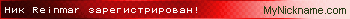
- Наверх
#1015  BLACKxJACK
BLACKxJACK
BLACKxJACK
- Сирома
- 6 сообщений
Молодик
Регистрация: 28.апр.12
Отправлено 03 Май 2012 — 14:52
Уважаемый U633 эта видеокарта тянет S.T.A.L.K.E.R. на среднем так что Medieval 2 должен тянуть без проблем, тем более что на нем не такие уж и высокие требования. Имхо
- 0
- Наверх
#1016  igacool
igacool
igacool
- Бунчужний
- 2 336 сообщений
Послушник
- Откуда:Украина, Ужгород
-
Награды:
Регистрация: 08.окт.10
Отправлено 04 Май 2012 — 11:26
Уважаемый BLACKxJACK, у меня Жираф 560 ТИ (кор и5, 8гб рам) и выдаёт такую же ошибку при максимальных отрядах и максимальном качестве юнитов. Если уж моя вылетает, то ваша и подавно. А проблема только в видяхе и это 99.9 проц. Ибо понизив качество изображения у меня больше не вылетало с такой ошибкой. Так что U633 полностью прав. Решение: понизьте качество изображения до минимума или купите новый комп
- 0
По ту сторону добра и зла.
- Наверх
#1017  BLACKxJACK
BLACKxJACK
BLACKxJACK
- Сирома
- 6 сообщений
Молодик
Регистрация: 28.апр.12
Отправлено 05 Май 2012 — 09:21
Стоит на минималке но еще раз повторяю на видухе 128мб токо на джейфорс все было норм даж на средних требования шла игра а тут такая хня обидно(((((
- 0
- Наверх
#1018  serrrr
serrrr
serrrr
- CиЧевик
- 170 сообщений
Хорунжий
- Откуда:москва
Регистрация: 17.ноя.10
Отправлено 17 Май 2012 — 20:09
Почему то при запуске M2TW(стим версия) меня переводят на страницу игры в магазине.Не подскажите что делать?
Сообщение отредактировал serrrr: 17 Май 2012 — 20:20
- 0
- Наверх
#1019  Richardthelionheart
Richardthelionheart
Richardthelionheart
- Сирома
- 6 сообщений
Молодик
Регистрация: 29.май.12
Отправлено 29 Май 2012 — 17:43
Такая проблема… Скачал себе Medieval 2, уже установленную (папка с exe файлом). Патч установить не могу. Пишет, что «необходимо установить Medieval 2». Кто знает как решить?
- 0
- Наверх
#1020  Pikeman
Pikeman
Pikeman
- CиЧевик
- 199 сообщений
Козак
- Откуда:Чувашия
Регистрация: 05.ноя.11
Отправлено 29 Май 2012 — 23:14
Такая проблема… Скачал себе Medieval 2, уже установленную (папка с exe файлом). Патч установить не могу. Пишет, что «необходимо установить Medieval 2». Кто знает как решить?
ну так она у тебя не занесена в список установленных программ(точнее нет записи в реестре)
1)лучше скатай оригинал с любого сайта , пропачь до той которую хочешь , а после в папку с игрой кинь no-cd и дальше играй смело,
2) или скатай уже пропаченую игру ( к примеру в яндексе:medieval 2 total war v1.3 )Технические проблемы пиратской версии обсуждать на форуме нежелательно.
Сообщение отредактировал U633: 30 Май 2012 — 13:58
- 0
весь мир театр, а люди в ней актеры
а кто тогда зрители?
- Наверх
-
April 07, 2017, 09:44 AM
#1
Laetus
medieval total war 2 fatal graphics error and unspecified error
Hello,
I’ve been having this fatal graphics error and unspecified error pop up during launch of medieval everytime I try play it and I don’t know whats wrong. My graphics card is up to date and everything but I was just wondering if someone could help me find a solution so I can play the game. My computer is windows 7.
-
April 09, 2017, 07:39 AM
#2
Re: medieval total war 2 fatal graphics error and unspecified error
Check your log (in the main directory) and copy the entries here.
Which graphic card are you using?
-
April 25, 2017, 02:05 AM
#3
Laetus
Re: medieval total war 2 fatal graphics error and unspecified error
Hello
I have a similar problem, a graphic error followed by a ctd: «medieval 2 total war has encountered an unspecified error and will now exit». It happens mostly on siege with reinforcements battles.
This is my recent case maybe someone will make some sense out of it.battle preparations
http://oi67.tinypic.com/2rdxbev.jpgbattle start
http://i68.tinypic.com/30t4bwl.jpgdegrading fast
http://imgur.com/a/uk646general speech
http://imgur.com/SOUIwPIP.S. I am running medieval 2 ss6.4 on a lenovo g50-80 laptop with win 7 64 bits, all drivers up to date. Not the best pc for gaming but i did run vanilla great a while ago on the same laptop with xp sp3.
-
April 25, 2017, 04:27 AM
#4
Re: medieval total war 2 fatal graphics error and unspecified error
That is some serious ‘graphic collapse’ — does it only happen during battles?
What processor and video card are you using?
Have you tried running battles with reduced graphic settings (in game video option settings)?Edit: the first picture indicates a massive battle — at least 6 armies with a substantial number of soldiers, not for the faint of heart processor — especially if he hasn’t got a high enough Ghz number and too high graphic details.
-
April 25, 2017, 05:23 AM
#5
Laetus
Re: medieval total war 2 fatal graphics error and unspecified error
Thanks for the quick reply. Yes, this happens only during battles.
My pc specs are 4gb ram, i3-4005u cpu(1.70ghz), amd radeon r5 330 (2gb). The good thing is that this error does not persist with the same battle, if i run the game immediately after the crash i am good to go for at least a few turns until that «medieval 2 total war has encountered an unspecified error and will now exit» will pop up again.
I’ve tried running the game with low graphic settings, and I still got this crash while trying to push off a siege with my general and some mercenaries. Again a siege and multiple armies.
-
April 25, 2017, 11:42 PM
#6
Re: medieval total war 2 fatal graphics error and unspecified error
Originally Posted by scapegoat
Thanks for the quick reply. Yes, this happens only during battles.
My pc specs are 4gb ram, i3-4005u cpu(1.70ghz), amd radeon r5 330 (2gb). The good thing is that this error does not persist with the same battle, if i run the game immediately after the crash i am good to go for at least a few turns until that «medieval 2 total war has encountered an unspecified error and will now exit» will pop up again.
I’ve tried running the game with low graphic settings, and I still got this crash while trying to push off a siege with my general and some mercenaries. Again a siege and multiple armies.Your CPU speed is the bottle neck — the game uses only one core and minimum recommended is 2.4GHz. I also vaguely recall some issue with AMD graphic cards, especially on the Steam version.
Try reducing the video settings, especially the battle resolution, shadow, effects and details.
-
April 26, 2017, 02:03 PM
#7
Laetus
Re: medieval total war 2 fatal graphics error and unspecified error
Sadly it is a hardware issue. Last time I played with small unit scale, I did that now and had no crash in about 4 hours of gameplay. I let everything else on auto-detect.
-
April 27, 2017, 12:03 AM
#8
Re: medieval total war 2 fatal graphics error and unspecified error
It’s regrettable but there is one upside: siege battles are more manageable as path finding becomes easier the smaller the unit scale.