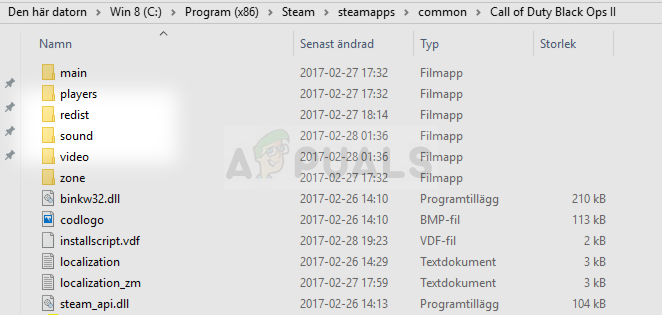Che_Gue
При чем здесь ‘купите лицензию’, уважаемый олигарх ))) ? Дело принципа, хотелось понять, почему не запускается игра. А вообще, я лучше эту 1000р потрачу на что-нибудь более полезное, чем на игрульки.
- пожаловаться
- скопировать ссылку
Собствено Таблетка + Саунд фикс — опробована на пиратке.
https://yadi.sk/d/FWahV71ZT8QWd
- пожаловаться
- скопировать ссылку
SasshOK
красава! все заработало!
- пожаловаться
- скопировать ссылку
SasshOK
спасибо большое! ни че не помогало,не время менять не стим ставить , а тут заменил все и сразу запустилась игра.
- пожаловаться
- скопировать ссылку
SasshOK
Спасибо большое, реально помогло
- пожаловаться
- скопировать ссылку
помогите до 89.9% доходит и пишет » isdone.dll произошла ошибка при распаковке: Архив поврежден! Unarc.dll вернул код ошибки: -7 ERROR:
репак от механика
- пожаловаться
- скопировать ссылку
Duke Nukem Forever
качай другой репак дружок и так качай разные репаки пока не установится) ибо у тебя с компом не все хорошо…
- пожаловаться
- скопировать ссылку
Выскакивает ошибка Failed to allocate from state pool в миссии где надо уничтожить дрон,подхожу к нему вскрываю и все выбрасывает эту ошибку. Разные репаки попробовал именно в одном месте и дальше не идет.Система Windows 7(64)bit дрова обновил на карту и звук. Помогите пожалуста!!!!!
- пожаловаться
- скопировать ссылку
Иван Голдырев
Спасибо,у меня запустилось)
- пожаловаться
- скопировать ссылку
alr5000
Так там текстовый документ! И что с ним делать?
- пожаловаться
- скопировать ссылку
alr5000
вот я скачал твою ерунду и установил, теперь у меня вообще ничего не работает! как убрать из реестра эти файлы кто знает? даже steam не ставится после этого! пипец!!!
- пожаловаться
- скопировать ссылку
Короче.
Пока не поставил Steam.Игра не в какую не хотела запускаться.
- пожаловаться
- скопировать ссылку
Блин.На графику,больше рекламы.
И игру за 12 часов прошол.Это с учётом глюка.
- пожаловаться
- скопировать ссылку
У меня тоже был такая же ошибка. Не менял дату. Запустил через стим и пошла игра.
- пожаловаться
- скопировать ссылку
Ребят,у меня такая же ошибка….на лицензии
- пожаловаться
- скопировать ссылку
Che_Gue
У меня такая ошибка в стиме
- пожаловаться
- скопировать ссылку
Che_Gue
У меня лицензия, у меня все лицензионное, а вот эта херня все равно висит! :с
- пожаловаться
- скопировать ссылку
Что делать если в миссии с морскими котиками, когда проходиш инструктаж . Проходи 1 минута и выскакивает ошибка. Помогите пожалуйста
- пожаловаться
- скопировать ссылку
Мне помогло на лицензии проверка целостности кэша через стим! Хотя вообще то не понятно откуда вообще такая ошибка взялась? Играю в мульт периодически! Игру не переустанавливал,около года уже стоит! А тут пару недель не запускал и вдруг ошибка вылезла! Остальные игры на аккаунте работают кстати отлично! Короче хз откуда трабла взялась!
- пожаловаться
- скопировать ссылку
И что мне делать?
Error during initialization:
Could not load default asset ‘fonts/720/consolefont’ for asset type ‘font’.
Tried to load asset ‘fonts/720/consoleFont’.
- пожаловаться
- скопировать ссылку
Всё не нужно но спасибо! Я обновил винду и всё пошло!
- пожаловаться
- скопировать ссылку
Перепробовал все способы решения данной проблемы но так ничего и не удалось.
Менял и дату, и часовой пояс, проверял целостность кеша, переустанавливал игру, качал обновления для windows, обновил драйвера и тд.
и все равно в одном и том же месте игра вылетает и появляется черный экран.
Играю через стим, купив лицензионный ключ.
У кого то есть еще дельные советы по данной проблеме??
- пожаловаться
- скопировать ссылку
у меня такая проблема!ошибка при разпаковке!что делать???
- пожаловаться
- скопировать ссылку
Duke Nukem Forever
isdone.dll лучше купи другой репак, я такую проблему в крайзисе решал. оказалось никакие файлы не помогут.
- пожаловаться
- скопировать ссылку
Тем у кого игра пишет ошибку решаемую переустановкой даты не сразу а после перезагрузки- личный опыт- не чистите реестр ничем и все будет с нормальной датой и Ч.П.
- пожаловаться
- скопировать ссылку
BIG48BAN
Чувак, я спецом регистрировался здесь, чтоб написать решение.
ВНИМАНИЕ!!! ВАРИАНТ РЕШЕНИЯ ДЛЯ STEAM ВЕРСИИ!!!
Лезешь в папку CoD Black Ops 2 (У меня она такая: C:Program Files (x86)SteamSteamAppscommonCall of Duty Black Ops II)
В ней ищешь папку Players, а уже в ней удаляешь к едрени матери все. кроме папки Screenshots (По желанию и ее можешь)).
А после спокойно запускаешь игрульку. НИКАКОЙ ДАТЫ МЕНЯТЬ НЕ НАДО И РЕЕСТР ТРОГАТЬ ТОЖЕ. МЕТОД ПРОВЕРЕН ЛИЧНО!
- пожаловаться
- скопировать ссылку
Иван Голдырев
Отвечаю брат ты мне 2.000 руб спас. Спасибо чувак выручил.
- пожаловаться
- скопировать ссылку
Ничего из вышеперечисленного не помогло (лицензия). Перешел на windows 8 x64 c 7 x86, steam установлен с играми на другом жестком диске, и тут столкнулся с этой ошибкой… Именно на зомби режиме.
В итоге решил до абсурда легко: проверил кеш через свойства steam, проверилось 100%, все файлы целы оказались, но игра запустилась!!! Видимо, вместе с проверкой докачиваются сейвы, конфиги из cloud , может и в реестр что добавляется!
- пожаловаться
- скопировать ссылку
Ребят, просто скачайте lumaemu_ceg.dll и закиньте в папку с игрой(переместить с заменой)
Мне помогло сразу
- пожаловаться
- скопировать ссылку
BIG48BAN
заходиш в стим нажимаеш правой ктопкой мыши свойства проверка кеша запускаеш её и играй
- пожаловаться
- скопировать ссылку
BIG48BAN
Эта ошибка из-за того, что в системе не установлен Steam. По крайней мере у меня было из-за этого
Для тех, кто не хочет ставить Steam:
Чтобы игра запустилась без стима, нужно скачать и запустить этот рег-файл: http://rghost.ru/41945550
Оказывается так просто обмануть игру 
Думаю, этот вариант прокатит для любых 64-битных операционок, для x86 такой рег-файл сделать не могу, не на чем
Оказывается все дело в проверке установлен-ли стим в винде
- пожаловаться
- скопировать ссылку
Блин, ваще ничего не помогает…может диск не лицензия? Написано на картонке 100 % лицензионный продукт. Перепробывал все, что прочитал: и дату-время менял, и пояс, и все, что было на диске установил (все обновления в/карты, винды и т.д.) Ну не идет и все…ПОМОГИТЕ!!!!
- пожаловаться
- скопировать ссылку
Я даже рядом не представляю как это возможно,но фокус с датой действительно работает(=
- пожаловаться
- скопировать ссылку
Здравствуйте. Глючит погресс. Например, чтобы открыть новый камуфляж дробовика, необходимо убить из него 250 чел. с одного выстрела. Набилось 224 и повисло. Потом выскочило 242 и снова стоп. И так со многими «замками». Кто сталкивался с проблемой, подскажите решение.
- пожаловаться
- скопировать ссылку
Я удалил файлы:
binkw32.dll
codlogo.bmp
installscript.vdf
localization.txt
localization_mp.txt
steam_api.dll
t6mp.exe
После нажал «Проверить целостность кеша…», файлы докачались и игра запустилась.
- пожаловаться
- скопировать ссылку
помогите, а то у меня уже мозг болит просто..
ставил 2 винды:
7ка с обновленными дровами выдает вот это Error during initialization:Unhandled exception caught — не смотря на перевод числа и пояса
8ка вообще запускает процесс и тот висит кушая всего лишь 3 мб оперативки…
совместимость тоже не помогла(
видеокарта ati 5660 1 гб, насколько помню, не ноут — Пк…
было бы не плохо посмотреть на весь список требуемых програм, и если не сложно то хоть с какими то ссылками на обновление дров. заранее спасибо.
- пожаловаться
- скопировать ссылку
Облазил все форумы! Вообщем это проблема с синхронизацией данных с игроками, если у вас нет стима , то придется скачать, если есть , то у вас в друзьях не должно быть больше 52 х человек ! Похоже на бред, но только это вас спасет , поверьте, а менять время и пояс это фигня! Вычитал на официальном форуме сайта) разработчики по этому поводу вообще морозятся, на вопросы в суппорте 0 ответов (
- пожаловаться
- скопировать ссылку
alr5000 Sposibo. Powla igra.
- пожаловаться
- скопировать ссылку
Дату ставьте на 13.11.12 или раньше, часовой пояс гонконг, лично мне помогло.
- пожаловаться
- скопировать ссылку
Я сам думал что изменение времени и часового пояса-полный бред!Но нет, 13.11.2012, часовой пояс Гонконг и вуаля все работает
- пожаловаться
- скопировать ссылку
У меня репак r.g.Механик ч изменил строку PlayerName = » r.g.Механик» на PlayerName = «SkiDrow»
Мне попгло
- пожаловаться
- скопировать ссылку
Мне помог патч на Win7 «Отмена перехода на зимнее время — KB2570791» в место изменения часового пояса.
- пожаловаться
- скопировать ссылку
С датой и часовым поясом помогает, если не получилось с первого раза, пробуйте ещё. А вообще, покупайте лицензионную версию и не парьтесь.
- пожаловаться
- скопировать ссылку
У всех, кого такая ошибка (Error during initialization:Unhandled exception caught) поменяйте дату на несколько недель назад (перед каждым запуском игры)
- пожаловаться
- скопировать ссылку
Содержание
- Call of Duty: Black Ops 2 — ошибка Error during initialization unhandled exception caught
- [Solved] “Unhandled Exception Caught” Error in Call Of Duty: Black Ops II
- Minimum System Requirement:
- How to Fix “Unhandled Exception Caught” Error?
- Fix 1: Verify Visual C Library
- Fix 2: Fix DX9 Libraries
- Fix 3: Verify integrity of call of duty
- Fix 4: Check for the Compatibility Mode
- Fix 5: Delete iw6mp64_ship.exe File
- Fix 6: Reset Default Setting
- Conclusion:
- How to Fix Black Ops 2 Unhandled Exception Caught Issue
- What Causes Black Ops 2 Unhandled Exception Caught?
- Solution 1: Install the Proper Visual C Libraries and DirectX Versions
- Solution 2: Run the Game in Compatibility Mode for Windows 8 or 7
- Solution 3: Delete a File and Redownload it Using Steam
Call of Duty: Black Ops 2 — ошибка Error during initialization unhandled exception caught
Всем привет! В очередной раз пытаюсь создать полезный пост для таких же как я, то есть, для пользователей пиратской продукции 🙂 На это раз речь пойдет об игре Call of Duty: Black Ops 2, а точнее, об ошибке, которая у многих появляется при запуске игры. Я имею ввиду ошибку с текстом: «Error during initialization unhandled exception caught«. Погуглив, я нашел несколько вариантов решения, смотрите, какой вам подойдет.
Все просто: необходимо поставить дату на своем компьютере 13.11.2012. Если на следующий день не запустится — снова менять дату. Если не помогло, то скачайте и установите steam. Перед запуском игры запустите стим, должно помочь. Если игра опять не запускается, что вряд ли, то попробуйте сменить часовой пояс на +8, выбрав, например, Гонконг. Ну а уж если и это не помогло, то в настройках вашего аудиоустройства, зайдите в Панель управления->Оборудование и звук->Управление звуковыми устройствами->Выбор вашего текущего устройства->Свойства->вкладка «Дополнительно» ставим в списке «16 бит, 44100 Гц (Компакт-Диск)». Лично мне помог первый шаг, т.е установка даты на 13.11.2012.
Если же у вас все равно осталась эта ошибка, то попробуйте удалить steam. Это решение подсказал Aleks, спасибо ему)
Я знаю и еще об одной проблеме у геймеров с Black Ops 2 — вылеты во время миссии в Афганистане. Здесь можно порекомендовать только одно: скачайте и киньте в папку с игрой crackfix 2 от Skidrow. Или просто установите вот этот репак. Не забудьте вынуть свои сохранки из папки с игрой (они лежат в папке players), после установки закиньте их обратно, а то придется проходить всю игру заново.
Источник
[Solved] “Unhandled Exception Caught” Error in Call Of Duty: Black Ops II

If YES then don’t worry, this troubleshooting guide will help you to get rid of Call Of Duty: Black Ops II errors with ease.
Lots of gamers reported that they are not able to play the game properly on their Windows 10 PC, as the game displays the “Error during initialization-Unhandled exception caught” error message during running.
The error during initialization unhandled exception caught is very popular as it appears not only on Windows 10 system but the Windows 8.1, Windows 8, and Windows 7 users are also complaining about this error message.
But no need to worry as there are few working solutions to fix “Error during initialization-Unhandled exception caught” error message. So, below check out the fixes and follow them one by one.
Minimum System Requirement:
OS: Windows Vista SP2 / Windows 7
CPU: Intel Core2 Duo E8200 2.66 GHz / AMD Phenom X3 8750 2.4 GHz
RAM 32-Bit OS: 2 GB RAM
RAM 64-Bit OS: 4 GB RAM
GPU RAM: 512MB
GPU: Nvidia GeForce 8800 GT / ATI Radeon HD 3870
DirectX: 11
How to Fix “Unhandled Exception Caught” Error?
Fix 1: Verify Visual C Library
First of all, it is recommended to make sure that your computer’s visual c libraries are properly installed and updated.
- Find the redistributables for Visual C. Only the x86 version is needed here.
- This file is available in your black ops 2 game folder, under redist folder
- Generally, it is located at:
“C:SteamsteamappscommonCall of Duty Black Ops IIredistvcredist_x86.exe”
Run and install it.
Fix 2: Fix DX9 Libraries
After it, double sure that DX9 libraries are not corrupt and properly installed.
- This file is also located in the redist folder. Find and run dxsetup.exe
- It is located in the redistdirectx folder,
- Generally, it is located at:
“C:SteamsteamappscommonCall of Duty Black Ops IIredistDirectXDXSETUP.exe“
Double click and run the DXSETUP.exe file.
Having trouble performing the fixes to solve the “Unhandled Exception Caught” error, then try Game Booster to enhance the gaming experience.
- It boots the game
- Get better FPS rate
- Optimize PC for responsive gameplay
Fix 3: Verify integrity of call of duty
Now, verify the integrity of call of duty: black ops II cache, run steam, right-click on the call of duty: black ops II and go to the properties.
After it goes to the Local Files tab, and then “verify the integrity of game cache”
This will take a few seconds to complete let the process finish, sometime it will take more time as some missing files might get downloaded.
Fix 4: Check for the Compatibility Mode
This fix is recommended for Windows 10 users after this is done right click on the t6mp.exe file (generally located at
C:SteamsteamappscommonCall of Duty Black Ops IIt6mp.exe)
Click on the compatibility tab and very the below-given options.
Try to run and play this program in compatibility mode for windows 8 or 7. If one compatibility mode is not working then try another.
Also, try to play this game as an administrator mode.
Fix 5: Delete iw6mp64_ship.exe File
Try to run this game after deleting the iw6mp64_ship.exe file
- Go to your Steam library and find Call of Duty Black Ops 2.
- After finding, right-click on it and go to the Properties.
- Click on the Local Files Tab and from there remove Application Name: iw6mp64_ship.exe.
- Now you need to verify the cache just described in the FIX 3.
Fix 6: Reset Default Setting
Erase the configuration files and reset to the default settings, to do this follow the below-given solution:
- Navigate to the C:Program FilesSteamsteamappscommonCall of Duty Black Ops IIplayers folder.
- In this folder search for the below-given files:
hardware_mp.chp
hardware_zm.chp
- The above given three files are related to the three-game modes. Delete the file related to the game mode that is giving you problems.
- After this, reboot the game, and the game will revert to default settings.
Conclusion:
So these were the errors and their fixes in “Unhandled Exception Caught” Call Of Duty.
It is hoped that you will enjoy playing Black Ops II error-free after applying the above-given fixes.
If you still face problems after performing the above fixes then it might be the problem of your PC. Some times due to PC issues you encounter these errors. So, try PC Repair Tool to solve the issue and you can play your game with ease.
If you are having any queries, comment or suggestion then feel free to share with us in the comment section below.
Always up to help others with their PC-related issues, Jack loves to write on subjects such as Windows 10, Xbox, and numerous technical things. In his free time, he loves to play with his dog “Bruno” and hang out with his friends.
Источник
How to Fix Black Ops 2 Unhandled Exception Caught Issue
Call of Duty: Black Ops 2 is a modern first-person shooter and a part of the most successful FPS franchise Call of Duty. The game is praised as one of the best from the franchise but plenty of users suffer from serious crashing problems which make the game almost unplayable.
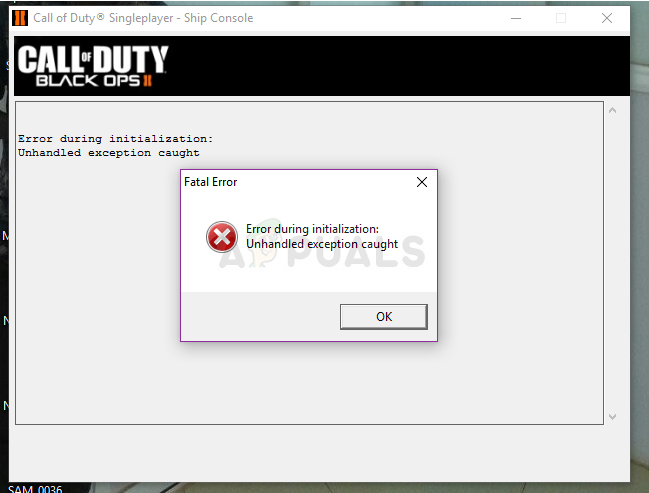
Crashing is a major issue and it displays the following message: “Error during initialization-Unhandled exception caught”. The error appears on various versions of Windows and there are quite a few causes for it as well. We have prepared several working methods so make sure you follow the instructions!
What Causes Black Ops 2 Unhandled Exception Caught?
The most common causes for this error are improperly installed important libraries such as the Visual C one and DirectX. Users often skip these installations during the initial install process but it’s possible that the game works best when its own libraries are installed.
Also, new Windows 10 updates set it further back from being fully compatible with older games so it’s possible that running the game in compatibility mode for older versions of Windows might fix the problem.
Solution 1: Install the Proper Visual C Libraries and DirectX Versions
The game will offer to install these libraries but plenty of users skip this during installations as other games install them as well. However, there is a reason why the game ships with that version of tools such as Visual C++ and DirectX installations. Try reinstalling them from within the game’s root folder and check to see if it helps.
- Make sure you start Steam by double-clicking its icon on the Desktop or by searching for it in Start menu. Switch over to the Library sub-section and locate Black Ops 2 in the list of games you own in your library.
- Right-click on its entry and choose Properties. Navigate to the Local Files tab and click the Browse Local Files button.
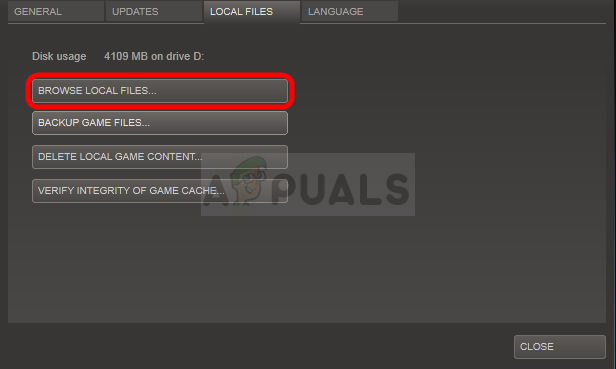
- If you have the standalone version of the game, you can locate the game’s installation folder manually if you right-click the game’s shortcut on Desktop or anywhere else and choose Open file location from the menu.
- Anyway, once inside the root folder, locate and open the ‘redist’ folder simply by double-clicking on it. Inside, you should be able to see a file named ‘vcredist_x86.exe’. Open this file and follow the instructions on-screen in order to install Visual C.
- Inside the same ‘redist’ folder, you should see a file named ‘dxsetup.exe’ so make sure you run it as well and install DirectX by following the instructions on-screen. Check to see if the game displays the same ‘Unhandled exception caught’ message.
Solution 2: Run the Game in Compatibility Mode for Windows 8 or 7
The game is an older one to be honest and it should run the best on operating systems which were the most popular when the game was released. Windows 10 is definitely the newest system and there are still some compatibility issues with older games and tools.
- Make sure you start Steam by double-clicking its icon on the Desktop or by searching for it in Start menu. Head over to the Library tab in the Steam window by locating the Library button at the top of the window, and locate Black Ops 2 in the list of games you own in your library.
- Right-click on its entry and choose Properties. Navigate to the Local Files tab and choose Browse Local Files.
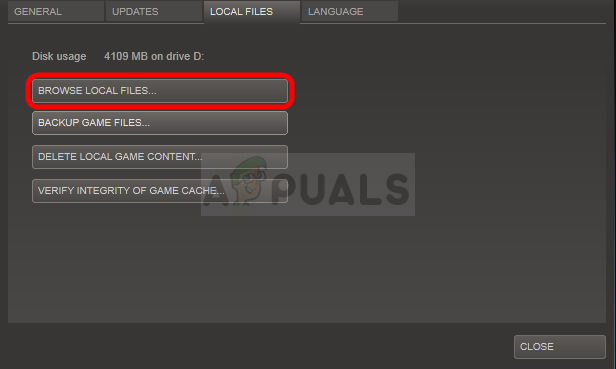
- If you have the standalone non-Steam version of the game, you can still locate the game’s installation folder manually. The easiest way would be to right-click the game’s shortcut on Desktop or anywhere else and choose Open file location from the menu.
- After you open it, right-click the game’s executable (both single and multiplayer) and choose Properties. Navigate to the Compatibility tab.
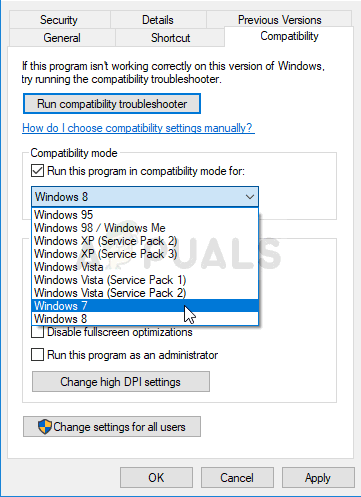
- Make sure you check the box next to the “Run this program in compatibility mode for” option. Choose Windows 7 or 8 (try both options) from the menu which will appear.
- Apply the changes you have made and try restarting the game to see if the Black Ops 2 “Unhandled exception caught” error message keeps appearing.
Solution 3: Delete a File and Redownload it Using Steam
This method will be highly helpful to users who have purchased the game via Steam. They can take advantage of Steam’s ‘Verify Integrity of Game Files’ option which can save you the time you need to reinstall the game by simply downloading missing or broken game files. We will redownload the game’s executables using this method!
- Follow the steps 1-3 from the method above in order to open the game’s root folder.
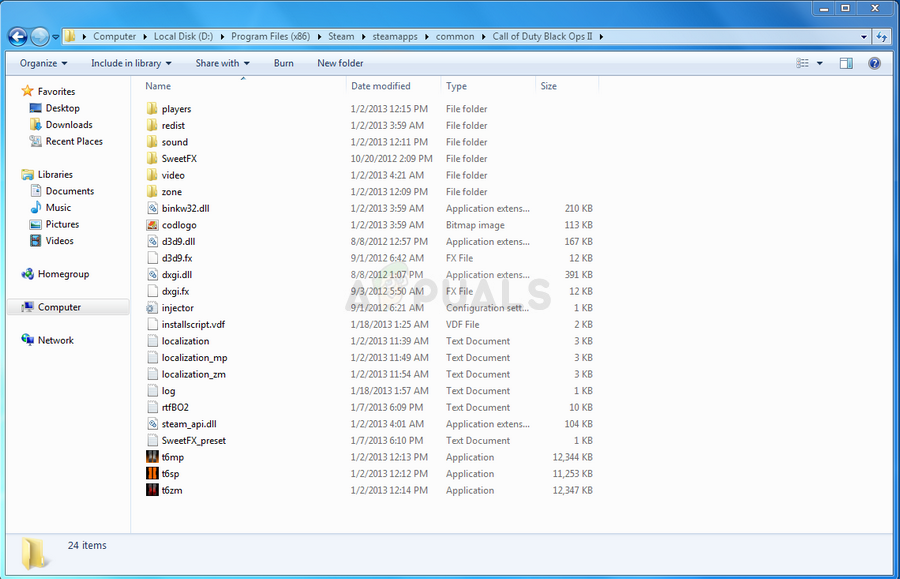
- From the game’s folder, make sure you delete t6mp.exe executable as well as the singleplayer one (depending on which one crashes). Right-click on them and choose the Delete option from the context menu.
- After that, navigate over to the Library tab in the Steam window by locating the Library button at the top of the window, and locate Black Ops 2 in the list of games you own in your library.
- Right-click on its entry and choose Properties. Navigate to the Local Files tab and choose the Verify Integrity of Game Files option.
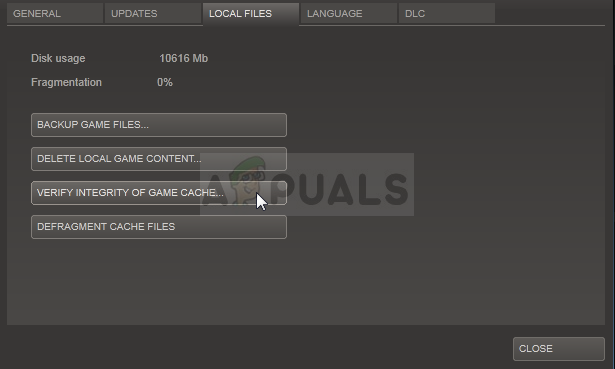
- This tool will immediately scan your game’s installation for files which have gone missing or corrupt and it will also redownload the executables you have deleted above. Try re-launching the game after the process is over to see if the crashing still occurs.
Источник

If YES then don’t worry, this troubleshooting guide will help you to get rid of Call Of Duty: Black Ops II errors with ease.
Lots of gamers reported that they are not able to play the game properly on their Windows 10 PC, as the game displays the “Error during initialization-Unhandled exception caught” error message during running.
The error during initialization unhandled exception caught is very popular as it appears not only on Windows 10 system but the Windows 8.1, Windows 8, and Windows 7 users are also complaining about this error message.
But no need to worry as there are few working solutions to fix “Error during initialization-Unhandled exception caught” error message. So, below check out the fixes and follow them one by one.
Minimum System Requirement:
OS: Windows Vista SP2 / Windows 7
CPU: Intel Core2 Duo E8200 2.66 GHz / AMD Phenom X3 8750 2.4 GHz
RAM 32-Bit OS: 2 GB RAM
RAM 64-Bit OS: 4 GB RAM
GPU RAM: 512MB
GPU: Nvidia GeForce 8800 GT / ATI Radeon HD 3870
DirectX: 11
Fix 1: Verify Visual C Library
First of all, it is recommended to make sure that your computer’s visual c libraries are properly installed and updated.
- Find the redistributables for Visual C. Only the x86 version is needed here.
- This file is available in your black ops 2 game folder, under redist folder
- Generally, it is located at:
“C:SteamsteamappscommonCall of Duty Black Ops IIredistvcredist_x86.exe”
Run and install it.
Fix 2: Fix DX9 Libraries
After it, double sure that DX9 libraries are not corrupt and properly installed.
- This file is also located in the redist folder. Find and run dxsetup.exe
- It is located in the redistdirectx folder,
- Generally, it is located at:
“C:SteamsteamappscommonCall of Duty Black Ops IIredistDirectXDXSETUP.exe“
Double click and run the DXSETUP.exe file.
Having trouble performing the fixes to solve the “Unhandled Exception Caught” error, then try Game Booster to enhance the gaming experience.
- It boots the game
- Get better FPS rate
- Optimize PC for responsive gameplay
Fix 3: Verify integrity of call of duty
Now, verify the integrity of call of duty: black ops II cache, run steam, right-click on the call of duty: black ops II and go to the properties.
After it goes to the Local Files tab, and then “verify the integrity of game cache”
This will take a few seconds to complete let the process finish, sometime it will take more time as some missing files might get downloaded.
Want to Discuss this error visit: http://steamcommunity.com/app/202990/discussions/0/846944052820688944/
Fix 4: Check for the Compatibility Mode
This fix is recommended for Windows 10 users after this is done right click on the t6mp.exe file (generally located at
C:SteamsteamappscommonCall of Duty Black Ops IIt6mp.exe)
Click on the compatibility tab and very the below-given options.
Try to run and play this program in compatibility mode for windows 8 or 7. If one compatibility mode is not working then try another.
Also, try to play this game as an administrator mode.
Fix 5: Delete iw6mp64_ship.exe File
Try to run this game after deleting the iw6mp64_ship.exe file
- Go to your Steam library and find Call of Duty Black Ops 2.
- After finding, right-click on it and go to the Properties.
- Click on the Local Files Tab and from there remove Application Name: iw6mp64_ship.exe.
- Now you need to verify the cache just described in the FIX 3.
Fix 6: Reset Default Setting
Erase the configuration files and reset to the default settings, to do this follow the below-given solution:
- Navigate to the C:Program FilesSteamsteamappscommonCall of Duty Black Ops IIplayers folder.
- In this folder search for the below-given files:
hardware.chp
hardware_mp.chp
hardware_zm.chp
- The above given three files are related to the three-game modes. Delete the file related to the game mode that is giving you problems.
- After this, reboot the game, and the game will revert to default settings.
Conclusion:
So these were the errors and their fixes in “Unhandled Exception Caught” Call Of Duty.
It is hoped that you will enjoy playing Black Ops II error-free after applying the above-given fixes.
If you still face problems after performing the above fixes then it might be the problem of your PC. Some times due to PC issues you encounter these errors. So, try PC Repair Tool to solve the issue and you can play your game with ease.
If you are having any queries, comment or suggestion then feel free to share with us in the comment section below.
Always up to help others with their PC-related issues, Jack loves to write on subjects such as Windows 10, Xbox, and numerous technical things. In his free time, he loves to play with his dog “Bruno” and hang out with his friends.