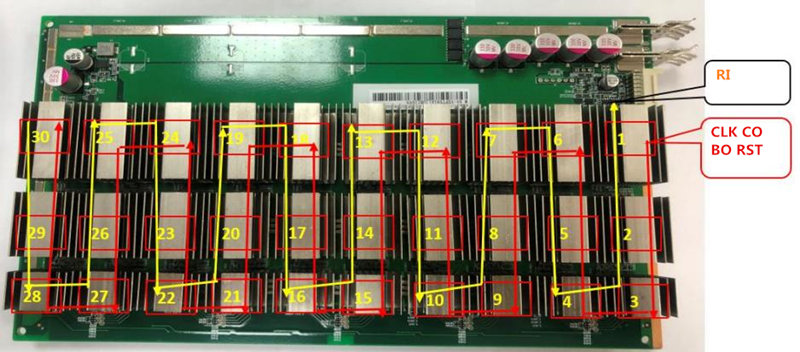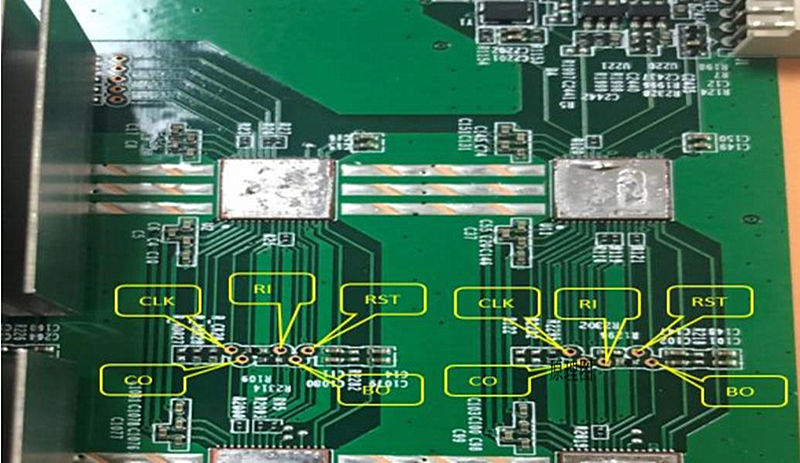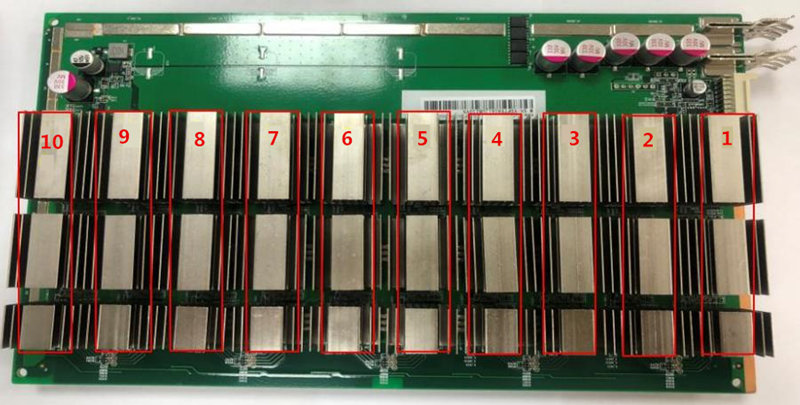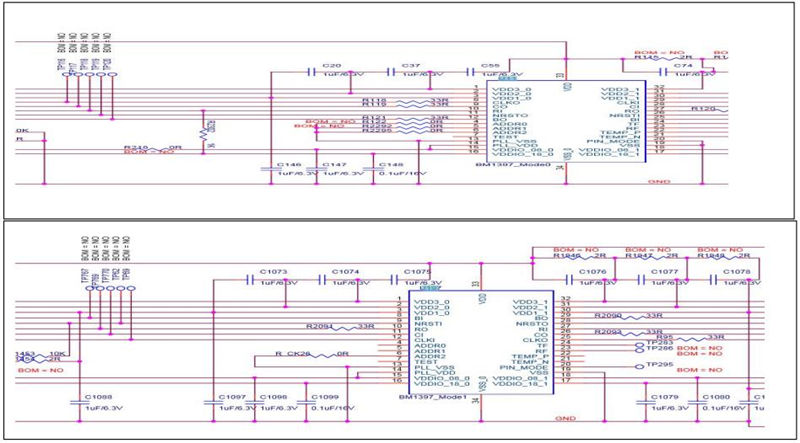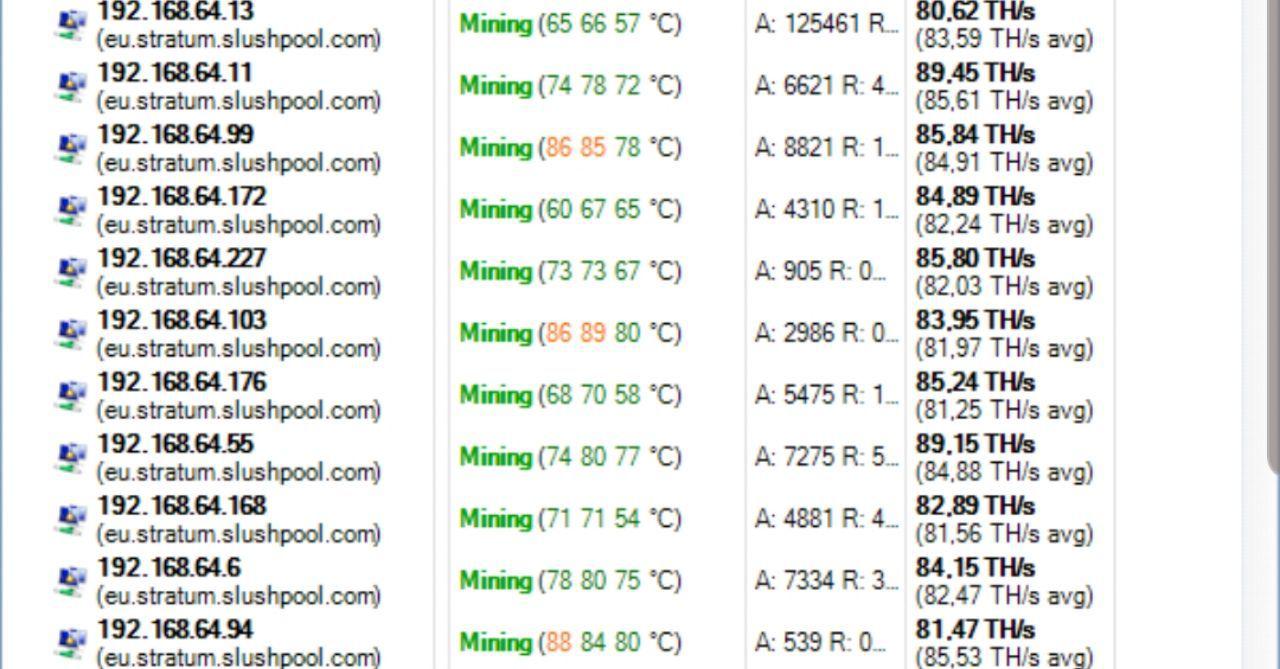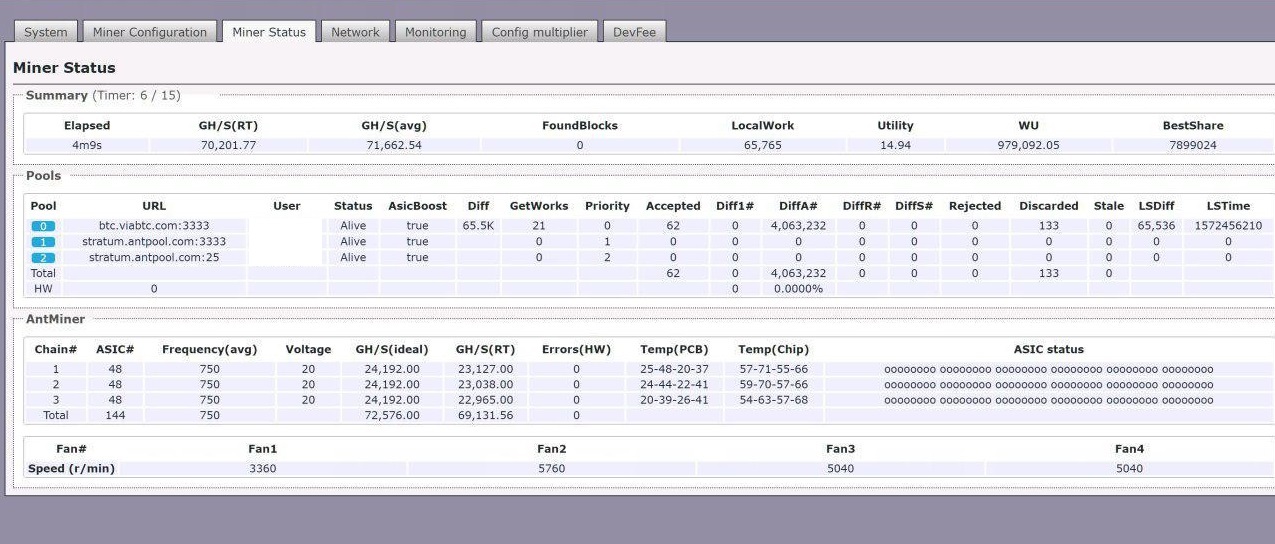Содержание
- Whatsminer M21S перезагружается
- Aab.prav
- Slot2 temp sensor error
- Коды ошибок асик майнера WhatsMiner
Whatsminer M21S перезагружается
Aab.prav
Пляшущий с бубном
WhatsminerM21S стал часто перезагружаться и сыпать ошибками.
Error code: 560, reason: Slot0 loss balance
Help
09-04 08:03:20 20497,837,68|15865,835,68|19234,825,71|4980,4980|39,29%,184|1270,3377
09-04 08:03:50 Error code: 210, reason: Power error status: 0x0000->0x0001
power name 21 vender:1 hw: sw——— sn:————
09-04 08:03:40 power enable:1 errors:0 iout:243000 vout:1271 vout_set:1270 iin:-1 vin:-1 input_power:3377 fan_speed:8970 temp0:454 temp1:465 temp2:377 status:0
09-04 08:03:41 power enable:1 errors:0 iout:243000 vout:1271 vout_set:1270 iin:-1 vin:-1 input_power:3376 fan_speed:8940 temp0:453 temp1:463 temp2:379 status:0
09-04 08:03:42 power enable:1 errors:0 iout:244000 vout:1270 vout_set:1270 iin:-1 vin:-1 input_power:3388 fan_speed:8880 temp0:451 temp1:464 temp2:379 status:0
09-04 08:03:43 power enable:1 errors:0 iout:243000 vout:1270 vout_set:1270 iin:-1 vin:-1 input_power:3375 fan_speed:8970 temp0:453 temp1:462 temp2:384 status:0
09-04 08:03:44 power enable:1 errors:0 iout:243000 vout:1271 vout_set:1270 iin:-1 vin:-1 input_power:3390 fan_speed:8880 temp0:456 temp1:464 temp2:384 status:0
09-04 08:03:45 power enable:1 errors:0 iout:243000 vout:1271 vout_set:1270 iin:-1 vin:-1 input_power:3377 fan_speed:8940 temp0:454 temp1:464 temp2:381 status:0
09-04 08:03:46 power enable:1 errors:0 iout:243000 vout:1270 vout_set:1270 iin:-1 vin:-1 input_power:3375 fan_speed:8970 temp0:457 temp1:467 temp2:381 status:0
09-04 08:03:47 power enable:1 errors:0 iout:243000 vout:1270 vout_set:1270 iin:-1 vin:-1 input_power:3374 fan_speed:8970 temp0:453 temp1:464 temp2:384 status:0
09-04 08:03:48 power enable:1 errors:0 iout:243000 vout:1270 vout_set:1270 iin:-1 vin:-1 input_power:3375 fan_speed:8880 temp0:456 temp1:466 temp2:380 status:0
09-04 08:03:49 power enable:1 errors:1 iout:0 vout:1271 vout_set:1270 iin:-1 vin:-1 input_power:38 fan_speed:8940 temp0:455 temp1:467 temp2:382 status:0
09-04 08:03:50 power enable:1 errors:1 iout:0 vout:1 vout_set:1270 iin:-1 vin:-1 input_power:37 fan_speed:8850 temp0:452 temp1:466 temp2:383 status:20000
09-04 08:03:50 power enable:1 errors:1 iout:0 vout:1 vout_set:1270 iin:-1 vin:-1 input_power:37 fan_speed:8850 temp0:452 temp1:466 temp2:383 status:20000
09-04 08:03:51 power enable:1 errors:0 iout:0 vout:0 vout_set:1270 iin:-1 vin:-1 input_power:38 fan_speed:8940 temp0:452 temp1:464 temp2:383 status:20000
09-04 08:03:52 16898,837,68|19128,835,68|19611,825,71|4890,4890|39,30%,183|0,38
09-04 08:03:52 power enable:1 errors:0 iout:9000 vout:644 vout_set:1270 iin:-1 vin:-1 input_power:98 fan_speed:8940 temp0:454 temp1:466 temp2:380 status:0
09-04 08:03:53 power enable:1 errors:0 iout:9000 vout:1270 vout_set:1270 iin:-1 vin:-1 input_power:160 fan_speed:8850 temp0:452 temp1:466 temp2:378 status:0
09-04 08:03:54 power enable:1 errors:0 iout:9000 vout:1271 vout_set:1270 iin:-1 vin:-1 input_power:160 fan_speed:8880 temp0:453 temp1:464 temp2:381 status:0
09-04 08:03:55 power enable:1 errors:0 iout:9000 vout:1270 vout_set:1270 iin:-1 vin:-1 input_power:160 fan_speed:8880 temp0:456 temp1:464 temp2:377 status:0
09-04 08:03:56 power enable:1 errors:0 iout:9000 vout:1270 vout_set:1270 iin:-1 vin:-1 input_power:157 fan_speed:8940 temp0:452 temp1:466 temp2:380 status:0
09-04 08:03:57 power enable:1 errors:0 iout:9000 vout:1271 vout_set:1270 iin:-1 vin:-1 input_power:157 fan_speed:8850 temp0:454 temp1:465 temp2:377 status:0
09-04 08:03:58 power enable:1 errors:0 iout:9000 vout:1271 vout_set:1270 iin:-1 vin:-1 input_power:155 fan_speed:8940 temp0:453 temp1:464 temp2:380 status:0
09-04 08:03:59 power enable:1 errors:0 iout:9000 vout:1271 vout_set:1270 iin:-1 vin:-1 input_power:155 fan_speed:8880 temp0:453 temp1:467 temp2:379 status:0
09-04 08:04:24 1067,837,56|495,835,56|505,825,60|2070,2100|38,23%,183|1273,129
09-04 08:04:59 1067,837,53|26,835,53|26,825,56|690,780|41,21%,183|1273,125
09-04 08:05:19 Error code: 560, reason: Slot0 loss balance
09-04 08:05:33 1067,837,51|3,835,51|3,825,54|330,390|37,0%,211|1273,123
09-04 08:05:35 09-04 08:05:35 Restart cgminer as as No cgminer
09-04 08:06:04 0,0,42|0,0,42|0,0,45|7170,7200|38,2%,210|1273,23
09-04 08:06:36 0,0,33|0,0,32|0,0,34|7170,7170|35,0%,210|1273,230
09-04 08:13:32 7157,606,57|7742,606,57|9292,606,57|2490,2490|36,37%,184|1269,2461
09-04 08:13:44 Error code: 210, reason: Power error status: 0x0000->0x0001
09-04 08:48:47 power enable:1 errors:0 iout:228000 vout:1269 vout_set:1268 iin:-1 vin:-1 input_power:3155 fan_speed:8880 temp0:366 temp1:378 temp2:318 status:0
09-04 08:48:48 power enable:1 errors:0 iout:228000 vout:1268 vout_set:1268 iin:-1 vin:-1 input_power:3153 fan_speed:8970 temp0:362 temp1:379 temp2:319 status:0
09-04 08:48:49 power enable:1 errors:0 iout:229000 vout:1269 vout_set:1268 iin:-1 vin:-1 input_power:3169 fan_speed:8910 temp0:366 temp1:380 temp2:317 status:0
09-04 08:48:50 power enable:1 errors:0 iout:229000 vout:1268 vout_set:1268 iin:-1 vin:-1 input_power:3167 fan_speed:8970 temp0:361 temp1:380 temp2:321 status:0
09-04 08:48:51 power enable:1 errors:0 iout:229000 vout:1268 vout_set:1268 iin:-1 vin:-1 input_power:3166 fan_speed:8910 temp0:365 temp1:379 temp2:317 status:0
09-04 08:48:52 power enable:1 errors:0 iout:229000 vout:1268 vout_set:1268 iin:-1 vin:-1 input_power:3166 fan_speed:9000 temp0:365 temp1:382 temp2:319 status:0
09-04 08:48:53 power enable:1 errors:0 iout:229000 vout:1269 vout_set:1268 iin:-1 vin:-1 input_power:3169 fan_speed:8910 temp0:362 temp1:381 temp2:318 status:0
09-04 08:48:54 power enable:1 errors:0 iout:230000 vout:1269 vout_set:1268 iin:-1 vin:-1 input_power:3183 fan_speed:8970 temp0:364 temp1:381 temp2:319 status:0
09-04 08:48:56 power enable:1 errors:0 iout:230000 vout:1268 vout_set:1268 iin:-1 vin:-1 input_power:3180 fan_speed:9000 temp0:363 temp1:383 temp2:321 status:0
09-04 08:48:57 power enable:1 errors:1 iout:0 vout:2 vout_set:1268 iin:-1 vin:-1 input_power:29 fan_speed:8970 temp0:369 temp1:384 temp2:321 status:0
09-04 08:48:58 power enable:1 errors:0 iout:0 vout:0 vout_set:1268 iin:-1 vin:-1 input_power:32 fan_speed:8880 temp0:369 temp1:385 temp2:321 status:20000
09-04 08:48:58 power enable:1 errors:0 iout:0 vout:0 vout_set:1268 iin:-1 vin:-1 input_power:32 fan_speed:8880 temp0:369 temp1:385 temp2:321 status:20000
09-04 08:48:59 power enable:1 errors:0 iout:9000 vout:115 vout_set:1268 iin:-1 vin:-1 input_power:45 fan_speed:9000 temp0:369 temp1:382 temp2:323 status:0
09-04 08:49:00 power enable:1 errors:0 iout:9000 vout:1268 vout_set:1268 iin:-1 vin:-1 input_power:157 fan_speed:8970 temp0:366 temp1:385 temp2:320 status:0
09-04 08:49:01 power enable:1 errors:0 iout:9000 vout:1269 vout_set:1268 iin:-1 vin:-1 input_power:157 fan_speed:8880 temp0:367 temp1:384 temp2:321 status:0
09-04 08:49:02 power enable:1 errors:0 iout:9000 vout:1269 vout_set:1268 iin:-1 vin:-1 input_power:155 fan_speed:8880 temp0:370 temp1:384 temp2:323 status:0
09-04 08:49:03 power enable:1 errors:0 iout:9000 vout:1269 vout_set:1268 iin:-1 vin:-1 input_power:155 fan_speed:8940 temp0:368 temp1:387 temp2:321 status:0
09-04 08:49:04 power enable:1 errors:0 iout:9000 vout:1268 vout_set:1268 iin:-1 vin:-1 input_power:155 fan_speed:8880 temp0:365 temp1:385 temp2:321 status:0
09-04 08:49:06 power enable:1 errors:0 iout:9000 vout:1268 vout_set:1268 iin:-1 vin:-1 input_power:153 fan_speed:8880 temp0:369 temp1:386 temp2:319 status:0
09-04 08:49:06 Error code: 561, reason: Slot1 loss balance
09-04 08:49:07 power enable:1 errors:0 iout:9000 vout:1268 vout_set:1268 iin:-1 vin:-1 input_power:153 fan_speed:8970 temp0:370 temp1:381 temp2:320 status:0
09-04 08:49:15 09-04 08:49:15 Restart cgminer as as No cgminer
09-04 08:49:15 5503,797,59|5127,792,59|4028,782,62|3630,3630|32,2%,211|1268,138
09-04 08:49:47 0,0,43|0,0,43|0,0,45|7140,7170|33,0%,210|1269,228
09-04 09:32:15 19761,838,68|18657,832,66|15943,828,72|4200,4230|35,27%,182|1270,3360
09-04 09:32:23 Error code: 210, reason: Power error status: 0x0000->0x0001
power name 21 vender:1 hw: sw:102218.009 sn:62Aa193153292
09-04 09:32:13 power enable:1 errors:0 iout:243000 vout:1270 vout_set:1270 iin:-1 vin:-1 input_power:3360 fan_speed:8910 temp0:372 temp1:393 temp2:282 status:0
09-04 09:32:22 power enable:1 errors:0 iout:243000 vout:1270 vout_set:1270 iin:-1 vin:-1 input_power:3360 fan_speed:8940 temp0:371 temp1:391 temp2:284 status:0
09-04 09:32:23 power enable:1 errors:1 iout:0 vout:945 vout_set:1270 iin:-1 vin:-1 input_power:23 fan_speed:8850 temp0:371 temp1:393 temp2:286 status:0
09-04 09:32:24 power enable:1 errors:0 iout:0 vout:0 vout_set:1270 iin:-1 vin:-1 input_power:23 fan_speed:8850 temp0:374 temp1:392 temp2:284 status:20000
09-04 09:32:33 power enable:1 errors:0 iout:9000 vout:1270 vout_set:1270 iin:-1 vin:-1 input_power:142 fan_speed:8820 temp0:371 temp1:393 temp2:281 status:0
09-04 09:32:48 1899,838,58|1338,832,56|842,828,62|2640,2640|34,32%,182|1273,131
09-04 09:32:52 Error code: 560, reason: Slot0 loss balance
09-04 09:33:00 09-04 09:33:00 Restart cgminer as as No cgminer
09-04 09:33:19 0,0,47|0,0,45|0,0,50|7170,7170|32,2%,209|1273,230
Источник
Slot2 temp sensor error
Коды ошибок асик майнера WhatsMiner
Создано 03.10.2021 11:22
Коды ошибок асик майнера WhatsMiner
0 ErrSucc ОК ОК — обычный
21 ErrNotPlugged 1 или более хеш-плат не обнаружены Сигнал Hashboard PLUG не обнаружен Номер обнаруженной платы питания, если их более одной, разделенные пробелами 1. Проверьте правильность подключения кабеля SPI (по сравнению с обычной машиной) и снова подключите кабель. 2. Замените плату управления. 3. Замените проблемную доску хешрейта (переделайте доску головоломки).
22 ErrPsuI2cFail Аномальная связь по управлению питанием Неправильная связь I2C источника питания — 1. Заменить блок питания. 2. Замените плату управления.
23 ErrEncoreAllFail Все хэш-платы не могут быть включены SPI недоступен для всех плат хешрейта — 1. Убедитесь, что винты на обоих концах клеммы питания и соединения кабеля SPI не ослаблены. 2. Заменить блок питания. 3. Замените плату управления. 4. Отремонтируйте всю машину.
24 ErrEncoreFail Некоторые платы не включаются SPI недоступен на некоторых хэш-досках Номер хэшборда, для которого произошел сбой связи по SPI, если их несколько, разделенных пробелами 1. Убедитесь, что винты на обоих концах клеммы питания и соединения кабеля SPI не ослаблены. 2. Заменить блок питания. 3. Замените плату управления. 4. Замените проблемную хеш-доску (переделайте доску-головоломку).
25 ErrSetPllFail Не удалось поднять частоту хэш-платы Не удалось поднять частоту хэш-платы Номер хэшборда: частота ошибок 1. Убедитесь, что винты на обоих концах клеммы питания и соединения кабеля SPI не ослаблены. 2. Заменить блок питания. 3. Замените плату управления. 4. Замените проблемную хеш-доску (переделайте доску-головоломку).
26 ErrSetVolFail Не удалось установить напряжение Не удалось установить напряжение Номер хэшборда: 1/2 1. Убедитесь, что винты на обоих концах клеммы питания и соединения кабеля SPI не ослаблены. 2. Заменить блок питания. 3. Замените плату управления. 4. Заменить проблемную хеш-доску (присоединиться)
27 ErrBistFail Тест чипа BIST не пройден Тест чипа BIST не пройден Номер хэшборда: 1/2 1. Убедитесь, что винты на обоих концах клеммы питания и соединения кабеля SPI не ослаблены. 2. Заменить проблемную хеш-доску (присоединиться к плате)
28 ErrSpiFail Ненормальная связь платы хешрейта не может быть автоматически восстановлена ??во время работы Ненормальное соединение SPI платы хешрейта не может быть автоматически восстановлено во время работы Номер хэшборда 1. Убедитесь, что винты на обоих концах клеммы питания и соединения кабеля SPI не ослаблены. 2. Замените проблемную хеш-доску (переделайте доску-головоломку)
29 ErrI2cFail Ненормальная связь по питанию во время работы не может быть восстановлена ??автоматически Связь I2C с ненормальным источником питания не может быть автоматически восстановлена ??во время работы — 1. Заменить блок питания. 2. Замените плату управления.
30 ErrNetwork Подключение к майнинговому пулу прервано Подключение к майнинговому пулу прервано — Если эта проблема возникает на большом количестве или на всех майнинговых машинах с одним и тем же коммутатором: 1. Проверьте правильность настроек пула для майнинга. 2. Проверьте конфигурацию сетевой среды (например, конфигурацию DHCP, конфигурацию DNS, порт и т. Д.). Если проблемы возникают только на одной или нескольких машинах для майнинга: 1. Проверьте правильность настроек пула для майнинга. 2. Проверить подключения к сетевому порту майнера. 3. Замените сетевой кабель на работающую майнинговую машину. 4. Замените плату управления.
31 ErrBadChip Повреждение отдельных микросхем, что приводит к искусственно завышенной вычислительной мощности Повреждение отдельных микросхем, что приводит к искусственно завышенной вычислительной мощности Номер поврежденной микросхемы: номер хеш-платы, если их более одной, разделенные пробелами В ремонт
32 ErrOverheat Hashboard перегрелся Hashboard перегрелся Номер хэшборда 1. Проверьте, вращаются ли передний и задний вентиляторы, если они не вращаются, сначала замените вентиляторы, а затем замените плату управления / блок питания. 2. Убедитесь, что направление ветра спереди и сзади согласовано, согласуется ли оно с другими машинами, если нет, измените направление вентилятора. 3. Если температура воздуха на входе горной машины превышает 40 градусов, необходимо улучшить температурную среду в шахте. 4. Если определенная плата хешрейта часто перегревается, вы можете заменить проблемную плату хешрейта (переделайте головоломку).
33 ErrInvTemp Невозможно прочитать температуру чипа Невозможно прочитать температуру чипа Номер хэшборда 1. Убедитесь, что винты на обоих концах клеммы питания и соединения кабеля SPI не ослаблены. 2. Заменить блок питания. 3. Замените плату управления. 4. Замените проблемную хеш-доску (переделайте доску-головоломку).
34 ErrMisPlugged Неправильное подключение кабеля связи платы управления Ненормальное подключение кабеля SPI платы управления Номер хэшборда 1. Проверьте, совместим ли метод (последовательность) подключения кабеля SPI хэш-платы с другими машинами той же модели. 2. Замените плату управления.
35 ErrPsuFail Аномальный источник питания Аномальный источник питания 1. Обратите внимание на то, что если нет явного отклонения от нормы вычислительной мощности всей машины (не отключается плата), то перезагрузить 2. Убедитесь, что винты на обоих концах клеммы питания и соединения кабеля SPI не ослаблены. 3. Заменить блок питания.
36 ErrInvCorenum Некоторые чипы не работают должным образом Количество хороших фишек ненормальное Номер хэшборда: номер чипа 1. Обратите внимание на то, что если нет явного отклонения от нормы вычислительной мощности всей машины (не отключается плата), то перезагрузить 2. Перезапустите майнер, чтобы увидеть, появляется ли по-прежнему та же ошибка. 3. Замените проблемную хеш-плату.
37 ErrInvVidtype Тип платы управления / версия прошивки / количество микросхем не совпадает Тип платы управления / версия прошивки / количество микросхем не совпадает vidtype, minertype, subtype, chipnum После накопления нескольких единиц (> 10) обратитесь в ремонт.
38 ErrBadRearChips Наконец, у некоторых чипов низкая вычислительная мощность. Последние несколько уровней чипов имеют низкую вычислительную мощность В ремонт
39 ErrInvTuneParam Аномальные параметры старения Напряжение начальной частоты старения неверно В ремонт
| Errcode | Scope of application | Explanation | Troubleshooting steps |
| Whole miner | Normal | Normal | |
| 21 | hashboard | one or more hashboards can’t be detected | 1. check and see whether the SPI cables are firmly and correctly connected (compared the connection of cables with working miners), reconnect the SPI cables, don’t change sequence of connection 2. replace control board with other well functional one 3. replace defective hashboard(s) with other well functional one(s) (defective one should be returned for repair/replacement) |
| 22 | Whole miner | PSU communication is abnormal | 1. replace PSU with other well functional one 2. replace control board with other well functional one |
| 23 | Whole miner | All hashboards can’t be powered up | 1. check and see whether screws on the PSU side and SPI connection are loose 2. replace PSU with other well functional one 3. replace control board with other well functional one 4. whole miner should be returned for repair |
| 24 | hashboard | one or more hashboards can’t be powered up | 1. check and see whether screws on the PSU side and SPI connection are loose 2. replace PSU with other well functional one 3. replace control board with other well functional one 4. replace defective hashboard(s) with other well functional one(s) (defective one should be returned for repair/replacement) |
| 25 | hashboard | frequency increase of hashboards fails | 1. check hashrate of the miner, if there is nothing obviously abnormal (no missing hashboard), no action should be taken 2. check and see whether screws on the PSU side and SPI connection are loose 3. replace PSU with other well functional one 4. replace control board with other well functional one 5. replace defective hashboard(s) with other well functional one(s) (defective one should be returned for repair/replacement) |
| 26 | hashboard | voltage setting fails | 1. check and see whether screws on the PSU side and SPI connection are loose 2. replace PSU with other well functional one 3. replace control board with other well functional one 4. replace defective hashboard(s) with other well functional one(s) (defective one should be returned for repair/replacement) |
| 27 | hashboard | chip BIST test fails | 1. check and see whether screws on the PSU side and SPI connection are loose 2. replace defective hashboard(s) with other well functional one(s) (defective one should be returned for repair/replacement) |
| 28 | hashboard | abnormal communication of hashboard, it can’t be automatically recovered when running | 1. check and see whether screws on the PSU side and SPI connection are loose 2. replace defective hashboard(s) with other well functional one(s) (defective one should be returned for repair/replacement) |
| 29 | Whole miner | abnormal communication of PSU can’t be automatically recovered when running | 1. replace PSU with other well functional one 2. replace control board with other well functional one |
| 30 | Whole miner | pool disconnect | If the problem occurs in a large number of miners or all of the mines under the same switch: 1. please first check whether pool setting is correct 2. then check network configuration (such as DHCP configuration, DNS configuration, ports, etc.) If the problem occurs in only one or just a small number of miners under the same switch: 1. please first check whether pool setting is correct 2. then check whether network cable is firmly connected 3. replace network cable with other one from other well working miner 4. replace control board with other well functional one |
| 31 | hashboard | damage of some individual chip causes inflated high hashrate of the miner | no action should be taken |
| 32 | hashboard | hashboard overheat | 1. check and see whether both fans are spinning, if not, replace fan with other functional one, if still not, then replace control board or PSU 2. check and see whether wind direction of both fans are the same, whether wind direction are the same with other miners, if not, exchange fans 3. meter the inlet temperature of the miner, if above 40 °C, cooling system of the mining farm should be improved 4. if some hashboard is overheated frequently, that hashboard should be replaced (returned for repair) |
| 33 | hashboard | chip temperature can’t be read | 1. check and see whether screws on the PSU side and SPI connection are loose 2. replace PSU with other well functional one 3. replace control board with other well functional one 4. replace defective hashboard(s) with other well functional one(s) (defective one should be returned for repair/replacement) |
| 34 | cables of control board is connected incorrectly | 1. check hashrate of the miner, if there is nothing obviously abnormal (no missing hashboard), no action should be taken 2. check whether hashboard SPI cables are conneted in the same way (sequence) as other miners of same model 3. replace control board with other well functional one |
|
| 35 | hashboard | PSU voltage is too low | 1. check hashrate of the miner, if there is nothing obviously abnormal (no missing hashboard), no action should be taken 2.check and see whether screws on the PSU side and SPI connection is loose 3. replace PSU with other well functional one |
| 36 | hashboard | working or some chips is abnormal | 1. check hashrate of the miner, if there is nothing obviously abnormal (no missing hashboard), no action should be taken 2. reboot the miner to see whether the same error is given 3. replace defective hashboard(s) with other well functional one(s) (defective one should be returned for repair/replacement) |
| 37 | Whole miner | mismatch of control board version/firmware version/quantity of chips | if there are more than 10 miners with same error, please contact engineers |
| 38 | hashboard | low hashrate of last few chips | no action should be taken |
| 39 | hashboard | testing parameter is abnormal | no action should be taken |
| 40 | hashboard | PSU load is insufficient | 1. check and see whether screws on the PSU side and SPI connection are loose 2. replace PSU with other well functional one 3. replace defective hashboard(s) with other well functional one(s) (defective one should be returned for repair/replacement) |
| 41 | hashboard | startup voltage of PSU is too low | 1. check hashrate of the miner, if there is nothing obviously abnormal (no missing hashboard), no action should be taken 2. check and see whether screws on the PSU side and SPI connection are loose 3. replace PSU with other well functional one 4. replace control board with other well functional one |
| 42 | hashboard | implementation of plan B fails when hashboard frequency increases | 1. check hashrate of the miner, if there is nothing obviously abnormal (no missing hashboard), no action should be taken 2. check and see whether screws on the PSU side and SPI connection are loose 3. replace PSU with other well functional one 4. replace control board with other well functional one 5. replace defective hashboard(s) with other well functional one(s) (defective one should be returned for repair/replacement) |
| Attention: 1. The miner should be powered up again to see whether it is back to normal after every step is taken 2. If the problem is not solve after replacement the part, the part should go back to its original unit 3. Error code and brief description of the problem should be attached to the hashboard that is confirmed defective and that will be returned for repair |
Reason Processing method
110 Fanin detect speed error
Check whether the fan connection is normal,
or replace the power supply, or replace the
111 Fanout detect speed error
Check whether the fan connection is normal,
or replace the power supply, or replace the
130 Fanin speed error
Check whether the fan connection is normal,
or replace the power supply, or replace the
Источник
Коды ошибок асик майнера WhatsMiner
0 ErrSucc ОК ОК — обычный
21 ErrNotPlugged 1 или более хеш-плат не обнаружены Сигнал Hashboard PLUG не обнаружен Номер обнаруженной платы питания, если их более одной, разделенные пробелами 1. Проверьте правильность подключения кабеля SPI (по сравнению с обычной машиной) и снова подключите кабель. 2. Замените плату управления. 3. Замените проблемную доску хешрейта (переделайте доску головоломки).
22 ErrPsuI2cFail Аномальная связь по управлению питанием Неправильная связь I2C источника питания — 1. Заменить блок питания. 2. Замените плату управления.
23 ErrEncoreAllFail Все хэш-платы не могут быть включены SPI недоступен для всех плат хешрейта — 1. Убедитесь, что винты на обоих концах клеммы питания и соединения кабеля SPI не ослаблены. 2. Заменить блок питания. 3. Замените плату управления. 4. Отремонтируйте всю машину.
24 ErrEncoreFail Некоторые платы не включаются SPI недоступен на некоторых хэш-досках Номер хэшборда, для которого произошел сбой связи по SPI, если их несколько, разделенных пробелами 1. Убедитесь, что винты на обоих концах клеммы питания и соединения кабеля SPI не ослаблены. 2. Заменить блок питания. 3. Замените плату управления. 4. Замените проблемную хеш-доску (переделайте доску-головоломку).
25 ErrSetPllFail Не удалось поднять частоту хэш-платы Не удалось поднять частоту хэш-платы Номер хэшборда: частота ошибок 1. Убедитесь, что винты на обоих концах клеммы питания и соединения кабеля SPI не ослаблены. 2. Заменить блок питания. 3. Замените плату управления. 4. Замените проблемную хеш-доску (переделайте доску-головоломку).
26 ErrSetVolFail Не удалось установить напряжение Не удалось установить напряжение Номер хэшборда: 1/2 1. Убедитесь, что винты на обоих концах клеммы питания и соединения кабеля SPI не ослаблены. 2. Заменить блок питания. 3. Замените плату управления. 4. Заменить проблемную хеш-доску (присоединиться)
27 ErrBistFail Тест чипа BIST не пройден Тест чипа BIST не пройден Номер хэшборда: 1/2 1. Убедитесь, что винты на обоих концах клеммы питания и соединения кабеля SPI не ослаблены. 2. Заменить проблемную хеш-доску (присоединиться к плате)
28 ErrSpiFail Ненормальная связь платы хешрейта не может быть автоматически восстановлена ??во время работы Ненормальное соединение SPI платы хешрейта не может быть автоматически восстановлено во время работы Номер хэшборда 1. Убедитесь, что винты на обоих концах клеммы питания и соединения кабеля SPI не ослаблены. 2. Замените проблемную хеш-доску (переделайте доску-головоломку)
29 ErrI2cFail Ненормальная связь по питанию во время работы не может быть восстановлена ??автоматически Связь I2C с ненормальным источником питания не может быть автоматически восстановлена ??во время работы — 1. Заменить блок питания. 2. Замените плату управления.
30 ErrNetwork Подключение к майнинговому пулу прервано Подключение к майнинговому пулу прервано — Если эта проблема возникает на большом количестве или на всех майнинговых машинах с одним и тем же коммутатором: 1. Проверьте правильность настроек пула для майнинга. 2. Проверьте конфигурацию сетевой среды (например, конфигурацию DHCP, конфигурацию DNS, порт и т. Д.). Если проблемы возникают только на одной или нескольких машинах для майнинга: 1. Проверьте правильность настроек пула для майнинга. 2. Проверить подключения к сетевому порту майнера. 3. Замените сетевой кабель на работающую майнинговую машину. 4. Замените плату управления.
31 ErrBadChip Повреждение отдельных микросхем, что приводит к искусственно завышенной вычислительной мощности Повреждение отдельных микросхем, что приводит к искусственно завышенной вычислительной мощности Номер поврежденной микросхемы: номер хеш-платы, если их более одной, разделенные пробелами В ремонт
32 ErrOverheat Hashboard перегрелся Hashboard перегрелся Номер хэшборда 1. Проверьте, вращаются ли передний и задний вентиляторы, если они не вращаются, сначала замените вентиляторы, а затем замените плату управления / блок питания. 2. Убедитесь, что направление ветра спереди и сзади согласовано, согласуется ли оно с другими машинами, если нет, измените направление вентилятора. 3. Если температура воздуха на входе горной машины превышает 40 градусов, необходимо улучшить температурную среду в шахте. 4. Если определенная плата хешрейта часто перегревается, вы можете заменить проблемную плату хешрейта (переделайте головоломку).
33 ErrInvTemp Невозможно прочитать температуру чипа Невозможно прочитать температуру чипа Номер хэшборда 1. Убедитесь, что винты на обоих концах клеммы питания и соединения кабеля SPI не ослаблены. 2. Заменить блок питания. 3. Замените плату управления. 4. Замените проблемную хеш-доску (переделайте доску-головоломку).
34 ErrMisPlugged Неправильное подключение кабеля связи платы управления Ненормальное подключение кабеля SPI платы управления Номер хэшборда 1. Проверьте, совместим ли метод (последовательность) подключения кабеля SPI хэш-платы с другими машинами той же модели. 2. Замените плату управления.
35 ErrPsuFail Аномальный источник питания Аномальный источник питания 1. Обратите внимание на то, что если нет явного отклонения от нормы вычислительной мощности всей машины (не отключается плата), то перезагрузить 2. Убедитесь, что винты на обоих концах клеммы питания и соединения кабеля SPI не ослаблены. 3. Заменить блок питания.
36 ErrInvCorenum Некоторые чипы не работают должным образом Количество хороших фишек ненормальное Номер хэшборда: номер чипа 1. Обратите внимание на то, что если нет явного отклонения от нормы вычислительной мощности всей машины (не отключается плата), то перезагрузить 2. Перезапустите майнер, чтобы увидеть, появляется ли по-прежнему та же ошибка. 3. Замените проблемную хеш-плату.
37 ErrInvVidtype Тип платы управления / версия прошивки / количество микросхем не совпадает Тип платы управления / версия прошивки / количество микросхем не совпадает vidtype, minertype, subtype, chipnum После накопления нескольких единиц (> 10) обратитесь в ремонт.
38 ErrBadRearChips Наконец, у некоторых чипов низкая вычислительная мощность. Последние несколько уровней чипов имеют низкую вычислительную мощность В ремонт
39 ErrInvTuneParam Аномальные параметры старения Напряжение начальной частоты старения неверно В ремонт
| Errcode | Scope of application | Explanation | Troubleshooting steps |
| 0 | Whole miner | Normal | Normal |
| 21 | hashboard | one or more hashboards can’t be detected | 1. check and see whether the SPI cables are firmly and correctly connected (compared the connection of cables with working miners), reconnect the SPI cables, don’t change sequence of connection 2. replace control board with other well functional one 3. replace defective hashboard(s) with other well functional one(s) (defective one should be returned for repair/replacement) |
| 22 | Whole miner | PSU communication is abnormal | 1. replace PSU with other well functional one 2. replace control board with other well functional one |
| 23 | Whole miner | All hashboards can’t be powered up | 1. check and see whether screws on the PSU side and SPI connection are loose 2. replace PSU with other well functional one 3. replace control board with other well functional one 4. whole miner should be returned for repair |
| 24 | hashboard | one or more hashboards can’t be powered up | 1. check and see whether screws on the PSU side and SPI connection are loose 2. replace PSU with other well functional one 3. replace control board with other well functional one 4. replace defective hashboard(s) with other well functional one(s) (defective one should be returned for repair/replacement) |
| 25 | hashboard | frequency increase of hashboards fails | 1. check hashrate of the miner, if there is nothing obviously abnormal (no missing hashboard), no action should be taken 2. check and see whether screws on the PSU side and SPI connection are loose 3. replace PSU with other well functional one 4. replace control board with other well functional one 5. replace defective hashboard(s) with other well functional one(s) (defective one should be returned for repair/replacement) |
| 26 | hashboard | voltage setting fails | 1. check and see whether screws on the PSU side and SPI connection are loose 2. replace PSU with other well functional one 3. replace control board with other well functional one 4. replace defective hashboard(s) with other well functional one(s) (defective one should be returned for repair/replacement) |
| 27 | hashboard | chip BIST test fails | 1. check and see whether screws on the PSU side and SPI connection are loose 2. replace defective hashboard(s) with other well functional one(s) (defective one should be returned for repair/replacement) |
| 28 | hashboard | abnormal communication of hashboard, it can’t be automatically recovered when running | 1. check and see whether screws on the PSU side and SPI connection are loose 2. replace defective hashboard(s) with other well functional one(s) (defective one should be returned for repair/replacement) |
| 29 | Whole miner | abnormal communication of PSU can’t be automatically recovered when running | 1. replace PSU with other well functional one 2. replace control board with other well functional one |
| 30 | Whole miner | pool disconnect | If the problem occurs in a large number of miners or all of the mines under the same switch: 1. please first check whether pool setting is correct 2. then check network configuration (such as DHCP configuration, DNS configuration, ports, etc.) If the problem occurs in only one or just a small number of miners under the same switch: 1. please first check whether pool setting is correct 2. then check whether network cable is firmly connected 3. replace network cable with other one from other well working miner 4. replace control board with other well functional one |
| 31 | hashboard | damage of some individual chip causes inflated high hashrate of the miner | no action should be taken |
| 32 | hashboard | hashboard overheat | 1. check and see whether both fans are spinning, if not, replace fan with other functional one, if still not, then replace control board or PSU 2. check and see whether wind direction of both fans are the same, whether wind direction are the same with other miners, if not, exchange fans 3. meter the inlet temperature of the miner, if above 40 °C, cooling system of the mining farm should be improved 4. if some hashboard is overheated frequently, that hashboard should be replaced (returned for repair) |
| 33 | hashboard | chip temperature can’t be read | 1. check and see whether screws on the PSU side and SPI connection are loose 2. replace PSU with other well functional one 3. replace control board with other well functional one 4. replace defective hashboard(s) with other well functional one(s) (defective one should be returned for repair/replacement) |
| 34 | cables of control board is connected incorrectly | 1. check hashrate of the miner, if there is nothing obviously abnormal (no missing hashboard), no action should be taken 2. check whether hashboard SPI cables are conneted in the same way (sequence) as other miners of same model 3. replace control board with other well functional one |
|
| 35 | hashboard | PSU voltage is too low | 1. check hashrate of the miner, if there is nothing obviously abnormal (no missing hashboard), no action should be taken 2.check and see whether screws on the PSU side and SPI connection is loose 3. replace PSU with other well functional one |
| 36 | hashboard | working or some chips is abnormal | 1. check hashrate of the miner, if there is nothing obviously abnormal (no missing hashboard), no action should be taken 2. reboot the miner to see whether the same error is given 3. replace defective hashboard(s) with other well functional one(s) (defective one should be returned for repair/replacement) |
| 37 | Whole miner | mismatch of control board version/firmware version/quantity of chips | if there are more than 10 miners with same error, please contact engineers |
| 38 | hashboard | low hashrate of last few chips | no action should be taken |
| 39 | hashboard | testing parameter is abnormal | no action should be taken |
| 40 | hashboard | PSU load is insufficient | 1. check and see whether screws on the PSU side and SPI connection are loose 2. replace PSU with other well functional one 3. replace defective hashboard(s) with other well functional one(s) (defective one should be returned for repair/replacement) |
| 41 | hashboard | startup voltage of PSU is too low | 1. check hashrate of the miner, if there is nothing obviously abnormal (no missing hashboard), no action should be taken 2. check and see whether screws on the PSU side and SPI connection are loose 3. replace PSU with other well functional one 4. replace control board with other well functional one |
| 42 | hashboard | implementation of plan B fails when hashboard frequency increases | 1. check hashrate of the miner, if there is nothing obviously abnormal (no missing hashboard), no action should be taken 2. check and see whether screws on the PSU side and SPI connection are loose 3. replace PSU with other well functional one 4. replace control board with other well functional one 5. replace defective hashboard(s) with other well functional one(s) (defective one should be returned for repair/replacement) |
| Attention: 1. The miner should be powered up again to see whether it is back to normal after every step is taken 2. If the problem is not solve after replacement the part, the part should go back to its original unit 3. Error code and brief description of the problem should be attached to the hashboard that is confirmed defective and that will be returned for repair |
Error
code
Reason Processing method
110 Fanin detect speed error
Check whether the fan connection is normal,
or replace the power supply, or replace the
fan
111 Fanout detect speed error
Check whether the fan connection is normal,
or replace the power supply, or replace the
fan
130 Fanin speed error
Check whether the fan connection is normal,
or replace the power supply, or replace the
fan
131 Fanout speed error
Check whether the fan connection is normal,
or replace the power supply, or replace the
fan
140 Fan speed is too high Please check the environment temperature
200
Power probing error, no
power found
Detecting power output wiring, updating the
latest firmware, or replacing power supply
201
Power supply and
configuration file
mismatch
Replace the correct PSU
203 Power protecting Please check the environment temperature
204 Power current protecting Please check the environment temperature
205 Power current error Inspection of power supply in power grid
206 Power input voltage is low
Improve power supply conditions and input
voltage
207
Power input current
protecting
Improve power supply conditions and input
voltage
210 Power error status Check power failure code
213
Power input voltage and
current do not match the
power
Replace the PSU
233
Power output over
temperature protection
Please check the environment temperature
234
Power output over
temperature protection
Please check the environment temperature
235
Power output over
temperature protection
Please check the environment temperature
236
Overcurrent Protection of
Power Output
Please check the environment temperature,
check copper row screw
237
Overcurrent Protection of
Power Output
Please check the environment temperature,
check copper row screw
238
Overcurrent Protection of
Power Output
Please check the environment temperature,
check copper row screw
239
Overvoltage Protection of
Power Output
Inspection of power supply in power grid
240
Low Voltage Protection for
Power Output
Inspection of power supply in power grid
241
Power output current
imbalance
Replace the power
243
Over-temperature
Protection for Power Input
Please check the environment temperature
244
Over-temperature
Protection for Power Input
Please check the environment temperature
245
Over-temperature
Protection for Power Input
Please check the environment temperature
246
Overcurrent Protection for
Power Input
Please check the environment temperature
247
Overcurrent Protection for
Power Input
Please check the environment temperature
248
Overvoltage Protection for
Power Input
Inspection of input voltage in power grid
249
Overvoltage Protection for
Power Input
Inspection of input voltage in power grid
250
Undervoltage Protection
for Power Input
Inspection of input voltage in power grid
251
Undervoltage Protection
for Power Input
Inspection of input voltage in power grid
253 Power Fan Error Replace the PSU
254 Power Fan Error Replace the PSU
255
Protection of over power
output
Please check the environment temperature
256
Protection of over power
output
Please check the environment temperature
257
Input over current
protection of power supply
primary side
Try to power off and restart, no effect to
replace the power supply
263
Power communication
warning
Check whether the screws of the control
board are locked
264 Power communication error
Check whether the screws of the control
board are locked
267 Power watchdog protection Contact the technician in time
268
Power output over-current
protection
Check the ambient temperature, check the
copper bar screw
269
Power input over-current
protection
Improve power supply conditions and input
voltage
270
Power input over-voltage
protection
Inspection of input voltage in power grid
271
Power input under-voltage
protection
Inspection of input voltage in power grid
272
Warning of excessive power
output of power supply
Please check the environment temperature
273
Power input power too high
warning
Please check the environment temperature
274 Power fan warning
Check if the power fan is blocked and may
need to be replaced
275
Power over temperature
warning
Please check the environment temperature
300
SM0 temperature sensor
detection error
Check the connection of the hashboard
301
SM1 temperature sensor
detection error
Check the connection of the hashboard
302
SM2 temperature sensor
detection error
Check the connection of the hashboard
320
SM0 temperature reading
error
Check whether the control board screw is
locked properly, check the connection board
and the arrangement contact
321
SM1 temperature reading
error
Check whether the control board screw is
locked properly, check the connection board
and the arrangement contact
322
SM2 temperature reading
error
Check whether the control board screw is
locked properly, check the connection board
and the arrangement contact
329
Control board temperature
sensor communication error
Replace the power supply
350 SM0 temperature protecting Please check the environment temperature
351 SM1 temperature protecting Please check the environment temperature
352 SM2 temperature protecting Please check the environment temperature
410 SM0 detect eeprom error Check adapter board and wiring contact
411 SM1 detect eeprom error Check adapter board and wiring contact
412 SM2 detect eeprom error Check adapter board and wiring contact
420 SM0 parser eeprom error Contact the technician in time
421 SM1 parser eeprom error Contact the technician in time
422 SM2 parser eeprom error Contact the technician in time
430 SM0 chip bin type error Contact the technician in time
431 SM1 chip bin type error Contact the technician in time
432 SM2 chip bin type error Contact the technician in time
440
SM0 eeprom chip num X
error
Contact the technician in time
441
SM1 eeprom chip num X
error
Contact the technician in time
442
SM2 eeprom chip num X
error
Contact the technician in time
510 SM0 miner type error
The version and type of hashboard are
inconsistent, replace the correct hashboard
511 SM1 miner type error
The version and type of hashboard are
inconsistent, replace the correct hashboard
512 SM2 miner type error
The version and type of hashboard are
inconsistent, replace the correct hashboard
530 SM0 not found
Check the connection and arrangement of the
adapter board, or replace the control
board, check whether the hash board
connector is empty welded
531 SM1 not found
Check the connection and arrangement of the
adapter board, or replace the control
board, check whether the hash board
connector is empty welded
532 SM2 not found
Check the connection and arrangement of the
adapter board, or replace the control
board, check whether the hash board
connector is empty welded
540 SM0 reading chip id error
Check adapter board and wiring contact,
Clean the dust on the hashboard
541 SM1 reading chip id error
Check adapter board and wiring contact,
Clean the dust on the hashboard
542 SM2 reading chip id error
Check adapter board and wiring contact,
Clean the dust on the hashboard
550 SM0 have bad chips Replacement of bad chips
551 SM1 have bad chips Replacement of bad chips
552 SM2 have bad chips Replacement of bad chips
560 SM0 loss balance
Plug in the adapter plate, and then screw
in the power connection hashboard again
561 SM1 loss balance
Plug in the adapter plate, and then screw
in the power connection hashboard again
562 SM2 loss balance
Plug in the adapter plate, and then screw
in the power connection hashboard again
600
Environment temperature is
high
Please check the environment temperature
610
If the ambient temperature
is too high in high
performance mode, return
to normal mode
Check the ambient temperature, high
performance mode needs to be controlled
below 30 ?
710
Control board rebooted as
exception
Updating the latest firmware.Check whether
the control board screw is locked properly
800 cgminer checksum error Re-upgrade firmware
801
system-monitor checksum
error
Re-upgrade firmware
802
remote-daemon checksum
error
Re-upgrade firmware
2010 All pools are disable Please check the network or pools configure
2020 Pool0 connect failed Please check the network or pools configure
2021 Pool1 connect failed Please check the network or pools configure
2022 Pool2 connect failed Please check the network or pools configure
2030
High rejection rate of
pool
Please check the network or pools
configure.Setting of mining currency
2040
The pool does not support
the asicboost mode
Check pool configuration
5110 SM0 Frequency Up Timeout reboot
5111 SM1 Frequency Up Timeout reboot
5112 SM2 Frequency Up Timeout reboot
8410
Software version error
(M2x miner with M3x
firmware, or M3x with M2x
firmware).
Upgrade to the correct firmware version
PSU
Error
code
Reason processing method
0x0001 Input undervoltage Check the power supply
0x0002
Temperature sampling over
temperature protection of
power radiator
Power on again after 10 minutes of power
failure. If it occurs again, replace the
power supply
0x0004
Temperature sampling over
temperature protection of
power radiator
Power on again after 10 minutes of power
failure. If it occurs again, replace the
power supply
0x0008
Over temperature
protection of
environmental temperature
sampling in power supply
Power on again after 10 minutes of power
failure. If it occurs again, replace the
power supply
0x0010 Primary side over current
Power on again after 10 minutes of power
failure. If it occurs again, replace the
power supply
0x0020 Output undervoltage Check the power supply
0x0040
Output over current
(continuous load 320A for
more than 2S)
Tighten the copper bar screw again
0x0080 Primary side over current
Power on again after 10 minutes of power
failure. If it occurs again, replace the
power supply
0x0100
Single circuit overcurrent
(protection point 120a)
Check the PSU
0x0200
Single circuit overcurrent
(protection point 120a)
Check the PSU
0x0400
Single circuit overcurrent
(protection point 120a)
Check the PSU
0x0800 Fan failure Replace the PSU
0x1000
Output over current
(continuous load of 310A
for more than 5min)
Check the PSU
0x2000
Output over current
(continuous load 295A for
more than 10min)
Check the PS
Error code Reason Processing method 110 Fanin detect speed error Check whether the fan connection is normal, or replace the power supply, or replace the fan 111 Fanout detect speed error Check whether the fan connection is normal, or replace the power supply, or replace the fan 130 Fanin speed error Check whether the fan connection is normal, or replace the power supply, or replace the fan 131 Fanout speed error Check whether the fan connection is normal, or replace the power supply, or replace the fan 140 Fan speed is too high Please check the environment temperature 200 Power probing error, no power found Detecting power output wiring, updating the latest firmware, or replacing power supply 201 Power supply and configuration file mismatch Replace the correct PSU 203 Power protecting Please check the environment temperature 204 Power current protecting Please check the environment temperature 205 Power current error Inspection of power supply in power grid 206 Power input voltage is low Improve power supply conditions and input voltage 207 Power input current protecting Improve power supply conditions and input voltage 210 Power error status Check power failure code 213 Power input voltage and current do not match the power Replace the PSU 233 Power output over temperature protection Please check the environment temperature 234 Power output over temperature protection Please check the environment temperature 235 Power output over temperature protection Please check the environment temperature 236 Overcurrent Protection of Power Output Please check the environment temperature, check copper row screw 237 Overcurrent Protection of Power Output Please check the environment temperature, check copper row screw 238 Overcurrent Protection of Power Output Please check the environment temperature, check copper row screw 239 Overvoltage Protection of Power Output Inspection of power supply in power grid 240 Low Voltage Protection for Power Output Inspection of power supply in power grid 241 Power output current imbalance Replace the power 243 Over-temperature Protection for Power Input Please check the environment temperature 244 Over-temperature Protection for Power Input Please check the environment temperature 245 Over-temperature Protection for Power Input Please check the environment temperature 246 Overcurrent Protection for Power Input Please check the environment temperature 247 Overcurrent Protection for Power Input Please check the environment temperature 248 Overvoltage Protection for Power Input Inspection of input voltage in power grid 249 Overvoltage Protection for Power Input Inspection of input voltage in power grid 250 Undervoltage Protection for Power Input Inspection of input voltage in power grid 251 Undervoltage Protection for Power Input Inspection of input voltage in power grid 253 Power Fan Error Replace the PSU 254 Power Fan Error Replace the PSU 255 Protection of over power output Please check the environment temperature 256 Protection of over power output Please check the environment temperature 257 Input over current protection of power supply primary side Try to power off and restart, no effect to replace the power supply 263 Power communication warning Check whether the screws of the control board are locked 264 Power communication error Check whether the screws of the control board are locked 267 Power watchdog protection Contact the technician in time 268 Power output over-current protection Check the ambient temperature, check the copper bar screw 269 Power input over-current protection Improve power supply conditions and input voltage 270 Power input over-voltage protection Inspection of input voltage in power grid 271 Power input under-voltage protection Inspection of input voltage in power grid 272 Warning of excessive power output of power supply Please check the environment temperature 273 Power input power too high warning Please check the environment temperature 274 Power fan warning Check if the power fan is blocked and may need to be replaced 275 Power over temperature warning Please check the environment temperature 300 SM0 temperature sensor detection error Check the connection of the hashboard 301 SM1 temperature sensor detection error Check the connection of the hashboard 302 SM2 temperature sensor detection error Check the connection of the hashboard 320 SM0 temperature reading error Check whether the control board screw is locked properly, check the connection board and the arrangement contact 321 SM1 temperature reading error Check whether the control board screw is locked properly, check the connection board and the arrangement contact 322 SM2 temperature reading error Check whether the control board screw is locked properly, check the connection board and the arrangement contact 329 Control board temperature sensor communication error Replace the power supply 350 SM0 temperature protecting Please check the environment temperature 351 SM1 temperature protecting Please check the environment temperature 352 SM2 temperature protecting Please check the environment temperature 410 SM0 detect eeprom error Check adapter board and wiring contact 411 SM1 detect eeprom error Check adapter board and wiring contact 412 SM2 detect eeprom error Check adapter board and wiring contact 420 SM0 parser eeprom error Contact the technician in time 421 SM1 parser eeprom error Contact the technician in time 422 SM2 parser eeprom error Contact the technician in time 430 SM0 chip bin type error Contact the technician in time 431 SM1 chip bin type error Contact the technician in time 432 SM2 chip bin type error Contact the technician in time 440 SM0 eeprom chip num X error Contact the technician in time 441 SM1 eeprom chip num X error Contact the technician in time 442 SM2 eeprom chip num X error Contact the technician in time 510 SM0 miner type error The version and type of hashboard are inconsistent, replace the correct hashboard 511 SM1 miner type error The version and type of hashboard are inconsistent, replace the correct hashboard 512 SM2 miner type error The version and type of hashboard are inconsistent, replace the correct hashboard 530 SM0 not found Check the connection and arrangement of the adapter board, or replace the control board, check whether the hash board connector is empty welded 531 SM1 not found Check the connection and arrangement of the adapter board, or replace the control board, check whether the hash board connector is empty welded 532 SM2 not found Check the connection and arrangement of the adapter board, or replace the control board, check whether the hash board connector is empty welded 540 SM0 reading chip id error Check adapter board and wiring contact, Clean the dust on the hashboard 541 SM1 reading chip id error Check adapter board and wiring contact, Clean the dust on the hashboard 542 SM2 reading chip id error Check adapter board and wiring contact, Clean the dust on the hashboard 550 SM0 have bad chips Replacement of bad chips 551 SM1 have bad chips Replacement of bad chips 552 SM2 have bad chips Replacement of bad chips 560 SM0 loss balance Plug in the adapter plate, and then screw in the power connection hashboard again 561 SM1 loss balance Plug in the adapter plate, and then screw in the power connection hashboard again 562 SM2 loss balance Plug in the adapter plate, and then screw in the power connection hashboard again 600 Environment temperature is high Please check the environment temperature 610 If the ambient temperature is too high in high performance mode, return to normal mode Check the ambient temperature, high performance mode needs to be controlled below 30 ℃ 710 Control board rebooted as exception Updating the latest firmware.Check whether the control board screw is locked properly 800 cgminer checksum error Re-upgrade firmware 801 system-monitor checksum error Re-upgrade firmware 802 remote-daemon checksum error Re-upgrade firmware 2010 All pools are disable Please check the network or pools configure 2020 Pool0 connect failed Please check the network or pools configure 2021 Pool1 connect failed Please check the network or pools configure 2022 Pool2 connect failed Please check the network or pools configure 2030 High rejection rate of pool Please check the network or pools configure.Setting of mining currency 2040 The pool does not support the asicboost mode Check pool configuration 5110 SM0 Frequency Up Timeout reboot 5111 SM1 Frequency Up Timeout reboot 5112 SM2 Frequency Up Timeout reboot 8410 Software version error (M2x miner with M3x firmware, or M3x with M2x firmware). Upgrade to the correct firmware version PSU Error code Reason processing method 0x0001 Input undervoltage Check the power supply 0x0002 Temperature sampling over temperature protection of power radiator Power on again after 10 minutes of power failure. If it occurs again, replace the power supply 0x0004 Temperature sampling over temperature protection of power radiator Power on again after 10 minutes of power failure. If it occurs again, replace the power supply 0x0008 Over temperature protection of environmental temperature sampling in power supply Power on again after 10 minutes of power failure. If it occurs again, replace the power supply 0x0010 Primary side over current Power on again after 10 minutes of power failure. If it occurs again, replace the power supply 0x0020 Output undervoltage Check the power supply 0x0040 Output over current (continuous load 320A for more than 2S) Tighten the copper bar screw again 0x0080 Primary side over current Power on again after 10 minutes of power failure. If it occurs again, replace the power supply 0x0100 Single circuit overcurrent (protection point 120a) Check the PSU 0x0200 Single circuit overcurrent (protection point 120a) Check the PSU 0x0400 Single circuit overcurrent (protection point 120a) Check the PSU 0x0800 Fan failure Replace the PSU 0x1000 Output over current (continuous load of 310A for more than 5min) Check the PSU 0x2000 Output over current (continuous load 295A for more than 10min) Check the PS
fan
fan
fan
fan
Inspection of input voltage in power grid
Error code
Here is the WhatsMiner checklist of error code and we strongly recommend every WhatsMiner user to keep it because almost 80% of the problems can be solved by corresponding solutions.
We hope it is helpful for all WhatsMiner users. For rest of the problems, Kindly reach us and we’re willing to help.
|
Meaning of Error Code and Corresponding Solutions on WhatsM liner Tool 1 |
||
|
Error Code |
Meaning |
Corresponding Solutions |
|
110 |
Inlet fan detcction speed error |
Check whether the fan connction is normal, or replace the power supply, or replace the fan |
|
111 |
Outlet fan detection speed error |
|
| 120 | Inlet fan speed error(Deviation 2000+) | |
| 121 | Outlet fan speed error(Deviation 2000+) | |
|
130 |
Inlet fan speed error |
|
|
131 |
Outlet fan spced error |
|
|
140 |
Fan speed is too high |
Please check the environment temperature |
|
200 |
Power detection error |
Detecting the power output cable, or updating the latest firmware, or replacing the power supply |
|
201 |
Power does not match the configuration file |
Updating to the latest software |
|
202 |
Power output voltage error |
Updating to the latest software or check the power supply |
|
203 |
Power supply protection |
Please check the environment temperature |
|
204 |
Power supply current protection |
|
|
205 |
Power current error |
Inspection of power supply in power grid |
|
206 |
Power input voltage is low |
Improve power supply conditions and input voltage |
|
207 |
Power input current protecting |
|
|
210 |
Power status error |
Check the power failure code |
|
213 |
Power input voltage and current do not match the power |
Replace the PSU |
| 216 | Power remained unchanged for a long time | |
| 217 | Power set enable error | |
| 218 | Power input voltage is lower than 230V for high power mode | Increase input voltage,replace power supply |
|
233 |
Overtemperature Protection of Power Output |
Plcase check the environment temperature |
|
234 |
Overtemperature Protection of Power Output |
|
|
235 |
Overtemperature Protection of Power Output |
|
|
236 |
Overcurrent Protection of Power Output |
Please check the environment temperature and the copper wire screw(Recommend to use the protable electric screwdriver) |
|
237 |
Overcurrent Protection of Power Output |
|
|
238 |
Overcurrent Protection of Power Output |
|
|
239 |
Overvoltage Protection of Power Output |
Check grid power |
|
240 |
Low Voltage Protection for Power Output |
|
|
241 |
Power output current imbalance |
Replace the power |
|
243 |
Over-tempcrature Protection for Power Input |
Please check the environment temperature |
|
244 |
Over-temperature Protection for Power Input |
|
|
245 |
Over-tempcrature Protection for Power Input |
|
|
246 |
Overcurrent Protection for Power Input |
|
|
247 |
Overcurrent Protection for Power Input |
|
|
248 |
Overvoltage Protection for Power Input |
Check grid power |
|
249 |
Overvoltage Protection for Power Input |
|
|
250 |
Undervoltage Protection for Power Input |
|
|
251 |
Undervoltage Protection for Power Input |
|
|
253 |
Power Fan Error |
Replace the power supply |
|
254 |
Power Fan Error |
|
|
255 |
Protection of over power output |
Please check the environment temperature |
|
256 |
Protection of over power output |
|
|
257 |
Input over current protection of power supply primary side |
Try to power off and restart, no effect to replace the power supply |
|
263 |
Power communication warning |
Check whether the screws of the control board are locked |
|
264 |
Power communication error |
|
|
267 |
Power watchdog protection |
Contact the technician in time |
|
268 |
Power output over-current protection |
Check the ambient temperature, check the copper bar screw |
|
269 |
Power input over-current protection |
Improve power supply conditions and input voltage |
|
270 |
Power input over-voltage protection |
Inspection of input voltage in power grid |
|
271 |
Power input under-voltage protection |
|
|
272 |
Warning of excessive power output of power supply |
Please check the environment temperature |
|
273 |
Power input power too high warning |
|
|
274 |
Power fan warning |
Check if the power fan is blocked and may need to be replaced |
|
275 |
Power over temperature warning |
Please check the environment temperature |
|
Meaning of Error Code and Corresponding Solutions on WhatsMiner Tool 2 |
||
|
Error Code |
Meaning |
Corresponding Solutions |
|
300 |
SM0 temperature sensor detection error |
Check the connection of the hash board |
|
301 |
SM1 temperature sensor detection error |
|
|
302 |
SM2 temperature sensor detection error |
|
|
320 |
SM0 board temperature sensor communication error |
Check if the control panel screws are locked, check the adapter plate and the cable contacts |
|
321 |
SM1 board temperature sensor communication error |
|
|
322 |
SM2 board temperature sensor communication error |
|
|
329 |
Control board temperature sensor communication error |
Replace the power supply |
|
350 |
SM0 tempcrature protection |
Check the environment temperature (Recommend to use the GS320 infrared thermometer) |
|
351 |
M1 tempcrature protection |
|
|
352 |
SM2 tempcrature protection |
|
| 360 | The temperature of the hash board is overheating | |
|
410 |
SMO detect eeprom error |
Check adapter plate and cable contact |
|
411 |
SM1 detect eeprom error |
|
|
412 |
SM2 detect eeprom error |
|
|
420 |
SM0 parser eeprom error |
Upgrade firmware |
|
421 |
SM1 parser eeprom error |
|
|
422 |
SM2 parser eeprom error |
|
|
430 |
SM0 chip bin type error |
|
|
431 |
SM1 chip bin type error |
|
|
432 |
SM2 chip bin type error |
|
|
440 |
SM0 eeprom chip num X error |
|
|
441 |
SM1 eeprom chip num X error |
|
|
442 |
SM2 eeprom chip num X error |
|
| 450 | SM0 eeprom xfer error | Check adapter board and wiring contacts.Upgrade firmware |
| 451 | SM1 eeprom xfer error | |
| 452 | SM2 eeprom xfer error | |
|
510 |
SM0 miner type error |
The version and type of hashboard are inconsistent, replace the correct hashboard |
|
511 |
SM1 miner type error |
|
|
512 |
SM2 miner type error |
|
| 520 | SM0 bin type error | If the chip type of the hash board is inconsistent, replace the correct hash board. |
| 521 | SM1 bin type error | |
| 522 | SM2 bin type error | |
|
530 |
SM0 board is not detected |
Check the adapter board wiring and cablc, or replace the control board to check whether the hash board connector is soldered |
|
531 |
SM1 board is not detected |
|
|
532 |
SM2 board is not detected |
|
|
540 |
The number of SM0 chips is incomplete |
Check adapter plate and cable contact |
|
541 |
The number of SM1 chips is incomplete |
|
|
542 |
The number of SM2 chips is incomplete |
|
|
550 |
SM0 has bad chips |
Replace the bad chip in the print position |
|
551 |
SM1 has bad chips |
|
|
552 |
SM2 has bad chips |
|
|
560 |
SM0 loss balance |
Plug in the adapter plate, and then screw in the power connection hash board again |
|
561 |
SM1 loss balance |
|
|
562 |
SM2 loss balance |
|
|
590 |
SM0 frequency is too low |
Replace the hash board and place the hash boards which reported the same error together |
|
591 |
SM1 frequency is too low |
|
|
592 |
SM2 frequency is too low |
|
|
600 |
Environment temperature is too high |
Check the environment temperature |
|
610 |
If the ambient temperature is too high in high performance mode, return to normal mode |
Check the ambient temperature, high performance mode needs to be ontrolled below 30 ℃ |
| 701 | Control board no support chip | Upgrade the corresponding type of firmware |
|
710 |
Control board error |
Update to the latest firmware |
| 712 | Control board rebooted as exception | Updating the latest firmware.Check whether the control board screw is locked properly |
|
800 |
cgminer checksum error |
Re-upgrade firmware |
|
801 |
system-monitor checksum error |
|
|
802 |
system-monitor checksum error |
|
| 2000 | No pool information configured | Check pool configuration |
|
2010 |
All mining pool connections failed |
Check the network or mining pools setting |
|
2020 |
Mining pool0 connection failed |
|
|
2021 |
Mining pool1 connection failed |
|
|
2022 |
Mining pool2 connection failed |
|
|
2030 |
Mining pool rejcction rate is too high |
Check the network or mining pool setting, and the mining setting of the cryptocurrency |
|
2040 |
The pool does not support the asicboost mode |
Check pool configuration |
| 2310 | Hash rate is too low | Check input voltage, network environment, and ambient temperature |
| 2320 | Hash rate is too low | |
| 2340 | The loss of hash rate is too high | |
| 2350 | The loss of hash rate is too high | |
| 5070 | SM0 water velocity is abnormal | Check if the water flow is normal |
| 5071 | SM1 water velocity is abnormal | |
| 5072 | SM2 water velocity is abnormal | |
|
5110 |
SM0 Frequency Up Timeout |
reboot |
|
5111 |
SM1 Frequency Up Timeout |
|
|
5112 |
SM2 Frequency Up Timeout |
|
| 8410 | Software version error (M2x miner with M3x firmware, or M3x with M2x firmware) | Upgrade to the correct firmware version |
| 100001 | /antiv/signature Illegal | Upgrade the latest firmware or burn the card |
| 100002 | /antiv/dig/initd.dig Illegal | |
|
100003 |
/antiv/dig/pf_partial.dig Illegal |
|
PSU Error code |
Reason |
processing method |
|
0x0001 |
Input undervoltage |
Check the power supply |
|
0x0002 |
Temperature sampling over temperature protection of power radiator |
Power on again after 10 minutes of power failure. If it occurs again, replace the power supply |
|
0x0004 |
Temperature sampling over temperature protection of power radiator |
|
|
0x0008 |
Over temperature protection of environmental emperature sampling in power supply |
|
|
0x0010 |
Primary side over current |
Power on again after 10 minutes of power failure. If it occurs again, replace the power supply |
|
0x0020 |
Output undervoltage |
Check the power supply |
|
0x0040 |
Output over current (continuous load 320A for more than 2S) |
Tighten the copper bar screw again |
|
0x0080 |
Primary side over current |
Power on again after 10 minutes of power failure. If it occurs again, replace the power supply |
|
0x0100 |
Single circuit overcurrent (protection point 120a) |
Check the PSU |
|
0x0200 |
Single circuit overcurrent (protection point 120a) |
|
|
0x0400 |
Single circuit overcurrent (protection point 120a) |
|
|
0x0800 |
Fan failure |
Replace the PSU |
|
0x1000 |
Output over current (continuous load of 310A for more than 5min) |
Check the PSU |
|
0x2000 |
Output over current (continuous load 295A for more than 10min) |
We hope it is helpful for all WhatsMiner users. For rest of the problems, Kindly reach us and we’re willing to help.
Как устранить ошибку температуры в журнале Antminer T17
Как устранить ошибку температуры в журнале Antminer T17
Система контроля температуры майнера полагается на чип датчика температуры хэш-платы для предоставления данных в реальном времени для обнаружения. Различная хэш-плата может иметь несколько термочувствительных чипов, обычно расположенных рядом с хэш-чипом. Если чип не обнаружен при запуске майнера, хэш-плата не сработает.
Следует отметить, что микросхема датчика температуры обычно не повреждается. Когда возникает температурная ошибка, некоторые обслуживающие персонал напрямую заменяют чип датчика температуры, но неисправность не может быть устранена.
На самом деле проблема не в самом чипе. Скорее всего, это вызвано неисправной микросхемой U1 или последней микросхемой, или это может быть вызвано пониженным напряжением источника питания.
Если весь журнал майнера указывает на ошибку температуры, тогда мы можем сначала обновить прошивку. Если ошибка все еще отображается, проверьте силу тока на входе. Пониженное напряжение источника питания также не позволяет всей машине считывать температуру.
Например, следующая подсказка:
2020/04/27 04:15:48] WARN: chain[1] — 3 sensor(s) reported their temps!
[2020/04/27 04:16:02] ERROR: src/temp.c:218 chain[1] sen[2] — Lost, no updates for 10 sec
[2020/04/27 04:16:02] WARN: chain[1] — 2 sensor(s) reported their temps!
[2020/04/27 04:16:29] ERROR: src/temp.c:218 chain[1] sen[1] — Lost, no updates for 10 sec
[2020/04/27 04:16:29] WARN: chain[1] — 1 sensor(s) reported their temps!
[2020/04/27 04:17:29] INFO: Setting voltage from 17500 to 17400 mV gradually
[2020/04/27 04:17:39] ERROR: src/temp.c:218 chain[1] sen[3] — Lost, no updates for 10 sec
[2020/04/27 04:17:39] WARN: chain[1] — 0 sensor(s) reported their temps!
[2020/04/27 04:17:39] ERROR: driver-btm-chain.c:950 chain[1] — Failed to read temp from all sensors!

Если температура не может быть считана ни одной хэш-платой, ее необходимо снять и проверить с помощью тестером чипов антминер. Эта ситуация обычно вызвана неправильным хеш-чипом. Замените поврежденный чип, чтобы устранить неисправность.

Обратите внимание: использование хэш-платы от разных майнеров может привести к тому, что некоторая хэш-плата не сможет определить температуру. Поскольку версия хэш-платы отличается, используемая микросхема измерения температуры также может быть другой. Майнер распознает только одну программу прошивки на плате управления, остальные будут нечитаемыми.
Видеоурок по осмотру и ремонту хэш платы на примере модели: S9
(Методы обнаружения и восстановления большинства майнеров в Antminer в основном одинаковы)
Нажмите для просмотра: Видеоурок по ремонту и диагностике неисправностей AntminerS9.
Связанные инструменты обслуживания:
Официальный термореактивный гель — 220г
Новая версия многофункционального испытательного стенда
Инструмент для стружки олова
Нажмите, чтобы увидеть больше инструментов для обслуживания майнеров
Источник
Руководство Antminer T17 Скачать
Руководство по ремонту Antminer T17 хэш плата Скачать
Эта версия содержит принципиальную принципиальную схему и направление сигнала чипа и введение напряжения.
В настоящее время мы публикуем на китайском языке, и скоро будет выпущена английская версия.
Базовый обзор:
Одиночная хэш-плата Antminer T17 использует всего 30 хэш-чипов, модель — «BM1397», и направление сигнала последовательно передается от U1 к U30.
Направление сигнала: «CLK / CO / BO / RST», передается с U1 на U30, «RI» передается с U30 на U1
Он также проходит 5 контрольных точек для тестирования и обслуживания.
Пять контрольных точек: CLK-CO-RI-BO-RST.
(Обратите внимание: расположение контрольных точек в разных областях напряжения также отличается, см. Примечания к рисунку)
Примечания и инструкции по контрольным точкам см. В следующих статьях:
Вся плата состоит из 30 микросхем, разделенных на 10 областей напряжения, и каждая область напряжения содержит 3 микросхемы.
Описание области напряжения см. В следующих статьях:
В то же время мы также предоставляем для справки более подробную принципиальную схему:
Адрес загрузки руководства по ремонту Antminer T17 хэш плата:
Видеоурок по осмотру и ремонту хэш платы на примере модели: S9
(Методы обнаружения и восстановления большинства майнеров в Antminer в основном одинаковы)
Связанные инструменты обслуживания:
Источник
О ремонте Antminer T17/S17
DeathOfPower
Знающий
Кто-нибудь ремонтировал хэшплаты Antminer T17 или S17? Долго ли они работают после ремонта?
Antminer T17
После почти что года работы на стандартной прошивке сдохла одна хэшплата. При инициализации определялись только 24 чипа из 30. Асик стоял на балконе в шумопоглощающем ящике, что продают на Авито. От ящика до балконного окна с антикомариной сеткой были проложены 2 алюминиевые гофры чтобы горячий воздух выдувался за борт. Зимой при морозах асик тоже отлично работал. Остекление балкона хоть и есть но обычным одинарным стеклом, не стеклопакетами.
Сразу чинить не понёс — то некогда то отпуск. Потом сдохла вторая плата — в логе было что-то про питание, мол 0 вольт на плате. В итоге отнёс сразу 2 платы в ремонт. Забрал через неделю. Поставил — одна плата работает, на второй определяются 0 чипов. Тогда на улице было +5-7 градусов. Отнёс незаработавшую плату по гарантии (1 месяц). Пока её ремонтировали на той плате что сразу заработала через 2 дня 6 чипов перестали давать хэшрейт (после ремонта установил прошивку от Vnish — она позволяет задавать какую температуру чипов поддерживать ну и понижать напряжение чтоб меньше жрало электричества). При инициализации определяются все 30 а когда начинается майнинг у шести чипов хэшрейт — 0. Даже при стандартном напряжении и частоте.
Когда забирал одну плату из повторного ремонта отдал сразу вторую в повторный ремонт. В этот раз незаработавшая плата завелась и нормально работала. За это время сдохла 3-я плата — видит 24 чипа из 30.
Потом поехал забрал вторую плату из повторного ремонта. Привёз домой воткнул — не работает. При инициализации определяются то 17, то 24 то 6 то 1 чип. Отвёз её обратно. На следующий день звонят — мы подключили у нас работает. Повёз сам асик. У них подключили, вставили плату — работает. Привёз домой — в комнате включил — работает. Отнёс в ящик на балкон. Включаю — опять определяются то 17, то 24 то 6 то 1 чип.
Позвонил в сервис — говорят мол 17-я серия капризная им надо чтобы не меньше 15 градусов было в помещении. Но как это может быть? В инструкции пишут что рабочая температура окружающей среды от 0 до +25. Почему после ремонта надо вдруг не ниже 15 градусов?
В общем помайнил одной картой пару дней чтобы добраться до порога вывода намайненного с пула. Занёс опять домой. Постоял он часа 2, нагрелся. Включаю — та плата уже и в тепле не работает — определяются 24 чипа из 30. И что самое противное та плата что проработала дней 10 после ремонта тоже перестала запускаться — пишет 0 чипов из 30 найдено.
Вот и думаю — стоит ли пробовать ремонтировать 3-ю плату в другом месте, или лучше продать на запчасти. Блок питания то и управляющая плата в порядке. А с хэшплат можно повыпаивать чипы и отобрать нормальные.
Источник
Crazy-Mining.org
Главная » Майнинг » Оптимизированная Прошивка Antminer T17/T17+/S17/S17+/S17 Pro (Разгон ASIC на +30%)
Оптимизированная Прошивка Antminer T17/T17+/S17/S17+/S17 Pro (Разгон ASIC на +30%)
Firmware Antminer S17 / T17 Overclocking Performance +30% — Если у вас есть майнинговая ферма / отель или у вас большое количество S17 или T17 500+, свяжитесь с marc@asic.to, чтобы получить более выгодную сделку и узнать о нашей партнерской программе. Asic.to разработала прошивку для Antminer S17 / S17 Pro / S17 + / T17 и T17 + Antminer. Вы можете скачать и установить его на свой компьютер, чтобы увеличить свою прибыль.
- Разгон Antminer S17 / T17;
- Производительность
+ 30%;
Возможность понижение напряжения и разгон
15-25%;
Antminer S17 (нормальный) до 70-85th / s (
3100-3760w);
Antminer T17 до 65-й / с (потребление
3000 Вт);
Внимание: мы обратили внимание на то, что многие люди считают, что модели S17 с более высоким хешрейтом будут лучше, чем более медленные 50-е модели. Это неправда. 50-й, 53-й и 56-й, непрофессиональный S17 будет разгоняться до тех же настроек с очень небольшими отклонениями. С другой стороны, модели Pro смогут достичь тех же настроек при более низких температурах, что позволит добиться большего разгона при данной настройке охлаждения. Не слушайте, как реселлеры говорят вам, что иначе они пытаются продать вам устройство. Удачи Удачного майнинга.
Пожалуйста, примите к сведению: Как мы все уже знаем, несанкционированное вмешательство в вашу машину может привести к ее повреждению. Делаете это на свой страх и риск … Но веселитесь!
Официальная программа BitMain для управления и мониторинга Antminer (ASIC).
Функции прошивки:
- Разгон: более 85-х с S17 и 65-х / с T17!
- Бесплатно: скачайте и сразу же начните пользоваться.
- ASICboost и автонастройка: во всех наших версиях включена автонастройка частоты для достижения максимальной эффективности, а также использование ASICboost.
- Уменьшите количество аппаратных ошибок.
- СОХРАНЕНИЕ ЭНЕРГИИ
- Нет Bmminer
- Готовность к погружению / отключение вентилятора: поддержка высокоэффективного жидкостного иммерсионного охлаждения путем отключения вентилятора в настройках.
- Нижний тепловой порог: снижает стандартную защиту от перегрева, чтобы продлить срок службы машин.
- Полное развертывание фермы: отправьте файл конфигурации неограниченному количеству майнеров в одной сети. Перезагрузка не требуется!
- Мониторинг мощности: встроенная функция ваттметра.
- Найдите другой Asic в сети.
- Возможность массовой смены паролей и ssh порта.
- Развертывание с несколькими ASIC: настройте один компьютер и установите его на всех одним щелчком мыши.
- Бесплатно — небольшая комиссия в размере 2,8% для поддержки проекта.
- Поддерживает популярные ASIC: Поддержка всех моделей Antminer S17 + / S17 / S17 Pro / T17 + / T17, S9 / S9i / S9j.
- Стабильный: автоматическая настройка напряжения для лучшей стабильности и производительности хэш-панели.
- Спящий режим: майнинг может остановиться, и вентиляторы упадут до нормальной скорости, потребляя очень мало энергии.
- Asic Virus Scanner: инструмент, который проверяет подержанные асики на наличие ночного переключателя и других вариантов.
- Легкое удаление.
Итак, что вы получаете с нашей прошивкой:
1. Разгон с воздушным охлаждением до 85TH / s для S17 и 60TH / s для T17
2. Возможность иммерсионного охлаждения до 100TH / s и до 65 TH / s для T17.
3. Текущая информация о каждом чипе (зеленый, оранжевый, красный)
4. Диапазоны разгона (выберите желаемый вариант разгона).
5. Варианты понижения напряжения (снижение энергопотребления)
6. Индивидуальный разгон каждой платы отдельно (разгон и напряжение) Индивидуальный разгон каждой микросхемы (с помощью этой функции вы можете достичь максимальной скорости ASIC и продолжить стабильную работу)
7. АВТО НАСТРОЙКА (автоматический выбор частоты + оценка чипов в автоматическом режиме, увеличение срока службы майнера)
8. Уменьшение количества ошибок HW по сравнению с прошивкой Bitmain.
9. Функция создания рабочих + установка прошивки + передача конфигурации неограниченному количеству майнеров в одной сети одновременно
10. Установлена функция ASIC BOOST (снижение энергопотребления в среднем до 15-25% за счет оптимальной работы ASIC на текущем уровне хешрейта)
11. Функция автоматической проверки и уничтожения ASIC-вирусов и вредоносных программ (это вредоносное ПО часто есть у майнеров из Китая, замена платы управления ASIC — это, в конце концов, исправление)
12. Выходная функция потребления электроэнергии (ваттметр)
13. функция поиска ASIC (мигающие светодиоды)
14. массовая смена пароля, функция отключения порта SSH и порта SSH
15. Функция «спящий режим» при ее включении прекращается майнинг и вентиляторы падают на минимальную скорость.
16. Возможность отключения потребления электроэнергии при сбросе адресов интернета или пула (на прошивке майнер Bitmain продолжает потреблять электроэнергию)
17.Переработан алгоритм работы вентиляторов (бесшумный запуск, поддержание температуры на чипах, увеличение срока службы вентиляторов).
За поддержкой обращайтесь в наш канал поддержки Telegram https://t.me/AsicTo
Журнал изменений:
Meet release 2.0.3 for Antminer s17, s17pro, t17, s17+, t17+
самая безопасная прошивка на рынке, мы много работали над ее реализацией.
1) Общая стабильность, оптимизация и доработка основных драйверов.
2) Исправлены некорректно работающие профили для модели t17.
3) Исправлен перевод для корректного отображения русского языка.
4) Исправлена ошибка веб-сервера, когда майнер мог зависнуть в течение длительного времени безотказной работы.
5) Добавлена опция спящего режима.
6) Добавлена опция сбора за гостиницу (где вы можете перенаправить часть хешрейта на оплату электричества, размещения оборудования или оплату обслуживания майнеров).
7) Добавлен пересчет минимальной скорости хеширования, если одна или несколько плат не были инициализированы.

9) Добавлена подпись для полной безопасности защиты от вирусов с полной возможностью отката к стоковой прошивке без SD-карты, при этом оставлен доступ к ssh для полного доступа к вашему оборудованию и полной децентрализации (SSH отключен по умолчанию).
10) Для тех, кто к сожалению пострадал от antbuild, мы сделали блокировку, чтобы ваш хеш не забирался.
11) Добавлена УНИКАЛЬНАЯ ЗАЩИТА . На аппаратном уровне против Antbuild и всех подобных вирусов навсегда !!
Meet firmware release 2.0.0 for Antminer s17, s17Pro, s17+, t17, t17+
1. Общая стабильность, доработка и рефакторинг основного драйвера.
2. Улучшено отображение хешрейта чипа.
3. Исправлено отображение вывода текущего часового пояса в региональных настройках.
4. Внесены незначительные изменения в дизайн веб-интерфейса.
5. Добавлены новые профили:
S17 + — 55-е, 60-е, 62-е, 68-е, 74-е, 80-е, 88-е.
T17 + — 40-е, 48-е, 55-е, 63-е, 68-е.
6. Добавлена автоматическая коррекция красных доменов (ТАЙМЕР).
7. Расширенные диапазоны поиска напряжения для профилей автонастройки.
8. Добавлена полная настройка ручной автонастройки майнера.
9. Сделано плавное изменение скорости вращения вентилятора при инициализации майнера (без резкого скачка).
10. Добавлена защита от разрыва цепи чипа для предотвращения выхода оборудования из строя.
11. Добавлен автоматический режим «аварийного» охлаждения при «потере» датчиков температуры майнера.
12. Добавлена обработка ошибочных данных с датчиков температуры.
13. Доработан Журнал, теперь статус майнера стал более понятным и подробным.
14. Реализовано сохранение всех логов майнеров даже в случае полной перезагрузки.
15. И самое главное, ваш майнер забудет о перегреве, принося вам прибыль с максимальным временем безотказной работы за счет автоматического переключения профилей автонастройки с гибкой системой настроек для адаптации майнера к изменениям температуры окружающей среды. Переключение профилей осуществляется установкой диапазона температур и скорости вращения вентилятора (автоматический режим).
Meet the new release for Antminer S17, S17 Pro, T17, S17 +, T17 + version 1.1.0 from the best development team.
1) Общая стабильность, рефакторинг кода для упрощения добавления поддержки других моделей и доработки основного драйвера.
2) Полная поддержка S17 +.
3) Полная поддержка T17 +.
4) Добавлен новый способ чтения датчиков температуры (переписан с нуля).
5) Автоматическое переключение на более низкий профиль при перегреве майнера.
6) Автоматически переключается на пониженный профиль, когда невозможно настроить выбранный профиль.
7) Добавлен триггер на максимальное количество перезапусков майнера при выходе из строя платы.
Улучшен алгоритм управления скоростью кулера (плавный переход из ручного режима в автоматический без сбоев).
9) Исправлена ошибка установки напряжения в ручном режиме.
10) Исправлена проверка минимального хешрейта (работала, когда значение было 0, как отключено в конфиге).
11) Добавлена информация обо всех успешно настроенных профилях.
12) Добавлена защита майнера от кражи хешрейта вирусами.
13) Режим низких температур активируется только при включенном бесшумном режиме (тихий старт).
14) Добавлен триггер, дающий возможность отключить функцию нагрева (предварительного нагрева) чипов.
15) Исправить ошибку, когда прошивка выставляет скорость кулера на 100% в ручном режиме.
Best mining firmware version 1.0.0 for Antminers s17 & T17
2. Корректировка параметров профиля для S17 / T17.
3. Улучшена поддержка nicehash (дополнительная подписка).
4. Добавлен триггер для отключения / включения напряжения (холодный старт).
5. Добавлен триггер для отключения / включения проверки дисбаланса домена.
6. Добавлена возможность целевой температуры чипа (новый фирменный метод настройки, значительно снижающий скорость вращения вентилятора).
7. Реализована поддержка «тихого» старта майнера.
8. Автоматический перевод майнера в режим прогрева при запуске в холодных условиях.
9. Добавлена регистрация мертвых чипов при автонастройке.
10. Улучшено и значительно уменьшено время запуска майнера.
11. Добавлено сохранение результатов автонастройки / частоты чипов для последующей ручной предварительной настройки.
12. Добавлена проверка на все типы вирусов, о которых мы знаем сегодня.
13. Вся функциональность добавлена в раздел множителя конфигурации.
14. Активированный часовой пояс.
15. Добавил расчетное энергопотребление майнером (электронный ваттметр).
16. Статус майнера (его API) доступен сразу при запуске через 15 секунд.
17. Добавлена возможность выставлять критическую температуру чипов для автоматического отключения хеш-платы.
Catch Release: 0.9.9_beta for antminer s17 & t17
1) Доработана и полностью отрегулирована работа по автонастройке.
2) Полностью переписан алгоритм регулировки напряжения микросхем.
3) Улучшен метод управления несбалансированными доменами.
4) Настроенные и полностью настроенные профили.
5) Добавлена совместимость с BTC Tools версии 1.2.6.
6) Исправлен множитель конфигурации с пакетным распространением воркеров.
7) Добавлена поддержка пула nicehash.com.

9) Проверена и исправлена стабильность пула emcd.io
New release, 0.9.8_beta for Antminer S17 & T17 models
Что сделано:
1. Общая стабильность
2. Расширен и переработан основной драйвер.
3. Следующая итерация доработки и исправления ошибок (HW)
4. Проанализированы и исправлены потери хешрейта на некоторых пулах.
5. Добавлена поддержка P2P-пула.
6. Активировал множитель на раздачу массовых пакетных конфигов.
7. Продолжаем работу со считыванием показаний датчиков температуры I2C.
8. Создано более 10 профилей разгона.
9. Добавлена автонастройка . (обратите внимание, результаты автонастройки сохраняются в отдельном конфиге, при смене профиля на новый и возврате к предыдущему профилю повторная автонастройка не требуется, за исключением принудительной перенастройки пользователем).
После завершения настройки «временные» изменения фишек в ручном разделе графического интерфейса не отображаются.
10. Автонастройка вынесена отдельным журналом в раздел профилей.
11. Автоматическая перезагрузка при разбалансировке доменов для сохранения чипов от выгорания.
12. Добавлен ручной откат всего домена.
Источник
ASIC-майнеры настроены на довольно быструю и эффективную добычу криптовалюты и стали популярны. Однако в их работе случаются сбои – падает хешрейт, нагревается оборудование, возможно возникновение серьезных ситуаций, таких как пожар. Чтобы не допустить этого, нужно постоянно мониторить статус ASIC, понимать его значение.
Структура ASIC-майнера состоит из нескольких частей – программного и аппаратного обеспечения. Программное обеспечение помогает управлять деталями оборудования и способно отслеживать напряжение электрического тока, а также интенсивность охлаждения, и сообщать о возможных неисправностях. Аппаратное обеспечение состоит из блока питания и вентиляторов, микропроцессоров и плат, блока памяти.
Одна из важнейших ошибок, о которых сообщает программное обеспечение, это “DISABLED”. Статус означает, что майнинг остановлен в связи с поломкой во избежание перегрева деталей. Нужно найти поломку и устранить ее. Чтобы возобновить майнинг после ремонта, необходимо дать команду “mining start”. Если оборудование непригодно для восстановления, то можно купить ASIC у нас.
Другие статусы:
- ERROR_TEMP_LOST означает потерю датчика температуры. После того, как определитель теряется 2 раза и более, майнинг останавливается во избежание перегрева.
- ERROR_EEPROM_INFO появляется при ошибке чтения. Чтобы устранить сбой, надо перепрошить EEPROM.
- ERROR_SOC_INIT означает ошибку инициализации драйвера из-за поломки аппаратной части или проблем с программным обеспечением – несоответствия его модели майнера или неправильной установки. Необходима диагностика аппаратной части и переустановка программного обеспечения или использование предыдущей его версии.
- ERROR_POWER_LOST означает проблемы с блоком питания из-за его поломки или программное обеспечение его не опознает.
- ERROR_FAN_LOST – это выход из строя кулера или дефект датчика.
- ERROR_TEMP_TOO_LOW. Буквально статус означает низкую температуру. Проблема кроется в программном обеспечении либо потере датчика температуры.
- SUSPENDED – статус, при котором требуется перезагрузка.
- TUNING означает проведение тюнинга, при котором скорость добычи криптовалюты может снизиться.
Если какая-то деталь не подлежит восстановлению, то купить все для майнинга вы сможете у нас.
Актуальные цены на оборудование и аксессуары можно уточнить в Прайс-листе
I’m having the same issue. S17+ 70th arrived Friday. Unboxed and hooked it up and it ran fine for almost a day. Saturday afternoon, I notice its only running 40th. It’s dropping a board, after a temp sensor failure-to-read error.
I’ve rebooted it a bunch of times and did a reset on it. It’s still doing the same thing. I’ll probably try a re-install of the firmware today. If that doesnt work, I’ll just run it at 40th on 2 boards til the halving, then send it back for repair/replacement. It was an «extra» miner that I got, paid for almost entirely with account credit.
Here, you can see at the bottom of the log, it restarts fine and runs 70th…. then after a time period (sometimes 10 seconds, sometimes 20 minutes), it drops a board after not detecting a temp sensor.
Booting Linux on physical CPU 0x0
Linux version 4.6.0-xilinx-gff8137b-dirty ([email protected]) (gcc version 4.8.3 20140320 (prerelease) (Sourcery CodeBench Lite 2014.05-23) ) #25 SMP PREEMPT Fri Nov 23 15:30:52 CST 2018
CPU: ARMv7 Processor [413fc090] revision 0 (ARMv7), cr=18c5387d
CPU: PIPT / VIPT nonaliasing data cache, VIPT aliasing instruction cache
Machine model: Xilinx Zynq
cma: Reserved 16 MiB at 0x0e000000
Memory policy: Data cache writealloc
On node 0 totalpages: 61440
free_area_init_node: node 0, pgdat c0b39280, node_mem_map cde10000
Normal zone: 480 pages used for memmap
Normal zone: 0 pages reserved
Normal zone: 61440 pages, LIFO batch:15
percpu: Embedded 12 pages/cpu @cddf1000 s19776 r8192 d21184 u49152
pcpu-alloc: s19776 r8192 d21184 u49152 alloc=12*4096
pcpu-alloc: [0] 0 [0] 1
Built 1 zonelists in Zone order, mobility grouping on. Total pages: 60960
Kernel command line: mem=240M console=ttyPS0,115200 ramdisk_size=33554432 root=/dev/ram rw earlyprintk
PID hash table entries: 1024 (order: 0, 4096 bytes)
Dentry cache hash table entries: 32768 (order: 5, 131072 bytes)
Inode-cache hash table entries: 16384 (order: 4, 65536 bytes)
Memory: 203444K/245760K available (6345K kernel code, 231K rwdata, 1896K rodata, 1024K init, 223K bss, 25932K reserved, 16384K cma-reserved, 0K highmem)
Virtual kernel memory layout:
vector : 0xffff0000 - 0xffff1000 ( 4 kB)
fixmap : 0xffc00000 - 0xfff00000 (3072 kB)
vmalloc : 0xcf800000 - 0xff800000 ( 768 MB)
lowmem : 0xc0000000 - 0xcf000000 ( 240 MB)
pkmap : 0xbfe00000 - 0xc0000000 ( 2 MB)
modules : 0xbf000000 - 0xbfe00000 ( 14 MB)
.text : 0xc0008000 - 0xc090c424 (9234 kB)
.init : 0xc0a00000 - 0xc0b00000 (1024 kB)
.data : 0xc0b00000 - 0xc0b39fe0 ( 232 kB)
.bss : 0xc0b39fe0 - 0xc0b71c28 ( 224 kB)
Preemptible hierarchical RCU implementation.
Build-time adjustment of leaf fanout to 32.
RCU restricting CPUs from NR_CPUS=4 to nr_cpu_ids=2.
RCU: Adjusting geometry for rcu_fanout_leaf=32, nr_cpu_ids=2
NR_IRQS:16 nr_irqs:16 16
efuse mapped to cf800000
ps7-slcr mapped to cf802000
L2C: platform modifies aux control register: 0x72360000 -> 0x72760000
L2C: DT/platform modifies aux control register: 0x72360000 -> 0x72760000
L2C-310 erratum 769419 enabled
L2C-310 enabling early BRESP for Cortex-A9
L2C-310 full line of zeros enabled for Cortex-A9
L2C-310 ID prefetch enabled, offset 1 lines
L2C-310 dynamic clock gating enabled, standby mode enabled
L2C-310 cache controller enabled, 8 ways, 512 kB
L2C-310: CACHE_ID 0x410000c8, AUX_CTRL 0x76760001
zynq_clock_init: clkc starts at cf802100
Zynq clock init
sched_clock: 64 bits at 333MHz, resolution 3ns, wraps every 4398046511103ns
clocksource: arm_global_timer: mask: 0xffffffffffffffff max_cycles: 0x4ce07af025, max_idle_ns: 440795209040 ns
Switching to timer-based delay loop, resolution 3ns
clocksource: ttc_clocksource: mask: 0xffff max_cycles: 0xffff, max_idle_ns: 537538477 ns
ps7-ttc #0 at cf80a000, irq=18
Console: colour dummy device 80x30
Calibrating delay loop (skipped), value calculated using timer frequency.. 666.66 BogoMIPS (lpj=3333333)
pid_max: default: 32768 minimum: 301
Mount-cache hash table entries: 1024 (order: 0, 4096 bytes)
Mountpoint-cache hash table entries: 1024 (order: 0, 4096 bytes)
CPU: Testing write buffer coherency: ok
CPU0: thread -1, cpu 0, socket 0, mpidr 80000000
Setting up static identity map for 0x100000 - 0x100058
CPU1: failed to boot: -1
Brought up 1 CPUs
SMP: Total of 1 processors activated (666.66 BogoMIPS).
CPU: All CPU(s) started in SVC mode.
devtmpfs: initialized
VFP support v0.3: implementor 41 architecture 3 part 30 variant 9 rev 4
clocksource: jiffies: mask: 0xffffffff max_cycles: 0xffffffff, max_idle_ns: 19112604462750000 ns
pinctrl core: initialized pinctrl subsystem
NET: Registered protocol family 16
DMA: preallocated 256 KiB pool for atomic coherent allocations
cpuidle: using governor menu
hw-breakpoint: found 5 (+1 reserved) breakpoint and 1 watchpoint registers.
hw-breakpoint: maximum watchpoint size is 4 bytes.
zynq-ocm f800c000.ps7-ocmc: ZYNQ OCM pool: 256 KiB @ 0xcf880000
vgaarb: loaded
SCSI subsystem initialized
usbcore: registered new interface driver usbfs
usbcore: registered new interface driver hub
usbcore: registered new device driver usb
media: Linux media interface: v0.10
Linux video capture interface: v2.00
pps_core: LinuxPPS API ver. 1 registered
pps_core: Software ver. 5.3.6 - Copyright 2005-2007 Rodolfo Giometti
PTP clock support registered
EDAC MC: Ver: 3.0.0
Advanced Linux Sound Architecture Driver Initialized.
clocksource: Switched to clocksource arm_global_timer
NET: Registered protocol family 2
TCP established hash table entries: 2048 (order: 1, 8192 bytes)
TCP bind hash table entries: 2048 (order: 2, 16384 bytes)
TCP: Hash tables configured (established 2048 bind 2048)
UDP hash table entries: 256 (order: 1, 8192 bytes)
UDP-Lite hash table entries: 256 (order: 1, 8192 bytes)
NET: Registered protocol family 1
RPC: Registered named UNIX socket transport module.
RPC: Registered udp transport module.
RPC: Registered tcp transport module.
RPC: Registered tcp NFSv4.1 backchannel transport module.
PCI: CLS 0 bytes, default 64
Trying to unpack rootfs image as initramfs...
rootfs image is not initramfs (no cpio magic); looks like an initrd
Freeing initrd memory: 12892K (cce6a000 - cdb01000)
hw perfevents: enabled with armv7_cortex_a9 PMU driver, 7 counters available
futex hash table entries: 512 (order: 3, 32768 bytes)
workingset: timestamp_bits=28 max_order=16 bucket_order=0
jffs2: version 2.2. (NAND) (SUMMARY) © 2001-2006 Red Hat, Inc.
io scheduler noop registered
io scheduler deadline registered
io scheduler cfq registered (default)
dma-pl330 f8003000.ps7-dma: Loaded driver for PL330 DMAC-241330
dma-pl330 f8003000.ps7-dma: DBUFF-128x8bytes Num_Chans-8 Num_Peri-4 Num_Events-16
e0000000.serial: ttyPS0 at MMIO 0xe0000000 (irq = 158, base_baud = 6249999) is a xuartps
console [ttyPS0] enabled
xdevcfg f8007000.ps7-dev-cfg: ioremap 0xf8007000 to cf86e000
[drm] Initialized drm 1.1.0 20060810
brd: module loaded
loop: module loaded
CAN device driver interface
gpiod_set_value: invalid GPIO
libphy: MACB_mii_bus: probed
macb e000b000.ethernet eth0: Cadence GEM rev 0x00020118 at 0xe000b000 irq 31 (00:0a:35:00:00:00)
Generic PHY e000b000.etherne:00: attached PHY driver [Generic PHY] (mii_bus:phy_addr=e000b000.etherne:00, irq=-1)
e1000e: Intel(R) PRO/1000 Network Driver - 3.2.6-k
e1000e: Copyright(c) 1999 - 2015 Intel Corporation.
ehci_hcd: USB 2.0 'Enhanced' Host Controller (EHCI) Driver
ehci-pci: EHCI PCI platform driver
usbcore: registered new interface driver usb-storage
mousedev: PS/2 mouse device common for all mice
i2c /dev entries driver
Xilinx Zynq CpuIdle Driver started
sdhci: Secure Digital Host Controller Interface driver
sdhci: Copyright(c) Pierre Ossman
sdhci-pltfm: SDHCI platform and OF driver helper
mmc0: SDHCI controller on e0100000.ps7-sdio [e0100000.ps7-sdio] using ADMA
ledtrig-cpu: registered to indicate activity on CPUs
usbcore: registered new interface driver usbhid
usbhid: USB HID core driver
nand: device found, Manufacturer ID: 0x2c, Chip ID: 0xda
nand: Micron MT29F2G08ABAGAWP
nand: 256 MiB, SLC, erase size: 128 KiB, page size: 2048, OOB size: 128
nand: WARNING: pl35x-nand: the ECC used on your system is too weak compared to the one required by the NAND chip
Bad block table found at page 131008, version 0x01
Bad block table found at page 130944, version 0x01
6 ofpart partitions found on MTD device pl35x-nand
Creating 6 MTD partitions on "pl35x-nand":
0x000000000000-0x000002800000 : "BOOT.bin-env-dts-kernel"
0x000002800000-0x000004800000 : "ramfs"
0x000004800000-0x000005000000 : "configs"
0x000005000000-0x000006000000 : "reserve"
0x000006000000-0x000008000000 : "ramfs-bak"
0x000008000000-0x000010000000 : "reserve1"
NET: Registered protocol family 10
sit: IPv6 over IPv4 tunneling driver
NET: Registered protocol family 17
can: controller area network core (rev 20120528 abi 9)
NET: Registered protocol family 29
can: raw protocol (rev 20120528)
can: broadcast manager protocol (rev 20120528 t)
can: netlink gateway (rev 20130117) max_hops=1
zynq_pm_ioremap: no compatible node found for 'xlnx,zynq-ddrc-a05'
zynq_pm_late_init: Unable to map DDRC IO memory.
Registering SWP/SWPB emulation handler
hctosys: unable to open rtc device (rtc0)
ALSA device list:
No soundcards found.
RAMDISK: gzip image found at block 0
EXT4-fs (ram0): couldn't mount as ext3 due to feature incompatibilities
EXT4-fs (ram0): mounted filesystem without journal. Opts: (null)
VFS: Mounted root (ext4 filesystem) on device 1:0.
devtmpfs: mounted
Freeing unused kernel memory: 1024K (c0a00000 - c0b00000)
EXT4-fs (ram0): re-mounted. Opts: block_validity,delalloc,barrier,user_xattr
random: dd urandom read with 0 bits of entropy available
ubi0: attaching mtd2
ubi0: scanning is finished
ubi0: attached mtd2 (name "configs", size 8 MiB)
ubi0: PEB size: 131072 bytes (128 KiB), LEB size: 126976 bytes
ubi0: min./max. I/O unit sizes: 2048/2048, sub-page size 2048
ubi0: VID header offset: 2048 (aligned 2048), data offset: 4096
ubi0: good PEBs: 64, bad PEBs: 0, corrupted PEBs: 0
ubi0: user volume: 1, internal volumes: 1, max. volumes count: 128
ubi0: max/mean erase counter: 8/2, WL threshold: 4096, image sequence number: 237714726
ubi0: available PEBs: 0, total reserved PEBs: 64, PEBs reserved for bad PEB handling: 40
ubi0: background thread "ubi_bgt0d" started, PID 708
UBIFS (ubi0:0): background thread "ubifs_bgt0_0" started, PID 711
UBIFS (ubi0:0): UBIFS: mounted UBI device 0, volume 0, name "configs"
UBIFS (ubi0:0): LEB size: 126976 bytes (124 KiB), min./max. I/O unit sizes: 2048 bytes/2048 bytes
UBIFS (ubi0:0): FS size: 1396736 bytes (1 MiB, 11 LEBs), journal size 888833 bytes (0 MiB, 5 LEBs)
UBIFS (ubi0:0): reserved for root: 65970 bytes (64 KiB)
UBIFS (ubi0:0): media format: w4/r0 (latest is w4/r0), UUID FF09433B-E002-4C29-97EC-6220DDC4BB36, small LPT model
ubi1: attaching mtd5
ubi1: scanning is finished
ubi1: attached mtd5 (name "reserve1", size 128 MiB)
ubi1: PEB size: 131072 bytes (128 KiB), LEB size: 126976 bytes
ubi1: min./max. I/O unit sizes: 2048/2048, sub-page size 2048
ubi1: VID header offset: 2048 (aligned 2048), data offset: 4096
ubi1: good PEBs: 1020, bad PEBs: 4, corrupted PEBs: 0
ubi1: user volume: 1, internal volumes: 1, max. volumes count: 128
ubi1: max/mean erase counter: 7/3, WL threshold: 4096, image sequence number: 3265111179
ubi1: available PEBs: 0, total reserved PEBs: 1020, PEBs reserved for bad PEB handling: 36
ubi1: background thread "ubi_bgt1d" started, PID 720
UBIFS (ubi1:0): background thread "ubifs_bgt1_0" started, PID 723
UBIFS (ubi1:0): UBIFS: mounted UBI device 1, volume 0, name "reserve1"
UBIFS (ubi1:0): LEB size: 126976 bytes (124 KiB), min./max. I/O unit sizes: 2048 bytes/2048 bytes
UBIFS (ubi1:0): FS size: 123039744 bytes (117 MiB, 969 LEBs), journal size 6221824 bytes (5 MiB, 49 LEBs)
UBIFS (ubi1:0): reserved for root: 4952683 bytes (4836 KiB)
UBIFS (ubi1:0): media format: w4/r0 (latest is w4/r0), UUID 1AF6F1E1-61F0-462C-AE44-C7D9596CF7E2, small LPT model
IPv6: ADDRCONF(NETDEV_UP): eth0: link is not ready
IPv6: ADDRCONF(NETDEV_UP): eth0: link is not ready
macb e000b000.ethernet eth0: unable to generate target frequency: 25000000 Hz
macb e000b000.ethernet eth0: link up (100/Full)
IPv6: ADDRCONF(NETDEV_CHANGE): eth0: link becomes ready
In axi fpga driver!
request_mem_region OK!
AXI fpga dev virtual address is 0xcfb38000
*base_vir_addr = 0xb023
In fpga mem driver!
request_mem_region OK!
fpga mem virtual address is 0xd2000000
random: nonblocking pool is initialized
2020-05-03 11:52:51 driver-btm-api.c:741:init_freq_mode: This is scan-user version
2020-05-03 11:52:51 driver-btm-api.c:2413:bitmain_soc_init: opt_multi_version = 1
2020-05-03 11:52:51 driver-btm-api.c:2414:bitmain_soc_init: opt_bitmain_ab = 1
2020-05-03 11:52:51 driver-btm-api.c:2415:bitmain_soc_init: opt_bitmain_work_mode = 0
2020-05-03 11:52:51 driver-btm-api.c:2416:bitmain_soc_init: Miner compile time: Tue Apr 7 14:11:08 CST 2020 type: Antminer S17+
2020-05-03 11:52:51 driver-btm-api.c:2417:bitmain_soc_init: commit version: 0fa7066 2020-04-06 22:14:32, build by: lol 2020-04-07 14:17:53
2020-05-03 11:52:51 driver-btm-api.c:2045:show_sn: len:16, 8108ed0c2b10481c
2020-05-03 11:52:51 driver-btm-api.c:2423:bitmain_soc_init: show sn return 1
2020-05-03 11:52:51 driver-btm-api.c:2065:handle_sn_for_factory_mode: show sn return 1
2020-05-03 11:52:51 driver-btm-api.c:2103:handle_sn_for_factory_mode: read sn success, 8108ed0c2b10481c
2020-05-03 11:52:51 fan.c:279:front_fan_power_on: Note: front fan is power on!
2020-05-03 11:52:51 fan.c:291:rear_fan_power_on: Note: rear fan is power on!
2020-05-03 11:52:51 driver-btm-api.c:1276:miner_device_init: Detect 256MB control board of XILINX
2020-05-03 11:52:51 driver-btm-api.c:1217:init_fan_parameter: fan_eft : 0 fan_pwm : 0
2020-05-03 11:52:57 driver-btm-api.c:1201:init_miner_version: miner ID : 8108ed0c2b10481c
2020-05-03 11:52:57 driver-btm-api.c:1207:init_miner_version: FPGA Version = 0xB023
2020-05-03 11:53:03 driver-btm-api.c:799:get_product_id: product_id[0] = 0
2020-05-03 11:53:03 driver-btm-api.c:799:get_product_id: product_id[1] = 0
2020-05-03 11:53:03 driver-btm-api.c:799:get_product_id: product_id[2] = 0
2020-05-03 11:53:03 driver-btm-api.c:2196:update_conf_by_power_feedback: Power feedback is disabled
2020-05-03 11:53:03 driver-btm-api.c:2200:update_conf_by_power_feedback: get_calibration_voltage, vol:1970.
2020-05-03 11:53:03 frequency.c:1366:adjust_higer_max_vol_table: adjust_higer_max_vol_table, adjust_vol = 0
2020-05-03 11:53:03 thread.c:1066:create_read_nonce_reg_thread: create thread
2020-05-03 11:53:09 driver-btm-api.c:1201:init_miner_version: miner ID : 8108ed0c2b10481c
2020-05-03 11:53:09 driver-btm-api.c:1207:init_miner_version: FPGA Version = 0xB023
2020-05-03 11:53:14 driver-btm-api.c:799:get_product_id: product_id[0] = 0
2020-05-03 11:53:14 driver-btm-api.c:799:get_product_id: product_id[1] = 0
2020-05-03 11:53:14 driver-btm-api.c:799:get_product_id: product_id[2] = 0
2020-05-03 11:53:14 driver-btm-api.c:754:_set_project_type: project:0
2020-05-03 11:53:14 driver-btm-api.c:775:_set_project_type: Project type: Antminer S17+
2020-05-03 11:53:14 driver-btm-api.c:786:dump_pcb_bom_version: Chain [0] PCB Version: 0x0100
2020-05-03 11:53:14 driver-btm-api.c:787:dump_pcb_bom_version: Chain [0] BOM Version: 0x0100
2020-05-03 11:53:14 driver-btm-api.c:786:dump_pcb_bom_version: Chain [1] PCB Version: 0x0100
2020-05-03 11:53:14 driver-btm-api.c:787:dump_pcb_bom_version: Chain [1] BOM Version: 0x0100
2020-05-03 11:53:14 driver-btm-api.c:786:dump_pcb_bom_version: Chain [2] PCB Version: 0x0100
2020-05-03 11:53:14 driver-btm-api.c:787:dump_pcb_bom_version: Chain [2] BOM Version: 0x0100
2020-05-03 11:53:16 driver-btm-api.c:2334:bitmain_board_init: Fan check passed.
2020-05-03 11:53:17 board.c:36:jump_and_app_check_restore_pic: chain[0] PIC jump to app
2020-05-03 11:53:19 board.c:40:jump_and_app_check_restore_pic: Check chain[0] PIC fw version=0x88
2020-05-03 11:53:20 board.c:36:jump_and_app_check_restore_pic: chain[1] PIC jump to app
2020-05-03 11:53:22 board.c:40:jump_and_app_check_restore_pic: Check chain[1] PIC fw version=0x88
2020-05-03 11:53:23 board.c:36:jump_and_app_check_restore_pic: chain[2] PIC jump to app
2020-05-03 11:53:25 board.c:40:jump_and_app_check_restore_pic: Check chain[2] PIC fw version=0x88
2020-05-03 11:53:25 thread.c:1061:create_pic_heart_beat_thread: create thread
2020-05-03 11:53:25 power_api.c:213:power_init: Power init:
2020-05-03 11:53:25 power_api.c:214:power_init: current_voltage_raw = 0
2020-05-03 11:53:25 power_api.c:215:power_init: highest_voltage_raw = 2100
2020-05-03 11:53:25 power_api.c:216:power_init: working_voltage_raw = 1950
2020-05-03 11:53:25 power_api.c:217:power_init: higher_voltage_raw = 2040
2020-05-03 11:53:25 power_api.c:218:power_init: check_asic_voltage_raw = 2100
2020-05-03 11:53:25 driver-btm-api.c:2344:bitmain_board_init: Enter 30s sleep to make sure power release finish.
2020-05-03 11:53:25 power_api.c:186:power_off: init gpio907
2020-05-03 11:53:56 register.c:306:get_register: !!! reg crc error
2020-05-03 11:53:56 register.c:306:get_register: !!! reg crc error
2020-05-03 11:53:56 register.c:306:get_register: !!! reg crc error
2020-05-03 11:53:56 register.c:306:get_register: !!! reg crc error
2020-05-03 11:53:56 register.c:306:get_register: !!! reg crc error
2020-05-03 11:53:57 power_api.c:324:set_to_highest_voltage_by_steps: Set to voltage raw 2100, step by step.
2020-05-03 11:54:23 power_api.c:85:check_voltage_multi: retry time: 0
2020-05-03 11:54:24 power_api.c:40:_get_avg_voltage: chain = 0, voltage = 21.078507
2020-05-03 11:54:25 power_api.c:40:_get_avg_voltage: chain = 1, voltage = 21.124679
2020-05-03 11:54:26 power_api.c:40:_get_avg_voltage: chain = 2, voltage = 21.124679
2020-05-03 11:54:26 power_api.c:53:_get_avg_voltage: average_voltage = 21.109288
2020-05-03 11:54:26 power_api.c:71:check_voltage: target_vol = 21.00, actural_vol = 21.11, check voltage passed.
2020-05-03 11:54:26 uart.c:72:set_baud: set fpga_baud to 115200
2020-05-03 11:54:38 driver-btm-api.c:1096:check_asic_number_with_power_on: Chain[0]: find 65 asic, times 0
2020-05-03 11:54:49 driver-btm-api.c:1096:check_asic_number_with_power_on: Chain[1]: find 65 asic, times 0
2020-05-03 11:55:00 driver-btm-api.c:1096:check_asic_number_with_power_on: Chain[2]: find 65 asic, times 0
2020-05-03 11:55:08 driver-hash-chip.c:266:set_uart_relay: set uart relay to 0x330003
2020-05-03 11:55:08 driver-btm-api.c:397:set_order_clock: chain[0]: set order clock, stragegy 3
2020-05-03 11:55:08 driver-btm-api.c:397:set_order_clock: chain[1]: set order clock, stragegy 3
2020-05-03 11:55:08 driver-btm-api.c:397:set_order_clock: chain[2]: set order clock, stragegy 3
2020-05-03 11:55:09 driver-hash-chip.c:502:set_clock_delay_control: core_data = 0x34
2020-05-03 11:55:09 driver-btm-api.c:1854:check_clock_counter: freq 50 clock_counter_limit 6
2020-05-03 11:55:09 voltage[0] = 1960
2020-05-03 11:55:09 voltage[1] = 1960
2020-05-03 11:55:09 voltage[2] = 1960
2020-05-03 11:55:09 power_api.c:226:set_working_voltage_raw: working_voltage_raw = 1960
2020-05-03 11:55:10 temperature.c:340:calibrate_temp_sensor_one_chain: chain 0 temp sensor NCT218
2020-05-03 11:55:12 temperature.c:340:calibrate_temp_sensor_one_chain: chain 1 temp sensor NCT218
2020-05-03 11:55:13 temperature.c:340:calibrate_temp_sensor_one_chain: chain 2 temp sensor NCT218
2020-05-03 11:55:13 uart.c:72:set_baud: set fpga_baud to 12000000
2020-05-03 11:55:14 driver-btm-api.c:264:check_bringup_temp: Bring up temperature is 25
2020-05-03 11:55:14 thread.c:1081:create_check_miner_status_thread: create thread
2020-05-03 11:55:14 thread.c:1071:create_show_miner_status_thread: create thread
2020-05-03 11:55:14 thread.c:1051:create_temperature_monitor_thread: create thread
2020-05-03 11:55:14 freq_tuning.c:183:freq_tuning_get_max_freq: Max freq of tuning is 650
2020-05-03 11:55:14 driver-btm-api.c:1727:send_null_work: [DEBUG] Send null work.
2020-05-03 11:55:14 thread.c:1041:create_asic_status_monitor_thread: create thread
2020-05-03 11:55:14 frequency.c:1019:inc_freq_with_fixed_vco: chain = 255, freq = 510, is_higher_voltage = true
2020-05-03 11:55:27 power_api.c:352:set_to_voltage_by_steps: Set to voltage raw 2090, step by step.
2020-05-03 11:55:29 power_api.c:85:check_voltage_multi: retry time: 0
2020-05-03 11:55:30 power_api.c:40:_get_avg_voltage: chain = 0, voltage = 20.931788
2020-05-03 11:55:31 power_api.c:40:_get_avg_voltage: chain = 1, voltage = 20.978150
2020-05-03 11:55:32 power_api.c:40:_get_avg_voltage: chain = 2, voltage = 20.978150
2020-05-03 11:55:32 power_api.c:53:_get_avg_voltage: average_voltage = 20.962696
2020-05-03 11:55:32 power_api.c:71:check_voltage: target_vol = 20.90, actural_vol = 20.96, check voltage passed.
2020-05-03 11:55:39 frequency.c:1061:inc_freq_with_fixed_step: chain = 0, freq_start = 510, freq_end = 530, freq_step = 5, is_higher_voltage = true
2020-05-03 11:55:47 frequency.c:1061:inc_freq_with_fixed_step: chain = 2, freq_start = 510, freq_end = 530, freq_step = 5, is_higher_voltage = true
2020-05-03 11:55:55 frequency.c:1061:inc_freq_with_fixed_step: chain = 0, freq_start = 530, freq_end = 540, freq_step = 5, is_higher_voltage = true
2020-05-03 11:55:59 power_api.c:352:set_to_voltage_by_steps: Set to voltage raw 2080, step by step.
2020-05-03 11:56:01 power_api.c:85:check_voltage_multi: retry time: 0
2020-05-03 11:56:03 power_api.c:40:_get_avg_voltage: chain = 0, voltage = 20.785070
2020-05-03 11:56:04 power_api.c:40:_get_avg_voltage: chain = 1, voltage = 20.807198
2020-05-03 11:56:05 power_api.c:40:_get_avg_voltage: chain = 2, voltage = 20.780487
2020-05-03 11:56:05 power_api.c:53:_get_avg_voltage: average_voltage = 20.790919
2020-05-03 11:56:05 power_api.c:71:check_voltage: target_vol = 20.80, actural_vol = 20.79, check voltage passed.
2020-05-03 11:56:05 frequency.c:1090:inc_asic_diff_freq_by_steps: chain = 0, start = 540, freq_step = 5
2020-05-03 11:56:12 frequency.c:1090:inc_asic_diff_freq_by_steps: chain = 1, start = 510, freq_step = 5
2020-05-03 11:56:17 frequency.c:1090:inc_asic_diff_freq_by_steps: chain = 2, start = 530, freq_step = 5
2020-05-03 11:56:23 driver-btm-api.c:727:set_timeout: freq = 590, percent = 90, hcn = 44236, timeout = 74
2020-05-03 11:56:23 power_api.c:310:set_to_working_voltage_by_steps: Set to voltage raw 1960, step by step.
2020-05-03 11:56:28 power_api.c:85:check_voltage_multi: retry time: 0
2020-05-03 11:56:29 power_api.c:40:_get_avg_voltage: chain = 0, voltage = 19.612114
2020-05-03 11:56:30 power_api.c:40:_get_avg_voltage: chain = 1, voltage = 19.634962
2020-05-03 11:56:31 power_api.c:40:_get_avg_voltage: chain = 2, voltage = 19.634962
2020-05-03 11:56:31 power_api.c:53:_get_avg_voltage: average_voltage = 19.627346
2020-05-03 11:56:31 power_api.c:71:check_voltage: target_vol = 19.60, actural_vol = 19.63, check voltage passed.
2020-05-03 11:56:31 thread.c:1076:create_check_system_status_thread: create thread
2020-05-03 11:56:32 driver-btm-api.c:2577:bitmain_soc_init: Init done!
2020-05-03 11:56:32 driver-btm-api.c:216:set_miner_status: STATUS_INIT
2020-05-03 11:56:36 driver-btm-api.c:216:set_miner_status: STATUS_OKAY
2020-05-03 11:56:37 frequency.c:205:get_ideal_hash_rate_GH: ideal_hash_rate = 70780
2020-05-03 11:56:37 frequency.c:223:get_sale_hash_rate_GH: sale_hash_rate = 70000
2020-05-03 11:56:41 driver-btm-api.c:1458:dhash_chip_send_job: Version num 4.
2020-05-03 11:56:41 driver-btm-api.c:1606:dhash_chip_send_job: stime.tv_sec 1588507001, block_ntime 1588506981
2020-05-03 12:13:23 thread.c:976:asic_status_monitor_thread: ERROR: chain 0 get hashrate_reg_counter 7, require 65, failed times 1: ooooo ooxxx xxxxx xxxxx xxxxx xxxxx xxxxx xxxxx xxxxx xxxxx xxxxx xxxxx xxxxx
2020-05-03 12:13:24 temperature.c:838:get_temp_info: read temp sensor failed: chain = 0, sensor = 0, chip = 14, reg = 0
2020-05-03 12:13:24 temperature.c:838:get_temp_info: read temp sensor failed: chain = 0, sensor = 0, chip = 14, reg = 1
2020-05-03 12:13:24 thread.c:996:asic_status_monitor_thread: chain 0 can't get enough hashrate reg val for 0 times.
2020-05-03 12:13:25 temperature.c:838:get_temp_info: read temp sensor failed: chain = 0, sensor = 1, chip = 10, reg = 0
2020-05-03 12:13:25 thread.c:976:asic_status_monitor_thread: ERROR: chain 0 get hashrate_reg_counter 7, require 65, failed times 1: ooooo ooxxx xxxxx xxxxx xxxxx xxxxx xxxxx xxxxx xxxxx xxxxx xxxxx xxxxx xxxxx
2020-05-03 12:13:25 temperature.c:838:get_temp_info: read temp sensor failed: chain = 0, sensor = 1, chip = 10, reg = 1
2020-05-03 12:13:25 temperature.c:838:get_temp_info: read temp sensor failed: chain = 0, sensor = 2, chip = 54, reg = 0
2020-05-03 12:13:26 temperature.c:838:get_temp_info: read temp sensor failed: chain = 0, sensor = 2, chip = 54, reg = 1
2020-05-03 12:13:26 temperature.c:838:get_temp_info: read temp sensor failed: chain = 0, sensor = 3, chip = 50, reg = 0
2020-05-03 12:13:26 thread.c:996:asic_status_monitor_thread: chain 0 can't get enough hashrate reg val for 1 times.
2020-05-03 12:13:26 temperature.c:838:get_temp_info: read temp sensor failed: chain = 0, sensor = 3, chip = 50, reg = 1
2020-05-03 12:13:27 thread.c:976:asic_status_monitor_thread: ERROR: chain 0 get hashrate_reg_counter 7, require 65, failed times 1: ooooo ooxxx xxxxx xxxxx xxxxx xxxxx xxxxx xxxxx xxxxx xxxxx xxxxx xxxxx xxxxx
2020-05-03 12:13:27 temperature.c:865:get_temp_info: ERROR: chain 0 can get NONE temp info or temp value abnormal, power it off
2020-05-03 12:13:29 frequency.c:205:get_ideal_hash_rate_GH: ideal_hash_rate = 46420
2020-05-03 12:13:29 frequency.c:223:get_sale_hash_rate_GH: sale_hash_rate = 46000
2020-05-03 12:26:43 thread.c:257:calc_hashrate_avg: avg rate is 61141.64 in 30 mins
2020-05-03 12:26:43 temperature.c:516:temp_statistics_show: pcb temp 42~67 chip temp 61~80
UltiMaker uses functional, analytical and tracking cookies. Tracking cookies enhance your experience on our website and may also collect your personal data outside of Ultimaker websites. If you agree with the use of tracking cookies, click “I agree, continue browsing”. You can withdraw your consent at any time. If you do not consent with the use of tracking cookies, click “Refuse”. You can find more information about cookies on our Privacy and Cookie Policy page.
Link to post
Share on other sites
Link to post
Share on other sites
Link to post
Share on other sites
Link to post
Share on other sites
Link to post
Share on other sites
Link to post
Share on other sites
Link to post
Share on other sites
Link to post
Share on other sites
Link to post
Share on other sites
Link to post
Share on other sites
Link to post
Share on other sites
Link to post
Share on other sites
Link to post
Share on other sites
Link to post
Share on other sites
Link to post
Share on other sites
Link to post
Share on other sites
Create an account or sign in to comment
You need to be a member in order to leave a comment
Sign in
Already have an account? Sign in here.
Sign In Now