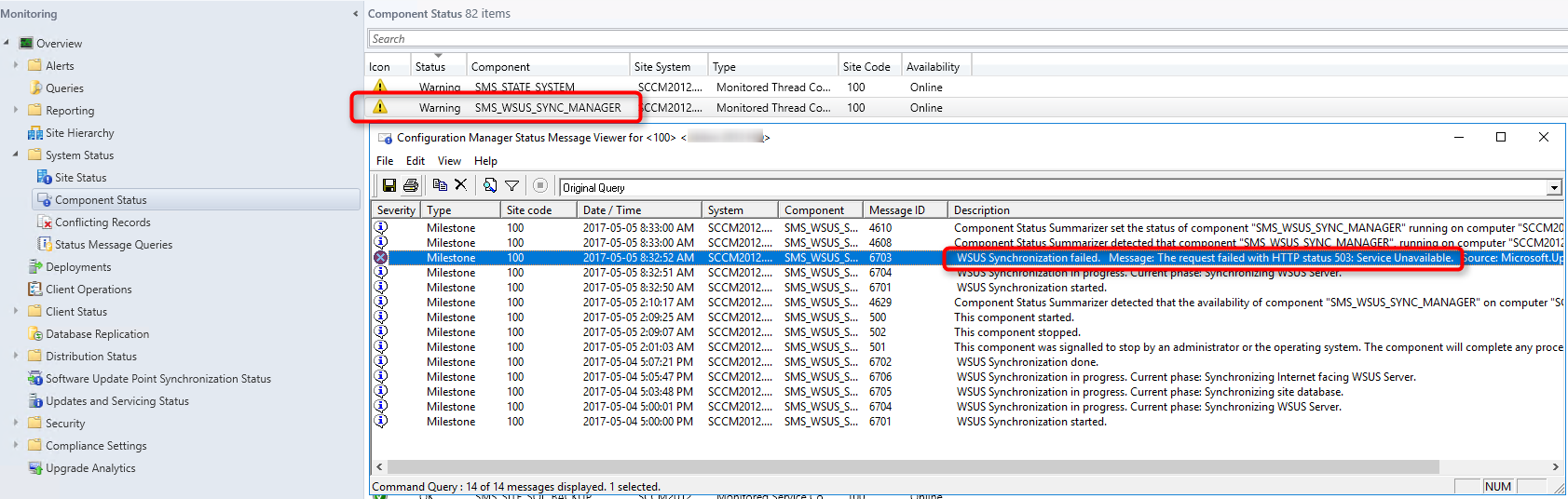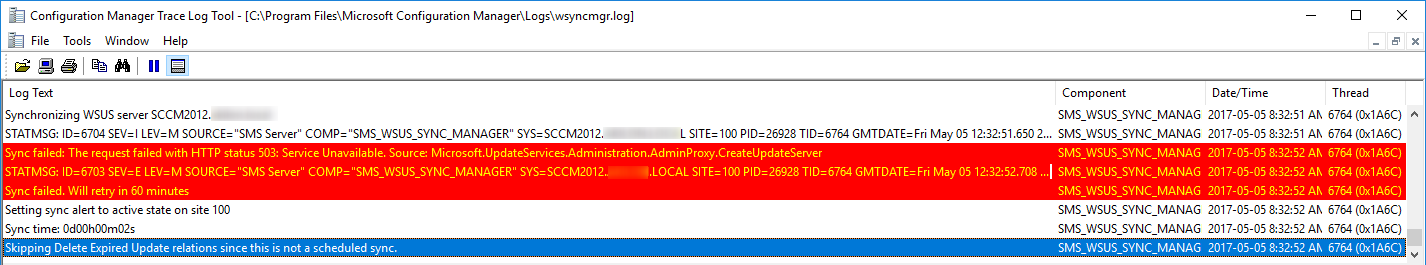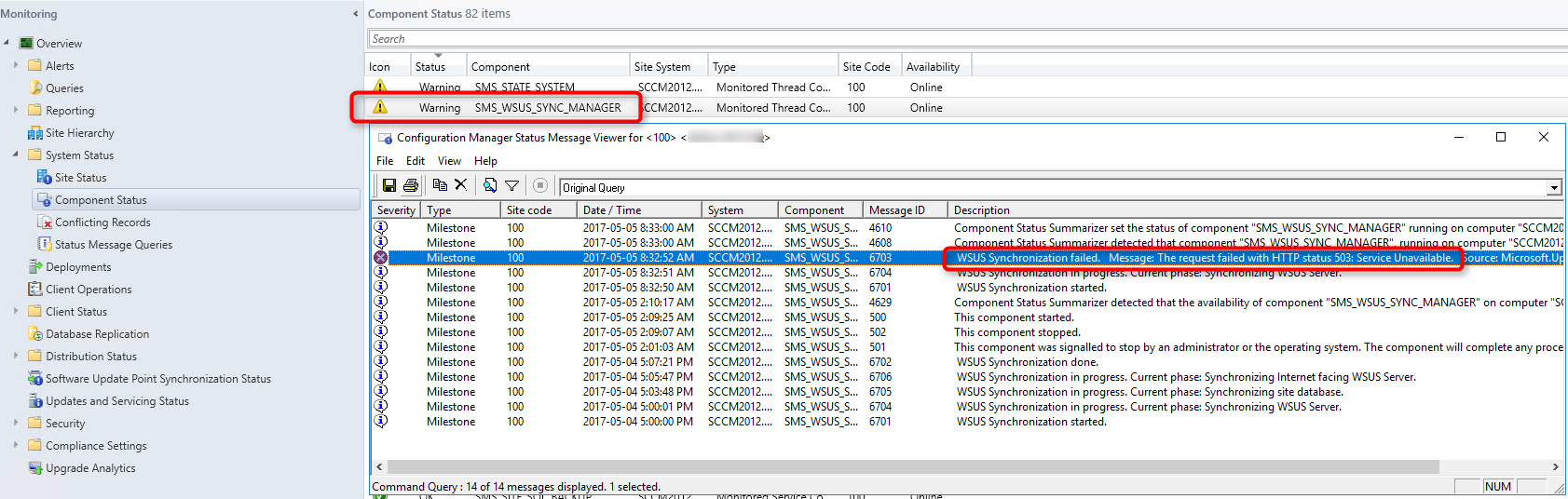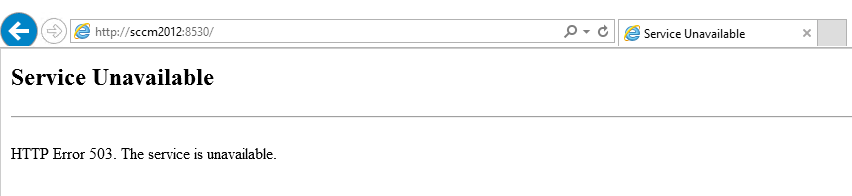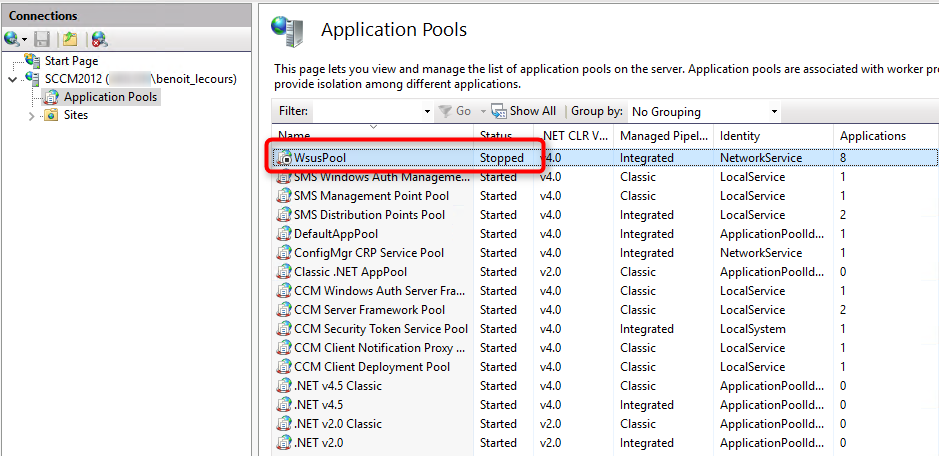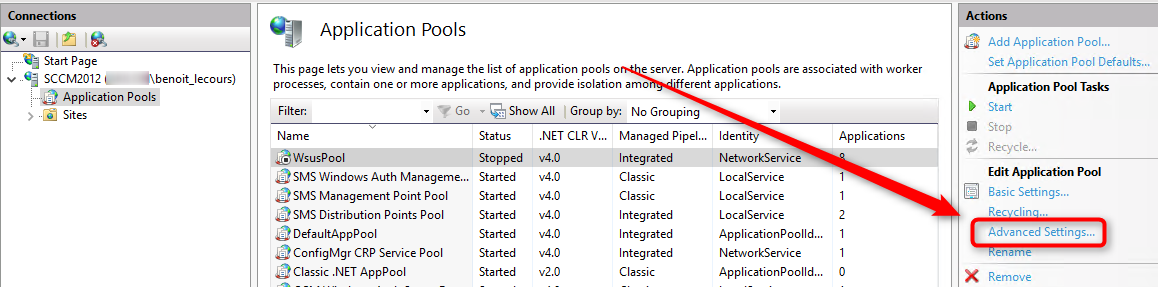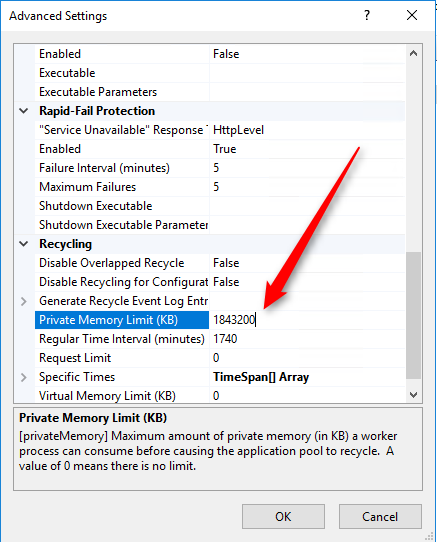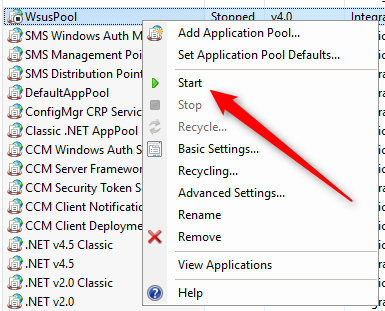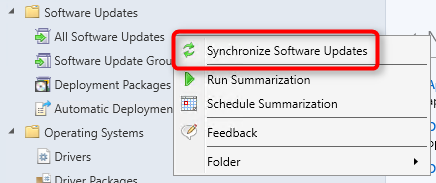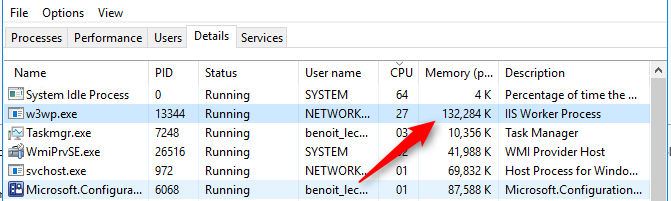- Remove From My Forums
-
Question
-
Unable to sync with upstream server… using
Synchronize from Microsoft updates
Result: An http error occurred
WebException: The request failed with the error message:
—
<html><head><title>Object moved</title></head><body>
<h2>Object moved to <a href=»%2fmicrosoftupdate%2fv6%2ferrorinformation.aspx%3ferror%3d15″>here</a>.</h2>
</body></html>—.
at System.Web.Services.Protocols.SoapHttpClientProtocol.ReadResponse(SoapClientMessage message, WebResponse response, Stream responseStream, Boolean asyncCall)
at System.Web.Services.Protocols.SoapHttpClientProtocol.Invoke(String methodName, Object[] parameters)
at Microsoft.UpdateServices.ServerSyncWebServices.ServerSync.ServerSyncProxy.GetAuthConfig()
at Microsoft.UpdateServices.ServerSync.ServerSyncLib.InternetGetServerAuthConfig(ServerSyncProxy proxy, WebServiceCommunicationHelper webServiceHelper)
at Microsoft.UpdateServices.ServerSync.ServerSyncLib.Authenticate(AuthorizationManager authorizationManager, Boolean checkExpiration, ServerSyncProxy proxy, Cookie cookie, WebServiceCommunicationHelper webServiceHelper)
at Microsoft.UpdateServices.ServerSync.CatalogSyncAgentCore.SyncConfigUpdatesFromUSS()
at Microsoft.UpdateServices.ServerSync.CatalogSyncAgentCore.ExecuteSyncProtocol(Boolean allowRedirect)Please advise….
Answers
-
Another option.. earlier today we were able to work around the issue by first applying KB2734608 and then running the setup wizard.
Lawrence Garvin, M.S., MCITP:EA, MCDBA, MCSA
SolarWinds Head Geek
Microsoft MVP — Software Distribution (2005-2013)
My MVP Profile: http://mvp.support.microsoft.com/profile/Lawrence.Garvin
The views expressed on this post are mine and do not necessarily reflect the views of SolarWinds.-
Proposed as answer by
Wednesday, February 6, 2013 12:18 PM
-
Marked as answer by
Lawrence Garvin
Thursday, February 7, 2013 1:11 AM
-
Proposed as answer by
-
For those experiencing this issue…. have any of you experienced the issue
after installing KB2720211 or KB2734608.Since these all seem to be occurring on new installations … the thought occurs to me that it might be something deficient in the 3.2.7600.226 build (that installs by default on Win2003/Win2008/Win2008R2), but may not be an issue in build
3.2.7600.251 (KB2720211) or 3.2.7600.256 (KB2734608).
Lawrence Garvin, M.S., MCITP:EA, MCDBA, MCSA
SolarWinds Head Geek
Microsoft MVP — Software Distribution (2005-2013)
My MVP Profile: http://mvp.support.microsoft.com/profile/Lawrence.Garvin
The views expressed on this post are mine and do not necessarily reflect the views of SolarWinds.-
Marked as answer by
Zhenguang
Wednesday, February 6, 2013 2:56 PM
-
Marked as answer by
In this article, I will show you how to resolve WSUS Sync fails with HTTP 503 errors. The solutions described will help you fix SCCM WSUS HTTP 503 errors.
Recently, one of the customers reported issues related to software updates. They were unable to synchronize their Software Update Point with their WSUS server.
They mentioned that software updates synchronization worked fine before. When I looked into this issue, I found some errors in wsyncmgr.log and WCM.log file. The customer was using SCCM 2012 R2 SP1 with CU3. The error was “The request failed with HTTP status 503 Service Unavailable“.
I noticed that when I rebooted the primary site server, the updates started synchronizing well. But eventually, even I realized that the update synchronization had failed. I ensured that the WSUS service was running in services console. In addition, browsing http://sccmserver:8530 showed HTTP Error 503. The service is unavailable.
Note – So how did i resolve this issue ?. Well, there is one old article by Microsoft about this issue. I read the article and found that it was exactly the same issue as I was working on.
In my case, the WSUS sync failed with HTTP 503 errors, and indeed, the resolution mentioned in this article should work for everyone. If you read the comments section, you will notice that the solution worked for many. Errors logged in the wsyncmgr.log file are shown below.
Take note of the lines in the log file that indicate the WSUS server is not configured. The WSUS server was configured correctly, and it seemed like this error was incorrect. Additionally, a line in the same log file mentioned checking the WCM.log file for additional errors.
Sync failed: WSUS server not configured. Please refer to WCM.log for configuration error details. WSUS server not configured. Please refer to WCM.log for configuration error details. Sync failed. Will retry in 60 minutes.
Checking the WCM.log file, I found some errors. The request failed with HTTP status 503 Service Unavailable. That was the error and it also said remote configuration failed on WSUS server.
At this point one might be thinking to uninstall SUP and install it back. Or probably reinstall WSUS and configure SUP again. Wait, there are some steps that you can try and fix this issue.
Failed to create assembly name object for Microsoft.UpdateServices.Administration. Error = 0x80131701. System.Net.WebException: The request failed with HTTP status 503 Service Unavailable. Remote configuration failed on WSUS Server. Setting new configuration state to 3 (WSUS_CONFIG_FAILED) SMS_WSUS_CONFIGURATION_MANAGER
Resolve SCCM WSUS Sync fails with HTTP 503 errors
If you are dealing with SCCM WSUS Sync failing with HTTP 503 errors, you can try out the below steps. In this example, the software update point role and WSUS were installed and configured on the primary site server.
The most likely cause of this issue is WsusPool Application Pool in IIS is in a stopped state.That was correct, the WsusPool was in a stopped state. Click WsusPool and in the actions pane, under Application Pool tasks, click Start.
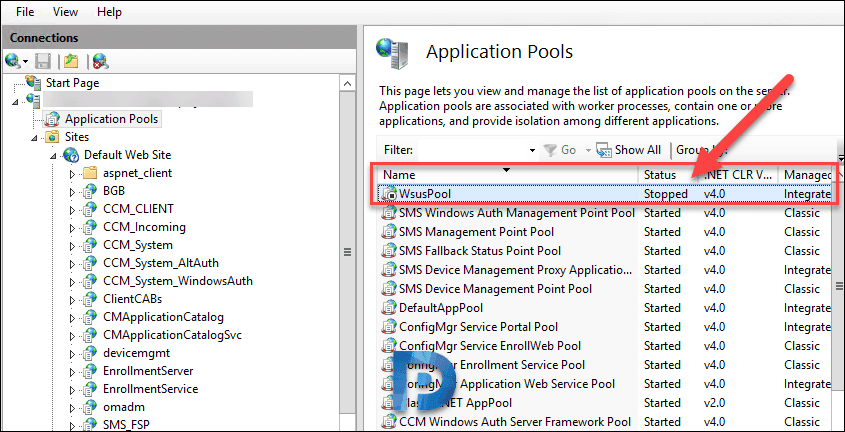
Now that you have started Wsuspool, click Advanced Settings on the right pane.
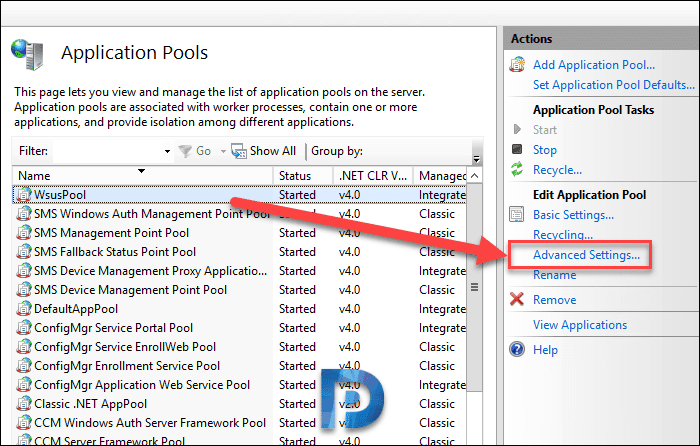
Look for Private Memory Limit (KB) and you will notice that default value is 1843200 KB. You must increase the Private Memory Limit to 4 GB (4000000 KB) and restart the Application Pool. The max value that you can set here is 0.
Change Private Memory Limit
One of the solutions to resolve the HTTP 503 errors is to modify or change the private memory limit. You can edit the value and enter a new value of 4000000 and click OK. While 4000000 KB may not be sufficient for a large environment, you can increase the value to 8000000 KB.

After you perform the above steps, click WsusPool and click Recycle. In the SCCM console, click Synchronize software updates. The software updates sync should work fine now. Kindly let me know if the steps worked fine for you in the comments section.

Prajwal Desai is a Microsoft MVP in Enterprise Mobility. He writes articles on SCCM, Intune, Configuration Manager, Microsoft Intune, Azure, Windows Server, Windows 11, WordPress and other topics, with the goal of providing people with useful information.
Hi all
Our WSUS system is not terribly well run but we are trying to remedy that. Synchronizations from our WSUS server to the Microsoft Update site are all failing, no successes since December. The message is
WebException: The underlying connection was closed: Could not establish trust relationship for the SSL/TLS secure channel. —> System.Security.Authentication.AuthenticationException: The remote certificate is invalid according to the validation procedure.
at System.Web.Services.Protocols.WebClientProtocol.GetWebResponse(WebRequest request)
at System.Web.Services.Protocols.HttpWebClientProtocol.GetWebResponse(WebRequest request)
at Microsoft.UpdateServices.ServerSync.ServerSyncCompressionProxy.GetWebResponse(WebRequest webRequest)
at System.Web.Services.Protocols.SoapHttpClientProtocol.Invoke(String methodName, Object[] parameters)
at Microsoft.UpdateServices.ServerSyncWebServices.ServerSync.ServerSyncProxy.GetAuthConfig()
at Microsoft.UpdateServices.ServerSync.ServerSyncLib.InternetGetServerAuthConfig(ServerSyncProxy proxy, WebServiceCommunicationHelper webServiceHelper)
at Microsoft.UpdateServices.ServerSync.ServerSyncLib.Authenticate(AuthorizationManager authorizationManager, Boolean checkExpiration, ServerSyncProxy proxy, Cookie cookie, WebServiceCommunicationHelper webServiceHelper)
at Microsoft.UpdateServices.ServerSync.CatalogSyncAgentCore.SyncConfigUpdatesFromUSS()
at Microsoft.UpdateServices.Serve
I have turned off the firewall on the WSUS server, and in addition I did a manual check for updates on the WSUS server, and I found 1 update which successfully downloaded and installed. Synchronizations are still failing however.
In December we migrated our Domain Controllers from 2008R2 to 2019, and so our Forest and Domain Functional levels went up accordingly, I wonder if that may have broken something? Our WSUS runs on Server 2008R2 and is version 3.2.7600.226
In truth it was always a bit temperamental but now it is not working at all. I have restarted BITS and the WSUS services and restarted server, as well as wuaulct /detectnow, no joy.
I dont handle our company firewall, one thing I might check is that something on there is blocking sync but as I mentioned, I was able to manually search for and download an update yesterday, so I dont think its that.
On the Event Viewer I see several errors 10052, 10032, 10022, 13001, all failures to send email notifications, failure to download updates and failure to sync.
Also I see this MSSQL$Microsoft##SSEE errors
The description for Event ID 5123 from source MSSQL$MICROSOFT##SSEE cannot be found. Either the component that raises this event is not installed on your local computer or the installation is corrupted. You can install or repair the component on the local computer.
In addition I have many File Cert Verification Failure ID 364
Content file download failed. Reason: File cert verification failure. Source File: /c/upgr/2017/12/16299.125.171213-1220.rs3_release_svc_refresh_clientbusiness_vol_x86fre_en-us_da3e307b1e4b22c451db9056cc656dcc2361133a.esd Destination File: e:WSUSWsusContent3ADA3E307B1E4B22C451DB9056CC656DCC2361133A.esd.
I would be very grateful for any troubleshooting advice, otherwise — uninstall WSUS and try a fresh install?
| title | description | ms.topic | ms.assetid | ms.author | author | manager | ms.date |
|---|---|---|---|---|---|---|---|
|
WSUS Messages and Troubleshooting Tips |
Windows Server Update Service (WSUS) article — Troubleshoot using WSUS messages |
article |
9f6317f7-bfe0-42d9-87ce-d8f038c728ca |
jgerend |
JasonGerend |
mtillman |
01/11/2023 |
Applies to: Windows Server 2022, Windows Server 2019, Windows Server 2016, Windows Server 2012 R2, Windows Server 2012
This article contains information about the following WSUS messages:
-
Computer hasn’t reported status
-
Message ID 6703 — WSUS Synchronization Failed
-
Error 0x80070643: Fatal error during installation
-
Some services aren’t running. Check the following services […]
Computer hasn’t reported status
This message is generated in the WSUS console when a WSUS client computer doesn’t send information to the WSUS server to indicate its current update state. This issue is typically caused by the WSUS client computer, not the WSUS server.
The most common reasons are:
- The computer has lost connectivity to the network:
- The network cable is unplugged.
- An intervening network cable is faulty.
- The computer has a faulty network adapter.
- The network port to which the computer connects has been disabled.
- The wireless adapter is unable to associate with and connect to the corporate wireless access point.
- The computer is turned off. (It has been shut down or is in sleep or hibernation mode.)
Message ID 6703 — WSUS Synchronization Failed
Message: The request failed with HTTP status 503: Service Unavailable.
Source: Microsoft.UpdateServices.Administration.AdminProxy.createUpdateServer.
When you attempt to open Update Services on the WSUS server, you receive the following error:
Error: Connection Error
An error occurred trying to connect to the WSUS server. This error can happen for a number of reasons. Please contact your network administrator if the problem persists. Click the reset Server Node to connect to the server again.
Attempts to access the URL for the WSUS Administration website, for example http://WSUS01:8530, fails with the error:
HTTP Error 503. The service is unavailable
In this situation, the most likely cause is that the WsusPool Application Pool in IIS is in a stopped state.
Also, the Private Memory Limit (KB) for the Application Pool is probably set to the default value of 1843200 KB. If you encounter this problem, increase the Private Memory Limit to 4 GB (4000000 KB) and restart the Application Pool. To increase the memory perform the following steps:
- Open the Internet Information Services (IIS) Manager console.
- Select Application Pools from the Connections pane, then select WsusPool, right-click and select Advanced Settings.
- Set the Private Memory Limit (KB) to 4000000.
- Select OK to apply the setting.
It may be necessary to increase the Private Memory Limit to 8GB (8000000 KB) or higher depending on the environment.
Error 0x80070643: Fatal error during installation
If WSUS was set up using Microsoft SQL Server, this problem occurs because the user who is running WSUS Setup doesn’t have System Administrator permissions in SQL Server.
To resolve this problem, grant System Administrator permissions to a user account or to a group account in SQL Server, and then run WSUS Setup again.
Some services aren’t running
Check the following services are running:
-
Selfupdate: See Automatic Updates Must Be Updated for information about troubleshooting the Selfupdate service.
-
WSSUService.exe: This service facilitates synchronization. If you have problems with synchronization, access WSUSService.exe by clicking Start, pointing to Administrative Tools, clicking Services, and then finding Windows Server Update Service in the list of services. Once you have found the service:
-
Verify that this service is running. Select Start if it’s stopped or Restart to refresh the service.
-
Use Event Viewer to check the Application, Security, and System event logs to see if there are any events that might indicate a problem.
-
-
Web servicesSQL Service: Web services are hosted in IIS. If they aren’t running, ensure that IIS is running (or started). You can also try resetting the Web service by typing iisreset at a command prompt.
-
SQL Service: Every service except for the selfupdate service requires that the SQL service is running. If any of the log files indicate SQL connection problems, check the SQL service first. To access the SQL service, select Start, point to Administrative Tools, select Services, and then look for one of the following:
-
MSSQLSERVER (if you’re using WMSDE or MSDE, or if you’re using SQL Server and are using the default instance name for the instance name)
-
MSSQL$WSUS (if you’re using a SQL Server database and have named your database instance WSUS)
Right-click the service, and then select Start if the service isn’t running, or Restart to refresh the service if it’s running.
-
Friday morning, the sun is shining, coffee is flowing… You monitor your SCCM site and find out that your WSUS Synchronization is failing when it was working perfectly yesterday. The first error that you encounter is SCCM HTTP Error 503 The service is unavailable in a couple of places:
- In Wsyncmgr.log:
- Sync failed: The request failed with HTTP status 503: Service Unavailable. Source: Microsoft.UpdateServices.Administration.AdminProxy.CreateUpdateServer
- In Component Status : Monitor / System Status / Component Status
- SMS_WSUS_SYNC_Manager is in a warning state:
- WSUS Synchronization failed. Message: The request failed with HTTP status 503: Service Unavailable. Source:Microsoft.UpdateServices.Administration.AdminProxy.CreateUpdateServer
- If you try to access the URL for the WSUS Administration website (ex: http://SCCM2012:8530) it fails with the error: HTTP Error 503. The service is unavailable
What cause SCCM HTTP Error 503 ?
Don’t panic, this issues can usually be fixed easily…but not that quickly. There are two main causes of this error:
- The WsusPool Application Pool (in IIS) is stopped.
- The Private Memory Limit (KB) for the Application Pool is not high enough (Default value 1843200 KB)
See detailed explanation of why this issue occurs, see the article written by Kent Agerlund.
Resolution
The first thing you need to do is gives more memory to the WSUS Application Pool (WsusPool)
- On your Software Update Point, start IIS Manager
- Expand your site and click Application Pools
- You’ll notice that the WSUSPool will be Stopped
- Select WsusPool in the center pane, and then click Advanced Settings in the Action pane
- In Advanced Settings, scroll to Private Memory Limit
- Set the value to between 6 and 10 GB (in KB) and click OK
- Restart WsusPool by clicking Start and close IIS
Verification
We will now initiate a Software Update synchronization in the SCCM Console
- Go to Software Library / Software Updates
- Right click All Software Updates and select Synchronize Software Updates
- Monitor the sync process in Wsyncmgr.log
- Open Task Manager and monitor the IIS Worker Process memory consumption. It should go up to a couple of GB. If it reaches your memory limit, the pool will crash again. Give more memory to the WsusPool and restart the synchronization
Be aware that the initial synchronization could take a couple of hours. Be patient and be sure to apply Kent’s recommendations to avoid this to occurs again in the future.
I encountered this issue in my lab, when trying to setup WSUS for my SCCM server (to use as a Software Update Point). So after installing the WSUS role (using a SQL database, and not the WID option), you will notice that there are some post-install configuration required.
When you click on the ‘Launch Post-Installation tasks’ link, the post-install tasks will be initiated.
But the post-config failed. When looking at the produced temp file, it showed the following.
2015-03-18 20:43:04 CreateDefaultSubscription failed. Exception: System.Net.WebException: The request failed with HTTP status 503: Service Unavailable.
at System.Web.Services.Protocols.SoapHttpClientProtocol.ReadResponse(SoapClientMessage message, WebResponse response, Stream responseStream, Boolean asyncCall)
at System.Web.Services.Protocols.SoapHttpClientProtocol.Invoke(String methodName, Object[] parameters)
at Microsoft.UpdateServices.Internal.ApiRemoting.GetServerVersion()
at Microsoft.UpdateServices.Internal.DatabaseAccess.AdminDataAccessProxy.GetServerVersion()
at Microsoft.UpdateServices.Internal.BaseApi.UpdateServer.CreateUpdateServer(String serverName, Boolean useSecureConnection, Int32 portNumber)
at Microsoft.UpdateServices.Internal.BaseApi.UpdateServer..ctor(Boolean bypassApiRemoting)
at Microsoft.UpdateServices.Setup.StartServer.StartServer.CreateDefaultSubscription()
2015-03-18 20:43:04 StartServer encountered errors. Exception=The request failed with HTTP status 503: Service Unavailable.
2015-03-18 20:43:04 Microsoft.UpdateServices.Administration.CommandException: Failed to start and configure the WSUS service
at Microsoft.UpdateServices.Administration.PostInstall.Run()
at Microsoft.UpdateServices.Administration.PostInstall.Execute(String[] arguments)
Notice that it says Service Unavailable. I went to the Windows Server, and was able to start it. So what gives? Searching through the web, I came across many differing solutions, from command line configuration, to port modifications, etc. But none of these actually showed/had the same error that I did. There was mention of a known issue with WSUS, but that was on Windows Server 2012; my lab systems are all running on Windows Server 2012 R2.
I tried removing the WSUS role, and reinstalling, to no avail. Very frustrating, until I came across this post (http://myitforum.com/myitforumwp/2013/02/21/wsus-post-installation-configuration-task-failed/) which did show the exact error that I was encountering (HTTP status 503: Service Unavailable). This article mentioned that there might be an IIS issue. The solution suggested was to launch the IIS console, delete the existing WSUS Administration site, and re-initiate the post-installation tasks.
After I did this, the post-installation tasks completed successfully, and I was able to finish the setup of the SCCM Software Update Point with the WSUS sync working properly (as observed in the WCM.log file).
I hope this post helps someone, as it took me a while to find someone else that posted the exact same error/issue I encountered.