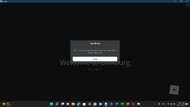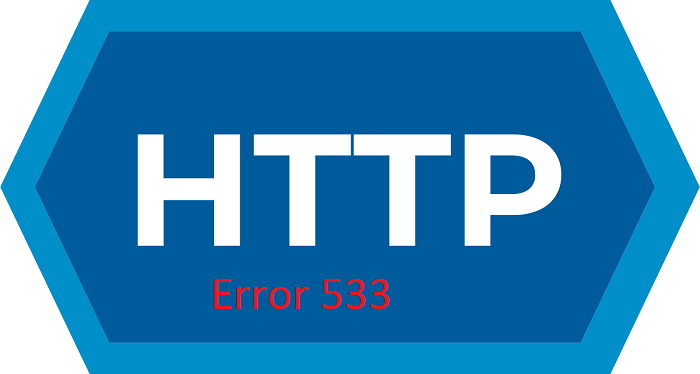Are you a Roblox player who has come across the frustrating error code 533? It can be discouraging when you’re ready to play your favorite game and an error message prevents you from joining a server. But don’t worry, this error can be easily fixed! In this article, we’ll take you step-by-step through fixing the Roblox error code 533 and get you back to gaming in no time.
Run Roblox as Administrator
First, make sure to run Roblox as an admin. Make sure that your Roblox application is closed on your PC, and search for Roblox in your start menu search. Here, right-click the shortcut and select Open File Location. Your file explorer will open up. Right-click the shortcut and select Open File Location again.
Roblox Player > Open file location
Right-click the RobloxPlayer app and select Properties. In the Compatibility settings of your Roblox properties, enable the Run this program as an administrator option and apply your changes.
Roblox Launcher Properties > Compatibility
Change Roblox Privacy Settings
Next, open up your browser of choice, Google Chrome. Navigate to Roblox.com and log in with your account. From here, click on the gear icon on the top right of this window and select Settings.
Roblox.com > Settings
In your Privacy settings, you should, first of all, make sure that your Account Restrictions are disabled. When enabled, they will prevent you from joining many Roblox servers. Below, ensure everyone is selected regarding who can chat with you.
Roblox.com > Settings > Privacy > Account Restrictions
Change Browser Security Settings
While in your browser, navigate to your settings. For Chrome, click on the burger menu on the top right and select Settings. Under Privacy and security, click on Security and change this option to Standard protection to see if this potentially fixes the error you are getting. Most users don’t have to change this setting, which has helped resolve error code 533 for many Roblox players.
Google Chrome Settings > Privacy and security
While in your Chrome settings, search for Browsing and click on Clear browsing data. Delete your Cookies and other side data for the last seven days. You can then close your settings and try to join the Roblox server again.
Google Chrome > Clear browsing data
Allow Browser Through Firewall
If nothing helps you, then make sure that your browser, in my case Google Chrome, is not blocked by your anti-virus application or firewall.
Search for firewall in your start menu search to open up your Firewall & Network Protection system settings window. Here, select Allow an app through the firewall. On this window, click on Change settings, look up your browser, and ensure that both checkboxes are checked before closing this window.
Firewall & Network Protection > Allowed applications
Delete Temporary Files
Next, search for “temporary files” to open your Delete temporary files system settings. Here, proceed to delete your temporary files.
Windows Settings > System > Storage > Temporary Files
Disable VPN Connection
Lastly, you should ensure your VPN connection is disabled when trying to join a Roblox server. A VPN connection can be very useful, but it can also cause errors when joining a server.
Windows Settings > Network & internet > VPN
Roblox players encounter the error «Your Privact Settings Prevent You From Joining This Server. Error Code: 533» after running the game, and their access to the game is restricted.
Roblox players encounter the problem of «Your Privact Settings Prevent You From Joining This Server. Error Code: 533» after opening the game, and their access to the game is restricted. If you are facing suchaproblem, you can findasolution by following the suggestions below.
What is Roblox Error Code: 533?
This error occurs due to many problems, restricting our access to the game. We canlist the possible causes of the Roblox Error Code 533 issue as follows:
- The server may be under maintenance.
- Privacy setting may be restricted.
- There may beanetwork problem.
- Microsoft Store and Xbox can be problematic.
- Cache and cookies can be problematic.
- Antivirus may be blocking the game.
We’velisted the possible causeslisted above. Now we will try to solve the problem by giving you information on how to fix this problem.
How To Fix Roblox Error Code: 533
1-) Check Servers
Roblox developers are updating the game every day, carrying out new add-ons and tests. These tests and plugins may of course cause some menus or plugins to be disabled. One of them is the avatar plugin. The problem that occurs in the newly added update may cause problems by blocking the Avatar plugin. For this, we can be aware of such errors from the Roblox Status page prepared by Roblox developers. For this, you can be aware of some errors of the game by accessing thelink below.
Click to Visit Roblox Status Page
2-) Set Special Invitation
Some players state that they did not encounter such an error when the «Who can invite me to private servers?» option in the privacy menu of their Roblox account is set to «Anyone«. We can reach the solution of the problem by applying this setting.
- Let’s access the Roblox official site with the help ofabrowser.
- Then log in to our account, click the gear icon on the top right and tap «Settings«.
- After this process, click on the «Privacy» option on the left.
- Set the «Who can invite me to private servers?» option to «Anyone» on the screen that opens.
After performing this operation, you can check if the problem persists.
3-) Run the Game as Administrator
The fact that the Roblox game does not run with administrator rights can cause us to encounter many errors for various reasons. For this, you can check if the problem persists by running the Roblox game as an administrator.
4-) Disable Browser Security Setting
Having browser security enabled will cause you to allow access for manylinks. Therefore, the browser may block any site in the background for security reasons. To fix this error, we can check if the problem persists by turning off browser security.
- Openabrowser and access the settings menu.
- Let’s open the «Privacy and security» menu in the menu.
- Let’s go to the «Security» menu in the menu and check the «No protection» option.
After this process, you can check if the problem persists.
5-) Clear Browser Cache
Files in the browser’s temporary cache may be problematic or incorrectly loaded. To solve this problem, we can eliminate the problem by clearing the browser cache.
- Runabrowser.
- After the browser opens, let’s press the «CTRL+SHIFT+DELETE» key combination.
- Set the «Time range» option to «Always» in the new window that opens.
- Then check «Cookies and other site data» and «cache images and files» to clear them.
After performing this operation, you can check if the problem persists.
6-) Clear Roblox Temporary Cache File
An error or corruption in the Roblox temporary cache file can cause us to encounter various problemslike this. For this, we can eliminate the problem by clearing the temporary cache files.
- Type «Run» into the start search screen and open it.
- Type «%localappdata%» in the new window that opens and run it.
- After this action, delete the «Roblox» folder.
After deleting the folder, run the Roblox game and check if the problem persists.
7-) Check Your Connection
The problem with the internet connection can cause many errors. If your internet connection is slowing down or disconnected, let’s giveafew suggestions to fix it.
- If your internet speed is slowing down, turn your modem off and then on again. This process will relieve your internet alittle bit.
- We can eliminate the problem by clearing the Internet cache.
Clear DNS Cache
- Type cmd in the start search screen and run as administrator.
- Type the followinglines of code in order on the command prompt screen and press enter.
- ipconfig /flushdns
- netsh int ipv4 reset
- netsh int ipv6 reset
- netsh winhttp reset proxy
- netsh winsock reset
- ipconfig /registerdns
- After this operation, it will show that your dns cache and proxies have been cleared successfully.
After this process, you can open the game by restarting the computer. If the problem persists, let’s move on to another suggestion.
 Turn Your Modem Off and On
Turn Your Modem Off and On
Turn off your modem, wait 20 seconds and turn it back on. During this process, your ip address will change and will prevent various network problems.
9-) Register Another DNS Server
We can eliminate the problem by registering another dns server on the computer.
- Open the Control Panel and select the option Network and Internet
- Open the Network and Sharing Center on the screen that opens.
- Click on Change adapter settings on the left.
- Right-click on your Connection Type to open the Properties menu.
- Double-click Internet Protocol Version 4 (TCP /IPv4).
- Let’s apply the settings by typing the Google DNS server we will give below.
- Preferred DNS server: 8.8.8.8
- Other DNS server: 8.8.4.4
- Then click on Verify settings on exit and press the OK button and apply the actions.
After this process, restart the computer and run the Roblox game.
10-) Reset Microsoft Store
Various problems that occur on the
Microsoft Store can cause suchaproblem. For this, we can solve such problems by resetting Microsoft Store.
- Type «Microsoft Store» in the start search screen and right click on it and click «Application Settings«.
- Start the reset process by pressing the «Reset» button on the screen that opens.
After this process, check if the problem persists by logging into the application.
11-) Repair XBOX App
Various problems on the
Xbox Game Bar can cause suchaproblem. To do this, we can fix such problems by repairing the Xbox Game Bar.
- Type «Xbox Game Bar» in the start search screen and right click on it and click «Application Settings«.
- Start the reset process by clicking the «Repair» button on the screen that opens.
If this process did not solve it for you, perform the above process again and press the «Reset» button to reset the processes. After this process, run the application again and check if the problem persists.
If you have been experiencing technical difficulties with Roblox, please contact Roblox Support for assistance.
An example of a Roblox error. An example of an old version Roblox error. New symbol with builderman used for error pages.
An error is a message displaying information about an unexpected event. Errors can happen typically anywhere on Roblox, in-game and on the website. There are different types of errors, such as connection, game, teleportation and HTTP related errors.
On the game client, if an error has occurred, a grey box will appear displaying the information about what happened, and will give the player a Leave or Reconnect option if possible. If it occured on the website, it will typically show the same information, with different options.
2xx errors indicate connection issues, 5xx errors indicate player-related error, 6xx errors indicate HTTP issues and 7xx errors indicate place teleportation error.
You can view some of the website errors by going to this page and adding a 4xx error code or adding 500.
Website errors
| Type of Error | Description | Images |
|---|---|---|
| Down For Maintenance | Main article: Maintenance
«We’ll Be Back Soon» «We’re making things more awesome. Be back soon.» «This site is currently offline for maintenance and upgrades. Please check back soon!» Displayed when the administrators have locked down the site to fix something that went wrong in the background. This screen is also used when the site is closed for maintenance. This is what the test websites currently lead to. The buttons spelling out Roblox and the text box are used when the administrators need to enter a password to start making changes to the website. Google Chrome sees this error as a soft-503 error The error message may not always have the password text box depending on the reason for maintenance. Even if Roblox isn’t offline for maintenance, you can view the new maintenance page at https://www.roblox.com/offline.html |
 2014–2015  2018–2021  2021–Present |
| Too Many Redirects | The message varies depending on the browser:
«The page isn’t redirecting properly» (Firefox) «This page isn’t working: www.roblox.com redirected you too many times.» (Chrome) Displayed on accounts with a poison ban. This error occurs because the site tries to redirect to the Membership/CreationDisabled.aspx page, but when banned, all pages redirect back to Membership/NotApproved.aspx, creating an infinite redirect loop. |
 Google Chrome error 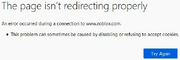 Mozilla Firefox error |
| Updating Avatar Error | «Items you don’t own in this outfit: (X)»
Displayed when trying to wear a limited hat or a normal hat that was traded or sold, or wearing a previously deleted item. X will be replaced with the number of unavailable items. |
|
| Something went wrong | «Error | An unexpected error occurred. Please try again later.»
Displayed when changing the error code in the error page URL to a non-existent error code. |
 Current version (Light Mode)  Current version (Dark Mode) |
| Bad Request | «400 | There was a problem with your request»
Displayed when the web request made by a device is invalid or otherwise incorrect. It may also happen when searching inventories of completely wiped accounts too (e.g. noli — ID 31042685). This error is also caused when changing the code in the address bar, or when the Roblox site is experiencing problems. It can also occur while uploading images on the Develop page. |
 Current version (Light Mode)  Current version (Dark Mode) |
| Access Denied |
«403 | You don’t have permission to view this page.» Displayed when attempting to view a page that is restricted. This will often show up when the user tries to go to an administrator/staff-only page, or when the user is IP banned. |
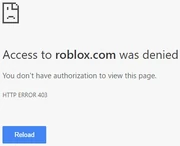 IP ban on Google Chrome Web server access denied  Old access denied  Current version (Light Mode) 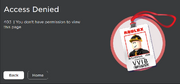 Current version (Dark Mode)  Creator Dashboard access denied (error image is same as 404 error) |
| Page cannot be found or no longer exists | «404 | Page Not found»
Displayed when the URL leads to a page that could not be found or does not exist. Will occur often due to an invalid URL or when one tries to go to the profile of a terminated account. |
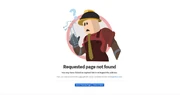 Old page not found. 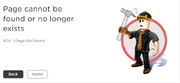 Current version (Light Mode) 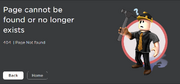 Current version (Dark Mode)  Current version (Creator Marketplace, Dark Mode) Web server Error 404 |
| Internal Server Error | «500 | An unexpected error occurred»
Displayed when the server has encountered an internal error or misconfiguration and was unable to complete the web request. It’s also the only error code that contains a link to the Roblox Status page. |
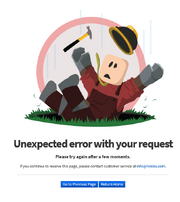 Old internal server error.  Current version (Light Mode)  Current version (Dark Mode) |
| Roblox outage | «The request could not be satisfied.»
Also known as a hard 503 error. Displayed when ROBLOX is having downtime or outages, but not for maintenance. Alternatively, entering the URL roblox.com/request-error?code=503 doesn’t make this page pop up, instead showing the «bad request» or «Something went wrong» error. |
 The new 503 error message 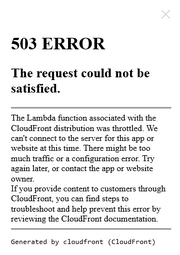 The request could not be satisfied. |
| Connection timed out. | The message varies depending on the browser:
«This page isn’t working: roblox.com took too long to respond.» (Chrome) HTTP 504. Displayed during a web-host timeout, which can be caused by Roblox maintenance/server downtime or by a poor internet connection. |
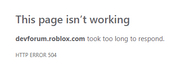 |
| An error occurred, please try again. | «Error»
Happens when Roblox is attempted to load on some VPNs, or when an invalid IP is used to load the website. This can also occur when trying to view game passes through the Wayback Machine. |
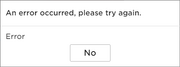 |
| Invalid Parameter | «Invalid arguments.»
Happens when the Roblox website is encountering problems. |
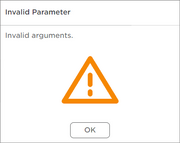 |
| Game Pass Loading Error | «Failed to load Game Passes. Please try again later.»
Displayed when the request to retrieve game passes fails, which can be caused due to Roblox issues or by faulty internet connection from the user. Also known to occur when attempting to view game passes using the Internet Archive website. |
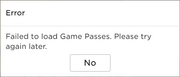 |
| Maximum Friends Error | «Unable to process Request. That user currently has the max number of Friends allowed.»
Happens when the player tries to friend a user that already has the maximum of friends allowed on Roblox. (200 Friends) |
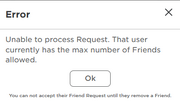 |
| Transaction Failed | «We are having a problem completing your purchase. Please try again in a few minutes.»
Shown when Roblox fails to complete a transaction. |
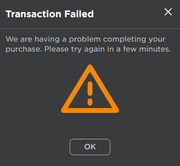 |
| An error has occurred. | «Sorry, an error occurred.»
This error can be caused due to Roblox issues or by a poor internet connection. Also known to occur when attempting to register or sign up using the Internet Archive website. |
2006 error message. 2007 error message. |
| Avatar Page Error | «The avatar page is temporarily unavailable.»
This error can be caused when the avatar page is unavailable due to housekeeping or technical difficulties. |
|
| Failed to load recent items | «Failed to load recent items.»
Getting an accessory and accessing the avatar page while Roblox is in maintenance. |
|
| User is blocked | «User is blocked»
This error occurs when a friend request is sent to a blocked user. |
|
| Library Error | «Library temporarily unavailable, please try again later.»
This can happen when one enters an invalid Category number in the URL bar. |
|
| Unable to join | «You cannot join this VIP server because this game is private.»
This happens when one attempts to join a VIP server on a private/under-review game. |
 Attempting to join an under review/private game. |
| Item Owned | «You already own this item.»
This happens when one attempts to purchase an item that they already own. |
 |
| Recent experiences unable to load | «Experiences failed to load»
This happens when the servers are not able to load a user’s recent experiences. |
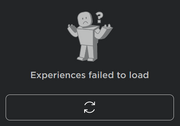 |
| Unable to load friends | «Unable to load friends»
This happens when the servers are not able to load a user’s friends list. |
|
| Connection Error | There are two variations of this error: |  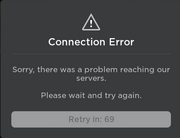 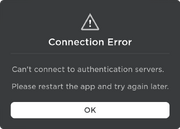 |
| Error starting experience | An error occurred trying to launch the experience. Please try again later. | 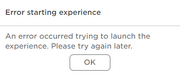 |
Game client errors
Roblox is currently down
| Error code (#) | Description | Images | |
|---|---|---|---|
| Client Crash | «An unexpected error occurred and Roblox needs to quit. We’re sorry!»
Displayed as a generic error message shown during a client crash, which can be caused by running out of memory, having a high ping, extreme lag, or connecting to the game while using a known (Roblox Player and/or Roblox Studio) exploit. |
 |
|
| Authentication Failed | «An error was encountered during authentication. Please try again.»
Displayed when the authentication is invalid. Can also occur when its launched from the Command Prompt, and can also occur when one of the users accounts are banned or when a user is using a VPN. |
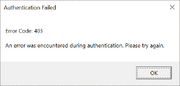 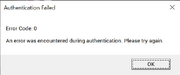 The same one except with error code 0 (happens rarely when joining). |
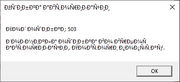 Gibberish version of this error. 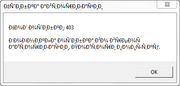 the same Gibberish version but with 403. |
| ОÑ^ибка авÑ,оризации | «ÐšÐ¾Ð´ оÑ^ибки: 403
Возникла оÑ^ибка во Ð²Ñ€ÐµÐ¼Ñ Ð°Ð²Ñ,оризации. ПовÑ,ори поыÑ,ау.» The same error as the «Authentication Failed» error but in Mojibake, when the system fails to detect another language and instead translates it into gibberish. The mojibake in this error belongs to the Icelandic or Russian language. |
||
| In-game Chat Error | «[System]: The chat filter is currently experiencing issues and messages may be slow to appear.»
This error occurs when there are too many messages being sent at the same time on a server and a different server. This also happens when Roblox is down. |
|
|
| Failed to load experiences error | «Experiences failed to load»
This error occurs when games failed to load. This happens sometimes when Roblox is down. |
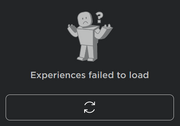 |
|
| GUAC Fail | «Web request to load GUAC policies failed. The backend UniversalServiceConfiguration may be down.»
Displayed when the ROBLOX website is down for maintenance. |
|
|
| Not loading | Roblox fails to load.
Happens when the game is corrupted, or it can be a connectivity issue. |
 |
|
| An error occurred and Roblox cannot continue. | «Invalid protocol handler arguments»
Happens when the user is experiencing connectivity issues. |
 |
|
| Incompatible graphics card | «Your computer’s graphics card is not compatible with Roblox’s minimum system requirements.
Visit https://www.roblox.com/drivers for more information.» Happens when the graphics card is not compatible to start Roblox. |
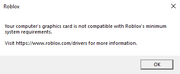 |
|
| Graphics card out of date | «Your graphics drivers seem to be too old for Roblox to use.
Visit http://www.roblox.com/drivers for info on how to perform a driver upgrade.» Happens when the graphics card is out of date to start Roblox. |
 |
|
| Disk full | «There is not enough space available on the disk(s) to complete this operation.»
This error is caused by not having enough disk space to download ROBLOX game files. |
 |
|
| Connection Fail | «Failed to download or apply critical settings, please check your internet connection. Error info: (error info)»
Displayed when the DNS resolution has failed while connecting to Roblox or when the user loses connection while connecting to a server. |
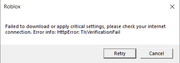 |
|
| Roblox Studio error | «An error occurred while starting Roblox Studio»
Displayed when the executable was damaged/corrupted. |
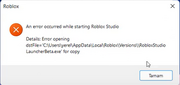 |
|
| HttpSend RequestFailed |
«An error occurred while starting Roblox. Details: HttpSendRequest failed.»
«Error: A connection with the server could not be established.» This error occurs when a user has the incorrect clock set on their computer. It can also be caused by a connection issue. |
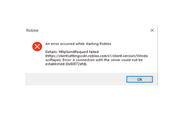 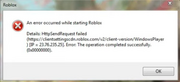 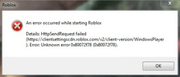 |
|
| Error starting experience | «An error occurred trying to launch the game. Please try again later.» (PC version)
«Sorry! The game failed to start for an unexpected reason.» (Mobile version) This will happen when you try to join a game while getting warned/banned when you are still on the game’s page. Displayed when the client fails to launch while joining a game, which can be caused by a faulty internet connection or by Roblox maintenance. This error can also occur if the user tries to join a game while their Roblox account is disabled. It can also happen when you try to rejoin the game when the game chat does not load while playing with your friend. The most common example of this error was when Roblox crashed on July 13, 2021. |
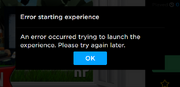 New variant 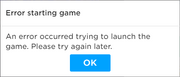 |
|
| Purchase Error |
Displayed when a user attempts to purchase a product that is not for sale.
Displayed when a user attempts to purchase a product with insufficient Robux, and the highest payment option is inadequate.
Displayed when a user attempts to purchase a product and something goes wrong. This can be caused when trying to purchase items using tickets, but this is not always the case.
Displayed when third-party sales is disabled.
Displayed when a user already bought an item and try to repurchase it. |
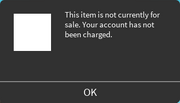 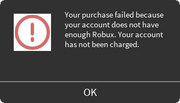 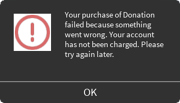 Old variation 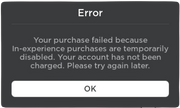 |
|
| 1 (retired) | «Roblox cannot startup. User code = 0x1.»
Displayed when trying to play a game while the user violated Roblox’s terms of service. This error happened when a user was MAC banned or has repeatedly created adult content.[1] See also Ban. |
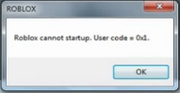 The error that would show up every time an «error banned» user tried to join a game |
|
| 2 | «Initialization error 2»
This was similar to error code 4. |
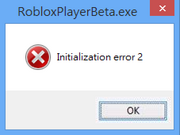 |
|
| 4 | «Initialization error 4»
Displayed when the launcher cannot initialize properly. |
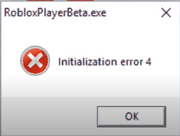 |
|
| 6 | «An error occurred while starting Roblox; Details: [details], Error Code: 6»
Displayed when the launcher times out while downloading a new version or launching a game, which can be caused by faulty internet connection or anti-virus detections. |
 |
|
|
256 |
«Developer has shut down all game servers or game server has shut down for other reasons, please reconnect (Error Code: 256)»
Displayed when a player is banned while playing a game alone. Because it’s only themselves playing the game when they got banned, error code 256 appears instead of 273. |
 |
|
| 260 | «There was a problem receiving data, please reconnect. (Error Code: 260)»
Displayed when no data is being received by the Roblox web servers. |
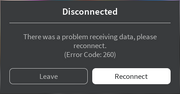 |
|
| 261 | «Error while receiving data, please reconnect. (Error Code: 261)»
Displayed when the server fails to send feedback for data requests, which can be caused by a poor internet connection, Roblox downtime, or other issues |
 |
|
| 262 | «There was a problem sending data, please reconnect. (Error Code: 262)»
Displayed when a game cannot load after data fails to send. |
 |
|
| 264 | «Same account launched the game from a different device. Reconnect if you prefer to use this device (Error Code: 264)»
Displayed when a client starts while another client is already playing a game. This error can indicate an unknown/unwanted user on an account. This error can also occur if the player is warned in-game, but that error code has been replaced with 273 instead of 264. If no internet issues are occurring with the account, this is likely due to the account being compromised and someone else trying to start a game while the original account owner is already playing a game. When Error 273 occurs, the reconnect button will appear on the right of the Leave Button. |
  |
|
| 266 | «Your connection timed out. Check your internet connection and try again. (Error Code: 266)»
Displayed when the connection was timed out. This happens when the client’s connection lags a lot or has not responded for a long time. It usually appears during a game timeout, which can be caused by a weak internet connection, high ping, or a slow computer. |
 |
|
| 267 | «You were kicked from this experience: You have been kicked from the game (Error Code: 267)»
«You were kicked from this game: [Reason] (Error Code: 267)» «You have been kicked from the game (Error Code: 267)» This is the only disconnect error that doesn’t appear because of the Roblox client or something on Roblox’s end; rather you were kicked by the game you were connected to. This could be because:
Also unlike other errors, a custom message can be given in the error message box depending on how you were kicked (not always, however; if no reason is given then the game will simply display the default text): «This game has shut down» An old version of «You were kicked from this experience» was used from 2006 to 2018/early 2019. |
 Displayed when no reason was provided  Unspecified reason (No reason was provided)  Former version, no reason field |
|
| 268 | «You have been kicked by the server. Please close and rejoin another game (Error Code: 268)»
«You have been kicked due to unexpected client behavior. (Error Code: 268)» Displayed when a user is kicked from the game and is forced to join another server. This can occur from general connection issues, and in some cases when using exploits or for having a lot of lag. This error can also occur when using a compatibility layer such as Wine to play the game on Linux. |
  |
|
| 271 |
Displayed when a player is inactive in a game for 20 or more minutes while playing a game alone. Because it’s only themselves playing the game, error code 271 is thought to appear instead of 278. This can also happen in games that have their player counts boosted with bots; since the bots do not physically exist in the game (there is no location of the bots), but do register as in servers.
Occurs due to player joining while the server is in the middle of shutting down due to inactive players.
An old version of «Server was shut down due to no active players. |
  |
|
| 272 | «Disconnected due to the Security Key Mismatch (Error Code: 272)»
«Lost connection due to an error. (Error Code: 272)» Displayed when the user attempts to join the game while an exploit is loaded. |
  |
|
| 273 | «Disconnected from the game, possibly due to the game joined from another device (Error Code: 273)»
«Same account launched experience from a different device. Reconnect if you prefer to use this device. (Error Code: 273)» Identical to error 264, however, this error occurs when a user is in-game while warned or banned. The user is kicked from the server and their page reloads, which then shows the user the ban/warn. |
  |
|
| 274 | «The experience’s developer has temporarily shut down the experience server. Please try again. (Error Code: 274)»
Displayed when a developer manually closes a game server (usually when updating the game) or when a private server owner shuts down the private server. |
 |
|
| 275 | «Roblox has shut down the server for maintenance. Please try again. (Error Code: 275)»
Displayed when Roblox closes a game server for maintenance or if a game is deleted by a Roblox staff member while being played. |
  |
|
| 277 | «Please check your internet connection and try again. (Error Code: 277)»
This is usually displayed when the client has one of many different internet issues while connected to a game, including dropped connection, IP address change, disconnecting/connecting to a VPN, or if the player turns off their wi-fi. This is also the typical error for when the server the player is connected to is getting overloaded and crashing (Attempting to reconnect in this case often results in a code 279 error). Old versions of this include «You have lost the connection to the game» and «Lost connection to the game server, please reconnect» which were used from 2006 to 2018/early 2019. |
  |
|
| 278 | «You were disconnected for being idle 20 minutes (Error Code: 278)»
Displayed when a player is inactive in a game for 20 or more minutes. This is thought to appear only in a server with 2 or more players. |
 |
|
| 279 |
Displayed when the client is unable to connect to the game server, which can be caused by website blocks on the user’s internet, or when Roblox is experiencing downtime or other issues. It can sometimes occur when a user attempts to rejoin a or the same server before Roblox disconnects them from their previous visit, and this error can cause users to lose progress from their previous visit.
Displayed when the client attempts to teleport to a place that is inactive or in a different game universe from the start place.
Displayed when the Roblox launcher or client is outdated and must be reinstalled. |
   |
|
| 280 | «Your version of Roblox may be out of date. Please update Roblox and try again. (Error Code: 280)»
Displayed when the client is out of date. This can happen if your using a custom launcher that does not automatically update. |
 |
|
| 282 | «Disconnected from the game, please reconnect. (Error Code: 282)»
Displayed when the computer has network issues, or when you are playing an experience that is under review. Error 277 can also occur. |
 |
|
| 284 | «A fatal error occurred while running this game (Error Code: 284)»
Commonly caused by a «UI Overload» (millions of UI elements on the screen, causing a client overload), but the real reason is unknown. |
 |
|
| 285 | «Client initiated disconnect (Error Code: 285)»
This error message is given if no message was given previously for the server shutdown. Can also occur from error 256/274 (developer server shutdown). |
 |
|
| 286 | «Your device does not have enough memory to run this experience. Exit back to the app. (Error Code: 286)»
Displayed when the device that the game is being played on does not have a valid amount of memory to run the game. |
 |
|
| 517 | «This game is currently unavailable. Please try again later. (Error Code: 517)»
«This game has ended. (Error Code: 517)» Displayed when a client attempts to join a server that is in the process of closing, or when a player attempts to rejoin a server before Roblox disconnects them from their previous visit (ID 17/279 may happen too). |
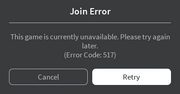  Error Variation |
|
| 522 | «Followed user has left the game (Error Code: 522)»
«The user you attempted to join has left the game (Error Code: 522)» Displayed when a user attempts to join a player into a game after the player they are joining has left. |
  |
|
| 523 |
«The status of the experience has changed and you no longer have access. Please try again later. (Error Code: 523)» «This game is restricted (Error Code: 523)» This is a server error, not a game error. Displayed when the player tries to join a server that has shut down. Used to rarely happen if you joined a friend when they left. (Status Changed variant) Sometimes happens when joining a game which is unpublished/private. |
 New Variant since Roblox changed it from Game to Experience   |
|
| 524 | «Not authorized to join this game (Error Code: 524)»
«You do not have permission to join this game. (Error Code: 524)» until May 13, 2021 «You do not have permission to join this experience. (Error Code: 524)» since May 14, 2021 Displayed during Roblox downtime, after attempting to join a VIP server they cannot join, attempting to join a paid access game that they do not own, attempting to join a LuoBu (Roblox China) server, or attempting to join a game as a Guest. Displayed when attempting to join a server when the game is private. |
|
|
| 528 | «Your party is too large to join this experience. Try joining a different experience. (Error Code: 528)»
Happens when a user’s party is too big to join a game that has a lower player limit |
 |
|
| 529 | «An HTTP error has occurred. Please close the client and try again. (Error Code: 529)»
Displayed when Roblox’s servers are down or slow. May sometimes be displayed on mobile when a player’s internet connection has been disabled before playing a game. |
  |
|
| 533 | «Your privacy settings prevent you from joining this server. (Error Code: 533)»
Displayed when attempting to join a private server when «Who can make me a member of their private server?» is set to «No one» or «Friends». It can be also because the user is a <13 user, and they cant set their private server settings to «Everyone». |
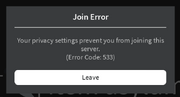 |
|
| 610 |
Displayed for unknown reasons between November 9 and November 10, 2018.[2]
Displayed when a DNS resolution fails while connecting to a server, or when a user attempts to join a paid access game through the server list before purchasing the game. Error code 524 can also occur if it’s the latter.
Displayed when failing to connect to a private server. Similar to Error 524.
Displayed when a user attempts to follow another user, but fails due to a Roblox error.
Displayed when attempting to join a game with a device that is not supported by either Roblox or the individual game.
Displayed when the player’s client is upgrading.
Displayed when the player tries to join a game but the player has not purchased a game pass to play said game.
Displayed when the computer has connectivity issues.
Displayed when the client tries to open a place file. |
               |
|
| 769 |
Displayed when teleportation to another place while in-game fails for various reasons.
Displayed when an error occurs when pressing the reconnect button in other client kicks. This can occur if a player tries to reconnect to a game when their internet is out. Displayed when a user has received a warning or ban and attempts to reconnect. |
   |
|
| 770 |
Displayed when attempting to join a place that is a part of a game universe where the start place is not active.
Displayed when attempting to teleport to a place that doesn’t exist or has been deleted.
Displayed for an unknown reason. |
   |
|
| 771 | «Teleport failed, server is no longer available. (Error Code: 771)»
Displayed when attempting to teleport to a game server that no longer exists or has been closed. |
 |
|
| 772 | «Teleport failed, server is full. (Error Code: 772)»
Displayed when attempting to teleport to a full game server. |
 |
|
| 773 |
Displayed when attempting to teleport to a non-approved game, meaning that the game has been put under review by moderators after multiple reports.
Displayed when attempting to teleport to a game that the user is not permitted to join.
A variation of the 769 error. |
   |
|
| 774 | «Too many teleport requests received.»
Similar to the «Too Many Redirects» error, this code is raised when an experience tries to teleport a user above an acceptable limit. |
 |
|
| 528 | «Party too large.»
Happens when the party exceeds the maximum capacity of an experience. |
 |
Studio Errors
| Error | Description | Image |
|---|---|---|
| «Failed to AutoSave. Do you want to temporarily disable AutoSave?» | Appears when Roblox Studio was blocked by your antivirus and Roblox was unable to automatically save your current studio session. | |
| «An error occurred while starting ROBLOX Studio» | Appears when Roblox gets blocked by the computer firewall or antivirus, trying to fetch the version identifier for the latest Studio build[Citation needed] |  |
| «Could not open the place «[ID]» with exception: «Unable to open the place. Please restart your application and try again. If you continue to encounter this error, please contact customer service.».»
«Could not open the place «[ID]» with exception: «Unable to open the place. Please restart your application and try again. If you continue to encounter this error, please contact customer service. Request Status Code: 2 Connection Result: 0 Connection Closed: Failed | Connection attempt failed.».» |
Appears when trying to open corrupt places, or when trying to open places made using an older version of Roblox[Citation needed] | 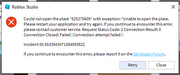 |
| «Studio encountered an unrecoverable error and must shut down.» | Appears when you open a place but it can’t open correctly, which can be caused by the faulty internet connection or windows systems error. Second photo can be caused when you set your computer to sleep, and you re-open back it, but the exact cause of this is currently unknown. |   |
| «Adding plugin window failed with error: Unable to create DXGI swapchain: «[ID]» Yourplugin windows may not work correctly. Please close and reopen the place to restore plugin window functionality. If this problem persists, please contact Roblox customer support.» | Can be caused when place opening error, but the real reason is unknown. |  |
| «Some Studio files are missing or corrupted. Please reinstall Studio by
following the instructions at <a href=’ <nowiki><nowiki>&lt;nowiki&gt;&amp;lt;nowiki&amp;gt;&amp;amp;lt;nowiki&amp;amp;gt;&amp;amp;amp;lt;nowiki&amp;amp;amp;gt;&amp;amp;amp;amp;lt;nowiki&amp;amp;amp;amp;gt;https://en.help.roblox.com/hc/en-us/articles/203312910&amp;amp;amp;amp;lt;/nowiki&amp;amp;amp;amp;gt;&amp;amp;amp;lt;/nowiki&amp;amp;amp;gt;&amp;amp;lt;/nowiki&amp;amp;gt;&amp;lt;/nowiki&amp;gt;&lt;/nowiki&gt;</nowiki></nowiki>? fromStudio=true’>https://en.help.roblox.com/hc/en-us/articles/203312910?fro mStudio=true</a>» |
Files are missing or corrupted |  |
| Failed to load settings with 502. Please restart Studio or contact support if the problem persists. | Happens when Roblox is experiencing an outage. |
Removed errors
| Error | Description | Image |
|---|---|---|
| The item you requested does not exist | This error was used when one tries to go to the profile of a banned or terminated account. This has been replaced by a 404 error. |  |
References
- ↑ https://devforum.roblox.com/t/roblox-cannot-start-up-user-code-0x1/77
- ↑ https://devforum.roblox.com/t/robloxcritical-unable-to-join-any-game/198657
WHAT DOES HTTP ERROR 533 MEAN? – A COMPLETE GUIDE
- Blog
- WHAT DOES HTTP ERROR 533 MEAN? – A COMPLETE GUIDE

- May 23, 2022
- by Admin
There are probably hundreds of HTTP and FTP error codes out there, some critical, while others are just harmless. If you’ve been tinkering around with web servers or FTP requests, then you’ve most likely come across HTTP error 533 at some point, although on rare occasions.
What precisely does an HTTP error 533 mean and how, if at all necessary, can you get rid of it when it pops up?
The HTTP error code 533 may occur when a security command is sent on the fly that cannot be implemented as a result of the existing server configuration. It’s one of those rarely occurring errors that are hard to get to the bottom regardless of how long you’ve been working on a server or web technology as old as FTP.
This short but complete guide explores the 533 error message in some detail what it means, whether you can get an easy fix when it pops up on your server logs or command output and when to ignore it.
What is (error code 533)?
The 533 error code is generated whenever a command issued is attempting to alter a command channel whose existing security rules restrict changes of that sort. That’s as confusing as it sounds,but the keywords here are security rules and command channels. 533 errors occur as part of another set of errors whenever a command or set of commands is issued on an FTP server.
Getting an HTTP/FTP error 533 is a sign that something is amiss with either the command being issued or the server configuration. The error, as designed, also means that the server has refused- in totality- to accept the command and would throw the error again and again unless the command is altered or server security configuration is altered.
What Causes Error 533?
There are two or three scenarios where HTTP error 533 could be thrown depending on the command or FTP operation in question and server security configuration as shall be explained now:
When Issuing CCC FTP Commands
You are more likely to get a 533 error when you are using the CCC command (Clear Command Channel) to authorize NAT functions on a router and have secured command channel revert to plain text. This is only possible when the client in question is behind a NAT router, can be accessed on port 21, does not have a passive data connection that is enabled, and an SSL connection has been established to the remote server.
As expected, most Clear Command Channel requests would require alteration in channel command protection levels (reverting to plain text) and would most likely throw the 533 error in certain scenarios.
When Issuing SSCN FTP Commands
SSCN FTP commands or requests may often trigger the rare 533 response when security configurations are not happy or do not agree with the command in question. The SSN command (Set Secure Client Negotiation Command in full) is used to specify secure file transfers between servers using FXP. FXP (File exchange protocol in full) is a data transfer method used to send files between two remote servers.
Naturally,most SSCN commands would, at some point, attempt to change the existing channel command protection levels and hence triggering the 533 error.
Filename Restrictions
It is also quite common for filename restrictions on some FTP servers to cause an HTTP error 533. For instance, Cute Ftp is known to generate the 533 error message when filename violations occur. The 533 error indicates that the filename in question does not fit within the specified security protocols on the remote server onto which it’s being uploaded.
An easy way to get rid of the 533 error code is to alter server security configuration to allow for the commands you want to issue. This requires that you go to the config file on the remote server you are currently using and hunting down the specific security channel command config and altering it appropriately.
Another option could be to avoid problematic inter-server file transfer protocols. Instead, opt for more secured and well-tested methods such as SFTP (SSL File transfer protocol), FTPS (File transfer protocol over SSL), and MFP where available. FXP was initially made to transfer files in unsecured format hence the need for SSCN as a workaround to provide some level of security.
The third option is only possible if the error 533 occurs when transferring files to a remote server using FTP. As mentioned earlier, this error might be generated if the filenames in any of the files queued have an illegal character. You can fix this problem with ease using the following elimination methods.
Is the filename too long? Creating a shorter filename might fix the issue
Does any of the file names in the FTP upload queue have special characters? Special characters and spaces might sometimes generate 533 errors during upload. Changing the filename only to have alphanumeric characters might get rid of the error.
Is the file path too long? Sometimes you might have a file path nested into multiple folders in the FTP upload queue. Changing the file path might remove any 533 errors you might be getting.
Error Code 534
Related Resources
Website virus scanner
Free Website Hosting



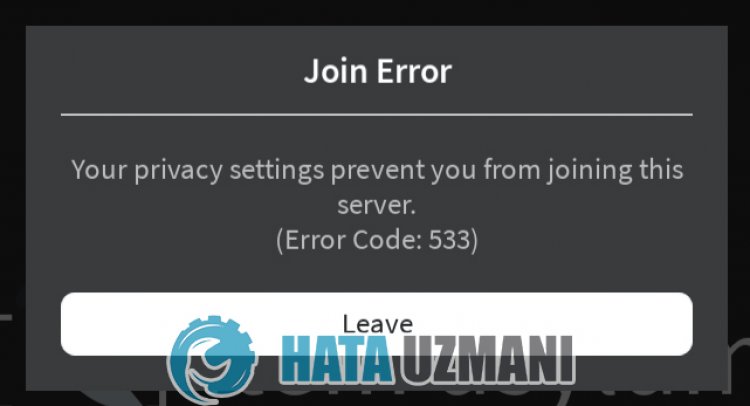
 Turn Your Modem Off and On
Turn Your Modem Off and On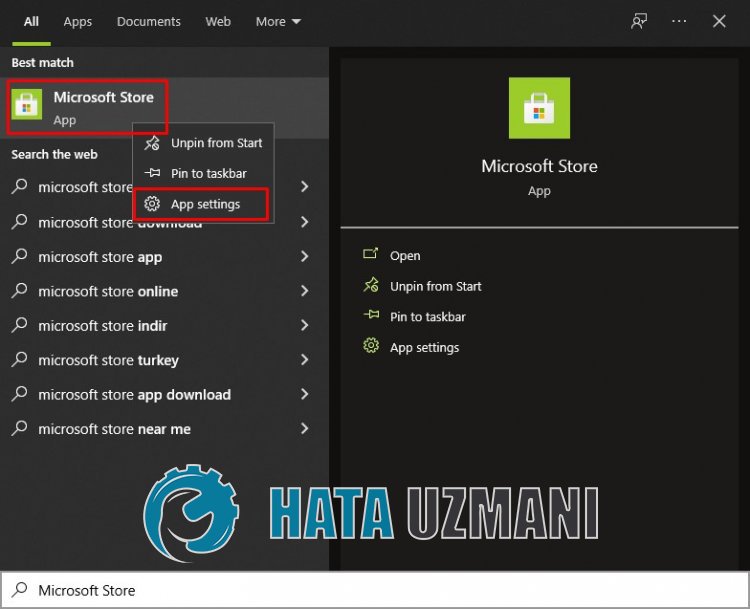

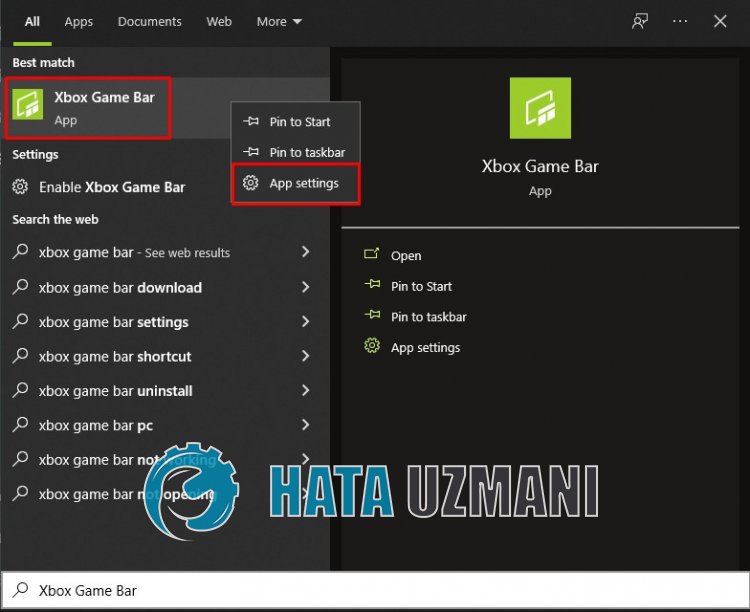
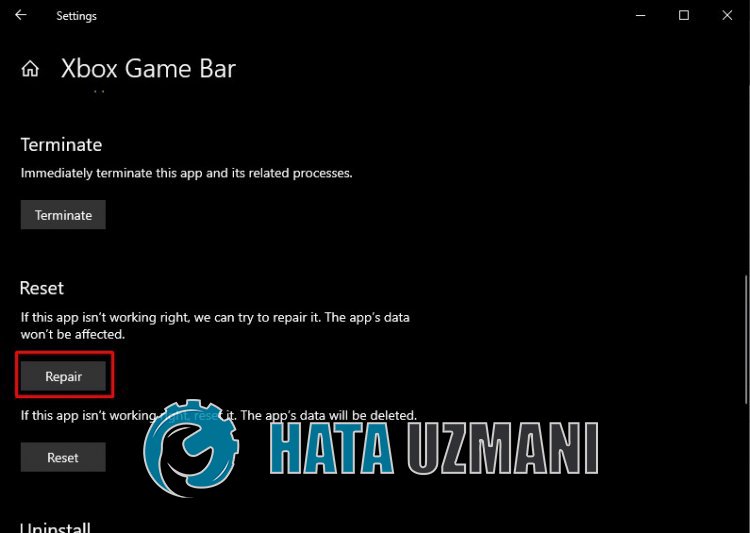



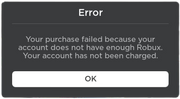
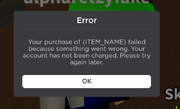 New variant
New variant